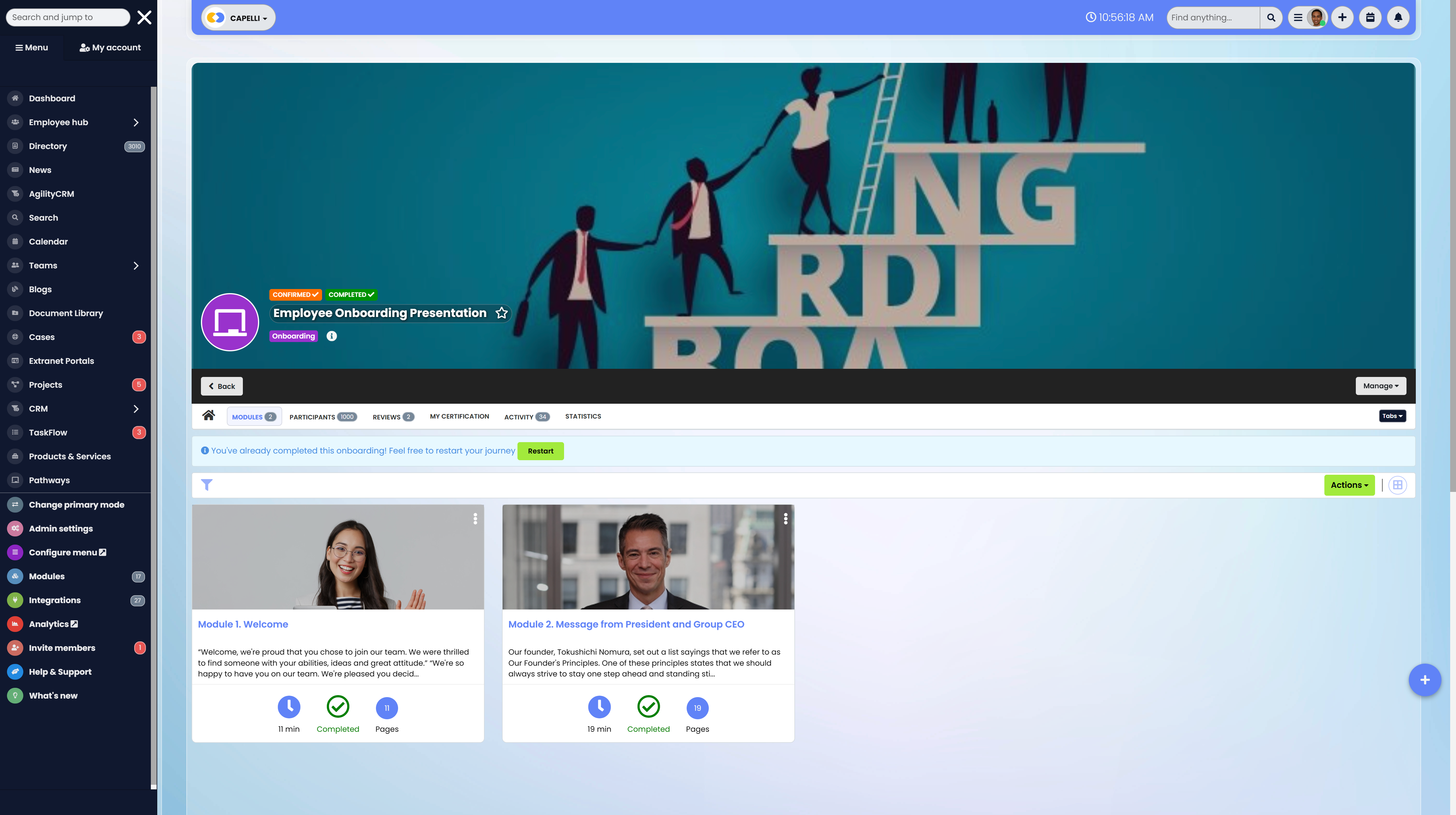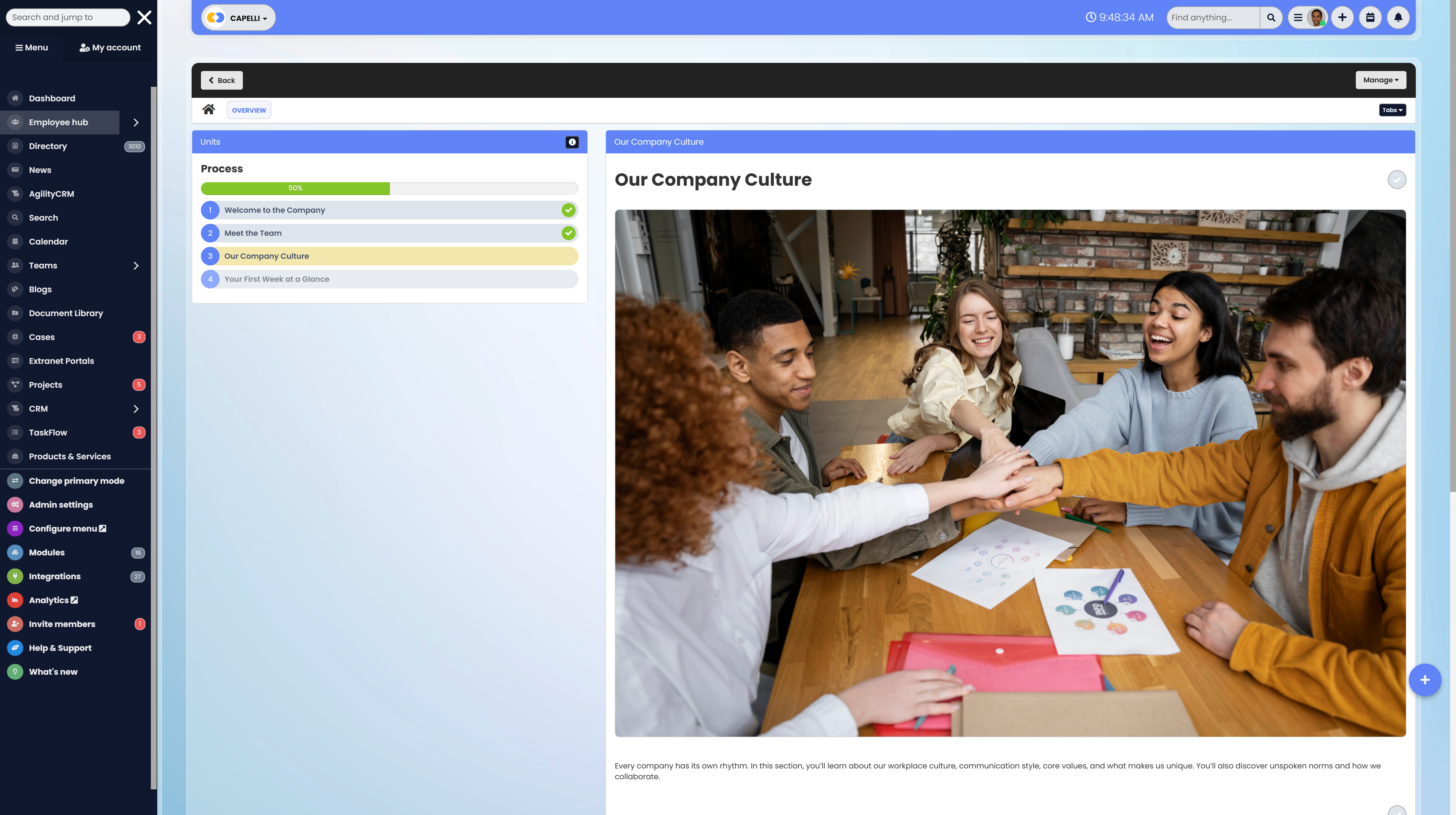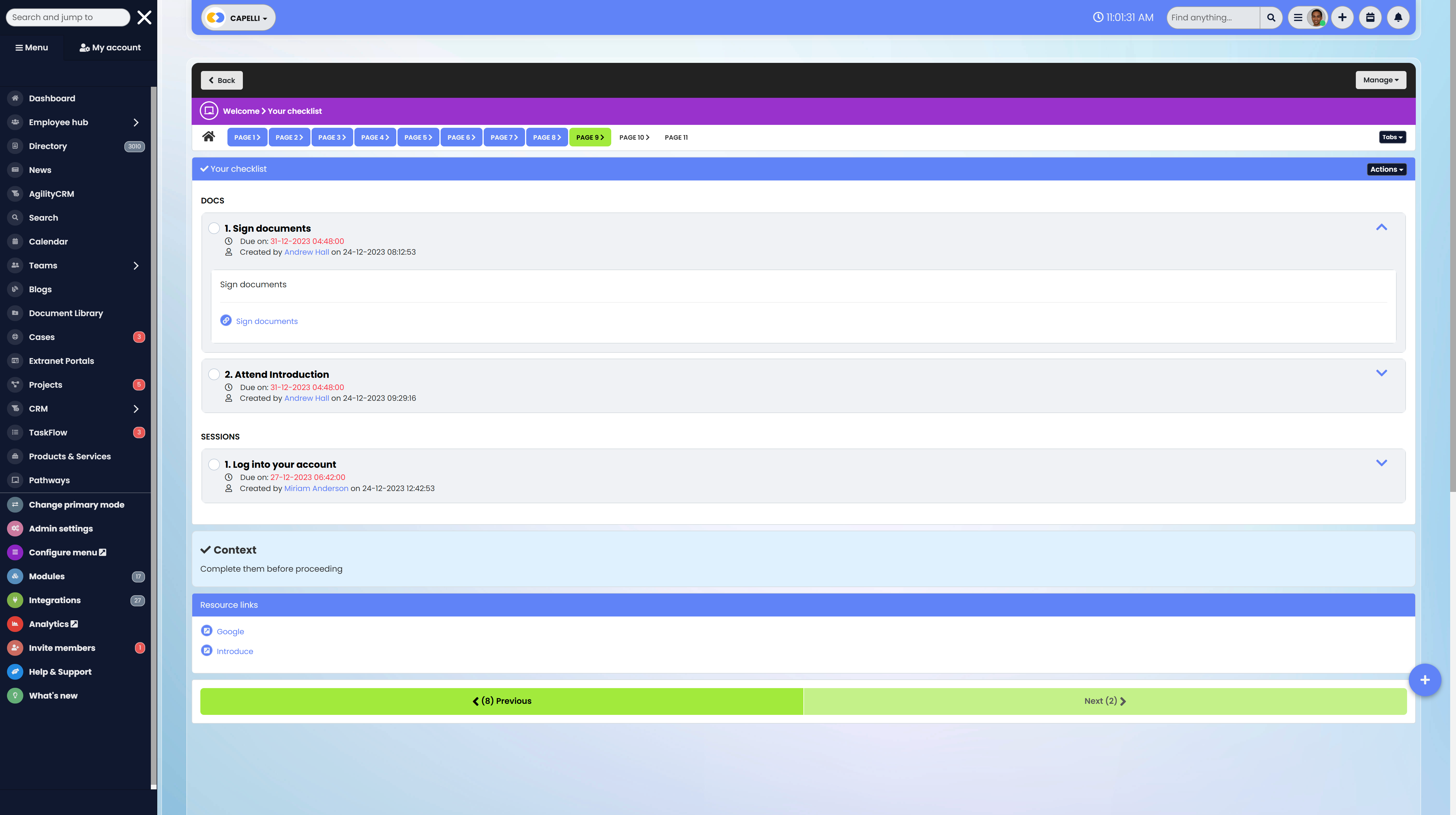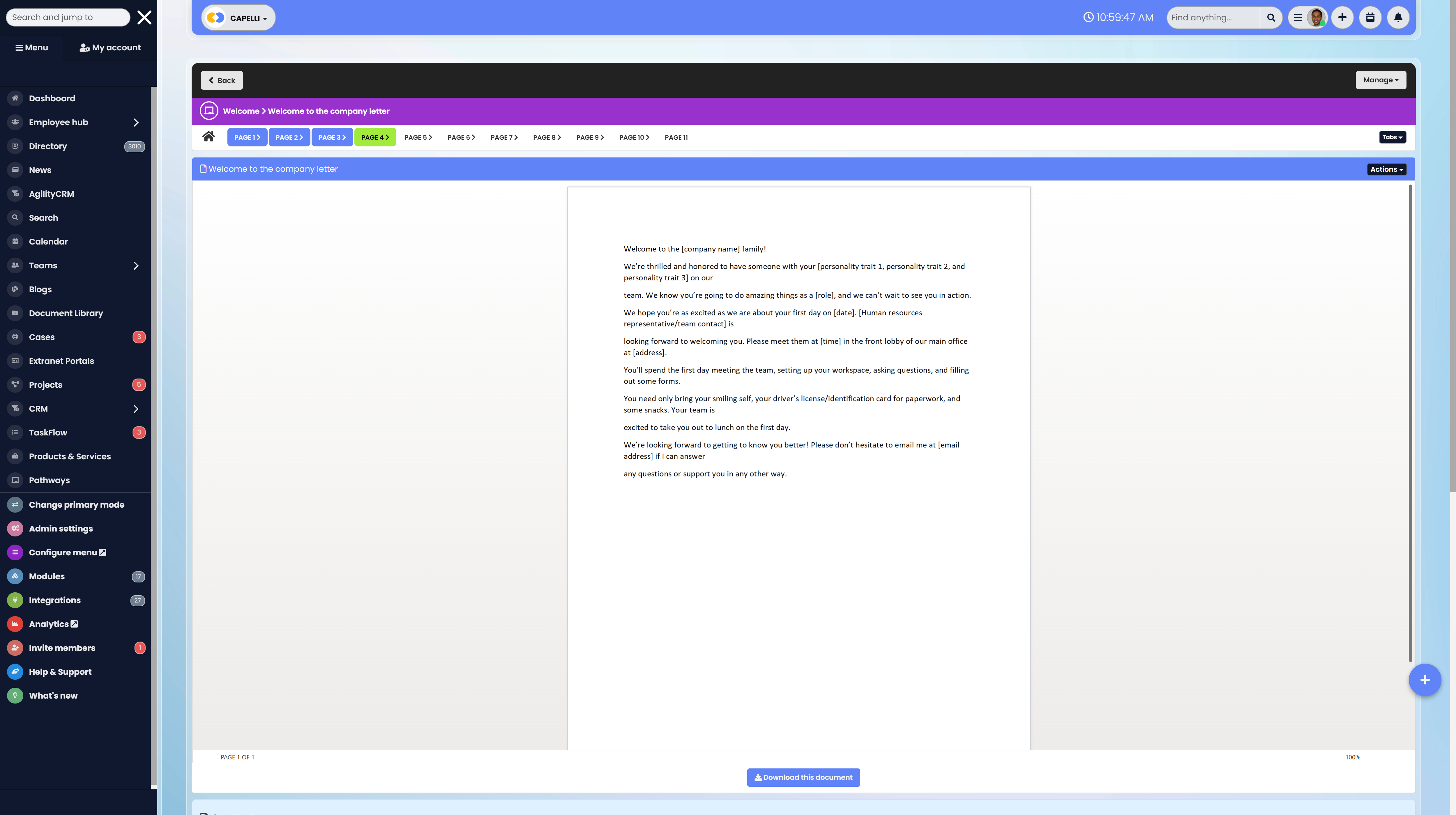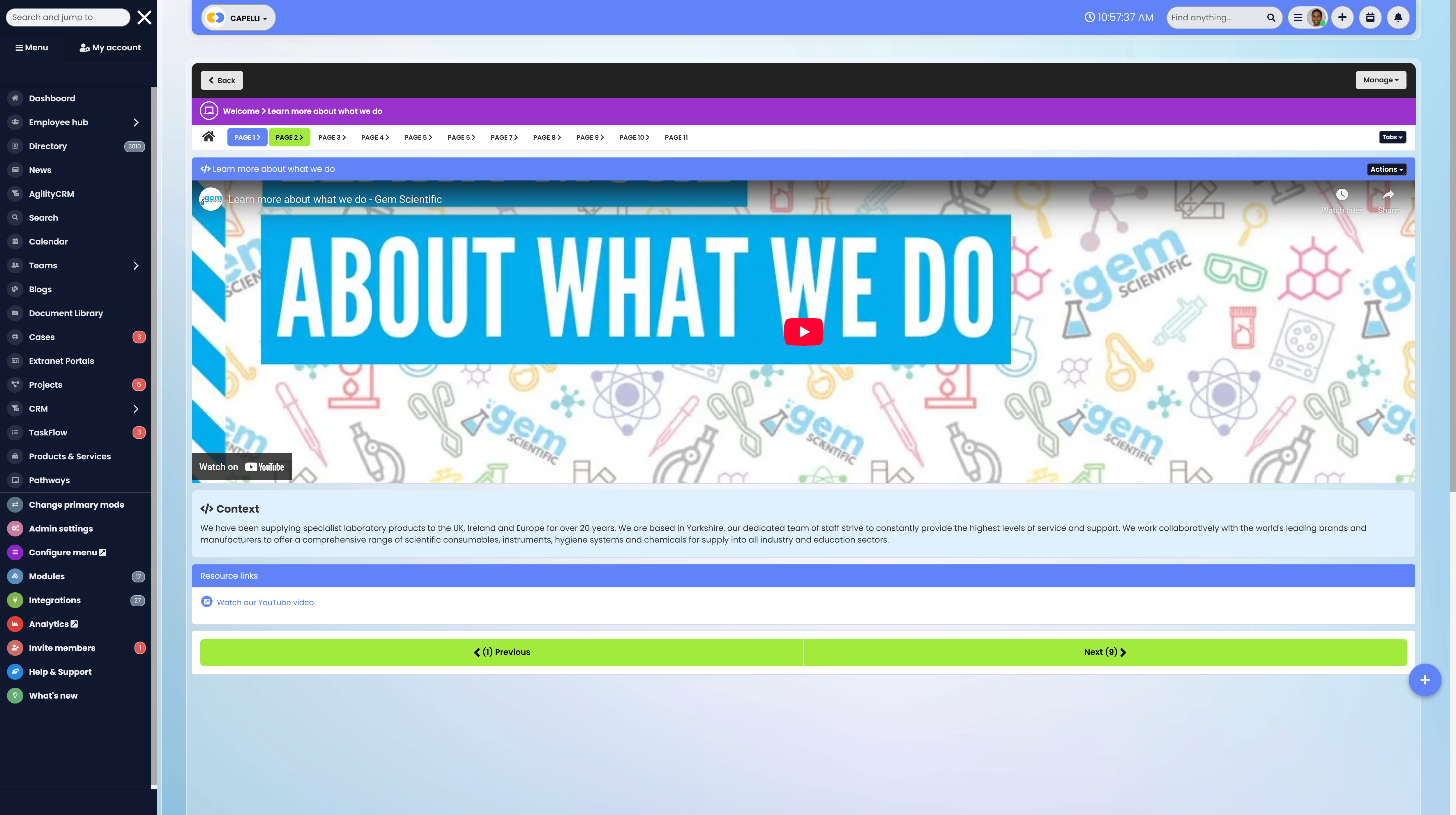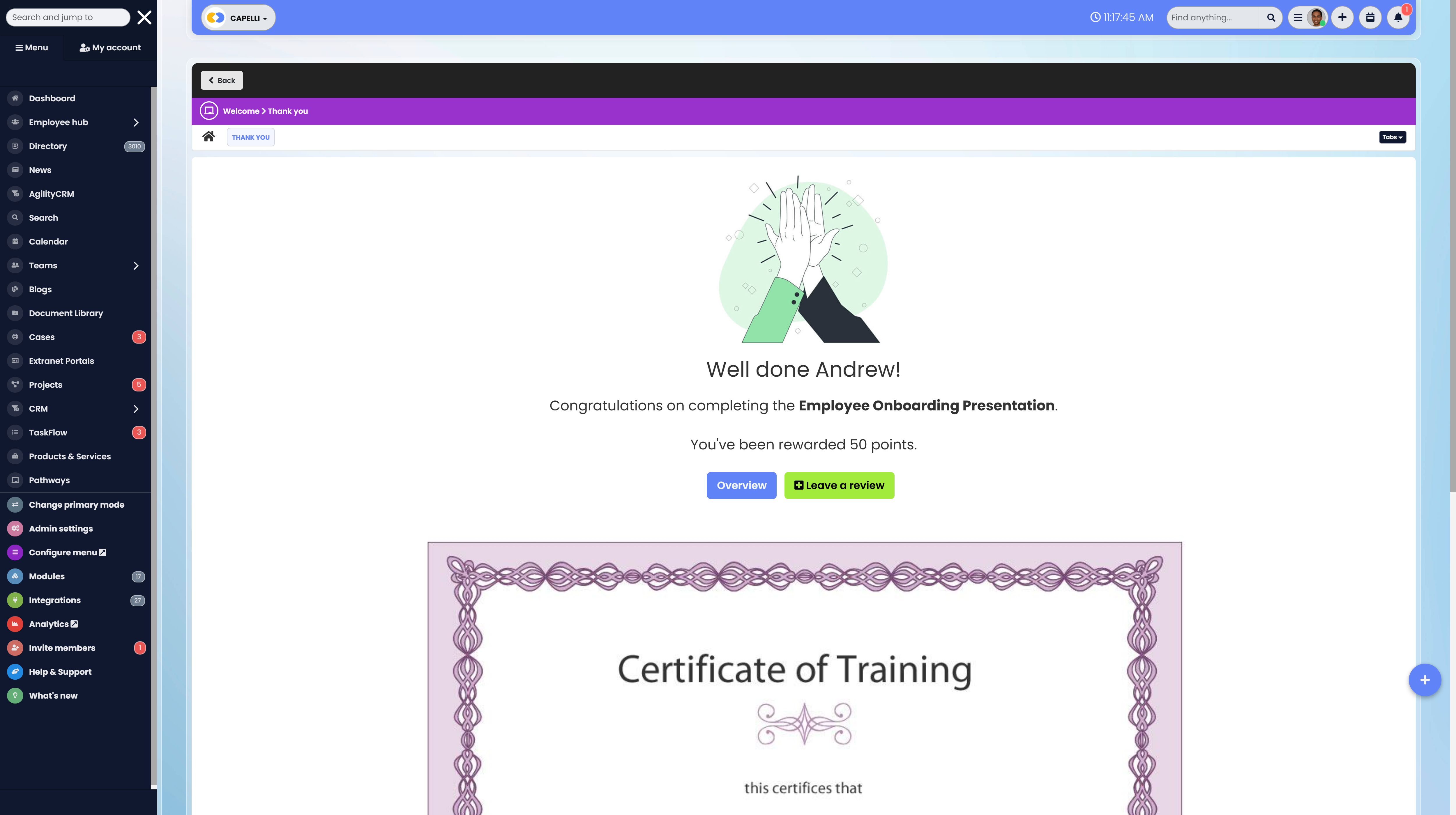Insight Blog
Agility’s perspectives on transforming the employee's experience throughout remote transformation using connected enterprise tools.
15 minutes reading time
(3028 words)
How to Streamline Onboarding with a Digital Workplace + Digital Onboarding Examples
Discover how a digital workplace improves onboarding with tools like digital onboarding software, onboarding platforms, and real-world digital onboarding examples.
Onboarding is more than just paperwork—it's a pivotal first impression that sets the tone for an employee's journey.
Yet, 88% of organizations admit their onboarding programs don't onboard well enough to retain top talent (Gallup). So, how can companies fix this? The answer lies in adopting a digital workplace that streamlines and modernizes the onboarding experience.
With the rise of digital onboarding software, HR teams can eliminate manual processes and offer a centralized, seamless, and engaging welcome for new hires—remote, hybrid, or in-office. An employee onboarding platform acts as a digital hub, guiding new employees through company policies, training, and team introductions at their own pace.
The results are precise: companies that invest in structured onboarding see 50% higher new hire retention and 62% greater productivity within the same period (Glassdoor).
But what does successful digital onboarding look like in practice?
Many digital onboarding examples illustrate best practices, like personalized welcome dashboards, video-based training modules, and AI-powered checklists that adapt to role-specific needs.
Is your onboarding process flexible enough for a distributed workforce?
Are new hires getting the tools and context they need on day one?
A digital workplace with the right technology can transform outdated onboarding into a proactive, automated, and people-first experience.
This article'll explore how to streamline onboarding with modern tools, real-world examples, and tips to help you build a stronger, more scalable onboarding strategy.
Read this article: : Top 6 AI-Powered Project Management Tools To Use In 2023
What is Employee Onboarding and Why is it Important?
Employee onboarding is a vital part of the hiring journey—more than just signing contracts and handing over laptops. It's about helping new hires adapt to your company's culture, understand internal processes, and build early confidence.
A well-structured onboarding strategy—especially one powered by a modern employee onboarding platform—lays the foundation for engagement, productivity, and long-term retention.
- Laying the Groundwork for Engagement - The onboarding process should begin the moment a candidate accepts the offer. With the right digital onboarding software, companies can ensure new employees feel welcomed, informed, and equipped to succeed. It's also the perfect time to introduce your approach to conflict resolution at work, setting expectations for communication, collaboration, and professionalism from day one.
- Enhancing Productivity and Reducing Turnover - Employees who receive clear training, understand their role, and are taught how to navigate team conflict are far more likely to hit the ground running. According to research, companies with strong onboarding programs improve new hire retention by 82% and productivity by over 70%.
- Cultural Fit and Conflict Management - A thoughtful onboarding experience gives new team members a front-row seat to your company values—including how you manage workplace conflict resolution. This alignment not only improves job satisfaction but also reduces future friction.
- Avoiding Onboarding Mistakes - If your current HR onboarding software lacks features to support interpersonal skills or conflict training, it could hurt team cohesion. So, what are the common onboarding mistakes companies make—and how can you avoid them?
Common Employee Onboarding Challenges and How to Overcome Them
So lets get into the challenges, bringing new employees on board isn't just about ticking boxes—it's your chance to make a great first impression and set them up for long-term success.
But let's be honest: a lot of companies are still stuck using outdated onboarding processes that leave new hires feeling confused, disengaged, or even ready to quit. That's why it's so important to recognize where things are going wrong and make onboarding smoother and more effective.
In this section, we'll walk you through some of the most common onboarding challenges businesses face today—and share practical ways to fix them using modern employee onboarding tools, the best employee onboarding software, and reliable digital onboarding software for employees.
1. Too Much Manual Paperwork
Traditional onboarding is often bogged down by manual paperwork—contracts, tax forms, policies, and compliance documentation. This slows down the process, frustrates new hires, and reduces HR efficiency.
Automating administrative tasks with digital onboarding software can streamline document completion and e-signatures. Many digital onboarding software free versions offer features like auto-reminders and secure file storage to reduce the load on HR teams and improve the new hire experience.
2. Information Overload on Day One
New employees are often bombarded with too much information—tools, team structures, policies, systems—on their first day. This leads to confusion and low retention of important knowledge.
Use structured onboarding timelines within the best digital onboarding software to spread learning over the first 30, 60, and 90 days. Modular learning paths and role-specific guides allow for better retention and lower cognitive overload.
3. Onboarding Is Generic and Not Contextual to Specific Roles
Many companies use a one-size-fits-all onboarding approach that fails to account for the unique needs of each department or role.
Tailor onboarding using employee onboarding tools that allow segmentation by role, team, or seniority level. A sales hire should have a different onboarding journey than a developer or a marketing specialist. Choose platforms that support customization and workflow automation to deliver contextual learning experiences.
4. Not Investing Enough Resources Into Onboarding
Some organizations view onboarding as a one-time HR task rather than a long-term investment. This leads to underfunded programs and inconsistent execution.
Invest in the best employee onboarding software that aligns with your business goals. Consider the cost of high turnover due to poor onboarding—often much higher than the software investment. A good platform reduces ramp-up time, supports compliance, and improves employee satisfaction.
5. Lack of Employee Engagement
If onboarding doesn't foster meaningful connections or two-way communication, new hires can quickly feel isolated and disengaged—especially in remote settings.
Use digital onboarding software for employees that includes social features like team introductions, virtual buddy systems, and interactive elements.
Tools like welcome videos, polls, and surveys can humanize the onboarding process and foster early engagement.
6. An Unstructured Onboarding Process
Without a structured process, onboarding can feel chaotic—leaving employees unclear about what to do or where to find support.
Adopt employee onboarding tools with built-in templates and workflows. The best digital onboarding software includes automated checklists, progress tracking, and reminders to ensure every step is followed consistently. Structured onboarding boosts productivity and confidence in new hires.
7. No Process for Feedback
When companies fail to collect feedback from new hires, they miss the chance to improve the onboarding experience and catch potential issues early.
Include regular feedback loops through surveys or one-on-one check-ins using your digital onboarding software. Use insights to refine onboarding workflows and demonstrate to employees that their voice matters.
8. Not Investing in Efficient Employee Onboarding Software
Relying on outdated systems or spreadsheets creates bottlenecks and negatively impacts the employee experience.
Investing in the best employee onboarding software is critical to staying competitive. Whether you're in tech, healthcare, or finance, having the right platform ensures scalability, consistency, and compliance. For instance, digital onboarding in banking pdf case studies show how institutions have improved KYC, compliance, and retention with digital tools.
Read this article: : Top 6 AI-Powered Project Management Tools To Use In 2023
4 Strategies For Streamlining The Onboarding Process
Given these common onboarding hurdles, let's explore proven strategies to simplify and optimize your onboarding process—making it smoother, more impactful, and a better return on your investment.
1. Start Strong with a Seamless Preboarding Experience
Onboarding doesn't begin on day one—it starts the moment a new hire accepts your offer. A well-designed preboarding process can lay the foundation for a smoother transition and stronger engagement.
Using a modern employee onboarding platform, you can welcome new hires early by sharing helpful resources, company handbooks, training materials, a checklist, and digital paperwork like Forms and documents before their first official day. This proactive approach not only reduces first-day overwhelm but also creates a sense of belonging and excitement.
An excellent digital onboarding example comes from Trainual, where new hires are invited to pre-start video calls to meet key team members and complete pre-hire training inside the platform. According to Sasha Robinson, VP of People, this early exposure to the company's mission, vision, and leadership helps reduce first-day nerves and fast-track cultural integration.
By shifting admin tasks to the preboarding phase, you can use the actual onboarding sessions to focus on meaningful introductions and role-specific orientation.
Pro Tip: Include a new hire questionnaire during preboarding to collect vital information—such as contact details, previous experience, and preferred working styles. This not only streamlines HR processes but also personalizes the onboarding journey from the beginning.
2. Build a Structured Onboarding Plan with Clear Goals and Assignments
One of the biggest onboarding mistakes? Winging it.
A well-structured onboarding plan helps everyone stay on the same page and ensures new hires hit the ground running. With a consistent framework in place, you reduce confusion, avoid delays, and create a better experience across the board.
Start by defining clear goals and expected milestones for the first 30, 60, and 90 days. What should new employees achieve at each stage? Set objectives tied to learning, performance, and team integration. Then, map out a training schedule and a checklist of key tasks—such as completing compliance documents, attending orientation sessions, and reviewing core policies.
You can use an employee onboarding platform to centralize this process. The best platforms offer built-in checklists, task tracking, and progress dashboards so you (and the employee) can monitor every step. You can also assign specific learning modules or action items—like submitting an intro video or completing product training—to keep new hires engaged.
Here's one of many digital onboarding examples: Companies like Trainual or AgilityPortal create customized role-based checklists that automate assignments depending on job type. This ensures sales hires, marketers, or developers each receive content that's relevant and practical.
Start with a job audit to define what the role really needs today—not based on outdated job descriptions." This makes your onboarding purposeful and aligned with real business needs.
And don't forget to assign clear responsibilities internally. As People Ops consultant Rita Wittek recommends, "Avoid confusion by assigning ownership for each task to HR, IT, or the hiring manager—and house it all in one tool or platform."
With the right digital tools, structured planning, and personalized assignments, your onboarding can go from chaotic to cohesive—and actually empower new hires from the start.
3. Prioritize Culture and Community from Day One
While checklists and training sessions are essential, successful onboarding is about more than just tasks—it's about making new employees feel like they truly belong. That sense of connection doesn't happen by accident; it starts with intentional efforts to build culture and community from day one.
Culture isn't just what's written in the employee handbook—it's the unwritten norms, the inside jokes, the team dynamics. As HR Consultant Maggie Michaels DeCan puts it, "There's a huge value in helping new hires understand the 'unwritten rules.' Pairing them with a peer for their first 30 days can really help them adapt."
This is where a modern onboarding application like AgilityPortal makes a big impact.
With AgilityPortal's employee onboarding platform, you can run tailored onboarding programs by department, role, or location—ensuring that a new engineer's experience is different from a marketing manager's, while still rooted in the same company culture. The platform makes it easy to set up automated welcome messages, introduce buddy programs, assign mentors, and even organize virtual meet-and-greets.
You can also integrate community-building activities, track engagement, and assign culture-focused tasks—such as watching welcome videos from leadership, participating in team challenges, or completing get-to-know-you quizzes. These are powerful digital onboarding examples that go beyond process—they create a sense of belonging.
When new hires feel welcomed, supported, and included from the start, they're more likely to stay, contribute, and thrive. Culture shouldn't be an afterthought in onboarding—it should be woven into every touchpoint. With the right digital onboarding software like AgilityPortal, you can make that happen at scale.
4. Automate Task Management to Save Time and Improve Consistency
Manual onboarding tasks can drain time and lead to frustrating delays. Whether it's chasing down documents or sending reminder emails, HR teams often end up buried in admin work instead of focusing on people. That's where automation makes a big difference.
"Automation is one of the most effective ways to boost HR efficiency and ensure consistency," says Lisa Grant, Chief People Officer at WorkSphere. "A well-designed onboarding application gives new hires 24/7 access to a self-service portal where they can complete documents, follow checklists, and get the resources they need—without delay."
Using an onboarding application like AgilityPortal, companies can streamline the entire onboarding workflow. From digital paperwork and task assignments to automated reminders and role-based learning paths, everything is managed in one central platform.
These employee onboarding tools ensure every new hire gets a consistent and high-quality experience, regardless of department or location. Tasks like filling out compliance forms, accessing welcome videos, and tracking their 30-60-90 day goals become smooth, structured, and stress-free.
Most importantly, the time saved through automation frees up HR and managers to focus on building genuine relationships and fostering community—not just checking boxes. With AgilityPortal, your onboarding process becomes less about paperwork and more about people.
Digital Onboarding Examples
1. Onboarding Experiences Using Digital Onboarding Software
With modern digital onboarding software like AgilityPortal, creating engaging and structured onboarding experiences is easier than ever.
Whether you're onboarding a single new hire or rolling out training across multiple departments, AgilityPortal gives you the flexibility to design interactive, multimedia-rich pages that bring your onboarding to life.
Design onboarding programs at the company-wide, team, or department level—ensuring every staff member has access and can complete the steps relevant to their role.
Each onboarding experience is built using modular pages, which act as guided steps in the journey.
These pages can be customized to include:
- Slide-based content for step-by-step walkthroughs
- Embedded videos for welcome messages, training, or culture overviews
- Images and infographics to visually explain complex processes
- Links to external resources such as internal wikis, learning platforms, or benefits portals
- File attachments, including employee handbooks, policies, or role-specific documents
- Interactive checklists to help new hires stay on track
- Forms and feedback modules to collect employee data or impressions
Creating these experiences is simple. Using AgilityPortal's intuitive drag-and-drop editor, HR managers and team leads can build, update, and assign onboarding programs without technical skills.
You can also schedule when each page becomes visible, track user progress, and personalize content based on department or role.
You're not just digitizing paperwork—you're creating a welcoming, structured, and immersive experience that helps new hires feel confident, connected, and ready to contribute
2. Create Checklists and Track Progress
A key part of successful onboarding is making sure new hires know exactly what to do—and when.
That's where checklists come in, AgilityPortal, you can easily create interactive, step-by-step checklists that guide employees through their onboarding journey and ensure nothing gets missed.
AgilityPortal allows you to build custom checklists for any onboarding scenario—whether it's for HR compliance, IT setup, team introductions, or role-specific tasks.
You can:
- Add tasks like "Complete your personal profile," "Sign the Code of Conduct," or "Meet your team lead"
- Attach files, links, or documents directly to each checklist item
- Set deadlines for tasks and assign them to specific users or departments
- Include dependencies so certain tasks unlock only after others are completed
Each checklist is fully interactive and visible to both the employee and the HR or team manager. As new hires complete their tasks, AgilityPortal automatically updates their progress, helping you monitor who's on track and where support may be needed.
These smart checklists transform a static process into an organized, self-paced experience that keeps employees engaged and accountable. Combined with other powerful features, they ensure a smooth, consistent, and stress-free start for every new team member.
3. Upload Important Documents for Review and Download
Every onboarding process involves essential documentation—contracts, policies, handbooks, and more.
AgilityPortal allows you to attach documents directly to onboarding pages or checklist items, so new hires can:
- View and download employment contracts, offer letters, and NDA forms
- Read through key resources like employee handbooks, benefit summaries, and compliance policies
- Acknowledge or confirm that they've reviewed required materials
- Access version-controlled documents, ensuring they always see the latest updates
Files can be uploaded in various formats, including PDF, Word, and image files.
You can also categorize documents by role, department, or location, making sure each employee receives only the information relevant to them.
This streamlined document-sharing feature eliminates the need for back-and-forth emails and manual tracking.
With built-in visibility and download tracking, this can ensure HR teams know exactly who's completed their document review and who needs a reminder—keeping the onboarding process compliant, efficient, and well-documented.
4. Award Certifications Upon Completion
Recognizing progress is key to keeping new employees motivated—and nothing says "you're ready" like a completion certificate.
You can automatically generate and issue certificates of completion once an employee finishes their onboarding journey or a specific training module.
AgilityPortal allows you to:
- Auto-generate certificates upon completing all required onboarding steps or role-specific training
- Customize certificate templates with your company logo, employee name, completion date, and program details
- Track completions from the admin dashboard to monitor who's finished and who's still in progress
- Download or email certificates for employee records or to celebrate milestones
This feature is especially valuable for industries with compliance training or regulated onboarding requirements.
Whether it's health & safety training, data privacy modules, or internal systems training, AgilityPortal ensures there's a formal record of completion—ready for HR files or audits.
Using AgilityPortal's digital onboarding software, you're not just guiding new hires—you're recognizing their progress, building confidence, and setting a tone of achievement from day one.
Streamlining Onboarding Is An Easy Win using AgilityPortal
With AgilityPortal, even small enhancements in preboarding, automation, progress tracking, and goal alignment can significantly streamline your onboarding process—helping new employees feel welcomed, supported, and connected from day one.
By implementing a strategic, digital-first onboarding approach, AgilityPortal empowers organizations to boost engagement, improve retention, and lay the foundation for long-term growth.
Categories
Blog
(2698)
Business Management
(331)
Employee Engagement
(213)
Digital Transformation
(182)
Growth
(122)
Intranets
(120)
Remote Work
(61)
Sales
(48)
Collaboration
(41)
Culture
(29)
Project management
(29)
Customer Experience
(26)
Knowledge Management
(21)
Leadership
(20)
Comparisons
(8)
News
(1)
Ready to learn more? 👍
One platform to optimize, manage and track all of your teams. Your new digital workplace is a click away. 🚀
Free for 14 days, no credit card required.