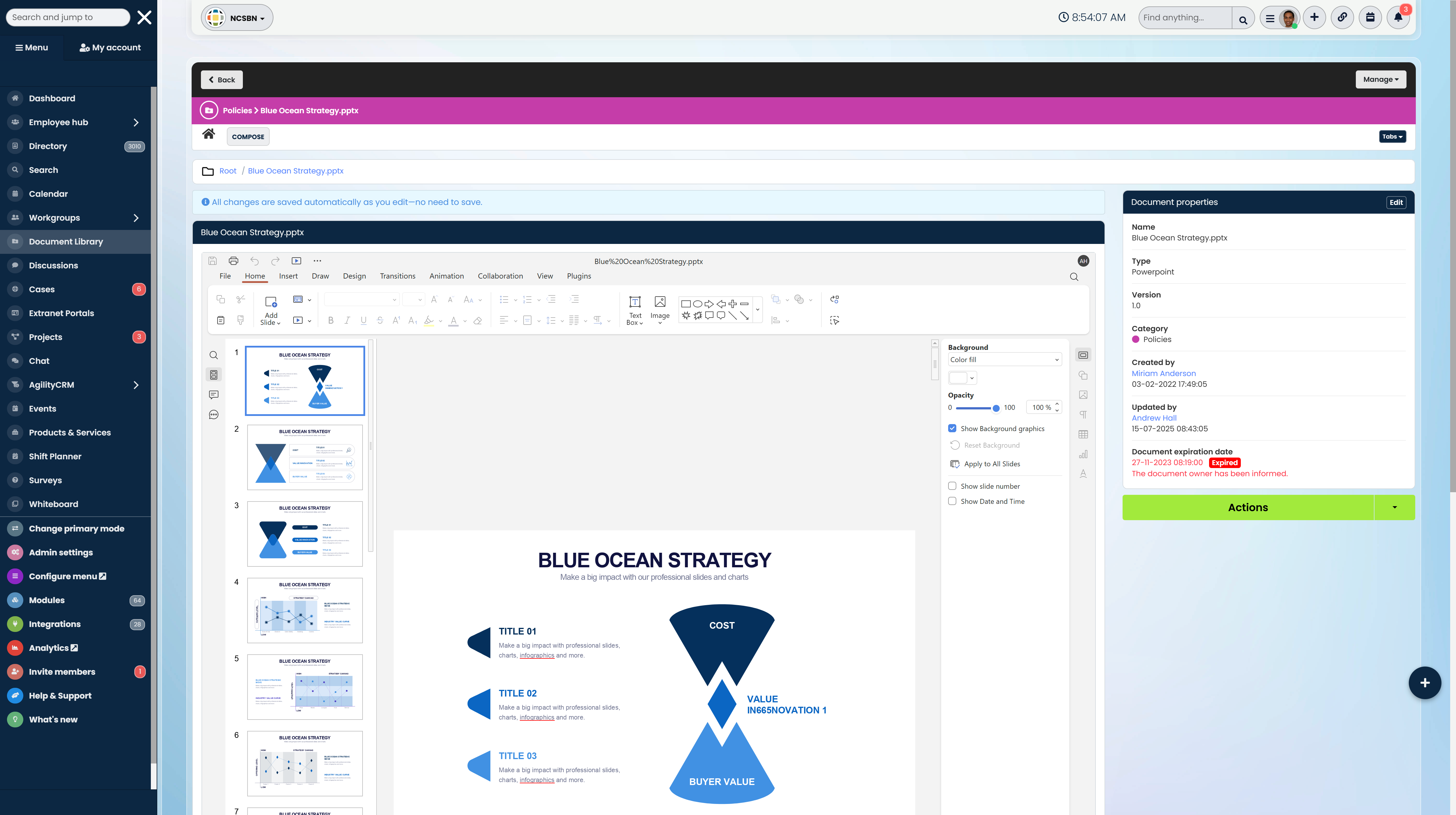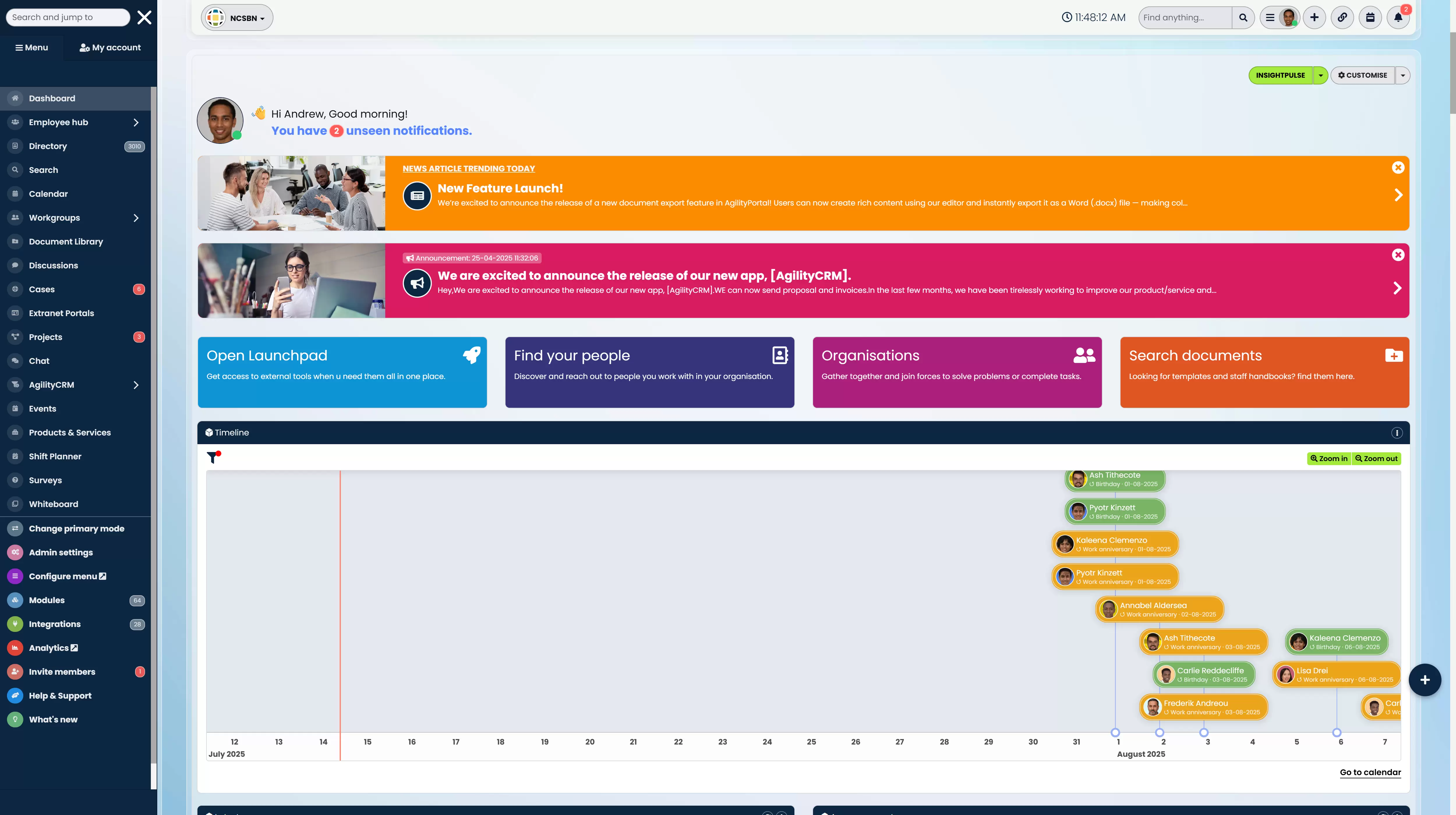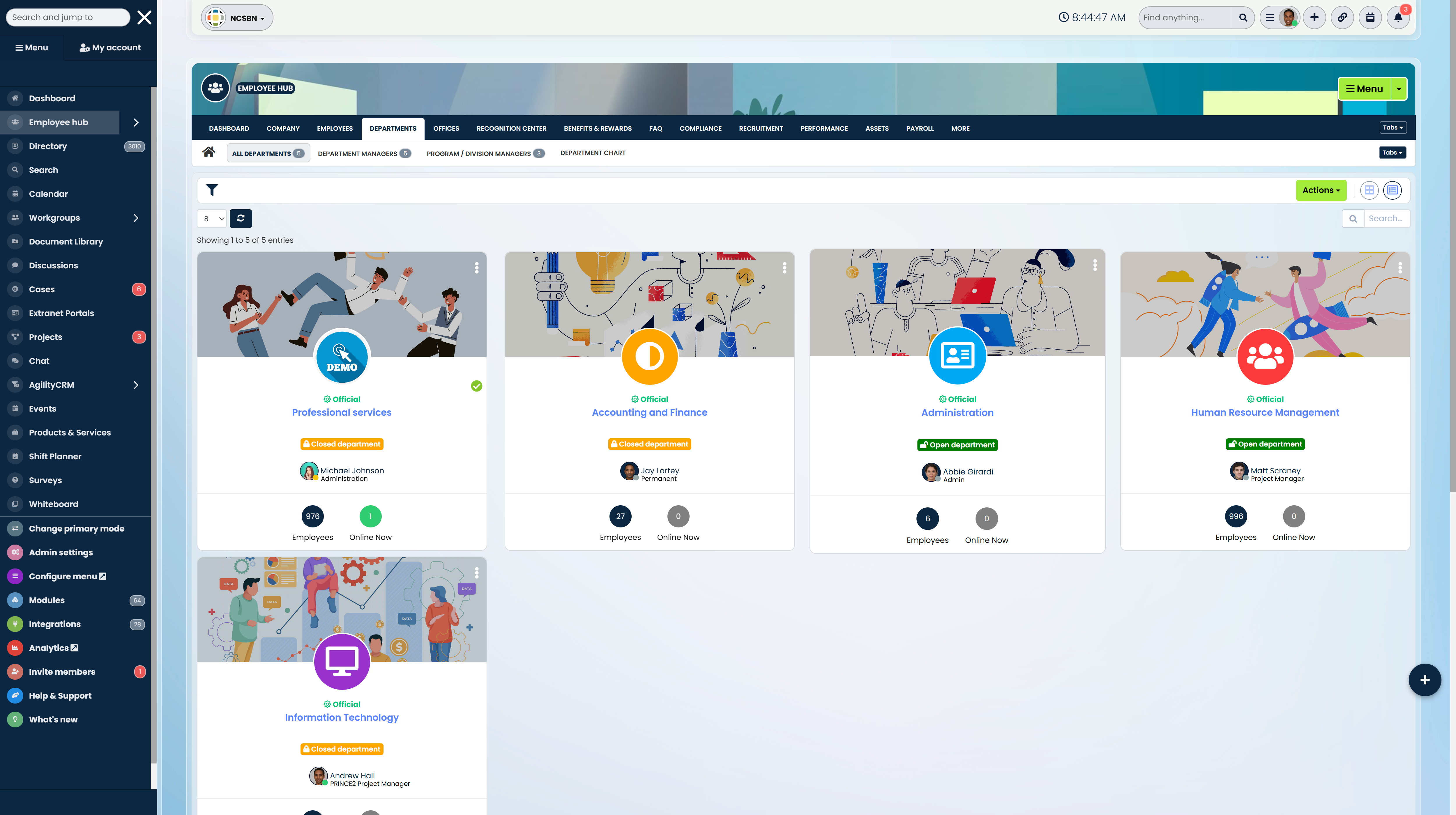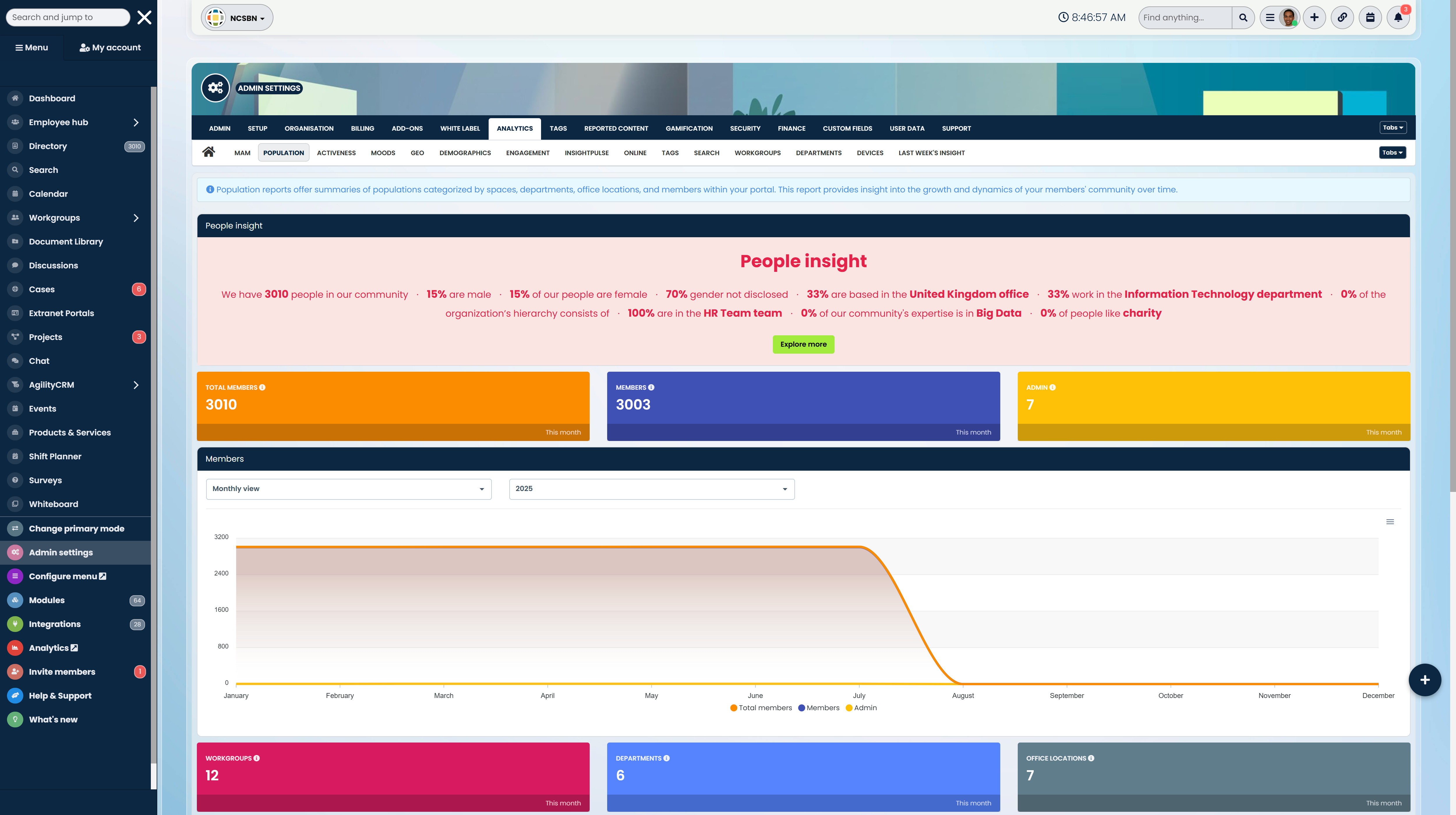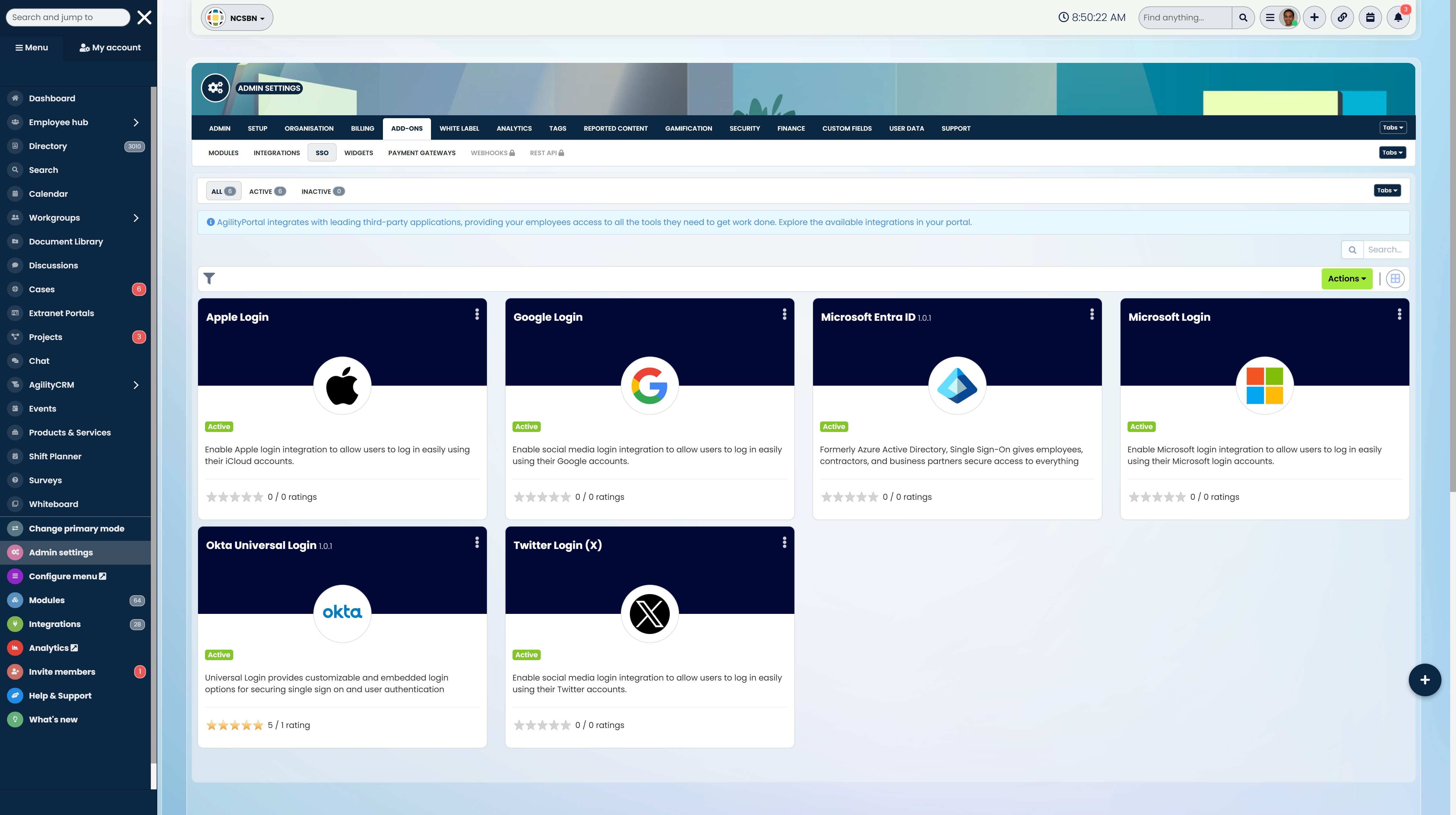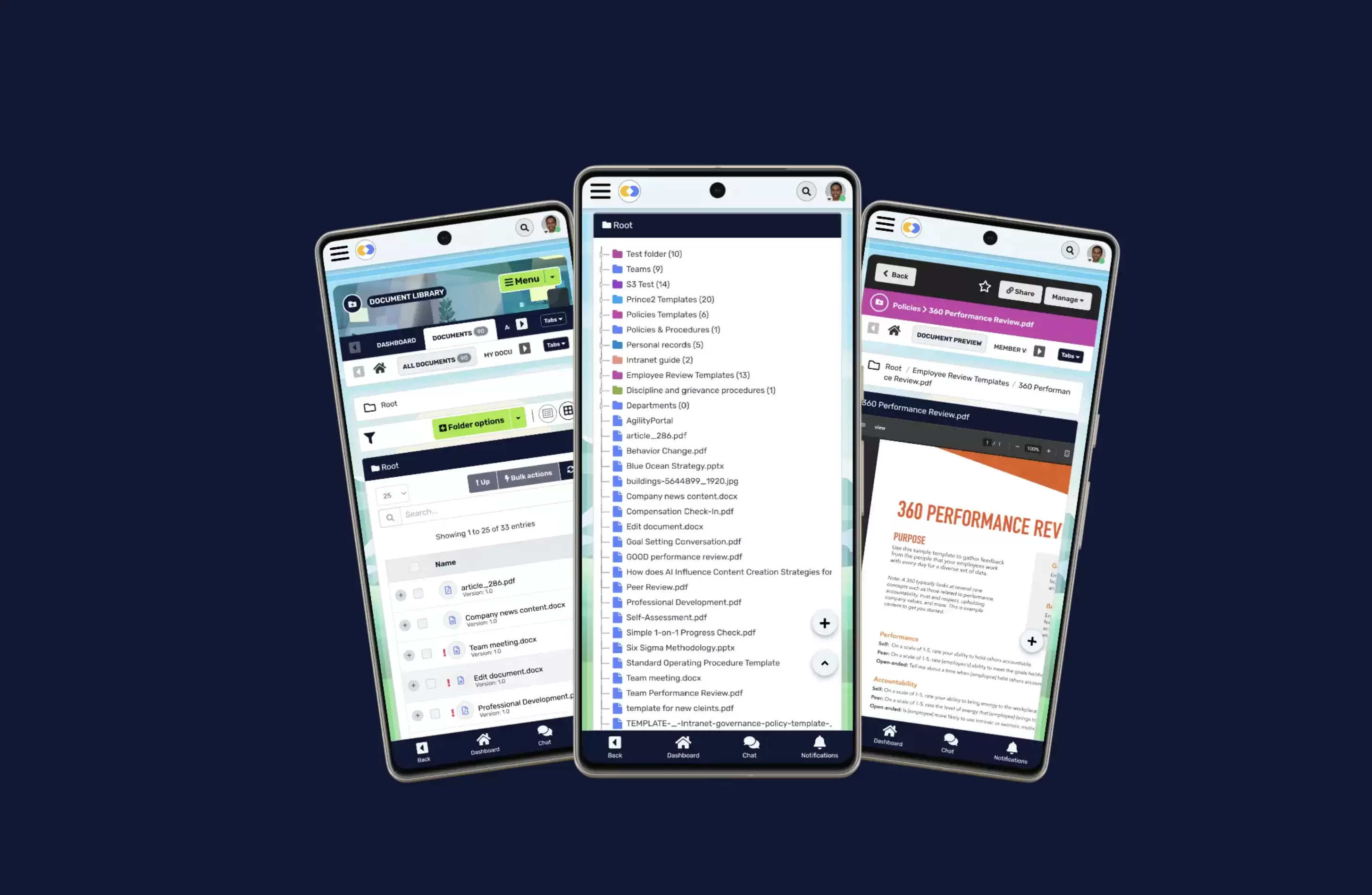Insight Blog
Agility’s perspectives on transforming the employee's experience throughout remote transformation using connected enterprise tools.
15 minutes reading time
(2943 words)
Intranet Best Practices – UPDATED 2025 – A Complete Guide
Discover the updated 2025 guide to Intranet Best Practices. Learn how to design, launch, and manage a modern intranet that boosts engagement and productivity.
How are you supporting employee experiences in a world where remote work is no longer optional?
In today's flexible work landscape, ensuring effective communication and seamless access to company resources is a growing challenge—especially for teams outside the office. According to a 2024 report by Gallup, nearly 39% of full-time employees in the U.S. are working remotely or in a hybrid setup, making the need for inclusive digital tools more critical than ever.
This is where mobile intranet usage comes into play. A modern intranet isn't just a desktop portal anymore—it's a core part of employee experiences, especially for intranet remote workers who rely on mobile-friendly platforms to stay connected.
Whether it's accessing updates, collaborating on projects, or submitting a leave request, employees expect that everything they need is at their fingertips—literally.
This guide will uncover how organizations can enhance employee experiences by adopting smarter, more accessible mobile intranet strategies—ensuring remote workers stay connected, informed, and fully engaged through proven intranet best practices.
The Critical Role of Intranets in Today's Digital Workplaces
In today's fast-evolving digital landscape, intranets have become more than just internal communication tools—they're strategic assets for modern businesses.
With remote and hybrid work models now the norm, companies are increasingly relying on centralized platforms to ensure every team member stays aligned, informed, and engaged—no matter where they are.
A recent 2024 Forrester study revealed that 71% of AI decision-makers are actively experimenting with or expanding the use of generative AI to improve internal operations.
This trend underscores the growing need for intelligent, integrated intranet systems that can support such advancements. Intranets now play a vital role in connecting people to tools, data, and processes—empowering employees to work smarter and collaborate more effectively.
This shift points to a broader recognition: intranets must evolve from static repositories to dynamic hubs that can harness and support AI-driven workflows, automate repetitive tasks, and surface relevant information in real time.
Whether it's enabling seamless communication across departments, improving knowledge sharing, or fostering a stronger sense of community, a modern intranet is essential for businesses aiming to boost productivity and digital maturity.
The ability to integrate AI tools, track engagement, and support both office-based and remote workers makes today's intranet an indispensable part of the enterprise tech stack.
Simply put, if you're not leveraging a robust intranet solution in 2025, you're falling behind.
Why Intranet Best Practices Are Essential for a Successful Rollout
Rolling out an intranet is more than just launching a platform—it's about shaping how your organization communicates, collaborates, and connects.
Without the right foundation, even the most advanced intranet can fall flat due to poor adoption, lack of structure, or confusion among employees.
This is why following intranet best practices is not optional—it's critical.
Best practices guide everything from planning and content governance to user experience and technical setup.
They ensure the intranet aligns with your company's goals, reflects your culture, and delivers measurable value. Without them, you risk wasted resources and frustrated teams.
Here's why intranet best practices are essential during rollout:
- Improves user adoption by ensuring intuitive navigation and relevant content
- Ensures consistency in communication across departments and locations
- Reduces confusion with clearly defined content ownership and governance
- Supports scalability as your organization grows or evolves
- Enhances remote and hybrid collaboration by making information easily accessible
- Strengthens employee experience by providing a central hub for daily tasks and updates
A best-practice-driven intranet rollout sets the stage for long-term success—creating a digital workplace that supports productivity, engagement, and seamless internal communication from day one.
18 Intranet Must Haves for Employees
An efficient digital workplace starts with the right tools, and intranet must haves for employees play a critical role in keeping teams connected and informed. In this section, we'll explore the key features every modern intranet should include to support productivity, collaboration, and employee engagement.
Here are some critical items from your intranet features checklist that every modern intranet should include.
While not exhaustive, these essentials form the foundation of a strong intranet design that supports usability, engagement, and seamless communication.
- Ask ChatGPT
- Social Timeline
- News/Social Feeds
- Latest News
- Employee Profiles
- Anniversary and Birthdays
- Advanced Search
- Knowledge Base
- Communication Hubs
- Employee Directory
- Book Leave
- Employee Recognition
- Surveys & Forms
- Calendar
- Push Notifications
- Mobile responsiveness and mobile apps
- Push Notifications
- Content Management System and Document management
- Cloud Based Intranet Software
5 Best Intranet Examples and Proven Practices to Build a Successful Digital Workplace
Let get into the best intranet example that will set you up for success so we do not overwhelm employees— or they're exhausted.
Now a days too much constant pings, crowded inboxes, and disconnected tools, many are simply trying to survive the workday. Important updates get buried.
Tasks fall through the cracks.
And that feeling of being out of the loop?
It's more common than most leaders realize.
This is where a well-designed employee intranet becomes not just useful, but transformative. Instead of adding to the chaos, it cuts through it—delivering only the information that matters, when it matters. It's like handing your team a compass in the middle of a storm. And in a time when burnout is high and loyalty is fragile, that clarity can be a game-changer.
Many digital workplace consultants emphasize the importance of the "three E's" of intranet design: engagement, enablement, and empowerment.
These pillars help gauge whether your intranet is simply being used—or truly making a difference.
- Are your employees connected to what matters?
- Are they equipped to do their jobs better?
- Do they feel more confident and supported?
Measuring success through these lenses offers deeper insight into your intranet's real value.
So how do you create an intranet that doesn't just function—but actually resonates with your people?
Here are five of the best intranet strategies proven to boost employee engagement, cut through digital clutter, and transform your internal communications into something that actually works.
Let's break them down. starting with personalization.
#1. Deliver True Personalization and Improve Employee Engagement
Personalizing the intranet experience is no longer optional. In a hybrid and remote working world, employees expect tools that understand their role, responsibilities, and preferences.
A excellent intranet helps companies meet this demand by delivering tailored content that cuts through the noise and drives real engagement.
Instead of pushing the same updates to every employee, AgilityPortal intelligently filters and displays content based on each user's attributes—such as their department, location, or level of experience. This helps create an intranet that feels personal, useful, and relevant.
Many organizations struggle to do this manually.
They end up with multiple internal sites or department-specific hubs, which only increase confusion and create knowledge silos. AgilityPortal eliminates that by centralizing communication and automating personalization at scale.
Here's how AgilityPortal delivers smarter intranet experiences
- Matches content to user roles, so sales, HR, and IT see only what's useful to them
- Filters updates by location, avoiding confusion from irrelevant regional information
- Highlights onboarding content for new hires and advanced tools for senior employees
- Prioritizes project-specific content for teams working on active initiatives
- Supports multilingual teams by personalizing content language where needed
This level of personalization boosts productivity, reduces frustration, and significantly improves user satisfaction.
Organizations that implement personalized intranet strategies often report faster onboarding, higher retention, and increased employee satisfaction within the first few months.
AgilityPortal helps turn a traditional intranet into a dynamic employee experience platform—one that empowers people to focus, collaborate, and thrive in their roles.
#2. Evaluate How Your Intranet Supports Strategic Business Goals
An intranet should be more than just a communications tool—it should directly contribute to your company's broader business objectives.
To truly maximize its value, you must regularly assess how well your intranet supports the organization's mission and strategic initiatives.
To begin, ask the right questions: Is the intranet helping drive collaboration, transparency, and engagement? Is it aligned with core business outcomes like productivity, innovation, or employee satisfaction?
Implement a results-driven measurement strategy that includes:
- Define measurable KPIs – Choose clear performance indicators such as login frequency, time spent on key pages, adoption of specific tools, or participation in campaigns. Track trends in active users and content interaction to assess overall platform utilization.
- Analyze user behavior – Understand how employees are engaging with the intranet. Are they accessing essential resources, contributing to discussions, or using it to streamline workflows? Patterns in behavior reveal both strengths and gaps.
- Collect real feedback – Use surveys, polls, or user interviews to gather honest opinions. First-hand insight highlights what employees need, what's missing, and what's working well.
- Ensure alignment with business goals – Match your intranet metrics to high-level objectives. For instance, if increasing cross-functional collaboration is a target, measure participation in shared workspaces or team hubs.
- Turn insights into action – Use data to guide improvements in content, design, and functionality. Report findings to leadership regularly to demonstrate impact and secure ongoing investment.
With a solid evaluation framework, your intranet becomes a strategic asset—not just a communication tool.
So be sure to monitor the performance to ensure it evolves in line with employee needs and organizational goals, helping your business stay agile, connected, and future-ready.
#3. Break Down Silos with Cross-Department Collaboration Tools
An intranet should be more than a repository—it should be a collaboration engine.
One of the most overlooked, yet high-impact, intranet best practices is using the platform to break down organizational silos and enable cross-functional communication.
Too often, departments operate in isolation, which leads to duplicated efforts, poor knowledge sharing, and slower decision-making.
An effective intranet bridges this gap by connecting teams through shared workspaces, real-time messaging, integrated calendars, and collaborative document editing.
Here's how to put this into action:
- Create shared project spaces where cross-functional teams can collaborate on initiatives, access key files, and track progress in one place.
- Enable real-time communication through chat or comment threads embedded in the intranet, reducing email overload and speeding up decisions.
- Use employee directories and org charts to help staff find subject matter experts across departments, encouraging outreach and peer learning.
- Highlight cross-team successes in newsfeeds or dashboards to reinforce a culture of collaboration and knowledge sharing.
- Integrate task management tools so employees can coordinate work across roles and departments without leaving the intranet.
Why it matters: According to McKinsey, organizations that promote collaborative working are five times more likely to be high-performing. By enabling seamless communication and breaking down silos, your intranet becomes a catalyst for innovation, efficiency, and stronger culture.
Read this article: : Top 6 AI-Powered Project Management Tools To Use In 2023
#4. Use Data and Analytics to Continuously Improve the Intranet
Like everything, a high-performing intranet isn't something you launch and forget — it's a living, evolving platform.
That's why leveraging data and user behavior analytics is essential to ensuring your intranet stays aligned with employee needs and business goals.
Too many companies skip this step and end up with an intranet that becomes irrelevant over time. Instead, use analytics to make informed decisions, refine content, and improve usability.
Here's how to put this best practice into action:
- Track user behavior such as page visits, time spent, and search queries to understand what content employees engage with—and what they're not finding.
- Monitor search terms with no results to identify content gaps and create new resources that address employee needs.
- Use heatmaps or click tracking to evaluate how users interact with pages and navigation elements, helping you improve UX design.
- Set KPIs for engagement such as login frequency, content contributions, and collaboration tool usage to measure ongoing adoption.
- Gather feedback continuously via surveys, polls, and open forums, and pair that qualitative insight with quantitative data to guide updates.
Why it matters: According to a Nielsen Norman Group study, poor usability and outdated content are among the top reasons intranets fail. Data-driven optimization ensures your intranet remains intuitive, useful, and aligned with how people actually work.
#6. Integrate the Intranet with Your Daily Work Tools
To truly embed the intranet into the flow of work, it must be more than just a standalone communication hub — it needs to become a centralized access point for the tools and platforms employees use every day.
Tool fragmentation is a common problem in modern workplaces, where employees juggle dozens of logins and systems. An integrated intranet simplifies this chaos by streamlining access and boosting productivity.
Here's how to approach it:
- Connect core business tools such as project management software, HR platforms, calendars, file drives, and collaboration tools directly into the intranet dashboard.
- Use Single Sign-On (SSO) so employees can securely access everything in one place without switching tabs or reauthenticating constantly.
- Enable app-based widgets or API-driven integrations for platforms like Microsoft 365, Slack, Google Workspace, Zendesk, Salesforce, etc., based on team needs.
- Make search universal — so users can search across documents, intranet pages, and integrated third-party tools from one central interface.
Why it matters: When your intranet becomes the command center for daily operations, adoption skyrockets.
According to a Gallup study, companies with high employee engagement show 21% higher profitability — and streamlining workflows with an integrated intranet directly contributes to that engagement.
Empower Your Workforce with AgilityPortal
2025 is the year to stop settling for outdated, fragmented intranet systems. Instead, invest in a platform that connects every corner of your organization — one that enhances productivity, strengthens engagement, and ensures no employee is left behind.
With AgilityPortal, you're not just implementing another communication tool. You're building a centralized digital workplace where knowledge flows freely, collaboration thrives, and AI-driven personalization keeps every team member informed and empowered.
Whether your workforce is remote, hybrid, or on-site, intranet 2.0 brings your people, tools, and information together in one seamless experience.
Companies that embrace unified intranet platforms are leading the shift toward smarter, more connected workplaces.
From intelligent search to personalized content delivery, AgilityPortal is already helping organizations streamline operations and drive measurable improvements in employee engagement.
Here why customers pick AgilityPortal and why you should too:
- All-in-One Intranet and Employee Hub - AgilityPortal unifies internal communications, file sharing, project management, and employee engagement tools into a single, easy-to-use platform, eliminating the need for multiple disconnected applications.
- Designed for Deskless and Remote Teams - Built with a mobile-first approach, our platform offers iOS and Android apps, ensuring seamless access for frontline, remote, and hybrid employees. This makes it an ideal solution for distributed workforces across various industries.
- No Training Required, Social-Inspired UI - Its intuitive, social-media-like interface reduces the learning curve to zero, allowing teams to adopt and engage with the platform immediately without technical barriers.
- Fast Deployment with Custom Branding - AgilityPortal can be deployed in days, not months, and is fully customizable to match your company's brand, structure, and workflows—without the need for expensive consultants or complex configurations.
- Secure and Scalable Infrastructure - Powered by AWS, we have incorporated built-in features such as firewalls, backups, and encryption, making it enterprise-ready and designed to grow with your organization. This ensures data security and high performance at every stage.
The future of internal communication is clear — and it's integrated, intelligent, and intuitive.
Explore how AgilityPortal can transform your digital workplace and set your team up for long-term success.
Intranet Best Practices FAQs
Best Intranet Platforms to Elevate Employee Experience in 2025
Choosing the right intranet platform is no longer just about communication—it's about building a digital workplace that boosts productivity, enhances employee engagement, and streamlines internal operations.
Here are four top intranet solutions that stand out for different reasons in today's evolving business landscape:
- AgilityPortal - AgilityPortal is a modern intranet platform built for organizations that want an intuitive, all-in-one solution to connect desk and frontline workers alike.
- Igloo Software - Igloo offers a flexible digital workplace that excels in knowledge management and compliance-heavy environments.
- Workvivo - Workvivo takes a social-first approach to internal communication, mimicking familiar social media experiences to drive employee engagement.
- Microsoft SharePoint - A longtime staple in the intranet space, SharePoint remains popular due to its deep integration with the Microsoft 365 ecosystem.
How does AgilityPortal compare to Microsoft SharePoint?
While Microsoft SharePoint offers powerful document management and deep Microsoft 365 integration, it often demands complex setup, training, and ongoing support.
In contrast, AgilityPortal provides a modern, mobile-first intranet solution that's easier to launch and manage.
AgilityPortal is better suited for organizations that want an out-of-the-box solution to engage both office-based and remote teams, with features like chat, calendars, and team hubs—all without requiring extensive IT involvement.
Can I use AgilityPortal as a SharePoint alternative?
Yes, AgilityPortal is a strong SharePoint alternative for organizations that prioritize ease of use, flexibility, and quick deployment.
While SharePoint excels in document-heavy environments with strict workflows, AgilityPortal focuses on real-time communication, employee experience, and collaboration.
It's ideal for businesses looking to move away from clunky or siloed systems toward a more unified and intuitive intranet platform.
Categories
Blog
(2660)
Business Management
(325)
Employee Engagement
(213)
Digital Transformation
(178)
Growth
(122)
Intranets
(120)
Remote Work
(61)
Sales
(48)
Collaboration
(39)
Culture
(29)
Project management
(29)
Customer Experience
(26)
Knowledge Management
(21)
Leadership
(20)
Comparisons
(7)
News
(1)
Ready to learn more? 👍
One platform to optimize, manage and track all of your teams. Your new digital workplace is a click away. 🚀
Free for 14 days, no credit card required.