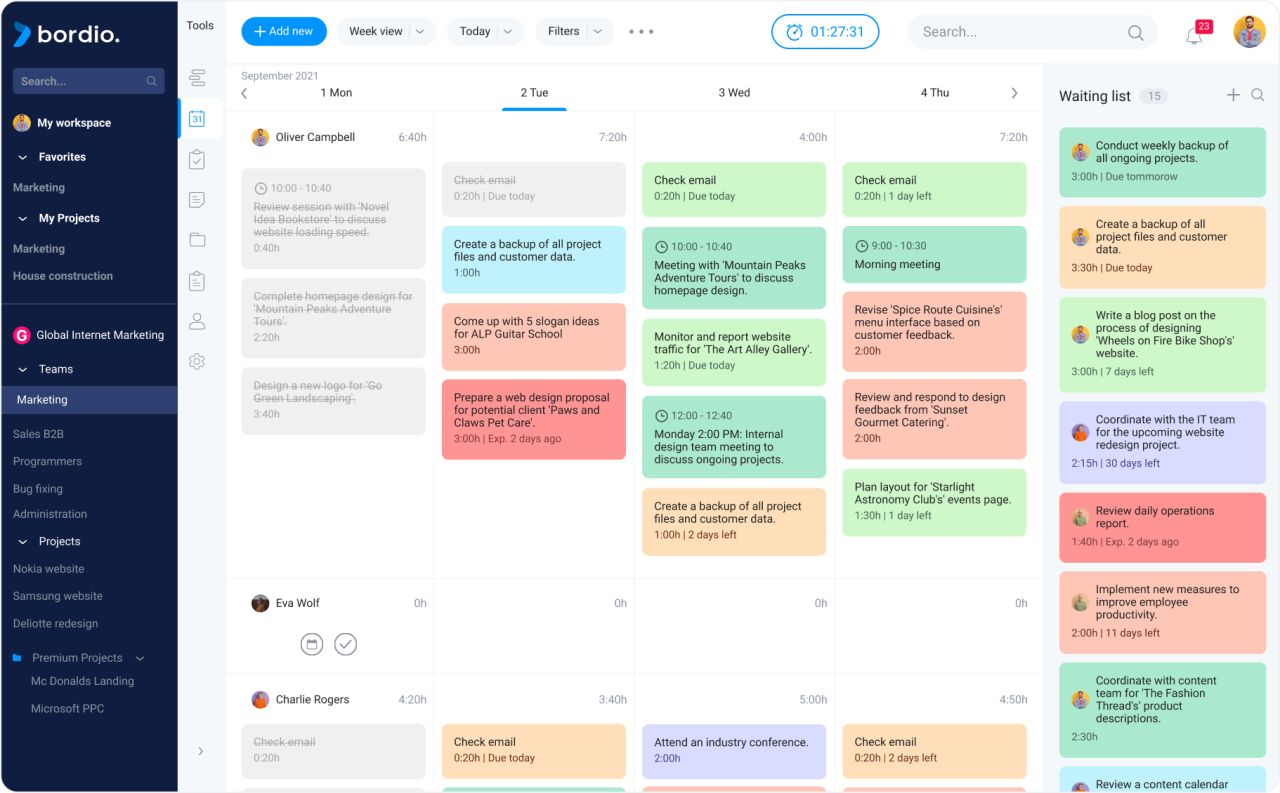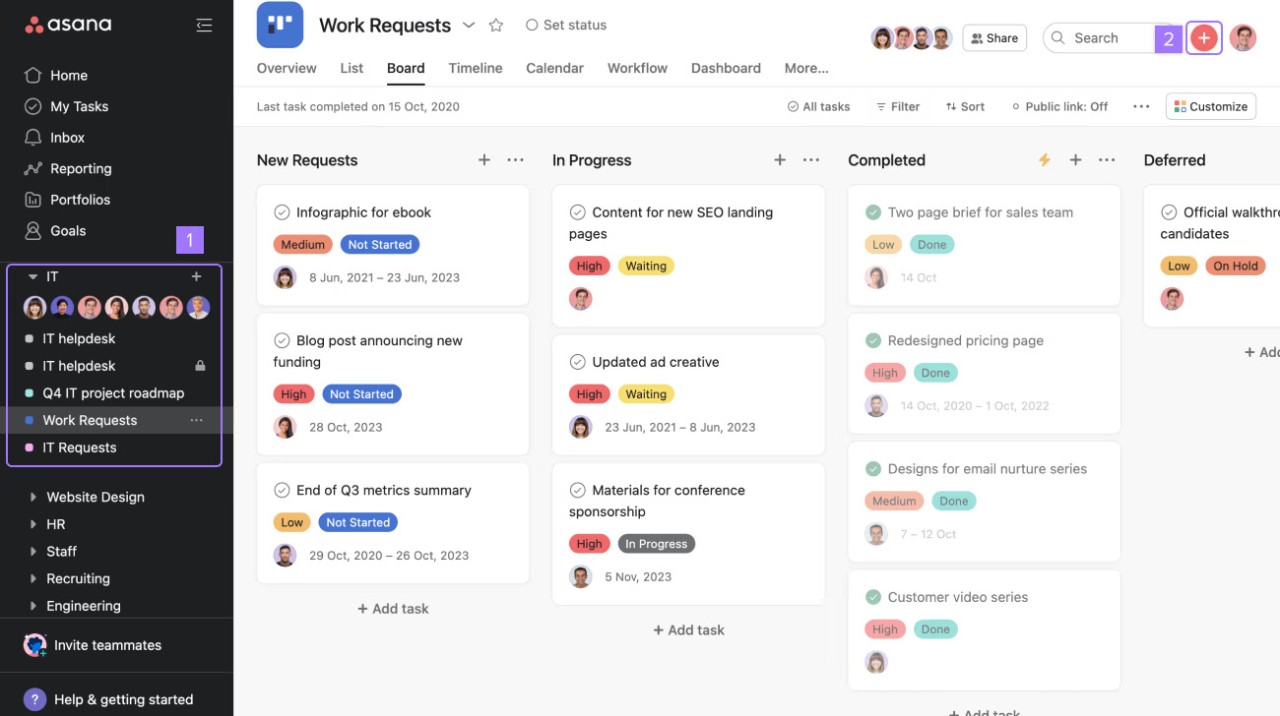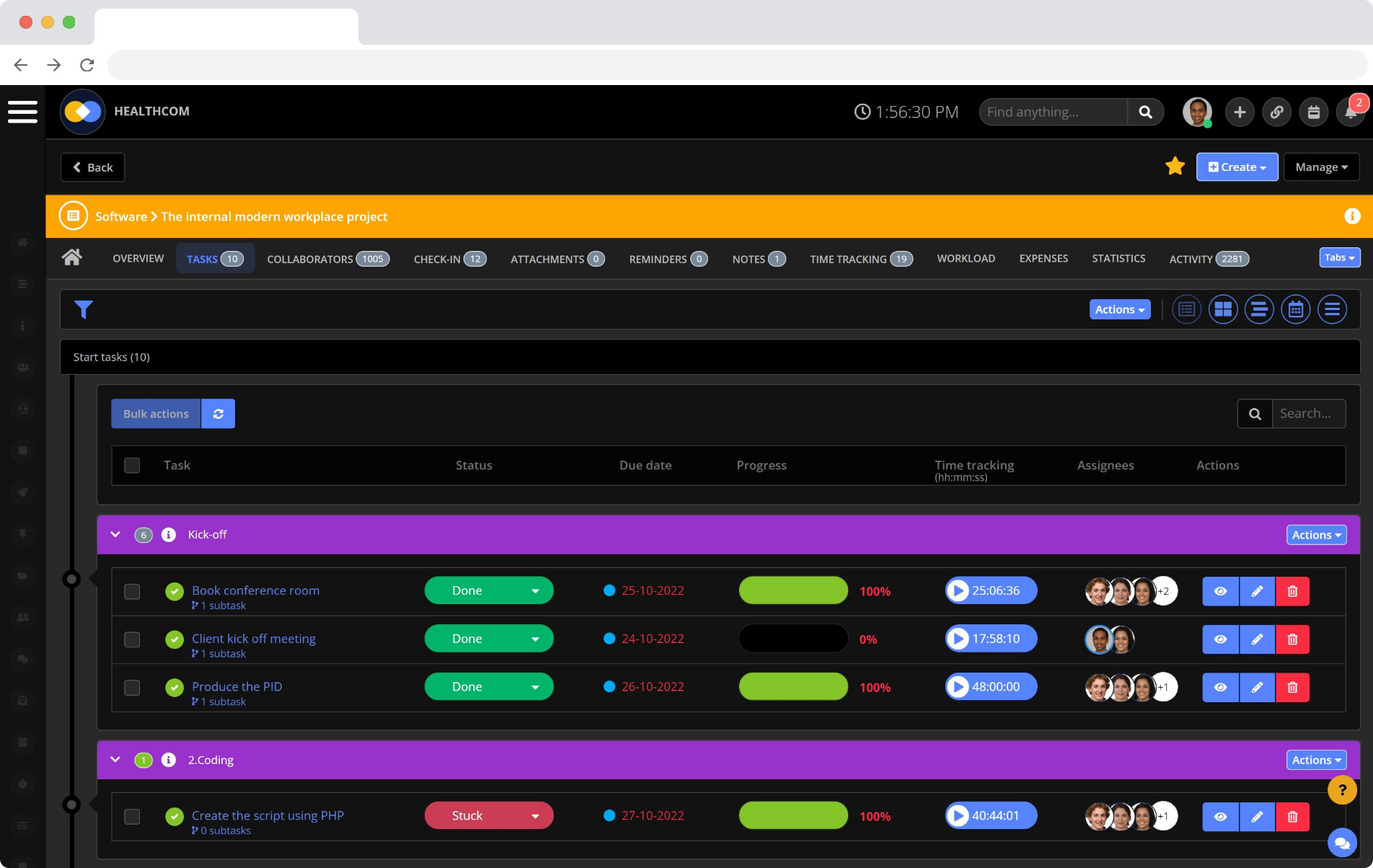Insight Blog
Agility’s perspectives on transforming the employee's experience throughout remote transformation using connected enterprise tools.
8 minutes reading time
(1589 words)
Top 4 Microsoft Planner Alternatives & Competitors
To provide you with a thorough assessment, we explore the intricate landscape of project management and task organization, presenting in-depth reviews of three prominent alternatives: Bordio, Todoist, AgilityPortals and Asana.
In the ever-expanding realm of project management tools, there is a wide range of options to choose from, each offering unique features and capabilities.
While Microsoft Planner has gained popularity due to its comprehensive offerings, there are several other alternatives worth considering that may better align with your specific needs.
The utilization rate of Microsoft Planner among businesses has seen a recent increase within the Office Suite. This latest addition offers a user-friendly, Kanban-based project management tool that facilitates the organization and scheduling of project activities.
With this Office application, creating a plan and assigning tasks becomes a straightforward process.
To provide you with a thorough assessment, we explore the intricate landscape of project management and task organization, presenting in-depth reviews of three prominent alternatives: Bordio, Todoist, AgilityPortals and Asana.
#1.Bordio: The Powerhouse Time Planner
First up, Bordio, an advanced, feature-rich project management tool that serves as a compelling alternative to Microsoft Planner. Renowned for its user-friendly interface and myriad of functionality, Bordio offers an intuitive experience in managing your projects.
Time Planner: Bordio's time planner feature is a standout element that gives this platform a significant edge. It facilitates efficient scheduling of tasks and provides a clear view of your projects, their deadlines, and the progress being made.
By using Bordio's Time Planner, you ensure your team is never overwhelmed and always on track.
Key Bordio Features
- Task Management: Bordio's robust task management capabilities allow for easy creation, allocation, and monitoring of tasks. It provides an all-encompassing view of your team's progress in real-time, enhancing overall productivity.
- Collaboration Features: Bordio's collaboration tools, including real-time updates, commenting, and file sharing, promote a more cooperative work environment. Bordio believes in the power of synergy and aims to foster better team coordination.
- Visual Project Management: Bordio's visually appealing project management interface incorporates Kanban boards and Gantt charts. It provides a clear visual representation of your projects, aiding in better planning and tracking.
Is Bordio better then Microsoft Planner?
Both platforms offer different features and functionalities that cater to different user requirements.
Bordio is known for its intuitive interface and customizable boards, which allow for flexible project organization. It also offers features like time tracking and resource management, making it suitable for teams that require more advanced project management capabilities.
On the other hand, Microsoft Planner is integrated into the Office Suite, making it seamless for users who already utilize Microsoft products. It provides a simple and user-friendly interface, particularly for individuals and teams who prefer a Kanban-based project management approach.
To determine which platform is better for you, consider your specific project management needs, the size and dynamics of your team, and the level of integration you require with other tools and applications.
It may be helpful to try out both platforms and assess how well they align with your requirements before making a decision.
#2.Todoist: Simplicity and Functionality Rolled into One
Todoist, renowned for its clean, minimalist design and functional features, is next on our list. If you're seeking a platform that provides robust task management without overwhelming complexity, Todoist is a great choice.
Key Todoist Features
- Task Prioritization: Todoist allows users to assign priority levels to tasks, ensuring that vital tasks receive the attention they deserve. This prioritization feature keeps your workflow streamlined and focused.
- Project Organization: Todoist lets you compartmentalize your tasks into different projects, simplifying management. It's a neat way to keep your tasks organized and your mind clear.
- Reminders and Notifications: Todoist has an efficient reminder and notification system. With the ability to set up recurrent tasks, you are assured that no task will ever be overlooked.
- Integration Capability: Todoist's compatibility with other popular tools such as Google Calendar, Gmail, and Dropbox makes it an even more productive platform. This seamless integration capability empowers you to consolidate your workflow in one place.
Is Todoist better than Microsoft Planner?
Microsoft Planner and Todoist are two task management software programs that offer distinct features.
The primary distinction lies in their integration options: Microsoft Planner is seamlessly integrated into Gmail, while Todoist provides a standalone app and integrates with various other applications like Slack and Outlook. As of March 9, 2023.
#3.Asana: The Comprehensive Solution for Project Management
Last but not least, we present Asana, a comprehensive project management tool tailored for complex projects. Though Asana may come with a bit of a learning curve, its powerful capabilities make it a worthwhile investment of time.
Key Asana Features
- Task Dependency: Asana stands out with its ability to create dependencies among tasks. By designating certain tasks as reliant on the completion of others, you ensure a smooth progression of your project.
- Customizable Dashboards: Asana offers customizable project dashboards, a feature that lets you tailor the platform to your unique needs. By allowing you to highlight the most relevant information, Asana helps you stay on top of your project's nuances.
- Advanced Search and Reporting: Asana's advanced search and reporting capabilities offer a deep dive into your project data. This tool is invaluable when you need to perform comprehensive analysis and project audits.
- Versatile View Options: Asana doesn't bind you to a single project view. Instead, it offers several options such as lists, timelines, and Kanban boards, giving you the freedom to choose what works best for you.
Is Asana better than Microsoft Planner?
Asana and Microsoft Planner are both capable task management tools, but Asana tends to offer more advanced features and integrations, while Microsoft Planner is more closely tied to the Microsoft ecosystem.
Consider your specific requirements and preferences when deciding which tool is better suited for your needs. Try it and compare the features.
#4.AgilityPortal: One stop shop project management
In order to accomplish tasks efficiently, remote teams need to establish effective communication and collaboration. The choice of software plays a vital role in facilitating these processes.
AgilityPortal's Project Management software serves as a centralized hub where team members can assign and monitor tasks, share files, and stay on top of deadlines. Additionally, it enhances communication by providing a platform for project discussions and idea exchange among team members.
The ideal Task Management software should be user-friendly and quick to set up, allowing teams to start working seamlessly.
Its powerful features, including real-time updates and notifications, ensure that everyone remains synchronized and well-informed throughout the project.
Key AgilityPortal Features
AgilityPortal Project Management offers several key features that enhance project management efficiency. These include:
- Task Assignment and Tracking: The software allows team members to assign tasks to individuals or groups and track their progress in real-time. This ensures clear accountability and visibility into project tasks.
- File Sharing: AgilityPortal provides a platform for easy and secure file sharing among team members. This allows for seamless collaboration and access to relevant project documents.
- Deadline Management: The software enables the setting and management of project deadlines, ensuring that tasks are completed within specified timeframes. It provides notifications and reminders to help teams stay on track.
- Communication and Collaboration: AgilityPortal facilitates project discussions and collaboration through its communication features. Team members can exchange messages, share updates, and discuss project-related matters within the platform.
- Reporting and Analytics: The software generates comprehensive reports and provides analytics to track project performance, identify bottlenecks, and make data-driven decisions. This aids in evaluating project progress and making necessary adjustments.
- Integration Capabilities: AgilityPortal integrates with other popular tools and platforms, allowing seamless connectivity and data exchange between different applications. This promotes efficient workflows and enhances productivity.
These key features of AgilityPortal Project Management contribute to effective project planning, execution, and team collaboration, ultimately driving successful project outcomes.
Is AgilityPortal better than Microsoft Planner?
Is AgilityPortal is better than Microsoft Planner depends on your specific project management needs and preferences.
Both platforms offer distinct features and capabilities.
AgilityPortal offers a comprehensive set of project management features, including task assignment and tracking, file sharing, deadline management, communication tools, reporting, and integration capabilities. It provides a centralized hub for project management and collaboration.
On the other hand, Microsoft Planner is integrated into the Office Suite, making it seamless for users who already utilize Microsoft products. It offers a user-friendly interface with a Kanban-based approach to project management.
To determine which platform is better for you, consider factors such as the specific features you require, the size and dynamics of your team, and the level of integration you need with other tools and applications.
It can be helpful to evaluate both platforms, potentially through free trials or demos, and assess how well they align with your project management needs before making a decision.
Wrapping up
In summary, while Microsoft Planner is a solid tool for project management, Bordio, Todoist, Asana, and AgilityPortal offer unique advantages that may be more aligned with your specific needs.
By exploring these alternatives, you are likely to uncover a project management tool that perfectly fits your business model and operational flow.
Whether you need a sophisticated time planner, a simplistic task manager, or a comprehensive project juggernaut, these alternatives to Microsoft Planner have you covered.
Categories
Blog
(2726)
Business Management
(333)
Employee Engagement
(213)
Digital Transformation
(185)
Growth
(124)
Intranets
(121)
Remote Work
(61)
Sales
(48)
Collaboration
(43)
Culture
(29)
Project management
(29)
Customer Experience
(26)
Knowledge Management
(21)
Leadership
(20)
Comparisons
(8)
News
(1)
Ready to learn more? 👍
One platform to optimize, manage and track all of your teams. Your new digital workplace is a click away. 🚀
Free for 14 days, no credit card required.