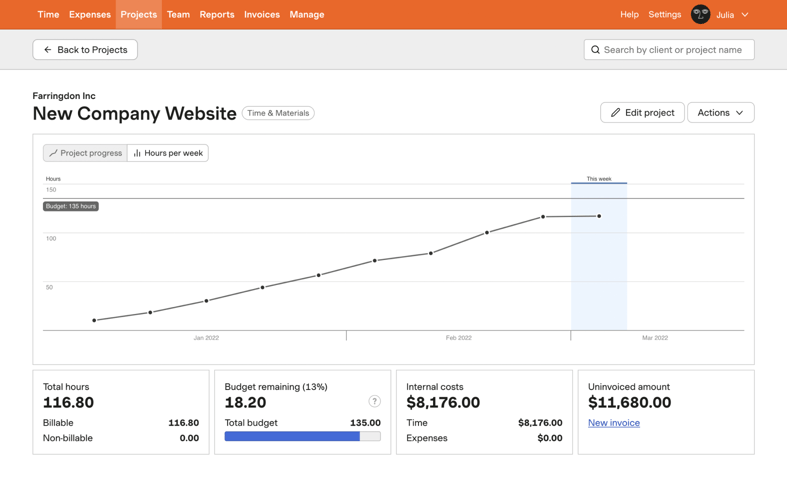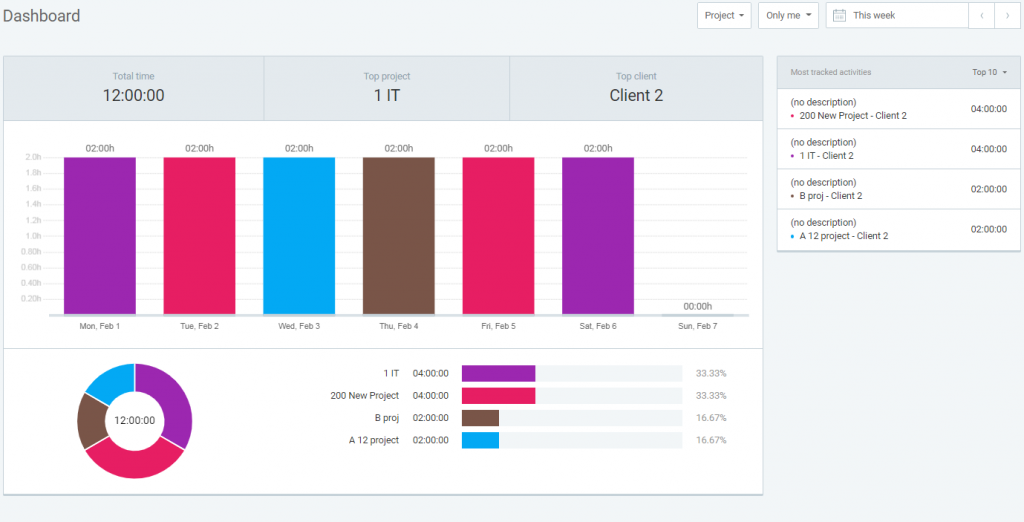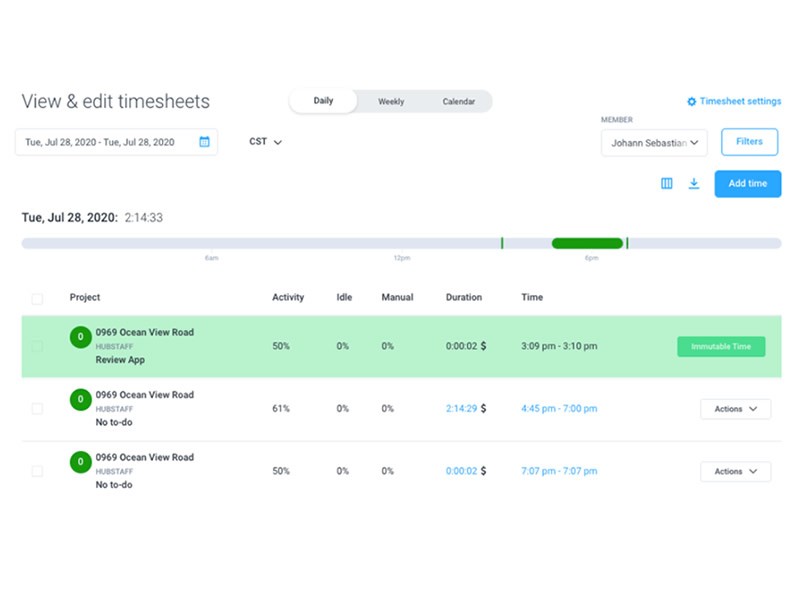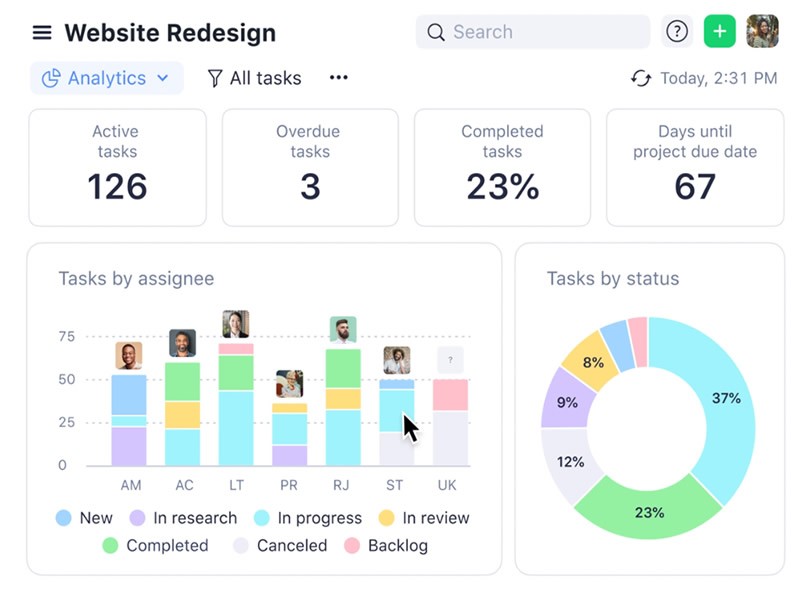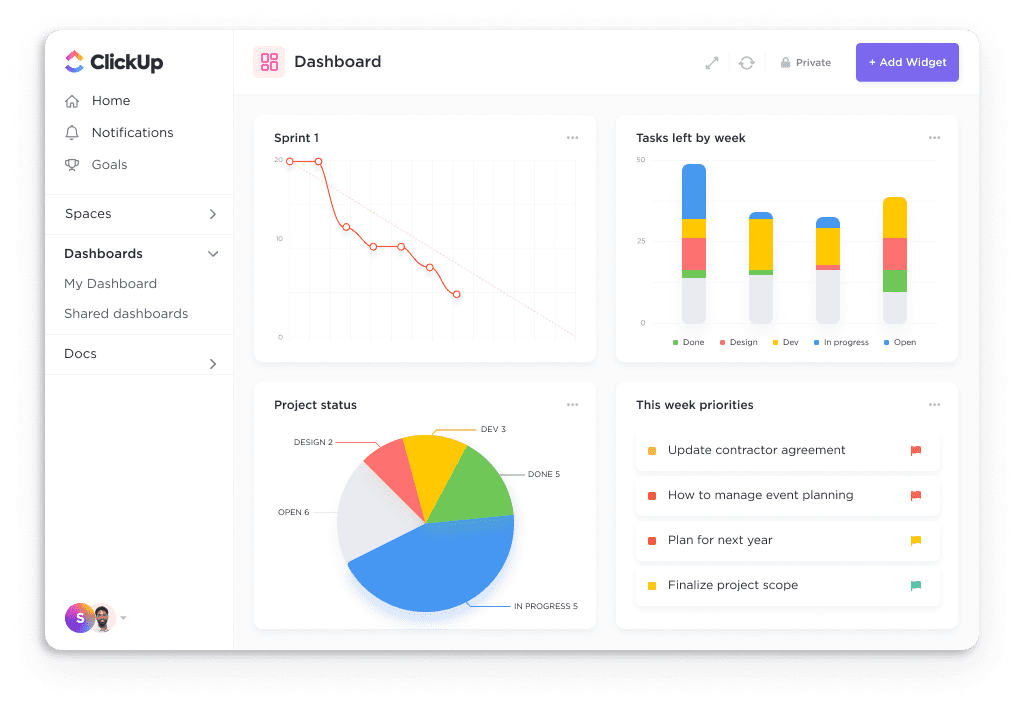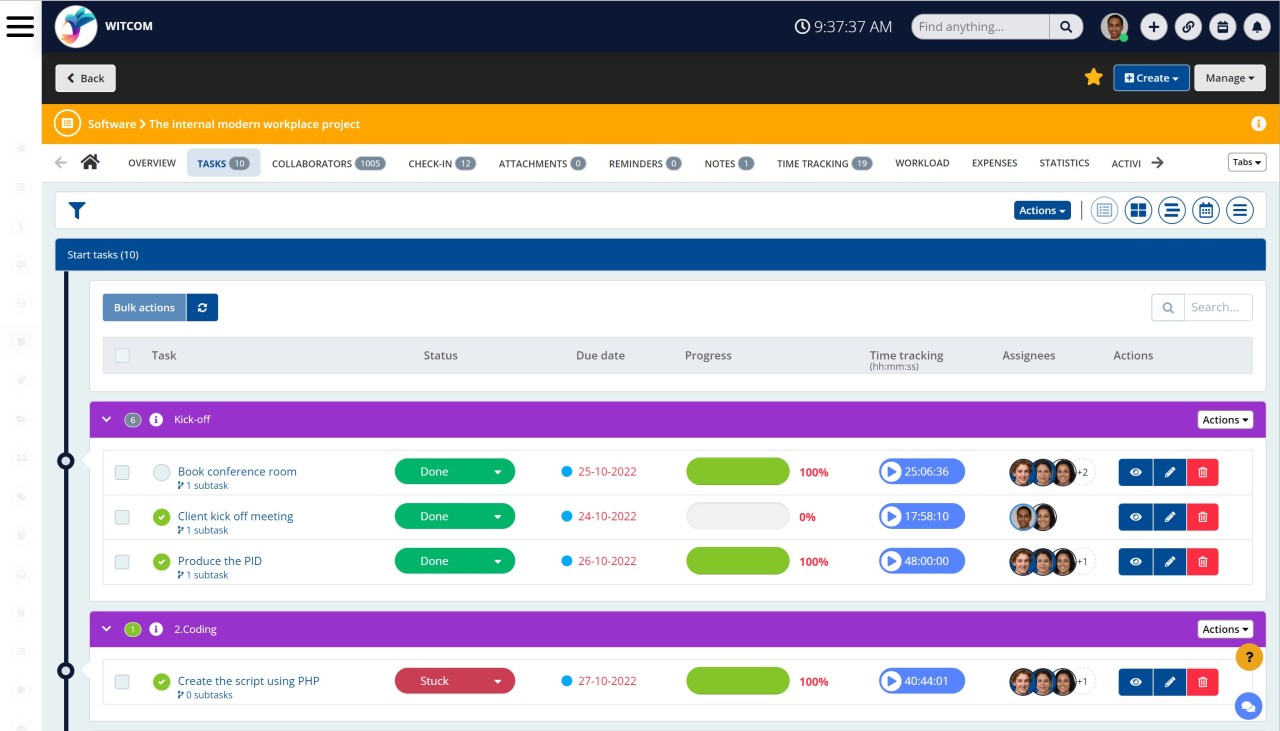Insight Blog
Agility’s perspectives on transforming the employee's experience throughout remote transformation using connected enterprise tools.
17 minutes reading time
(3393 words)
9 Best Free Time Tracking Software for Project Managers
Check out the list of 9 best project time tracking tools for large and small teams, freelancers, project managers, agencies, and remote teams!
Are you tired of the never-ending struggle to track time spent on different projects and tasks? As a project manager, you know that accurate time tracking is crucial for effective project planning and resource allocation.
Luckily, the solution is right at your fingertips—time tracking software. Knowing that many don't manage their time systematically, it can be overwhelming to choose the one that suits your needs the best, especially with many free options available.
Fear not! In this article, we'll dive into the top free time tracking software options for project managers, so you can make an informed decision and start tracking time like a pro.
Toggl
Toggl is an acclaimed time tracking software that sets itself apart from other apps in the market by providing a seamless, user-friendly experience. Whether you're an individual freelancer or a part of a team, Toggl's intuitive interface and powerful features allow you to track time on your tasks and projects easily.
One of the unique features of Toggl is its robust reporting system, which offers detailed insights into how you and your team spend time. With customizable filters and various visualization options, you can quickly see where your time is being allocated and make informed decisions about project planning, budgeting, and resource allocation.
Toggl's integration with over 100 tools, including popular project management tools like Asana, Trello, and Zapier, makes it a versatile and convenient solution for any workflow. Moreover, Toggl's mobile apps for iOS and Android enable you to track your time on the go, ensuring you never miss a beat.
Here are some of its key features:
- Time Tracking: Toggl is primarily a time tracking tool that allows users to track their time spent on various tasks, projects and clients. This feature is particularly useful for freelancers, small business owners, and remote teams who need to accurately track the time they spend on different tasks.
- Flexibility: Toggl offers flexibility and customization, allowing users to track time using a variety of methods, including desktop and mobile apps, browser extensions, and integrations with other tools such as Asana and Trello.
- Reporting: Toggl provides detailed reporting features that help users understand how they are spending their time and identify areas where they can improve their productivity. The reports can be exported to Excel or CSV files, and there is also a feature to share reports with others.
- Project Management: Toggl integrates with various project management tools and provides an overview of the time spent on different tasks and projects. This feature helps team leaders to monitor their team's progress, make informed decisions, and identify areas where they need to allocate more resources.
- Ease of use: Toggl is very user-friendly and intuitive, with a simple interface that is easy to navigate. The tool also provides helpful tips and resources to help users get the most out of the software.
Harvest
Harvest is a time tracking software that distinguishes itself from similar apps by providing a hassle-free and intuitive experience. With Harvest, you can easily track the time spent on tasks and projects, helping you stay productive and accountable.
One of the standout features of Harvest is its easy-to-use interface, which streamlines the time tracking process and eliminates the need for manual data entry. Additionally, Harvest offers robust invoicing and payment tracking features, allowing you to get paid faster and stay on top of your finances.
Harvest's integration with popular tools like Slack, Zapier, and Trello enhances its versatility and convenience, allowing you to manage employee time in this digital workspace seamlessly. The project budget tracking and reporting features give you a clear overview of how much time and money is spent on each project, making it easier to plan and allocate resources effectively.
With mobile apps for iOS and Android, Harvest enables you to track your time and manage your tasks on the go, providing flexibility and convenience.
- Time Tracking: Like Toggl, Harvest is primarily a time tracking tool that allows users to track their time spent on various tasks and projects. Harvest offers a variety of options for tracking time, including mobile and desktop apps, browser extensions, and integrations with other tools like Asana and Basecamp.
- Invoicing: Harvest also provides a powerful invoicing feature that allows users to create and send professional invoices quickly and easily. Invoices can be customized with a company's logo and branding, and they can be sent to clients via email or PDF.
- Project Management: Harvest has a range of project management features, including task lists, project budgets, and time and expense tracking. These features help teams stay on top of their projects and budgets, ensuring that they stay on track and on budget.
- Reports: Harvest provides detailed reports that help users analyze their time and expenses, and identify areas where they can improve their productivity and profitability. Reports can be customized to show specific data points and can be exported to CSV or PDF formats.
- Integration: Harvest integrates with a wide range of other tools, including accounting software like Xero and QuickBooks, project management tools like Trello and Asana, and time tracking tools like RescueTime and Toggl. This integration allows users to streamline their workflow and easily move data between different tools.
Clockify
Clockify is a time tracking software that stands out from its competitors by providing unlimited users and projects with no usage limits, making it a versatile and cost-effective solution for businesses of any size. Its user-friendly interface and easy-to-use timer feature make time tracking a breeze, helping you stay organized and productive.
One of the unique features of Clockify is its seamless integration with popular tools like Trello and Asana, making it easy to manage your time across different platforms. Additionally, Clockify offers detailed reporting with customizable filters, enabling you to analyze your time data and gain valuable insights into your workflow.
Clockify's compatibility across multiple devices, including desktop, mobile, and browser extensions, allows you to track your time wherever and whenever you need to. The app's automatic time tracking and idle detection features ensure that you never miss a minute of billable time, overseeing this key workforce management metric more efficient.
Here are some of its key features:
- Time Tracking: Clockify is a free time tracking tool that allows users to track the time they spend on different tasks and projects. It offers a range of options for tracking time, including desktop and mobile apps, browser extensions, and integrations with other tools like Trello and Asana.
- Project Management: Clockify provides project management features such as task lists, project budgets, and time and expense tracking. These features help teams stay on top of their projects and budgets, ensuring that they stay on track and on budget.
- Reporting: Clockify provides detailed reports that help users analyze their time and expenses and identify areas where they can improve their productivity and profitability. Reports can be customized to show specific data points and can be exported to CSV or PDF formats.
- Integrations: Clockify integrates with a wide range of other tools, including accounting software like QuickBooks and Xero, project management tools like Trello and Asana, and time tracking tools like RescueTime and Toggl. This integration allows users to streamline their workflow and easily move data between different tools.
- User Interface: Clockify has a user-friendly and intuitive interface that is easy to navigate. The tool also provides helpful tips and resources to help users get the most out of the software, making it a great option for those who are new to time tracking.
RescueTime
RescueTime is a one-of-a-kind time tracking software that sets itself apart from its competitors by tracking how you spend your time on your computer or mobile device. Its automatic tracking of apps and websites provides accurate time tracking data, helping you make informed decisions about allocating your time effectively.
What makes RescueTime unique is its detailed reports with productivity scores and insights, which provide valuable information to help you improve your productivity. The app analyzes your usage patterns and provides personalized recommendations on optimizing your workflow and reducing distractions.
RescueTime also offers premium versions with features like distraction blocking and goal setting, giving you the tools you need to stay focused and achieve your goals. Compatible with Windows, Mac, Android, and iOS, RescueTime is a comprehensive time tracking solution that provides the capability to track your time across multiple devices.
Here are some of its key features:
- Time tracking: RescueTime tracks the time you spend on different applications, websites, and activities on your device, giving you an accurate picture of how you spend your time.
- Focus time: RescueTime allows you to set goals and alerts for how much time you want to spend on specific tasks or projects, helping you stay focused and on track.
- Productivity reports: RescueTime provides detailed reports on how productive you were during a specific time period, showing you where you spent your time and how much time you spent on productive activities.
- App blocking: If you find yourself getting distracted by certain apps or websites, RescueTime allows you to block them for a set period of time to help you stay focused.
- Goals and achievements: RescueTime helps you set goals for how you want to spend your time and provides achievements and insights to help you stay motivated and on track.
TimeCamp
TimeCamp is a comprehensive time tracking software that offers various features, making it a versatile solution for project managers and professionals looking for a complete time tracking solution. What sets TimeCamp apart from its competitors is its range of features, including time tracking, project management, invoicing, and reporting, time clock kiosk all available in one easy-to-use platform.
TimeCamp's integration with popular tools like Trello and Asana streamlines your time tracking process, ensuring you can effectively manage your time across multiple platforms. Additionally, the software offers automated time tracking with a manual override feature, allowing you to track your time accurately and efficiently.
The detailed reporting with customizable filters and data visualizations gives you a clear and concise overview of how you and your team spend time on various tasks and projects. With unlimited projects and users with the free version, TimeCamp offers excellent value for money.
Here are some of its key features:
- Time tracking: TimeCamp tracks the time you spend on tasks and projects, giving you an accurate picture of how much time you are spending on each activity.
- Automatic tracking: TimeCamp can automatically track time based on the applications and websites you use, so you don't have to manually start and stop the timer.
- Project management: TimeCamp allows you to manage projects by assigning tasks, setting deadlines, and tracking progress.
- Reports: TimeCamp provides detailed reports on the time spent on tasks and projects, giving you insights into how you can manage your time more effectively.
- Integration: TimeCamp integrates with a range of tools such as Trello, Asana, and Google Calendar, making it easy to track time spent on different platforms.
- Billing: TimeCamp can help you generate accurate invoices by automatically calculating the time spent on each project or task.
- Mobile app: TimeCamp has a mobile app that allows you to track time on the go, making it easier to manage your time no matter where you are.
Hubstaff
Hubstaff is a versatile time tracking software that offers a range of features to help businesses streamline their time tracking process and stay organized. What sets Hubstaff apart from its competitors is its easy-to-use interface and comprehensive suite of features, including time tracking, task management, and reporting.
The software's user-friendly interface and easy-to-use timer feature make tracking time on tasks and projects simple, ensuring you and your team can stay focused on your work. Hubstaff also offers mobile apps for iOS and Android, making tracking time on-the-go easy.
Hubstaff integrates with popular tools like Asana and Trello, allowing you to manage your time across multiple platforms effectively. Additionally, the software offers premium versions with additional features like GPS tracking and invoicing, making it an all-in-one solution for businesses of any size.
Here are some of its key features:
- Time tracking: Hubstaff tracks the time employees spend on tasks and projects, giving managers an accurate picture of how much time is being spent on each activity.
- Screenshots: Hubstaff takes screenshots of employees' screens at random intervals, helping managers ensure that work is being done and providing transparency for clients.
- Productivity tracking: Hubstaff provides productivity reports that show how much time employees are spending on productive tasks versus non-productive tasks.
- Team management: Hubstaff allows managers to manage their teams by assigning tasks, setting deadlines, and tracking progress.
- GPS tracking: Hubstaff has a GPS tracking feature that allows managers to track the location of their remote employees when they are on the go.
- Invoicing: Hubstaff helps businesses generate accurate invoices by tracking time spent on tasks and projects and automatically calculating billable hours.
- Integration: Hubstaff integrates with a range of tools such as Asana, Trello, and QuickBooks, making it easy to manage time and tasks across multiple platforms.
- Mobile app: Hubstaff has a mobile app that allows employees to track time and manage tasks on the go, making it easier to manage remote teams.
Wrike
Wrike is a project management software that includes time tracking features. Its collaboration features with team task management and communication tools make it easy to stay organized and focused.
Wrike stands out due to its focus on the importance of collaboration and communication, providing a complete project management solution that integrates with other tools like a Job Management Solution, or CRM Solutions, Slack and Zapier. Its customizable reporting with filters enables users to generate detailed reports on time tracking data, task completion, and other key metrics.
Wrike's mobile apps for iOS and Android are also noteworthy, allowing users to manage projects and track time on the go. Overall, Wrike's collaboration, reporting, and mobile features make it a standout project management and time tracking solution for managing workload and communication.
Here are some of its key features:
- Task management: Wrike allows teams to create, assign, and track tasks, making it easier to manage multiple projects at once.
- Collaboration: Wrike provides tools for real-time collaboration, such as commenting, @mentioning, and file sharing, helping teams stay connected and on the same page.
- Project tracking: Wrike offers a range of project tracking tools, such as Gantt charts, calendars, and custom dashboards, providing visibility into project progress and resource allocation.
- Workflow automation: Wrike allows teams to automate repetitive tasks and workflows, freeing up time for more strategic work.
- Customisation: Wrike is highly customisable, allowing teams to create custom fields, workflows, and templates that fit their specific needs.
- Integration: Wrike integrates with a range of tools, such as Salesforce, Slack, and Google Drive, making it easy to manage projects across multiple platforms.
- Reporting: Wrike provides detailed reports on project progress, team productivity, and resource utilisation, helping managers make data-driven decisions.
- Mobile app: Wrike has a mobile app that allows team members to stay connected and manage tasks on the go.
ClickUp
ClickUp is a powerful project management software with robust time tracking features to help you manage your projects effectively. With its free version, you can track time on tasks, view detailed reports, and manage your team's workload, making it an excellent choice for small businesses or freelancers.
Its flexibility and customization options allow you to tailor the platform to your needs. With ClickUp, you can create custom workflows, set task dependencies, and create custom fields to track important information.
ClickUp also offers a user-friendly interface and integrates with popular tools like Trello and Slack, including LMS tools like Docebo, making it easy to use with existing workflows. Its seamless integration with these tools helps you streamline your workflow and eliminates the need for multiple software applications.
Here are some of its key features:
- Task management: ClickUp allows teams to create, assign, and track tasks, making it easier to manage multiple projects at once.
- Collaboration: ClickUp provides tools for real-time collaboration, such as commenting, @mentioning, and file sharing, helping teams stay connected and on the same page.
- Project tracking: ClickUp offers a range of project tracking tools, such as Gantt charts, calendars, and custom dashboards, providing visibility into project progress and resource allocation.
- Workflow automation: ClickUp allows teams to automate repetitive tasks and workflows, freeing up time for more strategic work.
- Customisation: ClickUp is highly customisable, allowing teams to create custom fields, workflows, and templates that fit their specific needs.
- Time tracking: ClickUp offers time tracking tools to help teams track the time they spend on tasks and projects, making it easier to manage billable hours and improve productivity.
- Integration: ClickUp integrates with a range of tools, such as Google Drive, Slack, and Trello, making it easy to manage projects across multiple platforms.
- Reporting: ClickUp provides detailed reports on project progress, team productivity, and resource utilisation, helping managers make data-driven decisions.
- Mobile app: ClickUp has a mobile app that allows team members to stay connected and manage tasks on the go.
AgilityPortal
AgilityPortal is a project management software that helps teams manage tasks and projects more effectively. AgilityPortal is more than just an intranet. It is a digital workplace platform that offers a range of tools to help teams collaborate, communicate, and manage their work more effectively. In addition to serving as an intranet, AgilityPortal offers Project management features such as:
Here are some of its key features:
- Task management: AgilityPortal allows teams to create, assign, and track tasks, making it easier to manage multiple projects at once.
- Collaboration: AgilityPortal provides tools for real-time collaboration, such as commenting, @mentioning, and file sharing, helping teams stay connected and on the same page.
- Project tracking: AgilityPortal offers a range of project tracking tools, such as Gantt charts, calendars, and custom dashboards, providing visibility into project progress and resource allocation.
- Workflow automation: AgilityPortal allows teams to automate repetitive tasks and workflows, freeing up time for more strategic work.
- Customisation: AgilityPortal is highly customisable, allowing teams to create custom fields, workflows, and templates that fit their specific needs.
- Time tracking: AgilityPortal offers time tracking tools to help teams track the time they spend on tasks and projects, making it easier to manage billable hours and improve productivity.
- Integration: AgilityPortal integrates with a range of tools, such as Google Drive, Slack, and Trello, making it easy to manage projects across multiple platforms.
- Reporting: AgilityPortal provides detailed reports on project progress, team productivity, and resource utilisation, helping managers make data-driven decisions.
- Mobile app: AgilityPortal has a mobile app that allows team members to stay connected and manage tasks on the go.
Comparison of Features and Benefits
Each time tracking software option listed above has unique features and benefits.
If you compare best project management software solutions with the best free time tracking options, ensure to consider the following comparative results:
- Toggl: Best for simple time tracking needs, user-friendly interface, mobile apps
- Harvest: Best for invoicing and billing features, integrations with popular tools, mobile apps
- Clockify: Best for unlimited users and projects, unlimited users and projects, user-friendly interface, mobile apps
- RescueTime: Best for tracking productivity and distractions, tracks computer and mobile device usage, premium features like distraction blocking available
- TimeCamp: Best for project management and invoicing features, project management, invoicing, integrations with popular tools
- Hubstaff: Best for GPS tracking and team monitoring, employee monitoring, GPS tracking, and payroll management
- Wrike: Best for project management with integrated time tracking, integrations with popular tools, and collaboration features
- ClickUp: Best for project management with integrated time tracking and collaboration features, automation, and integrations with over 1000 apps
Leverage these Robust Free Tools to Your Timely Advantage
In conclusion, time tracking software is essential for project managers, helping them track time more accurately, plan projects more effectively, and improve productivity.
While many options are available, Toggl, Harvest, Clockify, RescueTime, TimeCamp, Hubstaff, Wrike, and ClickUp are among the best free time tracking software options available, each with unique features and benefits.
By considering the criteria and tips outlined in this article, you can select the best free time tracking software for your needs and implement it successfully.
Categories
Blog
(2726)
Business Management
(333)
Employee Engagement
(213)
Digital Transformation
(185)
Growth
(124)
Intranets
(121)
Remote Work
(61)
Sales
(48)
Collaboration
(43)
Culture
(29)
Project management
(29)
Customer Experience
(26)
Knowledge Management
(21)
Leadership
(20)
Comparisons
(8)
News
(1)
Ready to learn more? 👍
One platform to optimize, manage and track all of your teams. Your new digital workplace is a click away. 🚀
Free for 14 days, no credit card required.