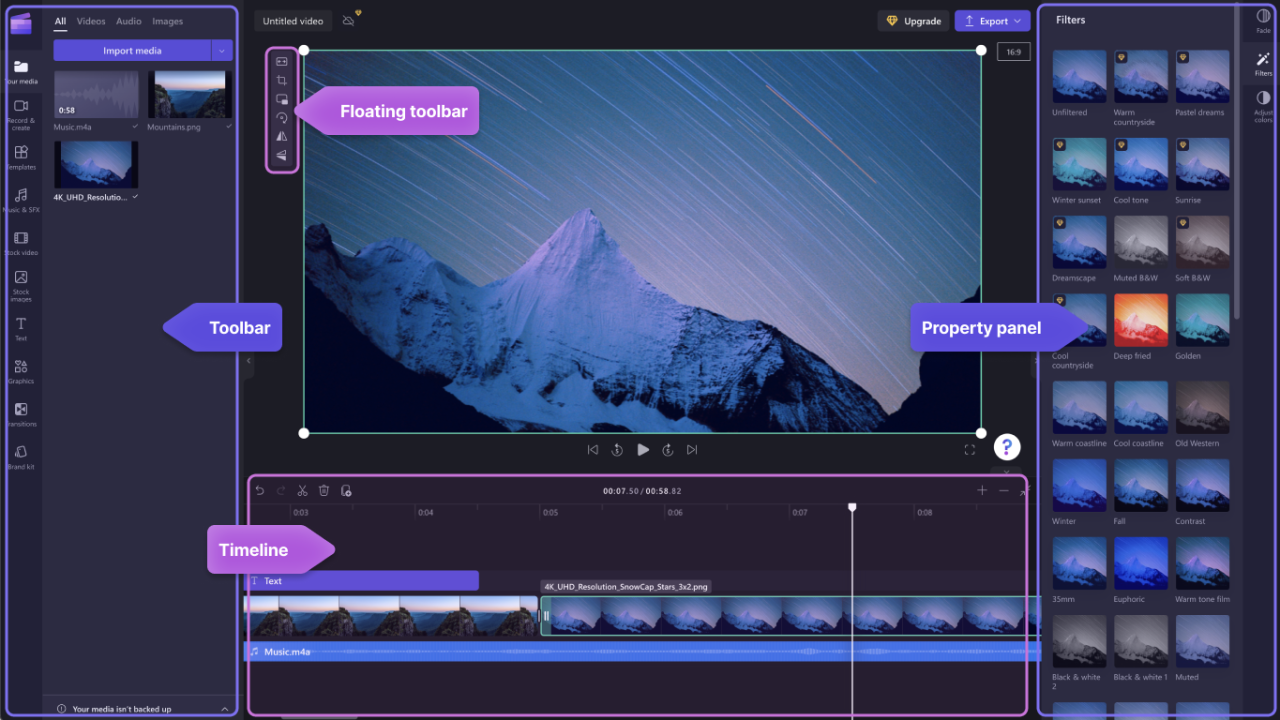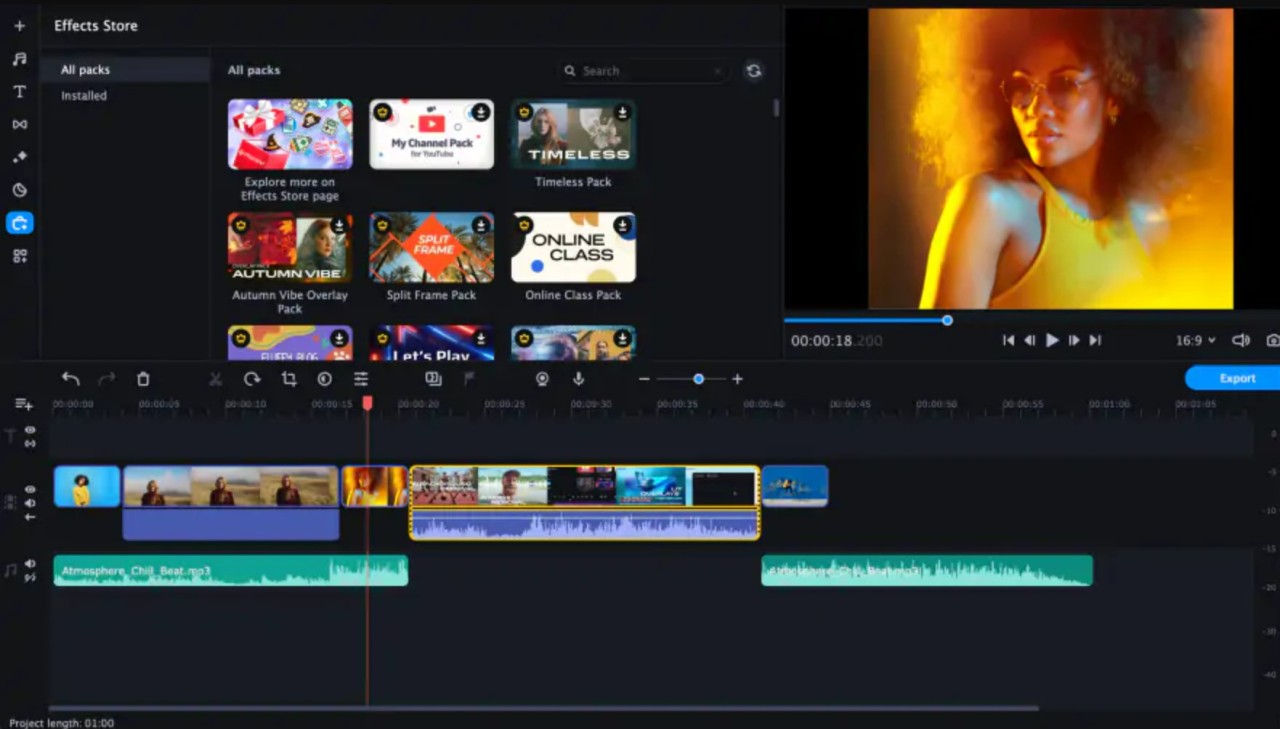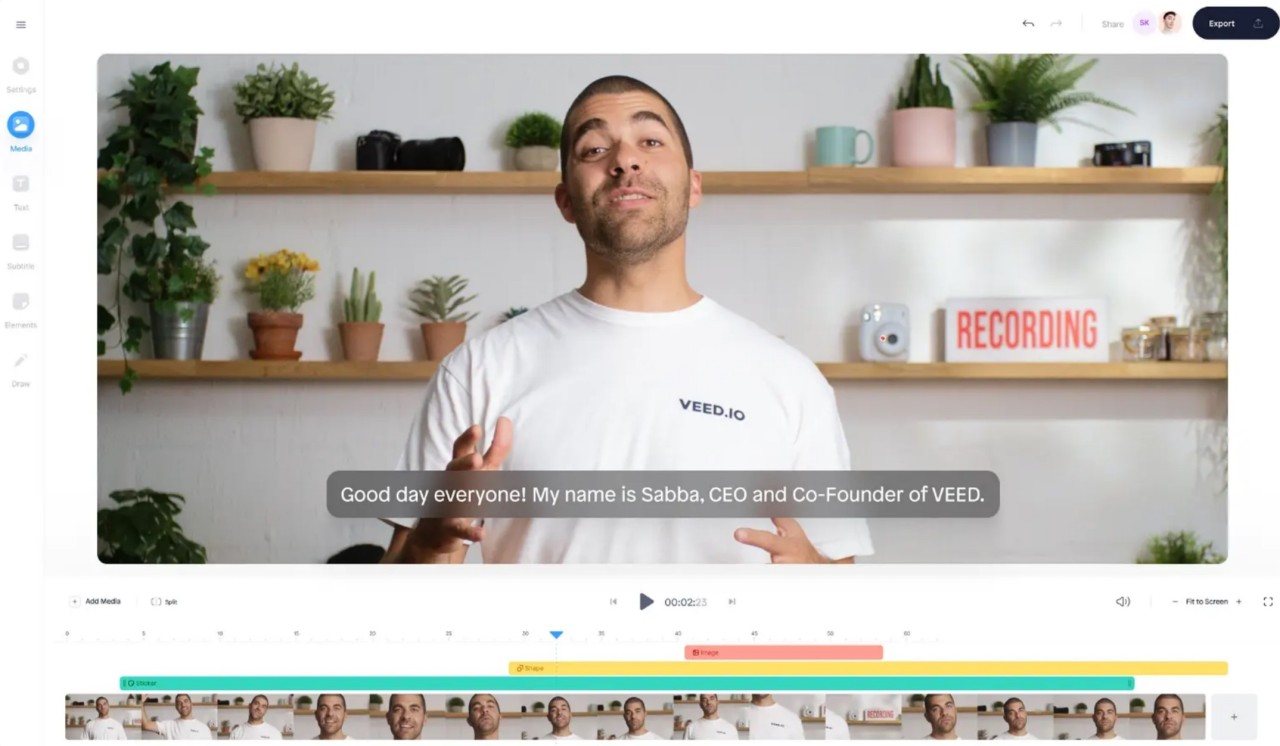Insight Blog
Agility’s perspectives on transforming the employee's experience throughout remote transformation using connected enterprise tools.
9 minutes reading time
(1747 words)
Top 3 Best AI-powered Video Editors and Software in 2023
People have more time and effort to focus on the creative aspects of their work. In this article, we explore the top three AI video editors dominating the industry and helping creators bring their vision to life.
Artificial intelligence reshapes the video editing process, making it faster, easier, and more interactive. AI-powered software helps novice and professional video editors showcase their creative potential.
Even if you don't have editing skills, you can create compelling videos due to the automated features and intuitive interfaces of AI video editors.
They provide intelligent solutions to enhance videos with virtual elements, backgrounds, transition effects, and more.
People have more time and effort to focus on the creative aspects of their work. In this article, we explore the top three AI video editors dominating the industry and helping creators bring their vision to life.
3 Best AI-Powered Video Editors
Videos are used in many industries for a variety of purposes. Visual content attracts the audience and conveys messages more effectively.
With professionally edited video, you can achieve your business goals, and AI video editing tools and ai short video creator can help you with that. Let's look at popular editors that automate the video creation process.
Clipchamp
Clipchamp is a convenient tool that will make you stand out with professionally generated content. AI-powered features help users enhance their video editing. And here's a brief overview of its top capabilities.
The text-to-speech feature allows people to create videos with lifelike AI voices in various languages. You can adjust the style, pitch, and tone of the voice to generate memorable and impressive content for social media.
With smart auto-captions, you can improve the video quality and make it more accessible. It's possible to create captions in 140 languages with voice detection technology. Captions can be customized to fit the style of your video.
It's easy to add voice-overs to your videos with the AI-powered speaker coach. You can get real-time feedback and find out the suitable speech pace and pitch, as well as what filler words to use for the needs of your video.
Clipchamp will soon implement AI audio enhancements and an AI video maker. Log in to keep track of its latest updates. You can start with a free trial and then upgrade the program.
Here are five key features of Clipchamp:
- Online Video Editor - Clipchamp provides a user-friendly online video editor that allows you to trim, cut, merge, and crop videos. It also offers various video effects, transitions, and filters to enhance the visual appeal of your videos. The editor supports multiple video formats, making it convenient to work with different types of footage.
- Video Conversion - With Clipchamp, you can convert videos to different formats, resolutions, and aspect ratios. This feature is helpful when you need to optimize your videos for various platforms or devices, such as social media platforms, smartphones, or websites. Clipchamp ensures high-quality video conversions while maintaining file size efficiency.
- Compression and Optimization - Uploading and sharing large video files can be time-consuming and data-intensive. Clipchamp provides compression and optimization tools that reduce the file size of your videos without compromising their quality. This feature is especially useful when you want to share videos online or via email quickly.
- Webcam Recorder - Clipchamp offers a built-in webcam recorder that allows you to capture video directly from your webcam. This feature is beneficial for creating vlogs, video messages, or presentations without the need for additional software or equipment. You can record, preview, and save your webcam footage effortlessly.
- Stock Library - Clipchamp provides access to a vast stock library of royalty-free audio and video clips. You can browse through a wide range of professional-quality assets to enhance your videos or find suitable background music. The stock library offers convenience and saves you time in searching for high-quality multimedia content.
These five key features of Clipchamp contribute to a comprehensive video editing experience, providing users with the tools and resources to create compelling videos efficiently.
Movavi
Movavi is one of the most popular alternatives to Final Cut Pro, with an intuitive interface and an abundance of editing features. This AI-powered editing program simplifies and enhances the editing process, making it accessible to users without any experience. There's built-in training to help you master video editing quickly.
It offers object recognition and removal features. Users can improve their footage by erasing unwanted elements with just a few clicks. In addition to AI background removal, there's also noise removal to delete unwanted sounds from your clip. Traditional editing techniques take more time and effort compared to this automated process.
Besides, the AI algorithms analyze the video and enhance the overall visual quality automatically. Users can benefit from adjusted colors and improved lighting, which result in professional-looking videos. Once you create eye-catching content with Movavi, you can upload it seamlessly to YouTube and other social media platforms.
There's one disadvantage to this non-linear video editor: it has slow rendering speeds for large videos. After a free trial period, you can buy a full version to level up your content.
Here are five key features of Movavi:- User-Friendly Interface - Movavi software is known for its intuitive and user-friendly interface, making it accessible to both beginners and advanced users. The interface is designed to be simple and easy to navigate, with drag-and-drop functionality and clear icons.
- Video Editing Tools - Movavi provides powerful video editing tools that allow users to edit and enhance their videos effortlessly. These tools include features such as trimming, cutting, merging, and applying various visual effects and filters. Users can also add transitions, titles, and music to their videos.
- Screen Recording Capabilities - Movavi offers screen recording software that allows users to capture their computer screens. This feature is useful for creating tutorials, recording gameplay, or capturing online video streams. Movavi's screen recording tools provide options to capture the entire screen or a specific region, and they also enable users to add audio commentary during the recording.
- Media Conversion - Movavi software includes a versatile media conversion feature that supports a wide range of formats. Users can convert videos, audio files, and images to different formats, making it easier to share and play media on various devices. Movavi's conversion tools provide customizable settings for resolution, bitrate, and other parameters.
- Built-in Effects and Filters - Movavi offers a collection of built-in effects, filters, and transitions that can enhance the visual quality of videos. These effects allow users to add creative touches, adjust colors and saturation, apply artistic filters, and create professional-looking videos. The software also provides pre-designed templates for quick and easy editing.
Overall, Movavi software is known for its user-friendly interface, powerful editing tools, screen recording capabilities, media conversion options, and a wide range of built-in effects and filters.
These features make it a popular choice for users looking to edit videos, record screens, and convert media files.
Follow us and access great exclusive content everyday: Follow us on Google News
VEED
VEED.io is another great solution for generating fascinating content in the blink of an eye with the power of artificial intelligence. Its user-friendly interface and robust editing capabilities make it a popular choice among inexperienced video creators. So what is special about this tool?
The AI-powered algorithms intelligently analyze the content, providing automated suggestions to enhance the visual quality and overall appeal of your videos. Users can trim and crop videos, add text overlays, apply filters and effects, and adjust colors and audio.
You can elevate your videos by incorporating auto-generated subtitles and soundwaves. It can accurately transcribe speech from your video, creating subtitles or captions that can be easily edited and customized. There's an option to eliminate background noise from your audio. Besides, VEED.io provides seamless integration with popular platforms and social media channels.
You can make professional-quality videos for free and then buy a paid subscription based on your needs. But keep in mind that this program has rather limited features in its free version, and you will not be able to fully enjoy advanced video editing.
Here are some of the notable features of Veed:
- Video Editing - Veed provides a user-friendly interface for editing videos online. You can trim, crop, rotate, and resize videos, as well as adjust brightness, contrast, and saturation. It also allows you to add text, images, and shapes to your videos.
- Audio Editing - Veed allows you to modify the audio of your videos. You can adjust the volume, remove background noise, and add background music or voiceovers.
- Transcription and Subtitles - Veed has an automatic transcription feature that can generate text captions from your video's audio. It also provides tools for editing and customizing subtitles, making it easier to create accessible content.
- Filters and Effects - The platform offers a range of filters and effects to enhance your videos. You can apply color grading, adjust exposure, add transitions, and apply special effects to give your videos a professional look.
- Collaboration and Sharing - Veed enables collaborative video editing, allowing multiple users to work on a project simultaneously. You can share project links with others, receive feedback, and make real-time edits together.
- Social Media Optimization - Veed provides presets and templates optimized for various social media platforms like Instagram, YouTube, and TikTok. This makes it convenient to create videos tailored for specific platforms and aspect ratios.
- Integration and Export - Veed integrates with popular platforms such as Dropbox, Google Drive, and YouTube, enabling seamless import and export of video files. You can export your edited videos in various formats and resolutions.
- Speed and Performance - Veed is designed to be fast and responsive, ensuring smooth video editing experiences even with large files. It utilizes cloud-based processing power to handle resource-intensive tasks efficiently.
These are some of the prominent features offered by Veed, making it a versatile and user-friendly platform for video editing and collaboration.
Final Thoughts
As we progress into the future, an increasing number of businesses are embracing AI-driven video editing software.
This software enables the creation of highly realistic, lifelike, and effortlessly produced videos. In this article, we present an overview of the top eight AI-powered video editors and software available in 2023.
Every software option listed here possesses distinct features and advantages.
We encourage you to carefully review each one to identify the option that best aligns with your requirements.
Our aim is to provide you with the necessary information to make an informed decision in selecting the ideal AI editor that will enhance your content.
You may also like: Best Apps for Employees: UPDATED 2022 – A Complete Guide
Categories
Blog
(2636)
Business Management
(325)
Employee Engagement
(212)
Digital Transformation
(176)
Growth
(120)
Intranets
(119)
Remote Work
(61)
Sales
(48)
Collaboration
(36)
Culture
(29)
Project management
(29)
Customer Experience
(26)
Knowledge Management
(21)
Leadership
(20)
Comparisons
(6)
News
(1)
Ready to learn more? 👍
One platform to optimize, manage and track all of your teams. Your new digital workplace is a click away. 🚀
Free for 14 days, no credit card required.