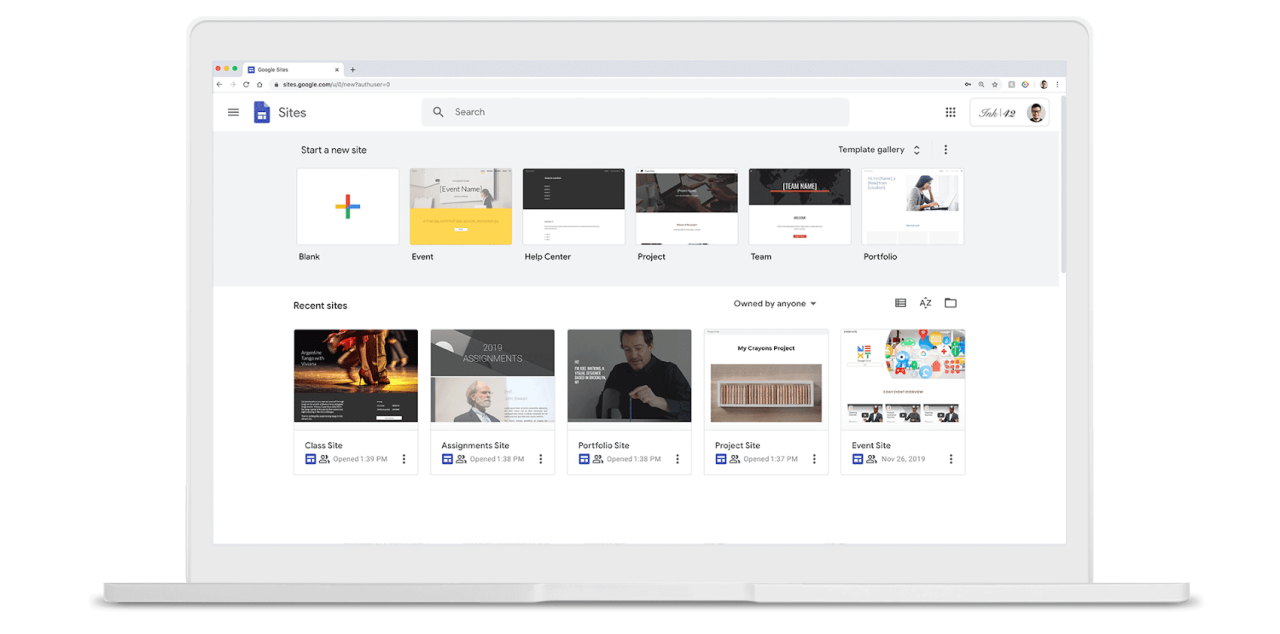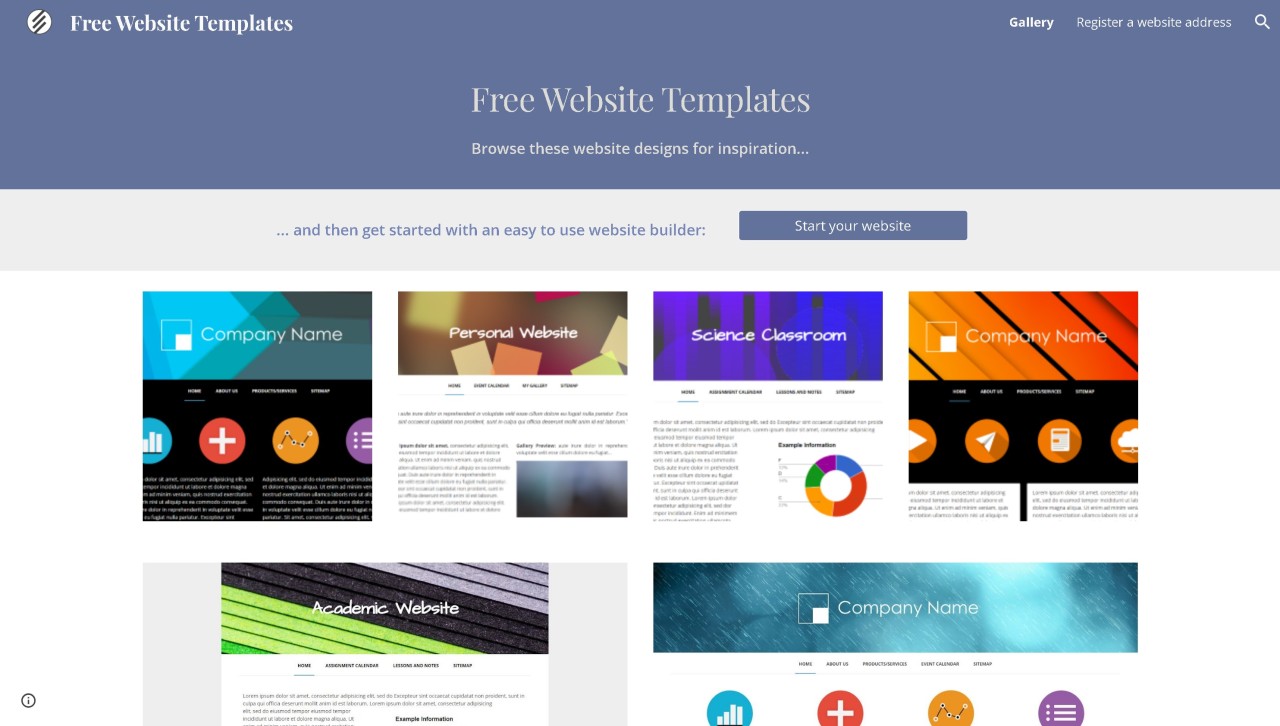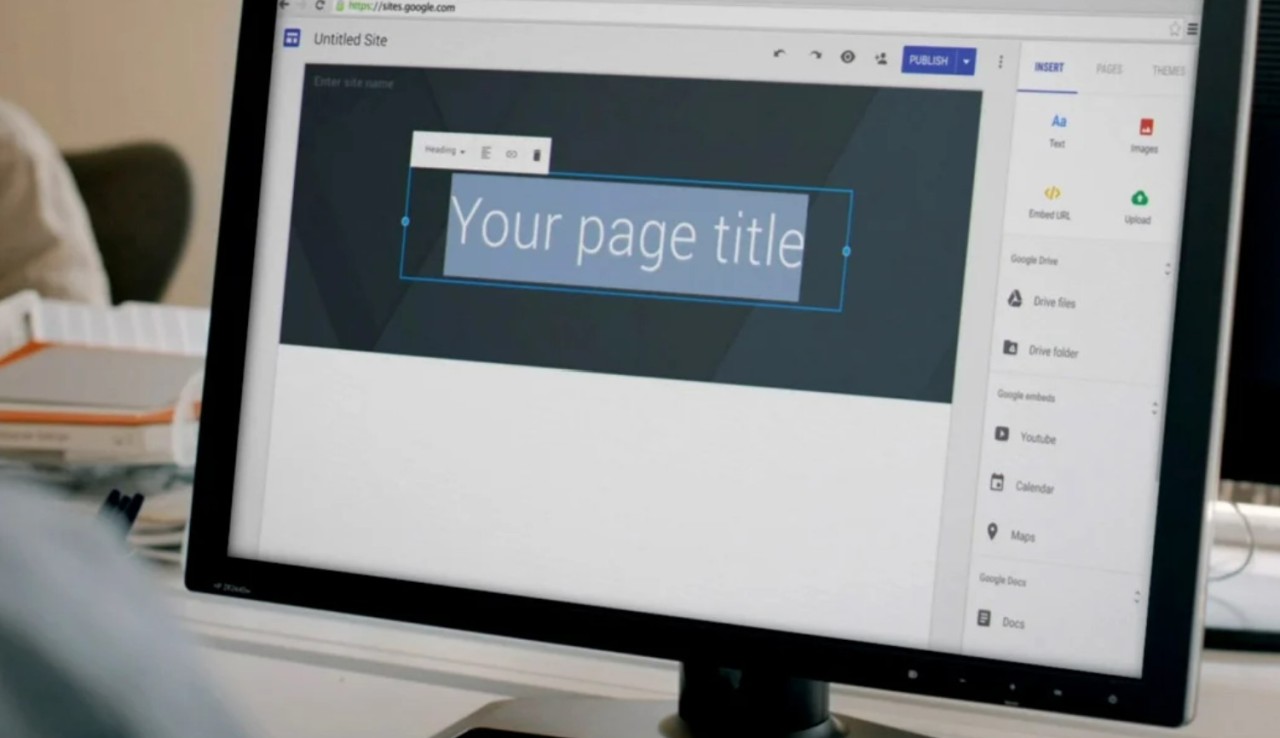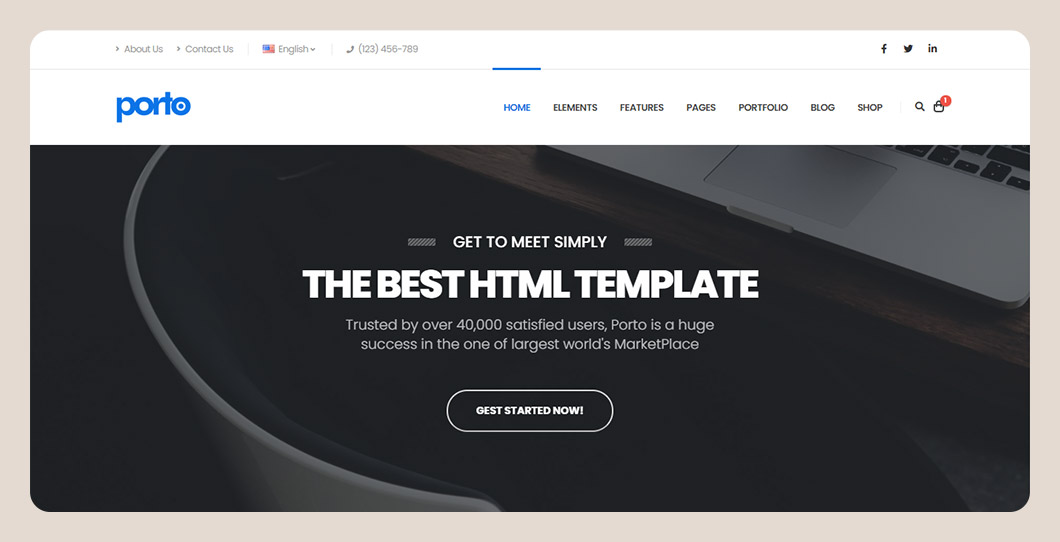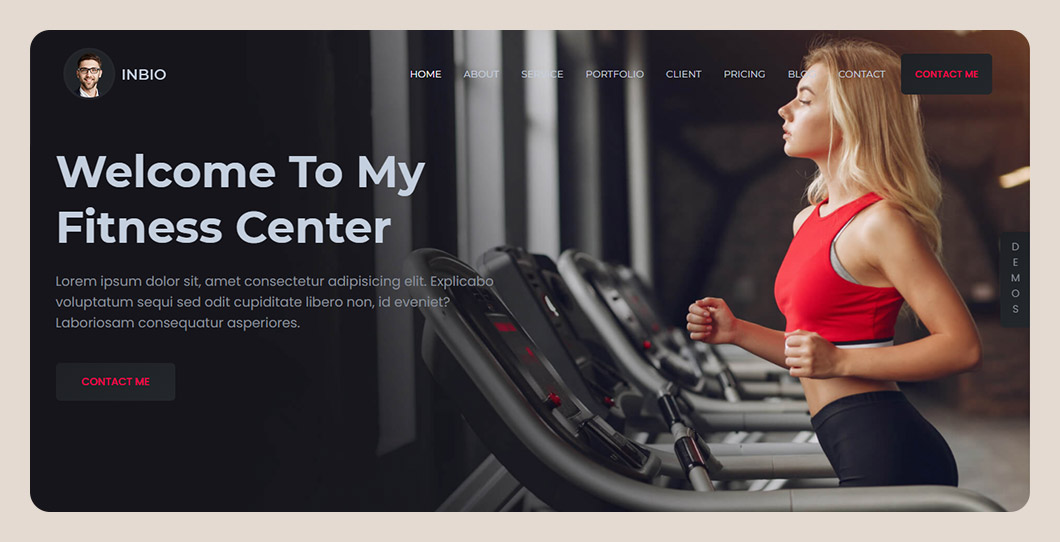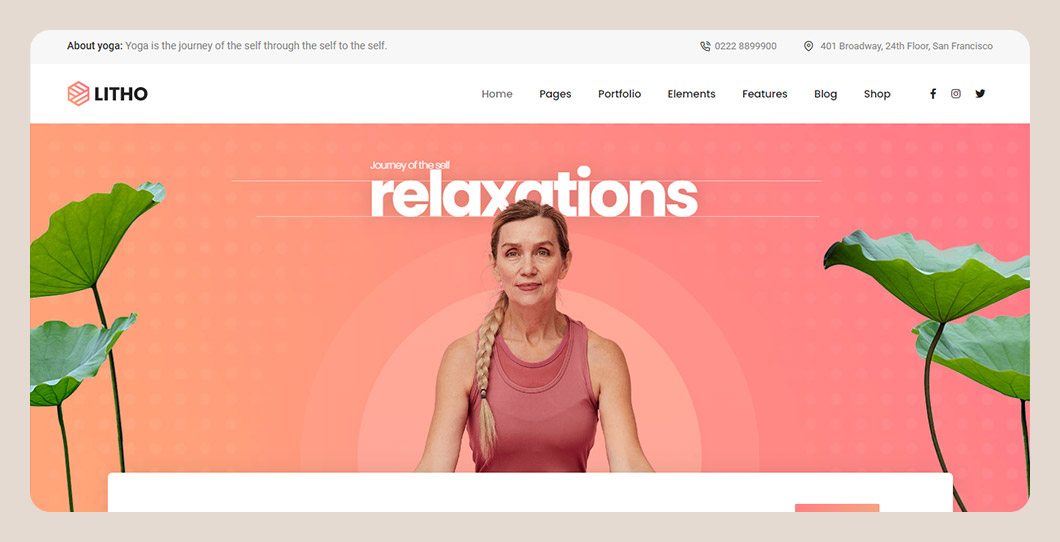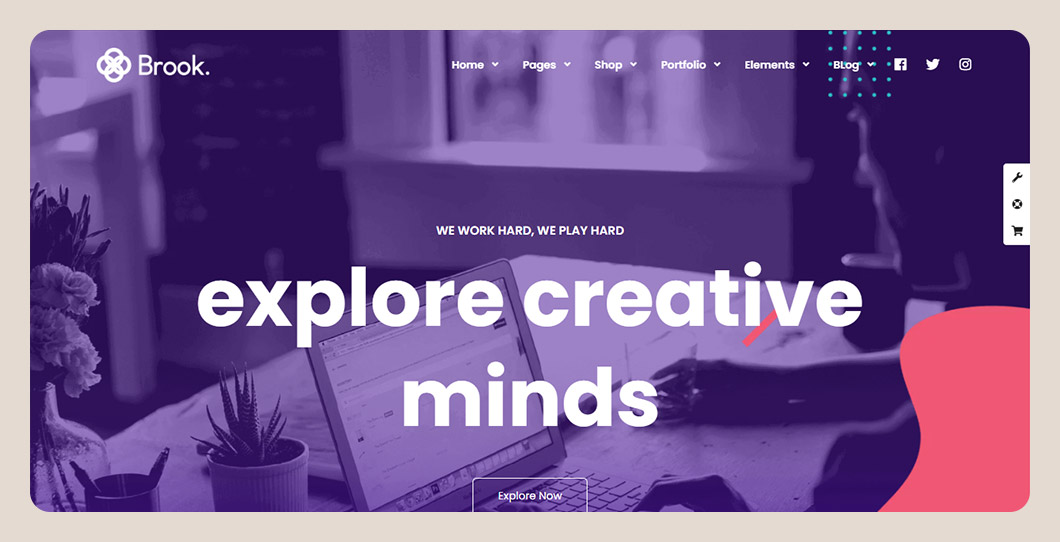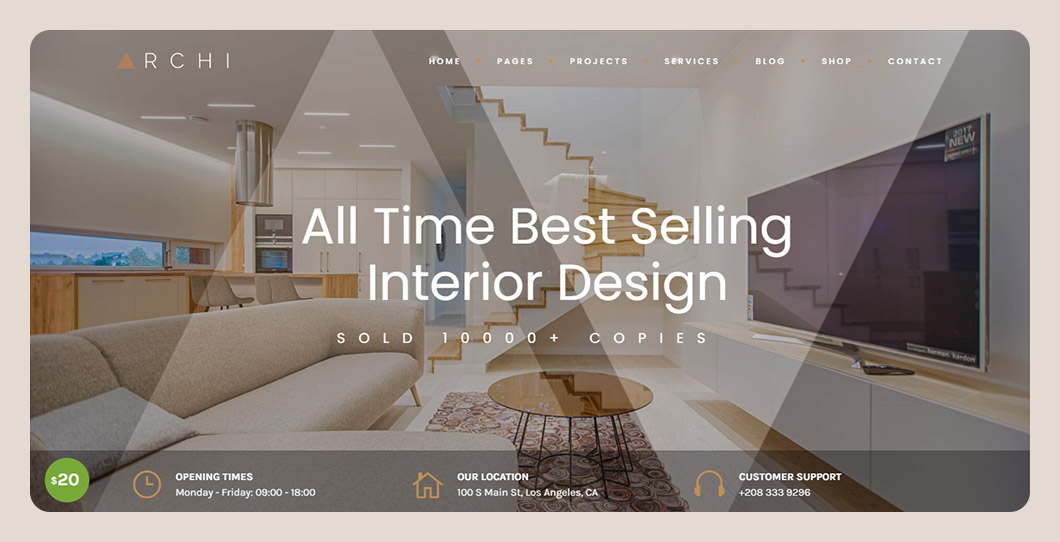Insight Blog
Agility’s perspectives on transforming the employee's experience throughout remote transformation using connected enterprise tools.
14 minutes reading time
(2764 words)
Google Intranet – UPDATED 2026 – A Complete Guide
At its core, Google Intranet functions as a centralized hub that connects employees across different departments, teams, and locations.
Google intranet! If you have been living deep in the jungle completely cut off from civilization, you are familiar with Google.
The company originally started as a search engine and has grown into one of the most recognizable brands in the tech world.
Google Workspace is one of the company's most successful products.
Originally named Google Apps, Google Workspace was called G Suite. At that point, G Suite was rebranded and Google Workspace became available.
The latest version has made collaboration between users easier and more efficient. It allows users to generate content and work on documents with guests in chat rooms.
This makes working with clients, suppliers, and business partners virtually an easy and convenient process.
Google Intranet – What is it?
Google Intranet is an internal network designed by Google for its employees to facilitate seamless communication, collaboration, and information sharing within the organization. It serves as a private online platform that offers a wide range of tools, resources, and services exclusively accessible to Google employees.
At its core, Google Intranet functions as a centralized hub that connects employees across different departments, teams, and locations.
It provides a secure and controlled environment where employees can access company news, announcements, policies, and procedures.
The platform serves as a repository for important documents, guidelines, and training materials, ensuring that employees have easy access to the information they need to perform their roles effectively.
One of the key features of Google Intranet is its robust search functionality, powered by Google's search technology.
This allows employees to quickly find relevant information, documents, and even people within the organization. Additionally, the platform enables employees to create and share content, collaborate on projects, and engage in discussions through forums and chat features.
Google Intranet also integrates with other Google productivity tools, such as Google Drive, Google Docs, and Google Calendar, enabling seamless collaboration and document sharing among employees.
It promotes transparency and knowledge sharing, fostering a culture of innovation and teamwork within the company.
Google Workspace encompasses a range of essential apps, including:
- Gmail: Offers users a user-friendly way to attach files to emails, along with unlimited storage on a business plan with more than five users.
- Google Calendar: Facilitates the creation of public calendars and enables the coordination of schedules with team members.
- Google Chat: Provides a platform for direct messaging and group chat.
- Google Drive: Serves as a storage solution for files and documents.
- Google Docs: Enables word processing and file sharing directly to Google Drive.
- Google Forms: Allows users to create and distribute surveys.
- Google Hangouts: Enables video conferencing capabilities.
- Google Keep: A convenient note-taking app equipped with tools for creating lists, capturing text, voice, and images.
- Google Sheets: Facilitates the creation and sharing of spreadsheets with other users via Google Drive.
- Google Slides: Designed for the creation, collaboration, and storage of presentations.
- Google Sites: Empowers users to build and edit websites without the need for extensive IT or coding skills.
Furthermore, Google Intranet serves as a gateway to various internal applications and services, including HR portals, employee directories, IT support, and benefits information. This streamlines administrative tasks and empowers employees to access the resources they need to navigate their work environment effectively.
Overall, Google Intranet plays a pivotal role in enhancing internal communication, promoting collaboration, and ensuring that employees have the information and tools necessary to thrive in their roles.
It exemplifies Google's commitment to creating a productive and inclusive work environment by harnessing the power of technology.
Using Google Sites As An Intranet
Google Sites can be a highly effective and user-friendly solution for creating an intranet within an organization. With its intuitive interface and robust features, Google Sites empowers businesses to establish a centralized platform for internal communication, collaboration, and information sharing.
One of the primary advantages of using Google Sites as an intranet is its simplicity. Setting up a site is straightforward, and users can quickly customize the layout, design, and navigation to align with their organization's branding and structure. The drag-and-drop interface makes it easy to add various types of content, such as text, images, documents, and embedded media.
This versatility allows businesses to create an intranet that caters specifically to their needs.
Google Sites also offers seamless integration with other Google Workspace apps, enhancing its functionality as an intranet.
Users can embed Google Drive folders, Google Docs, Sheets, and Slides, making it effortless to organize and access relevant documents, presentations, and spreadsheets.
The integration with Google Calendar enables the display of important events, deadlines, and meetings, ensuring that employees stay informed and connected.
Collaboration is a key aspect of any intranet, and Google Sites facilitates this by providing real-time editing and commenting features. Multiple team members can work on a site simultaneously, making updates and contributions in a collaborative manner. This fosters teamwork, efficiency, and transparency within the organization.
Furthermore, Google Sites allows for secure access control and permissions management. Administrators can grant different levels of access to specific individuals or teams, ensuring that sensitive information remains confidential.
This control over user permissions helps maintain data security and integrity.
Mobile accessibility is another advantage of using Google Sites as an intranet. With responsive design, sites created on Google Sites are easily viewable and navigable on mobile devices, enabling employees to access important information and collaborate on the go.
Key Features of Google Sites Intranet
The key features of Google Sites are Integration, Communication, and Security.
Seamless Integration - Imagine the time saved when you no longer have to constantly switch between different Google apps. This is precisely what Google Sites offers—an all-in-one solution that integrates your various Google applications into a single, convenient platform. With Google Sites, you can access everything stored in your Google Drive, from Google Forms and Google Calendar to Google Maps, all in one easily accessible location.
One of the standout features that enhances this integration is the add-on functionality. With just a few clicks, you can easily add new features to Google Sites, further expanding its capabilities and tailoring it to your specific needs.
Google excels at bringing its services together through sharing. When logged into any of your Google accounts, you have visibility into shared documents and can even collaborate on editing them. By enabling file sharing, you can create shared folders that facilitate seamless collaboration among your employees on any given task.
By leveraging Google Sites, you not only streamline your workflow but also eliminate the hassle of navigating between multiple applications. Everything you need is consolidated within a unified platform, providing a cohesive and efficient user experience. Say goodbye to unnecessary app switching and welcome the ease of integrated Google services offered by Google Sites.
Enhanced Communication - Google Sites offers a comprehensive set of communication tools tailored for internal networks. Powered by Google+, it comes equipped with standard features such as Instant Messaging and Blogs, facilitating seamless communication among team members.
Acting as a virtual bulletin board, Google Sites serves as a centralized hub where everyone can conveniently post and access important announcements, job openings, or even stay updated on the latest sports scores.
The integration with Google Calendar enables the creation of public calendars, helping your team stay organized and informed about tasks and shift assignments. This ensures that everyone is on the same page and can effectively manage their schedules.
In situations where confidentiality is paramount, Google Sites allows for the creation of private forums. Here, posts can be shared in a view-only format, ensuring sensitive information remains accessible only to authorized individuals.
By utilizing Google Sites as an intranet, the collaboration within your company will experience a significant boost. Say goodbye to lengthy email threads and unnecessary meetings! With Google Sites, tasks can be accomplished swiftly and efficiently, eliminating the need for constant direction or supervision.
With its array of communication features, Google Sites empowers teams to communicate effectively, share vital information, and collaborate seamlessly. By leveraging these tools, your company can enhance productivity, streamline communication processes, and foster a more efficient work environment.
Robust Security - When it comes to building a company intranet, security is undoubtedly a top priority. With Google Sites, you can rest assured that your intranet will be fully secure, protecting your valuable information.
Google Sites provides flexible sharing options, allowing you to choose who can access your content. You have the ability to share it with a selected group of individuals or make it completely private, ensuring that sensitive data remains confidential.
In addition to controlled sharing, Google Sites enhances security by encrypting the entire information flow. This comprehensive encryption ensures that your data remains protected at all times, creating a virtual Fort Knox-like environment for your intranet.
Furthermore, Google Sites offers a fully customizable experience, enabling you to tailor access permissions to specific individuals or departments. You have the freedom to designate certain areas within the intranet that only authorized personnel can access. This level of customization grants you complete control over who can view and interact with specific content, further safeguarding your data.
By leveraging the robust security features of Google Sites, you can establish a company intranet that prioritizes data protection and confidentiality. With controlled sharing, encryption, and customizable access permissions, you can confidently build a secure environment where your important information remains safe from unauthorized access.
Google site alternative: Social intranet software businesses use to boost overall employee experience. Try a 14 days trial free of AgilityPortal
How To Create An Intranet Using Google Sites?
Creating an intranet using Google Sites is a straightforward process that involves the following steps:
- Plan your intranet structure - Determine the purpose and goals of your intranet. Identify the different sections or pages you want to include, such as a home page, news and updates, departments, resources, and collaboration spaces.
- Access Google Sites - Log in to your Google account and navigate to Google Sites (sites.google.com).
- Start a new site - Click on the "+" button to create a new site. Choose a name for your intranet site and select a suitable template. If none of the available templates match your requirements, you can start with a blank template.
- Customize your site - Once your site is created, you can customize its appearance and layout. Use the options provided to choose fonts, colors, and themes that align with your organization's branding. Rearrange page sections, add or remove navigation links, and personalize the site's header and footer.
- Create pages and content - Begin adding pages to your intranet by clicking on the "Pages" option. Name each page according to its purpose and content. For example, you might create pages like "Home," "News," "Departments," and "Resources." Populate each page with relevant content, such as text, images, documents, and embedded media.
- Organize content with navigation - Establish a logical navigation structure for your intranet by creating a menu. Use the "Insert" option to add navigation links to your site's header or sidebar. Link each navigation item to the corresponding page you created earlier.
- Collaborative features - Enhance collaboration within your intranet by embedding Google Drive folders, Google Docs, Sheets, and Slides. This allows for easy access and editing of shared documents. Additionally, you can integrate Google Calendar to display important events and deadlines.
- Set access permissions - Control who can view and edit your intranet by adjusting access permissions. Click on the "Share" button to manage sharing settings. You can grant access to specific individuals or groups within your organization and assign different levels of permissions (view only, edit, etc.) to ensure data security.
- Test and refine - Before launching your intranet, thoroughly test its functionality and usability. Ensure that links work correctly, content is up-to-date, and the site is accessible on different devices and browsers. Make any necessary adjustments or refinements based on user feedback.
- Launch and promote - Once you are satisfied with your intranet, it's time to launch it to your organization. Communicate the availability of the intranet to employees and provide clear instructions on how to access and navigate it. Encourage adoption and usage by promoting the benefits and capabilities of the intranet.
By following these steps, you can create an effective intranet using Google Sites that promotes internal communication, collaboration, and information sharing within your organization.
Free Google Sites Intranet Example
Numerous users have shared their experiences with various Google Sites options.
As mentioned earlier, not all of them are exclusively focused on commercial business websites. Take a look at these examples of Google Sites to determine which one suits you best.
5 Best Google Sites Intranet Templates
Are you concerned about your business website and its theme overlapping with another user's Google Sites?
No need to worry, as there are premium template options available for you to choose from.
These templates have been curated from https://thehotskills.com/. Head over to their site for more information on the various templates.
Porto – Responsive HTML5 Template
This particular option provides demos for both novice developers and experienced professionals. Furthermore, its user-friendly nature contributes to its widespread popularity. Choosing this premium option is always a reliable decision.
The stylish themes it offers enhance the overall appearance and responsiveness of your website.
InBio – One Page Personal Portfolio Template
This single-page template for a personal portfolio showcases your creativity and versatility. It doesn't matter if you're a developer, designer, photographer, or content writer, as this template is designed to effectively showcase your work.
Litho – The Multi-purpose HTML5 Template
True to its name, this versatile template is suitable for various purposes. However, it excels when used for a business profile, thanks to its customizable features tailored specifically for such needs.
With its captivating designs, it guarantees to impress and never disappoint.
Brook – Creative Agency & Business HTML Template
This template has got you covered whether you want to showcase your creative blog or present a professional business website. It provides all the necessary features to cater to both needs without a doubt.
For a reasonable price, it grants you unlimited customizations, ensuring that you can always update and modify the design of your website as time goes on.
Archi – Interior Design & Multi-Purpose Website Template
If you're seeking a robust and adaptable website that serves multiple purposes, your search ends here. Archi provides top-notch templates to showcase your Design, Architecture, Photography Portfolio, and more.
It's currently highly fashionable, so don't hesitate to give it a try yourself!
How To Create AnIntranet Using Google SitesEnter heading here...
https://thehotskills.com have provide a list of how to Create a Beautiful Website with Free Google Sites Templates in 2023.
Wrapping up
When deciding between a dedicated intranet and using Google Sites for your organization, several factors should be considered to determine the better option.
A dedicated intranet offers a centralized platform tailored specifically for internal communication and collaboration within a company. It provides a high level of customization and control over the design, features, and access rights. It allows organizations to store sensitive data securely, maintain privacy, and integrate with existing systems. However, setting up and managing a dedicated intranet can be time-consuming and require technical expertise. It may also involve higher costs for infrastructure, maintenance, and support.
On the other hand, using Google Sites offers a more straightforward and accessible solution. It leverages the power of cloud-based technology, allowing users to create and share web pages easily. Google Sites provides collaborative features, real-time editing, and seamless integration with other Google services like Drive, Docs, and Calendar. It offers a user-friendly interface and eliminates the need for extensive technical knowledge. However, customization options may be limited compared to a dedicated intranet, and there may be concerns about data security and privacy.
Ultimately, the choice between a dedicated intranet and Google Sites depends on the specific needs and resources of your organization. Consider factors such as budget, security requirements, customization needs, and ease of use to make an informed decision that best aligns with your organization's goals and priorities.
Categories
Blog
(2766)
Business Management
(341)
Employee Engagement
(214)
Digital Transformation
(186)
Growth
(126)
Intranets
(124)
Remote Work
(62)
Sales
(48)
Collaboration
(44)
Culture
(29)
Project management
(29)
Customer Experience
(26)
Knowledge Management
(22)
Leadership
(20)
Comparisons
(8)
News
(1)
Ready to learn more? 👍
One platform to optimize, manage and track all of your teams. Your new digital workplace is a click away. 🚀
Free for 14 days, no credit card required.