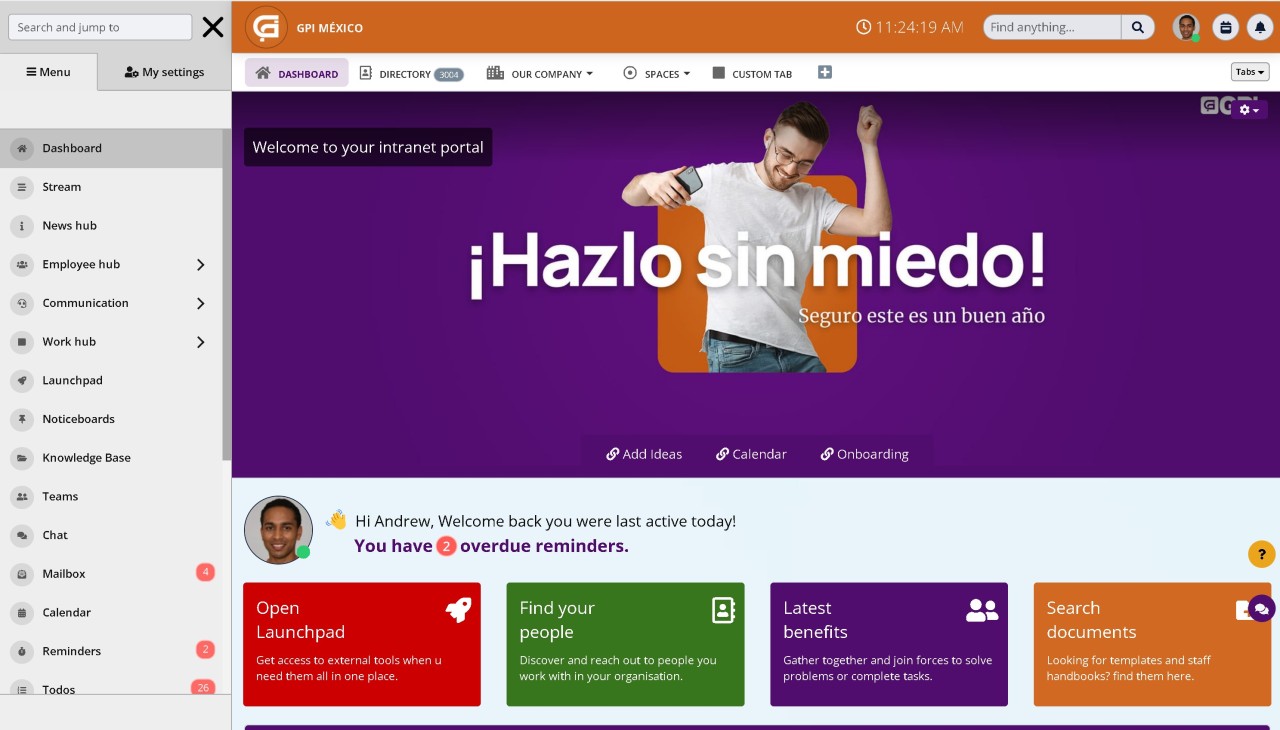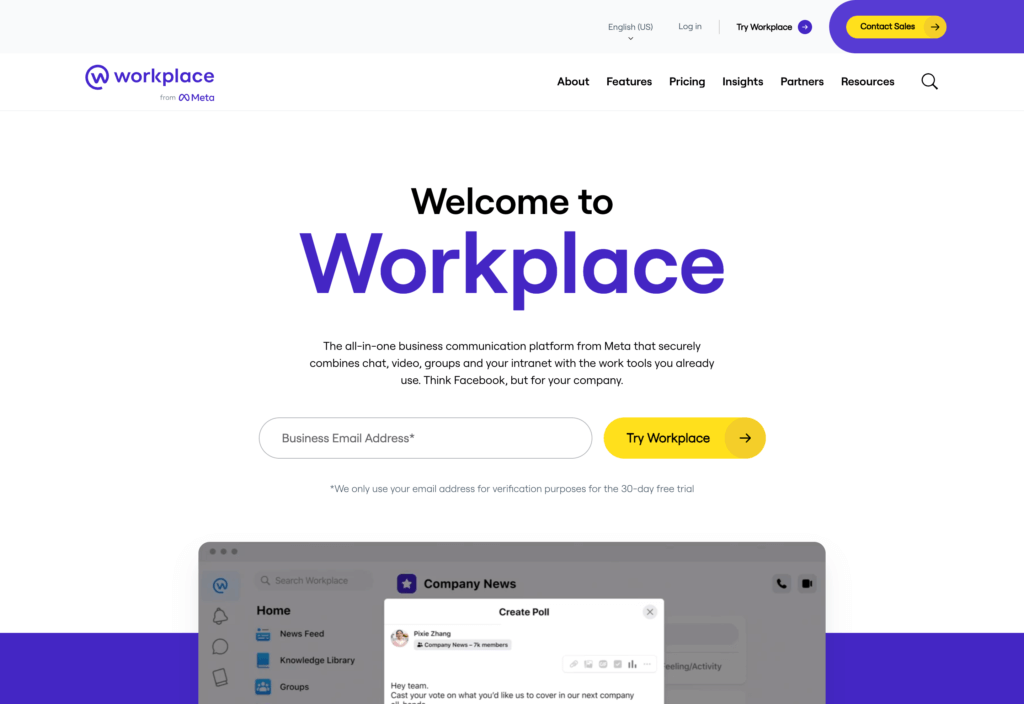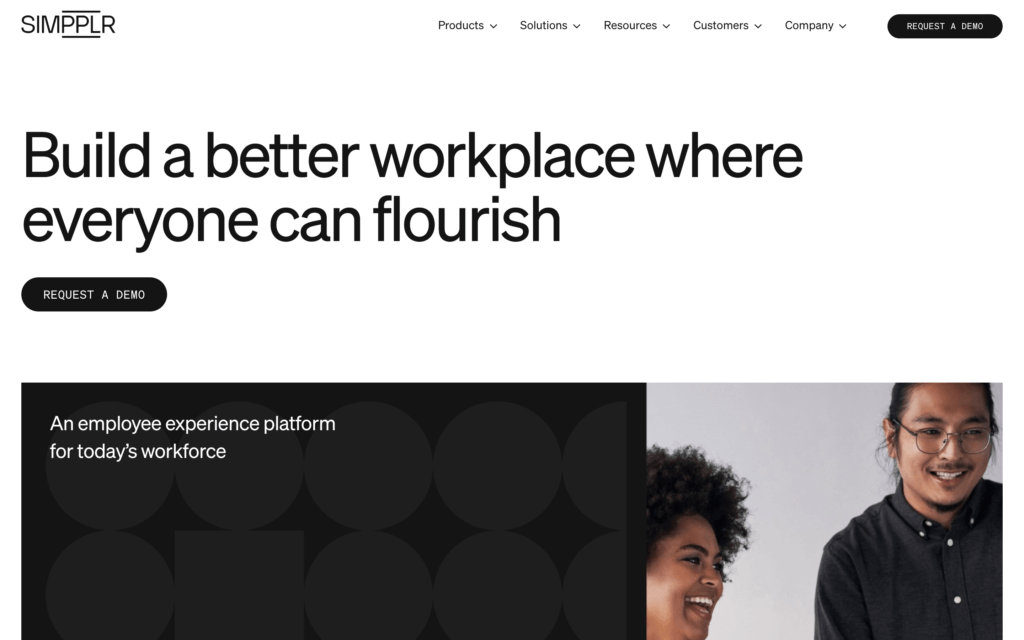Insight Blog
Agility’s perspectives on transforming the employee's experience throughout remote transformation using connected enterprise tools.
17 minutes reading time
(3422 words)
Best Intranet Software Apps - For Streamlining Your Business in 2023
Discover the best intranet software apps available in the market today. Boost productivity, collaboration, and communication within your organization with these powerful tools
In today's fast-paced and interconnected business world, effective communication, streamlined workflows, and efficient collaboration are essential for organizational success. That's where intranet apps come in.
These powerful tools offer a centralized platform for information sharing, collaboration, and enhanced productivity within your business.
In this article, we will delve into the realm of the best Intranet Software Apps for streamlining your business and present you with a carefully curated list of the best options available.
Whether you're a small startup, a mid-sized enterprise, or a large corporation, finding the right intranet app can revolutionize the way your business operates.
We understand that choosing the ideal enterprise intranet app or Intranet Communications App for your specific needs can be a daunting task.
That's why we've done the research for you, so here, keep reading.
Our list includes a diverse range of intranet apps that offer an array of features designed to streamline your business operations.
What is an intranet?
An business intranet is a private network that is designed to be used exclusively by an organization's members, employees, or other authorized individuals. It serves as a secure and internal communication platform within the organization.
Unlike the Internet, which is a global network accessible to the public, an intranet is confined to a specific company, institution, or group.
The primary purpose of an intranet is to facilitate efficient and effective sharing of information, collaboration, and communication among members of the organization.
It provides a centralized platform where employees can access resources such as documents, company policies, news, announcements, and other relevant information.
One of the key advantages of an intranet is the ability to restrict access to authorized users only, ensuring that sensitive information remains confidential and secure.
Organizations can control user permissions, implement authentication measures, and encrypt data within the intranet to maintain privacy and prevent unauthorized access.
In recent years, intranets have evolved to incorporate more interactive and social features, resembling social networking platforms.
These modern intranets enable employees to connect, collaborate, and share knowledge in real time, fostering a sense of community and enhancing productivity within the organization.
Intranets promote communication within an organization by providing employees with convenient access to vital information, links, applications, forms, and databases containing company records.
To ensure intranet security, organizations often employ a database that encompasses the usernames of authorized employees who have access privileges to the network.
How does an Intranet Streamlining Your Business?
Implementing an intranet can significantly streamline business operations and enhance efficiency within an organization.
With the rise of remote working, the importance of an intranet software has skyrocketed.
This powerful tool can revolutionize the way businesses operate in a distributed work environment.
Here are several ways in which an intranet achieves this:
- Centralized Information - An intranet serves as a centralized hub where employees can access important information, documents, and resources. By having a single location for all relevant materials, employees can easily find and retrieve the information they need without wasting time searching through multiple sources. This streamlines workflows and reduces the likelihood of miscommunication or delays caused by information gaps.
- Improved Communication - Effective communication is essential for smooth business operations. An intranet facilitates seamless communication among employees, departments, and teams. Features like instant messaging, discussion forums, and shared workspaces enable real-time collaboration, allowing employees to exchange ideas, share updates, and resolve issues efficiently. This reduces the need for lengthy email threads or unnecessary meetings, leading to faster decision-making and increased productivity.
- Enhanced Collaboration - Collaboration is vital for completing projects and achieving organizational goals. An intranet provides collaborative tools that enable employees to work together on documents, share feedback, and coordinate tasks. This fosters teamwork, eliminates version control issues, and improves overall project efficiency. With an intranet, employees can collaborate irrespective of their physical location, promoting remote work and global collaboration.
- Streamlined Processes - An intranet can automate and streamline various business processes. For instance, it can provide self-service functionalities, such as online forms for requesting leave, submitting expense reports, or accessing HR services. By automating these processes, employees can complete tasks faster, and administrative overhead is reduced. Additionally, workflows and approval processes can be automated within the intranet, ensuring a smooth and standardized approach to tasks like document approvals or purchase requests.
- Knowledge Sharing - An intranet serves as a platform for knowledge sharing within the organization. It enables the creation and sharing of best practices, training materials, and company-wide announcements. Employees can access a centralized knowledge base, FAQs, and tutorials, enabling them to quickly acquire the information they need to perform their roles effectively. This knowledge-sharing culture improves employee productivity, reduces errors, and fosters continuous learning and development.
- Access to Expertise - In large organizations, it can be challenging to identify and connect with subject matter experts. An intranet can feature employee directories and expertise databases, allowing employees to easily locate and contact experts within the organization. This facilitates knowledge exchange, mentoring, and collaboration across teams, improving problem-solving and decision-making capabilities.
- Analytics and Insights - Many intranet platforms provide analytics and reporting functionalities. These features generate valuable insights into user engagement, content performance, and intranet usage patterns. Organizations can use this data to identify areas for improvement, measure the effectiveness of internal communication, and make informed decisions about optimizing intranet content and features.
Overall, an intranet streamlines business operations by centralizing information, improving communication and collaboration, automating processes, facilitating knowledge sharing, connecting employees with expertise, and providing data-driven insights.
By leveraging these benefits, organizations can achieve greater efficiency, productivity, and employee satisfaction, leading to overall business success.
Free eBook download a copy now:
Learning how to get your intranet off the ground. It can be difficult to get an intranet project off the ground, but by following this book can you harness the power of an intranet portal.
>>> Download here: How To Get Your Intranet Off The Ground
Learning how to get your intranet off the ground. It can be difficult to get an intranet project off the ground, but by following this book can you harness the power of an intranet portal.
>>> Download here: How To Get Your Intranet Off The Ground
Key Features to Look for in the Best Intranet Software Apps
What should an intranet include? When evaluating intranet software apps, there are several key features to consider.
These features can significantly impact the functionality, usability, and effectiveness of the intranet within your organization.
Here are some important intranet features to look for:
- User-Friendly Interface - A user-friendly interface is crucial to ensure that employees can easily navigate the intranet and access the information they need. Look for intuitive navigation menus, search functionalities, and customizable dashboards that allow users to personalize their intranet experience.
- Document Management - Effective intranet software should include robust document management capabilities. This feature allows users to store, organize, and share documents within the intranet. Look for features such as version control, document collaboration, and permissions management to ensure efficient document management.
- Communication and Collaboration Tools - A good intranet should provide tools for communication and collaboration among employees. Look for features like instant messaging, discussion forums, team workspaces, and integration with popular communication tools such as email and video conferencing platforms. These features foster teamwork, knowledge sharing, and efficient collaboration within the organization.
- Mobile Accessibility - With the increasing prevalence of remote work and mobile devices, it is essential to choose an intranet software that offers mobile accessibility. Ensure that the intranet can be accessed and used seamlessly on various devices, including smartphones and tablets, through dedicated mobile apps or responsive web design.
- Customization and Branding - It is important to have the ability to customize the intranet to reflect your organization's branding and requirements. Look for software that allows you to customize the look and feel, including color schemes, logos, and branding elements, to create a cohesive and personalized intranet experience.
- Security and Permissions - Intranets often contain sensitive information, so safety is paramount. Ensure that the software offers robust security features such as user authentication, encryption, and role-based permissions. This ensures that only authorized individuals have access to specific information and functions within the intranet.
- Analytics and Reporting - Analytics and reporting features provide valuable insights into intranet usage, user engagement, and content performance. Look for software that offers analytics tools to track metrics such as page views, user activity, and search patterns. This data can help you identify areas for improvement and measure the effectiveness of your intranet.
- Integration Capabilities - Consider the ability of the intranet software to integrate with other systems and applications that your organization uses. Integration with tools such as customer relationship management (CRM) software, project management tools, or HR systems can enhance productivity and streamline workflows.
What are the advantages of an intranet?
There are several advantages to utilizing an intranet in a business setting:
- Enhanced Communication and Collaboration - An intranet fosters improved communication, information sharing, and collaboration within the organization. It serves as a central platform where employees can interact, exchange ideas, and work together on projects, leading to increased efficiency and productivity.
- Simplified Records Management - With an intranet, records management becomes more streamlined. Important documents, policies, and resources can be stored, organized, and accessed easily, reducing the time and effort spent searching for information. This leads to better data organization and retrieval.
- Efficient Request Tracking - An intranet simplifies the tracking of requests within the business. Employees can submit and monitor their requests through the intranet, ensuring transparency, accountability, and timely resolution of issues.
- Testing Ground for Ideas - Intranets can serve as a testing environment for new ideas before implementing them on the company's public-facing website. This allows for experimentation, feedback, and refinement, ensuring that only well-developed ideas are launched externally.
- Improved Corporate Culture - By focusing on employees and promoting participation and interaction, an intranet can contribute to an enhanced corporate culture. It creates a sense of community, encourages knowledge sharing, and facilitates employee engagement, leading to a more positive and collaborative work environment.
- Cost-Effective Investment - Implementing and operating an intranet typically incurs low costs compared to other communication and collaboration solutions. This results in a favorable return on investment, providing organizations with a cost-effective tool that brings numerous benefits to the business.
By harnessing these benefits, businesses can leverage an intranet to streamline operations, enhance communication and collaboration, improve data management, foster employee engagement, and ultimately drive overall organizational success.
How do intranets, the internet and extranets differ?
The internet, intranets, and extranets are distinct network types, although they share some similarities and overlapping characteristics.
- Internet - The Internet operates on a public network accessible to anyone. As long as users have a computing device connected to the internet, they can access it without restrictions. The public internet has an unlimited number of potential users at any given time. However, it is more susceptible to security breaches and attacks than an intranet.
- Intranet - An intranet functions on a private network of interconnected computers. Only authorized individuals and systems can access it, typically through a LAN (Local Area Network) or VPN (Virtual Private Network) connection. An intranet has limitations on the number of users it can accommodate, as it is designed for internal use within a specific organization.
- Extranet - An extranet is essentially an extension of an intranet that provides limited access to external parties such as customers, vendors, and partners. It allows these third parties to access specific information and applications within the organization's intranet. The extranet grants controlled access to authorized individuals or entities outside the organization's internal network.
While the Internet is a public network open to all, intranets and extranets operate within the confines of private networks and impose access restrictions.
Intranets are designed for internal communication and collaboration within an organization, while extranets serve as a controlled gateway for external entities to interact with specific parts of the organization's intranet.
Understanding the distinctions between these network types is crucial for implementing appropriate security measures and facilitating effective communication and collaboration.
4 Best Intranet Software Apps in 2023
Discover our list of these top-notch business intranet applications that streamline communication, collaboration, and the retrieval of up-to-date company data, making it easier than ever for your employees.
#1. AgilityPortal: Empowering Seamless Collaboration
AgilityPortal Intranet is a specific intranet platform developed by Agility Online Ltd based in London, UK, a company specializing in digital workplace solutions. An intranet is a private network used by an organization to share information, collaborate, and communicate internally.
It serves as a centralized hub for employees to access company resources, documents, news, and other important information.
AgilityPortal aims to provide a user-friendly and customizable platform for organizations to create their own intranet environment. It typically offers features such as document management, team collaboration tools, employee directories, news and announcements, event calendars, and integration with other business systems.
The platform is designed to improve internal communication, streamline workflows, and enhance overall productivity within an organization.
It's important to note that the specific features and capabilities of AgilityPortal Intranet may vary, as different intranet solutions offer different functionalities based on the needs and requirements of the organization implementing them.
Key Features:- Company Social Stream
- Knowledge Base:
- Real-Time Chat with Push Notifications
- Departments and Teams spaces
- Announcements
- document library
- Discussions
- Forms and Surveys, Polls
- Intuitive and easy to use
- All-in-one solution
- Great customer support
- Budget-friendly
Pricing
- Plans start at $3/month per user / per month
#2. Workplace by Meta: Simplifying Internal Communication
Workplace by Meta is a versatile intranet application that combines a familiar Facebook-like interface with enhanced connectivity for business interactions.
This digital workspace features a comprehensive knowledge library, enabling effortless creation and sharing of content that is readily accessible even while on the move. When your company organizes an event, you can easily invite others to join, ensuring everyone stays informed about the event's particulars.
Furthermore, Workplace offers a range of social features, including the ability to conduct anonymous polls and surveys, as well as engage in video or messaging-based conversations.
Key Features:- Alerts and notification toolbar
- Messaging tool
- Knowledge Library
- Important pinned posts
- Great for businesses who love Facebook
- Offers versatile communication tools
- Intuitive to use
Cons:
- Features are limited
- Notifications are overwhelming
- Starts at $4/person/month Trial: Yes — 30-day Free Plan: No
#3. Simpplr: Seamlessly integrates with Google and Office365
The main emphasis of Simpplr's intranet app is on providing a user-friendly experience.
Every user is equipped with a customized dashboard and a profile page that can be easily updated as required. Additionally, the newsfeed page displays relevant highlights based on the user's location. Within the intranet app, you have the flexibility to designate sites as either public or private.
Managing the platform or assigning other team leads as administrators can be done without requiring specialized IT expertise.
Simpplr seamlessly integrates with Google and Office365, facilitating efficient organization and filtering of company information.
Key Features:- Multi-channel communication
- Actionable insights
- Media hub
- AI search filters
Pros:
- Engaging interface
- Easy to navigate
Cons:
- Lacks native calendar
- Limited file system
Pricing:
- Pricing is not publicly available Trial: Yes — 14-day Free Plan: No
#4.Blink: Driving Employee Engagement
Blink, an intranet app, is specifically tailored to address the challenges faced by frontline employees by leveraging collaboration tools. To optimize its functionality, Blink is primarily designed for mobile phone usage.
Conversations within Blink can occur through quick comments on posts in the news feed, as well as through 1:1 or group chats. Essential messages can be pinned to the top of the news feed, ensuring visibility for everyone.
Even while signed in, users can conveniently access external apps within the platform. To enhance security, Blink offers "multi-factor authentication" as an additional safeguard.
Key Features:- Newsfeed
- Chat
- Multi-factor authentication
- Employee directory
Pros:
- Good customer service
- Dependable security
Cons:
- Lacks customizability
- Limited features
Pricing:
- Starts at $3.40/user/month Trial: Yes Free Plan: No
How to Build a Intranet Business Case
Traditionally, a business case was used to justify the cost and resource requirements of a project. However, when it comes to redesigning, investing in, or building an intranet, an intranet business case has become one of the most powerful tools at your disposal.
If crafted and presented effectively, an intranet business case will:
- Define the business need and opportunity
- Clearly outline the value and return of an intranet
- Specify the scope, including resources, timeline, and costs
- Evaluate options and provide a recommendation
- Secure the necessary support to execute the project
An intranet business case can make or break your intranet project.
Identifying and understanding your stakeholders is crucial to building a successful business case. Stakeholders are individuals or groups who have an interest in the outcome of your project. They can range from internal team members and executives to customers, investors, and suppliers. Each stakeholder group has different concerns, expectations, and levels of influence on the project's success. By identifying these stakeholders early in the process, you can tailor your communication and strategy to address their specific needs, ensuring their support and engagement throughout the project.
Stakeholders' concerns typically revolve around how the project will impact them directly. For internal team members, the primary concerns might include workload, resource allocation, and how the project aligns with the company's strategic goals. Executives and investors may be more interested in the return on investment (ROI), potential risks, and long-term sustainability. On the other hand, customers are often focused on how the project will improve their experience, whether through better products, services, or customer support. Understanding these concerns allows you to build a business case that directly addresses and alleviates these worries.
Delivering your business case effectively involves clear, concise communication tailored to your stakeholders' interests. For internal stakeholders, detailed reports and presentations that align with company objectives and address potential risks are essential. For external stakeholders like investors or customers, focusing on the ROI, market potential, and customer benefits can help secure their buy-in. Additionally, using visual aids like charts and graphs can make complex information more accessible, ensuring that all stakeholders fully understand the value proposition.
Timing is another critical component of a successful business case. The requirements and expectations of stakeholders often evolve, so it's essential to deliver your business case at a time when it can have the most impact. For example, aligning your proposal with the annual budgeting process or a strategic planning session can increase its chances of approval. Setting a clear timeline for project milestones and regular updates also helps maintain stakeholder engagement and ensures the project stays on track. You enhance the likelihood of a successful outcome by strategically timing your business case and ensuring it meets all stakeholder requirements.
Expected Business Impact
Once you've identified your OKRs (Objectives and Key Results), it's crucial to assess the value of each and determine how to measure ROI. Simply setting broad objectives without understanding their value won't drive meaningful progress. To pinpoint a measurable value for each objective, consider asking yourself these five key questions:
1. How is it measured?
2. What is the current state?
3. What is the desired state?
4. What is the value of the difference?
5. What is the value over time?
For example, let's break down a specific objective with a measurable outcome:
Objective: Decrease the time spent searching for information.
1. How is it measured?
- Measure the average time employees spend searching for information.
2. What is the current state?
- Employees currently spend 2 hours per day searching for information.
3. What is the desired state?
- The goal is to reduce this time to 15 minutes per day.
4. What is the value of the difference?
- Reducing 2 hours to 15 minutes saves 1 hour and 45 minutes per day per employee, equating to 10 hours per week.
5. What is the value over time?
- Over a year, this adds up to 520 hours per employee, translating into significant cost savings and productivity gains.
By breaking down your objectives in this way, you can assign tangible value to your OKRs, making it easier to measure their impact and justify the effort required to achieve them.
Categories
Blog
(2726)
Business Management
(333)
Employee Engagement
(213)
Digital Transformation
(185)
Growth
(124)
Intranets
(121)
Remote Work
(61)
Sales
(48)
Collaboration
(43)
Culture
(29)
Project management
(29)
Customer Experience
(26)
Knowledge Management
(21)
Leadership
(20)
Comparisons
(8)
News
(1)
Ready to learn more? 👍
One platform to optimize, manage and track all of your teams. Your new digital workplace is a click away. 🚀
Free for 14 days, no credit card required.