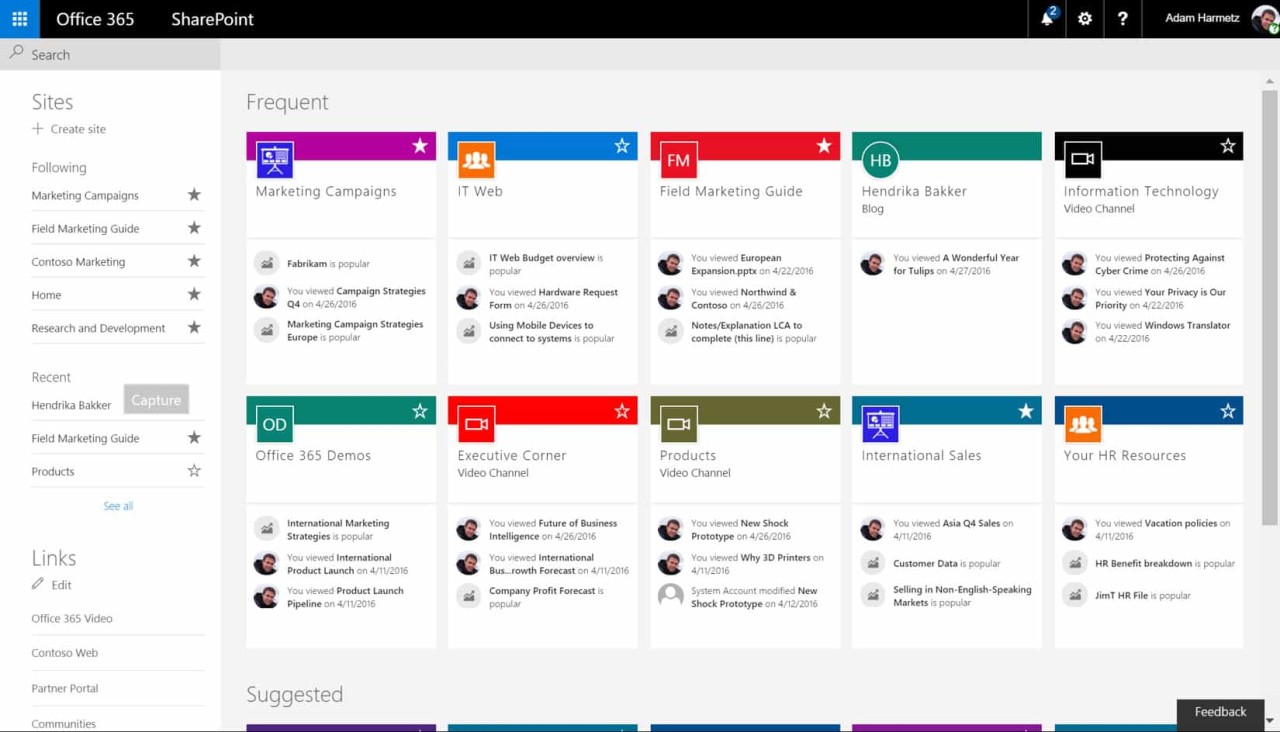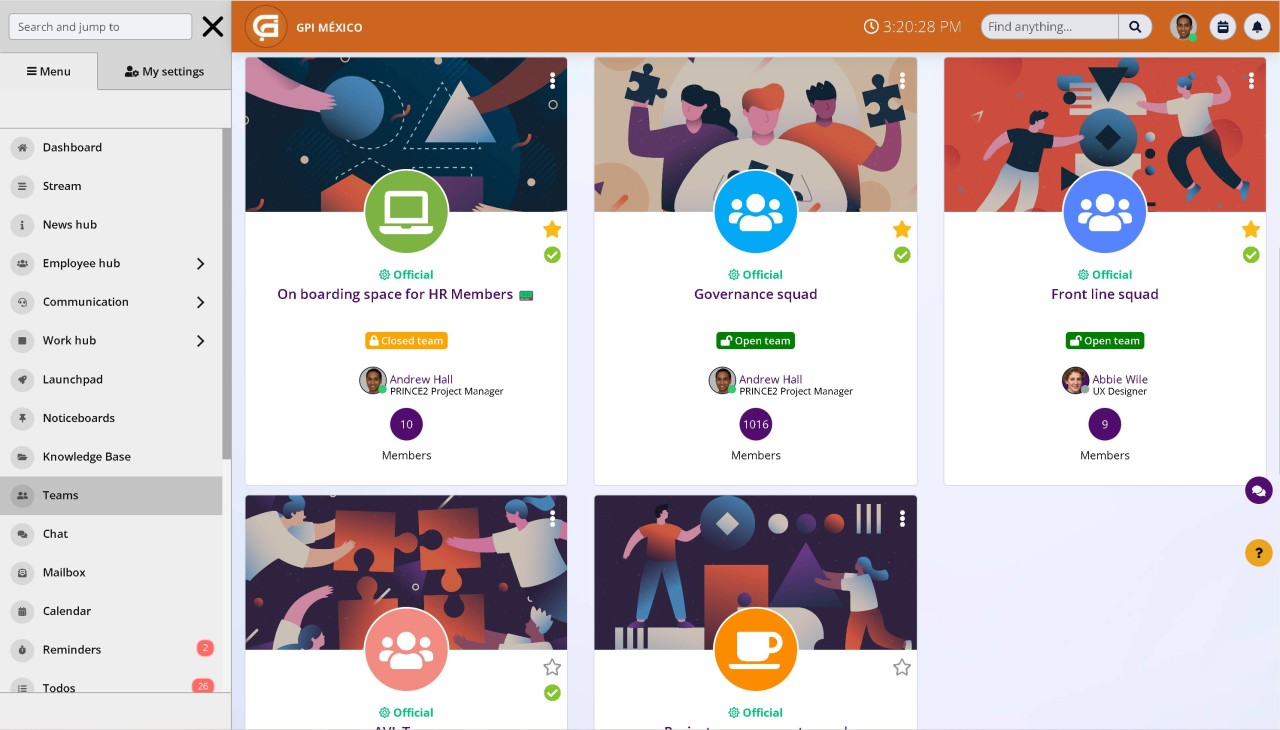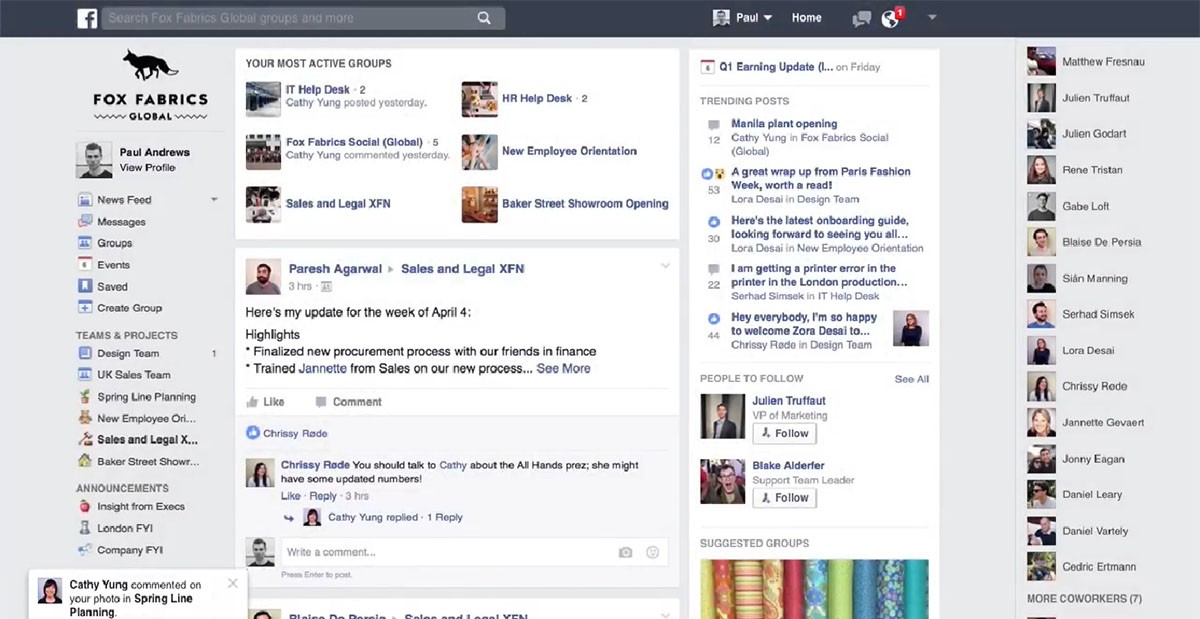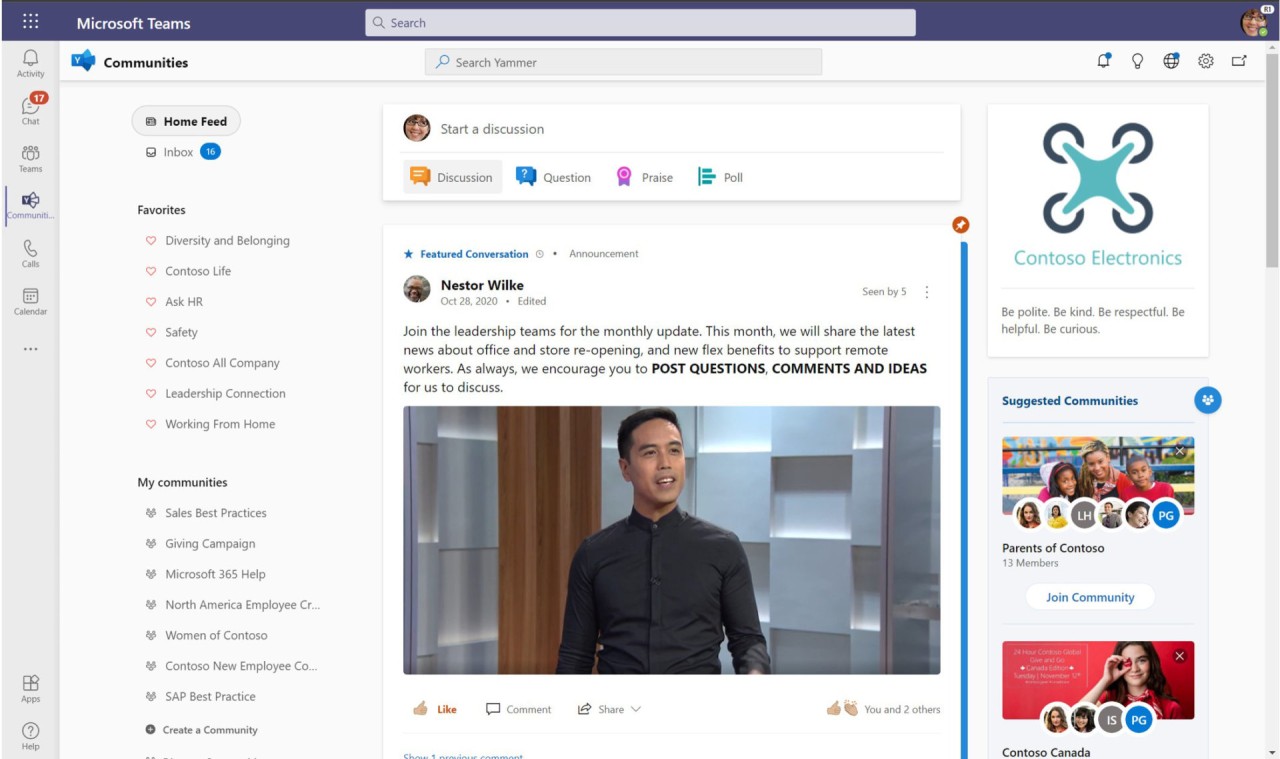Insight Blog
Agility’s perspectives on transforming the employee's experience throughout remote transformation using connected enterprise tools.
16 minutes reading time
(3113 words)
Traditional Intranet Vs Social Intranet– UPDATED 2023 – A Complete Guide
So the topic is Traditional Intranet Vs Social Intranet which one should you opt for? In this article we give you all the detials.
So the topic is Traditional Intranet Vs Social Intranet which one should you opt for?
Your company has invested a significant amount of money and resources into establishing a legacy intranet system. Extensive funds were allocated towards hiring consultants to construct and tailor the intranet, as well as IT personnel to maintain and provide support for it. Additionally, the necessary infrastructure was put in place to host the intranet on-premises.
Despite these substantial investments, the adoption rate of the intranet remains disappointingly low. Your employees exhibit little to no interest in utilizing it and continue to rely on traditional communication methods such as email and chat. The only time they engage with the intranet is when prompted by their managers.
Human Resources (HR) has attempted various strategies to boost adoption, including incentives, gamification, and persistent reminders. However, none of these measures seem to have a significant impact.
Regrettably, this scenario is a common occurrence. The issue does not lie with your employees' attitudes or HR's efforts to drive adoption. Nor is it related to the specific design or support provided for your intranet.
The root of the problem lies within the software itself.
The current intranet fails to address the needs and preferences of your employees effectively. It may lack user-friendly features, intuitive navigation, or integration with existing communication channels. If the intranet doesn't offer tangible benefits or streamline daily workflows, employees will naturally gravitate towards familiar tools they find more efficient and convenient.
To overcome this challenge, it is crucial to reassess the intranet's functionality and user experience. Conducting surveys or focus groups with employees can provide valuable insights into their expectations and pain points. Based on this feedback, you can consider implementing necessary improvements or even explore alternative solutions.
Additionally, involving employees in the decision-making process and making them feel like active contributors to the intranet's development can foster a sense of ownership and increase engagement. Incorporating social and collaborative features into the intranet can also enhance its appeal, transforming it into a platform that facilitates knowledge sharing, team collaboration, and community building.
It is vital to communicate the benefits and advantages of using the intranet effectively. Instead of relying solely on managerial directives, highlighting real-life examples of how the intranet can streamline processes, enhance communication, and improve productivity can motivate employees to give it a genuine chance.
By recognizing the limitations of the current intranet system and taking proactive steps to address them, you can create an environment where employees are genuinely enthusiastic about embracing and utilizing the intranet as a valuable tool for their daily work activities.
What you need is an Social Intranet
The lack of appeal among today's audience is a significant factor contributing to the failure rate of legacy intranet software, with approximately 90% of intranets becoming unsuccessful within three years.
Nevertheless, it is crucial to recognize the numerous benefits that an intranet can provide. A centralized communication platform ensures that no one misses out on vital information, while also serving as a vital tool for sharing announcements, fostering team cohesion, and engaging employees in company matters.
Fortunately, viable alternatives exist in the form of social intranet software. Unlike traditional legacy software, social intranets are designed to resemble the user-friendly apps and websites that employees interact with on a daily basis. Imagine a dedicated social network tailored specifically for internal use within your organization.
Moreover, social intranet software often offers a broader range of features while proving to be more cost-effective. If you find that the adoption rate of your current intranet is low, it may be worth considering a transition to a social intranet solution.
In the following sections, we will outline the key distinctions between modern social intranets and legacy intranets, highlighting how adopting contemporary software can not only save your company money but also yield superior results.
So now lets now deep dive into Traditional Intranet Vs Social Intranet, what are the differences.
What Is an Intranet (AKA Traditional Intranet) ?
When you hear the term "intranet," it may not immediately conjure up a specific image, and that's perfectly understandable.
Over the past few decades, the concept of intranets has undergone significant transformations, resulting in various types of intranets with diverse functionalities.
In the 1990s, an intranet often resembled a simple internal webpage adorned with a list of vibrant blue hyperlinks. As the digital landscape progressed, intranets evolved to encompass a wider array of features. These advancements included elements such as blogs, helpdesk support, document management systems, and more recently, integration of social media functions.
Today, we can define an intranet as a digital portal employed by companies to disseminate information, facilitate employee management, and foster internal discussions and team building.
It is worth noting that there is no definitive set of features that an intranet must possess. When selecting a social intranet solution, it is essential to consider the functionalities that align most closely with your company's requirements. The needs of a small and medium-sized enterprise (SME) might differ significantly from those of a large corporation.
While an SME may prioritize building camaraderie within a close-knit team, a large corporation may focus on efficiently communicating announcements to hundreds of employees spread across multiple offices. In both cases, the successful adoption of the intranet solution is likely to be a critical factor for achieving desired outcomes.
What is an Social Intranet (AKA Modern Intranet)?
An employee communication app is a digital platform designed to facilitate communication and collaboration among employees within an organization. It serves as a centralized hub where employees can exchange messages, share information, collaborate on projects, and stay connected with their colleagues and the company as a whole.
The primary purpose of an employee communication app is to enhance communication and engagement within the workplace. It allows employees to easily connect with one another, regardless of their physical location or department. Through the app, employees can send instant messages, participate in group chats, and even make voice or video calls, fostering real-time communication and collaboration.
One of the key features of an employee communication app is the ability to create dedicated channels or groups. These channels can be organized based on departments, projects, or specific topics, ensuring that relevant discussions and information are shared within the appropriate groups. This helps streamline communication, making it easier for employees to find the information they need and collaborate effectively with their team members.
Apart from real-time messaging, employee communication apps also often provide additional features such as file sharing, document collaboration, and task management. These features enable employees to work together on projects, share files and documents seamlessly, and keep track of tasks and deadlines. By centralizing these functions within a single app, it eliminates the need for employees to switch between multiple tools, saving time and improving productivity.
The importance of an employee communication app cannot be overstated in today's modern workplace. Effective communication is vital for the smooth functioning of any organization, regardless of its size or industry. An employee communication app helps break down communication barriers, especially in large or geographically dispersed organizations. It enables employees to stay connected and informed, fostering a sense of belonging and engagement.
Here are some key reasons why an employee communication app is important:
- Collaboration - It promotes collaboration and teamwork among employees, allowing them to work together more efficiently, share ideas, and solve problems collectively.
- Engagement - By facilitating communication and providing a platform for employees to share their thoughts and opinions, it helps boost employee engagement and morale.
- Knowledge sharing - An employee communication app serves as a repository of information, allowing employees to share knowledge, best practices, and important updates with their colleagues.
- Employee recognition - Many employee communication apps incorporate features that enable managers and colleagues to recognize and appreciate the efforts and achievements of their peers. This helps foster a positive work culture and motivates employees to perform at their best.
- Transparency - It enables transparent communication between management and employees, ensuring that important announcements, policy changes, and updates are conveyed effectively and in a timely manner.
- Remote work - With the rise of remote work, employee communication apps have become even more critical. They provide a virtual workspace where remote employees can stay connected with their colleagues, access information, and collaborate on projects.
Overall, an employee communication app plays a pivotal role in improving internal communication, enhancing collaboration, and creating a sense of community within the organization. By facilitating effective communication, it helps drive employee productivity, engagement, and satisfaction, ultimately contributing to the success of the company as a whole.
What Do Employees Use Intranets or Emoployee Communications Apps for Today?
In today's digital landscape, intranets offer a multitude of functionalities, allowing employees to engage with colleagues, extend congratulations for achievements, plan events, make important announcements, and much more.
However, despite the potential benefits, many employees fail to utilize their intranets effectively. Regrettably, statistics regarding the adoption of legacy intranets paint a disheartening picture. According to a study conducted by Prescient Digital Media, a mere 13% of employees use their intranets on a daily basis, while a staggering 31% admit to never using them at all.
To avoid falling into the trap of low intranet adoption rates, it is crucial to invest in a modern social intranet solution that addresses the needs of today's workforce.
A modern intranet should be user-friendly, visually appealing, and function as an employee social network.
By leveraging such a solution, organizations can reap the following six key advantages over traditional intranet software:
Tips for Improving User Adoption Rates in Your Social Intranet
Boosting user adoption rates is essential for maximizing the benefits of your social intranet. Here are some strategies to enhance user engagement and encourage active participation:
- Clear Communication - Communicate the purpose and benefits of the social intranet to your employees. Highlight how it can streamline communication, facilitate collaboration, and enhance productivity. Emphasize the value it brings to their work and make sure they understand how to use it effectively.
- User-Friendly Interface - Ensure that your social intranet has an intuitive and user-friendly interface. A well-designed platform with easy navigation, clear instructions, and visually appealing features will encourage employees to explore and utilize it more frequently.
- Training and Onboarding - Provide comprehensive training and onboarding sessions to familiarize employees with the features and functionalities of the social intranet. Offer both initial training sessions and ongoing support to address any questions or concerns that may arise.
- Gamification and Incentives - Introduce gamification elements and incentives to motivate employees to actively participate in the social intranet. Recognize and reward employees who contribute valuable content, provide insights, or engage in meaningful discussions. This can include badges, leaderboards, or even tangible rewards like gift cards or extra vacation days.
- Employee Advocacy - Encourage employees who have embraced the social intranet to become advocates and ambassadors. Their positive experiences and testimonials can inspire others to adopt and engage with the platform. Foster a culture of sharing success stories and promoting the benefits of the social intranet throughout the organization.
- Continuous Improvement - Regularly collect feedback from employees and use it to make improvements to the social intranet. Consider their suggestions and implement updates or new features accordingly. This demonstrates that their opinions are valued and encourages their continued engagement.
- Internal Promotion and Awareness - Actively promote the social intranet within your organization. Utilize various communication channels, such as email newsletters, internal announcements, posters, or company-wide meetings, to highlight success stories, upcoming events, or useful resources available on the platform. Keep employees informed and engaged.
- Mobile Accessibility - Ensure that your social intranet is accessible via mobile devices. With the increasing reliance on smartphones, providing a mobile-friendly experience allows employees to stay connected and engaged even when they are not at their desks.
Best Social Intranet Software for Business: 4 to Try in 2023
However, determining the most suitable intranet solution for your company and understanding the buying process can be challenging.
It's crucial to avoid the common pitfalls associated with traditional intranets. In the following sections, we will present you with the top company intranets that prioritize delivering an exceptional employee experience.
#1.Microsoft Sharepoint
Microsoft SharePoint is widely recognized as a highly dependable intranet software solution. With SharePoint, you can efficiently share essential resources through a centralized home portal, enabling your coworkers to access and utilize them effectively.
Moreover, for confidential or personalized communications, you have the flexibility to segment your team into specific divisions or groups.
Each division receives a dedicated visual timeline and calendar, facilitating seamless project coordination and providing a convenient means to estimate project completion timelines collectively.
Key Features
- Outstanding Mobile Experience
- Flexible Custom Coding Capabilities
- Efficient Project Summary Tools with Clear Timelines
Company Type
- For small and medium-sized businesses (SMBs), the entry-level package includes OneDrive, Lists, and SharePoint tools, which are highly suitable. In case you require it for an enterprise-level setup, Office 365 offers a broader range of applications to accommodate scalability needs.
Pricing
- SharePoint Online: $5 per user per month
- SharePoint Online: $10 per user per month
- Office 365 E3: $20 per user per month
#2. AgilityPortal
AgilityPortal is a social intranet platform specifically designed for businesses with remote teams. It seamlessly integrates with Google apps, providing a cohesive experience for users. With its Intranet Pages feature, AgilityPortal enables the centralization of information, making knowledge easily accessible to all employees.
The Collaborative Channels functionality fosters efficient internal communication, enhancing the connection between team members.
Additionally, AgilityPortal offers an open API, allowing seamless integration with various third-party applications. This flexibility enables businesses to connect AgilityPortal with their preferred tools and systems.
The platform embodies AgilityPortal's user-first design principle, ensuring that it is intuitive and easy to use for individuals of all technical backgrounds.
AgilityPortal's commitment to user satisfaction ensures that every employee will appreciate and enjoy using the platform.
Key Features- Seamless Integration with other apps using API or Webhooks
- Comprehensive Analytics, including Search, Influencer, and Engagement Analytics
- Powerful Universal Search Capability
Company Type
- AgilityPortal is well-suited for organizations of any size with 100 or more employees.
Pricing
- Starting from $3 per user per month
- Three distinct plans available
#3.Workplace by Facebook
Workplace by Facebook functions similarly to a conventional Facebook feed but with a dedicated dashboard that connects you with your coworkers, serving as a corporate intranet.
It enables you to share live videos, acknowledge and appreciate each other's work progress, and communicate through private messages, ensuring everyone stays informed.
An additional valuable feature is the shared knowledge library, providing employees with a centralized repository of resources for easy access and reference.
Key Features- Live Broadcasts for seamless real-time communication
- Integration with popular platforms like Google Drive, Zoom, and more
- Access to a shared knowledge library for centralized resource management
Company Type
- Workplace by Facebook is highly suitable for small and medium-sized businesses (SMBs). Although enterprise teams can also consider it, they may opt for alternative programs that provide enhanced security and privacy features.
Pricing
- Advanced Plan: $4 per person per month
- Enterprise Plan: $8 per person per month
#4.Yammer
Yammer serves as a powerful extension to Microsoft SharePoint, enhancing its hosting capabilities. Within the Yammer platform, you can effortlessly send messages to the entire organization, ensuring seamless communication.
The forum-like structure allows users to post questions as forum titles, simplifying the process of seeking clarifications or providing answers for the entire workforce.
Additionally, Yammer enables you to conduct polls, celebrate achievements of users, and directly communicate with team leaders, facilitating effective collaboration and engagement.
Key Features- Ability to host video meetings with up to 10,000 attendees
- Convenient features for creating polls and forum questions
- Effortless communication with the entire organization
Company Type
- Yammer's advanced features and higher cost make it an ideal choice for enterprises.
Pricing
- Included in Microsoft Office 365 E3 plan: $20 per user per month.
How To Pick the Right Social Intranet Software
When selecting the ideal intranet software for your organization, it is essential to identify your priorities and specific requirements.
Consider whether hosting large-scale live meetings is a necessity. Determine if having a social feed for quick feedback is valuable to your workflow. Assess if detailed analytics reports are crucial for your business insights.
Additionally, reflect on your preferred method of organizing tasks and workflows to identify the most efficient approach.
Each intranet software listed possesses its own strengths and weaknesses.
By thoroughly evaluating your needs and comparing the features of different intranet solutions, you can make an informed decision that aligns with your organization's goals and enhances productivity.
When selecting the appropriate intranet software, take the following factors into consideration:
- Scalability - Choose intranet software that can grow and adapt to your organization's long-term business goals. Ensure it can accommodate increasing users, data, and functionalities as your business expands.
- Cost - Evaluate the cost of the intranet software per person in your organization. Consider the value it provides in relation to its price and how it fits within your budget.
- User-Friendliness - Assess how easy the intranet software is to use within your organization. Look for intuitive interfaces, simple navigation, and user-friendly features that will facilitate widespread adoption and seamless integration into your workflow.
- Team Collaboration - Consider how effectively the intranet software can connect and engage your distributed team. Look for features that foster collaboration, communication, and a sense of connectivity among remote team members.
Once you have implemented your chosen intranet software, you can further enhance its capabilities by integrating it with productivity tools and applications.
This integration can streamline workflows, boost efficiency, and maximize the value of your intranet investment.
So an intranet software holds significant potential as a valuable investment for your business.
By carefully considering these points and selecting a suitable solution, you can reap the benefits of an efficient and connected internal communication platform.
Wrapping up
Your dedication to improving the employee experience is evident through your desire to provide them with an intranet that truly resonates with their needs.
When selecting a platform, it is crucial to prioritize usefulness, engagement, and ease of administration. Opt for a solution that revolves around the needs and preferences of your employees, rather than focusing solely on content.
If you're interested in discovering the benefits of AgilityPortal for your team, we invite you to schedule a demo today. Experience firsthand how it can revolutionize your employee communication and engagement.
Categories
Blog
(2741)
Business Management
(337)
Employee Engagement
(214)
Digital Transformation
(185)
Growth
(124)
Intranets
(122)
Remote Work
(61)
Sales
(48)
Collaboration
(44)
Culture
(29)
Project management
(29)
Customer Experience
(26)
Knowledge Management
(22)
Leadership
(20)
Comparisons
(8)
News
(1)
Ready to learn more? 👍
One platform to optimize, manage and track all of your teams. Your new digital workplace is a click away. 🚀
Free for 14 days, no credit card required.