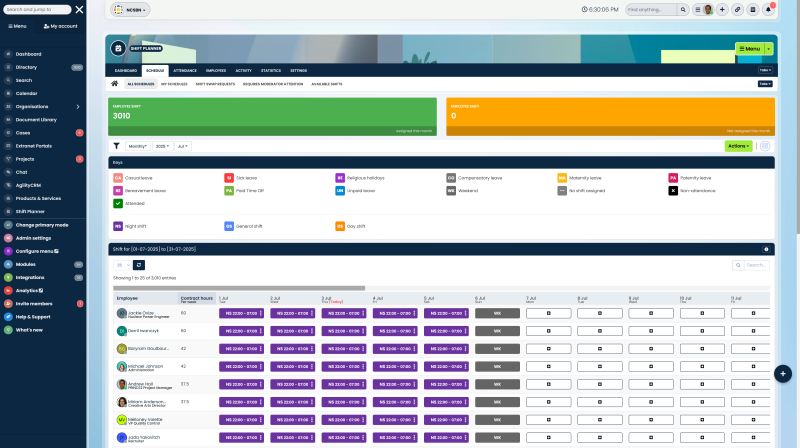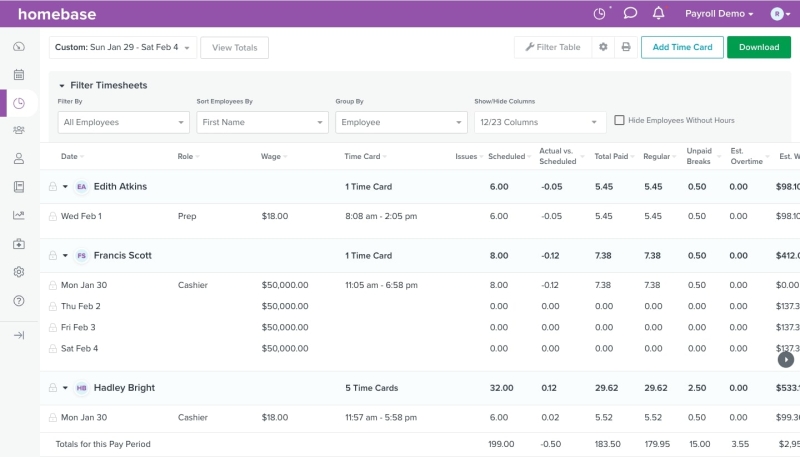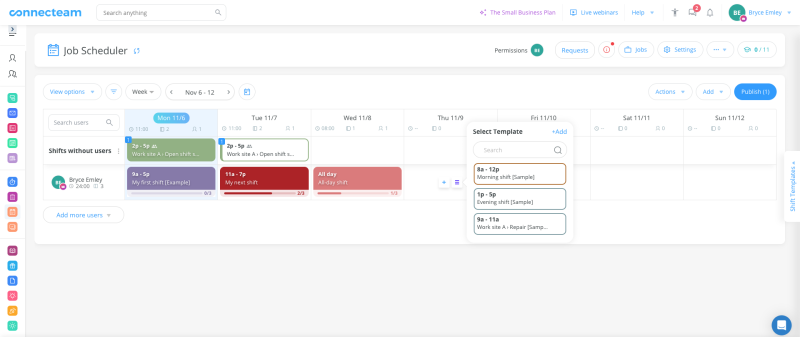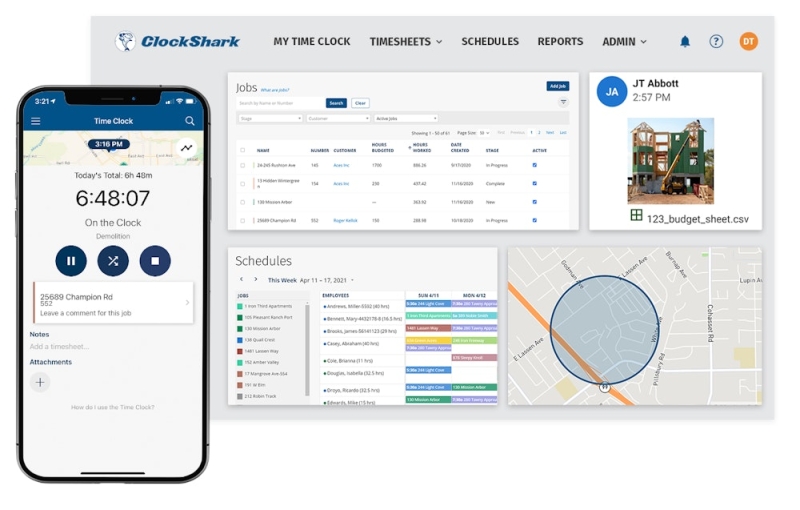Insight Blog
Agility’s perspectives on transforming the employee's experience throughout remote transformation using connected enterprise tools.
18 minutes reading time
(3568 words)
Need a New Employee Scheduling Software? 6 Best Staff Scheduling Programs in 2026
Need a new employee scheduling software? Discover the 6 best scheduling employees software in 2026 to streamline shifts and boost team productivity.
Looking for a smarter way to manage your workforce scheduling? You're not alone.
As businesses scale, the challenge of efficiently managing shifts, availability, and time-off requests becomes overwhelming—especially without the right tools.
The truth is, manual scheduling wastes over 140 hours per year, and companies that stick to outdated methods see 174% higher employee turnover due to avoidable errors and miscommunications.
This is where employee scheduling software comes into play.
Modern scheduling employees software helps you streamline shift planning, reduce conflict, and ensure you're always properly staffed—without the headaches.
With so many platforms on the market, finding the right fit can be tough, which is why I've reviewed the top-performing apps to help you choose one that aligns with your business needs and budget.
Read this article: : Top 6 AI-Powered Project Management Tools To Use In 2023
What is Employee Scheduling Software and Why Does It Matter?
Employee Scheduling Software is a digital solution designed to automate and streamline the process of scheduling employees.
Instead of relying on manual spreadsheets or handwritten calendars, businesses can use this software to efficiently plan shifts, manage time-off requests, avoid scheduling conflicts, and ensure adequate coverage across all departments.
With scheduling employees software, managers can easily assign the right team members to the right shifts based on availability, skill sets, and business demand. This not only saves time but also reduces errors and improves employee satisfaction by offering greater transparency and flexibility.
Modern employee scheduling tools often integrate with essential business systems such as payroll, human resources, and internal communication platforms.
These integrations help centralize operations and support better decision-making.
Whether you're managing a small team in a local coffee shop or coordinating hundreds of employees across multiple retail locations, investing in reliable employee scheduling software can significantly enhance workforce efficiency and reduce labor costs.
Ultimately, scheduling employees software isn't just about creating shifts—it's about building a smarter, more connected workplace where managers and employees stay aligned and operations run smoothly.
Common Challenges of Using Employee Staff Scheduling Programs
While employee work scheduling software and staff scheduling programs offer many advantages, they're not without challenges—especially for growing businesses trying to streamline complex workforce needs.
One of the top issues reported on review platforms like Capterra and G2 is usability.
In fact, a 2024 Software Advice survey found that 32% of managers struggle with the complexity of scheduling tools, particularly those with steep learning curves or outdated interfaces. Many small businesses end up spending more time navigating the system than actually managing staff.
Speed and performance also present obstacles. Some platforms lag when managing high volumes of data—like hundreds of shift changes or syncing across multiple locations. This can lead to delays and scheduling errors, which hurt employee morale and reduce operational efficiency.
Another common complaint relates to lack of customization. Many staff scheduling programs offer limited flexibility in shift types, employee roles, or compliance settings—making it difficult to tailor schedules for unique workflows or labor law requirements.
Additionally, integration issues remain a pain point. Businesses often rely on external tools for payroll, communication, or time tracking, and when employee scheduling software doesn't integrate smoothly, it creates more manual work and increases the risk of errors.
Finally, mobile functionality is frequently underwhelming. In an era where 80% of the workforce uses mobile devices daily, apps that are not optimized for smartphones or tablets lead to poor adoption among employees and scheduling delays.
Understanding these challenges is crucial when choosing a solution.
Prioritizing user-friendly, fast, and flexible tools can help avoid these pitfalls and ensure your staff scheduling solution truly adds value.
How I Selected the Top Employee Scheduling Software in 2025
With dozens of employee scheduling software options available, choosing the right solution required a detailed and hands-on evaluation.
I focused on features that directly impact usability, workforce efficiency, and compliance—key elements every business should consider when selecting scheduling employees software.
Below are the essential capabilities I used to assess and rank the best employee scheduling software for 2025:
- Automated Scheduling Engine - Advanced employee scheduling software should use automation to build optimal shift plans based on staff availability, business needs, and work patterns—freeing managers from tedious manual planning.
- Time-Off & Absence Management - Managing PTO and sick leave is vital to ensure full coverage. Look for software that allows staff to request time off easily, with built-in approval workflows and visibility into availability gaps.
- Mobile Time Tracking with GPS Verification - A reliable mobile time clock with geofencing ensures employees clock in and out at the correct location—ideal for teams working remotely or across multiple job sites.
- Instant Messaging & Communication Tools - Built-in chat or messaging features enable direct communication among team members, improving coordination and reducing misunderstandings related to shift changes or tasks.
- Flexible Shift Swapping and Self-Service Options - A strong scheduling tool should let employees swap, drop, or claim shifts with minimal admin involvement. These self-service features boost flexibility and help fill gaps quickly.
- Pre-Built and Custom Shift Templates - To save time on recurring schedules, the ability to reuse and customize shift templates is crucial—especially for businesses with rotating or fixed weekly rosters.
- Drag-and-Drop Scheduling Interface - An intuitive drag-and-drop calendar makes it easy to build or adjust team schedules without navigating spreadsheets or complicated menus.
- Legal and Compliance Safeguards - Top scheduling platforms include features that help ensure compliance with labor laws—tracking breaks, hours worked, and certifications, reducing the risk of costly penalties.
- Payroll Integration Support - The best solutions sync directly with your payroll software, allowing seamless transfer of tracked hours and minimizing payroll errors or delays.
Compare the Best Employee Scheduling Apps
| Software | Best for | Features | Pricing |
| AgilityPortal | All-in-one workforce management and employee engagement | Shift scheduling, chat, intranet, HR tools, file sharing | $99/user/month for 100 Employees |
| Homebase | Small businesses needing free scheduling tools | Auto-scheduling, time clocks, hiring, team messaging | Free for 1 location, then $20/month/location |
| Connecteam | Mobile teams and deskless workers | GPS tracking, task management, forms, time clock | $29/month for basic plan |
| QuickBooks Time | Integration with QuickBooks and time tracking | Time tracking, job costing, scheduling, mobile app | $20/month/user |
| Deputy | Shift-based industries and large teams | AI scheduling, labor compliance, time tracking | $3.50/user/month + $2.50 base fee |
| ClockShark | Field service and construction businesses | GPS time clock, job costing, crew scheduling | $20/user/month |
The 6 Best Staff Scheduling Programs of 2025
#1. AgilityPortal
Organizations seeking more than just scheduling—AgilityPortal is an all-in-one employee engagement and digital workplace platform that goes beyond basic shift planning.
Key Features:
- Smart employee scheduling software for dynamic teams
- Integrated communication tools (chat, intranet, team spaces)
- Time-off requests and approvals
- Project and task management
- Built-in performance tracking
- Digital document management
- Seamless third-party integrations (HR, payroll, cloud storage)
Pros:
- Unified platform for scheduling, communication, and engagement
- User-friendly, intuitive interface
- Great value for money with extensive features in one place
Cons:
- May offer more functionality than needed for teams looking solely for shift scheduling
- Requires initial setup to fully unlock its digital workplace capabilities
AgilityPortal stands out from traditional employee scheduling software by combining scheduling employees software with a full suite of digital workplace tools. This makes it ideal for businesses aiming to boost employee engagement, streamline workflows, and reduce reliance on multiple disconnected apps.
Its intelligent scheduler is perfect for both desk-based and deskless teams, allowing managers to assign shifts, approve time-off, and track productivity—all from a centralized platform.
With features like internal chat, onboarding modules, and shared calendars, AgilityPortal turns workforce scheduling into a strategic advantage for modern organizations.
#2. Homebase
Small to mid-sized businesses looking for free or affordable employee scheduling tool with built-in time tracking and HR features.
Key Features:
- Drag-and-drop employee shift scheduling
- Time clock and timesheet management
- Hiring and onboarding tools
- Built-in messaging and team communication
- Payroll integration
- Labor cost forecasting
- Compliance tools for labor law tracking
Pros:
- Free plan available for basic scheduling employees software needs
- Easy to use with minimal training
- Ideal for retail, hospitality, and service-based industries
Cons:
- Limited customization for larger teams
- Some advanced features locked behind higher-tier plans
Homebase is one of the most accessible staff scheduling tools on the market, offering a powerful set of features that make it especially attractive for small business owners.
Its intuitive employee scheduler lets managers build, publish, and adjust work shifts quickly, while also allowing employees to view schedules, swap shifts, and request time off through a mobile app.
The platform also includes time tracking, automated alerts for compliance, and team chat, all designed to streamline operations and reduce scheduling conflicts. For businesses managing hourly workers, Homebase provides excellent value—especially with its free tier that supports unlimited employees at a single location.
Whether you're running a café, retail store, or local service, Homebase helps ensure that scheduling is fast, transparent, and aligned with your labor budget and staffing needs.
#3. Connecteam
Deskless teams and field service companies seeking an all-in-one staff management app with advanced employee scheduling tools.
Key Features:
- Drag-and-drop scheduling employees software
- GPS-based time tracking and geofencing
- Task management and job dispatching
- Employee communication and chat features
- Customizable digital forms and checklists
- HR tools including training and onboarding
- Real-time shift updates and notifications
Pros:
- Tailored for mobile-first, remote, and field teams
- Combines scheduling with operations and HR tools
- Intuitive interface with minimal learning curve
Cons:
- Limited reporting on lower-tier plans
- May be too feature-rich for simple scheduling needs
Connecteam stands out in the workforce scheduling platform space by offering much more than just shift planning.
It's purpose-built for companies with non-desk workers—think construction, logistics, cleaning services, and healthcare—who need a mobile-friendly solution for managing people, time, and tasks in real time.
The platform's employee scheduling software allows managers to assign shifts based on job roles, qualifications, or availability while offering real-time updates and in-app shift reminders. Team members can easily check their schedules, clock in and out via GPS, request time off, or accept jobs on the go.
Also, Connecteam excels in streamlining field operations with digital forms, onboarding checklists, and internal communication tools—all accessible from a single app. For organizations juggling complex teams across multiple locations, Connecteam offers a unified way to manage scheduling, time tracking, and employee engagement.
If your business depends on a mobile workforce, Connecteam delivers a complete scheduling and operations hub in one affordable solution.
#4. Deputy
Businesses that need automated, compliance-friendly employee scheduling software with robust time tracking and workforce management features.
Key Features:
- AI-powered scheduling employees software
- Smart shift templates and auto-scheduling
- Time tracking with facial recognition
- Labor law compliance and break planning
- POS and payroll integrations (e.g., ADP, QuickBooks)
- Shift swapping and open shift claiming
- Real-time team communication tools
Pros:
- Great for multi-location businesses
- Intuitive interface with powerful scheduling automation
- Ensures compliance with labor regulations
Cons:
- Features may be more than needed for very small teams
- Pricing increases with advanced features
Deputy excels as a staff scheduling app by balancing automation, compliance, and ease of use. Its standout feature is the intelligent auto-scheduling system, which creates optimized shift plans based on employee availability, qualifications, and labor costs—saving hours of manual planning every week.
The visual scheduler lets you drag and drop shifts, assign employees based on roles, and quickly identify coverage gaps. For businesses in hospitality, healthcare, or retail—where legal compliance is crucial—Deputy includes built-in rules for break times, overtime, and certifications.
Employees can view and swap shifts, request time off, and communicate with managers—all via mobile. Integration with major payroll systems ensures smooth processing and reduced administrative workload.
If you're looking for employee scheduling software that goes beyond basic planning—providing operational oversight, legal protection, and streamlined workforce coordination—Deputy is a top-tier choice.
#5. ClockShark
Field service companies and construction businesses needing mobile-first employee scheduling software with job costing and GPS tracking.
Key Features:
- Drag-and-drop staff scheduling app
- GPS-enabled mobile time tracking
- Job and task assignment with geofencing
- Timesheet and payroll integrations (e.g., ADP, QuickBooks, Paychex)
- Offline mode for remote job sites
- Real-time notifications and scheduling alerts
- Project and job costing tools
Pros:
- Designed specifically for mobile, remote, and field teams
- Easy-to-use scheduling employees software with location tracking
- Accurate reporting for hours worked and job progress
Cons:
- Less suitable for desk-based teams
- No in-depth employee engagement features
ClockShark stands out among employee scheduling software solutions for its focus on industries like construction, maintenance, and field services. It's built for companies that need to manage teams working on the go or at multiple locations.
Scheduling is simple with a clean calendar interface and drag-and-drop tools.
Managers can assign jobs by location, skill set, or availability, while the GPS time tracking ensures accuracy in clock-ins and outs—perfect for mobile teams.
Its job costing tools provide visibility into labor costs and project performance, helping businesses stay profitable while meeting deadlines. Employees benefit from an easy mobile app that works even offline and provides shift notifications and schedule updates in real-time.
If your business depends on a mobile workforce and location accuracy, ClockShark is one of the best staff scheduling programs that blend time tracking, job management, and payroll integrations in one powerful platform.
#6. QuickBooks Time
Businesses already using the QuickBooks ecosystem that need streamlined employee scheduling software with powerful payroll and accounting integrations.
Key Features:
- Drag-and-drop shift and job scheduling
- Real-time scheduling updates and notifications
- Time tracking with GPS and geofencing
- Customizable shift templates
- Mobile access for employees and managers
- Seamless integration with QuickBooks Payroll and other accounting tools
Pros:
- Highly intuitive interface
- Strong native integration with QuickBooks accounting software
- Easy shift duplication and scheduling templates
Cons:
- Higher cost for larger teams
- Feature set may be too basic for complex shift planning
QuickBooks Time is ideal for companies that need reliable scheduling employees software tightly connected with their payroll and accounting systems.
What sets it apart is how it simplifies both job-based and shift-based scheduling. With an easy-to-use drag-and-drop interface, you can build, copy, or adjust schedules in minutes—great for fast-paced environments.
You can also send instant notifications about shift changes, use color-coding to visually organize roles or shift types, and save schedules as drafts before publishing.
The platform automatically flags any scheduling conflicts, helping you stay compliant and efficient.
For small businesses or growing teams already using QuickBooks for finances, this tool offers seamless end-to-end workforce and financial management—turning it into more than just a staff scheduling program, but a connected business solution.
Read this article: : Top 6 AI-Powered Project Management Tools To Use In 2023
How to Choose the Best Employee Scheduling Apps for Your Business
With dozens of scheduling apps for businesses on the market, selecting the right one can feel overwhelming.
From automation to integration, every business has its own set of needs—so there's no one-size-fits-all solution.
To help you find the most suitable work schedule app, here are the essential factors to consider before committing to a platform.
1. Business Size and Industry Requirements
Different employee scheduling software platforms cater to different business models. For example:
- Small businesses may benefit from free or low-cost plans with basic features.
- Enterprise-level organizations need advanced permissions, large team support, and real-time reporting.
- Field-based teams, like construction or delivery services, should look for GPS-enabled scheduling to monitor location-based attendance.
- Retail and hospitality sectors often require flexible shift-swapping and break scheduling.
Choosing a solution tailored to your industry ensures better functionality and ROI from day one.
2. Automation and Smart Scheduling
The best staff scheduling software includes intelligent features like auto-scheduling and AI-powered suggestions.
These tools automatically assign shifts based on availability, preferences, and compliance rules—saving hours of manual work.
If you're frequently adjusting schedules, look for an automatic schedule generator online that can adapt on the fly and help you avoid under- or overstaffing.
3. Integration with Existing Tools
A work schedule app should integrate seamlessly with the tools you already use. Make sure the platform connects with:
- Payroll software (like QuickBooks or Gusto)
- HR platforms (such as BambooHR or Zoho People)
- Communication tools (Slack, Microsoft Teams, or in-app chat)
When your systems talk to each other, you reduce manual input, data entry errors, and administrative headaches.
4. User-Friendliness and Accessibility
The usability of your employee scheduling software is just as important as the features it offers.
A great user experience ensures quick adoption across your team, reducing training time and errors.
Look for intuitive design elements like drag-and-drop shift scheduling, real-time calendar views, and color-coded timelines. These features allow managers to make changes on the fly and help employees understand their schedules at a glance.
A mobile-friendly work schedule app is essential, especially for industries with field-based or deskless workers. Employees should be able to check schedules, request time off, and swap shifts directly from their phones, no matter where they are.
Push notifications for new shifts, changes, or approvals enhance communication and minimize no-shows. The best platforms also offer multilingual support and accessibility features for inclusivity.
5. Pricing Structure and Scalability
When evaluating staff scheduling software, cost-effectiveness and scalability are critical.
Many employee scheduling apps offer tiered pricing, starting with free plans suitable for small teams or startups.
These typically include basic shift planning, availability tracking, and communication features.
As your team grows, you may need access to more advanced capabilities such as labor cost forecasting, compliance tools, and multiple location management.
Ensure the pricing model can accommodate your future growth without becoming overly expensive. Transparent pricing and no hidden fees are key indicators of a reliable vendor.
6. Customer Support and Software Reliability
A dependable employee shift scheduling system must deliver consistent uptime, particularly during critical business hours.
System downtime or technical glitches can result in missed shifts, staffing confusion, and decreased operational efficiency. It's crucial to select a scheduling platform with a strong reputation for reliability, regular system updates, and positive user reviews.
Equally essential is access to responsive customer support.
The best scheduling systems offer multiple support channels, including live chat, phone assistance, and email. Look for vendors that provide robust onboarding help, detailed FAQs, and user documentation to speed up adoption.
A responsive support team can quickly resolve technical issues and keep your scheduling processes running smoothly.
Whether you're managing a small business or scaling operations across multiple locations, choosing an employee shift scheduling system with proven reliability and solid support can significantly reduce administrative stress and help maintain workforce productivity.
Why Use an Employee Scheduling App? Key Benefits for Your Business
- Boosted Productivity & Scheduling Accuracy - The best employee scheduling apps enable managers to quickly assign shifts, fill gaps due to absences, and manage team schedules across multiple locations. With smart features like drag-and-drop scheduling and availability tracking, these tools reduce errors and save hours of manual work compared to traditional employee scheduling templates or Excel sheets.
- Lower Labor Costs & Smarter Staffing =- Automated shift planning helps prevent overstaffing and cuts down on unnecessary overtime. Whether you're using the best free employee scheduling app or a premium tool, these platforms help align workforce capacity with actual business needs—saving on payroll without sacrificing service.
- Improved Communication Across Teams - Many employee scheduling software tools come with built-in messaging and update notifications. Employees receive real-time alerts about shift changes and can communicate directly within the app, eliminating the confusion often seen with email chains or printed rosters.
- Automated Scheduling with Compliance Features - Unlike basic employee scheduling software free Excel tools, modern scheduling platforms offer compliance support. They automatically track work hours, breaks, and overtime—ensuring you meet labor law requirements and avoid costly fines.
- Real-Time Access Anywhere - With cloud-based apps, employees can view their schedules from any device. Managers can push live updates, while team members can request time off or swap shifts instantly—something not possible with static automated employee scheduling Excel sheets.
- Seamless Integration with Payroll & HR Tools - The best platforms integrate easily with payroll, HR, and attendance systems. This reduces data entry errors, improves reporting, and keeps everything in sync—far beyond what a basic employee scheduling template can offer.
Why AgilityPortal Is More Than Just an Employee Scheduling App
Let's face it—manual employee scheduling is outdated.
Relying on spreadsheets or paper-based systems isn't just time-consuming; it often leads to errors, miscommunication, and lost productivity. For businesses managing multiple teams or locations, the challenge only grows.
AgilityPortal changes the game by offering an all-in-one employee shift scheduling system that simplifies scheduling while supporting broader employee engagement and workforce management. Unlike tools that only handle shift planning, AgilityPortal goes further—integrating internal communication, document sharing, collaboration, and onboarding into a single platform.
This means your managers spend less time adjusting schedules and more time focusing on what matters most: supporting your people and growing your business. With intuitive scheduling features, mobile access, and real-time updates, AgilityPortal ensures that employees always have access to the most current information—no more confusion or missed shifts.
But what truly sets AgilityPortal apart is its role as a digital workplace solution.
You're not just solving scheduling headaches; you're investing in a platform that enhances team connectivity, drives accountability, and boosts overall productivity.
See how easy it is to streamline scheduling, improve communication, and bring your workforce together—all in one place.
Categories
Blog
(2737)
Business Management
(336)
Employee Engagement
(213)
Digital Transformation
(185)
Growth
(124)
Intranets
(122)
Remote Work
(61)
Sales
(48)
Collaboration
(44)
Culture
(29)
Project management
(29)
Customer Experience
(26)
Knowledge Management
(22)
Leadership
(20)
Comparisons
(8)
News
(1)
Ready to learn more? 👍
One platform to optimize, manage and track all of your teams. Your new digital workplace is a click away. 🚀
Free for 14 days, no credit card required.