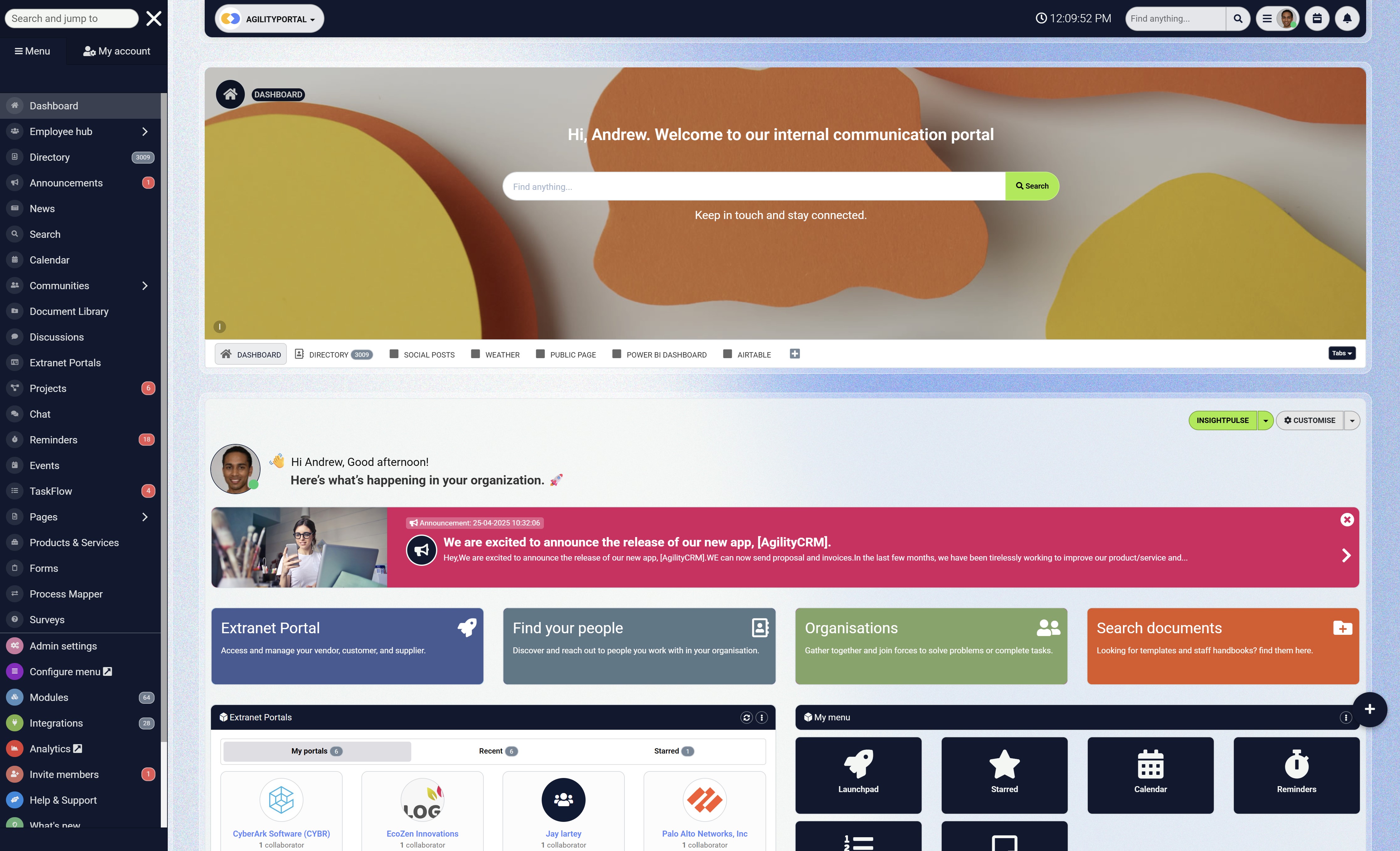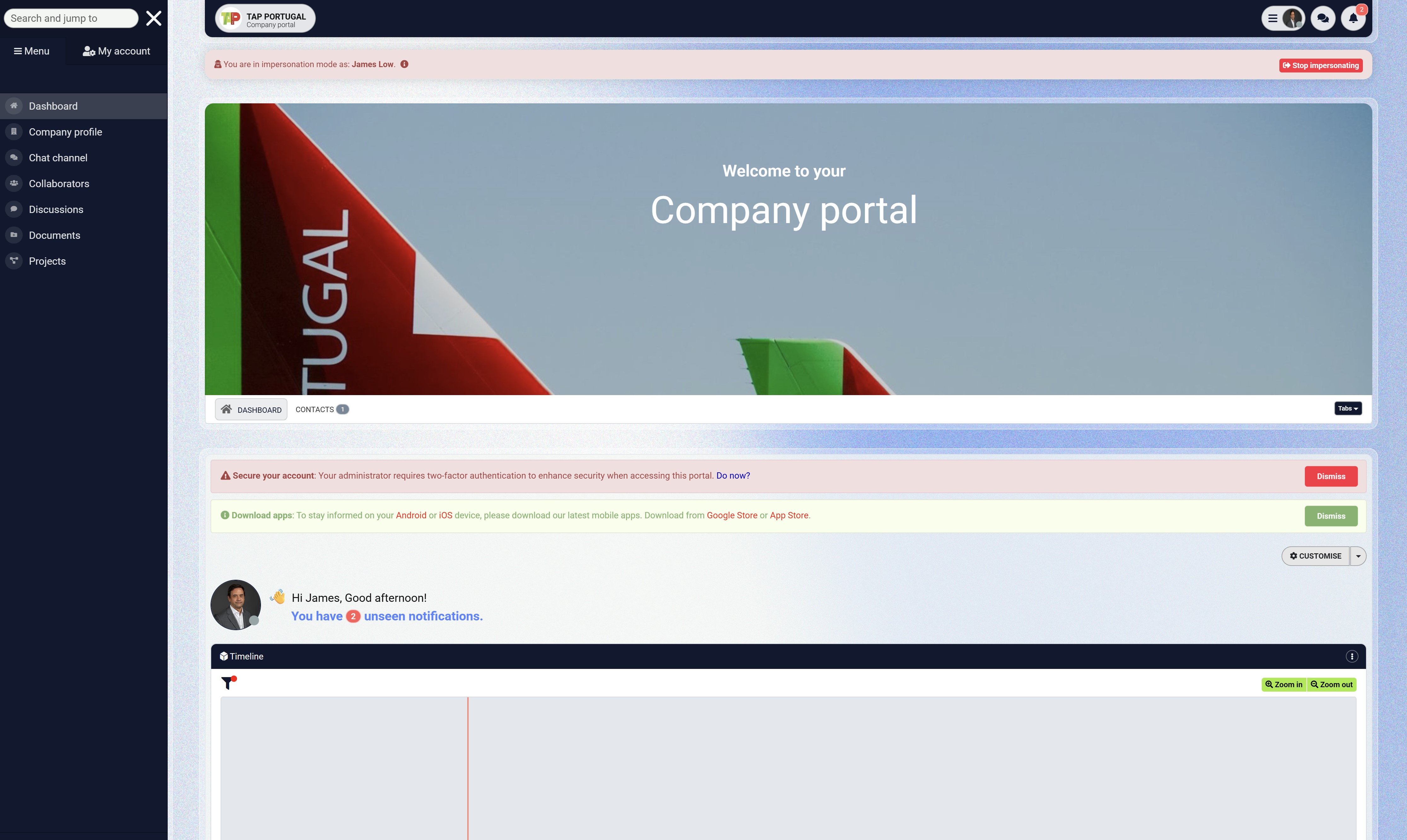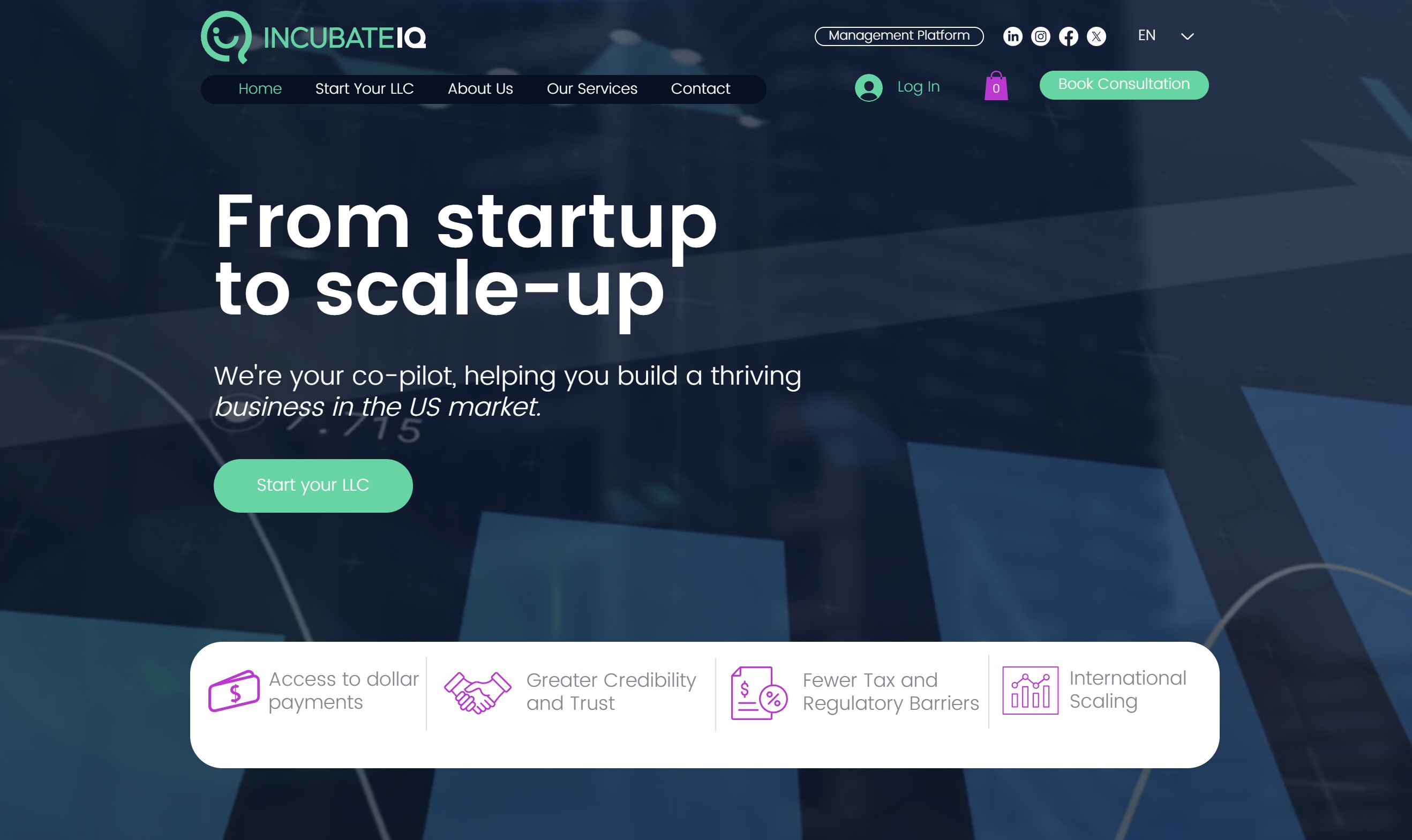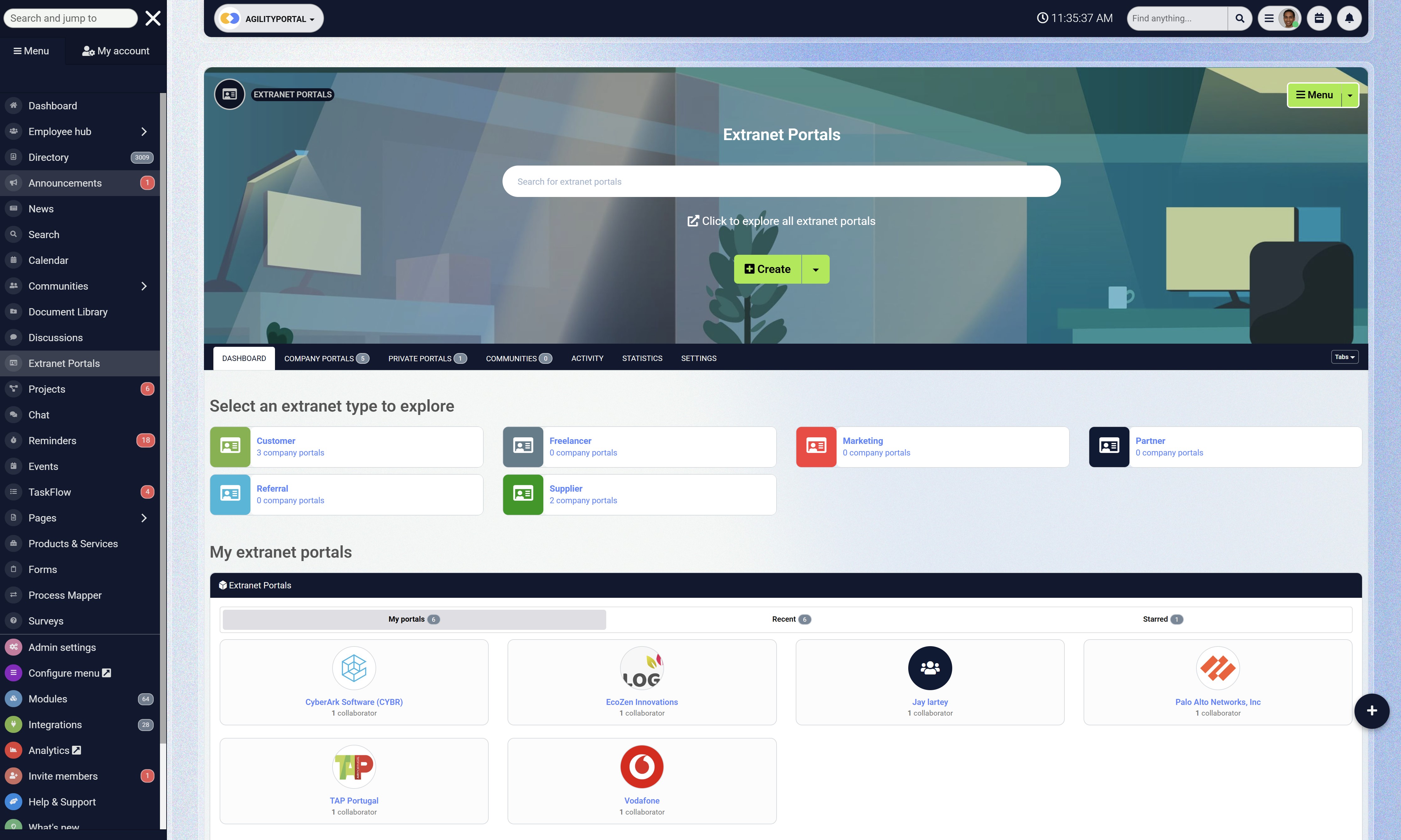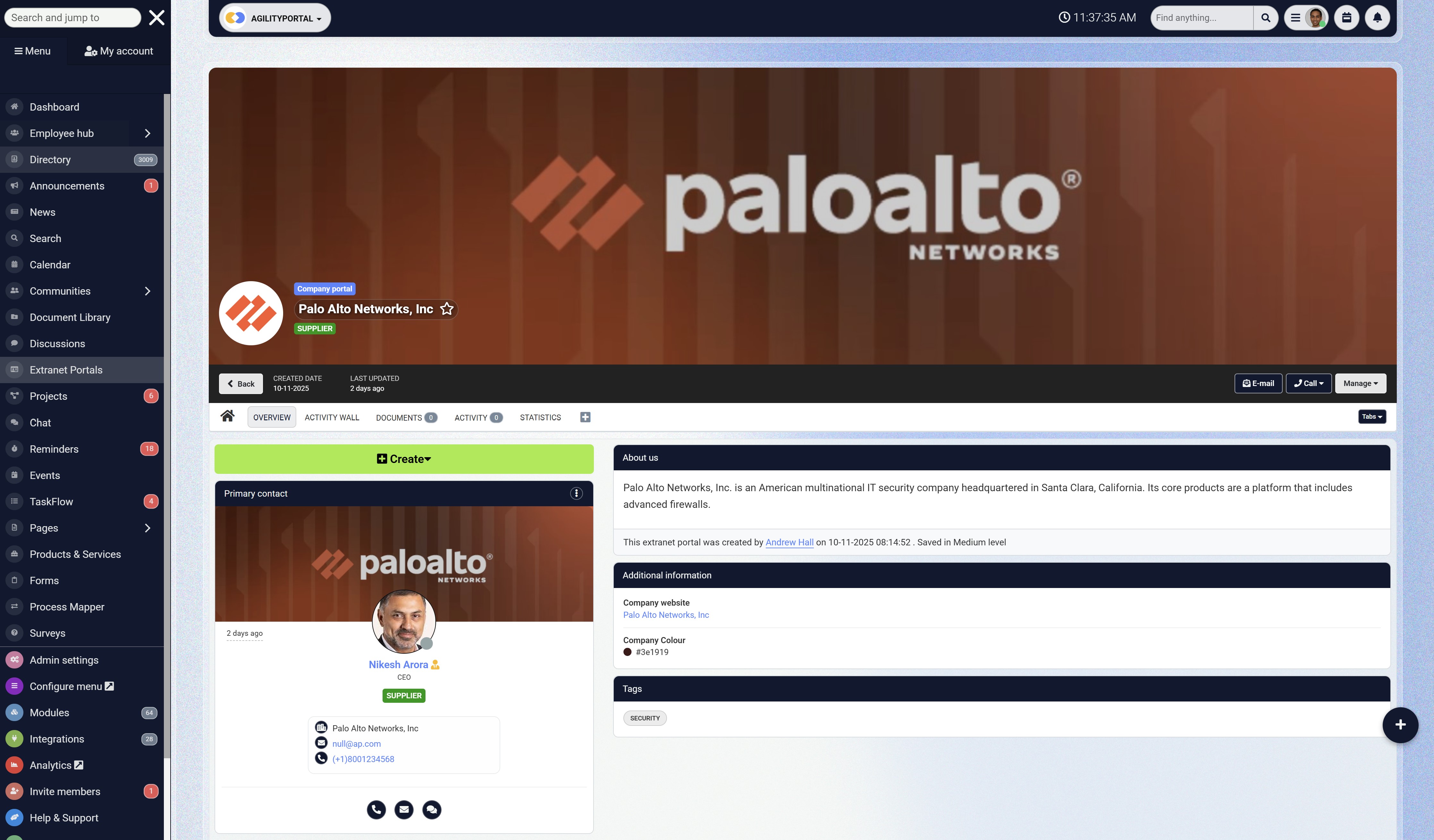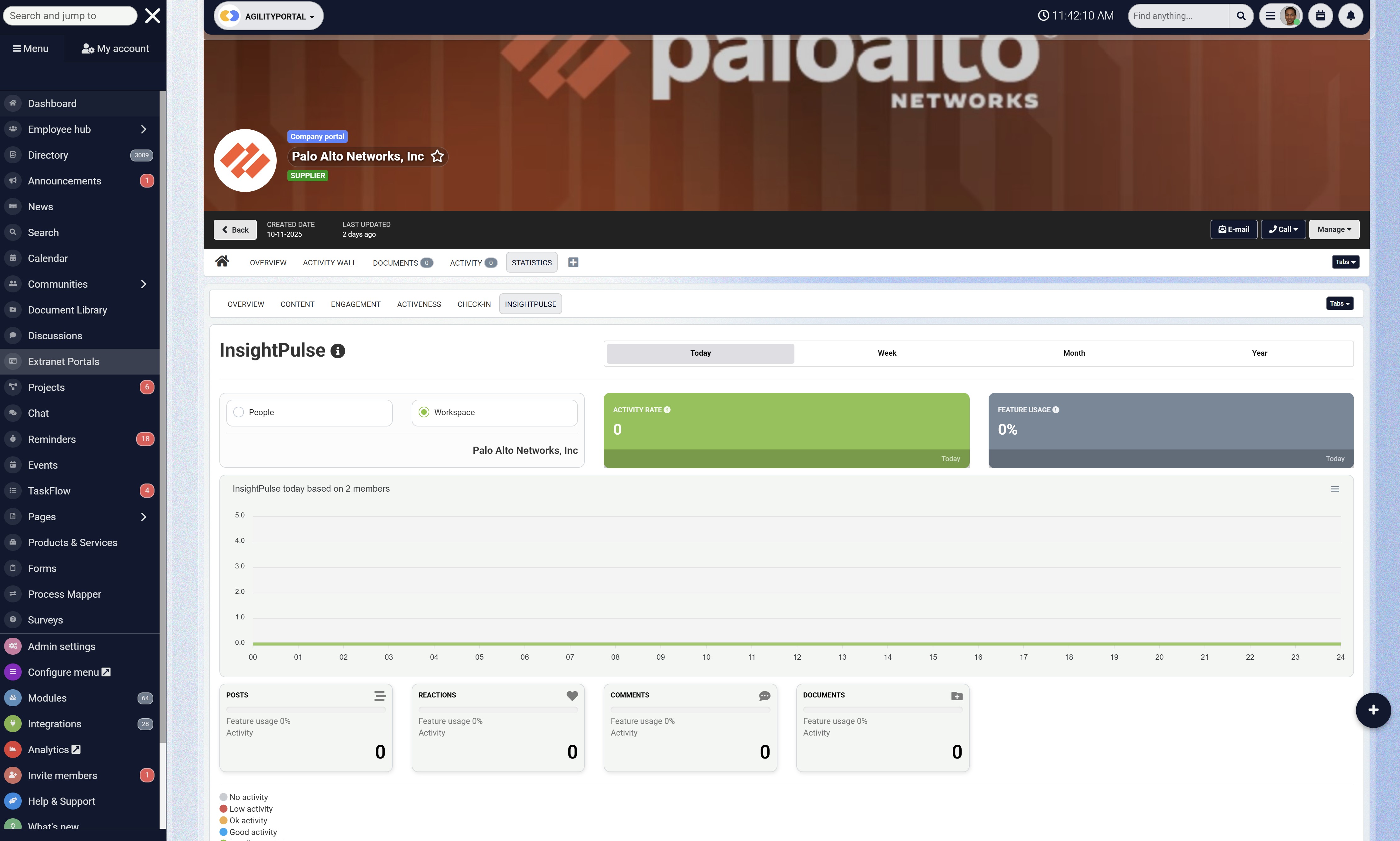Insight Blog
Agility’s perspectives on transforming the employee's experience throughout remote transformation using connected enterprise tools.
19 minutes reading time
(3700 words)
Why an Extranet Portal Is the Only Way to Collaborate with Your Partners — Your Ultimate Extranet Portal Software
Why an Extranet Portal Is the Only Way to Collaborate with Your Partners — Your Ultimate Extranet Portal Software
Discover how an Extranet Portal Software transforms partner collaboration, boosts productivity, and drives growth. Learn why it’s the only solution you need.
It always starts the same way — a flurry of emails, a few Slack messages, a shared folder link that's already out of date.
Your supplier just sent the "final" file, your client replied to the wrong thread, and your team is scrambling to figure out which version is the real one. If this sounds familiar, you're not alone.
According to Deloitte (2024), nearly 65% of partner-facing teams waste up to 10 hours every week chasing updates and managing scattered communication.
The truth is, most of us are still trying to manage external collaboration with tools that were built for internal teams.
Email and chat apps are great for quick communication — but when it comes to sharing files securely, tracking progress, or keeping multiple partners in sync, they simply fall short.
Now imagine a different kind of workspace — one where your partners, clients, and suppliers log in to a single, secure dashboard to see project updates, share documents, and collaborate in real time.
That's the power of extranet portal software. It bridges the gap between your organization and your external network, creating a space where everyone stays connected, informed, and productive.
In this article, we'll break down why traditional collaboration tools aren't enough anymore — and how an extranet portal can completely change the way your business works with partners.
Read this article: : Top 6 AI-Powered Project Management Tools To Use In 2023
What Is an Extranet Portal?
Let's make this simple — an extranet (also known as extranet portal software, Supplier Portal, partner collaboration portal, extranet portal solution, client portal software, secure extranet platform, or vendor collaboration software) is basically your company's private online space for working with people outside your organization.
Think of it as an intranet's big brother — but instead of just connecting your internal teams, it opens the door (securely) for your partners, suppliers, clients, and consultants to collaborate with you.
A modern extranet portal gives everyone the tools to:- View and share documents instantly
- Work together on projects in real time
- Chat and stay updated without endless email threads
- Access only the data and applications they need for their role
Unlike sending files through email or juggling multiple cloud links, an extranet keeps everything in one central, secure, and organized hub. It's built for businesses that want to collaborate smarter, move faster, and protect their data.
In short — an extranet portal is the bridge between your business and your partners, helping you cut the noise and focus on what really matters: getting things done together.
Extranet vs. Intranet vs. Internet: Understanding the Difference
To really grasp where an extranet fits in, it helps to see how it compares with an intranet and the internet — three platforms that often get mixed up but serve very different purposes.
Learn more: Internet Intranet Extranet: Key Differences
| Feature | Extranet | Intranet | Internet |
| Access | Private and restricted — built for external partners, clients, and vendors | Internal use only — employees within the company | Open and public — accessible to everyone |
| Purpose | Enables secure collaboration and data exchange with external stakeholders | Supports internal communication, knowledge sharing, and company updates | Provides global access to public information |
| Security | Extremely high — includes user authentication, encryption, and permissions | High — safeguarded by company firewalls and internal controls | Varies widely depending on websites and platforms |
| Users | Authorized external users such as customers, partners, or suppliers | Employees within the organization | Anyone with an internet connection |
| Data Sensitivity | Medium to High — depends on partner access levels | High — often includes confidential company data | Low — primarily public information |
| Authentication Required | Yes — mandatory for all external users | Yes — for employees and internal staff | Usually not required |
| Common Use Cases | Partner collaboration portals, supplier networks, client project hubs | HR portals, internal communication platforms, employee directories | Search engines, social media, news sites |
| Technology Stack | Secure portals, document management tools, collaboration software | Intranet CMS, communication tools, internal apps | Web browsers, DNS, HTML, open internet protocols |
So basically an intranet keeps your internal teams connected, an extranet extends that collaboration to trusted partners, and the internet makes information available to the world — but without the security or structure that businesses rely on.
Why Traditional Collaboration Tools Aren't Enough
Picture this: your team just spent hours chasing updates across email threads, tracking revisions in shared drives, and pinging partners on Slack — only to realize the latest file wasn't attached, and the version your supplier approved isn't the one your client is reviewing.
Sound familiar?
This is the everyday chaos of modern collaboration.
The tools we've come to rely on — email, Slack, spreadsheets, and public file-sharing links — were never built for structured, secure, multi-company collaboration. They help you talk, but they don't help you work together efficiently.
According to Deloitte (2024), over 65% of teams waste time on repetitive administrative communication — chasing updates, re-sharing links, or clarifying details that should've been available in one shared workspace.
That lost time doesn't just drain productivity; it slowly erodes trust and momentum with your partners.
Now imagine the impact of that across your entire partner ecosystem — suppliers, vendors, and distributors. Every miscommunication means missed deadlines, duplicate work, or delayed approvals.
You're not just losing time — you're losing opportunities.
That's where an extranet portal changes the game. It replaces scattered tools with one secure extranet platform designed specifically for partner collaboration.
Instead of bouncing between inboxes and chats, your teams and partners log in to a single, controlled-access extranet portal software — where they can:
- Access real-time project updates
- Collaborate on shared documents without confusion
- Track approvals, orders, and communications in one place
- Protect sensitive information behind enterprise-grade security
Unlike emails or Slack, an extranet portal solution isn't about quick chats — it's about creating a trusted collaboration environment for everyone involved in your business network.
In today's fast-moving, distributed world, efficiency is everything. Traditional tools were built for internal chatter. An extranet portal is built for results.
The Business Case for an Extranet Portal
Let's be honest — managing partner relationships through scattered tools like email chains, shared drives, and chat apps is a recipe for confusion.
You're juggling updates, approvals, and files across multiple channels, and every missed message slows your business down.
That's why companies are moving to extranet portal software — the modern, secure way to connect, collaborate, and grow with external partners.
According to Gartner (2024), businesses that adopt extranet portal solutions see a 27% boost in operational efficiency and a 35% reduction in project delays.
The reason?
Everything partners need — from documents to discussions — lives in one trusted workspace.
Streamline Partner Communication
An extranet portal gives everyone a single source of truth — a secure, central hub where your team, vendors, and clients can share updates, post documents, and track progress in real time.
No more lost attachments or endless email threads. With partner collaboration portals, communication becomes organized, searchable, and transparent, making it easier for everyone to stay aligned.
Enhance Security & Compliance
When sharing data outside your organization, security isn't optional — it's essential.
A secure extranet platform protects sensitive files with access control, audit trails, and encryption.
Only authorized users can access specific content, reducing the risk of leaks or compliance breaches.
For industries like finance, healthcare, or manufacturing, this level of control is non-negotiable.
Save Time & Reduce Costs
Manual communication wastes hours every week.
An extranet portal solution automates approvals, notifications, and document management, freeing up your team to focus on value-driven work.
According to IDC, organizations that digitize partner collaboration save an average of $120,000 annually in administrative costs and reclaim up to 10 hours per employee per week.
Build Stronger Partner Relationships
Trust and transparency drive successful partnerships.
A vendor collaboration software or client portal helps you share information openly — partners see project progress, approvals, and updates without chasing your team.
This visibility fosters accountability and builds long-term relationships that go beyond transactions.
In short, an extranet portal for partners isn't just a communication tool — it's a growth engine.
It streamlines workflows, strengthens trust, and creates a seamless bridge between your organization and everyone you work with.
Key Features That Make an Extranet Portal Powerful
| Feature | Description | Benefit |
| Secure Access Controls | Role-based permissions | Prevent data leaks |
| Document Sharing | Centralized library for files | Reduce version confusion |
| Partner Communities | Collaboration spaces | Encourage communication |
| Task & Project Tracking | Shared dashboards | Align on deadlines |
| Notifications & Alerts | Automated updates | Keep partners in sync |
| Payment Integration | Invoice & order management | Streamline transactions |
How an Extranet Portal Works (Step-by-Step)
Let's walk through how a modern extranet portal software simplifies collaboration from the moment a partner logs in to the final delivery of a project.
- Step 1: Partners Receive Secure Login Access - Everything starts with access control. Each partner, supplier, or client is given unique credentials to log into your secure extranet platform. Role-based permissions ensure they only see what's relevant — keeping data private and compliant.
- Step 2: Collaborate in Shared Workspaces - Once inside, users can access dedicated spaces to share files, post updates, comment on tasks, and manage timelines. These partner collaboration portals replace email chaos with organized, trackable communication.
- Step 3: Exchange Documents & Updates in Real Time - No more version confusion. Every document, invoice, or proposal lives in one location. Partners receive instant notifications when something changes, and everyone stays aligned using the same updated information.
- Step 4: Monitor Progress with Dashboards & Analytics - Finally, the system pulls everything together with reporting and insights. From project status to engagement metrics, you can see exactly how your network is performing — and spot bottlenecks before they become issues.
A well-built extranet portal solution turns partnership management into a seamless, transparent, and secure process — giving your organization a competitive edge.
Read this article: : Top 6 AI-Powered Project Management Tools To Use In 2023
Real-World Use Cases
The true power of an extranet portal software comes to life when you see how organizations use it to transform communication and collaboration beyond their walls.
Here are a few real-world examples — including some of our clients who've already seen measurable impact.
Incubate IQ - Client Collaboration with Extranet
Before implementing an extranet portal software, Incubate IQ's project teams were juggling client communication across multiple tools — email, Slack, and Google Drive.
Files went missing, approvals were delayed, and version control was a constant struggle. Clients often felt out of the loop, which slowed down delivery timelines and reduced overall satisfaction.
Solution:
AgilityPortal provided Incubate IQ with a secure, branded client collaboration extranet that unified all communication, files, and updates in one place. Each client received their own dedicated space to view deliverables, share feedback, and track progress in real time. Automated notifications, document sharing, and discussion threads eliminated the back-and-forth chaos, making collaboration seamless.
- Reduced project communication time by 40%
- Increased client satisfaction scores within three months
- Improved project transparency and accountability
- Streamlined feedback and faster approval cycles
Today, Incubate IQ uses its extranet portal solution as a core part of client delivery — creating smoother workflows and stronger partnerships.
NCSBN - Partner Collaboration with Extranet
The National Council of State Boards of Nursing (NCSBN) manages communication and coordination across multiple boards, committees, and external partners.
With hundreds of members working across different states, information was scattered and difficult to control securely. Email threads were cumbersome, and document sharing lacked version consistency.
Solution:
AgilityPortal implemented a robust partner collaboration extranet tailored for NCSBN's complex communication needs. The platform provided secure spaces for committees, automated document versioning, and granular access permissions.
Members could collaborate on policies, share resources, and communicate through one secure, centralized dashboard.
Benefits:- Centralized access for 500+ committee members
- 70% reduction in administrative overhead related to document sharing
- Improved governance through controlled document workflows
- Enhanced collaboration transparency and engagement among members
NCSBN now uses its secure extranet platform as the foundation of its partner and committee collaboration — ensuring every member stays informed, compliant, and connected.
How to Choose the Right Extranet Portal Solution
Choosing the right extranet portal software isn't just about features — it's about finding a solution that fits your organization's structure, scale, and security needs.
The best partner collaboration portal should feel like a natural extension of your business, not another system your team struggles to use.
Here's what to look for when choosing your extranet portal solution:
- Integration - Pick a platform that connects smoothly with tools you already use — CRMs like Salesforce, project platforms like Asana, and document systems such as Google Workspace or Microsoft 365. Integration ensures efficiency and data accuracy.
- Security - Your secure extranet platform must offer end-to-end encryption, role-based access, and detailed audit trails. For companies dealing with sensitive client or vendor data, compliance isn't optional — it's essential.
- Scalability - As your business grows, your portal should grow with you. Choose one that can handle hundreds of users, multiple partner hubs, and large file volumes without compromising speed or reliability.
- Support - Go with a vendor who acts as a true partner, offering live assistance, onboarding help, and regular updates to keep your portal running smoothly.
- Pricing - Free plans might work for startups, but enterprise-grade tools like AgilityPortal provide far better long-term ROI through security, analytics, and integration flexibility.
A well-chosen extranet portal for partners becomes more than just a tool — it's the foundation of efficient, transparent, and secure collaboration.
Best client portal software for companies
Choosing the Best client portal software for companies isn’t just about features – it’s about finding a platform that makes it easy and secure for clients to access documents, updates, and communications in one place. The table below compares leading client portal tools, with AgilityPortal at the top, so you can quickly see which option best matches your use cases.
| Rank | Software | Best for | Key features | Notes |
|---|---|---|---|---|
| 1 | AgilityPortal | Companies needing an all-in-one intranet plus client/extranet portal | Secure client spaces, document sharing, branded portals, chat, communities, workflows, analytics | Combines internal digital workplace and external client portal in a single platform; good for growing teams and multi-entity organizations. |
| 2 | SuiteDash | Small to mid-sized businesses needing an all-in-one client, billing and project hub | Client portals, CRM, invoicing, task management, automation | Strong for agencies and service firms wanting everything under one roof without heavy custom development. |
| 3 | Onehub | Companies focused on secure file sharing and client workspaces | Branded workspaces, granular permissions, file versioning, activity tracking | Well suited for firms that mainly need structured document collaboration with clients. |
| 4 | Softr | Teams wanting to build custom portals from existing data sources | No-code portal builder, data connections (Airtable, Google Sheets), user roles, memberships | Good fit if you need a very tailored portal experience and are comfortable configuring your own layouts and flows. |
| 5 | Client Portal (WordPress) | Agencies and freelancers using WordPress sites | Client areas, file sharing, project deliverables, simple status updates | Lightweight option if your main presence is already on WordPress and you want basic client access. |
| 6 | Clinked | Firms that need secure group collaboration with clients and partners | Client workspaces, file sharing, discussions, task lists, mobile apps | Often used by financial, consulting and professional services firms needing structured collaboration. |
| 7 | Zendesk (client portal via help center) | Support-focused organizations that want clients to self-serve | Ticket tracking, knowledge base, client login, request history | Ideal if your client portal is primarily for support, issue tracking and self-service documentation. |
| 8 | Zoho Creator (custom portals) | Teams wanting highly customized, data-driven portals | Low-code app builder, custom forms, workflows, role-based access | Best if you have specific processes and data models that off-the-shelf client portal tools do not cover. |
Use this overview as a starting point to decide which of the Best client portal software for companies aligns with your security needs, client experience goals, and internal collaboration .
Why AgilityPortal Is the Ultimate Collaboration Hub for Modern Businesses
When organizations need a way to connect teams and external stakeholders, AgilityPortal delivers a unified platform that blends simplicity, performance, and reliability.
Built for today's hybrid and remote work environments, it empowers companies to communicate, share, and manage partnerships without friction.
Here's a look at what modules are included within the extranet portal:
- Announcements - Instantly share important updates, alerts, or company news with your entire network.
- Appointments - Schedule meetings, manage bookings, and sync calendars effortlessly.
- Blogs - Publish internal or external posts to share insights, updates, and best practices.
- Chat Channel - Stay connected with real-time messaging across teams and partner groups.
- Collaborators - Invite internal and external users to work together securely on shared projects.
- Discussions - Foster meaningful conversations around key topics, ideas, or initiatives.
- Documents - Store, manage, and co-edit files in one centralized, version-controlled space.
- Events - Create, promote, and track events, webinars, or training sessions.
- FAQ - Provide a self-service knowledge base to reduce repetitive queries.
- Forms - Build and distribute custom digital forms for data collection or approvals.
- Notes - Capture quick ideas, meeting summaries, or reminders that sync across workspaces.
- Pages -Design and publish branded content pages for departments or partner areas.
- Products & Services - Showcase offerings, manage catalogs, and share product details securely.
- Projects - Plan, assign, and track deliverables with built-in task and milestone management.
- Surveys - Gather feedback and insights from teams or partners in real time.
- To-Do List - Organize daily priorities with personal or shared task lists.
Here's why leading companies choose AgilityPortal as their digital workspace for external collaboration:
- Custom Work Hubs - Design branded collaboration areas for vendors, distributors, and customers — ensuring everyone has secure, tailored access to the information they need.
- Instant Communication - Enable team-wide discussions with built-in messaging, threaded comments, and announcement boards that keep everyone aligned.
- Content Management System - Store contracts, training resources, and operational documents in a structured library with version tracking.
- Automated Workflows - Simplify approvals, track deliverables, and eliminate manual follow-ups through smart automation tools.
- Insightful Dashboards - Measure engagement, track performance, and make data-driven decisions using advanced analytics visualizations.
Key Advantages:
- Consolidate communication, document management, and task tracking into one connected workspace
- Reduce dependency on third-party apps and manual data sharing
- Deliver consistent partner experiences with easy onboarding and centralized updates
From small enterprises to global associations, AgilityPortal is redefining what a connected business ecosystem looks like — secure, efficient, and built for growth.
Getting Started — Set Up Your Extranet Portal in Minutes
Launching your business collaboration portal with AgilityPortal is quick and effortless — no complex installations or long onboarding cycles.
In just a few simple steps, your team, partners, and clients can start collaborating securely in one shared digital workspace.
Here's how to get started:
- Step 1: Sign up for your free account — no credit card required.
- Step 2: Customize your workspace with your logo, colors, and company structure.
- Step 3: Invite your partners, vendors, or clients to join with role-based access.
- Step 4: Add spaces for communication, document sharing, and project tracking.
- Step 5: Start collaborating instantly — everything is ready from day one.
With AgilityPortal, you don't need a technical team to set things up. It's designed for business users — easy to configure, secure to manage, and scalable as your network grows.
Start your 14-day free trial or book a free demo today and experience how fast and intuitive it is to bring your people and partners together under one roof.
FAQs
What is the purpose of an extranet portal?
An extranet collaboration tool allows your organization to work securely with external users — such as clients, vendors, and distributors — by sharing documents, managing tasks, and tracking updates in real time.
It acts as a digital partner hub where all interactions happen in one secure space.
How secure is an extranet portal for partners?
A business collaboration network like AgilityPortal uses advanced encryption, multi-factor authentication, and role-based permissions to ensure only authorized users access confidential data.
It's far safer than email or public file-sharing tools.
What's the difference between an extranet and a client portal?
A client portal is typically limited to one-to-one collaboration with a specific customer, while an external partner management system or extranet allows multiple organizations — such as suppliers, agencies, and clients — to collaborate simultaneously across projects.
How much does an extranet portal cost?
Pricing depends on the number of users, storage capacity, and integration requirements.
AgilityPortal offers flexible pricing models so businesses of all sizes can build a secure digital workspace without heavy upfront investment.
Can I integrate my extranet with CRM or ERP systems?
Absolutely. A modern online vendor portal software integrates seamlessly with CRMs (like Salesforce or HubSpot), ERPs, and productivity tools.
This ensures your external workflows stay connected with internal systems — keeping your partner communication platform fully synchronized.
Final Thoughts
In today's connected business landscape, effective communication isn't just helpful — it's a competitive advantage. A powerful extranet collaboration system transforms how you interact with partners, suppliers, and clients by combining transparency, control, and scalability.
AgilityPortal makes it simple to centralize your external relationships in one place — creating a digital partner ecosystem that fuels trust and drives growth.
Categories
Blog
(2720)
Business Management
(333)
Employee Engagement
(213)
Digital Transformation
(185)
Growth
(124)
Intranets
(120)
Remote Work
(61)
Sales
(48)
Collaboration
(43)
Culture
(29)
Project management
(29)
Customer Experience
(26)
Knowledge Management
(21)
Leadership
(20)
Comparisons
(8)
News
(1)
Ready to learn more? 👍
One platform to optimize, manage and track all of your teams. Your new digital workplace is a click away. 🚀
Free for 14 days, no credit card required.