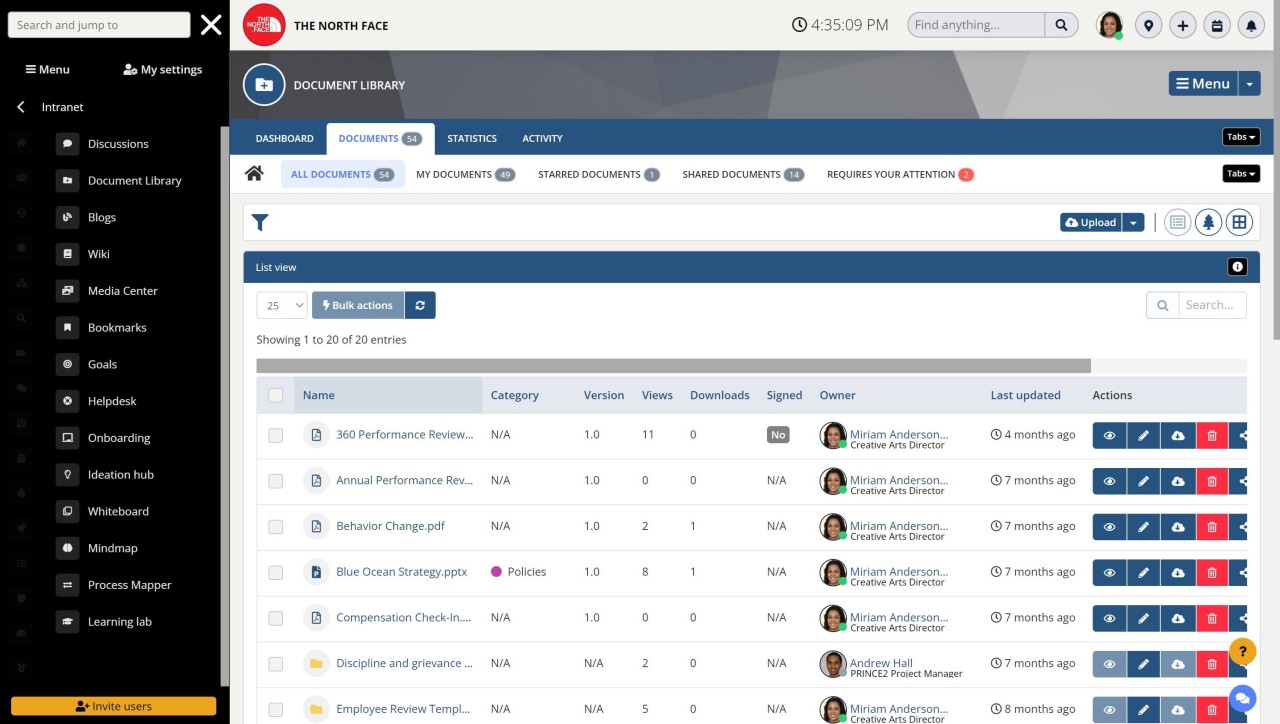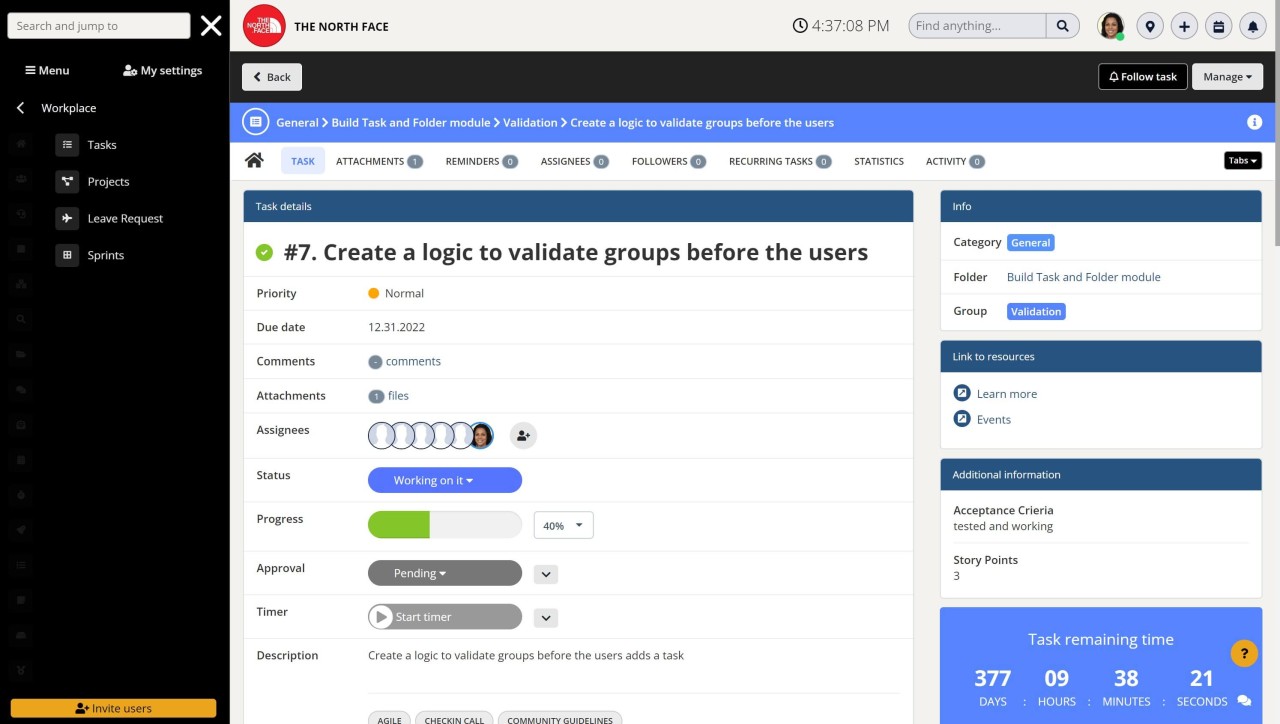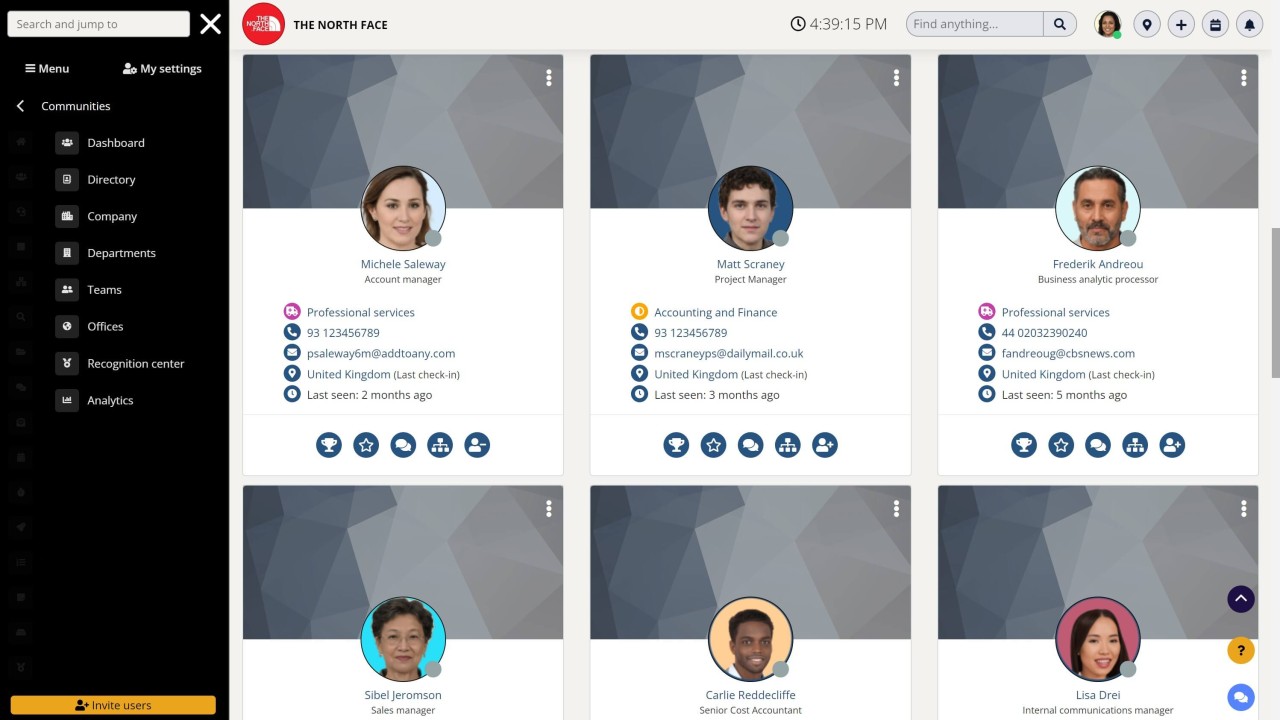Insight Blog
Agility’s perspectives on transforming the employee's experience throughout remote transformation using connected enterprise tools.
13 minutes reading time
(2522 words)
Setting up a company intranet? Here are the things you must avoid!
Keeping all relevant company information in one spot is great, but your intranet shouldn't only be a document repository.
In today's rapidly evolving business landscape, an efficient and secure intranet is the cornerstone of seamless communication and collaboration for deskless or remote working employees, so in this blog we focus on intranet for companies, and how to set up a company intranet.
There are numerous obstacles to overcome when setting up an intranet for an organization. Challenges can come in many forms, including but not limited to: a lack of time, divergent opinions from stakeholders, small budgets, a wide range of user expertise, and restrictive technologies.
The goal of designing an effective intranet portal that engages users and increases productivity is elusive for many organizations of all sizes. How can you prevent falling prey to the common pitfalls? Three are listed here to assist you.
Don't make it overwhelming
The best way to increase communication and collaboration within your company is to set up an internal network for employees to use. An overwhelming temptation exists to purchase all of the bells and whistles that come standard with many intranet solutions. If this is your first time setting up an intranet, you should probably avoid doing this.
Learning how to use this new software and understanding what benefits it can provide takes time, just like any other new piece of software or technology.
A good intranet solution will allow you to scale up to more advanced plans as your needs change.
That being said, it's best to dip your toe in the water first.
Example things to do:
- Streamline navigation so it easy to find things
- Make sure content is kept organized.
- Use quality content to avoid a dumping ground
- Encourage participation, get others involved
- Periodically review the content
Read more: Intranets VS Extranets
Don't make it a collection of useless documents
The company intranet is an excellent repository for all necessary files. All of your staff members will know exactly where to look for the most recent version, and they will be able to rest assured that they are always working with the most recent information.
Nonetheless, document management is essential. It's possible that your intranet will lose its value to your organization if content owners and version control aren't in place, turning it instead into yet another shared drive and eroding trust among your staff.
The trick is to only upload files that will be of use to the majority of your staff. Make use of analytics to keep tabs on unused files and push content creators toward accountability.
Important thing to do to avoid collection of useless documents:
- Identify which documents are no longer needed.
- Delete or archive outdated documents.
- Organize remaining documents into folders.
- Create a document retention policy.
Don't skip the basics
Whether you decide to build your own company intranet or use a cloud-based hosting service, you should be aware that doing so will require additional resources. You'll want to make sure everything's secure, and you should hire someone who can help you out if the servers go down, your network card dies, or you accidentally download a virus.
You don't have to drop a ton of cash right away to have access to all the bells and whistles, but you also shouldn't skimp on the basics.
- Keep your intranet up-to-date. Regularly publishing fresh content will ensure that users always have something new to explore, and it will also help to keep them engaged with the platform.
- Make use of intranet applications. Most intranets come equipped with a range of built-in applications, such as document libraries and employee directories. Utilizing these tools can help to boost productivity and encourage collaboration.
- Foster a sense of community. An active and supportive community is one of the key ingredients for a successful intranet. Creating forums, groups, and other social features will help users to connect with one another and make the most out of the platform.
Don't forget about your business objectives
It's easy to lose sight of the big picture when working on the what and how of implementing an intranet for your company. Is increasing engagement a priority for you? Is there a lack of communication within the company?
Do you need better methods of communication for your remote workers?
Knowing exactly what it is you want to accomplish as a company and in business will help you determine what features and capabilities you need in an intranet.
You'll ensure the company intranet is up to snuff for your requirements, and you won't have any unpleasant surprises as you move forward with its implementation or later on.
- An intranet can have a variety of different business objectives, but some of the most common goals include increasing productivity, improving communication, fostering collaboration, providing easier access to information, and reducing costs.
- By centralizing all of a company's internal resources and information onto an intranet, employees can quickly and easily find what they need without having to search through multiple different systems or contact other departments for assistance. In addition, an intranet can help to streamline processes and reduce the overall amount of time that employees spend on tasks.
- By reducing the barriers to information and making it easier for employees to collaborate, an intranet can help to improve a company's overall productivity.
Try AgilityPortal for 14 days: 1-Click installation, full integration in your tools, approved by unions. Discover it now.
Don't make it complex
The intranet should be regarded as a simple tool that will facilitate your employees' work. Many people will tune out if it is full of jargon they don't understand. Consider creating a jargon buster that staff members can quickly consult if some specific terms and expressions are vital to the operation of the business.
The knowledge level of the staff will rise, and no one will feel awkward asking questions. Similar to how you should avoid using words like "cutting edge" and "revolutionize" when describing your intranet's launch, "groundbreaking" is not a particularly helpful descriptor.
Some of your workers may be put off by the prospect of seeing this and may not even bother to look at it. Keep in mind that their ultimate thought process will be, "What's in it for me?"
When creating an intranet for your company, it is important to keep it simple and user-friendly. Otherwise, you run the risk of creating a complex system that is difficult to navigate and use. Here are five tips to help you avoid making your intranet too complex:- Stick to the basics. Include only the essential features and functionality that your users need. resist the temptation to add bells and whistles that will just clutter up the interface.
- Keep it consistent. Use a consistent layout and design throughout the intranet to make it easy for users to find their way around.
- Use clear and concise language. Avoid jargon and technical terms that users might not understand. Use clear and descriptive labels for all links and pages.
- Use helpful tooltips. If there are certain features or functions that users might not be familiar with, provide helpful tooltips that explain what they do.
- Provide adequate training and support. Be sure to provide adequate training and support so that users can get the most out of your intranet. By following these tips, you can create an intranet that is both easy to use and effective for your business.
Don't forget about the employees
You wouldn't believe it, but roughly a third of workers never use their intranets.
This may give the impression that intranets are useless, but in reality, this only applies to poorly designed ones. Keep your employees in mind when designing your intranet to increase engagement, collaboration, and intranet usage.
Before launching your company intranet, it's a good idea to check in with staff to find out what features they'd like to see added. Is a simple email client sufficient, or do they need more advanced software?
When designing a company intranet, it's important to consider what features employees want.
- Make it easy for employees to give feedback. Give them multiple channels through which they can share their thoughts, whether it's through an online form, an email address, or even a physical suggestion box.
- Be specific in your request for feedback. Ask employees about their specific experiences with the intranet and what they like or don't like about it.
- Encourage honest feedback by ensuring anonymity. Let employees know that their responses will be confidential and will not be used to penalize them in any way.
- Follow up with employees after they provide feedback. Thank them for taking the time to share their thoughts and let them know that their input is appreciated.
- Use the feedback you receive to make improvements. Show employees that you are taking their suggestions seriously by implementing changes based on their feedback.
- Rinse and repeat! Don't make soliciting feedback a one-time thing – make it part of your regular routine so that you can continue to improve your team's experience with the intranet (or whatever else you're working on).
Don't overlook the employee training
Your employees are more likely to adopt your intranet solution if they are given hands-on training on how to use it. This may seem trivial, but it can be very useful, as many workers avoid major changes because they are unfamiliar with them.
Seminars detailing the benefits of the company network and how it works can be arranged. You can use a presentation or a learning management system to accomplish this. It's crucial to do whatever it takes to ensure that workers are well-informed and educated.
As any business owner knows, employee training is essential for ensuring that everyone is on the same page and able to do their job efficiently.The intranet is a powerful tool that can help businesses to improve collaboration and communication, but it can also be complicated to use. For this reason, it is important to provide employees with training on how to use intranet effectively.
Here are six reasons why employee training on the intranet is so important:
- It helps employees to understand how our intranet works and what it can do for the business.
- It ensures that everyone is using the intranet in the same way, which makes it more effective.
- It allows employees to get the most out of the intranet by using all of its features.
- It helps employees to solve problems and find information more quickly.
- It reduces the number of calls to the IT department for help with using the intranet
- It helps employees to feel more confident about using the intranet, which leads to increased satisfaction with the tool.
Don't stop the upkeep and monitoring
Even if you've just launched your intranet and everything appears to be running smoothly, you still have some work to do. In order to ensure that your intranet is always up and running, you must allocate resources toward its upkeep and monitor it closely.
After a few months of use, you may determine that certain features are superfluous or that you need more features. If you've done a good job with your intranet's launch and implementation, you should be able to make any necessary tweaks and scale it up or down as needed.
Best company intranet examples
Here are some of the best company intranet examples:
- AgilityPortal: AgilityPortals's intranet, is known for its user-friendly interface and its focus on employee engagement. AgilityPortal includes features such as a company news feed, employee directory, and discussion forums. It also has a number of gamification features, such as badges and points, to encourage employees to use the system.
- Cisco: Cisco's intranet, known as The Bridge, is designed to help employees connect with each other and with the company's resources. The Bridge includes features such as a company news feed, employee directory, and project management tools. It also has a number of social features, such as the ability to like and comment on posts, to help employees build relationships with each other. Cisco The Bridge intranet
- Spotify: Spotify's intranet, known as The Greenroom, is designed to be a fun and engaging place for employees to learn and collaborate. The Greenroom includes features such as a company news feed, employee directory, and project management tools. It also has a number of gamification features, such as quizzes and challenges, to help employees learn and grow. Spotify The Greenroom intranet
- Microsoft: Microsoft's intranet, known as Yammer, is a social networking platform for businesses. Yammer allows employees to share news, connect with each other, and collaborate on projects. It also has a number of features to help employees learn and grow, such as the ability to post questions and get answers from experts. Microsoft Yammer intranet
- Salesforce: Salesforce's intranet, known as Chatter, is a social networking platform for businesses. Chatter allows employees to share news, connect with each other, and collaborate on projects. It also has a number of features to help employees learn and grow, such as the ability to post questions and get answers from experts. Salesforce Chatter intranet
These are just a few examples of the many great company intranets that are out there. When choosing an intranet for your company, it is important to consider your specific needs and requirements. However, any of the intranets listed above would be a great choice for any company.
Benefits of using a company intranet
There are many benefits to using a company intranet, including:
- Improved communication and collaboration: Intranets provide a central place for employees to communicate and collaborate with each other. This can help to improve productivity and efficiency.
- Increased employee engagement: Intranets can help to increase employee engagement by providing employees with a place to share ideas, feedback, and suggestions. They can also be used to recognize and reward employees for their achievements.
- Reduced costs: Intranets can help to reduce costs by providing employees with access to company resources and information online. This can eliminate the need for printed materials and save time and money.
- Improved customer service: Intranets can help to improve customer service by providing employees with access to the information they need to answer customer questions and solve customer problems quickly and efficiently.
Overall, a company intranet can be a valuable tool for improving communication, collaboration, employee engagement, and customer service
Conclusion
If implemented correctly, an intranet at work can improve efficiency and productivity across the board. If you follow the advice above, your operations will run smoothly, and your employees' output will increase almost immediately. The productivity and internal communications will also improve.
Categories
Blog
(2726)
Business Management
(333)
Employee Engagement
(213)
Digital Transformation
(185)
Growth
(124)
Intranets
(121)
Remote Work
(61)
Sales
(48)
Collaboration
(43)
Culture
(29)
Project management
(29)
Customer Experience
(26)
Knowledge Management
(21)
Leadership
(20)
Comparisons
(8)
News
(1)
Ready to learn more? 👍
One platform to optimize, manage and track all of your teams. Your new digital workplace is a click away. 🚀
Free for 14 days, no credit card required.