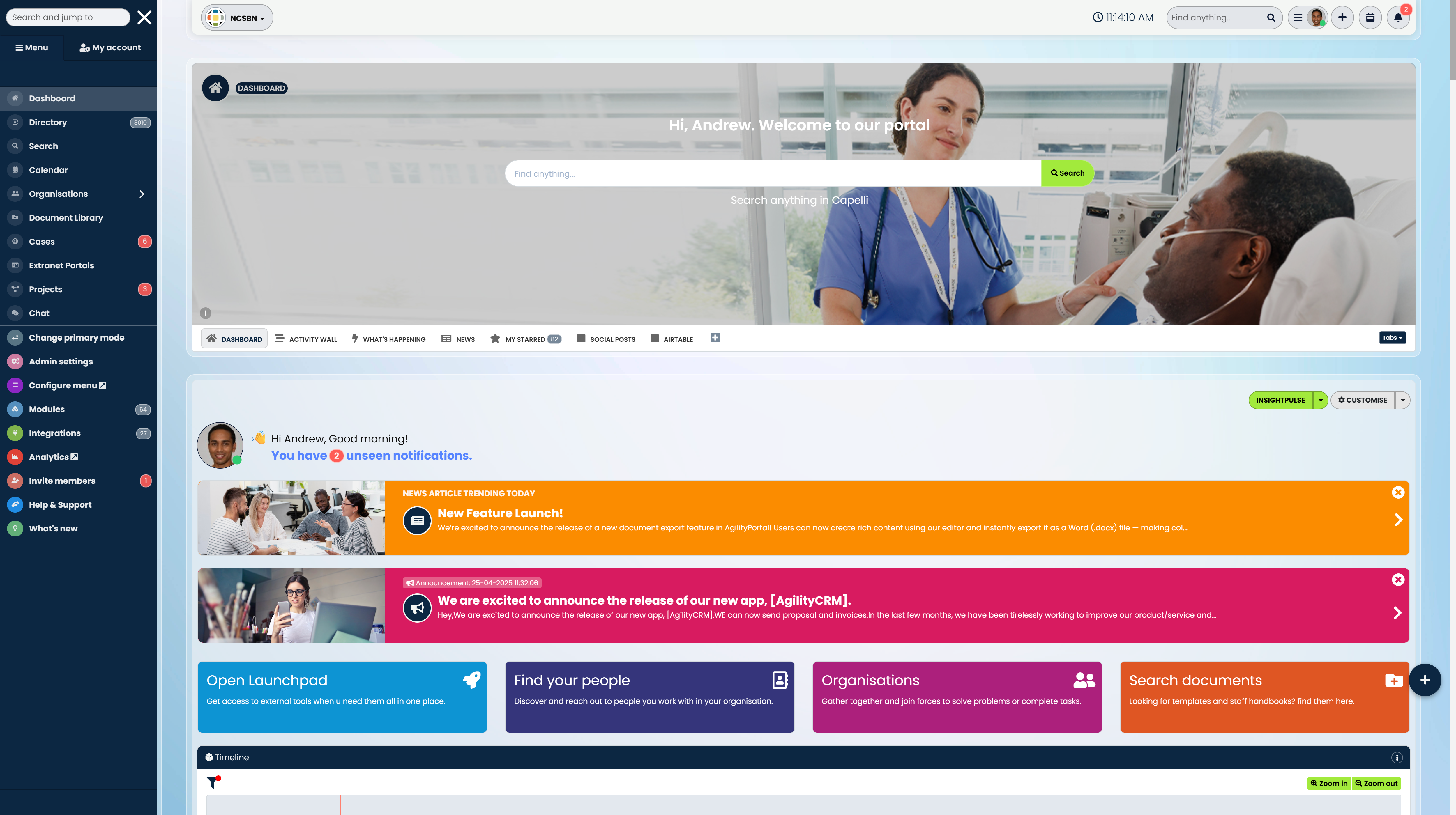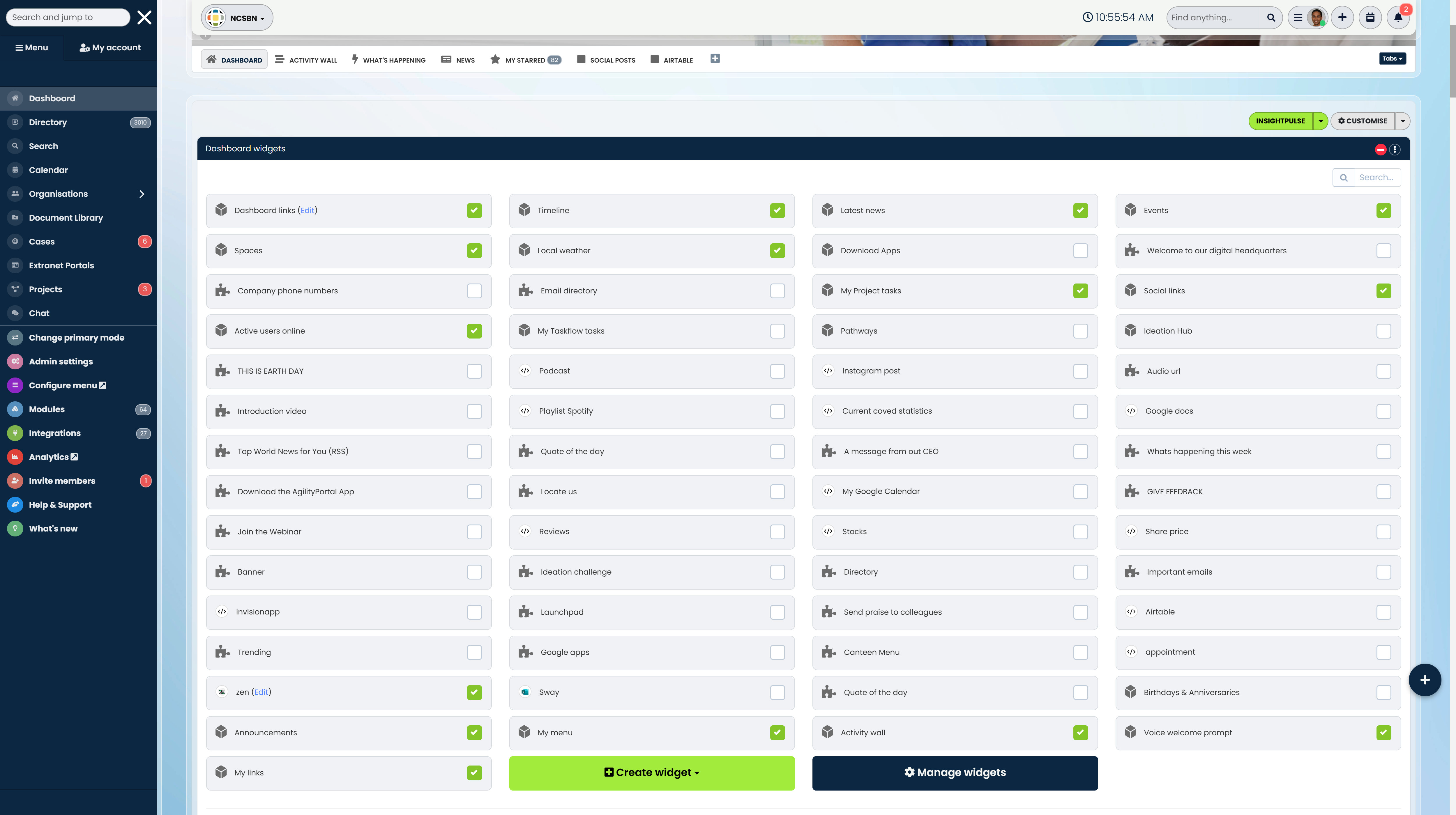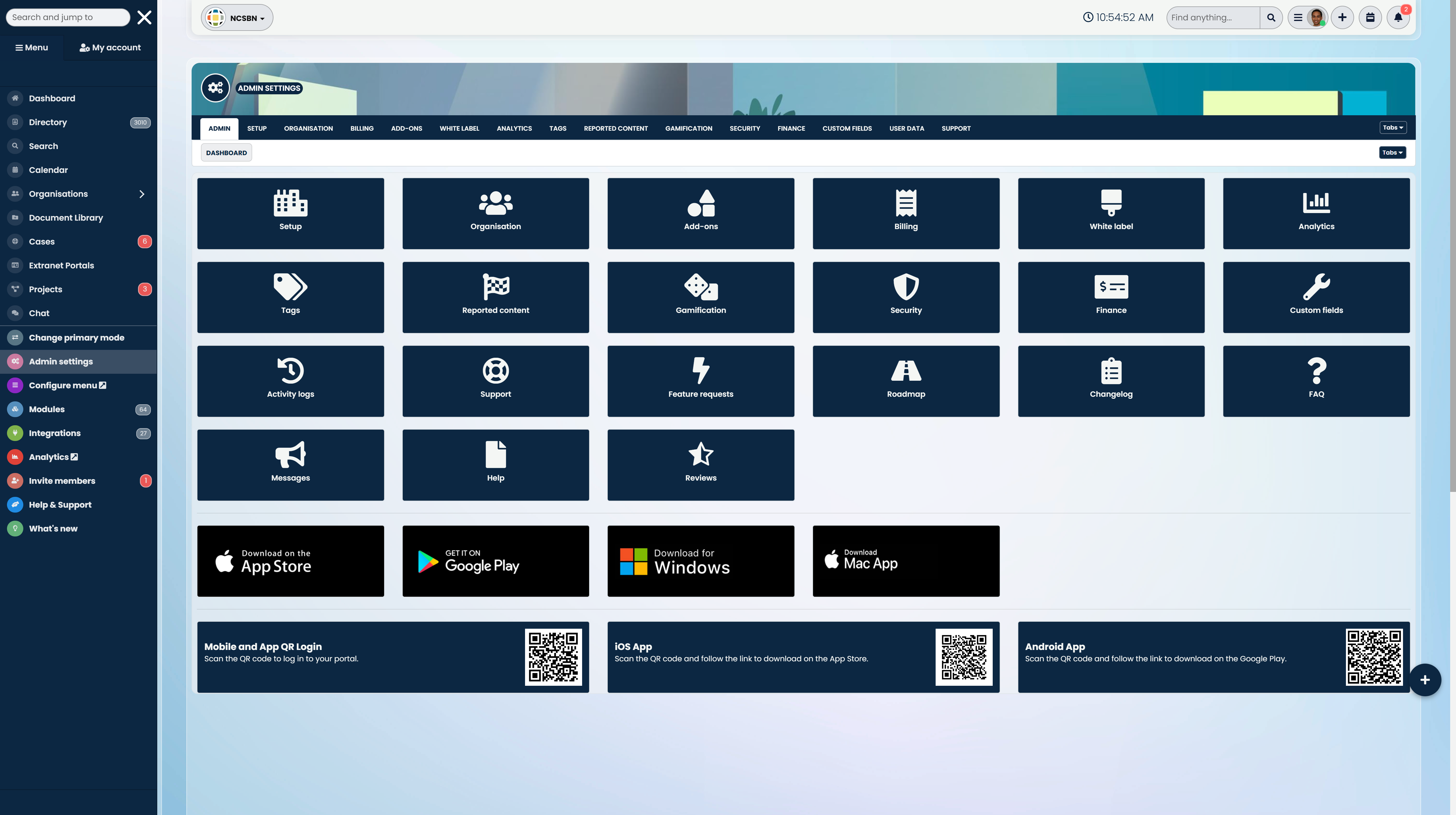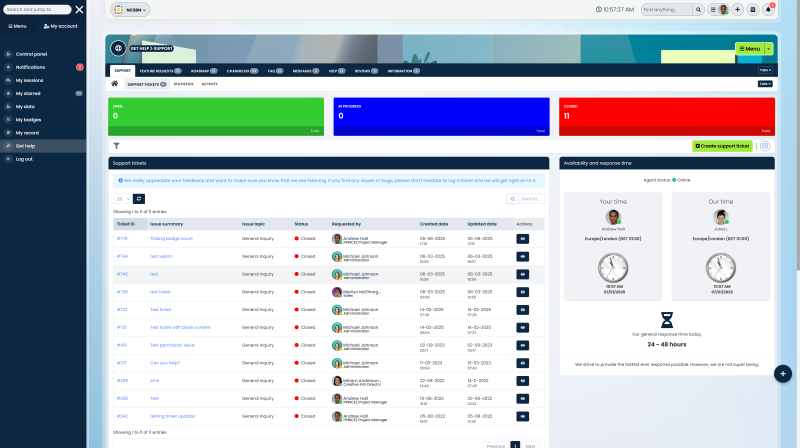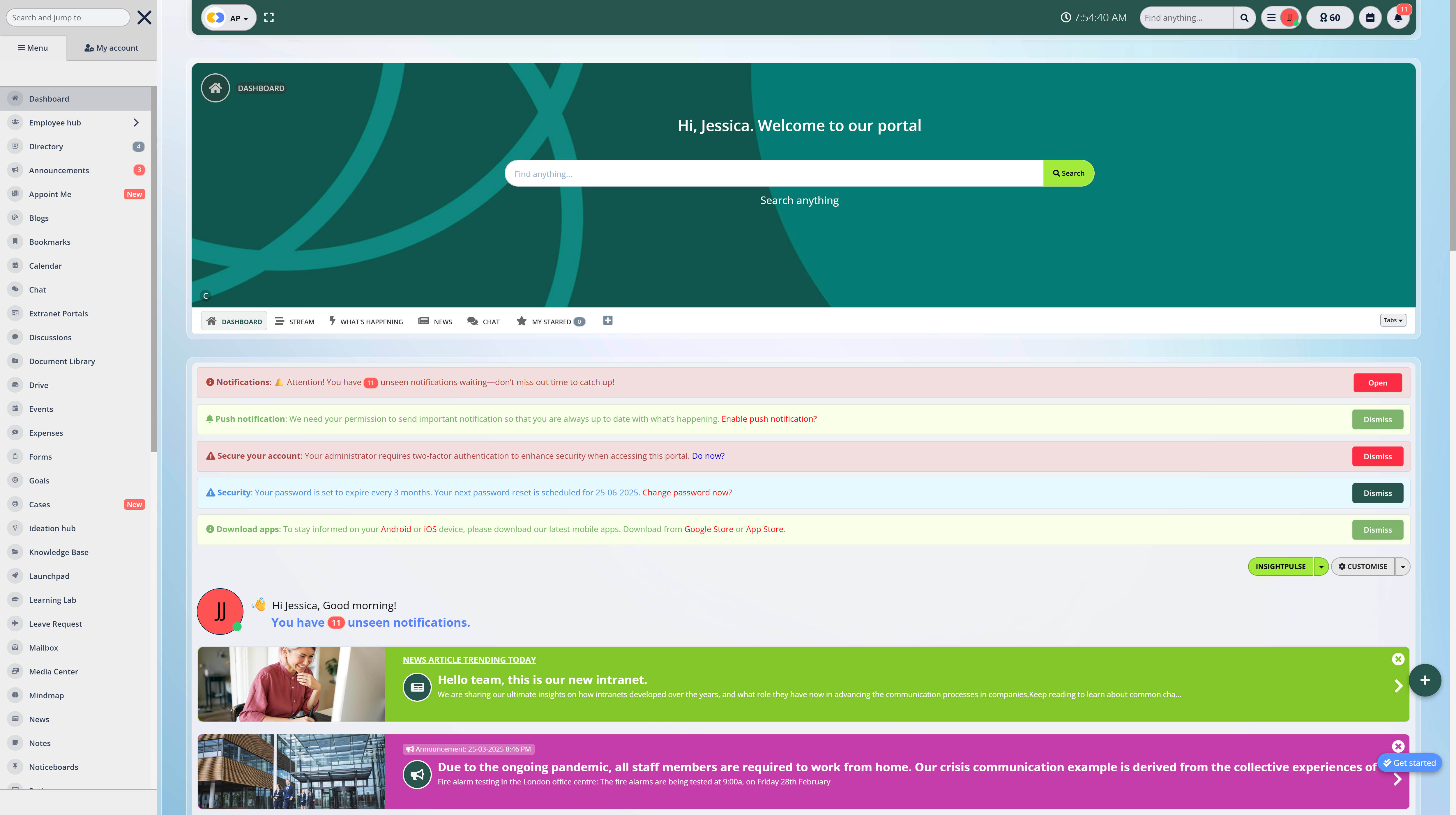Insight Blog
Agility’s perspectives on transforming the employee's experience throughout remote transformation using connected enterprise tools.
17 minutes reading time
(3406 words)
Why SharePoint Is Failing Modern Intranets — And Which No‑Code Intranet Platform to Use Instead
Discover why SharePoint is falling short for modern intranets and explore no-code intranet platforms that offer better speed, usability, and employee engagement.
Is SharePoint still the best choice for your company's intranet — or is it holding you back?
In 2025, many organizations begin their intranet journey assuming SharePoint is the default option.
But as the digital workplace evolves, it's becoming increasingly clear: SharePoint is failing modern intranets. Built for document management, not dynamic communication, SharePoint often falls short when teams need fast, intuitive, and multichannel collaboration tools.
In this article, we'll explore why relying on SharePoint may lead to unnecessary complexity, poor user adoption, and inflated costs. We'll also introduce better alternatives—no-code intranet platforms designed for today's hybrid, fast-moving work environments.
If you're rethinking your intranet strategy, now's the time to understand why modern businesses are moving away from SharePoint—and which solutions are rising to take its place.
Read this article: : Top 6 AI-Powered Project Management Tools To Use In 2023
What Is Microsoft Sharepoint?
Microsoft SharePoint is a leading collaboration and document management solution developed by Microsoft, enabling businesses to store, manage, and share information across devices securely.
Integrated into the Microsoft 365 suite, SharePoint works seamlessly with applications such as Teams, OneDrive, and Outlook, serving as a centralized platform for enterprise teamwork and knowledge sharing.
Known for its role as a centralized content hub, SharePoint provides tools such as document libraries, customizable team sites, granular permissions, and automated workflows. It's a top choice for large organizations that require robust governance, comprehensive compliance features, and IT oversight for distributed teams.
Businesses can utilize SharePoint to create departmental hubs, project workspaces, and corporate intranets, hosting a range of content, including files, wikis, forms, and discussion boards—all within a controlled and secure framework.
For companies evaluating intranet solutions in 2025, SharePoint remains a compelling choice, especially for those already using Microsoft products.
That said, its extensive customization options come with added complexity—implementation often demands IT expertise, continuous management, and employee training.
While SharePoint delivers advanced functionality, some organizations may find it less user-friendly and slower to deploy compared to modern, lightweight alternatives.
Is SharePoint Still the Right Intranet Tool? Why Many Remote Teams Are Reconsidering
Microsoft SharePoint is a website-based collaboration platform that enables workflow management, document storage, and data sharing across enterprise networks. It's widely known for version-controlled document storage and is often positioned as a central knowledge hub within organizations.
While SharePoint offers a centralized space to store, edit, and manage documents, its usability and flexibility in modern remote workplaces are increasingly being questioned.
Since its initial release in 2001, many businesses have deployed SharePoint Intranet without fully understanding its limitations. In many cases, organizations end up retrofitting the platform to meet needs it wasn't originally designed to handle—especially when it comes to social collaboration and real-time communication.
Despite Microsoft's ongoing improvements, SharePoint continues to struggle with user adoption.
According to a recent AIIM report, 40% of organizations don't consider their SharePoint implementation successful, and only 2% of employees actively use it. These stats point to a much larger problem: SharePoint may no longer meet the demands of today's digital workforce.
If you're searching for the best intranet tool for remote teams, it's worth exploring alternatives that are built with modern collaboration, mobility, and usability in mind.
So what are the real disadvantages of SharePoint—and what should you consider instead? Let's break it down.
Challenge #1. Complex Setup and High Maintenance Requirements
One of the most frequently cited SharePoint disadvantages is its complex setup process and ongoing maintenance demands. While SharePoint is known for its powerful capabilities and deep customization, this strength often becomes a weakness for businesses seeking a more agile intranet solution.
From configuring site collections and managing granular user permissions to setting up custom workflows and integrating with third-party systems, deploying SharePoint is rarely straightforward. It typically requires the involvement of skilled developers or IT administrators—especially when tailoring the platform to support knowledge management for remote teams.
Unlike more intuitive modern intranet software that allows business users to manage their own environments, SharePoint tasks often involve technical bottlenecks. Minor adjustments can require significant developer time, slowing down agility and user responsiveness.
Even after implementation, maintenance is far from easy. SharePoint is not a "set it and forget it" platform. Ongoing updates, permissions issues, broken integrations, and content governance all demand continuous technical oversight—often leading to high operational costs and slower time-to-value.
For organizations seeking the best intranet tool for remote teams, this lack of flexibility and high dependency on IT resources makes SharePoint less than ideal.
Challenge #2. Ineffective Collaboration Slows Teams Down
Poor collaboration tools can quietly drain productivity—and the numbers prove it. Studies show that 64% of employees lose at least three hours each week due to inefficient communication, and nearly one in five lose up to six hours. The real cost? Wasted time, missed deadlines, and disengaged teams.
While SharePoint is often positioned as a robust collaboration platform, many users struggle with its complexity. Features like document co-authoring and shared libraries sound great on paper, but in practice, they're often underutilized due to confusing navigation and lack of intuitive workflows.
In large organizations, the platform's rigid structure and centralized control frequently introduce roadblocks. Employees may need to wait on IT or administrators to grant access before contributing to a document or joining a project space. This gatekeeping undermines agility and frustrates team members who expect faster, more autonomous collaboration experiences.
Moreover, SharePoint's siloed architecture and lack of real-time communication tools can hinder spontaneous teamwork—something today's distributed teams rely on. Instead of enabling fluid, cross-functional collaboration, SharePoint often reinforces organizational friction.
If your workforce depends on fast, flexible, and user-friendly communication, legacy systems like SharePoint may be part of the problem—not the solution.
Challenge #3. Hidden Costs Make SharePoint a Long-Term Expense
While SharePoint may appear cost-effective at first glance, the true cost of ownership often exceeds expectations—especially for organizations scaling their digital infrastructure. Beyond Microsoft's base licensing fees, which can quickly rise with add-ons like Copilot for SharePoint ($30+ per user), there are a range of hidden expenses that can erode your ROI.
Many companies overlook the additional investments required to deploy SharePoint effectively. Custom development, integration with existing business systems, and advanced workflow setup almost always demand expert consultants or specialized SharePoint developers. These professional services significantly increase your upfront and ongoing costs.
Even once deployed, SharePoint's complexity leads to prolonged implementation cycles, delayed adoption, and lower productivity—pushing back the platform's time-to-value. Migrations and periodic updates also require careful technical planning and labor, creating a long-term financial burden rather than a streamlined solution.
Training is another major expense. Microsoft recommends weeks—sometimes months—of structured training for employees to effectively use SharePoint. The longer the learning curve, the higher the lost productivity and internal cost.
For businesses looking to implement a scalable intranet solution, it's important to evaluate whether SharePoint's layered expenses align with the expected business outcomes. In many cases, modern alternatives offer faster deployment and lower total cost of ownership.
Challenge #4. Inefficient Search Hinders Productivity and Information Access
Effective digital workplaces rely on seamless content discovery, but SharePoint's limited search capabilities often do the opposite—creating unnecessary friction for employees who need quick access to critical documents.
Studies show employees spend nearly 25% of their workweek—over 9 hours—searching for information. For organizations relying on SharePoint as their primary intranet or knowledge base, that translates into significant productivity loss.
Unfortunately, SharePoint's search experience is deeply dependent on how well the platform is configured by IT teams and site administrators. If search indexing, metadata tagging, or file organization isn't properly maintained, users are left digging through cluttered folders or repeatedly asking colleagues for links.
The problem is systemic. SharePoint's folder-based structure, weak full-text search, and inconsistent indexing often lead to incomplete or irrelevant search results. Even when best practices are followed, files are frequently miscategorized, buried in the wrong library, or uploaded without appropriate metadata—rendering them nearly invisible to the average user.
Because SharePoint is tightly integrated with OneDrive, content is often duplicated or stored across personal and shared directories, making it even harder for employees to locate finalized, vetted documents. As a result, many teams resort to inefficient workarounds or abandon the system entirely for faster alternatives.
Ultimately, SharePoint's poor search functionality doesn't just affect convenience—it negatively impacts knowledge retention, collaboration, and compliance. In a modern workplace, where agility and information accessibility are crucial, this is a significant shortcoming.
Challenge #5. Limited Support and Lack of Strategic Consultation
One of the most overlooked—but critical—disadvantages of SharePoint is the poor quality of customer support and lack of hands-on consultation services. Many users report frustrating experiences, including long response times, outdated documentation, and unhelpful support channels. For organizations managing complex intranet deployments, these inefficiencies can slow resolution times and impact user confidence.
Beyond technical assistance, SharePoint often lacks personalized consultation for knowledge management strategy and platform optimization. This is especially problematic for businesses trying to scale or improve user adoption, where ongoing guidance is key to long-term success.
In most cases, companies must rely on in-house SharePoint engineers or costly external consultants to implement, maintain, and troubleshoot their environments. This reliance creates ongoing overhead, increases implementation risk, and limits agility—particularly for organizations that don't have a large IT team.
In contrast, modern intranet providers often deliver dedicated onboarding, strategic guidance, and change management support to ensure rapid adoption and measurable outcomes. Platforms like Bloomfire, for example, offer award-winning consulting teams who work closely with clients to tailor implementation and drive sustained ROI.
If you're seeking an intranet or knowledge-sharing platform that includes both expert guidance and responsive support, SharePoint's hands-off approach may fall short of expectations—especially in fast-moving or resource-limited environments.
Challenge #6. Steep Learning Curve Slows Employee Adoption
One of the most widely reported drawbacks of SharePoint is its steep learning curve, which makes user adoption a slow and often frustrating process.
According to a survey by AIIM, 43% of organizations rated SharePoint as "difficult" or "very difficult" to use—a clear signal that the platform's complexity undermines its effectiveness as a workplace tool.
While SharePoint offers robust capabilities for customization and content management, its interface is anything but intuitive. Employees often struggle to understand its intricate architecture, including site structures, permission hierarchies, and content types—all of which are essential for using the system properly. Without dedicated training, this complexity can lead to low adoption rates and lost productivity.
What makes matters worse is that SharePoint is constantly evolving.
Microsoft frequently introduces new features and UI updates, which—though intended to enhance the platform—can confuse users and force teams to continually retrain or relearn core workflows. This adds yet another layer of friction, especially for organizations without internal SharePoint experts.
In contrast, modern intranet solutions with user-friendly designs and guided onboarding experiences enable faster time-to-value.
When platforms require weeks or even months of structured training just to perform everyday tasks, they may be doing more harm than good.
Read this article: : Top 6 AI-Powered Project Management Tools To Use In 2023
AgilityPortal vs SharePoint: Key Benefits That Set It Apart in 2025
We understand that seamless connectivity and internal collaboration are crucial for sustaining productivity and alignment in today's distributed workplaces.
That's why thousands of forward-thinking organizations have turned to AgilityPortal—a modern intranet solution trusted by companies across industries for its ease of use, intuitive design, and rapid deployment.
With minimal training required and no complex configurations, AgilityPortal delivers everything you need to connect your workforce—whether they're in the office, remote, or on the frontline.
So, what makes AgilityPortal a smarter choice over SharePoint in 2025?
Let's explore the key benefits of choosing AgilityPortal as your next-generation intranet platform.
Benefit #1. Fast, Hassle-Free Implementation
Unlike SharePoint, which often takes months—or even years—to fully implement due to its technical complexity, AgilityPortal can be up and running in just a few days.
Our team takes a hands-on, responsive approach from day one. Whether you're a small business or a large enterprise, we work closely with you to configure and launch your intranet without the long delays or heavy IT lift. There's no need for coding, and no need to hire external consultants.
Most customers go live within days using our agile setup process, and because the platform is so intuitive, teams can start using it with little to no training.
If you're looking for a modern intranet that just works—quickly and reliably—AgilityPortal delivers from day one.
And when you need help, our support team is always there, with fast responses and real humans who understand your business needs.
Benefit #2. Simple Setup, Effortless Maintenance
With SharePoint, it's easy to get lost in endless features you may not need—making setup difficult and errors costly. Missteps during deployment can slow down progress and drive up expenses.
AgilityPortal removes the guesswork. Our platform is designed to be simple, flexible, and easy to configure—so you can tailor it to your company's exact needs without needing a team of developers.
From document sharing to user permissions, everything can be set up in a few clicks. And because it's so easy to maintain, your internal team stays in control—no ongoing technical overhead, no expensive consultants.
We work with you to deliver a personalized experience that evolves with your business, so you always get an intranet that fits, not fights, your workflow.
Benefit #3. Lower Total Cost Without Hidden Fees
Unlike SharePoint, which often requires outside consultants and ongoing developer support just to stay functional, AgilityPortal is designed to save you time and money.
There are no surprise costs, no long onboarding periods, and no need to hire specialists to keep things running. Our intuitive platform makes it easy for your internal teams to manage everything—from setup to day-to-day updates—without relying on external help.
That means lower overheads, fewer bottlenecks, and more value from day one.
With AgilityPortal, you control your intranet—without it controlling your budget.
Benefit #4. No Code, No Headaches
With SharePoint, even simple changes often need custom development—and that means time, cost, and complexity.
It's built with developers in mind, not everyday users.
AgilityPortal takes a different approach.
It's an out-of-the-box solution designed for real teams, not just IT departments. You don't need to write a single line of code to build pages, manage users, or launch new features.
Everything is drag-and-drop, intuitive, and ready to go—so your intranet works for you, right from the start.
Benefit #5. Responsive Support You Can Count On
With SharePoint, getting help often means long wait times, impersonal service, or costly consulting just to solve basic issues.
AgilityPortal does things differently. From day one, you get access to a dedicated, responsive support team that actually listens.
Whether you have a quick question or need hands-on help during setup, we're here when you need us—fast.
Our experts don't just fix problems—they guide you through solutions, offer best practices, and help you get the most from your intranet over time. No support tickets left unanswered. No frustrating delays. Just real people solving real problems.
With AgilityPortal, you're never on your own.
Is SharePoint Still the Right Choice for Your Business?
The global intranet and knowledge management market is projected to exceed $50 billion by 2030, fueled by the growing demand for centralized, intelligent platforms that help businesses streamline communication and enhance knowledge sharing.
But while SharePoint has long been a familiar name in enterprise software, it may no longer meet the evolving needs of today's digital workplaces.
SharePoint's core strength lies its intranet document management, not true knowledge management. As organizations seek smarter ways to bridge information gaps and support employee productivity, many are finding SharePoint's rigid structure, steep learning curve, and limited search capabilities to be significant barriers.
If you're considering SharePoint simply because it's part of the Microsoft ecosystem, it might be time to look closer at what your organization really needs. A modern intranet or knowledge management solution should offer more than storage—it should enable collaboration, discovery, and continuous learning.
You may want to explore a dedicated SharePoint alternative if your goals include:
- A user-friendly, intuitive knowledge base your team can adopt quickly
- Powerful, built-in search and AI features—not just add-ons
- Predictable, transparent pricing without hidden consulting costs
- Seamless integrations with your favorite third-party tools
- Real-time employee collaboration and communication features
Before committing to SharePoint, ask yourself: Are you investing in a legacy name—or in a solution that truly supports how your teams work today?
A Modern, User-Friendly Alternative to SharePoint
If SharePoint feels too complex, inflexible, or outdated for your team's needs, it might be time to consider a more intuitive and agile solution.
AgilityPortal is a powerful, all-in-one intranet and knowledge management platform designed to simplify collaboration, enhance content discoverability, and empower distributed teams.
Unlike SharePoint, which often requires heavy customization and developer support, AgilityPortal offers a centralized, searchable hub for all your company's documents, communications, and knowledge resources—without the technical headaches.
With advanced search, smart tagging, post subscriptions, user-friendly content creation, and seamless integrations, AgilityPortal helps remote and hybrid teams work smarter, not harder.
Whether you're onboarding new employees, supporting knowledge sharing across departments, or managing critical business content, AgilityPortal delivers a streamlined, cost-effective SharePoint alternative that adapts to your organization—not the other way around.
Ready to move faster, communicate better, and simplify your tech stack?
Learn how AgilityPortal compares to SharePoint and why it's the best intranet for remote teams in 2025 and beyond.
FAQ
What are the disadvantages of SharePoint?
When evaluating intranet software examples, SharePoint consistently ranks lower among modern employee intranet platforms.
One key disadvantage of SharePoint is its cumbersome setup and requirement for ongoing development, which increases the total cost of ownership—especially when compared to the best intranet platforms for small business.
SharePoint's interface and configurations often lead to low user adoption, limited search effectiveness, and frequent permission management issues.
If you're exploring options like free intranet software or free intranet platforms, you'll quickly realize that SharePoint's complexity doesn't compare to simpler alternatives like Workvivo or AgilityPortal.
Also, SharePoint often lags behind in mobile responsiveness and social communication features that are now standard in leading intranet platforms.
In short, SharePoint remains powerful but outdated for many teams, especially smaller businesses seeking fast, intuitive digital workplace solutions.
What are the limitations of SharePoint?
In an intranet platforms comparison, SharePoint has distinct limitations that affect user experience.
As intranet software for small business or midsize teams, SharePoint restricts customization without developer support and lacks modern features such as real-time collaboration tools and intuitive knowledge-sharing capabilities.
It also offers poor out-of-the-box mobile usability and integrates poorly with third-party systems unless heavily configured.
For organizations evaluating the most popular intranet software for small business, SharePoint often fails to deliver streamlined onboarding, low training overhead, or easy content management.
What are the common issues with SharePoint?
Among intranet software examples and employee intranet platforms, SharePoint frequently encounters usability challenges and operational friction.
Common issues include slow page load times, broken navigation, inconsistent permissions, and unreliable intranet search functionality—causing wasted time and frustration among users.
Many businesses focusing on the best intranet platforms for small business or using free intranet platforms find SharePoint requires constant maintenance and developer intervention for even minor updates.
When evaluating intranet software for small business, these issues make SharePoint less appealing than newer intranet platforms comparison winners built for the modern workplace.
What are the risks of using SharePoint?
There are multiple risks associated with using SharePoint as your primary intranet or knowledge platform.
In evaluations of intranet software examples and review of the most popular intranet software for small business, SharePoint stands out for security gap risks from misconfigured permissions, poorly maintained site architecture, and fragmented content repositories.
Also risks include hidden costs from ongoing development, high training overhead, and low adoption rates.
SharePoint's complexity also makes migration and upgrades risky projects.
For businesses seeking the best intranet platforms for small business or exploring free intranet software, the risks attached to SharePoint—such as reliance on consultants and slow time-to-productivity—often outweigh its benefits.
Categories
Blog
(2737)
Business Management
(336)
Employee Engagement
(213)
Digital Transformation
(185)
Growth
(124)
Intranets
(122)
Remote Work
(61)
Sales
(48)
Collaboration
(44)
Culture
(29)
Project management
(29)
Customer Experience
(26)
Knowledge Management
(22)
Leadership
(20)
Comparisons
(8)
News
(1)
Ready to learn more? 👍
One platform to optimize, manage and track all of your teams. Your new digital workplace is a click away. 🚀
Free for 14 days, no credit card required.