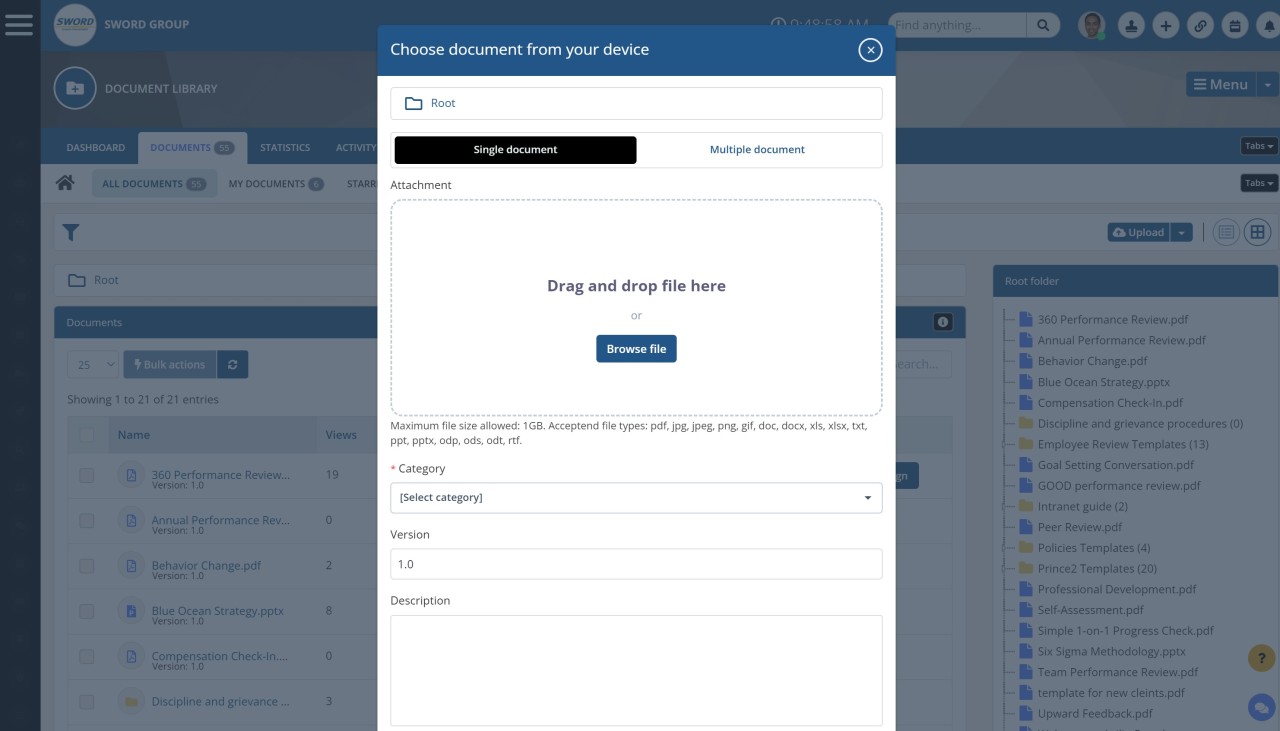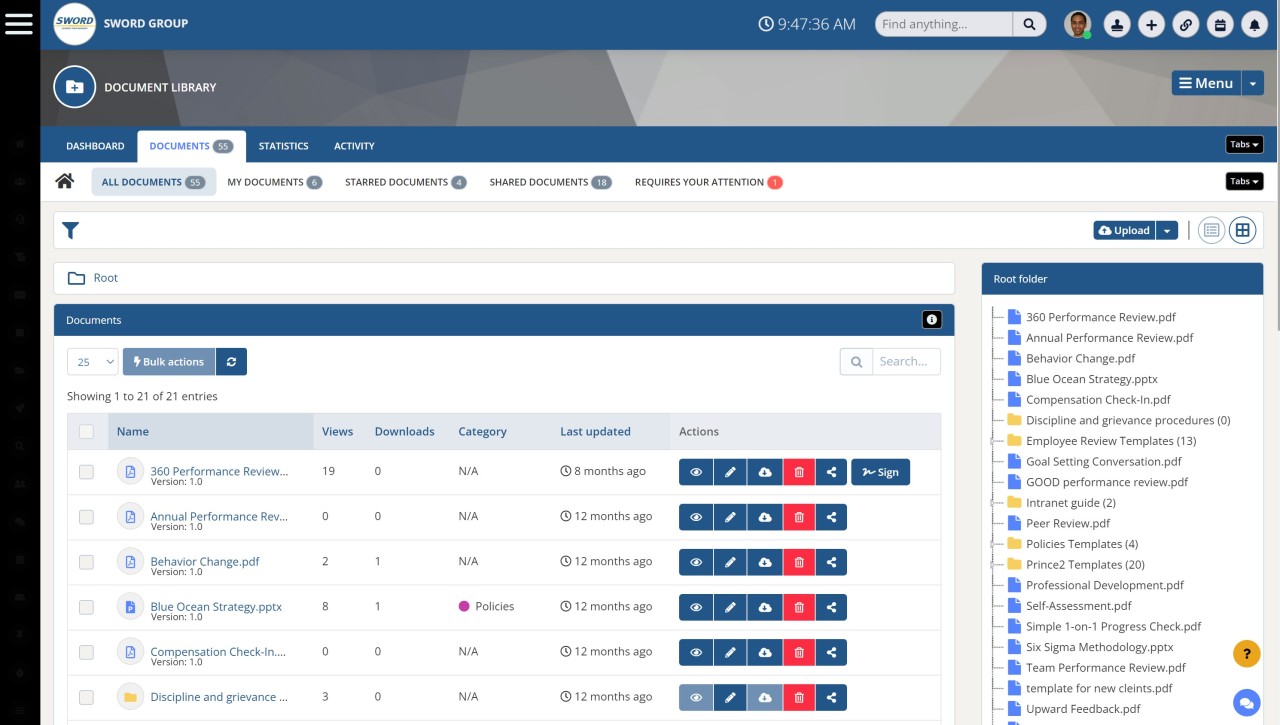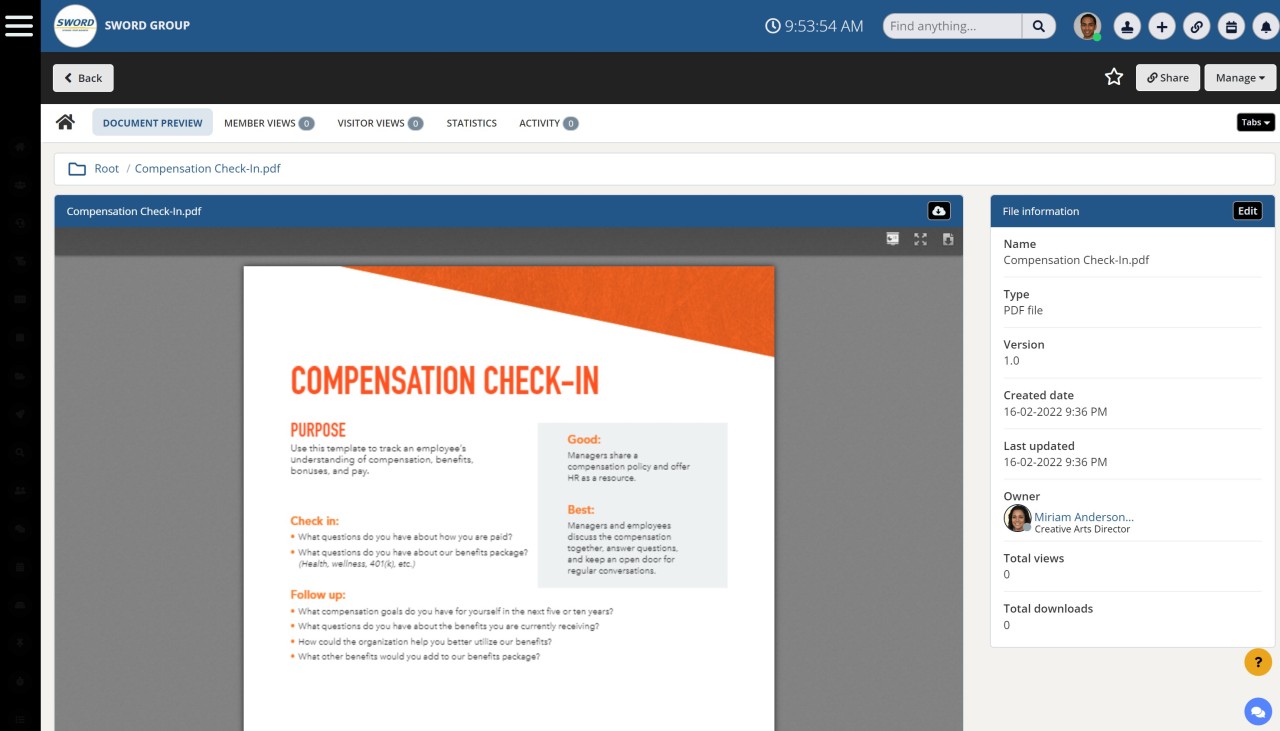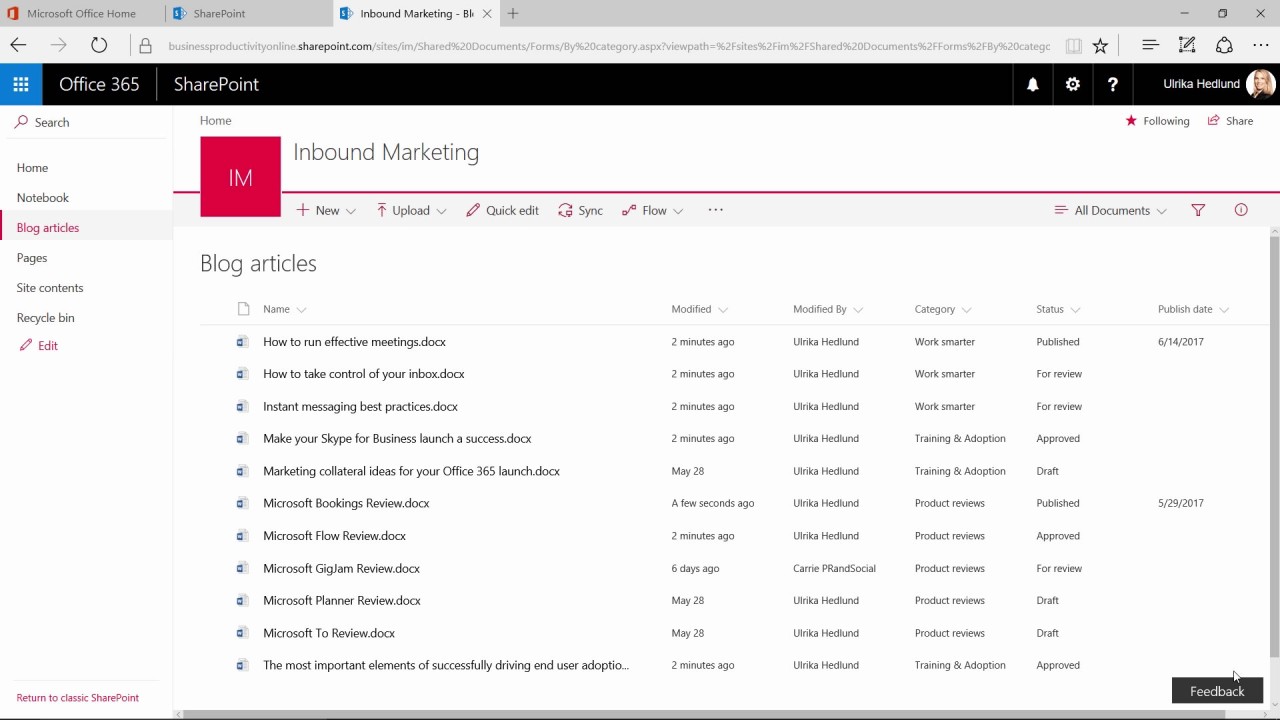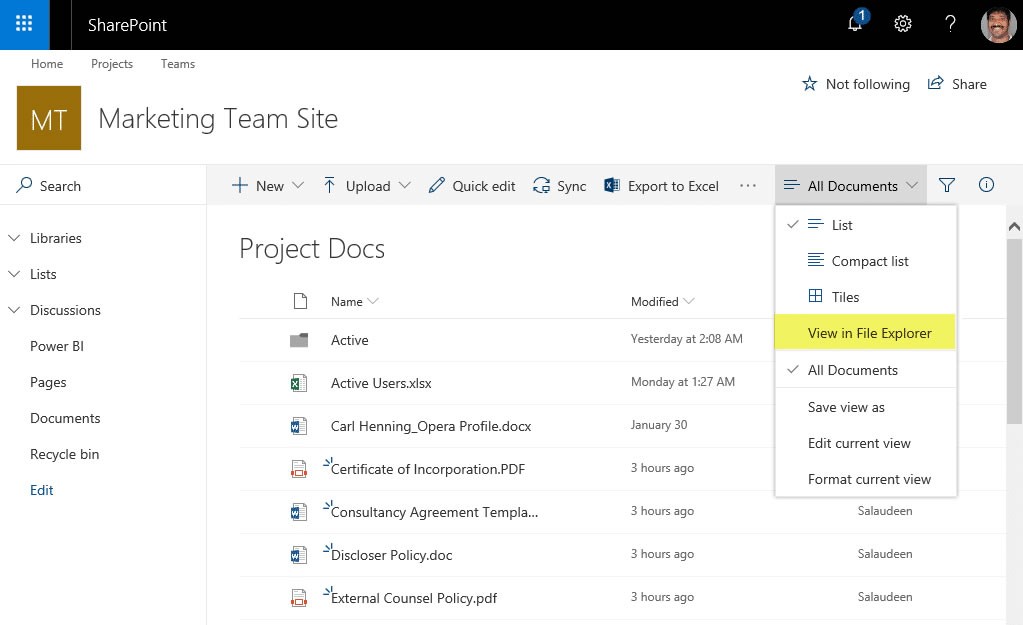Insight Blog
Agility’s perspectives on transforming the employee's experience throughout remote transformation using connected enterprise tools.
18 minutes reading time
(3595 words)
Intranet Document Management System – A 2026 Complete Guide
Discover the benefits of an Intranet Document Management System for your organization. Streamline your document storage and improve efficiency with a centralized solution.
Management of uploaded files and other documents is streamlined with intranet document management.
You can sync files, upload numerous files at once, or just drag & drop them with the help of an intranet document management system.
New files can be uploaded with as little effort as dragging and dropping them from a user's desktop into their browser.
Unlike uploading each file individually, a bulk upload allows users to upload several simultaneously. With this method, you may upload numerous files simultaneously, which is both quick and efficient.
But what are the most crucial requirements for an intranet document management system to fulfill before you commit to purchasing one? Read on to find out.
What is an intranet document management system?
Documents such as PDFs, word processing files, and digital scans of paper-based content are captured, tracked, and stored using an intranet document management system.
For eample you have sharepoint intranet document management, AgilityPortal intranet document management and both are intranet document management software.
Time and money are both saved by using intranet document management. It's helpful for keeping documents safe, restricting who can access them, keeping track of who has and who hasn't viewed them, and making it easy to find what you need.
When your internal systems and processes are streamlined, it allows your company to focus on its core business. In some cases, building and maintaining these critical tools, such as an intranet document management system, may require specialized expertise that you don't have in-house. This is where a dedicated development team can be a valuable asset, providing the skills and support needed to create a system that enhances collaboration and efficiency.
To further reduce the risk of breaches and ensure the system is well-defended against vulnerabilities, many organizations are now adopting Penetration Testing as a Service (PTaaS) to proactively assess and strengthen their intranet security.
This helps avoid vulnerabilities that can lead to cyber attacks like identity theft, ransomware, and phishing.
Try intranet document management free right now by clicking on this link
What is the importance of an intranet document management system?
The intranet document management system should be a part of every organization. To remain competitive, businesses today need to find ways to adapt to the new realities they face.
For more accountability and convenience, businesses should provide their staff with a system that allows them to upload and manage critical files and documents in the company intranet.
Intranet document management is just what you need at this point.For security reasons, company owners should require that sensitive files be stored on company servers rather than in the cloud. Organizations are adapting their methods and becoming more socially savvy.
Because of the recent interest in social media, many businesses are investigating cloud-based intranet document management options for their public and private websites. This because intranet document management is one of the greatest options when it comes to maintaining certain records.
Why should businesses use intranet document management?
More and more businesses are realizing that they need a new intranet document management strategy that converts active files electronically and manages them via a secure document management platform since document problems are causing a 21% drop in productivity.
The time it takes to upload, modify, and share documents has been cut in half, allowing workers to be more effective and productive.
With an intranet document management in place, employees may upload and access company files from any computer or mobile device anywhere in the world.
Intranet Document Sharing – How It Works?
According to a report, only 13% of employees use intranets daily. One of the reasons can be that they cannot find what they need on the intranet. This is where intranet document sharing can be helpful. Intranet document sharing through intranet document management systems is now standard in virtually every organization. Organization worldwide are putting their faith in cutting-edge intranets to bridge the gap between cooperation and data sharing.
Furthermore, more and more workers are starting their days with little more than their laptops and coffee cups. This has led to the development of digital workplaces that foster conditions where workers may interact on more than simply email programs and shared drives. This is where an online document management system for the organization's internal use becomes useful. And this cannot be complete without an intranet document sharing feature.
An organization's intranet document sharing system has the potential to become a treasure trove of information for its employees, including everything from social news to the most recent dental claim form.
The intranet document sharing helps get work done and keep in touch with the human side of the business in real-time.
Employees will be better able to stay informed and locate relevant data thanks to an intranet document sharing system with an intuitive design and powerful search functionality. However, it can become overwhelming if an intranet contains too many details.
Thus, you should also focus on user experience.
Why should organizations use an intuitive intranet document sharing system?
Record Storage reports that 77% of business owners favor online file access. Intranet document sharing that facilitates the transfer of files between employees is a boon to the administration of projects.
Maintaining a safe, centralized document sharing system for your project data allows for easy sharing and quick access by everyone involved, no matter where they may be physically located.
As a result, updates and discussions may be had in real-time, and project management can be refined to be more precise and instinctual. When workers are able to quickly and simply organize the documents, it increases productivity.
Switching back and forth between numerous programs is a time- and energy-consuming activity. Sharing and accessing documents is simplified with intranet document sharing that includes robust knowledge management tools.
It can be difficult to find your way around a conventional intranet document sharing. It's challenging to remain on top of priorities and organize everything when many files are uploaded daily. Content published on an intuitive intranet document sharing can be commented on, tagged, rated, shared, and readily searched.
Get a Free Demo of AgilityPortal: Create a document library in AgilityPortal to securely store files where you and your co-workers can find them easily, work on them together, and access them is very easy.
Intranet Records Management – Tips, Tricks & Best Practices
According to a survey, 57% of employees do not think their company's intranet is of any use. This is what happens when your intranet does not have the features your employees need on a daily basis.
Intranet records management can boost the use of the intranet. IT and HR professionals and those responsible for internal communications should be familiar with intranet records management.
Is this common activity really important to your organization's success? We think, yes. Let us explain.
What is the importance of intranet records management?
The only method to handle the hundreds of papers, policies, forms, receipts, and other assets connected to work is through intranet records management. In the event of an audit or other review, it is imperative that all relevant documents, whether paper or digital, be readily available for review.
While it's crucial to draft policies that adhere to industry standards, it's equally vital to keep track of relevant data and store them in an easily accessible location.
An organization's policies are only as good as its capacity to be audited. Therefore it must use solid record-keeping processes to remain compliant and audit-ready.
While it's crucial to draft policies that adhere to industry standards, it's equally vital to keep track of relevant data and store them in an easily accessible location.
An organization's policies are only as good as its capacity to be audited. Therefore it must use solid record-keeping processes to remain compliant and audit-ready.
Intranet records management best practices
Intranet records management is an essential aspect of modern businesses and organizations, as it helps to streamline internal communication and information management processes.
With the increasing importance of digital records, it's imperative that organizations implement best practices for managing their intranet records.
This will not only help them to remain compliant with regulations but also improve the overall efficiency of their operations. In this article, we'll explore the best practices for intranet records management.
While digital document management is essential, businesses should also consider physical storage solutions for comprehensive data protection. Modern facilities like Swift Storage Willawong provide secure backup repositories that complement digital systems, ensuring critical documents have both digital and physical archival options for complete regulatory compliance.
The intranet is an integral part of your document management system
A dedicated intranet portal should be integral to your document management system plan. They should work in parallel with your present solution, whether that solution is a file server, Dropbox, or SharePoint.
Using your intranet as a central aspect of your document management system to store and organize crucial documents like organizational policies and records has many positive effects on your productivity.
An intranet records management system helps you in the following ways:
- Tools for automating the processing of documents, such as critical forms and policies, may be included in your intranet software.
- The version control features built into your intranet software allow you to put your records in order. You can also see when and why a document was updated, giving you even more control over maintaining compliance and transparency during an audit.
- The costs of setting up and maintaining an intranet will be less than those of a complicated filing cabinet system or constantly purchasing shared drives with additional megabytes as your records develop.
- It allows successful information finding inside your organizational network. Compared to other options, such as a shared drive or a physical filing cabinet, software with powerful search capabilities allows users to quickly and easily retrieve the desired record.
Strictly follow the records cycle
Numerous sectors, including the financial sector, government agencies, and internet intermediaries, face the enormous, complex, and yet vital responsibility of intranet records management. Records of all kinds, both printed and digital, are routinely exchanged between businesses and their payers and between businesses and their personnel in these sectors.
Records lifecycle:
- Creation
- Use and maintenance
- Storage
- Destruction or archive
A records lifecycle guarantees that all organization records are created, maintained and preserved in accordance with legal and regulatory standards. It is also to ensure that they are deleted or archived in accordance with their retention plan, which is necessary for meeting applicable laws and standards.
Records management projects would never be financially viable, and administrative efficiency would suffer without knowledge of the lifecycle.
Avoid rogue policies in the records management system
While it is important to organize and maintain track of current rules and reports, it is equally important to ensure that unapproved policies and reports are not being used to govern your staff.
When all organizational records are centralized in one place, it's much simpler to make sure everyone is on the same page about where to access critical documents like policies and reports and to drive home the point that anything that isn't on the intranet hasn't been approved by upper management.
How To Create An Intranet Document Library?
The organization's reports, forms, and other documents can be stored in an intranet document library in one central location. As such, the document library can be expanded to store all previously used forms.
A document library on an intranet is safe because it is organized logically, has its own search engine, and is not accessible from outside the network. The capacity for the Intranet's administrative group to update and upload new versions of old forms is, however, perhaps the best feature of the Intranet's document library.
This prevents the user from receiving the wrong form the next time a document is downloaded and spares money on duplication and distribution costs.
Creating an intranet document library in SharePoint
For starters, SharePoint is an intranet. SharePoint can be used to create a versatile intranet document library. An intranet is a private network that facilitates communication and collaboration among employees of a single organization. Organizations use intranets for various reasons, and their uses depend on their requirements.
However, creating an intranet document intranet library in SharePoint is simple.
Here are the steps to create an intranet document library:
- Login to your account
- Go to site actions and select "create"
- Go to the "libraries" and select "document library"
- Enter the details like name, description, navigation, document version history, and document template.
SharePoint is the standard intranet software for businesses. For this reason, it may require a substantial initial investment and have ongoing monthly fees for all users. It's not a good choice for expanding organizations that need a cheap SharePoint replacement.
Alternatively, you can try customizable intranets like AgilityPortal. It also allows you to create an intranet document library with ease. You can reduce the cost by selecting the relevant features. It will also help you to save time on training and adoption.
SharePoint's price tag is steep, but it's unavoidable if the platform is essential for your business. SharePoint is an effective platform for storing and sharing documents, but it isn't a long-term option if that's all you need. Microsoft suggests allocating at least eight times the software's initial price tag for a smooth rollout.
SharePoint consultants can be quite costly, especially if your business needs them to develop unique solutions. Since your files are already uploaded to SharePoint, changing your decision after the fact would result in a complete loss of data.
SharePoint intranet document library best practices
The SharePoint intranet document library is a top-notch solution for archiving, organizing, and providing easy access to documents.
If it provides several different ways to structure your files, you may tailor them to your requirements. You indeed have a lot of leeway in organizing your intranet document library; nonetheless, there are a few factors worth keeping in mind.
Here is what you should consider when creating an intranet document library:
- The SharePoint document library management process is not error-proof. Sometimes people make unintended changes to files or overwrite them when they save. To prevent this from happening, activate document version control. The process of "versioning," or document version control, enables you to save, track, and restore previously updated document versions.
- Use the advanced features of content types. In accordance with the type of file you upload, you can customize its metadata and other dynamic aspects.
- If you're unfamiliar with SharePoint Online, you probably store your files in individual folders. Although employing folders does the job, leveraging SharePoint Online's metadata will yield far better results. Using folders limits you to only one way of organizing your data. Flexible file organization is made possible by leveraging metadata.
- Take advantage of alerts for managing the intranet document library. You must learn to let go of some of your control issues. The user will be notified if any of the library's files have been removed or modified without their knowledge, thanks to the alerts that can be set up on both the library and document levels. Any user, even those without administrative privileges, can put up an alert.
SharePoint Online is an excellent solution for creating an intranet document library. Setting up document libraries in SharePoint Online will be a breeze if you have read the tips mentioned above.
Why Legacy Document Management Needs an Upgrade
Still running your files out of shared drives, email threads, or a creaky portal from 2012?
It's time to rethink your Intranet Document Management System. Legacy setups were built for a world of static docs and office-only teams. Today, work is hybrid, fast, and collaborative—and yesterday's tools slow you down. Modernizing these outdated systems through legacy system modernization ensures your infrastructure can support more flexible, secure, and integrated document workflows—helping your teams stay efficient and connected.
First, productivity. Old systems bury files in nested folders, break links when someone moves a document, and make search feel like guesswork. Teams end up duplicating content or pinging colleagues for "the latest version," which kills momentum and creates risk. Second, governance. Without built-in approval flows, tamper-proof version history, and granular permissions, you're relying on goodwill (and memory) to keep things compliant. That's not a strategy.
Modern intranet DMS platforms flip the script. You can edit documents on the fly, co-author with online document collaboration, and collect e-signatures without bouncing between apps.
Every change is tracked, every approval is auditable, and every stakeholder—internal or external—gets the right level of access, automatically.
Signs you've outgrown legacy document management:
- You can't see who changed what (or when).
- Approvals happen in email, not in a workflow.
- Search misses files you know exist.
- External sharing means risky downloads, not controlled links.
- Mobile access is clunky (or nonexistent).
What a modern intranet document management system delivers:
- Real-time co-editing + comments to speed decisions
- E-signatures and automated approvals to ship work faster
- Version history and retention policies to stay audit-ready
- Role-based access, watermarking, and expiry links for secure sharing
- Full-text + metadata search that actually finds the right file
Bottom line: legacy tools create friction; modern intranet DMS removes it. Upgrade to meet how your people already work—fast, secure, and together.
Why teams switch from SharePoint to AgilityPortal
Outgrown SharePoint's complexity?
If your intranet document management system feels like permissions sprawl, broken links, and endless "which version is final?", it's time for a SharePoint alternative your teams will actually use.
AgilityPortal lets you edit documents on the fly, co-author in real time with online document collaboration, capture e-signatures inside your workflows, and rely on tamper-proof version history for every change.
Search is instant, approvals are click-to-approve, and permissions stay clean—without the IT overhead.
Enterprise features that matter:
- SSO + granular role-based access and audit trails
- Automated approvals, retention policies, and review reminders
- External sharing with expiry, watermarking, and access logs
- Encryption in transit/at rest, and centralized governance
- Integrations with your everyday tools and open APIs
Less setup. More adoption. Real control.
FAQs on Intranet Document Management System
1) What is an intranet document management system and how does it work?
Think of an Intranet Document Management System as your team's private, searchable library.
It stores files in one place, applies permissions, tracks version history, and lets people co-edit online—so you're never guessing which file is final.
2) Is SharePoint a document management system or do I need a simpler alternative?
SharePoint can do DMS, but many teams want a SharePoint alternative that's easier to adopt.
Tools like AgilityPortal bundle online document collaboration, e-signatures, approval workflows, and clean governance without the admin overhead.
3) Which features matter most for enterprises using an intranet DMS?
4) How do I migrate from SharePoint/Drive without losing version history?
Export your library with metadata, map permissions/owners, test a pilot space, then bulk-import with a tool that preserves versions and timestamps. Platforms like AgilityPortal support guided migrations.
5) What's the best way to structure folders and metadata?
Keep folders shallow, use clear naming, and tag with metadata like department, document type, and retention class. The combo makes search lightning-fast.
6) Can an intranet document management system handle e-signatures and approvals?
Yes—modern systems bake in e-signatures, step-based approvals, due dates, and reminders so sign-offs live with the document (not in email).
7) How does an intranet DMS help with compliance (GDPR, ISO, SOC2)?
It centralizes policies, logs who changed what and when, enforces retention, and restricts access by role—key ingredients for audits.
8) What's the difference between an intranet, a DMS, and a file server?
9) How do frontline or remote teams access documents on mobile?
Choose an intranet DMS with a responsive app, offline access for key files, and quick actions (search, share, approve) on the go.
10) How do I share documents with clients securely?
Use guest access with expiry links, watermarking, and view-only/deny-download controls. Always keep activity logs.
11) What KPIs prove our intranet document management system is working?
Time-to-find (search to open), approval cycle time, version conflicts avoided, % docs with metadata, and user adoption (monthly active users).
12) Why AgilityPortal for intranet document management?
You get edit-on-the-fly co-authoring, built-in e-signatures, version history, workflow approvals, granular permissions, and easy external sharing—wrapped in a clean, adoption-friendly intranet.
Wrapping up
Intranet document management systems simplify managing and distributing internal documents and information. Intranet document management solutions aid with organization, productivity, and compliance with capabilities including bulk uploading, extensive search functionality, and automated document processing.
To guarantee that all documents are created, maintained, stored, and removed in line with legal and regulatory norms, it is vital to have a records lifecycle in place as part of intranet document management.
Organizations can enhance their intranet records management procedures by adopting best practices such as employing a specialized portal, eliminating rogue policies, and adhering strictly to the records lifecycle.
Likewise, an intranet document library can help you to manage your organization's documents with features like content types, meta tags, document versioning, and alerts.
Categories
Blog
(2735)
Business Management
(335)
Employee Engagement
(213)
Digital Transformation
(185)
Growth
(124)
Intranets
(122)
Remote Work
(61)
Sales
(48)
Collaboration
(44)
Culture
(29)
Project management
(29)
Customer Experience
(26)
Knowledge Management
(22)
Leadership
(20)
Comparisons
(8)
News
(1)
Ready to learn more? 👍
One platform to optimize, manage and track all of your teams. Your new digital workplace is a click away. 🚀
Free for 14 days, no credit card required.