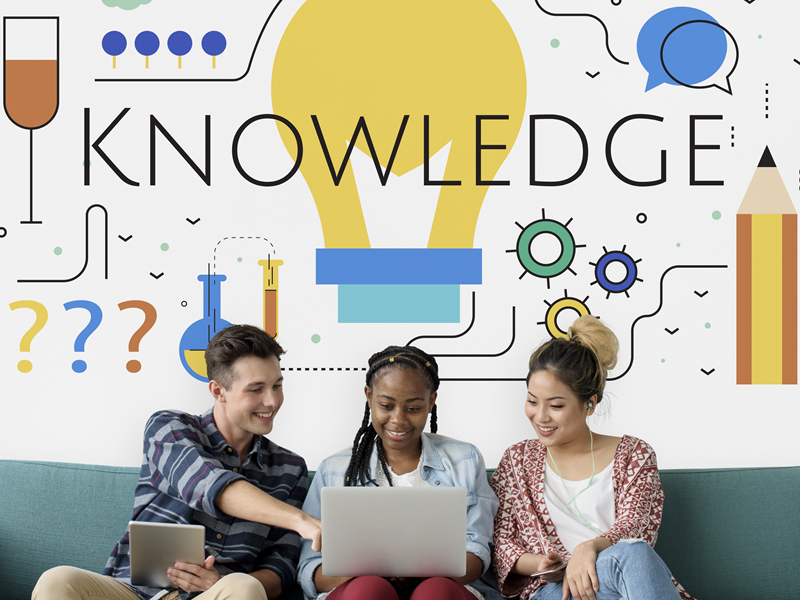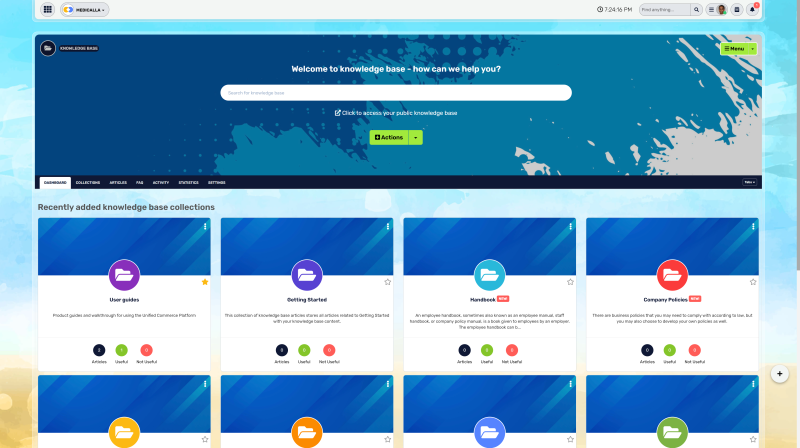Insight Blog
Agility’s perspectives on transforming the employee's experience throughout remote transformation using connected enterprise tools.
23 minutes reading time
(4546 words)
How a Knowledge Management Intranet Transforms Knowledge Management in Organisations
Discover how an intranet knowledge management system improves collaboration, streamlines access, and enhances knowledge management in organisations.
Have you ever lost a key team member and only then realized how much critical knowledge was left with them?
You're not alone. In today's fast-paced, digital-first environment, capturing, managing, and sharing knowledge directly influences employee productivity, operational efficiency, and customer satisfaction.
Yet surprisingly, according to a 2023 Deloitte Human Capital Trends report, only 9% of organizations feel they are "very effective" at knowledge management. This gap leads to repeated mistakes, wasted time searching for information, and a reliance on informal knowledge that isn't documented or scalable.
We've all heard the saying, "Knowledge is power," but in the modern workplace, knowledge sharing is only powerful when it's accessible, searchable, and shared across the organization. That's where a robust knowledge management intranet becomes essential—not just as a digital repository but as a strategic tool for collaboration and continuous learning.
A 2024 report by McKinsey found that employees spend up to 1.8 hours daily (roughly 9.3 hours per week) searching for information. Nearly 20% of a workweek is lost to inefficient knowledge access, costing businesses time and money.
A centralized knowledge management intranet helps eliminate this drain by giving employees fast, structured access to the knowledge they need—when and where they need it. Whether for onboarding, project handovers, or best-practice sharing, the impact of organizing your organizational intelligence can't be overstated.
Key takeways
- A Knowledge Management Intranet helps your organization save and share important information, so it's never lost when employees leave or change roles.
- It makes everyday work easier by improving productivity, encouraging teamwork, and helping employees feel more involved.
- Companies that focus on knowledge management in organisations often see big improvements in how quickly people find the information they need and how well they work together.
- An intranet knowledge management system brings all your files, tools, and processes into one central place, so nothing gets lost in emails or folders.
- Use knowledge management intranet examples and real-world knowledge management examples to help design a solution that fits your team's needs.
- It's important to understand knowledge culture, the different types of knowledge—like employee experience, how-to guides, and best practices—so you know what to organize and store in your intranet.
Read this article:
Steps to Building Knowledge Culture using Knowledge Management
Steps to Building Knowledge Culture using Knowledge Management
What Is Knowledge Management and Why Does It Matter for Your Business?
Knowledge management is how your business gathers, organizes, shares, and uses what your team knows.
It's based on a straightforward idea: the most valuable asset in your company isn't just your products or services—it's the knowledge your people carry every day.
Think about it: every time an employee learns something new, solves a problem or figures out a faster way to do something, that's knowledge. But if that knowledge stays in one person's head—or walks out the door when someone leaves—it's lost. That's where knowledge management comes in.
In practical terms, knowledge management in the workplace means collecting helpful information from your team—like training guides, best practices, and answers to common questions—and making it easy for everyone to find and use. Whether someone's working in the office or remotely, they should be able to get the information they need when they need it.
We all manage knowledge in some way—by remembering what we learn, sharing tips with colleagues, or improving our task performance. However, when a company does this in a structured way, using tools like a knowledge management intranet, it becomes much easier for teams to work smarter, faster, and more consistently.
So basically, good knowledge management helps your people learn from each other, solve problems quicker, and grow your business more efficiently—whether you're a small startup or a large enterprise.
Understanding the Different Types of Knowledge in Organisations
When managing knowledge within your organization, it's important to recognize that not all knowledge is the same.
Each type plays a unique role in how your business runs, grows, and shares information across teams.
While many people are familiar with the terms explicit and tacit knowledge, there are also implicit and embedded forms that are just as important.
- Explicit knowledge is the easiest to identify. It includes anything that can be documented, stored, and easily shared—like training manuals, company policies, and best practices. This type of knowledge is commonly managed through a knowledge management intranet, where employees can access information as needed.
- On the other hand, tacit knowledge lives in the minds of your employees. It's built through experience and intuition and can be harder to put into words. For example, a manager's ability to navigate team dynamics or a salesperson's natural timing in client conversations are forms of tacit knowledge. Capturing this kind of insight often requires mentoring, storytelling, or expert interviews.
- Then there's implicit knowledge—the know-how people gain through hands-on experience. It hasn't yet been documented but could be. Think of tips, shortcuts, or personal workflows that employees use to be more efficient. Encouraging staff to share and formalize this knowledge helps strengthen the collective expertise of your team.
- Finally, embedded knowledge is found in your systems, workflows, and organizational culture. It's reflected in how processes are structured or how decisions are made. Although not always visible, it can be uncovered through reviewing tools, configurations, and internal practices.
By understanding and managing these different types of knowledge through an intranet knowledge management system, your business becomes more efficient, more resilient, and better prepared for growth—whether you're a small business or a global enterprise.
| Type of Knowledge | Description | Ideal Storage in Intranet |
| Explicit Knowledge | Documented knowledge that is easy to store and share, such as policies or manuals. | Document libraries, SOP databases, policy centers. |
| Tacit Knowledge | Personal insights gained through experience, often hard to articulate or document. | Recorded interviews, mentorship programs, storytelling forums. |
| Implicit Knowledge | Skills that can be documented but currently exist only through practice or repetition. | Internal blogs, team wikis, peer documentation. |
| Embedded Knowledge | Knowledge built into systems, processes, or routines across the organization. | Workflow diagrams, process automation docs, templates. |
| Experiential Knowledge | Knowledge gained from hands-on experience or real-world situations. | Case studies, project retrospectives, knowledge sharing sessions. |
| Best Practices | Proven methods or techniques that have shown successful outcomes. | Best practice repositories, shared playbooks. |
| How-To Guides | Step-by-step instructions for completing tasks or using tools effectively. | Self-help articles, tutorial videos, quick-start guides. |
The Hidden Impact of Poor Knowledge Management
When employees leave an organization, they don't just take their personal belongings—they often walk away with years of valuable knowledge. This knowledge, if not documented or shared, disappears with them.
These losses can create serious gaps in business continuity, especially when critical processes, customer relationships, or project histories aren't recorded or accessible to others.
The impact of unmanaged knowledge goes beyond turnover. In many organizations, employees spend a significant amount of time simply trying to find the information they need. According to McKinsey, the average employee spends nearly 20% of their workweek—around 1.8 hours per day—searching for information across emails, chats, shared drives, and multiple business apps. This results in not only lost productivity but also frustration, delayed decisions, and missed opportunities.
When information is siloed across disconnected systems, or only known by a handful of individuals, it becomes harder for teams to collaborate effectively. If employees can't access the knowledge required to complete their tasks, they're more likely to make mistakes, duplicate work, or rely on outdated processes. This not only affects output but also weakens customer service, slows innovation, and increases onboarding time for new hires.
The implications are clear: without a centralized and accessible knowledge management system—like a knowledge management intranet—organizations risk losing their most valuable asset: what their people know.
Investing in knowledge management helps reduce dependency on individuals, improves task completion, and ensures the right information is always available to the right people, at the right time.
What Are the Primary Goals of a Knowledge Base?
Before building a knowledge base, it's important to define what you want to achieve.
Is the goal to provide easy access to company-wide information?
Do you want to simplify onboarding and training?
Or are you aiming to support long-term planning by capturing key knowledge before employees leave?
Your knowledge base can serve multiple purposes—but clarity is key. Understanding your objectives will help you design a system that meets your organization's specific needs and avoids becoming an unstructured content dump. Since a knowledge base is all about organization, take a thoughtful, structured approach from the start.
For example, you might create a dedicated knowledge base to guide new employees through onboarding, introducing them to your company's values, tools, and policies. However, an employee joining your support team will need very different information than someone starting in internal communications.
With a well-planned knowledge management system, you can tailor content to each audience by creating separate sections or hubs.
This makes it easier for every team member to find exactly what they need—quickly and efficiently—while keeping your company's knowledge accessible, consistent, and up to date.
Why Knowledge Management Tools Matter More Than Ever
Knowledge management isn't just about storing information—it's about making sure the right people can access the right knowledge at the right moment. A successful strategy brings together people, processes, and the right technology to keep your organization running smoothly.
One of the most powerful solutions for this is a knowledge management intranet. These systems act as a central source of truth—housing everything from customer insights and internal processes to training materials and service documentation. By making knowledge easy to find, intranets reduce time wasted searching for files across emails, shared drives, or multiple tools.
Beyond storing information, a well-designed intranet knowledge management platform helps employees discover internal experts, share insights across departments, and build informal learning networks. It creates a culture where information is not just stored—but shared and built upon.
When knowledge is accessible, organizations see measurable improvements. In fact, recent research from IDC shows that employees spend nearly 30% of their workweek searching for or recreating information—costing large companies millions in lost productivity each year.
By providing a central, searchable space for collaboration, intranets help teams solve problems faster, respond to customers more effectively, and make better decisions—boosting both performance and morale.
Unlike outdated, top-down systems, modern intranets foster two-way communication. They support discussions, comments, and peer contributions—turning your intranet into a living knowledge ecosystem.
Whether you're scaling a small team or running a global enterprise, investing in the right knowledge management tools helps future-proof your operations and empower every employee to do their best work.
Who Are the Primary Users of a Knowledge Base?
A knowledge base is an organization's central hub of information, and its users can vary depending on the system's goals.
However, several core groups benefit most from it:
- Employees - For most organizations, employees are the main users of the knowledge base. It provides quick and easy access to company resources, policies, and how-to guides. Instead of asking colleagues for help or searching multiple platforms, employees can turn to a single source of truth to stay productive and informed.
- New Hires - During onboarding, new employees often need access to a wide range of company knowledge—from team structures to role-specific training. A well-organized knowledge base helps new hires get up to speed faster, reduces the burden on managers, and ensures a consistent onboarding experience across departments.
- Managers and Team Leaders - Managers use the knowledge base to access strategic resources, contribute departmental insights, and ensure their teams are aligned with company standards. It helps them track processes, document procedures, and effectively support their teams.
- Customer Support Teams - If the knowledge base includes customer-facing documentation, support agents rely on it to find accurate, up-to-date answers. This improves response times, ensures consistency in service, and empowers agents to handle queries more confidently.
- HR, IT, and Operations Teams - These administrative teams often manage and maintain much of the knowledge base content. They use it to distribute information, reduce repetitive questions, and ensure that essential updates reach the right people at the right time.
In short, a knowledge base is used by nearly every function within an organization.
When appropriately implemented, it becomes a daily tool supporting collaboration, learning, and efficiency across the business.
Knowledge Base User Groups
| User Group | How They Use the Knowledge Base | Benefits to the Organization |
| Employees | Access policies, procedures, guides, and updates to perform tasks without relying on others or multiple systems. | Improves employee productivity and self-sufficiency, reducing time lost searching for information. |
| New Hires | Find onboarding materials, training content, and organizational insights to reduce ramp-up time and ensure consistency. | Accelerates integration into the company culture and workflows, reducing training costs and support needs. |
| Managers & Team Leaders | Review strategic content, contribute documentation, manage workflows, and ensure teams follow best practices. | Enables better leadership support, operational efficiency, and aligned team performance. |
| Customer Support Teams | Search for accurate customer-facing answers, reduce response times, and maintain service consistency. | Enhances customer satisfaction and reduces helpdesk load through fast, reliable self-service tools. |
| HR, IT, and Operations Teams | Create, manage, and distribute content across departments; reduce support inquiries and communicate critical updates. | Supports internal communication, minimizes duplicate efforts, and ensures accurate, timely updates. |
What Are the Main Features of a Knowledge Management System?
A well-designed knowledge management system includes key features that help employees create, share, find, and use knowledge efficiently.
These features work together to reduce information silos, improve collaboration, and ensure that critical knowledge is available when it's needed most.
- Centralized Content Repository - At the heart of any knowledge base is a central hub where all essential documents, guides, policies, FAQs, and best practices are stored. This makes it easy for users to find accurate, up-to-date information without switching between tools or systems. For teams seeking a more tailored repository solution, it's worth taking a moment to explore dovetail alternatives that better fit their knowledge storage and collaboration requirements.
- Robust Search Functionality - One of the most critical features is a fast, intelligent search engine. Employees should be able to search by keyword, tag, or topic and instantly find relevant content. Some advanced systems even include filters or natural language searches to improve accuracy.
- Access Control and Permissions - Not all information should be visible to everyone. A good knowledge base allows admins to set role-based permissions so users only see the content relevant to them. This keeps sensitive data secure and reduces content overload.
- Content Categorization and Tagging - Organizing content into categories, folders, and tags makes navigation easier. Whether someone is browsing onboarding documents or IT help articles, well-structured content ensures a smooth user experience.
- Collaboration and Feedback Tools - Modern systems support features like comments, ratings, and suggestions. This encourages employees to contribute feedback, keep content current, and participate in building shared knowledge.
- Version Control and Content History - This feature tracks changes over time, allowing users to view or revert to previous document versions. It ensures accuracy and accountability, especially when multiple people edit duplicate content.
- Integration with Other Tools—A good knowledge management system integrates with tools like Microsoft 365, Google Workspace, CRMs, or helpdesk platforms. This ensures that knowledge can be accessed across different systems without disrupting workflows.
- Analytics and Reporting - Admins can monitor what content is used most, what questions are being asked, and where there are gaps. This helps organizations continuously improve the knowledge base based on real usage data.
These features make a knowledge management intranet or knowledge base an essential tool for modern businesses—helping teams stay informed, aligned, and more productive.
Read this article: : Top 6 AI-Powered Project Management Tools To Use In 2023
Examples of Experience-Based Knowledge:
- A sales manager who has learned the most effective pitch for a specific client type They may not have this written down, but through trial and error, they know what messaging closes deals.
- An IT technician who has developed a quicker way to troubleshoot a recurring system error Their steps aren't in the official manual, but their method saves time and avoids downtime.
- A customer support agent who knows how to calm upset customers during calls Through experience, they've built soft skills that help retain clients and protect brand reputation.
- A warehouse supervisor who knows how to rearrange the floor for faster order processing during peak seasons This knowledge isn't found in reports, but it boosts efficiency dramatically when shared.
- A project manager who instinctively knows which tasks to prioritize to avoid team burnout Their insight comes from managing many similar projects and learning what works best in the real world.
This type of tacit knowledge is often the hardest to capture—but when it's shared through mentoring, storytelling, or internal knowledge platforms, it becomes a powerful asset for the whole organization.
Advantages and Disadvantages of Knowledge Based Systems
Understanding the advantages and disadvantages of knowledge is essential for any business considering a knowledge management system.
While knowledge is one of an organization's most powerful assets, how it's stored, shared, and accessed can determine whether it becomes a strength—or a missed opportunity.
One of the main advantages of implementing knowledge management software is its ability to centralize information. A searchable online library helps employees find policies, guides, and FAQs quickly, reducing time spent looking for answers and boosting productivity. It also improves internal collaboration by allowing different departments to access shared knowledge, encouraging cross-functional learning.
Another significant advantage is in onboarding. A well-structured knowledge base gives new employees instant access to training materials, documents, and company policies—helping them get up to speed faster and with greater confidence. Additionally, storing intellectual capital in an internal system ensures better data governance and reduces the risk of losing vital knowledge when key employees leave.
However, there are some disadvantages. Maintaining a knowledge base requires continuous updates, content moderation, and employee engagement. If neglected, the system can become outdated, leading to misinformation. There's also a learning curve for employees unfamiliar with structured intranet systems or knowledge management tools.
So basically, while there are some challenges, the advantages of knowledge in a structured, accessible system far outweigh the drawbacks—mainly when supported by the right strategy and tools.
Investing in a knowledge base can lead to a more efficient, informed, and future-ready organization.
Why Intranet Software Is Ideal for Building a Knowledge Base
#1. Capturing Knowledge Effectively
Intranet software provides a structured and accessible space to capture both written (explicit) and experience-based (tacit) knowledge.
It allows employees to document how-to guides, process documentation, lessons learned, and best practices in a shared environment. Unlike emails or chat apps, which can bury valuable information, intranets ensure that knowledge is easy to find and consistently organized.
For example, a customer support team could use an intranet to document responses to recurring issues. Over time, this library grows into a comprehensive support hub that new and experienced team members can use to resolve cases faster.
In retail, a store manager might document a successful seasonal promotion campaign so that the marketing team can replicate it across other regions.
#2. Enhancing Team Collaboration
An intranet knowledge base encourages collaboration by making it easy for teams to co-create content, comment on updates, and share feedback.
Features like discussion threads, tagging colleagues, and content rating allow employees to engage with knowledge in a dynamic, two-way process.
For instance, in a hybrid workplace, a product team can document new feature updates on the intranet and allow customer service and marketing teams to comment or suggest improvements.
This not only keeps everyone in the loop but also ensures the documentation reflects real-world questions and use cases.
#3. Breaking Down Information Silos
Intranet platforms centralize content from different departments, eliminating silos and creating a single source of truth. This makes it easier for employees to access cross-functional knowledge that would otherwise be stored in disconnected tools or known only to certain individuals.
For example, HR might store onboarding materials in one system, while IT manages FAQs in another. With an intranet knowledge base, all this information lives in one place—accessible to anyone who needs it.
This supports faster onboarding, reduces duplicate work, and ensures nothing gets missed in transition.
#4. Personalizing Knowledge with Curated Libraries
Modern intranet software often allows users to bookmark, follow, or subscribe to specific content areas, creating their own curated libraries.
This means employees can organize content around their role, department, or interests—ensuring they always have the most relevant knowledge at their fingertips.
A finance employee, for example, could save articles on budget planning, compliance updates, and tools they use daily. When these resources are updated, the employee gets notified automatically.
This helps users stay current without constantly searching for changes or new uploads.
#5. Finding Knowledge Fast with Smart Search
One of the biggest advantages of an intranet is its powerful search functionality.
Employees can search by keyword, topic, department, or tag to instantly find the information they need—saving hours of productivity lost to hunting through emails or documents.
For instance, a sales team member preparing for a client meeting can quickly find product specs, sales decks, and customer case studies. Instead of asking around or waiting for a response, they can find what they need and walk into the meeting prepared and confident.
#6. Speeding Up Learning and Better Decision Making
With a centralized and accessible knowledge base, employees can learn faster and make informed decisions without relying on word-of-mouth or outdated files. This is especially valuable for growing teams, where rapid learning can impact performance.
For example, a new marketing hire can explore campaign performance data, branding guidelines, and previous reports—all from the same platform.
They don't need to request access or schedule handover meetings, allowing them to contribute meaningfully within their first week.
AgilityPortal Knowledge Base: Smarter Support for Teams and Customers
AgilityPortal's knowledge base solution is designed to help organizations deliver fast, self-service support for both employees and external users. With easy-to-use tools for creating, organizing, and publishing knowledge base content, AgilityPortal streamlines internal communication while reducing support requests.
During a hands-on walkthrough, it was clear that AgilityPortal puts user experience first. Creating a new knowledge article was seamless, with intuitive tools and pre-built templates for FAQs, onboarding guides, SOPs, team wikis, and even video tutorials. The platform makes it easy for HR, IT, and department leads to maintain up-to-date content across the organization.
One standout feature is the search, which goes beyond article titles to scan full content—helping users find precise answers instantly. This is especially helpful in reducing downtime and boosting productivity across distributed or hybrid teams.
Collaboration is also a major strength. Teams can co-author content in real time, leave comments, and track changes—all in a familiar, document-style editor. The built-in reporting dashboard provides insights into what users are searching for and where content gaps exist, so you can continuously improve your knowledge base.
While AgilityPortal focuses more on internal employee enablement, its Extranet portals can be configured for customer-facing support, making it flexible for both use cases.
Best For:- Businesses creating internal and external knowledge bases
- Companies looking to streamline onboarding and reduce IT/helpdesk tickets
- AI-enhanced search and full content indexing
- Easy article creation with templates and media embedding
- Public and private content access controls
- Department-specific knowledge hubs
- Analytics and reporting for content optimization
- Full customization and branding options
Want to see how AgilityPortal's knowledge base can transform your digital workplace?
Wrapping up
Implementing a strong knowledge management strategy using the right tools and software can completely reshape how your organization works.
By capturing both formal (explicit) and experience-based (implicit) knowledge, offering real-time access to essential information, and using AI to deliver quick, accurate answers, you can boost productivity, strengthen team collaboration, and foster continuous innovation.
Want to improve how your business captures and shares knowledge?
AgilityPortal makes it simple. Our AI-powered knowledge base software helps organizations create a smarter, more connected workplace. With a focus on intuitive design and user-friendly features, AgilityPortal empowers teams to manage content efficiently and collaborate without barriers.
This guide offers a practical yet insightful overview of how knowledge management systems can transform your operations.
Whether you're a small business or a large enterprise, you'll find clear strategies to support your goals and elevate how your teams work together.
Ready to unlock the full potential of your organization's knowledge? Start your journey with AgilityPortal today.
Frequently Asked Questions
What are the advantages of knowledge-based systems?
Knowledge-based systems offer a centralized way to store, organize, and retrieve valuable company information.
The key advantages of knowledge-based systems include improved decision-making, faster onboarding, increased productivity, and reduced reliance on individual employees for information.
By streamlining access to insights, these systems help teams solve problems efficiently and maintain consistency across departments.
What is the internal knowledge base of a company?
The internal knowledge base of a company is a secure digital repository where employees can find everything from company policies and training materials to project documentation and troubleshooting guides.
It's a key part of knowledge management, designed to improve communication and empower employees with self-service access to critical information.
What is the major advantage of using a knowledge work system?
The major advantage of using a knowledge work system is that it supports employees in processing complex information and making informed decisions.
It helps capture both structured data and employee expertise, enabling better workflow, collaboration, and long-term knowledge retention across teams.
Why does an organization need an IT knowledge base?
An IT knowledge base is essential for reducing support requests, speeding up issue resolution, and ensuring consistent IT practices.
It allows employees to troubleshoot problems independently while helping IT teams document solutions, maintain security standards, and minimize downtime across the organization.
What is a knowledge base in IT?
A knowledge base in IT is a centralized digital resource that contains information on troubleshooting, system processes, technical documentation, and common support solutions.
It empowers both IT teams and end users by offering self-service access to answers, reducing support tickets, and speeding up issue resolution across the organization.
What is a knowledge-based information system
A knowledge-based information system is a type of software designed to mimic human decision-making by organizing and applying knowledge to solve problems.
It combines databases, rules, and AI-driven logic to assist with complex tasks like diagnostics, support, and planning, often used in fields like IT, healthcare, and customer service.
What are the 7 knowledge bases?
The seven types of knowledge bases often referenced in knowledge management include:
- Explicit Knowledge
- Tacit Knowledge
- Implicit Knowledge
- Embedded Knowledge
- Individual Knowledge
- Collective Knowledge
- Procedural Knowledge
Each serves a unique purpose in how organizations store and apply information across teams and systems.
What is the best knowledge base software?
The best knowledge base software depends on your organization's size, goals, and existing tools. Leading options include AgilityPortal, Confluence, Notion, and Zendesk.
AgilityPortal stands out by offering an all-in-one intranet solution with AI-powered search, customizable content hubs, and seamless integration—ideal for companies looking to improve internal communication and knowledge sharing at scale.
Categories
Blog
(2656)
Business Management
(325)
Employee Engagement
(213)
Digital Transformation
(178)
Growth
(122)
Intranets
(120)
Remote Work
(61)
Sales
(48)
Collaboration
(38)
Culture
(29)
Project management
(29)
Customer Experience
(26)
Knowledge Management
(21)
Leadership
(20)
Comparisons
(6)
News
(1)
Ready to learn more? 👍
One platform to optimize, manage and track all of your teams. Your new digital workplace is a click away. 🚀
Free for 14 days, no credit card required.