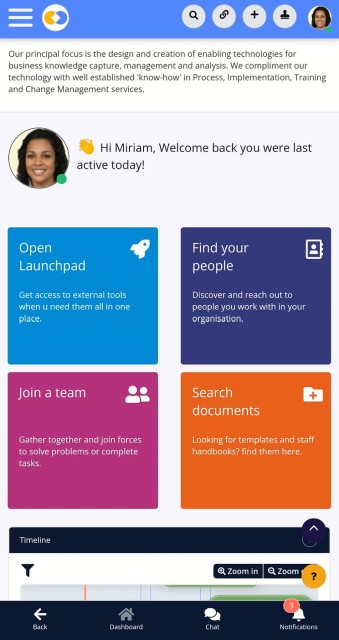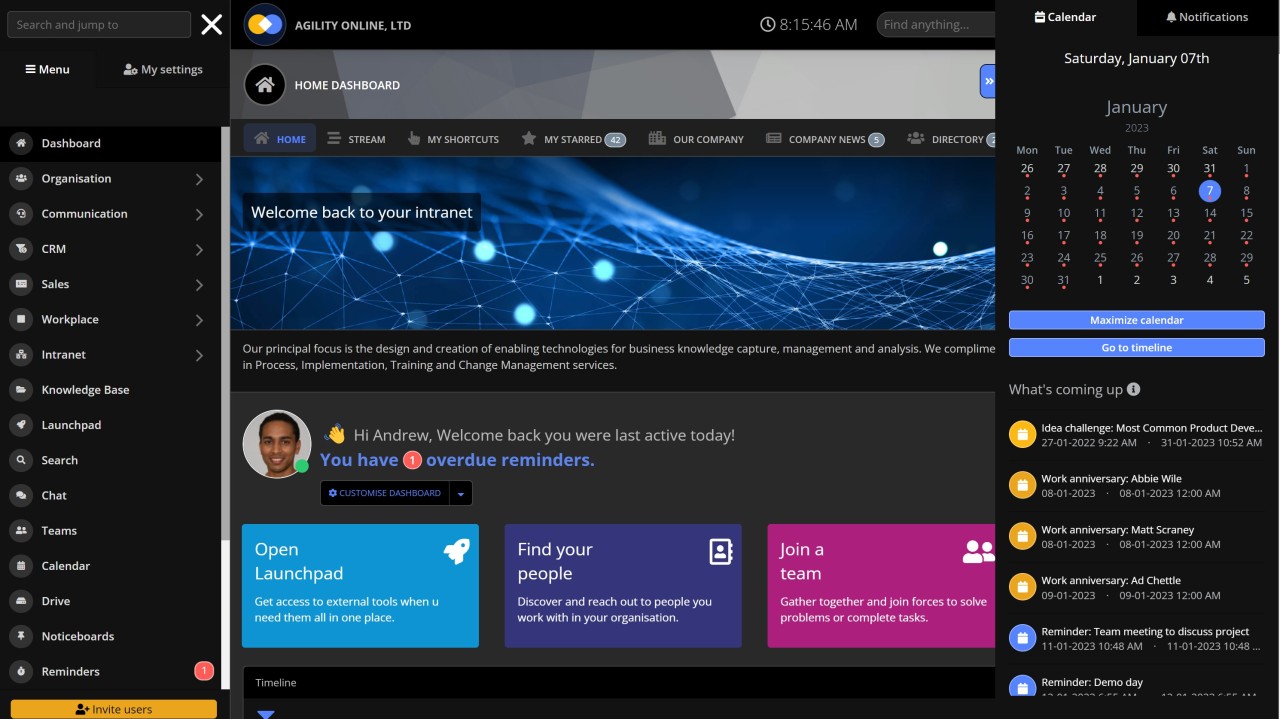Insight Blog
Agility’s perspectives on transforming the employee's experience throughout remote transformation using connected enterprise tools.
20 minutes reading time
(4076 words)
How to access the Intranet from Mobile? And Intranet Mobile App Features
A mobile Intranet Mobile App is a necessity in today's changing work environment. Here's how to access the Intranet from Mobile and the features.
These days, nearly everyone has a smartphone.
People always have their phones, whether iPhones or Android devices, because they use them for everything from communicating with friends and family to conducting financial transactions to playing games.
More and more organizations are moving toward a remote or hybrid workforce, so it's important to find ways to keep workers connected, whether in the office, at home, or on the road.
A mobile intranet is a cloud-based network that allows employees to access company resources, files and documents from any location, with just one convenient app. It can save time by enabling users to quickly locate important content so they can continue their work from anywhere. It also creates an efficient way to organize information in a single database, making it easier for teams to access and collaborate on projects.
The main concept be hide an intranet for businesses is it make it easy for employees to stay up-to-date with the latest news, events, and announcements from the company, as well as have conversations with their colleagues securely.
And provides businesses with an invaluable resource for streamlining collaboration and communication amongst staff; increasing productivity and, intranet software for employee directory, and build great satisfaction in the workplace.
Since most workers always have their phones on them, providing access to important data in this format only makes sense.
This article will highlight the must-have features of Intranet mobile app and why you should use it for your organization.
What Is an Intranet App?
A business intranet app is a dedicated network or web portal solely for your company's employees. Its primary purpose is to offer a secure environment for team members to communicate, collaborate, access, and exchange company information, thereby enhancing efficiency and productivity.
Using intranet apps, you can streamline document storage and sharing, project management, and ensure essential resources are readily available. Moreover, these apps are customizable to adapt to your business requirements and organizational structure.
Purpose:
- Provide a secure platform for internal communication and collaboration.
- Facilitate easy access to company information and resources.
- Enhance efficiency and productivity within the organization.
Challenges Solved:
- Overcoming communication barriers by centralizing all internal interactions.
- Ensuring data security and confidentiality by restricting access to authorized personnel.
- Simplifying information retrieval and document management processes.
- Promoting teamwork and collaboration across different departments or teams.
- Adapting to the evolving needs and structure of the business through customization options.
Intranet software with mobile app for employees
One must be familiar with the concept of an intranet before grasping the concept of a Intranet mobile app.
When you go online, you want to access the World Wide Web. Connected routers, switches, and servers make up the internet. Regarding servers, only company employees are granted access to those on an intranet, making it similar to a private version of the internet. Businesses use intranets to keep confidential papers like financial reports from being easily accessible online.
Traditionally, an organization's internal network consisted of physical servers throughout its offices. Some people are still doing it. Yet, nowadays, an intranet is more likely to exist online. SharePoint or another cloud-based system stores the data, with authentication and authorization provided by tools like Azure Active Directory.
A mobile intranet app, then, is a program that allows workers to gain access to internal company information via their mobile gadgets, no matter where they may be. Using an Android device as a home base for checking work email is possible. The company's mobile intranet software allows salespeople to quickly and easily add new client information, even when they're out and about.
Here are a few examples:
- AgilityPortal - a intranet software with mobile app that allows collaboration platform that includes features such as document management, team sites, and project management tools. It has a mobile app that allows users to access their organization's intranet on their phone.
- IBM Connections - a social networking platform for the enterprise that includes features such as forums, blogs, wikis, and file sharing. It has a mobile app that allows users to connect with colleagues and access corporate resources on the go.
- Jive - a collaboration and communication platform that includes features such as document management, team sites, and project management tools. It has a mobile app that allows users to access their organization's intranet on their phone.
- Google G Suite - a suite of productivity and collaboration tools that includes email, calendar, and document management. It has a mobile app that allows users to access their organization's intranet on their phone.
- Asana - a project management platform that includes features such as task management, team communication, and document collaboration. It has a mobile app that allows users to access their organization's intranet on their phone.
In a nutshell, it's a classy method for mobile access to a company's internal data!
Must have features to look for in a mobile intranet
Mobile intranet apps provide employees with a range of features to easily access important information and collaborate with colleagues on projects. While every company has different requirements for their mobile app, there are 10 common must-haves. Employees should look for an app that contains secure access, with single sign-on to maintain the privacy of their credentials.
The app should also make navigation effortless via an intuitive UI and navigate structures like department directories or recent activity items. Messaging, so teams can ask questions quickly without delays or confusion is another essential feature, as well as the ability to share photos or documents which will save time in the long run.
A good intranet should also be customizable, allowing employees to personalize main page modules based on their role or areas of interest. An events calendar is important too, so users can keep track of relevant activities happening within the company. Finally, cross-platform capabilities such as a web version for desktop use and automatic synchronization across devices will come in very handy.
The key communication features of an intranet typically include:
- Email - an electronic messaging system that allows users to send and receive messages within the organization.
- Instant messaging - a real-time communication tool that allows users to chat with each other in real-time.
- Discussion forums - a platform for users to post messages and reply to messages posted by others.
- Blogs - a platform for users to publish and share their thoughts and ideas with others in the organization.
- Wikis - a platform for users to collaborate and create documents together.
- File sharing - a feature that allows users to upload and share files with others within the organization.
- Video conferencing - a feature that allows users to participate in virtual meetings with audio and video.
- Social networking - a platform that allows users to connect and interact with each other, similar to social media platforms such as Facebook.
- Push notifications - Quick alerts on mobile devices to keep user connected.
- SSO - Single sign-on is an authentication scheme that allows a user to log in with a single ID to any of several related, yet independent, software systems
What Are the Benefits of Intranet Apps?
In today's interconnected world, utilizing an intranet app has transitioned from a mere convenience to an essential tool for modern businesses. These apps are vital conduits for maintaining employee connectivity, whether dispersed across states or continents. While the primary benefit of intranet solutions lies in fostering organizational unity across distances, their advantages extend far beyond:
- Enhanced Collaboration: Facilitate collaborative brainstorming sessions, fostering the exchange of ideas and soliciting valuable feedback from team members.
- Improved Productivity: Accelerate project completion timelines by enabling swift and seamless file sharing, ensuring resources are easily accessible when needed.
- Scalability: Whether operating at a local, national, or global level, intranet apps offer the flexibility to collaborate with team members from any location, paving the way for smooth scalability as your business grows and expands.
- Time Savings: Eliminate the inefficiencies of excessive email exchanges, phone calls, or redundant meetings, streamlining communication processes and freeing up valuable time for more productive tasks, relieving your team from administrative burdens.
- Enhanced Organization: Establish a centralized repository for all information, making it effortlessly accessible and simplifying locating crucial resources and documents.
How Much Do Company Intranet Mobile Apps Cost?
The pricing of company intranet apps can vary significantly, ranging from $100 to $6000 per month. This cost can be substantial for small teams, especially those considering future expansion.
While intranet apps may come with a hefty price tag, affordable options are available. AgilityPortal, for instance, offers an all-in-one solution starting at just $3 per user per month. This fixed cost covers up to 50 users, ensuring affordability as your team grows. Despite its competitive pricing, AgilityPortal doesn't compromise on features. You get excellent value for what you pay.
When choosing an intranet solution, it is essential to select one that suits your needs. However, it is reassuring to know that you're not overspending on unnecessary features.
Why should you prefer a mobile-friendly intranet?
Intranets play an increasingly important role in enterprises' communication, productivity, and performance across a wide range of industries in today's modern and social digital workplace. A business intranet serves many purposes, such as facilitating communication and collaboration among employees in different offices and departments, centralizing company knowledge, and fostering a culture of openness and transparency.
Support for mobile access is a critical feature of modern intranets. A mobile-friendly intranet is essential, not a luxury, given the rising prevalence of remote workers, business travelers, and telecommuters. Below are some of the most compelling arguments favoring embracing the mobile-friendly intranet's revolutionary developments.
Providing employees with a mobile intranet app empowers them to remain updated on company information, engage in work-related training, and stay connected with colleagues, regardless of location or activity. With the ability to access the app within seconds, employees are more inclined to interact with the content you disseminate. Here are additional benefits:
- Enhanced Flexibility: A mobile intranet app offers greater flexibility as employees can access it from any location without requiring access to emails or a computer.
- Improved User Experience: You can enhance engagement and participation by communicating through a platform that employees enjoy using.
- Centralized Information: With a mobile intranet app, employees have all necessary resources conveniently located in one place.
- On-Demand Learning: Employees can refer to the mobile app for immediate assistance, fostering continuous learning and skill development on the job.
- Tailored Content: Higher engagement levels enable you to tailor intranet content to better suit your employees' preferences and needs.
- Reduced Distractions: Providing a dedicated mobile app reduces the likelihood of competing with major social media platforms for employees' attention, increasing their chances of checking for updates on the intranet app.
- Seamless Communication: Employers can effortlessly reach employees regardless of location or activity, ensuring consistent communication and connectivity across the organization.
An inspiring intranet can unleashing creativity
Rapidity, effectiveness, and feedback are paramount to groundbreaking, original concepts. When inspiration hits, its practitioners must be able to instantly communicate their thoughts and receive feedback from others eager to collaborate.
Since ideas can come to you anytime, a mobile intranet can help your company encourage and support innovation and cooperation among employees around the clock.
Facilitating and building good work relationships
Some of the distinguishing characteristics of contemporary intranets include blogs, forums, and social tools that enable users to exchange ideas and participate in discussions. Including social components in an intranet helps employees engage with one another on a more personal and professional level.
Employees who have a personal connection with at least one coworker in the office and feel like they belong there are much more likely to remain there than those who do not. When employees have easy access to a social intranet from their mobile devices, they are more likely to engage in these positive behaviors that boost employee morale and productivity.
Provides a centralised access to key data
Increasing productivity requires streamlined access to relevant data. Mobile access to your intranet can be crucial to success, whether you're on a client's premises looking for a crucial piece of data to seal a transaction or attempting to find the expert in your organization to assist in making an informed choice.
Enterprise search, best-practice meta-tagging, and comprehensive employee profiles are just a few ways to help workers get the resources and contacts they need to do the job.
Boost collaboration and engagement amongst peers
Access to files and documents saved on the intranet is a further advantage of having an intranet for your business, as it allows all of your employees, permanent or temporary, to profit from it. Thanks to centralized, mobile access to a single source of information, your staff can be assured that they are always using the most up-to-date versions of any files or documents.
Content owners and makers benefit from remote access and simple posting so they may make or update data from faraway locations like an airport or client waiting area. Utilize the mobile features of your intranet to ensure that all your documentation and information are up-to-date and conveniently accessible.
Boost sales in the field
Details about a customer, such as their orders, contact information, and account summary, must be readily available to a sales or service representative working in the field. This is crucial for delivering first-rate customer service and increasing revenue.
Not all of an intranet's content needs to be mobile-friendly, but employees should easily access the most important data, information, and tools they need when out of the office.
Facilitate collaboration and increase productivity in the workplace
A more socially and professionally engaged staff can be fostered by implementing an intranet system that allows mobile access. This contributes to a company's success since it allows workers to be always productive.
A large percentage of work gets done after hours, on people's own tablets or cellphones, because of the flexibility of the workplace and hours. Given this shift, it's more important than ever to make sure your entire workforce regards mobile access to your social intranet as crucial to intranet engagement and productivity than ever before. Real-time access to files, people, information, and important data points is essential for businesses to stay current and competitive.
Increases efficiency
The intranet's mobile user interface can significantly impact productivity, performance, user job satisfaction, and business outcomes. The mobile intranet interface needs simple navigation options, including drop-down menus and tap-to-open buttons.
Remembering that the correct mobile design will boost employee engagement and productivity is crucial for accurately gauging the effectiveness of a mobile intranet. Conversely, your employees will be negatively affected by either a lack of mobile access or a poorly designed app.
How can you make a successful mobile intranet app?
An organization's ability to communicate digitally via mobile devices, such as an intranet, is essential to its success. It's crucial for any business with sizable diskless frontline personnel. A mobile intranet app installed on a personal device can become the primary and most effective digital communication channel for employees who do not have ready access to a computer during the workday and, in certain cases, no corporate digital identity. Workers at offices, stores, and warehouses, as well as those constantly moving around, may now stay in touch with their supervisors and coworkers thanks to the mobile intranet.
It is difficult for businesses to implement a mobile intranet without experiencing low acceptance and value. For a mobile intranet to be as successful as a traditional browser-based one, many of the same conditions must be met. Although there are general considerations, there are also those that are unique to a mobile intranet.
Make sure that signing up and logging in is simple
You should facilitate the downloading and authentication of your mobile intranet app. If there are many challenging steps in this process, it may deter adoption and be a huge burden for the intranet team.
There will be a standardized method of app distribution, and you will have control over this for employees using company-issued mobile devices. Complicating matters further for employers is when workers use their own devices to install an app. The vast majority of intranet software vendors provide a simple method of authorizing and authenticating the device and user, usually via the Google Play or iOS app store. Make sure the rollout of your mobile app is as easy and straightforward as feasible.
Utilize the in-built features of mobile device
Employees use a variety of apps in their free time, and as a result, we're all very familiar with the various built-in functions of our mobile devices. Push alerts, image uploading, speech recognition, and location tracking are some ways a mobile intranet software can increase productivity.
Alerts, particularly push notifications, can be invaluable; however, they should be utilized cautiously. Allowing users to contribute images is also helpful for developing intranet apps that cater to engagement or transactional activities, such as submitting photos of on-site problems. Mobile devices are also suitable for using chatbots found in intranets.
Provide access to your intranet via mobile devices to reach frontline workers
Accessing your frontline personnel is a key use case for a mobile intranet. Frontline workers in many businesses lack basic office amenities such as desks, company-issued computers, and digital identities. This group's mobile intranet must be compatible with Android and iOS smartphones and tablets. Adoption among this group will be difficult to acquire through other means, such as kiosks, shared terminals, or home access.
Choose a dedicated mobile app over a web-based responsive layout
SharePoint Online and out-of-the-box intranet solutions like LiveTiles are now responsive, which means they're optimized for mobile devices. That's great news for mobile intranets; however, there can be a more viable strategy. You need a mobile intranet app that provides a regulated user experience for your intranet if you want to increase adoption and benefit from it. In addition, simplify access to a mobile device's built-in capabilities. Equally important is supporting greater governance and ensuring security and compliance without sacrificing the user experience.
Pay attention to the aspects that matter most to a field or mobile team
Intranets provide several functions and are useful in a wide range of ways throughout an organization. There is no distinction between intranets, digital workplaces, collaboration platforms, and employee experience platforms because of the proliferation of mature platforms and interfaces. A mobile intranet may offer simplified versions of the features available on a desktop intranet while still providing users similar access to all the material.
Be sure to incorporate the security and compliance team from the beginning
There is potential for a mobile intranet to fail due to compliance and security concerns, which would have a chilling effect on the user experience. Adoption is unlikely to increase, for instance, if a mobile intranet call for VPN access or a user must enter a lengthy password every time they access the intranet.
Some compliance teams and C-suite executives may feel uneasy about the use of mobile intranets and apps, especially if they are accessible from a user's own smartphone.
3 Best Company Intranet Apps in 2024
Discover the top-notch intranet apps tailored for businesses, designed to streamline communication, foster collaboration, and provide seamless access to the latest company updates.
Efficient communication, seamless collaboration, and easy access to vital information are the cornerstones of a thriving and connected workforce.These aspects can be particularly challenging to maintain, especially when managing frontline, field, or remote teams. But fear not, as the solution is simpler than you think!
Business-centric intranet apps offer a unified platform to effortlessly facilitate communication, streamline collaboration, and promote information sharing, all within easy reach.
So, kick back, grab your favorite drink, and delve into the realm of business intranet apps!
Short on time? Skip straight to our handy comparison table for a quick overview.
#1.AgilityPortal - Good for all in one for small businesses
At the pinnacle of our lineup is AgilityPortal's comprehensive company intranet app.
This fully adaptable platform equips you with all the tools necessary to enrich communication and collaboration, ensure full accessibility to work-related information, and streamline daily task management, regardless of your employees' location.
Let's delve into AgilityPortal's Intranet app download it from the playstore but before you do that learn more about the features and how they optimize your daily operations.
- Company Feed Share company news, announcements, and commendations with your team via your social feed. Allow users to comment and react like social media platforms, fostering team cohesion and engagement.
- As an admin, you maintain a clear overview of who has viewed and read your updates. With notifications, pinnable updates, or pop-up alerts, you ensure no one misses important messages.
- Knowledge Base Centralize all company knowledge creation, organization, and sharing in one accessible location. This ensures your staff can quickly find and access up-to-date information essential for peak performance, from policies to manuals to training materials.
- As an admin, track which users have viewed each relevant document and when.
- In-App Chat: Communicate instantly with your team via secure 1:1, group, and company-wide chats. Beyond text, share voice messages, images, videos, files, locations, and more.
- This enables your entire team to collaborate, stay informed, and remain productive from any location.
- Spaces AgilityPortal simplifies reaching the right people. Rather than manually selecting users or creating groups, the system automates this based on users' profile attributes, such as job title, department, or branch.
- With just a click, this enables you to message, send updates, or assign tasks to the appropriate individuals.
- Task Management Effortlessly create and assign tasks with all necessary details, digital forms, and checklists for your team to complete.
- Monitor real-time progress, task completion, and submitted forms for easy oversight from anywhere.
And Much More… Additionally, AgilityPortal offers top-tier customer support, an intuitive user experience, outstanding staff management software, and full customization capabilities, allowing you to tailor the platform to your business requirements. Intranet app download
#2.Workplace from Meta - Mainly used for social intranet experience
Introducing Workplace from Meta, an intranet app tool designed to foster enhanced connectivity in business communications. Here are some key features:
- Familiar Interface: The workplace's interface, reminiscent of Facebook, offers a sense of familiarity, making navigation intuitive for users.
- Knowledge Library: Easily create and share content via the Workplace's knowledge library, ensuring information is readily accessible even while moving.
- Event Hosting: Seamlessly hosts company events on Workplace, inviting others to join and providing reminders of event details for enhanced participation.
- Social Features: Engage with colleagues through various social features, including anonymous polls and surveys, as well as video or messaging capabilities, fostering interactive communication within the Workplace.
#3.ShortPoint — Good for business that use Sharepoint
ShortPoint's intranet platform empowers users to design and construct customized and captivating intranet sites within SharePoint without the need for coding.
It seamlessly integrates with Microsoft SharePoint, Teams, and Office 365, enabling users to create SharePoint Sites or design SharePoint Layouts within minutes.
It seamlessly integrates with Microsoft SharePoint, Teams, and Office 365, enabling users to create SharePoint Sites or design SharePoint Layouts within minutes.
It's important to note that the software primarily focuses on design and relies on its integration capabilities to ensure comprehensive functionality for intranet portal tools.
- Customized Design: Users can design and build custom intranet sites tailored to their specific needs and preferences.
- No Coding Required: The platform eliminates the need for coding, making it accessible to users without technical expertise.
- Seamless Integration: ShortPoint seamlessly integrates with Microsoft SharePoint, Teams, and Office 365, ensuring smooth compatibility and workflow.
- Quick Setup: Users can create SharePoint Sites or design SharePoint Layouts within minutes, streamlining the setup process.
- Design Focus: The platform prioritizes design, allowing users to create engaging and visually appealing intranet sites.
- Comprehensive Functionality: ShortPoint's integration options ensure that all necessary tools for intranet portals are readily available and functional.
Wrapping up
Do not risk falling behind the competition by ignoring the many advantages of mobile technology. It could be crucial to your firm's success, employee morale, and overall productivity. You can streamline and improve all operations with a mobile intranet. Workers should be able to obtain critical information, maintain meaningful connections, and freely exchange innovative ideas regardless of their physical location.
Categories
Blog
(2698)
Business Management
(331)
Employee Engagement
(213)
Digital Transformation
(182)
Growth
(122)
Intranets
(120)
Remote Work
(61)
Sales
(48)
Collaboration
(41)
Culture
(29)
Project management
(29)
Customer Experience
(26)
Knowledge Management
(21)
Leadership
(20)
Comparisons
(8)
News
(1)
Ready to learn more? 👍
One platform to optimize, manage and track all of your teams. Your new digital workplace is a click away. 🚀
Free for 14 days, no credit card required.