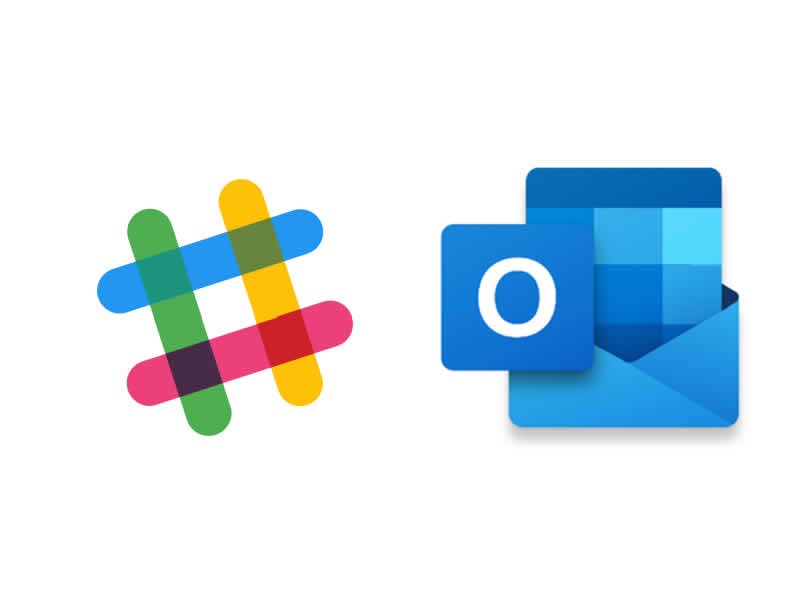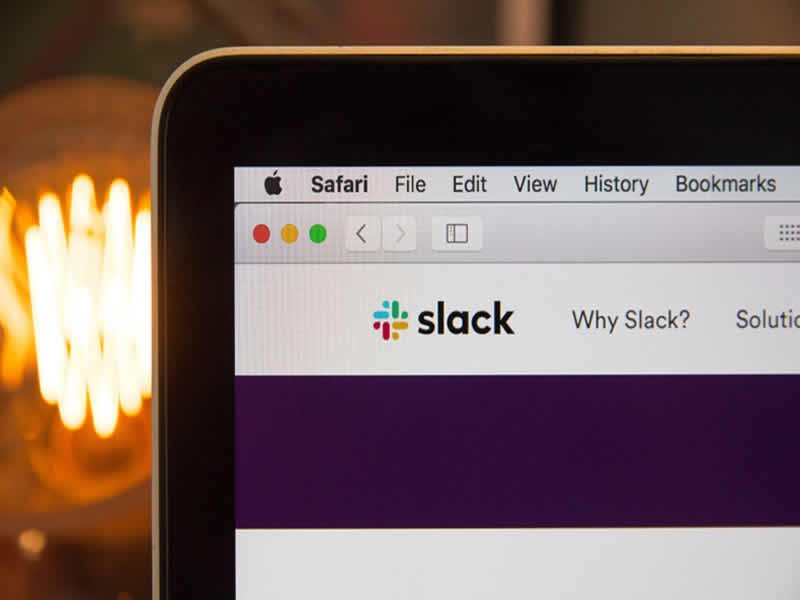Insight Blog
Agility’s perspectives on transforming the employee's experience throughout remote transformation using connected enterprise tools.
5 minutes reading time
(1039 words)
Integrating Outlook Calendar With Slack: Everything You Need to Know (2022)
These are among the most essential reasons why Slack is a great support when you're eager to improve employee collaboration and engagement. But can it integrate with the popular Microsoft outlook?
The Outlook Calendar is a great way for organizing your time and scheduling important events. By integrating it with your Slack workspace, you can make use of extensive features and optimize your productivity levels.
Most of us have heard about Slack and even used it in our daily routines. The app, made initially for workplace communication, has grown to become a productivity booster for individuals and teams. From adding to-do lists to syncing calendars, Slack has enabled it to manage time and boost efficiency in any task.
Slack - Growth Trends
- At present, Slack hosts over 10 million active users daily.
- Based on the latest Slack report, over 77% of Fortune 100 companies use Slack.
- Slack's application directory holds over 2,400 apps for workspace integrations.
- According to Slack Future of Group Study, over 91% of people feel that the conditions of remote working improved with the use of Slack.
Integrating calendars into Slack has become a popular and effective way for people to manage their time at work and outside. It enables them to be more in control of their availability and bring a balance to their lives. In order to make things easier, it is possible to connect Outlook Calendar with your Slack workspace. Here are some essential things you should know if you're a person who uses the app.
5 Simple Steps to Install Outlook Calendar
- Step 1 - Slack has its own application directory from where you can download supported external applications. You can visit this and search for Outlook Calendar.
- Step 2 - There will be a (+) sign that you can click to download it to Slack.
- Step 3 - Once you have it installed onto your device, you can enable it with the option of 'Allow" that appears after adding the application.
- Step 4 - Once done, you can carry on with completing its integration to your preferred Slack workspace.
- Step 5 - If you have separate calendars, you can sync them with Outlook Calendar through the available connect option.
Integrating Outlook Calendar With Slack: Why Your Workplace Needs it
Automating Your Slack Status to Improve Productivity
With the integration of Outlook Calendar, it is possible to automate your Slack status to match your real-time availability for your workspace. You can use it to show fellow team members when you're online, in a meeting, out of the office, etc. All you have to do is enter the necessary details into your primary calendar and sync them with Slack so that it updates accordingly. Other tools such as AgilityPortal which is an employee management software that enables companies to manage employee performance and compliance. The software provides a centralized repository for employee files, tracking employee performance data and company objectives. It also allows users to integrate outlook using a module called Webmail. The software also includes a social media platform for sharing company news and announcements.
How Does it Work?- You can enter information about a meeting you need to attend in order to automatically update your Slack status. However, you do not have to worry about having this information being public as Slack will only update your availability and not show any meeting info.
- While your calendar will keep your status updated, you can always make a last-minute manual change without having to worry about the Outlook Calendar app overriding your change.
- You can choose which events in your calendar should update your Slack status and which ones shouldn't. It helps you organize your timeline and availability too.
- While you may have more than one calendar that you use within Outlook, Slack will update statuses only with the one that you have physically connected to. It will not take into consideration other accounts that you may be signed in to.
Read more: How can you effectively manage remote teams?
Key Benefits of Connecting Your Outlook Calendar to SlackEnter heading here...
- Better time organization: By integrating your calendar with Slack, you can organize your time in a disciplined manner. Since your calendar can update your status automatically, all you have to do is enter relevant details. You can use time blocking, which allows you to organize your busy schedule and create a balance between work and personal activities. And with better time organization, you'll also feel less stressed out, thus allowing you to get on with your day conveniently.
- Manage availability: With calendar syncing and automatic updates, you have a better chance of managing your availability at work and elsewhere. With the Outlook Calendar slack integration, you can keep your team members updated about when you're attending meetings, taking time away, off hours, and more. It allows you to be more in control of your time and balance your work hours with personal ones.
- Keeping track of important meetings/events: By connecting your calendar, it becomes easier to keep track of events that you need to attend. This could be to schedule meetings across time zones, client calls, etc. and with Slack, it becomes easier to manage them. You can opt for reminder notifications through the app prior to each event so that you'll always be on time and not miss out on important happenings.
- Improving task organization: By syncing calendars with Slack, you can also improve task organization to ensure maximum productivity. You can mark deadlines on your calendars and then allot your time to ensure that you can meet them without any hurdles. When all your events are organized, you can monitor the time you spend on each task and prioritize them depending on their urgency.
Endnote
Slack integrations have proven to be highly beneficial for working individuals or teams to optimize productivity. The Outlook Calendar integration allows people to automate their status, and manage time and tasks, thus ensuring that they stay productive and achieve a work-life balance. It is an advantageous feature that allows one to bring discipline into their daily lives and improve efficiency without stress.
Categories
Blog
(2698)
Business Management
(331)
Employee Engagement
(213)
Digital Transformation
(182)
Growth
(122)
Intranets
(120)
Remote Work
(61)
Sales
(48)
Collaboration
(41)
Culture
(29)
Project management
(29)
Customer Experience
(26)
Knowledge Management
(21)
Leadership
(20)
Comparisons
(8)
News
(1)
Ready to learn more? 👍
One platform to optimize, manage and track all of your teams. Your new digital workplace is a click away. 🚀
Free for 14 days, no credit card required.