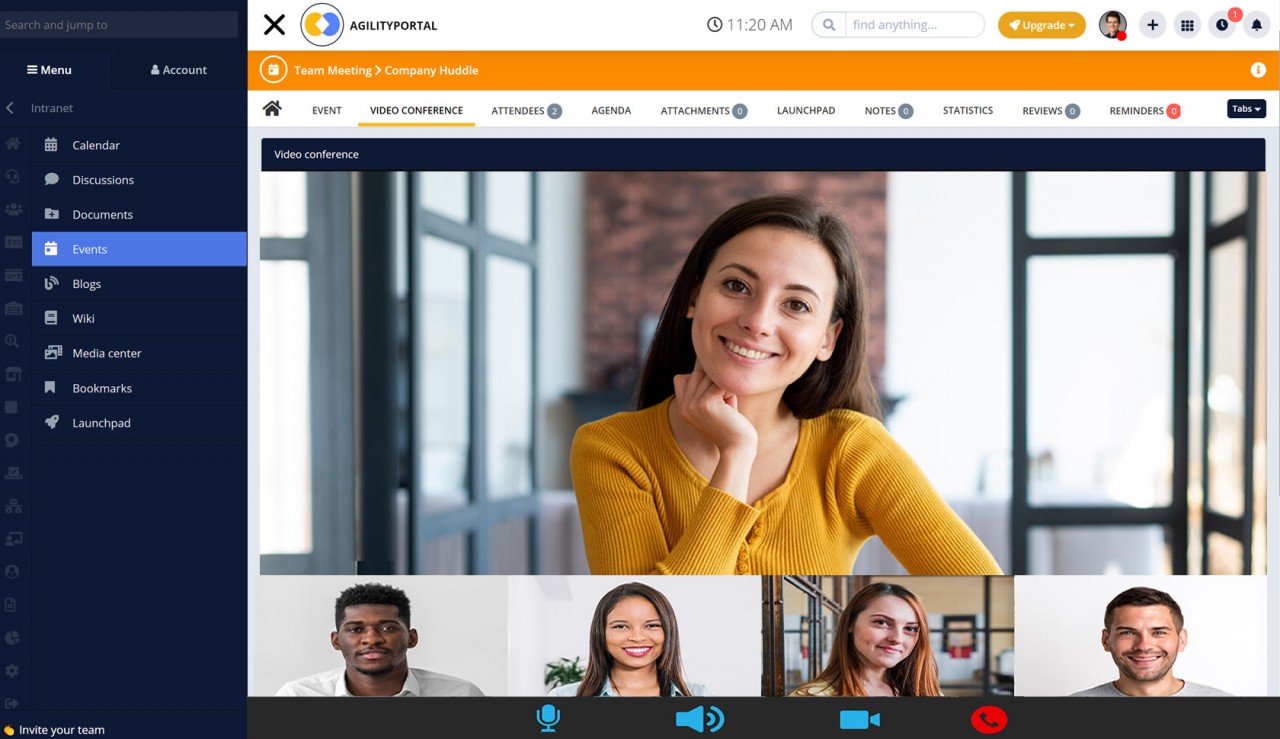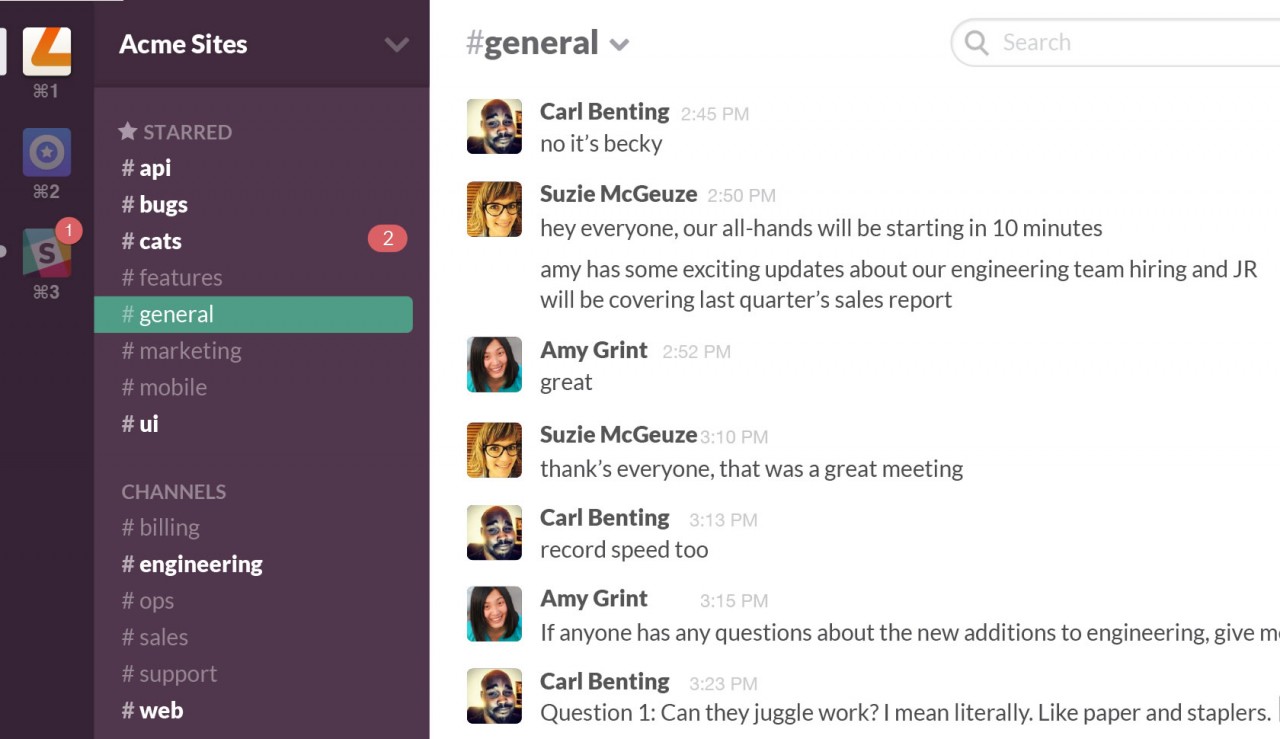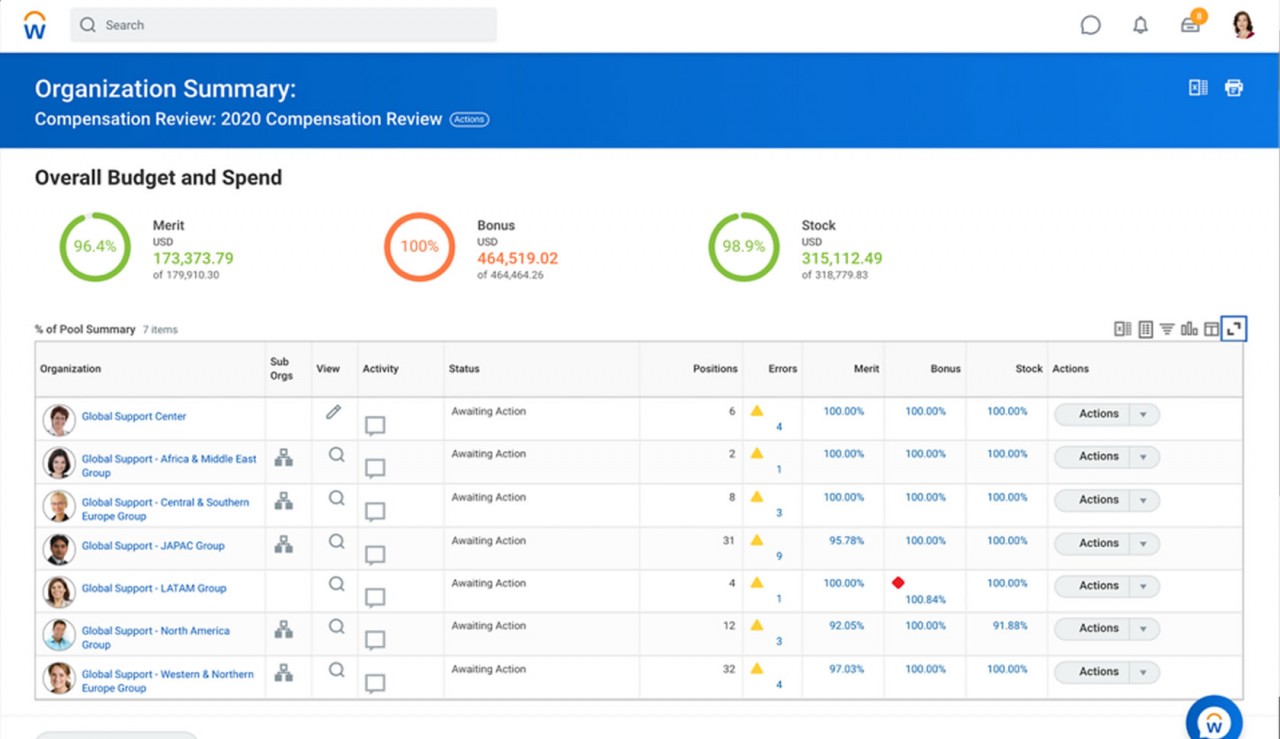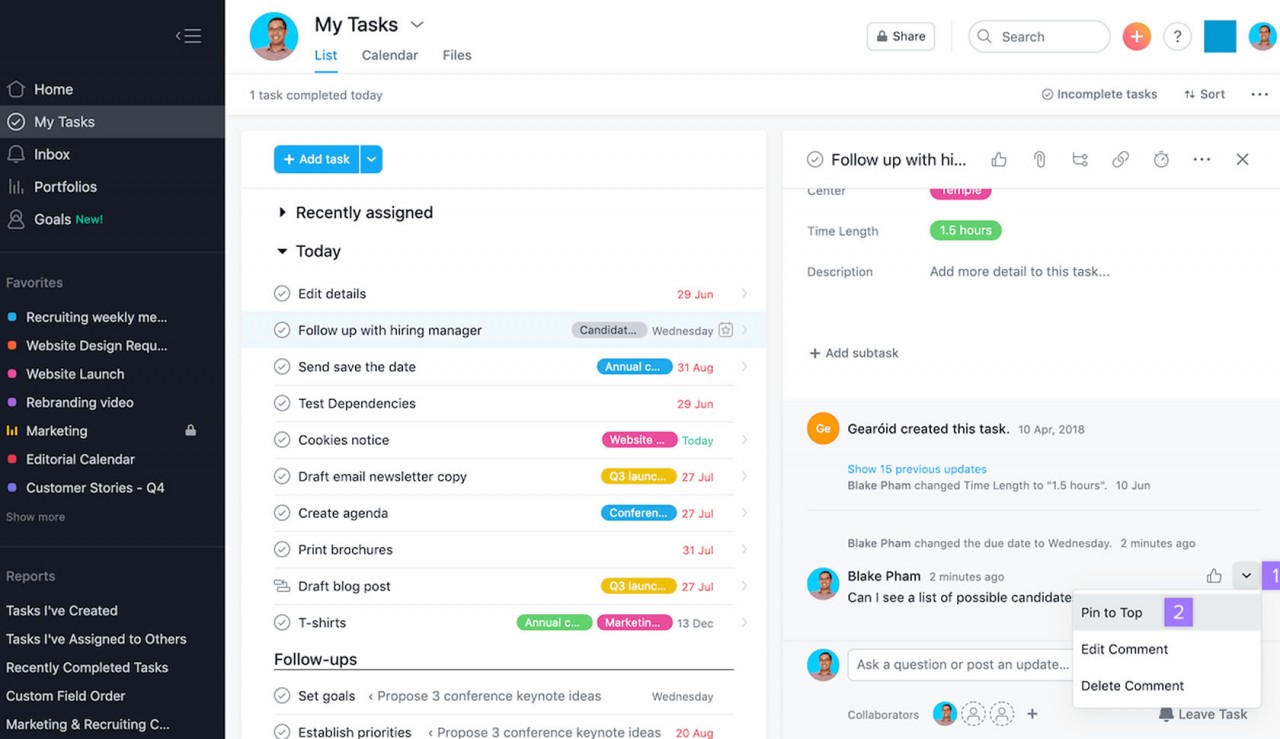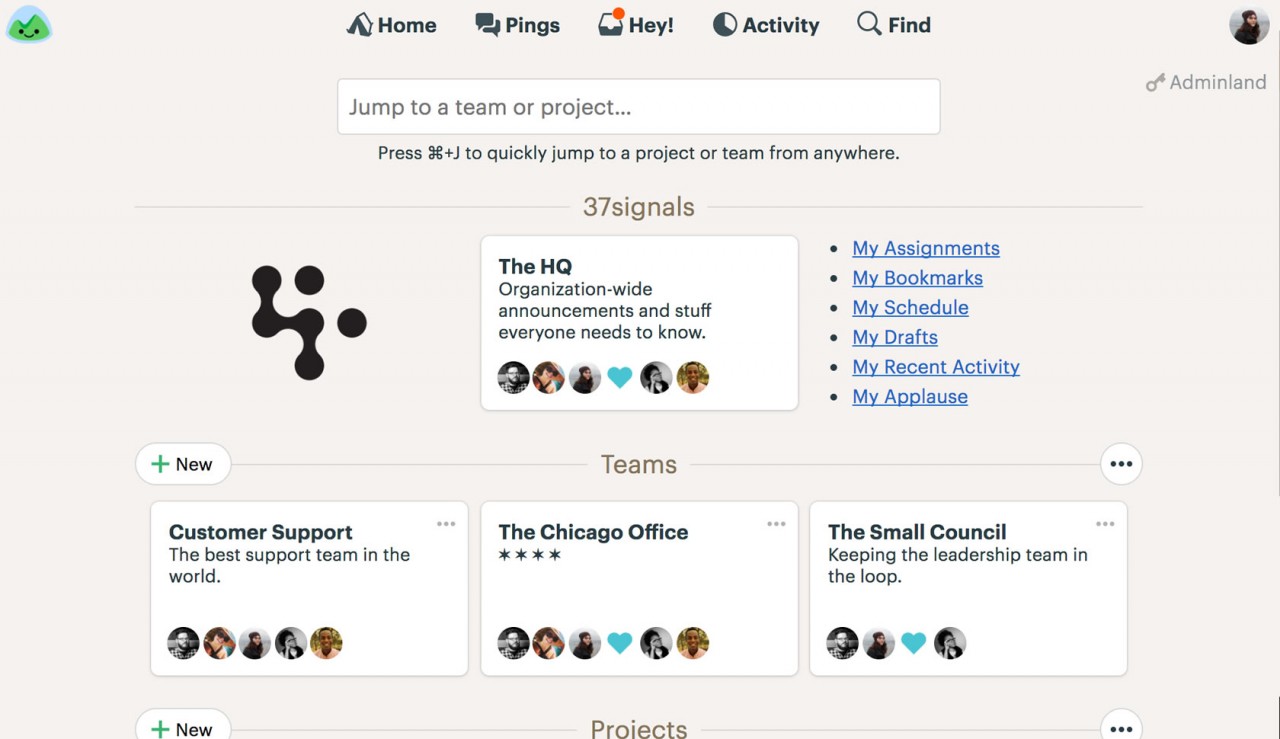Insight Blog
Agility’s perspectives on transforming the employee's experience throughout remote transformation using connected enterprise tools.
17 minutes reading time
(3313 words)
How to Build a Remote Work Culture and Evaluate and Improve
Culture isn’t just about snacks and games. It takes more to foster a connection between a company and its employees, especially if your teams are remote.
Working remotely is getting increasingly popular. In reality, teams are no longer required to work in the same physical place.
Many businesses benefit from a positive work culture because it keeps their employees motivated and engaged. But how do you foster a remote work culture that encourages innovation, productivity, and collaboration? In this article, we'll go over some ideas for creating a remote workplace that meets your employees' requirements while also allowing your business to grow.
What is the culture of remote work?
A remote work culture refers to how members of a dispersed team communicate and collaborate. It's the thread that binds people to your company's objectives, values, and attitudes. Forming a link between remote teams requires developing a remote work culture. Developing a remote work culture is fundamental requirement for improving connections between remote teams.
How to build a remote work culture, why is it necessary to have a remote work culture?
It's easy for some employees in remote teams to feel cut off from their coworkers. It's critical to create a healthy remote work culture since it makes people feel like they're part of a community.
Employees that feel like they "fit in" are more involved in the company and motivated to produce excellent results. Here are a few more advantages of having a strong remote work culture:
- It gives teams a sense of belonging and encourages them to work hard.
- It encourages employees to discuss their innovative ideas in a safe atmosphere.
- It helps team members to form relationships, making it simpler for them to communicate and work.
- It's more enjoyable. More than merely working for the same firm brings teams together and improves communication and collaboration.
How can a strong remote work culture be established and maintained?
A consistent plan is required to create a productive and inviting culture for your remote workforce. We'll go through the measures you can take to create and sustain a culture that enhances your team members' lives while also improving their performance in the following sections.
- Make a link between remote work and corporate values
- For remote work, hire the appropriate individuals
- Create a smooth onboarding procedure
- Make use of the appropriate remote tools for your team
- Create a secure and trusting environment
- Dismantle channel silos
- Plan in-person team gatherings
- Create a schedule for team meetings
- Arrange for one-on-one encounters
- Remind team members that they are important
- Communicate and provide resources to avoid burnout
- Zoom isn't required for everything
Make a link between remote work and corporate values
Make sure remote employees understand your company's values. Your company's identity is defined by your values. They describe why you conduct business and how you do it. If you can persuade remote team members to embrace your values, they'll have a stronger feeling of purpose in their work.
Assume that "treat team members with respect and empathy" is one of your corporate principles. When an on-site employee interacts with team members in person, they may perceive its value, but a remote employee may require more opportunities to witness it in action.
Every time you have, show your remote staff your goal statement, vision statement, and business values. In the case of the aforementioned scenario, this may imply being outspoken about your support during phone calls. You could also utilise Zoom's or Google Meet's chat feature to allow your employees to exchange ideas and communicate without feeling obligated to speak up during virtual meetings.
You may also convey your corporate values to your remote workers in the following ways:
- Send out weekly surveys to your employees, asking them to recognise a team member who has embraced the company's principles in their work. In a weekly corporate email, congratulate these team members.
- Have a conversation with each of your remote employees to find out what your company values mean to them.
For remote work, hire the appropriate individuals
Working in a remote team isn't for everyone. Some individuals mistakenly believe that working remotely entails working alone. You should employ people who are excited to be a part of your team if you want to build a strong culture for your small business or startup.
Working remotely necessitates independence, time management, and communication skills. Operating efficiently without direct supervision or assistance necessitates the appropriate mentality. Here are some pointers on how to find remote workers with the experience, talents, and attitudes that will match your company's culture.
- Include soft skills like communication and teamwork in your job advertisement, in addition to any technical abilities workers require. You'll also want workers who are self-starters.
- Look for those who have worked in remote teams before. They'll already know how to collaborate in a virtual environment.
- When interviewing applicants, inquire about examples of how they've addressed challenges creatively and effectively collaborated with remote teams in the past.
- Hire people that are kind and passionate about working remotely. Your team members must have both people and technical abilities in order to create a healthy remote work culture.
Create a smooth onboarding procedure
A good onboarding strategy may help remote workers embrace your culture right away. Your company's onboarding procedure should be well-planned and simple to follow.
To greet new employees, be nice and let them know you're looking forward to working with them. To welcome them, have an informal virtual happy hour or a meet and greet with everyone they'll be working with.
In their training, you should emphasise your company's fundamental principles as much as possible. Here are some steps you can take to establish an effective onboarding process that will encourage remote workers to join your culture:
- Design a two- or three-week training session. During this period, new remote workers can focus on building connections with team members and learning your remote organisational culture.
- Describe your expectations for the growth of a new employee. Allowing remote employees to know when they will be required to complete specific duties (e.g., three months, six months, or a year) might reduce their stress levels.
- Provide new hires with assistance. It may take some time for remote workers to figure out who to contact for different situations. Provide them with a list of essential partners, and wherever feasible, assist and support them.
- At the same time, hire and train a large number of people. This can help new employees form bonds, making them feel more at ease in a new workplace, and make training more efficient.
Make use of the appropriate remote tools for your team
You'll need outstanding software and communication tools to build an efficient remote office culture. Your team can exchange ideas and collaborate in real time with the proper tools. Here are some programs that might assist your remote staff in working more efficiently:
AgilityPortal
AgilityPortal provides a social employee intranet and employee experience platform designed by employees for employees. AgilityPortal allows you leaders to create a digital culture for remote teams to improve employee engagement and productive.
- It allows team members to to create video conferencing calls
- For presenting idea and documents during a video call, it provides screen-sharing features.
- It features a conversation feature to engage the audience and team members on the fly.
- It allows you to save recordings of meetings and webinars for later use.
Zoom
Zoom is video conferencing application that provides virtual meetings for your organisation. The following are some of the software's benefits:
- It allows team members to view each other during meetings and social gatherings.
- For visual presentations, it provides screen-sharing features.
- It features a conversation feature to engage the audience.
- It allows you to save recordings of meetings and webinars for later use.
Slack
Slack is a chatting tool for companies and project teams. The following are some of the software's benefits:
- It allows you to create separate conversation threads for various topics.
- It has private chat rooms for subjects that only a few members of the team need to be aware of.
- It offers facilities for sending one-on-one messages.
Workday
Workday is a cloud-based platform that allows you to manage a variety of business resources. The following are some of the software's benefits:
- Its human capital management (HCM) features assist you with tasks such as hiring new employees and keeping track of their time.
- Its enterprise resource planning (ERP) technologies aid in the management of your business's operational and financial resources.
- Its flexible solution combines numerous dashboards so that even distant workers from different teams may view the same data.
Asana
Asana is a project management application that allows teams to track each other's progress on projects in order to improve productivity. The following are some of the software's benefits:
- It has messaging features that enable team members to interact and keep each other responsible.
- It makes it simple for all team members to see the company's objectives.
- It specifies project timelines in detail, and asana is the easiest option
Basecamp
Basecamp is a project management tool that divides a team's work into manageable tasks. The following are some of the software's benefits:
- Basecamp is designed to be simple to use and effective.
- Multiple distant teams can be managed from a single camp.
- Remote team members may use Basecamp from anywhere, even their mobile phones, to stay in touch.
Create a secure and trusting environment
By being responsive to the requirements of your remote team, you can create a secure and supportive atmosphere. Check in with team members on a regular basis to see sure they have all of the resources they require to succeed. If there's something they're lacking, attempt to offer it. Make it clear to employees that they can always come to you if they have a problem.
Also, be considerate to your employees' personal needs. A team member may need to make adjustments to their schedule or take time off to care for their children, give care for other relatives, or attend medical appointments.
Some team members may be having difficulties as a result of personal concerns or current events. When remote employees are on edge, it might be difficult to notice. Take this as an opportunity to check in with team members during your regular one-on-one meetings with them, whether via phone, chat, or Zoom.
Make sure they understand that checking in isn't a means to micromanage them, but rather a chance to connect with them and provide them a safe space. If you suspect someone is struggling, ask them open-ended inquiries such as "What is your stress level?" " Or "How are things going for you?" " After that, pay close attention to what they have to say. Make it obvious that you're ready to assist your team, but remember to keep their privacy in mind.
Dismantle channel silos
Giving remote employees a comprehensive perspective of your business might help them feel more engaged. Regardless of how many departments your firm has, they should all feel like they're part of the same team. If you're building a digital product, some of the channel silos you could encounter are:
- 1.Engineering
- 2.Marketing
- 3.Design
- 4.IT
- 5.Support
- 6.Security
Breaking down these channel barriers early on can aid in the development of a remote working culture that values collaboration and teamwork. Schedule meetings and virtual events for people of various departments to get to know one another and collaborate. You may also send out email updates or make public statements about what's going on in certain areas.
Following are a few advantages your team could get as a result of breaking down channel silos:
- Collaboration and communication between teams will improve.
- Prioritizing initiatives that affect other departments will be easier for teams.
- Positive cross-departmental collaboration will emerge.
Plan in-person team events
While remote work might be beneficial, it cannot replace face-to-face meetings with your team. As a result, it's critical to set up time to meet with your team members in person (if possible). You may plan in-person business meetings or entertaining events for your company.
If you're arranging a face-to-face meeting, consider hiring a modest office space for the day so your staff can get together. Also, find a way to lighten up the mood. For instance, you can use a print-on-shirt service to create funny t-shirts with your company logo or with a silly team photo from your last get-together.
Take your company to a fun activity like bowling, ax-throwing, or riding beach cruiser bikes if you're arranging a casual gathering. Here are a few advantages of attending in-person events:
- They aid in the development of team connections.
- Certain team-building exercises can help coworkers establish trust.
- Employee morale is improved via social gatherings.
- They can help you overcome feelings of loneliness and isolation.
- They can assist team members in putting faces to names.
If the distance between your team members prevents you from doing in-person festivities, you may still hold virtual ones. You may host virtual ice breaker meetings, happy hours, quizzes, and even virtual meals with your colleagues.
Create a schedule for team meetings.
It's critical for remote employees to contact with or at least see each other on a frequent basis if they want to feel like they belong at work. Hold virtual meetings on a frequent basis to avoid team members feeling alienated. The following are some of the advantages of arranging meetings for remote workers:
- They provide distant employees a sense of belonging.
- They enable direct contact between remote team members, which aids in dispute resolution.
- They promote collaboration among large groups.
Establishing an appropriate tempo (frequency) for your meetings is one of the greatest methods to ensure that they remain relevant.
Meeting cadence varies depending on elements such as meeting objectives, participants, and the type of your company. A few meeting schedule possibilities are shown below.
- Daily: These gatherings should be brief (no more than 15 minutes) and focused. A daily meeting's goal is to swiftly check in with your team so they can get back to work.
- Weekly: Progress reports, market predictions, and corporate plans are all discussed in depth during these sessions. A weekly meeting of your team may be held to evaluate the performance of a marketing effort.
- Monthly: These gatherings are used to assess the performance of several divisions within a corporation.
- These meetings are held quarterly, biannually, or yearly and deal with high-level operations. They may be used to assess the performance parameters of your organisation over time.
Arrange for one-on-one encounters
Working remotely has many drawbacks, one of which is the difficulty in getting feedback or explanation from a boss. That's why it's critical to set up time for one-on-one meetings with each of your remote workers. Team members may discuss ongoing projects with managers, ask questions about efforts, request and get feedback on their performance, and managers can assess if needs are being addressed during these sessions. The following are some of the advantages of organising one-on-one meetings:
- Giving you the opportunity to set clear goals and expectations for remote staff.
- Using remote workers to demonstrate that you appreciate their input.
- Providing immediate feedback to both remote employees and management.
Encourage team members to meet with each other one-on-one as well. This will enable them to form deeper professional relationships in which they can communicate, connect, and provide feedback on one another's work.
The idea is for employees to feel free to communicate with one another. Rather than forcing your employees to attend meetings at set times, allow them to schedule conferences whenever they need to. The following are some of the advantages of holding these types of meetings:
- Providing a distraction-free environment for workers to share ideas.
- Increasing team members' ability to collaborate.
- Providing a secure environment for employees to provide feedback to one another.
Remind team members that they are important
Nobody enjoys being devalued. Keeping your employees interested and motivated can be as simple as showing them how much you value them. They also need to know when they've done a good job in order to keep delivering outcomes. Here are some methods to show your remote workers that they are appreciated:
- Birthdays, work anniversaries, and other noteworthy milestones in team members' life should be celebrated or announced. This may be a planned virtual party or a greeting and round of applause at the start of a Zoom meeting.
- Praise employees both directly and in meetings when they perform an excellent job.
- Provide them with strategic incentives. At the end of a busy season, a thank you card or email with a little gift certificate may truly make workers feel cherished.
- Give them gifts with your company's logo on them. Sending employees items with your company brand on them, such as shirts and hats or a nice photo book with your brand logo on the cover might help them feel more connected to the company.
- Allow them some leeway. Be compassionate when employees need to take time off for personal reasons, such as caring for their children or attending appointments.
Communicate and provide resources to avoid burnout
When team members are overworked and physically or emotionally tired to the point where their attitude and performance decrease, this is known as burnout. Because they work and live in the same place, it's easier for remote workers to get overburdened.
While on-site employees have the option of leaving the workplace at the end of the day, team members who work remotely may not have that option. They could have a hard time distinguishing between job and personal life.
Here are a few methods to keep your remote workforce from becoming burnt out:
- Demonstrate a healthy work-life balance to convince employees that having boundaries is acceptable.
- Encourage employees to use advantages such as paid time off.
- Schedule one-on-one sessions with employees to allow them to air their issues. Some team members simply want to be heard by management.
- Pay attention to the workloads of your teammates. Delegate duties in a fair manner so that no one feels overburdened. Generating accurate pay stubs for employees who have worked overtime or been given extra tasks is important for maintaining transparency and trust in the workplace. It helps employees understand their earnings and how they are being compensated for their work.
- Check in frequently. Reach out to a worker who seems off during a virtual meeting or isn't meeting expectations to see if there's anything you can do to help.
Zoom isn't required for everything
Zoom weariness is a feeling of exhaustion experienced after participating in an online video meeting. It happens because an online meeting has different, and sometimes more difficult, requirements than a face-to-face meeting.
Zoom meetings, for example, necessitate that you clean up your house, maintain a professional appearance, and remain engaged at all times. When users speak on Zoom, there's often a tiny delay, which causes team members to invest additional mental work trying to digest information.
Because holding virtual meetings too frequently might be tiresome, it's critical to establish guidelines for when they should be held. You might elect to use Zoom just for weekly or monthly check-ins, allow employees to call in to meetings rather than being seen on camera, or use asynchronous work via Slack or other platforms.
Conclusion
There's a lot that goes into developing a successful remote work culture, but providing your team members a sense of belonging is crucial to maximising their output.
It's more difficult to develop camaraderie among employees when they can't meet every day for water cooler talk. You can assist your employees stay connected, fulfilled, and inspired by putting forth the effort to build and maintain a positive and inclusive remote work environment.
Categories
Blog
(2670)
Business Management
(326)
Employee Engagement
(213)
Digital Transformation
(178)
Growth
(122)
Intranets
(120)
Remote Work
(61)
Sales
(48)
Collaboration
(40)
Culture
(29)
Project management
(29)
Customer Experience
(26)
Knowledge Management
(21)
Leadership
(20)
Comparisons
(7)
News
(1)
Ready to learn more? 👍
One platform to optimize, manage and track all of your teams. Your new digital workplace is a click away. 🚀
Free for 14 days, no credit card required.