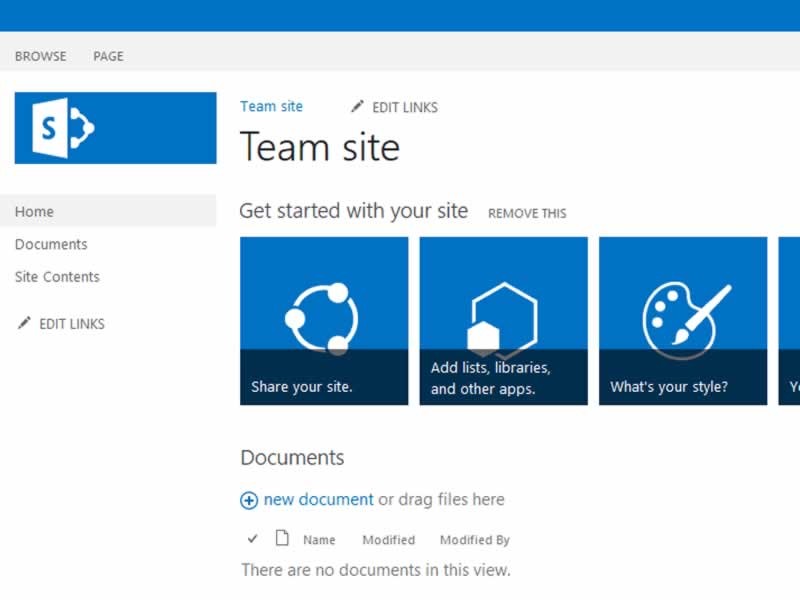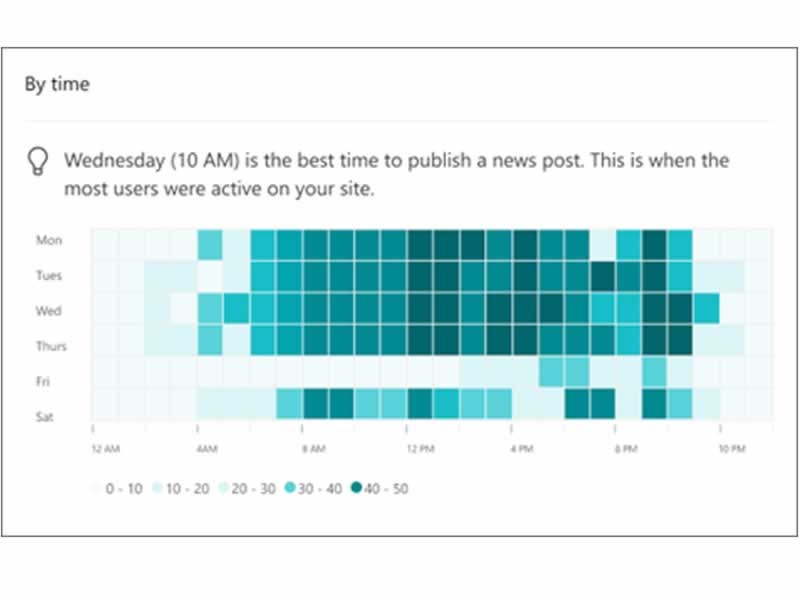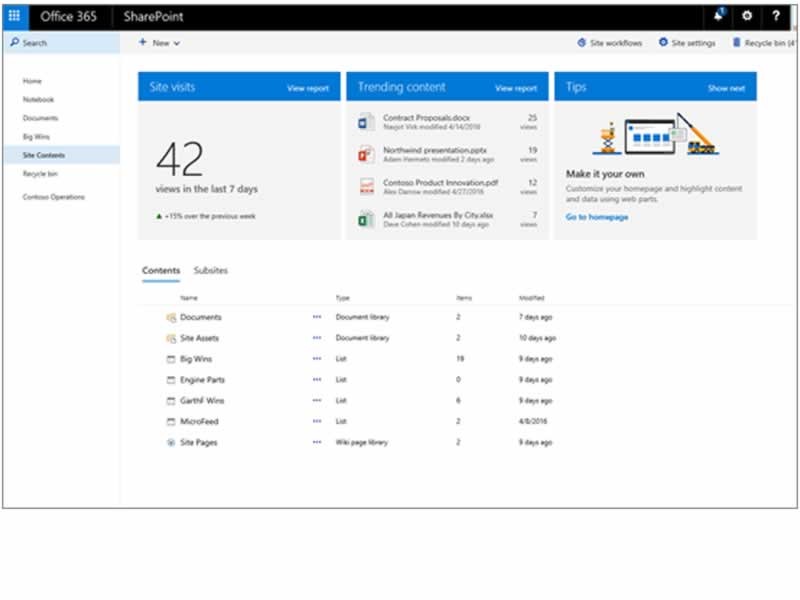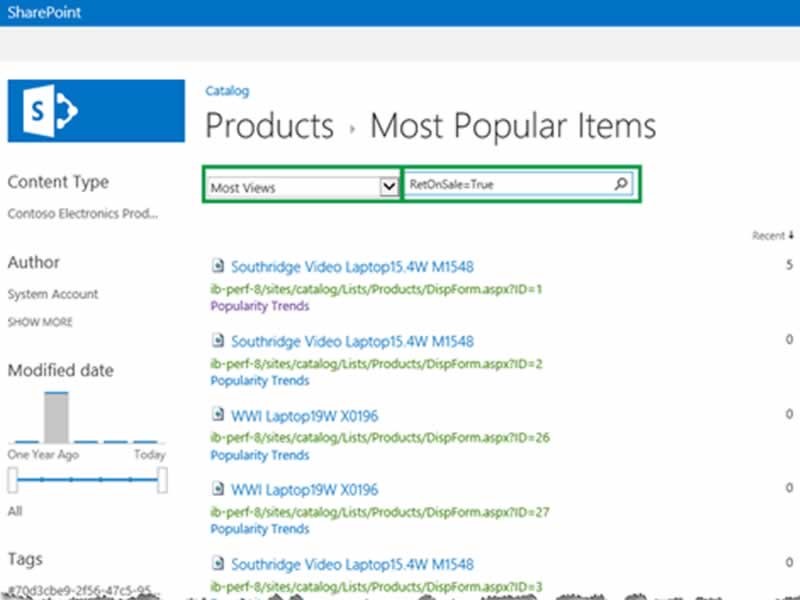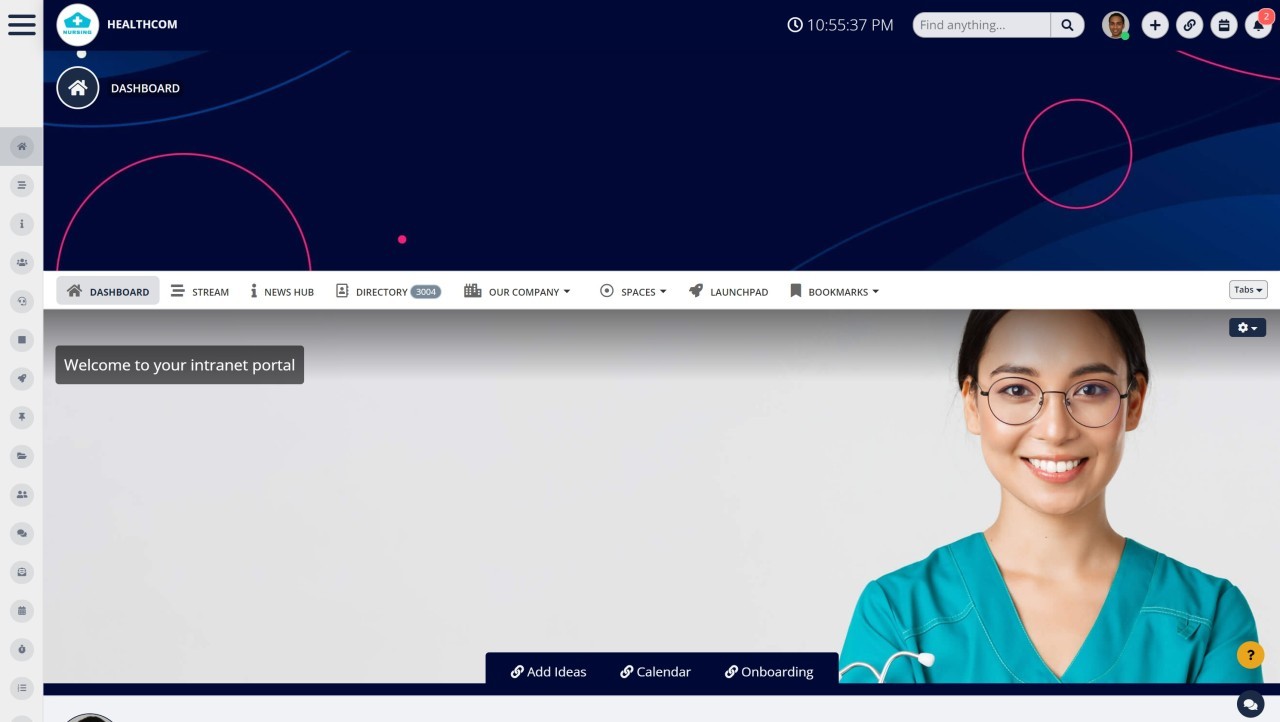Insight Blog
Agility’s perspectives on transforming the employee's experience throughout remote transformation using connected enterprise tools.
18 minutes reading time
(3568 words)
Sharepoint Analytics - A Comprehensive Guide (UPDATED 2024)
See how exactly SharePoint Analytics can be a game changer for your business with its features such as operation optimization and easy SharePoint management.
SharePoint Analytics is indispensable for organizations seeking to harness data-driven insights to optimize their digital collaboration platforms.
As businesses increasingly rely on SharePoint for document management, team collaboration, and knowledge sharing, understanding user behavior and content effectiveness becomes paramount.
The evolution of SharePoint Analytics tools has seen a shift from basic usage tracking to sophisticated data analytics solutions, leveraging AI and machine learning for predictive analytics and personalized recommendations.
In 2024, SharePoint Analytics continues to advance, providing organizations with enhanced capabilities for proactive content management and site optimization.
By leveraging SharePoint Analytics, businesses can gain deep visibility into user interactions, content performance, and site engagement, enabling them to make informed decisions, drive continuous improvement, and stay competitive in today's rapidly evolving digital landscape.
Getting Started With Sharepoint Document Analytics
Are you maximizing the value of your SharePoint site and ensuring effective adoption among your employees? Discover three strategies for leveraging analytics to optimize your users' SharePoint experience.
Are you curious about your team's SharePoint engagement? Dive into your SharePoint usage analytics! This data provides valuable insights into user interaction, informing the development of more robust policies and support structures, especially during environment restructuring or migration.
Your analytics reports offer essential details, answering questions about user behavior, such as site visits, content access frequency, and the most viewed files. Regularly reviewing these metrics with a focus on continuous improvement fosters ongoing enhancements in SharePoint usage.
Are you excited to learn more?
Explore three methods for utilizing SharePoint analytics to enhance user experience, productivity, communication, and collaboration. Discover how this data can improve workplace practices, from data collection and tracking to analysis and action implementation.
What are SharePoint analytics?
SharePoint analytics encompasses a range of tools and methods designed to monitor user interactions within Microsoft 365's SharePoint platform.
These analytics provide valuable insights for enhancing SharePoint sites, optimizing user experiences, and driving productivity by capturing data on how individuals engage with content, features, and functionalities.
A multitude of SharePoint metrics are at your disposal, offering comprehensive data points such as:
- Site visits
- Unique viewers
- Page views
- Document downloads
- Active file count
- External document/folder sharing frequency
- User session durations
- User demographics
And more...
This information paints a detailed picture of user behavior and preferences, enabling organizations to tailor their SharePoint environments better to meet user needs.
Whether streamlining navigation, improving content organization, or enhancing collaboration features, leveraging SharePoint analytics empowers businesses to create more intuitive, user-friendly platforms that drive engagement and efficiency.
Why Are SharePoint Online Site Usage Reports Important?
SharePoint Online site usage reports give administrators clear, actionable insights by transforming raw data into easy-to-understand visuals.
These reports are vital for improving SharePoint performance, content strategy, security management, and user adoption in modern digital workplaces. Let's break down why every organization should leverage them.
- Analyze How Users Engage with SharePoint Content - With SharePoint user engagement analysis, administrators can monitor how employees interact with sites — from unique viewers to visit frequency and average time spent on pages. These insights reveal what content resonates, which features are underused, and where to optimize the overall SharePoint experience.
- Track Storage and Capacity Usage in SharePoint Online - One of the top challenges for admins is managing capacity. How to track storage in SharePoint Online becomes simple with usage reports that show which files or libraries consume the most space. This visibility helps teams clean up unnecessary files, archive old content, and plan for scalable growth — ensuring long-term performance optimization.
- Monitor External Sharing for Security and Compliance - Monitoring external sharing in SharePoint Online is essential for protecting company data. Usage reports show who is sharing files, what content is being shared, and how recipients are accessing it. This visibility strengthens governance, reduces risks of data leaks, and allows organizations to maintain safe but flexible collaboration practices.
- Improve SharePoint Performance with Usage Analytics - Usage analysis goes beyond numbers. With SharePoint Online usage analytics, you can uncover file collaboration patterns such as co-authoring sessions, versioning frequency, and editing bottlenecks. You can also analyze device-based access trends, evaluate adoption of specific features, and refine your SharePoint design to meet employee needs.
In short, SharePoint Online site usage reports provide the insights administrators need to balance performance, security, and user adoption — making SharePoint a more efficient and secure platform for the entire organization.
Sharepoint analytics dashboard
A SharePoint analytics dashboard visually represents data collected from SharePoint sites, providing insights into user activity, content engagement, and site performance.
It offers a comprehensive view of various metrics, such as site traffic, famous documents, user interactions, etc. The dashboard typically includes customizable charts, graphs, and tables, allowing users to quickly interpret and analyze the data.
Regarding usability, SharePoint analytics dashboards are designed to be intuitive and user-friendly.
The interface is often straightforward, with easy-to-navigate menus and options for customization. Users can easily filter and drill down into specific data sets to extract relevant insights.
Additionally, many SharePoint analytics dashboards offer interactive features like clickable elements and tooltips to enhance the user experience and facilitate data exploration.
Overall, SharePoint analytics dashboards are accessible and user-friendly tools for monitoring and analyzing SharePoint site performance. They empower users to make informed decisions based on data-driven insights without requiring advanced technical skills.
The importance of SharePoint analytics
Your business's technology should be an asset, not a hindrance. By delving into your SharePoint Online analytics, you can bid farewell to frustrating roadblocks and create a more seamless work environment that unlocks the platform's full potential.
Here are some key ways your SharePoint sites can benefit from a deeper analysis of the statistics. For extra insights, check out our guide on maximizing your SharePoint usage reports once finished.
- Understanding User Behavior: SharePoint analytics offer valuable insights into how users engage with the platform. This includes which content they access most frequently, how much time they spend on specific pages, and which features they use the most. This understanding allows organizations to customize their SharePoint sites to better align with user preferences and needs.
- Improving User Experience: By analyzing user behavior and preferences, organizations can pinpoint areas for improvement within their SharePoint sites. This might involve simplifying navigation, optimizing content layout, or enhancing collaboration tools, all of which contribute to a more intuitive and user-friendly employee experience.
- Data-Driven Decision Making: SharePoint analytics empower organizations to make informed decisions based on data rather than assumptions. Organizations can prioritize enhancements and investments that significantly impact productivity and efficiency by understanding how employees interact with the platform.
- Monitoring Performance: Analytics enable organizations to monitor the performance of their SharePoint sites in real-time. This includes tracking site usage metrics, identifying potential bottlenecks or issues, and ensuring the platform operates at its best.
- Measuring Adoption and ROI: SharePoint analytics provide valuable metrics for gauging the platform's adoption and return on investment. By monitoring user engagement over time, organizations can evaluate the effectiveness of their SharePoint initiatives and justify continued investments in the platform.
SharePoint analytics are crucial for optimizing user experiences, boosting productivity, and ensuring the success of Microsoft 365's SharePoint platform within organizations.
By leveraging data-driven insights, organizations can continually enhance their SharePoint sites to meet evolving user needs better and achieve business objectives.
Utilizing SharePoint Document Libraries
The initial step in document analytics is to master SharePoint Document Libraries usage.
These libraries are the central points of the document storage, where all types of documents are placed, managed, and searched for. In order to take full advantage of the potential that big data brings, being organized with structured metadata and categorization systems is crucial.
This organization assists in analytics by facilitating the organization of data through customized grouping of documents and their classification into the department or any other relevant parameter.
The issue of adequate permission and control over data access is as important as security and integrity of the data.
Tracking Document Usage and Engagement
The next is registering the documents usage and engagement. SharePoint has inbuilt utilities that will enlighten you on the number of documents being accessed, who are the users and how much they access them. This is indicated through the number of times the documents are viewed, downloaded, and the average time spent on them.
By tracking these metrics, you can see the usefulness of content provided and the relevancy of it. High engagement rate normally shows the content that is very useful with your users while low engagement indicates the necessity for updates or improvements .
Follow us and access great exclusive content everyday: Follow us on Google News
Analyzing Document Access Patterns
Lastly, this analysis of document access patterns can help to uncover subtle patterns of information flow in your organization.
The research can identify the peak usage times, the most checked materials, and possible thresholds in information distribution. The perception of these patterns not only leads to the identification of both the locations of the most activity and the usefulness of information but also regions where the information is underused.
Skills adjustments may be made to the strategic planning, for example, changing document layout, updating key information, and improving usability, so that the overall efficiency and effectiveness in document handling will be enhanced.
Sharepoint Online Site Analytics
Sharepoint Analytics on Online Site gives the users an opportunity to measure and analyze the users interaction with the content on the SharePoint sites using the effective tools. These analytics provide administrators and website operators with the information on user engagement, content performance and overall site efficiency.
Utilizing such data, organizations can make evidence-based decisions regarding site management and content systems with the purpose to ensure that resources are aligned with user needs and the business objectives.
You may also like: Best Apps for Employees: UPDATED 2022 – A Complete Guide
Monitoring Site Traffic and User Behavior
To understand how users move around a SharePoint Online platform it is essential the use of site traffic and user activity monitoring. The use of analytics tools that keep the track of various metrics like pageviews, unique users, and average time on the site is monitored. This analytics shows which part of the website gets more views and which areas could have some problems for users.
Admins can improve workflows and facilitate a better user experience by identifying user paths and behaviors through analytics.
Analyzing Site Content Performance
Content performance analysis within SharePoint Online is absolutely essential for keeping the content provided to be up-to-date and efficient. Analytics tools that are used to access the site evaluate the different document types, videos, and the content types that are most often accessed and shared.
Statistics such as downloads counts, user engagement and scoring feedback help to assess content value and popularity. This is why these analysis is crucial to content creators, allowing them to customize their offerings to the developing needs of their audience.
Free ebook: How To Get Your Intranet Off The Ground
Identifying Popular Pages and Content Trends
Recognizing most viewed sites and watching content popularity is a must-have for SharePoint Online Site Analytics.
This procedure requires that we review which pages have the highest number of views and identify the popular content that continues to trend. These data can be a great source of information for marketers to identify content which users like the most and require additional information. Besides, knowing content trends allows one to not only visualize future content requirements but also to be ready to respond to these requests promptly and properly.
Optimizing Site Structure and Navigation
The creation of a SharePoint Online site structure and navigation system that is optimized and user-friendly is an essential component to keep the environment comfortable and easy to navigate.
Analytics record the way users interact with the menu and its other navigation elements, where users may find the efforts confusing and time-consuming. Hence then site administrators can rebuild site architecture in order to simplify navigation and to boost accessibility. Such optimizations not only improve the level of user satisfaction but have a positive impact on retention and productivity.
The Full Suite of Sharepoint Analytics Tools
Sharepoint Analytics Tools comprise an entire collection of data collection, analysis, and improvement equipment aimed at gauging Sharepoint environments performance. These tools give in-depth details in terms of user interactions, content performance, and site health that enables organizations to take action and navigate their SharePoint sites in an informed way.
Detailed Reporting and Dashboards
Under the SharePoint Analytics Tools umbrella are reporting systems that are highly specialized and interactive dashboards that display the data in a clear and understandable manner.
The other covers various indicators from the user activity, such as page views and time on site, to system performance, like load times and error rates. Dashboards can be personalized to display the relevant information only, which enables the information managers and site administrators to quickly get the pulse and health of their SharePoint sites.
This real time data is what we base our decisions on, and it allows us to communicate this information to different departments with alignment and accountability in mind.
Content and Collaboration Insights
Recognizing how content is employed and how team members collectively work will be the foundation for any SharePoint environment optimization.
In-built Analytics Tools in SharePoint include features that help to monitor the number of documents that have been accessed, modified or shared on the platform. This tracking covers the teamwork branch that include SharePoint lists, libraries, and employee document management system and analytics show how team members use these tools. The information gathered contributes to showing, which are the successful collaborations and the popular content.
These insights can be used to guide the training, governance, and content creation strategies to better teamwork and information sharing.
Advanced Analytics and Predictive Tools
The SharePoint Analytics set of tools also is equipped with sophisticated features and predictive tools which make use of machine learning algorithms to preempt problems before they become problems. These tools can forecast traffic peaks, probable security risks, and even user's behavioral patterns that may indicate service or training resources allocation.
The predictive analytics in large organizations can be particularly assuring since the quick and adequate action will result in saving of time and money.
Essentially, the Webs Analytics Tools are a powerful environment to access information about, manage and control SharePoint sites. Such tools allow organizations to achieve the required result, that is, to be sure that their SharePoint environment not only meets the current needs but also is capable of supporting growth as well as being prepared for any future challenges.
Through data analysis and site administration, this method grabs user's attention and satisfaction. As a result, this promotes productivity and collaboration across the organization.
Other Sharepoint Insights
The analysis of the workflows SharePoint provides with necessary information for the management to check the productivity and effectiveness of the business processes they are going through. If they do that by analyzing work completion rates, time-to-completion statistics and interaction of users with certain processes, the organizations will be able to find bottlenecks and make the processes more efficient.
This level of detail eases operations by making them more efficient, which in turn enables both speed and accuracy.
In a world where any data loss is no longer acceptable and compliance with the regulatory standards is mandatory, safety analytics and compliance are the key features organizations need to implement. SharePoint Insights in this area provide visibility into the users who are trying to access information, the time, and the place from which those attempts are made.
These analytics can detect abnormal activity, such as unauthorized access or any potential breach which will be automatically responded to immediately. Compliance reports drawn from SharePoint help to identify deficiencies in auditing where data handling practices do not conform to statutory and organizational policies.
This is important for organizations to ensure that they are compliant and are running according to their policies.
Utilize the SharePoint site usage report to boost productivity.
Crafting an effective SharePoint strategy hinges on comprehending user behavior. Armed with actual data, you can implement actionable measures to enhance how users leverage SharePoint in their daily tasks.
Whether drawing insights from the native SharePoint site or collaborating with your team, prioritizing tangible figures and trends will revolutionize collaboration.
Moreover, employing a third-party SharePoint reporting tool can enables more profound insights into user navigation within the environment. By adhering to our recommended practices for proficiently gathering, monitoring, analyzing, and interpreting your data, you'll see these insights translate into tangible positive organizational changes.
Why Bother with SharePoint Alternatives?
This boils down to several crucial factors that can profoundly impact the effectiveness and adaptability of your digital workplace.
At the core of the discussion lies the principle of inclusivity. Certain standalone intranets, like AgilityPortal, offer an unlimited licensing model where accounts are directly created within the platform. This means all employees, including those lacking a company email address or Microsoft 365 account, can access it. Such inclusivity is vital for organizations with numerous frontline employees, including casual staff, contractors, and part-time workers, ensuring everyone stays connected and has access to identical resources and information.
In addition to inclusivity, the appeal of standalone intranets lies in their plug-and-play readiness. These platforms are designed to provide a comprehensive set of features tailored to enhance internal communications, collaboration, and employee engagement right from the start in a user-friendly manner. This ready-made solution bypasses the extensive customizations and developments often required to shape SharePoint into a fully functional intranet.
Adopting a standalone intranet solution can also streamline your digital transformation journey.
With reduced reliance on intensive IT support and a transparent, upfront cost structure, these alternatives can offer a smoother, more foreseeable path to realizing your digital workplace objectives.
While SharePoint may be a formidable choice for some, the advantages of exploring standalone intranet solutions - particularly inclusivity - can match and potentially surpass the value proposition for many organizations.
Ready to reach every employee, using a sharepoint alternative. Try AgilityPortal
AgilityPortal is recognized for its community and collaboration features, facilitating vibrant internal communication networks. It provides a variety of social intranet features crafted to enrich employee engagement and cultivate a robust corporate culture.
- User-Friendly Interface: An intuitive design ensures all employees can easily navigate the intranet, regardless of their tech proficiency. A simple, engaging interface promotes swift adoption and reduces the learning curve.
- Comprehensive Search Capabilities: A robust search function is essential for employees to locate documents, contacts, and information swiftly. Advanced search features, including filters and metadata search, significantly boost productivity.
- Mobile Accessibility: With the growing trend toward remote and flexible work arrangements, a mobile-responsive design or dedicated app is vital for enabling employees to access the intranet anytime, anywhere.
- Collaboration Tools: Features like team spaces, discussion forums, and real-time messaging transform the intranet from a static repository into a dynamic workspace that fosters collaboration.
- Customization and Personalization: The ability to customize the interface and content based on department, role, or individual preferences makes the intranet more relevant and valuable to each employee.
- Document and Asset Management: Robust document and asset management capabilities, including version control, permissions, and integration with office suites, are essential for efficiently managing document lifecycles.
- Automation: Automation features such as forms and workflows, events management, and onboarding hubs save time on tasks like collecting employee information, distributing resources, and improving internal processes.
- Employee Engagement Tools: Features such as employee recognition programs, social networking, and interactive elements like polls and surveys contribute to a vibrant workplace culture and reduce employee turnover.
- Security and Compliance: Data security and compliance with industry regulations are paramount. Ensure compliance by looking for features such as secure access, data encryption, and audit trails.
- Analytics and Reporting: Insightful analytics and reporting tools help measure intranet engagement and effectiveness, guiding continuous improvement efforts.
- Easy Integration: Seamless integration with existing tools and systems, such as CRM and HRIS, streamlines workflows and prevents information silos. Some intranets also integrate with SharePoint document managers.
- Scalability: Choose a platform that can scale with your organization, accommodating new users, departments, and functionality without requiring significant overhauls.
- Support and Training: Comprehensive support and training resources are essential for troubleshooting, maintenance, and ensuring employees maximize the intranet's features.
Wrapping up
SharePoint Insights is the essential construct that helps you improve your SharePoint environment through providing the detailed analytics on working with workflows, security, compliance, and customization. Organizations can apply these insights as a way to maintain customer engagement, make operations efficient and securely maintain security measures.
As SharePoint advances, the integration of AI and predictive analytics is expected to be even better, which will enable businesses to look ahead and swiftly adapt to changes.
Taking advantage of these resources and working with them will not only enhance the efficiency of SharePoint but also the organization's ability to achieve its strategic goals, giving it a competitive edge and a high level of flexibility.
Categories
Blog
(2720)
Business Management
(333)
Employee Engagement
(213)
Digital Transformation
(185)
Growth
(124)
Intranets
(120)
Remote Work
(61)
Sales
(48)
Collaboration
(43)
Culture
(29)
Project management
(29)
Customer Experience
(26)
Knowledge Management
(21)
Leadership
(20)
Comparisons
(8)
News
(1)
Ready to learn more? 👍
One platform to optimize, manage and track all of your teams. Your new digital workplace is a click away. 🚀
Free for 14 days, no credit card required.