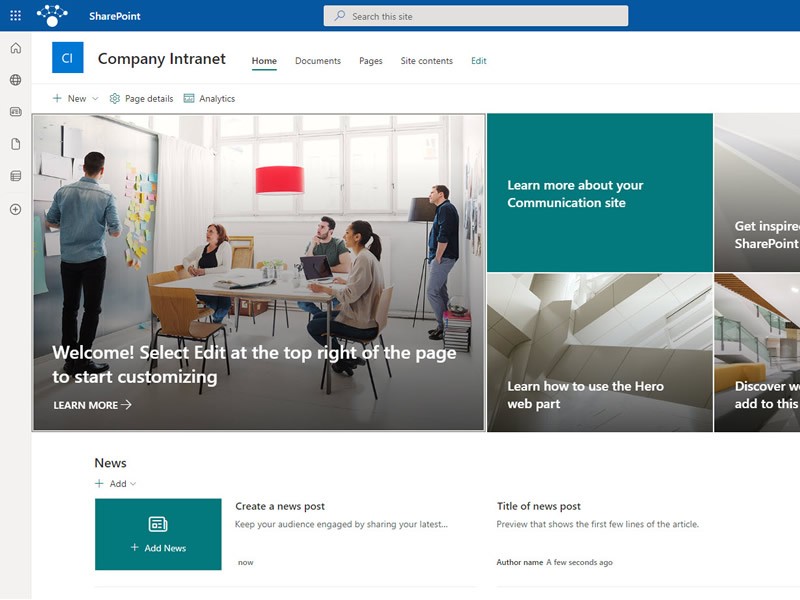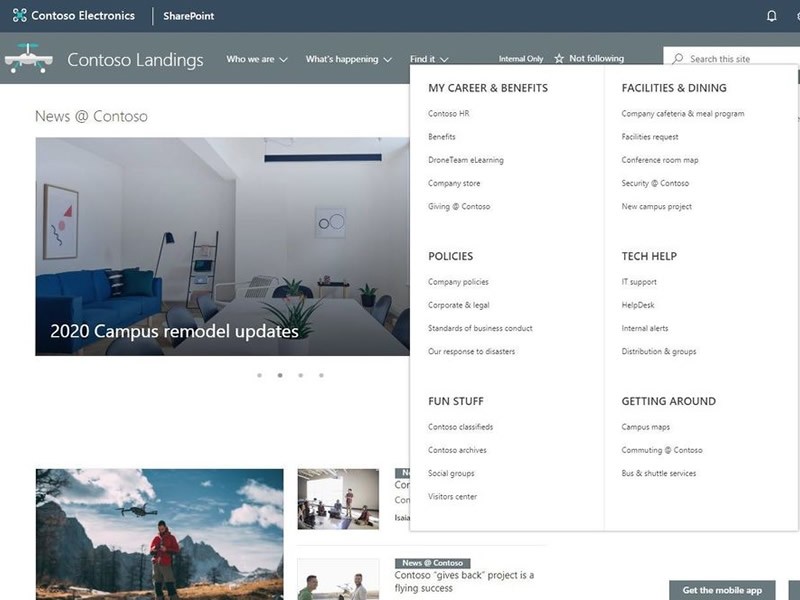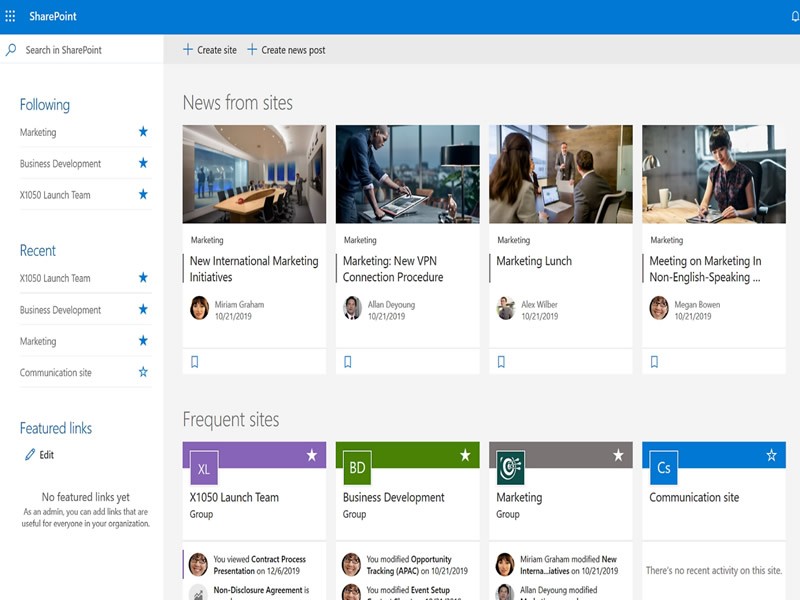Insight Blog
Agility’s perspectives on transforming the employee's experience throughout remote transformation using connected enterprise tools.
29 minutes reading time
(5877 words)
SharePoint Intranet In A Box – A 2023 Comprehensive Guide
Discover a comprehensive guide on SharePoint Intranet In A Box, including installation, configuration, customization, content migration, and more.
Looking to optimize collaboration and communication within your organization? This comprehensive guide on SharePoint intranet in a box is your ultimate resource, covering everything from implementation and customization to challenges and best practices.
Get ready to unleash the full potential of Office 365 intranet in a box for your organization!
Key Takeaways
- Intranet in a box is a pre-packaged software solution for building a customized intranet quickly and efficiently.
- Sharepoint intranet in a box provides a complete solution for collaboration, communication, and document management.
- Benefits of intranet in a box include improved collaboration, simplified document management, and enhanced user experience.
- Office 365 intranet in a box offers integration, customization, and scalability and can be deployed easily.
- Potential drawbacks of box intranet solutions can be overcome by selecting the right solution, continuous improvement, and effective change management.
What do You Need To Know About Intranet In A Box?
What is Intranet In A Box?
Intranet in a box is a pre-built, ready-to-use intranet solution to streamline internal communication and collaboration.
It offers a comprehensive package of essential features, tools, and templates. Ultimately, it simplifies the process of setting up and maintaining an intranet. These solutions often include customizable layouts, document management, social networking, and more. Thus, they allow organizations to quickly deploy an intranet tailored to their unique needs and requirements without extensive technical expertise or development.
Core Features of Intranet In A Box Solutions
Intranet in a box solutions provide a range of core features that help organizations build an internal communication platform to improve information sharing, productivity, and team collaboration. Here are some of the key features:
Seamless Integration
Intranet in a box solutions seamlessly integrates with popular tools and software, facilitating smooth data flow between applications. This integration helps eliminate data silos and promotes collaboration among employees. By connecting existing systems, organizations can optimize their workflow and enhance productivity. Integration with tools like Office 365, Google Workspace, or other enterprise applications ensures that employees can continue using familiar tools while accessing the intranet. Additionally, intranet in a box solutions often offers API support, allowing for custom integrations with specialized or proprietary software. Furthermore, at the SharePoint seminar, discover how these integrations enhance collaboration and streamline workflows for maximum efficiency and productivity
User-Friendly Interface
A user-friendly interface is crucial for efficient navigation and usage. Intranet in a box solutions provide intuitive UIs that simplify tasks and reduce the learning curve. This ease of use encourages user adoption and improves employee engagement with the platform.
By offering customizable dashboards, personalized feeds, and simple navigation menus, these solutions make it easy for employees to access information and perform their tasks quickly.
An intranet that is simple to use also reduces the need for extensive training and support, enabling organizations to focus on their core business objectives.
Customizable Design
Customizable design options allow organizations to tailor the intranet's look and feel according to their branding. This personalization ensures a consistent user experience and strengthens the company's identity. By aligning the intranet design with corporate branding, employees feel more connected to the organization and its values. Intranet in a box solutions usually offers customizable templates, color schemes, and layout options that help organizations create a unique and visually appealing intranet. Moreover, these platforms often support responsive design, ensuring that the intranet is accessible and functional across various devices, including mobile phones and tablets.
Document Management
Document management is crucial for organizing, sharing, and collaborating on files. Intranet in a box solutions offer powerful document management tools that streamline file storage and access. These tools allow users to upload, categorize, and version documents, making it easy for employees to find the needed resources. Additionally, intranet in a box solutions often includes collaboration features, such as real-time editing and commenting, that help teams work together more effectively on documents. Organizations can reduce duplication, ensure version control, and improve overall efficiency by providing a centralized document repository.
Search Functionality
Effective search functionality is essential for helping users locate documents, contacts, and content easily. Intranet in a box solutions often includes powerful search tools that save time and boost productivity. These search tools may utilize advanced algorithms or AI-powered capabilities, enabling users to find relevant information quickly. Additionally, some platforms offer search filters and facets that allow employees to refine their search results and locate the desired information more efficiently. By providing a robust search function, organizations can ensure employees can access the information they need without delay.
Benefits of Implementing Intranet In A Box
Intranet in a box solutions provide organizations with various benefits that enhance internal communication and collaboration. These platforms simplify various processes, improve user engagement, and streamline document management.
Improved Collaboration and Communication
One of the primary benefits of implementing an intranet in a box solution is improving collaboration and communication among employees.
These solutions foster a collaborative work environment by providing a centralized platform for sharing information, discussing ideas, and managing projects. Instant messaging, discussion boards, and team workspaces facilitate communication among team members, making it easier for employees to collaborate on projects and share knowledge.
As a result, organizations can expect increased productivity and more effective teamwork.
Simplified Document Management and File Sharing
Intranet in a box solutions offer robust document management and file-sharing features that help streamline file storage, access, and collaboration processes.
These platforms provide a centralized document repository, ensuring that employees can quickly locate and access the needed resources. Version control, real-time editing, and commenting features enable efficient document collaboration, reducing confusion and minimizing errors.
By simplifying document management and file sharing, intranet in a box solutions improves productivity and create a more organized work environment.
Enhanced User Experience and Engagement
Intranet in a box solutions are designed with user experience in mind, providing intuitive interfaces and customizable designs that cater to employee preferences.
By offering a user-friendly platform, these solutions encourage employee engagement and help create a sense of community within the organization. Personalized feeds, customizable dashboards, and simple navigation menus make it easy for employees to access information and complete tasks.
Additionally, features like social networking and gamification promote employee interaction and knowledge sharing, further enhancing user engagement.
So, by implementing an intranet in a box solution, organizations can expect improved employee satisfaction and increased platform adoption.
What You Need To Know About Intranet In A Box?
What is SharePoint Intranet In A Box?
SharePoint intranet in a box is a pre-configured intranet solution built on Microsoft SharePoint.
It simplifies intranet deployment by offering essential features, customizable templates, and seamless integration with Office 365 tools. This streamlined approach enables organizations to implement an intranet tailored to their unique needs efficiently. It is important for fostering improved collaboration and communication.
Key Components of SharePoint Intranet In A Box
Customizable Templates
Customizable templates are a critical component of Sharepoint intranet in a box. They allow organizations to create an intranet platform that reflects their brand identity and meets their needs. These templates contribute to an enhanced user experience, fostering employee engagement and promoting widespread adoption of the intranet platform.
By using customizable templates, organizations can maintain consistency across their intranet platform.
This consistency ensures a cohesive look and feel throughout the various sites and pages, making it easier for employees to navigate and access information. Consistency also reinforces the company's brand identity, creating a unified and professional appearance for the intranet.
Seamless Integration with Microsoft Applications
This solution integrates seamlessly with other Microsoft applications such as Office 365, Teams, and Power BI. This integration promotes collaboration and efficient workflows, allowing employees to work with familiar tools while using the intranet.
Sharepoint intranet in a box's integration with Microsoft applications simplifies access to information, ensuring that employees can quickly find and access relevant resources. This simplified access helps users work more efficiently, reducing time spent searching for documents or navigating multiple platforms.
Robust Document Management
SharePoint is a powerful platform for document management that allows businesses to store and organize files in a centralized location. With SharePoint's robust document management capabilities, users can easily create, upload, share, and collaborate on documents, spreadsheets, presentations, and other types of files.
Besides its document management features, SharePoint allows for seamless collaboration. Users can work together on documents in real time, co-authoring and editing files simultaneously. SharePoint's built-in communication tools, such as comments and notifications, also make it easy for team members to communicate and stay up-to-date on changes to documents.
Advanced Search Functionality
Advanced search functionality is a critical feature in any modern workplace. With an ever-increasing volume of data and information, it is essential for employees to be able to find relevant information, documents, and colleagues quickly. Advanced search features can help employees easily locate and access resources, increasing productivity and job satisfaction.
Semantic search is another powerful search feature that uses natural language processing (NLP) to understand the intent behind a user's search query. This type of search can help employees find information that is related to their query, even if the exact keywords are not present in the document.
Collaboration Tools
Collaboration tools are essential for any modern workplace, allowing employees to work together effectively and efficiently. SharePoint intranet in a box includes various collaboration tools that can help teams communicate, collaborate, and manage projects more effectively.
SharePoint intranet in a box also includes project management features. These features can help teams plan and manage projects more effectively with tools such as task lists, Gantt charts, and project timelines. Project management features can help teams stay organized and on track, ensuring that projects are completed on time and within budget.
Planning Your SharePoint Intranet in a Box
Identifying Goals and Objectives
Before implementing the SharePoint intranet in a box, it is important to identify the goals and objectives that you want to achieve with your intranet. This will help you determine the features and functionalities you need to include in your intranet.
An intranet's common goals and objectives are to improve communication and collaboration among employees, increase productivity, streamline business processes, and provide a centralized platform for accessing and sharing information.
Determining User Needs and Requirements
The success of your SharePoint intranet in a box implementation depends on how well it meets the needs and requirements of your users. Therefore, conducting a thorough analysis of your user needs and requirements is important.
This can be done by conducting surveys, focus groups, and interviews with your users. Based on this analysis, you can identify the key features and functionalities your intranet needs to have to meet the needs of your users.
Creating a Content Strategy
The success of your SharePoint intranet in a box implementation also depends on how well you plan and manage your content. Therefore, it is important to create a content strategy that outlines the types of content that you want to include in your intranet, who will create and manage the content, and how the content will be organized and presented to users. Your content strategy should also include guidelines for creating and managing content to ensure consistency and quality.
Designing the Information Architecture
The information architecture of your SharePoint intranet in a box refers to how the content is organized and presented to users. This includes the structure of your intranet, the navigation, and the search functionality.
When designing the information architecture of your intranet, it is important to keep in mind the goals and objectives, user needs and requirements, and content strategy you have identified.
You should also consider best practices for organizing and presenting content to ensure your intranet is easy to use and navigate.
Setting Up SharePoint Intranet In A Box
Setting up a SharePoint intranet can be a complex process that requires careful planning, configuration, and customization. Fortunately, there are several pre-built intranet solutions available, commonly referred to as "Intranet in a box" solutions, that can streamline the process and simplify the setup.
Here are some steps to follow when setting up a SharePoint intranet in a box:
1. Choose the Right Intranet In A Box Solution
There are several intranet solutions available that are built on SharePoint, such as Valo, Powell 365, and Beezy.
Each solution offers different features, customization options, and pricing. Do some research and choose the solution that fits your organization's needs and budget. The benefit of a whole intranet over an internet built using SharePoint can be summarized in the following points:
- Comprehensive and Unified Platform
- Consistent User Experience
- Integrated Collaboration Features
- Scalability and Flexibility
- Centralized Administration and Governance
2. Prepare Your SharePoint Environment
Before installing the Intranet in a box solution, make sure your SharePoint environment is properly configured. This includes setting up user permissions, creating document libraries, and configuring search settings. Consult your SharePoint administrator or IT department for guidance.
- Define Objectives and Goals
- Plan Information Architecture
- Assess User Needs
- Plan for Governance
- Test and Validate
3. Install And Configure the Intranet In A Box Solution
Once you have chosen your Intranet in a box solution, follow the installation instructions provided by the vendor. This typically involves uploading and activating a SharePoint solution package or app. After installation, you must configure the solution to fit your organization's branding, navigation, and content needs.
- Install the Intranet-in-a-Box Solution
- Configure the Intranet-in-a-Box Solution
- Customize the Intranet-in-a-Box Solution
- Test and Validate
- Train Users
- Monitor and Maintain
4.Customize the Intranet
In addition to configuring the Intranet in a box solution, you will likely need to customize it further to meet your organization's specific needs. This may involve creating custom web parts, workflows, or forms.
Consult your SharePoint developer or IT department for assistance.
- Branding
- Themes and Template
- Navigation
- Content Types and Metadata
- Web Parts and Widgets
- Permissions and Access
- Content and Applications
- User Interface and User Experience
5. Migrate Content
If you are moving from an existing intranet platform, you will need to migrate your content to SharePoint. This can involve exporting data from your old platform and importing it into SharePoint, or manually copying and pasting content.
Make sure to test the content after migration to ensure it is displayed correctly and all links are working. Consider the following:
- Content Assessment
- Content Mapping
- Content Clean-up
- Migration Tools
- Testing and Validation
- User Training
- Content Governance
- Continuous Improvement
6.Train Users
Once your SharePoint intranet is set up, make sure to provide training to your users. This can include creating user guides, hosting training sessions, and providing ongoing support. Make sure your users understand how to access and use the intranet, as well as its features and benefits.
By following these steps, you can set up a SharePoint intranet using an Intranet in a box solution quickly and efficiently. Remember to consult your SharePoint administrator, IT department, or vendor for guidance and support throughout the process.
Best Practices for Setting Up SharePoint Intranet In A Box
Setting up a SharePoint intranet using an intranet in a box solution can be a quick and efficient way to create a customized and user-friendly intranet for your organization. However, to ensure a successful implementation, it's important to follow some best practices.
Below are some best practices to consider when setting up a SharePoint intranet using an intranet in a box solution:
- Define goals and requirements
- Choose the right solution
- Plan your implementation
- Involve stakeholders
- Customize the intranet
- Focus on content strategy
- Train end-users
- Provide ongoing support
By following these best practices, you can ensure a successful implementation of a SharePoint intranet using an Intranet in a box solution. Remember to involve stakeholders, customize the intranet, and focus on content and user training to ensure adoption and success.
Getting Started With Office 365 Intranet In A Box
What is Office 365 Intranet In A Box?
Office 365 intranet in a box is a pre-built intranet solution for organizations using Microsoft Office 365.
It is designed to provide a ready-to-use intranet portal that can be easily customized and branded to fit the organisation's specific needs.
Why Should You Use Office 365 Intranet In A Box?
Office 365 intranet in a box is a comprehensive solution that provides numerous benefits to organizations looking to implement a powerful intranet.
One of the main advantages of using an Intranet in a box is enhanced collaboration among employees. The solution allows for sharing of information and knowledge, centralized communication, and streamlined workflow, which helps teams work together more efficiently.
In addition, intranet in a box enables the automation of business processes, real-time access to data, and improved customer service, all of which increase efficiency.
Another key advantage of using an intranet in a box is improved security. The solution offers restricted access to sensitive data, improved data integrity and compliance, and protection against cyber threats.
Intranet in a box can also lead to cost savings, with reduced IT costs, streamlined business operations, and scalability for growth.
Preparing for Implementation of Office 365 Intranet In A Box
Before implementing the Office 365 intranet in a box, it's crucial to prepare and plan to ensure a smooth implementation process. Here are some key steps to take during the preparation phase:
1. Define Your Organizational Objectives
The first step in preparation is defining your intranet's organizational objectives. Identify the primary goals you want to achieve through implementing the intranet. Consider the key outcomes you hope to achieve: improved communication, increased collaboration, or streamlined workflows. Defining your objectives helps ensure that your implementation aligns with your organization's strategic objectives.
2. Identify Project Stakeholders
Identifying key stakeholders is essential for a successful implementation. These individuals, such as decision-makers and project managers, will be involved in the implementation process. Determine who the stakeholders are, their roles, and their responsibilities.
This helps ensure that everyone is on the same page and clearly understands their roles and responsibilities.
3. Assess Your Current Technology Infrastructure
Assess your current technology infrastructure to determine its compatibility with Office 365 intranet in a box. This includes reviewing your hardware and software, network, and security protocols. You may need to upgrade or make changes to your infrastructure to ensure it can support the new solution. Assessing your current infrastructure helps identify any potential issues before implementation.
4. Plan the Content And Design of Your Intranet
Planning the content and design of your intranet is crucial to ensure it meets your organization's needs. Determine the types of content that will be included, how it will be organized, and the design and layout of the intranet. This helps ensure that the intranet is user-friendly, easy to navigate and meets the needs of your employees.
Installation and Configuration of Office 365 Intranet In A Box
After completing the preparation phase, the next step is to install and configure Office 365 intranet in a box. Here are the key steps to take during installation and configuration:
1. Create an Office 365 subscription
The first step in the installation is to create an Office 365 subscription if you don't already have one. You'll need an Office 365 subscription to use Intranet in a box.
2. Install Intranet In A Box
Once you have an Office 365 subscription, the next step is to install the intranet in a box. You can download the solution from the Office 365 marketplace or get it from a third-party vendor. Follow the installation instructions to complete the installation.
3. Configure the Solution To Meet Your Requirements
After installing the intranet in a box, you'll need to configure the solution to meet your organization's specific requirements. This includes setting up security settings, configuring user roles and permissions, and customizing the look and feel of the intranet. Intranet in a box is highly customizable so that you can tailor it to your organization's unique needs.
4. Migrate Content From Your Legacy Intranet
If you have an existing intranet, you'll need to migrate your content to intranet in a box. This can be done using a variety of tools, including built-in migration tools or third-party migration tools. Migrating your content ensures that your employees can access the information and resources they need in the new intranet.
By following these installation and configuration steps, you can ensure that the intranet in a box is set up correctly and meets your organization's needs.
User Adoption of Office 365 Intranet In A Box
One of the critical success factors for any intranet implementation is user adoption. If employees don't use the intranet, it won't deliver the expected benefits. Here are some key steps to take to promote user adoption:
1. Training and Onboarding
Effective training and onboarding are crucial to promoting user adoption. Provide training to employees on how to use the intranet in a box, including how to navigate the intranet, access content, and collaborate with colleagues. Onboarding should be provided for new employees to ensure that they have the necessary knowledge to use the intranet.
2. User Engagement and Feedback
Engage users and encourage feedback to promote adoption. Solicit feedback from employees to identify areas for improvement and address any issues that arise. Encourage user engagement by promoting the benefits of the intranet and how it can help employees perform their jobs more effectively.
3.Encouraging Collaboration
Intranet in a box is designed to encourage collaboration among employees. Promote collaboration by creating forums, groups, and communities where employees can share information and work together on projects. Encourage employees to use the intranet to communicate and collaborate with colleagues.
4. Measuring Success
Measuring the success of your intranet implementation is critical to promoting user adoption. Establish key performance indicators (KPIs) to measure the effectiveness of the intranet, such as usage statistics, content creation, and employee feedback. Use these metrics to identify areas for improvement and to promote user adoption.
Maintenance and Support for Office 365 Intranet In A Box
After implementing Office 365 intranet in a box, it's crucial to provide ongoing maintenance and support to ensure that the intranet continues to meet the needs of your organization. Here are the key steps to take to ensure that your intranet is properly maintained and supported:
1. Ongoing Content Management
Regularly managing the content on your intranet is essential to ensure that it remains up-to-date and relevant. Assign a content owner to each area of the intranet to ensure that content is regularly reviewed and updated. Regular content management ensures that employees can access the most current and relevant information.
2. Regular Backups and Updates
Regular backups and updates are necessary to ensure that your intranet is secure and up-to-date. Perform regular backups to ensure that data is protected and can be restored in case of a system failure. Regularly update your intranet to ensure that it is running the latest version of the software and has the latest security patches.
3. Troubleshooting and Issue Resolution
It's essential to have a plan in place to troubleshoot and resolve issues that arise with your intranet. Assign a dedicated resource or team to handle technical issues and establish a process for reporting and resolving issues. Promptly addressing issues helps ensure that the intranet remains functional and meets the needs of your employees.
4. User Support and Helpdesk
Providing user support and helpdesk services are essential to promoting user adoption and ensuring that your employees can use the intranet effectively. Establish a helpdesk or support team to provide assistance to users who encounter issues or have questions about how to use the intranet. Providing excellent user support helps promote adoption and ensures that employees can use the intranet to its full potential.
By taking these steps, you can ensure that your Office 365 intranet in a box implementation is properly maintained and supported and continues to meet your organization's needs over time.
How To Build Intranet With Office 365?
What is Office 365 Intranet
Office 365 intranet is a powerful collaboration platform that enables organizations to create a centralized hub for employees. It is used to access information, communicate, and collaborate on projects.
Intranet sites can be customized to meet the specific needs of an organization. They can include many features and functionalities, such as document management, social networking, task management, and project collaboration.
Define Your Objectives To Build Intranet With Office 365
Defining your objectives is critical to building an intranet with Office 365. Here are the key steps to take when defining your objectives:
Identify the Key Goals And Outcomes
It is important to identify key goals and outcomes to build intranet with Office 365.
The first step in defining your objectives is identifying the key goals and outcomes you hope to achieve with your intranet. This could include improving communication, increasing collaboration, streamlining workflows, or improving access to information and resources. By identifying your objectives, you can ensure that your Intranet is aligned with your organization's overall strategic objectives.
Evaluate Your Organizational Requirements
Next, evaluate your organizational requirements to determine your organization's specific needs to build intranet with Office 365. This could include the types of content and resources that need to be accessible via the Intranet, the specific user roles and permissions needed, and any integration requirements with external systems or services. Evaluating your organizational requirements helps ensure that your Intranet meets your organization's unique needs.
Determine the Features And Functionalities Needed
Once you have identified your goals and evaluated your organizational requirements, determine the specific features and functionalities needed in your Intranet. This could include document management, social networking, task management, and project collaboration. Identify the specific features and functionalities needed to achieve your objectives and meet your organizational requirements.
So, define your objectives, evaluate your organizational requirements, and determine the necessary features and functionalities. By doing this, you can build intranet with Office 365 that meets your organization's needs and is aligned with your overall strategic objectives.
Plan Your Site
Once you have defined your objectives and identified the necessary features and functionalities to build intranet with Office 365, the next step is to plan your site. Here are the key steps to take when planning your site:
1. Determine the Site Structure And Layout
The first step in planning your site is to determine the site structure and layout. Consider your Intranet's different areas and sections and how they will be organized and accessed. Determine the navigation structure and menu items, and consider how the site will be organized to meet your users' needs best.
2. Decide on the content types and sources
Next, decide on the content types and sources included on your Intranet. This could include documents, news items, employee profiles, and other relevant content. Consider where the content will come from and how it will be managed, and ensure that it aligns with your objectives and user needs.
3. Define the user permissions and access levels
Finally, define the user permissions and access levels for your Intranet. Determine who will have access to the Intranet and at what levels, such as read-only access or full editing permissions. Consider your organization's different user roles and groups, and ensure that permissions and access levels are configured appropriately.
Build Your Intranet
After planning your site, the next step is to build intranet with Office 365. Here are the key steps to take when building your Intranet:
1. Create a new Office 365 site
The first step to build intranet with Office 365 is to create a new Office 365 site. You can create a new site using a pre-built template or create a custom site from scratch. Consider the site structure and layout you planned in the previous step and ensure the new site is configured appropriately.
2. Customize the Site To Meet Your Requirements
Next, customize the site to meet your requirements. This could include modifying the site's branding and layout, configuring navigation, and creating custom web parts. Ensure that the site is configured to provide easy access to the content and features that your users need.
3. Create and Publish Content
Once your site is customized, it's time to create and publish content. This could include adding documents, news items, images, and other relevant content. Ensure that the content is relevant, up-to-date, and easy to access for your users.
4.Integrate external applications and services
Finally, consider integrating external applications and services to enhance the functionality of your Intranet. This could include integrating with third-party tools like project management software, chat tools, or social media platforms. Consider your organization's and users' specific needs when selecting external applications and services to integrate.
Maintain and Improve Your Intranet
Maintaining and improving your Office 365 intranet is critical to ensuring that it continues to meet the needs of your organization and users. Here are the key steps to take when maintaining and improving your Intranet:
1. Perform Regular Maintenance Tasks
Regular maintenance tasks are essential to ensuring that your Intranet remains functional and secure. Regular maintenance tasks could include backing up data, monitoring performance, and reviewing system logs. Ensure that maintenance tasks are performed regularly to minimize downtime and ensure that your Intranet is always accessible to users.
2. Monitor Site Performance And Usage
Monitoring site performance and usage is essential to understanding how your Intranet is being used and identifying areas for improvement. Monitor metrics like page load times, user engagement, and content usage to identify areas where improvements can be made. Use this data to guide your decision-making and make data-driven improvements to your Intranet.
3.Identify Areas For Improvement And Enhancements
Finally, identify areas for improvement and enhancements to your Intranet. This could include adding new features or functionality, improving the user interface, or updating content. Encourage user feedback to identify areas where improvements can be made and prioritize enhancements based on the needs of your users.
Following these steps ensures that your Office 365 intranet remains secure, functional, and relevant to your users. By performing regular maintenance tasks, monitoring site performance and usage, and identifying areas for improvement and enhancements, you can ensure that your Intranet continues to meet your organization's and users' needs over time.
Understanding The Drawbacks & Challenges of Box Intranet
While box intranet solutions offer many benefits, there are also potential limitations and challenges to consider. Here are some of the potential drawbacks of using Box Intranet:
Potential Limitations of Box Intranet Solutions
One potential limitation of box intranet solutions is restricted flexibility and customization. Box Intranet solutions may have limitations in terms of customization and flexibility compared to other intranet solutions. This can make it difficult for organizations to tailor the solution to meet their specific needs.
1. Restricted Flexibility and Customization
Box Intranet solutions may have limited customization options, which can be a disadvantage for organizations looking to tailor the solution to meet their specific needs. This could include limitations in terms of branding, layout, and functionality. As a result, organizations may need to compromise on certain aspects of their intranet solution or seek out alternative solutions.
2. Compatibility and Integration Issues
Another potential limitation of Box Intranet solutions is compatibility and integration issues. Box Intranet solutions may have limitations when it comes to compatibility with other systems or applications. This can make integrating the intranet solution with other business systems or tools difficult, which can limit its overall functionality and usefulness.
So, while Box Intranet solutions offer many benefits, organizations should also consider the potential drawbacks and limitations before deciding on an intranet solution. Restricted flexibility and customization and compatibility and integration issues are two potential challenges that organizations may need to consider when evaluating Box Intranet solutions.
Overcoming Box Intranet Challenges
While Box Intranet solutions may present certain challenges, there are steps organizations can take to overcome these challenges and maximize the benefits of the solution.
Here are some strategies for overcoming Box Intranet challenges:
1. Selecting the Right Box Intranet Solution
One key strategy for overcoming box intranet challenges is to select the right solution in the first place. Before implementing a box intranet solution, organizations should carefully evaluate their needs and requirements. Likewise, they should select a solution that offers the flexibility, customization, and integration options needed to meet those requirements.
2. Continuous Improvement and Regular Updates
Another strategy for overcoming Box Intranet challenges is to prioritize continuous improvement and regular updates. Organizations should regularly evaluate their Box Intranet solution and make updates and improvements as needed to ensure that it remains relevant and effective over time. This could include adding new features, improving functionality, or updating the user interface.
3. Effective Change Management and User Adoption
Finally, effective change management and user adoption strategies can help organizations overcome Box Intranet challenges. Organizations should communicate the benefits of the intranet solution to employees and provide training and support to help ensure that employees are able to use the solution effectively. By prioritizing effective change management and user adoption strategies, organizations can maximize the benefits of their Box Intranet solution and overcome any potential challenges.
By selecting the right box intranet solution, prioritizing continuous improvement and regular updates, and prioritizing effective change management and user adoption strategies, organizations can overcome any potential challenges associated with box intranet solutions and maximize the benefits of the solution.
Final Thoughts: Getting the Best Out of SharePoint Intranet In A Box
SharePoint intranet in a box solutions provide organizations with a streamlined and efficient way to set up a customized intranet that meets their specific needs.
These solutions offer a range of benefits, including improved collaboration, simplified document management, and enhanced user experience. While some limitations and challenges may be associated with implementing an intranet in a box solution, these can be overcome with the right planning, strategy, and support.
By following best practices, organizations can successfully deploy and maintain an intranet in a box solution that supports their business goals and objectives.
Frequently Asked Questions About SharePoint Intranet In A Box
What are the key components of SharePoint Intranet In A Box?
Key components of SharePoint intranet in a box include pre-built templates, customizable design, content management features, and integration with other Microsoft Office tools.
How can SharePoint Intranet In A Box benefit my organization?
SharePoint intranet in a box can benefit your organization by improving collaboration and communication, simplifying document management and file sharing, and enhancing user experience and engagement.
What is an Intranet In A Box, and why should I consider it?
An intranet in a box is a pre-built intranet solution that provides a customizable and user-friendly platform for organizations. It can save time and resources compared to building an intranet from scratch.
What are the core features of Intranet In A Box solutions?
The core features of intranet in a box solutions typically include document management, communication tools, collaboration features, and customizable design options.
Categories
Blog
(2741)
Business Management
(337)
Employee Engagement
(214)
Digital Transformation
(185)
Growth
(124)
Intranets
(122)
Remote Work
(61)
Sales
(48)
Collaboration
(44)
Culture
(29)
Project management
(29)
Customer Experience
(26)
Knowledge Management
(22)
Leadership
(20)
Comparisons
(8)
News
(1)
Ready to learn more? 👍
One platform to optimize, manage and track all of your teams. Your new digital workplace is a click away. 🚀
Free for 14 days, no credit card required.