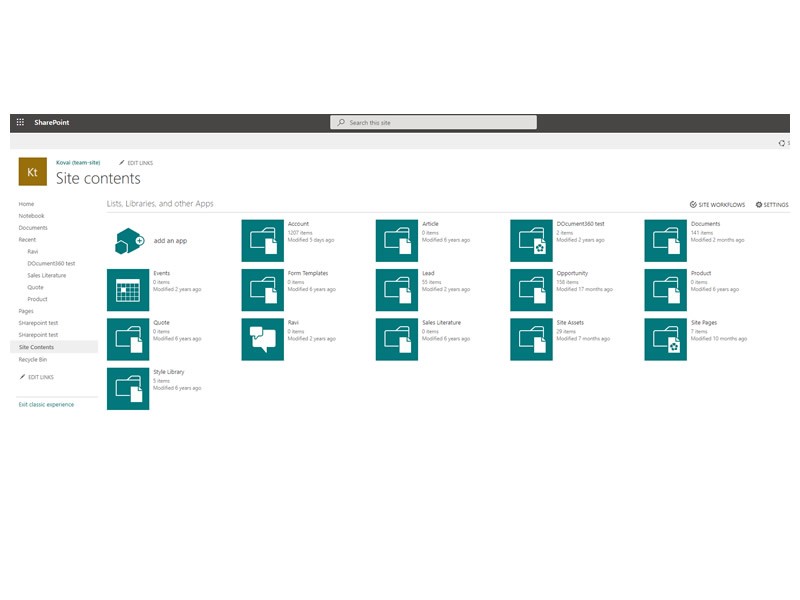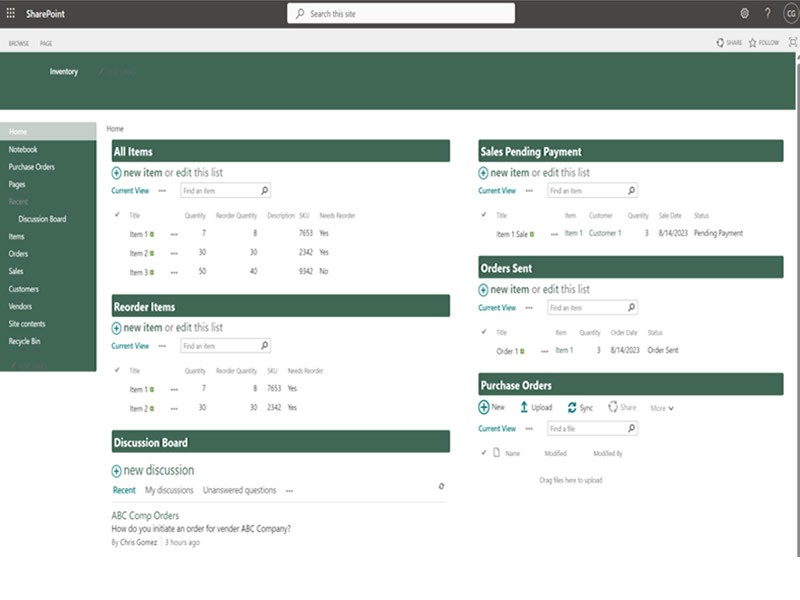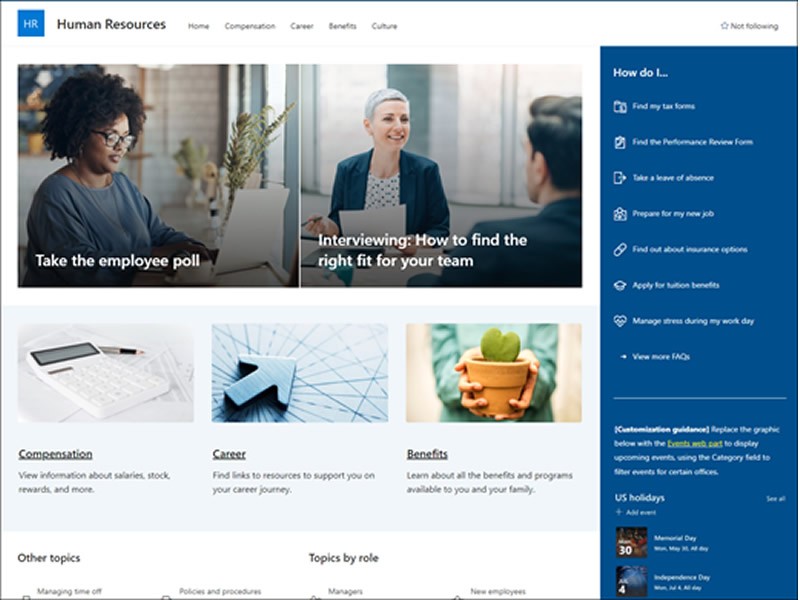Insight Blog
Agility’s perspectives on transforming the employee's experience throughout remote transformation using connected enterprise tools.
10 minutes reading time
(1921 words)
Best Sharepoint Online Site Templates - A Complete Guide
Explore how SharePoint Online templates boost efficiency in HR, inventory & quality management. Learn to set up customizable sites for optimal workflow.
Leveraging SharePoint Online has become increasingly simple thanks to the introduction of SharePoint templates.
Whether you're planning a new team portal for an imminent project or a communication hub for your yearly town hall, initiating these sites takes just a few minutes. This is possible because SharePoint templates now serve as a foundation for site creation.
Beyond the standard templates provided by Microsoft SharePoint, you also have the flexibility to develop tailor-made templates that align with the specific workflows and business operations essential to your organization.
In this article, we will cover crucial elements related to the use of SharePoint site templates, including how to build them and address frequently asked questions from users.
Understanding Sharepoint Online Site Templates
SharePoint has always offered site templates, but Microsoft has recently revamped this feature, rebranding Site design as Site templates. So, you can use Sharepoint online site templates easily now. The updated user interface and a new entry option called 'Apply a site template' within SharePoint site Settings make it more user-friendly.
This enhancement allows for greater user autonomy, enabling even non-technical roles like content developers, event coordinators, recruitment staff, and third-party vendors to swiftly set up customized sites using preset templates.
The result is a more efficient use of time and resources as you adhere to company guidelines for site design, branding, features, and content. Therefore, these revamped Site templates serve as another potent automation tool within SharePoint Online.
You can also consider Sharepoint alternatives for better customization.
What makes a great SharePoint site?
Here's what's crucial to consider for different types of SharePoint sites:
Communication Site
- Delivers information to all employees, prioritizing by importance.
- Personalizes content for specific employee groups, based on attributes like location.
- Presents content in a clean and easily readable format.
- Offers intuitive navigation for users to access and comprehend content.
- Maintains freshness and ensures content is up to date.
Collaboration Site
- Places essential information required by team members or a specific department front and center.
- Implements straightforward security measures to safeguard private documents.
- Includes a roster of team members, allowing users to easily contact them.
- Establishes seamless connections with the wider intranet through intuitive navigation.
Now, let's examine some exemplary SharePoint online site templates that adhere to these principles.
Site Templates
The Site Templates interface displays a range of templates you can apply to your SharePoint Online site. SharePoint categorizes these into two distinct tabs, one of which is labeled 'From Microsoft,' featuring templates tailored for specific business scenarios.
This allows you to transform a standard SharePoint subscription into a robust platform for business operations. You can select from this list to establish functional SharePoint sites tailored for team collaboration, recruitment processes, event coordination, or project oversight.
For a more in-depth understanding, you can visit the SharePoint Look Book, which offers previews and detailed descriptions of all the freely available templates from Microsoft.
Organizational Site Templates
These are specialized templates configured to meet your organization's unique business needs. They serve as preset frameworks designed to tackle specific challenges.
Staff within your organization can utilize these tailor-made templates for various project requirements. Additionally, you can create custom site templates that bundle specific features and settings, ensuring a uniform site experience across the enterprise.
Follow us and access great exclusive content everyday: Follow us on Google News
Sharepoint Knowledge Base Template
A SharePoint Knowledge Base is a centralized repository for information, articles, FAQs, and other resources that can help users solve issues or learn new skills.
Built on Microsoft's SharePoint platform, it provides a collaborative environment that enables team members to share information easily. Knowledge Bases are commonly used in IT departments, customer service centers, and many other organizational units to gather and distribute critical information.
A SharePoint Knowledge Base template simplifies the process of setting up a new knowledge base by providing a pre-structured site with relevant features.
These templates often include search functionalities, tagging systems, and layout designs optimized for quick information retrieval.
- Start by understanding your end-users' needs. Design the layout and features based on how the users will interact with the Knowledge Base. Consider elements like search functionality, user permissions, and article categorization.
- Use SharePoint to create essential site pages like Home, FAQs, How-to Articles, and Troubleshooting guides. You can customize these pages using SharePoint's built-in web parts and features.
- Organize your articles and resources into a logical hierarchy. Utilize SharePoint's document libraries and folders to segment information based on topics, relevance, or department.
- Use metadata and tags to categorize your articles, making it easier for users to find what they are looking for. SharePoint allows you to create custom metadata fields that can be assigned to each article or resource.
- Finally, set up an intuitive navigation system. Utilize SharePoint's menu and quick links features to guide users to the most important pages and resources. Make sure that the layout is mobile-friendly and accessible to all users.
By following these steps, you can build a SharePoint Knowledge Base that is both comprehensive and user-friendly.
Sharepoint Inventory Management Template
The SharePoint Inventory Management Template is designed to simplify the process of inventory tracking and control for businesses. Built on Microsoft's SharePoint platform, the template serves as a one-stop solution for managing inventory items, sales, orders, vendors, and customers.
It's customizable, collaborative, and often includes pre-built functionalities that can help you streamline various aspects of inventory management.
- Start by initializing the SharePoint Inventory Management Template in your SharePoint environment. This process often involves selecting the template from a list of available SharePoint templates and then deploying it. You'll likely need administrative rights to complete this step. Initializing the template sets up the basic structure, predefined lists, and views you'll need for inventory management.
- Once the template is initialized, the next step is customization. SharePoint's flexibility allows you to modify predefined lists, views, and workflows to better suit your business needs. You might need to add or remove fields in existing lists, create new views for specific scenarios, or even modify workflows to match your business processes. Tailoring the template ensures that it aligns perfectly with your operational needs.
- The next crucial step is data input. Populate the existing lists for inventory items, sales, orders, customers, and vendors. SharePoint typically supports data import from other systems like Excel, which can significantly speed up this process. Having accurate and comprehensive data is vital for the effectiveness of any inventory management system.
- The re-order display is a feature that helps prevent stockouts by alerting you when items reach their minimum required stock levels. Configure this by setting up the re-order levels for each item in your inventory list. By doing so, you create a safety net that prompts action when stocks get low.
- One of the features of the template is a document library specifically designed for storing purchase orders. Upload all relevant purchase orders into this library. You can also configure approval workflows, automating the process of order verification and authorization, thereby increasing efficiency.
- The template includes a discussion board a collaborative space where team members can discuss inventory-related topics and resolve issues. By creating topics for frequently encountered questions or operational challenges, you ensure that team members have a centralized location to find answers and share knowledge.
- Stay on top of your inventory by regularly monitoring specialized views and the re-order display. These features are designed to flag items that require immediate attention, whether they are pending sales or items that have reached their re-order levels. Regular monitoring can avert potential crises before they happen.
The template has built-in features that enable you to view the sales and order history for each inventory item. By frequently reviewing this data, you can identify trends, seasonality, or other patterns.
This allows for data-driven decision-making that can improve both inventory turnover and profitability.
You may also like: Best Apps for Employees: UPDATED 2022 – A Complete Guide
Sharepoint HR Template
The SharePoint HR Template is a customizable solution designed to streamline various human resources tasks within an organization. Built on Microsoft's SharePoint platform, it serves as a centralized hub to manage deadlines, new hires, onboarding, benefits, payroll, and organizational policies.
It often includes features such as deadline and alert notifications, onboarding procedures, benefits enrollment, and links to important policies and FAQs. This template aims to make HR processes more efficient, improve internal communication, and enhance employee engagement.
SharePoint HR Template starts with its deployment in your SharePoint environment, usually requiring administrative permissions.
SharePoint HR Template includes:
- ●Initialization
- ●Input Deadlines and Alerts
- ●New Hires and Onboarding
- ●Shout-outs to New Hires
- ●Benefits, Payroll, and Expenses
- ●Policies and Procedures
Once deployed, you'd likely begin by inputting various deadlines, such as for registrations, benefit enrollments, and performance processes. These can be set up to trigger automated alerts to relevant staff. For new hires, the template allows you to outline a detailed onboarding plan covering their first three months.
You can also upload a welcome letter, an orientation presentation, and a list of "onboarding buddies" to assist newcomers.
The template provides a section where employees can easily find information about submitting expenses, holiday policies, and benefits plans.
Finally, an organized space is often included for key HR documents, like the employee handbook and FAQs. All these features aim to centralize HR information, making it easily accessible for employees and managers alike.
Sharepoint QMS Template
The SharePoint QMS Template is a pre-configured solution designed to assist organizations in managing their quality processes.
Built on Microsoft SharePoint, this template serves as a centralized system where businesses can store important documents, manage audits, and ensure compliance with quality standards such as ISO 9001.
With features like document control, audit trails, and CAPA management, the template aims to provide a robust platform for quality management activities.
- The SharePoint QMS Template centralizes key quality management documents like policies, SOPs, and work instructions. It also enables systematic organization of audit information, complete with a built-in audit trail for compliance and traceability. Security features like role-based access control protect sensitive data.
- A dedicated section manages corrective and preventive actions (CAPA), which are essential for tracking and resolving quality issues. The template enhances visualization by displaying process diagrams alongside relevant documents and instructions. Document acknowledgment features to ensure employees understand critical compliance documents.
- The template allows easy recording and management of customer feedback and offers notification features for upcoming document reviews or certificate expirations. Communication is facilitated through integrated message boards and discussion forums for quality-related topics.
By leveraging the features of the SharePoint QMS Template, organizations can aim for higher quality standards while ensuring better compliance and more effective communication among team members.
Free ebook: How To Get Your Intranet Off The Ground
Wrapping up
SharePoint Online templates are versatile tools that simplify and optimize various organizational tasks, from HR to quality management.
These pre-configured solutions come with features like audit trails and role-based access, enabling streamlined operations and compliance.
Whether it's managing inventories, onboarding staff, or maintaining quality standards, SharePoint templates offer a one-stop solution that boosts efficiency and fosters effective communication.
Categories
Blog
(2698)
Business Management
(331)
Employee Engagement
(213)
Digital Transformation
(182)
Growth
(122)
Intranets
(120)
Remote Work
(61)
Sales
(48)
Collaboration
(41)
Culture
(29)
Project management
(29)
Customer Experience
(26)
Knowledge Management
(21)
Leadership
(20)
Comparisons
(8)
News
(1)
Ready to learn more? 👍
One platform to optimize, manage and track all of your teams. Your new digital workplace is a click away. 🚀
Free for 14 days, no credit card required.