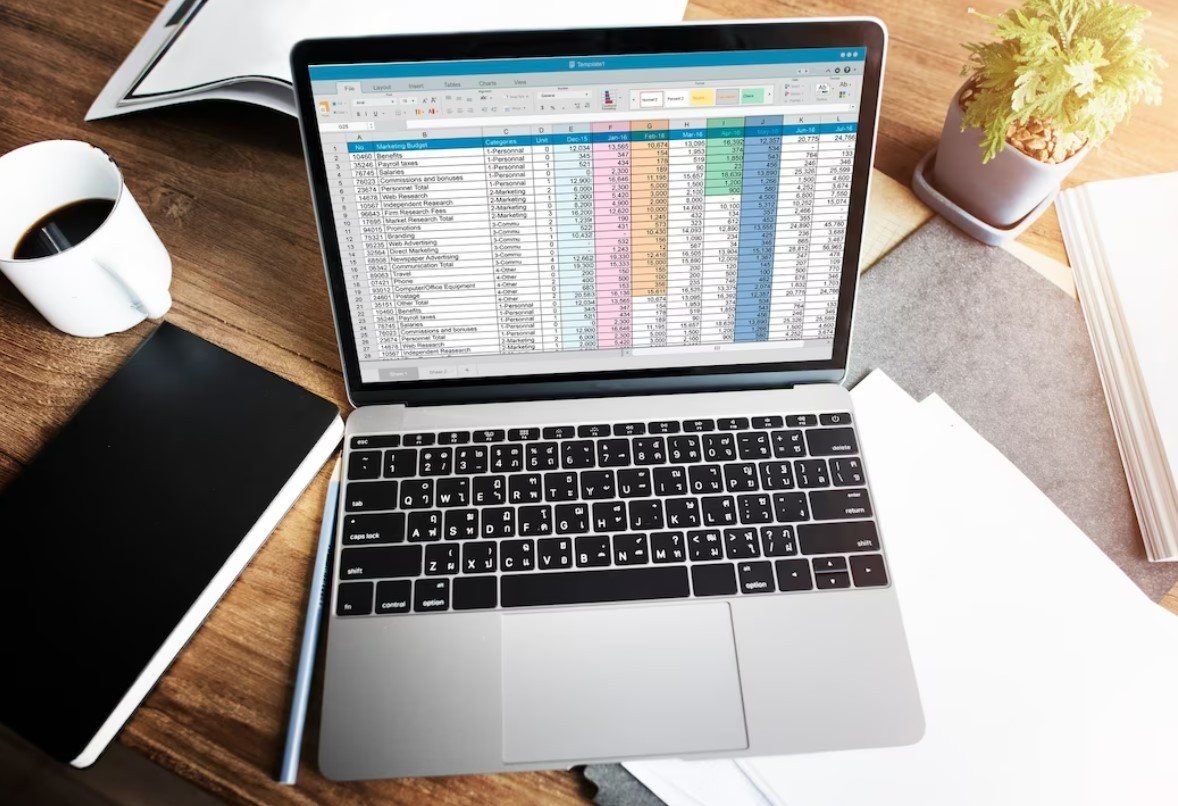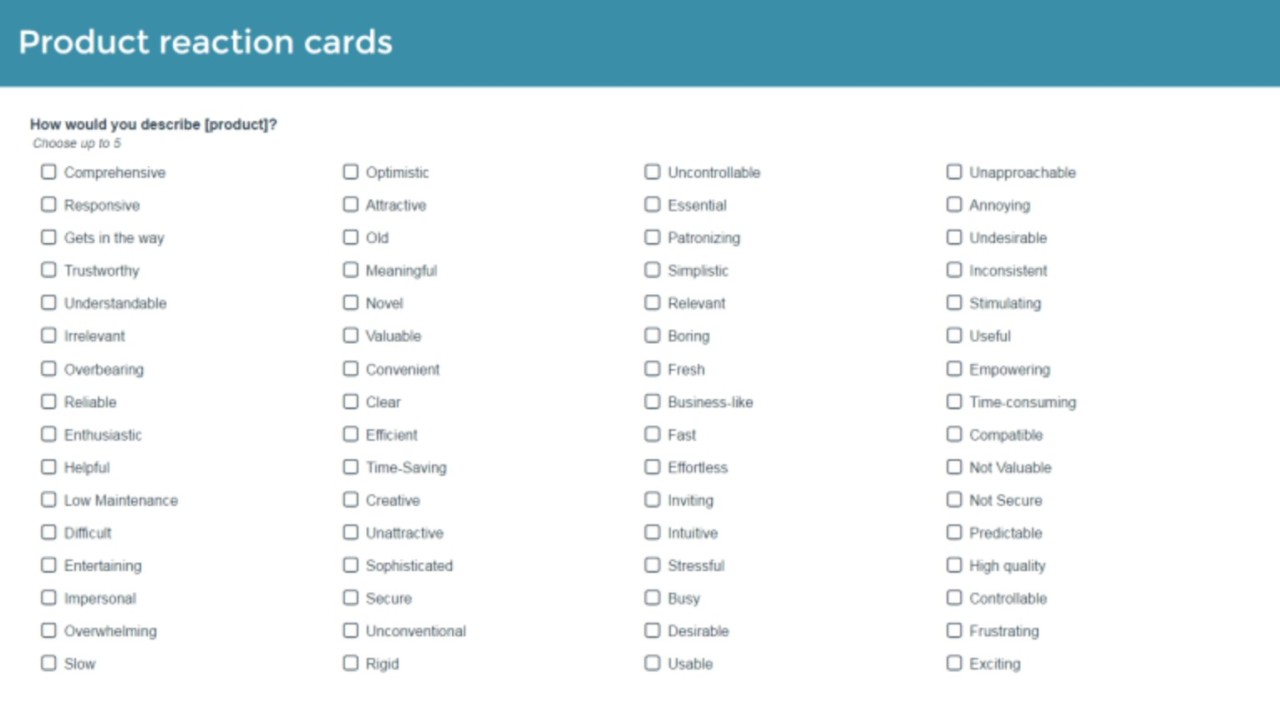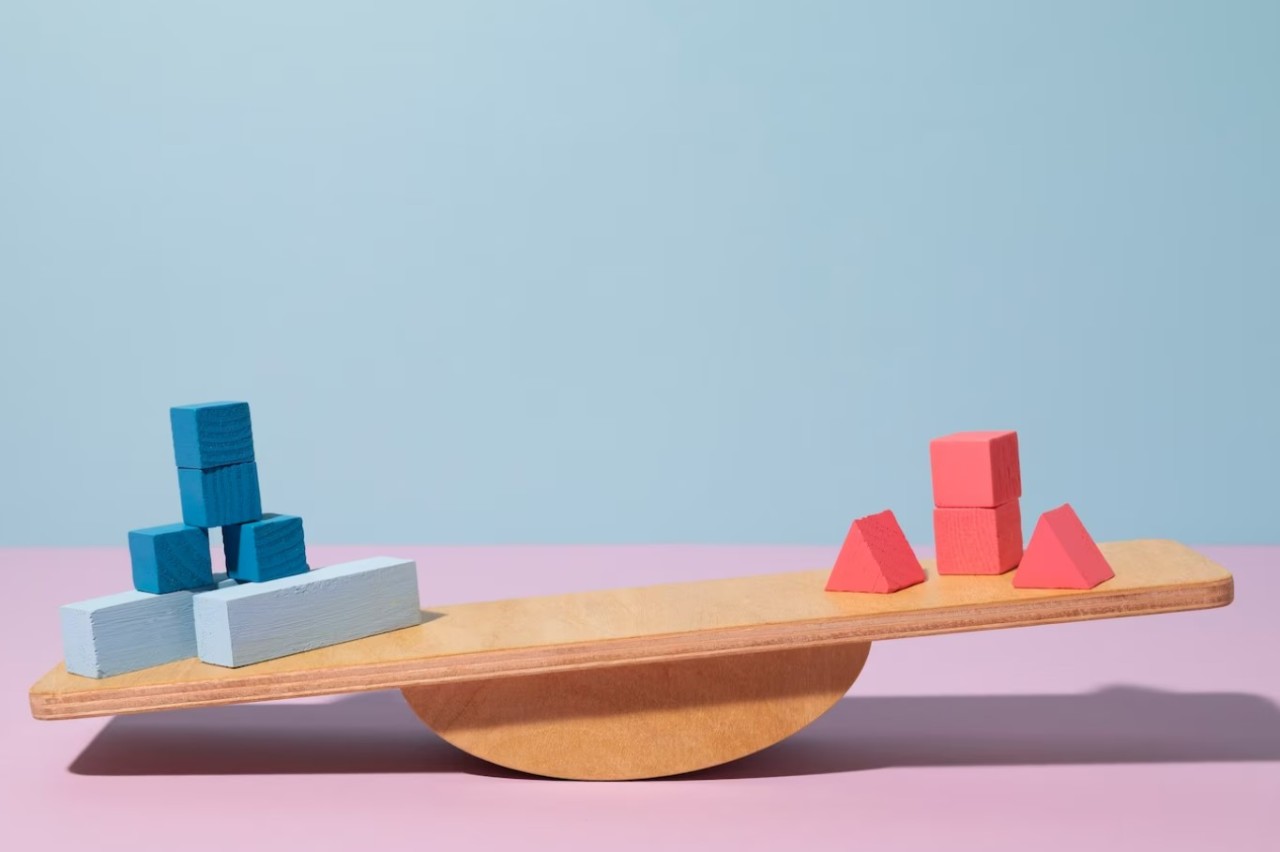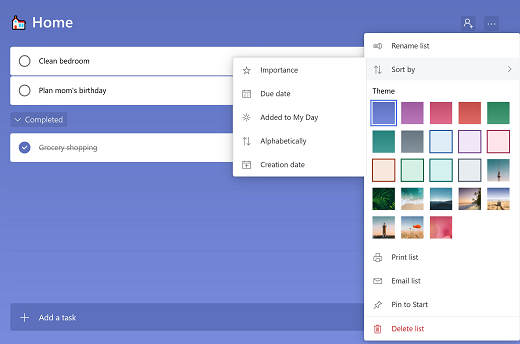Insight Blog
Agility’s perspectives on transforming the employee's experience throughout remote transformation using connected enterprise tools.
21 minutes reading time
(4242 words)
Desirability Testing: Using Microsoft Product Reaction Cards
Use Microsoft Product Reaction Cards to improve intranet design via Desirability Testing Method. Measure emotions, gather feedback & make data-driven decisions for success.
Microsoft Product Reaction Cards have emerged as a powerful tool for assessing user experience, paving the way for more intuitive and enjoyable products. By measuring emotional responses and product qualities, these cards provide valuable insights into user preferences and product desirability.
This article delves into the various aspects of Microsoft Reaction Cards, exploring their role in Desirability Testing Method, desirability metrics, and how they compare to other approaches, such as Microsoft card sorting.
By understanding the intricacies of these tools and their implementation, designers and developers can make well-informed decisions to enhance the overall user experience and product success.
Key takeaways
- Microsoft Product Reaction cards measure emotions and product qualities for user feedback.
- Desirability Toolkit uses Microsoft Reaction Cards, interviews, and testing for user preferences.
- Desirability testing improves intranet user feedback and finds areas to improve.
- Card sorting method understands user categorization for digital design.
- Desirability Toolkit leads to data-driven decisions for product development and user satisfaction.
- User-centric approach gathers feedback from concept testing to post-launch evaluations.
- Understanding Microsoft Reaction Cards can enhance intranet success for companies.
Microsoft Product Reaction Cards – A Complete Guide
In today's highly competitive digital landscape, understanding user preferences and expectations is crucial for the success of any product. This is where the concept of Microsoft Product Reaction Cards comes in. Product reaction cards are a simple yet effective way of gathering user feedback on a product or service. Microsoft, one of the leading technology companies, has developed its own desirability toolkit that includes the use of product reaction cards.
Let's explore what product reaction cards are, how they fit into the Microsoft desirability toolkit, and provide an example of how desirability testing can be conducted using these cards.
What is a Product Reaction Card? A Chance to Give Feedback!
A product reaction card is a tool used to gather user feedback on a product or service, typically consisting of a set of cards that users can use to rate different aspects of the product, such as its usefulness, ease of use, and overall desirability.
What are Microsoft Product Reaction Cards?
Microsoft Product Reaction Cards is a tool developed by Microsoft as part of their Desirability Toolkit, which is used to gather user feedback on a product or service.
It is a set of cards that contains questions related to the user's experience with the product or service, such as ease of use, usefulness, and overall desirability.
The questions are designed to be simple and easy to understand, and users rate their responses on a scale of 1 to 5.
The ratings are then collected and analyzed to provide insights into user preferences and expectations, which can be used to improve the product or service. Microsoft Product Reaction Cards are a valuable tool for companies looking to create products that meet the needs and expectations of their users.
How to Use Microsoft Product Reaction Cards? Step-by-step Process!
Want to know how to use Microsoft Product Reaction Cards to gather valuable feedback on your product or service? It's easy - just follow these simple steps:
Step 1
Identify the aspects of your product that you want to gather feedback on. This could be anything from ease of use to overall desirability.
Step 2
Design the cards with questions related to those aspects. Keep the questions clear, concise, and easy to understand.
Step 3
Distribute the cards to users, either in person or through online surveys. Make sure to explain the purpose of the cards and how to fill them out.
Step 4
Users can then fill out the cards, providing feedback on the product or service. You can use a rating scale or ask for comments, depending on your specific needs.
Step 5
Collect the data from the cards and analyze it to gain insights into user preferences and expectations. Use this information to make data-driven decisions about product development, marketing, and overall strategy.
With Microsoft Product Reaction Cards, you can easily gather valuable feedback from your users and make informed decisions about how to improve your product or service. So why wait? Start using the Product Reaction Card today and unlock the power of user feedback!
Why Microsoft Reaction Cards are Important?
Here is why Microsoft Reaction Cards are important:
- Microsoft Reaction Cards enable companies to gather feedback directly from users.
- Microsoft Reaction Cards can increase customer satisfaction.
- They help identify pain points and areas for improvement, leading to better user satisfaction and retention.
- Companies can make data-driven decisions about product development, marketing, and strategy with product reaction cards.
- They are a cost-effective tool for gathering feedback and insights, accessible to companies of all sizes and budgets.
Why Should Companies Use Microsoft Product Reaction Cards?
There are several reasons why companies should use Microsoft Product Reaction Cards as a tool to gather user feedback:
Improved User Satisfaction and Retention
Microsoft Product Reaction Cards are an effective way for companies to gather feedback and insights into their users' needs and preferences. By identifying pain points and areas for improvement, companies can create products that better meet the needs and expectations of their users. This ultimately leads to better user satisfaction and retention.
Cost-effective Method of Gathering Feedback
Microsoft Product Reaction Cards is a cost-effective way of gathering feedback and insights, making them accessible to companies of all sizes and budgets. They are easy to design and distribute and can be used in a variety of settings, such as in-person or online surveys.
Easy-to-Use and User-Friendly
Microsoft Product Reaction Cards are designed to be user-friendly and easy to understand, making them a convenient way to gather feedback. They typically use a rating scale or provide space for comments, allowing users to provide feedback quickly and easily.
Direct Line of Communication with Users
Microsoft Reaction Cards provides a direct line of communication with users, allowing companies to gather feedback and insights into their needs and preferences. This can help companies to better understand their users and create products that meet their needs.
Enables Data-driven Decisions
Product Reaction Cards help companies to make data-driven decisions about product development, marketing, and overall strategy. By analyzing the data collected from the cards, companies can gain insights into user preferences and expectations, and use this information to make informed decisions about their products and services.
Thus, using Microsoft Product Reaction Cards is an effective way for companies to gather feedback and insights into their users' needs and preferences. Ultimately, it can lead to better user satisfaction and retention and data-driven decision-making.
What is an Example of a Product Reaction?
Product reaction is a process of gathering user feedback on a product or service. An example of a product reaction would be asking users to rate a product's ease of use, usefulness, or overall desirability on a scale of 1-5. Another example would be asking users to provide comments or suggestions for how the product could be improved.
What is Microsoft Desirability Toolkit?
The Microsoft Desirability Toolkit is a user-centric set of tools and techniques for gathering feedback on a product or service.
It includes a range of methods, such as Microsoft reaction cards, interviews, surveys, and usability testing, to help companies better understand their users' needs and preferences.
The toolkit is designed to be user-centric, allowing companies to gather feedback at different stages of the product development process, from concept testing to post-launch evaluations.
By using the Microsoft Desirability Toolkit, companies can make data-driven decisions about product development, marketing, and overall strategy. Likewise, it can lead to products that better meet the needs and expectations of their users.
What is Desirability Testing?
In short, desirability testing gathers user feedback to improve product desirability. It is the secret to creating irresistible products!
Desirability testing is a method used to gather user feedback on a product or service. It is focused on understanding how desirable a product or service is to users. It typically involves asking questions about ease of use, usefulness, and overall desirability.
The goal of desirability testing is to identify areas for improvement and to make informed decisions about how to enhance the product or service to better meet the needs and expectations of users.
Desirability testing can be conducted using various tools, such as surveys, interviews, or product reaction cards, and is an important part of the product development process.
Things to Know About Microsoft Desirability Toolkit
If you're looking to create products that your users will love, the Microsoft Desirability Toolkit is an invaluable tool to have in your arsenal. Here are some things you should know about the toolkit:
- Microsoft Desirability Toolkit offers versatile methods like product reaction cards, interviews, and surveys to gather user feedback for comprehensive product development.
- The toolkit's 118 cards cover essential feedback topics like the ease of use, usefulness, aesthetics, and emotional impact, helping companies make informed product improvement decisions.
- The user-centric toolkit prioritizes understanding user preferences and needs, aiding companies to identify pain points and improve their products to meet user expectations.
- The Microsoft Desirability Toolkit is accessible, easy to use, and cost-effective for all companies, making it an efficient way to gather feedback and insights.
- Companies can use the toolkit to identify product pain points and areas for improvement, leading to better user satisfaction and retention.
- The toolkit empowers companies to make data-driven decisions about product development, marketing, and strategy, ensuring that products are designed with user needs in mind, leading to greater marketplace success.
- The Desirability Toolkit's reaction cards are a useful qualitative UX research tool, but lack psychometric validation methods like concurrent or construct validity to measure desirability scientifically.
So whether you're a small startup or a large enterprise, the Microsoft Desirability Toolkit is a powerful tool for creating products that users will love. With its focus on user needs and preferences, comprehensive range of methods, and easy-to-use design, it's the perfect way to gather the insights you need to create successful products.
Desirability Testing Method & Metrics For Intranets
Desirability testing is a valuable method for gathering user feedback on intranets. It can help organizations understand how employees use and perceive the intranet. It can also identify areas for improvement.
Let's take a look at the Desirability Testing Method and desirability metrics that are most relevant for intranets.
Desirability Testing Method for Intranets
The desirability Testing Method for intranets can be used in various ways. The most common methods used for intranet desirability testing are surveys, interviews, and usability testing.
1. Surveys
Surveys are a popular tool for gathering feedback on intranets. They can be conducted online or in-person and typically include a set of questions related to the intranet, as well as demographic questions to gather information about the employee. Surveys can be structured or unstructured and can be used to gather both qualitative and quantitative data. It is one of the best Desirability Testing Methods.
2.Interviews
Interviews are another common method of gathering feedback for intranet desirability testing. Interviews can be conducted in person, over the phone, or via video conferencing. They typically involve a moderator asking open-ended questions related to the intranet. It can be used to gather qualitative data on employee preferences, experiences, and perceptions.
3. Usability Testing
Usability testing involves observing employees as they use the intranet to complete specific tasks. Usability testing can be conducted in-person or remotely and can provide valuable insights into how employees interact with the intranet. Usability testing can be used to identify pain points or areas for improvement in the intranet and can help organizations make informed decisions about how to improve the intranet to better meet the needs of employees.
Desirability Metrics for Intranets
Desirability metrics are an essential component of intranet testing. Desirability metrics can be used to quantify and track employee behaviour and preferences, such as time spent using the intranet, frequency of use, or level of satisfaction.
These metrics can provide valuable insights into employee behaviour and preferences and can be used to track the success of intranet improvements over time.
You can use the following desirability metrics for intranets:
1. Task Completion Rate (TCR)
The Task Completion Rate (TCR) measures the percentage of employees who successfully complete a specific task or set of tasks within the intranet. This desirability metric can provide insights into how easy it is for employees to accomplish key tasks within the intranet.
2. Time on Task
Time on Task measures the amount of time it takes employees to complete specific tasks within the intranet. Time on Task can provide insights into how easy or difficult it is for employees to accomplish tasks within the intranet.
3. Search Effectiveness
Search Effectiveness measures the ability of employees to find the information they need within the intranet. This desirability metric can provide insights into how easy it is for employees to find relevant information within the intranet.
4. Net Promoter Score (NPS)
The Net Promoter Score (NPS) measures how likely employees are to recommend the intranet to their colleagues. You can use this desirability metric to get insights into employee loyalty and satisfaction and can be used to track changes in employee sentiment over time.
5. Error Rate
The Error Rate measures the percentage of errors employees make while using the intranet. This desirability metric can provide insights into how user-friendly the intranet is and where improvements can be made.
6. User Satisfaction Score (USS)
The User Satisfaction Score (USS) measures employee satisfaction with the intranet. This desirability metric can provide valuable insights into employee perception of the intranet and can be used to track changes in employee satisfaction over time.
7. System Usability Scale (SUS)
The System Usability Scale (SUS) is a standardized survey that measures the usability of a system. The SUS can be used to gather feedback on the intranet and can provide valuable insights into employee perception of the intranet's usability.
8. Click Heatmaps
Click Heatmaps are visual representations of where employees click on the intranet. This desirability metric can provide insights into how employees interact with the intranet and can be used to identify areas for improvement.
9. Time to Find
Time to Find measures how long it takes employees to find specific information within the intranet. This metric can provide insights into the intranet's search functionality and can be used to identify areas for improvement.You can use these desirability metrics for intranets to get the most desired features. As a result, it can boost intranet adoption, employee engagement, internal communication and productivity.
Why Should You Use Desirability Testing Method and Metrics For Intranets?
Microsoft Desirability Testing Method and desirability metrics for intranets are essential for organizations as they provide valuable insights into employee behaviour and preferences.
Here is why you should use it for your company intranets:
- Desirability metrics, including Error Rate, User Satisfaction Score (USS), System Usability Scale (SUS), Click Heatmaps, and Time to Find, can help organizations identify areas for improvement in the intranet's usability, functionality, and content.
- These metrics can provide insights into how employees interact with the intranet and help organizations understand employee satisfaction with it.
- Organizations can use Desirability Testing Method and metrics to gather feedback on the intranet and make informed decisions about how to improve it to better meet employee needs and expectations.
- Continuous feedback gathering and improvements based on these metrics can help create an intranet that is tailored to employees' needs and preferences, ultimately contributing to greater productivity and success.
- The Desirability Testing Method and desirability metrics for intranets is an important tool for organizations to ensure that their intranet is user-friendly and meets employee needs.
What is an Example of Desirability of a Product?
An example of the desirability of a product could be the Apple iPhone, which is known for its sleek design, user-friendly interface, and advanced features. The iPhone's desirability is evident in its high demand among consumers, as well as its ability to command premium prices in the market.
Another example of the desirability of a product can be the design and aesthetics of a car. Customers may prefer a car that has a sleek, modern design with eye-catching colours, which can make the product more desirable and attractive to potential buyers. Additionally, the car's features, such as comfortable seating, advanced technology, and good fuel efficiency can also contribute to its desirability.
What is the Difference Between Desirability Testing and Usability Testing?
Desirability testing is focused on understanding how desirable a product or service is to users. It typically involves asking questions related to ease of use, usefulness, and overall desirability.
On the other hand, usability testing is focused on testing how easy it is for users to use a product or service to complete specific tasks.
Usability testing typically involves testing the functionality and efficiency of a product or service. While desirability testing is focused on understanding user preferences and emotional responses to a product or service.
How Do You Assess Desirability?
To assess the desirability, you can use various methods such as surveys, interviews, focus groups, and product reaction cards. It will be discussed in detail below.
These methods can help gather feedback on the perceived usefulness, ease of use, and emotional appeal of a product or service. Additionally, you can use metrics such as user satisfaction scores, net promoter scores, and behavioural analytics to gain insights into user attitudes and behaviours. The goal of assessing desirability is to understand user preferences and needs.
You can also use that information to make informed decisions about product development and design.
What is Microsoft Card Sorting and How To Use it?
Microsoft card sorting is a method used in user experience (UX) research to gather insights into how users categorize and organize information. It involves asking users to group items, such as topics or features, into categories that make sense to them.
This method can help organizations better understand how their users think about and organize information. It can also be used to inform the design and structure of digital products, such as websites or software applications.
How To Use Microsoft Card Sorting For Internal Tool Testing?
Follow these steps to use Microsoft card sorting for internal tool testing:
Step 1: Identify the Purpose of the Test
Before conducting a card sorting test, it's important to identify the purpose of the test. For internal tool testing, this might involve understanding how employees categorize and organize information when using the internal tool.
Step 2: Define the Scope of the Test
Determine what information you want to test and what tasks you want to evaluate. This could include evaluating the usability of the internal tool or identifying areas for improvement in the information architecture.
Step 3: Recruit Participants
Recruit participants who are representative of the target audience for the internal tool. This might include employees who regularly use the tool or who are new to the tool.
Step 4: Develop the Card Sorting Task
Create a set of items to be sorted, such as features or topics related to the internal tool. This can be done using physical cards or digital tools.
Step 5: Conduct the Test
Have participants sort the items into categories that make sense to them. This can be done using physical cards, digital tools, or a combination of both.
Step 6: Analyze the Results
Once the test is complete, analyze the results to identify patterns or themes in how participants categorized the items. This can provide valuable insights into how employees think about and organize information when using the internal tool.
Benefits of Using Microsoft Card Sorting for Internal Tool Testing
Here are the benefits of using Microsoft card sorting for internal tool testing:
- Microsoft card sorting provides valuable insights into how users think about and organize information.
- It helps organizations design digital products that are easier to navigate, more intuitive to use, and ultimately more satisfying for users.
- Card sorting can help identify gaps or inconsistencies in information architecture, leading to improved user experience, increased efficiency, and better product performance.
- Microsoft card sorting is an important tool for gathering insights into user behaviour and preferences.
- It helps make informed decisions about designing digital products that meet user needs and expectations.
Wrapping up
Maximize intranet success with Microsoft Product Reaction Cards and Desirability Testing!
Microsoft Product Reaction Cards are a valuable tool for desirability testing that can provide valuable insights into user preferences and product desirability. By using the Microsoft Desirability Toolkit, companies can better understand their users' needs and preferences, leading to products that better meet their expectations.
With the use of the Desirability Testing Method and desirability metrics, companies can gather feedback on intranets and identify areas for improvement. Additionally, Microsoft card sorting can help organizations better understand how users categorize and organize information, leading to more intuitive and user-friendly products.
Overall, these tools and techniques can help designers and developers create products (i.e., intranets) that are more user-centric and better meet the needs and expectations of their users.
Frequently Asked Questions About Desirability Testing and Microsoft Reaction Cards
How Can Intranet Desirability Testing Improve User Engagement and Productivity?
Intranet Desirability Testing Method can help identify areas for improvement in the Intranet's user interface, navigation, and content organization, leading to a more intuitive and user-friendly experience that can improve user engagement and productivity.
What is The Role of Microsoft Product Reaction Cards in Evaluating Intranet Usability?
Microsoft Product Reaction Cards can be used to gather qualitative data on users' emotional responses to the Intranet's features and functionalities, providing valuable insights into its usability and identifying areas for improvement.
What Are the Benefits of Using Microsoft Reaction Cards for Intranet User Feedback?
Using Microsoft Reaction Cards for Intranet user feedback can help organizations understand how their users perceive and interact with the Intranet, allowing them to make data-driven decisions about its design and functionality to better meet their needs and preferences.
How Does Desirability Testing Method Help to Improve Intranet User Experience?
Desirability Testing Method can help to identify user preferences and expectations for Intranet functionality and design, informing the development of more user-centred and intuitive Intranet experiences that improve user satisfaction and engagement.
What Kind of Insights Can Be Gained from Desirability Metrics in Intranet User Research?
Desirability metrics can provide quantitative data on users' perceptions of the Intranet's usability, aesthetics, and overall desirability, providing valuable insights into user preferences and expectations for the Intranet.
How Can Microsoft Card Sorting Be Used to Optimize Intranet Navigation and Content Organization?
Microsoft card sorting can be used to understand how users categorize and organize Intranet content, allowing designers to optimize Intranet navigation and content organization for a more intuitive and user-friendly experience.
What Are the Best Practices for Implementing Intranet Desirability Testing and Microsoft Product Reaction Cards in User Research?
Best practices for implementing Intranet Desirability Testing and Microsoft Product Reaction Cards in user research include selecting appropriate methods and metrics, recruiting representative user groups, and analyzing and interpreting data effectively to inform product development decisions.
How Can Intranet User Feedback Through Desirability Metrics Inform Product Development and Strategy?
Intranet user feedback through desirability metrics can inform product development and strategy by providing insights into user preferences and expectations, identifying areas for improvement, and informing design decisions that better meet users' needs and expectations.
How Can Microsoft Product Reaction Cards Be Used to Evaluate the Effectiveness of Intranet Communication and Collaboration?
Microsoft Product Reaction Cards can be used to gather user feedback on the effectiveness of Intranet communication and collaboration features, identifying areas for improvement and informing the development of more effective and user-friendly Intranet tools for communication and collaboration.
How Does Microsoft Card Sorting Help to Identify Intranet User Preferences and Behaviours?
Microsoft card sorting helps to identify Intranet user preferences and behaviours by providing insight into how users categorize and organize Intranet content, helping designers to optimize navigation and content organization to better meet users' needs and preferences.
How Do Desirability Testing Method and Metrics Relate to Intranet Usability and Design?
Desirability Testing Method and Metrics relate to Intranet usability and design by providing insights into user preferences and expectations for the Intranet's functionality, aesthetics, and overall user experience, informing the development of more intuitive and user-centred Intranet designs.
What Are Some Examples of Successful Intranet Optimization Using Microsoft Product Reaction Cards?
Successful Intranet optimization using Microsoft Product Reaction Cards includes identifying areas for improvement in Intranet navigation, content organization, and user experience. It also involves implementing changes based on user feedback to improve overall Intranet usability and effectiveness.
How Can Intranet Desirability Testing and Microsoft Card Sorting Contribute to a More Efficient and Effective Workplace?
Intranet Desirability Testing and Microsoft card sorting can contribute to a more efficient and effective workplace by improving Intranet usability, making it easier for employees to find the information and tools they need to complete their work quickly and efficiently, improving overall workplace productivity.
Categories
Blog
(2726)
Business Management
(333)
Employee Engagement
(213)
Digital Transformation
(185)
Growth
(124)
Intranets
(121)
Remote Work
(61)
Sales
(48)
Collaboration
(43)
Culture
(29)
Project management
(29)
Customer Experience
(26)
Knowledge Management
(21)
Leadership
(20)
Comparisons
(8)
News
(1)
Ready to learn more? 👍
One platform to optimize, manage and track all of your teams. Your new digital workplace is a click away. 🚀
Free for 14 days, no credit card required.