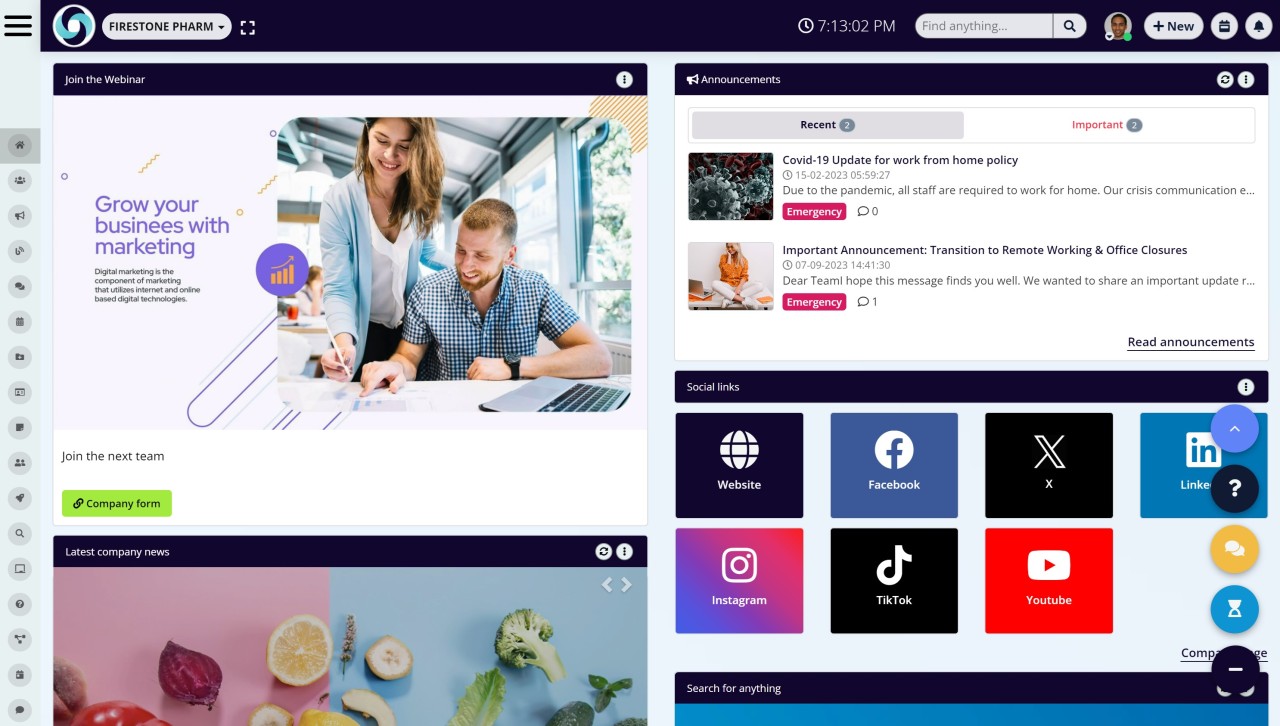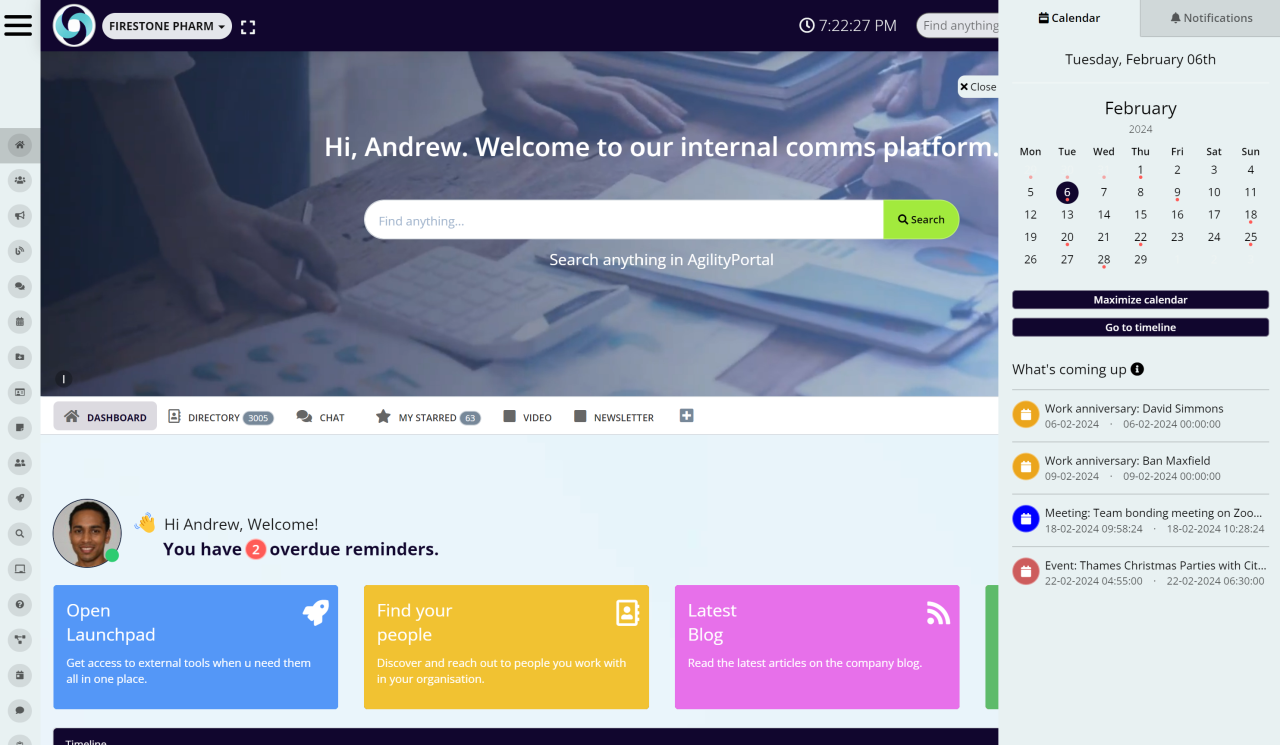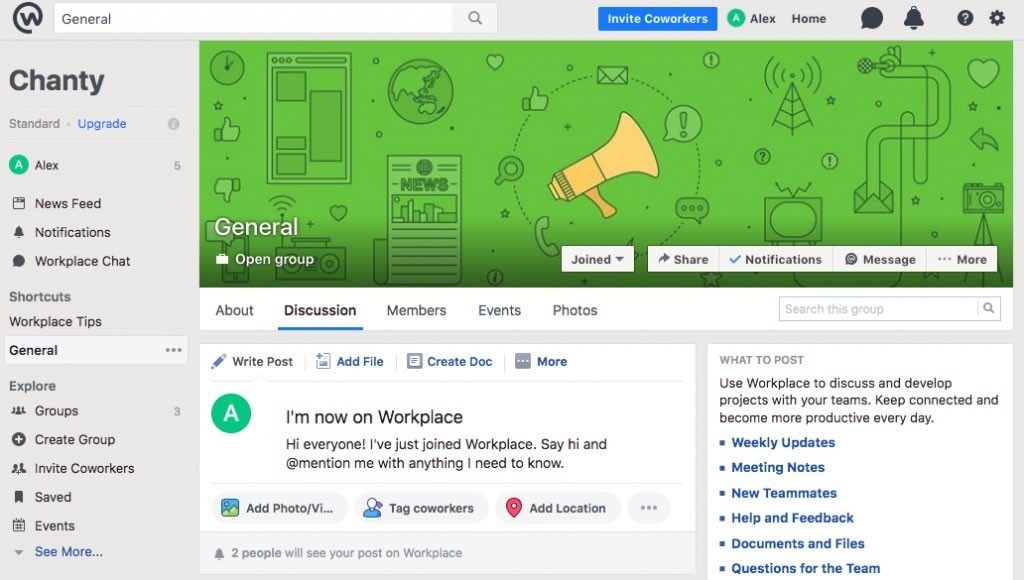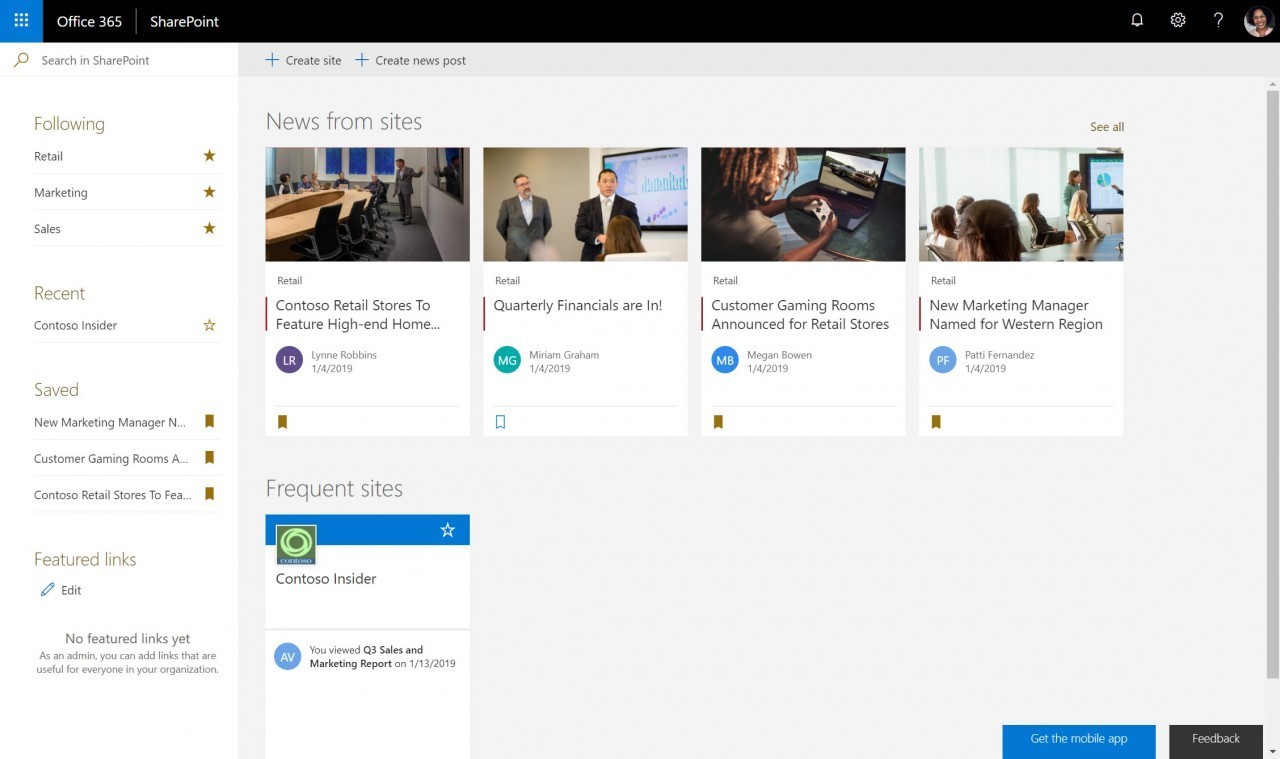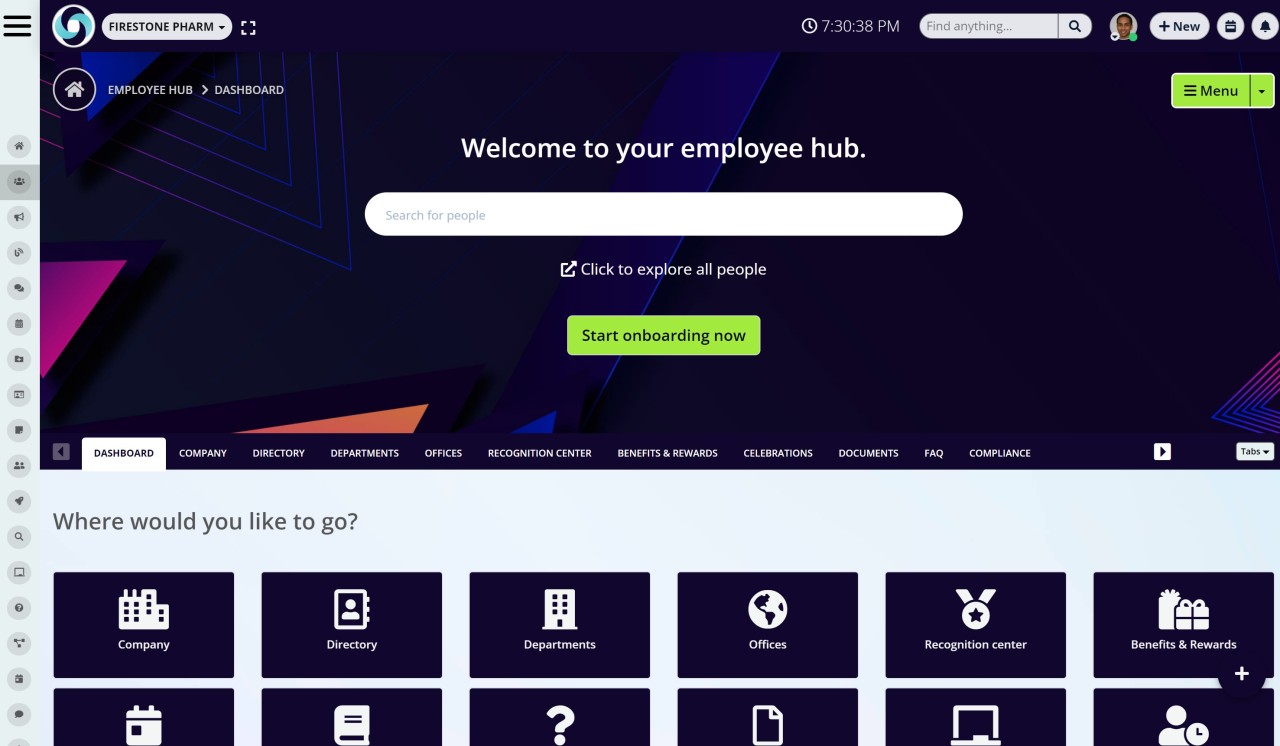Insight Blog
Agility’s perspectives on transforming the employee's experience throughout remote transformation using connected enterprise tools.
19 minutes reading time
(3825 words)
Intranet for Non-Profits: 6 Top Reasons Why an Intranet is a Must-Have
In this comprehensive guide, we will walk you through the Intranet for Non-Profits that will help your non-profit firm stay ahead of the competition and achieve optimal productivity.
It's time to reduce the frequency of your meetings and emails. It's time to simplify communication and enhance work efficiency.
Perhaps it's time to consider implementing an intranet. Intranets are powerful tools, yet they often go unnoticed as the unsung heroes in the modern workplace toolkit.
Nonprofit organizations and charities face distinctive challenges, requiring continuous efforts to secure funding and donations for their operations. They also aim to cultivate engagement, knowledge-sharing, and enthusiasm among their diverse community members, comprising both paid employees, volunteers, and external stakeholders.
To support the work of these employees and volunteers, nonprofits need a platform that facilitates streamlined internal communications, task management, and other essential functions, its all about engagement and information in a one shop envirnoment.An intranet proves to be a valuable solution in achieving these objectives.
An intranet serves as a private network accessible only to an organization's employees and approved third parties. This digital workplace provides tools and facilities that empower users to communicate and collaborate effectively.
Modern intranets come equipped with various applications, including corporate social media feeds, employee experience and engagement tools, productivity apps, as well as integrations with third-party systems, e-forms, automated workflows, eLearning, and project management systems.
An intranet serves as a private network accessible only to an organization's employees and approved third parties. This digital workplace provides tools and facilities that empower users to communicate and collaborate effectively.
Modern intranets come equipped with various applications, including corporate social media feeds, employee experience and engagement tools, productivity apps, as well as integrations with third-party systems, e-forms, automated workflows, eLearning, and project management systems.
These features offer numerous benefits to organizations utilizing intranet software, and below we willbe listed intranet for small business examples, lets get started.
Nonprofits lacking an intranet encounter many challenges
Nonprofits lacking an intranet encounter challenges in maintaining efficient internal communication.
The absence of a centralized platform results in fragmented channels, impeding team members, volunteers, and stakeholders from staying connected and informed about organizational updates, events, and initiatives.
The absence of an intranet hinders task coordination and collaboration within nonprofit organizations. Coordinating activities, sharing documents, and collaborating on projects become more cumbersome without a centralized system, leading to inefficiencies and delays.Nonprofits often grapple with limited resources, and without an intranet, accessing critical information can become challenging. Important documents, guidelines, and reference materials scattered across various platforms contribute to wasted time searching for information, impacting overall productivity.
The engagement and dedication of employees and volunteers are crucial for nonprofit success. The absence of an intranet makes fostering a sense of community and shared purpose challenging.
Limited access to organizational updates, recognition programs, and collaborative spaces can result in reduced engagement levels, affecting overall morale and commitment.
The main point is, nonprofits without an intranet face challenges in internal communication, task coordination, resource accessibility, and employee and volunteer engagement.
The main point is, nonprofits without an intranet face challenges in internal communication, task coordination, resource accessibility, and employee and volunteer engagement.
Implementing an intranet can address these issues by providing a centralized platform for streamlined communication, efficient collaboration, and improved access to essential resources.
Understanding the Importance of Intranet for Non-Profit
Before we delve into the intricacies of structuring an intranet for nonprofit organizations, it's crucial to understand the significance of this technology.
An intranet functions as a centralized hub where employees can access vital information, documents, and resources. It facilitates seamless communication and collaboration, enabling nonprofit professionals to work together effectively, regardless of their physical location.
The importance of an intranet for nonprofit organizations cannot be overstated.
An intranet is a private network that offers a secure and centralized platform for communication, collaboration, and information sharing within an organization.
In the case of nonprofit organizations, which handle vast amounts of sensitive and confidential information, having a reliable and efficient intranet system is crucial.
Here are some key reasons why intranets are essential for nonprofit organizations:
- Secure Document Management: Nonprofits deal with a substantial volume of critical documents, including contracts, case files, research materials, and donor information. An intranet provides a secure and centralized repository for storing, organizing, and accessing these documents. It ensures that sensitive data remains protected and can only be accessed by authorized personnel, minimizing the risk of data breaches.
- Efficient Communication: Effective communication is vital within a nonprofit organization, enabling employees, volunteers, and partners to collaborate seamlessly. An intranet facilitates quick and secure communication through features like email, instant messaging, discussion forums, and video conferencing. It streamlines internal communication, enables real-time collaboration on projects, and reduces reliance on traditional methods.
- Knowledge Sharing and Collaboration: In a nonprofit organization, knowledge sharing is crucial for delivering impactful services. An intranet allows employees and volunteers to share expertise, best practices, and research materials through wikis, blogs, and discussion forums. It fosters collaboration by providing a platform for teams to work together, share updates, and seek input from colleagues.
- Access to Critical Information: Intranets enable easy access to important information and resources for all employees. Nonprofits can create centralized databases containing program details, donor information, and organizational policies. Team members can quickly search and retrieve relevant information, saving time and improving the accuracy of their work.
- Enhanced Productivity and Efficiency: By providing a unified platform for communication, collaboration, and information management, intranets significantly boost productivity and efficiency within nonprofit organizations. Team members spend less time searching for information or coordinating tasks, allowing them to focus more on serving their mission.
- Improved Stakeholder Engagement: A well-implemented intranet system can directly impact stakeholder engagement. Nonprofits can use intranets to provide volunteers and external partners with access to relevant information, updates, and collaborative spaces. This fosters a sense of community and involvement in the organization's mission.
1.Facilitating Engagement Among Nonprofit Employees and Volunteers
Introducing an intranet into the nonprofit environment serves as a pivotal step in enhancing the communication and coordination of employees and volunteers.
This robust tool simplifies the complex task of keeping team members well-informed and aligned with the organization's mission. By providing a centralized platform, an intranet ensures universal access to consistent information, thereby cultivating an environment conducive to improved collaboration and communication.
The intrinsic features of an intranet play a pivotal role in fortifying these collaborative efforts. Shared calendars allow for synchronized scheduling, facilitating better coordination of events and activities.
The intrinsic features of an intranet play a pivotal role in fortifying these collaborative efforts. Shared calendars allow for synchronized scheduling, facilitating better coordination of events and activities.
Timely and relevant announcements can be disseminated seamlessly, keeping everyone abreast of critical updates and fostering a sense of shared purpose. Also document repositories centralize essential resources, ensuring that all stakeholders have access to the same reference materials, policies, and procedures.
The implementation of an intranet establishes an efficient framework for streamlined communication channels. This not only minimizes the risk of miscommunication but also ensures that all team members, including employees and volunteers, are consistently on the same page.
The result is a cohesive and harmonized approach toward achieving common organizational objectives, ultimately contributing to the overall success and impact of the nonprofit mission.
Follow us and access great exclusive content everyday: Follow us on Google News
2.Enhancing Project Management Capabilities for Nonprofit Administrators
Implementing an intranet significantly elevates project management capabilities for nonprofit administrators. The centralized nature of the platform provides administrators with powerful tools to efficiently plan, execute, and monitor various projects within the organization.
With dedicated project management features embedded in the intranet, administrators gain the ability to create project timelines, assign tasks, and track progress in real-time. This streamlined approach fosters better organization and coordination among team members, ensuring that project milestones are met promptly.
With dedicated project management features embedded in the intranet, administrators gain the ability to create project timelines, assign tasks, and track progress in real-time. This streamlined approach fosters better organization and coordination among team members, ensuring that project milestones are met promptly.
It serves as a collaborative space where administrators can easily communicate project updates, share relevant documents, and engage with team members. Features such as discussion forums and project-specific channels contribute to effective communication, reducing the likelihood of miscommunication and enhancing overall project efficiency.
In regards to integration, an intranet equips nonprofit administrators with enhanced project management capabilities. This translates into improved efficiency, better communication, and ultimately, greater success in carrying out and completing nonprofit projects.
3. Enhancing Information Management
The implementation of an intranet offers nonprofit organizations a robust solution for better information management. This centralized platform serves as a comprehensive repository, streamlining the organization, storage, and retrieval of crucial information.
Through the intranet's intuitive features, such as document libraries, databases, and categorization tools, nonprofits can establish efficient systems for organizing and managing diverse types of information. This includes policies, reports, research materials, and other critical documents. With the ability to easily search, access, and update information, nonprofit teams can ensure data accuracy and accessibility.
The intranet's role in information management extends to fostering collaboration among team members. Shared workspaces, collaborative editing features, and discussion forums create an environment where information exchange is seamless. This not only enhances the efficiency of internal processes but also contributes to informed decision-making.
Its important to mention, the intranet becomes a central hub for better information management within nonprofits, offering tools and functionalities that optimize the organization's ability to handle, share, and utilize information effectively.
4. Streamlining and Enhancing Processes
The incorporation of an intranet into nonprofit operations brings about a transformation in organizational processes, offering enhanced efficiency and streamlined workflows. This centralized platform acts as a catalyst for optimizing various tasks and activities.
By leveraging the intranet's capabilities, nonprofits can automate routine processes, reducing manual efforts and minimizing the likelihood of errors. Workflows related to approvals, document review, and project management can be streamlined, ensuring a smoother progression of tasks and projects.
Lets talk about collaborative features, which contribute to improved coordination among team members, fostering a more cohesive and interconnected work environment. Shared calendars, task assignments, and project timelines enable better planning and execution of activities, enhancing overall organizational effectiveness.
By leveraging the intranet's capabilities, nonprofits can automate routine processes, reducing manual efforts and minimizing the likelihood of errors. Workflows related to approvals, document review, and project management can be streamlined, ensuring a smoother progression of tasks and projects.
Lets talk about collaborative features, which contribute to improved coordination among team members, fostering a more cohesive and interconnected work environment. Shared calendars, task assignments, and project timelines enable better planning and execution of activities, enhancing overall organizational effectiveness.
It will introduce a new level of efficiency and coherence to nonprofit processes. Through automation and collaborative tools, the intranet streamlines operations, allowing nonprofit teams to focus more on their mission and less on manual administrative tasks.
You may also like: Best Apps for Employees: UPDATED 2022 – A Complete Guide
5. Facilitating Information Sharing with External Stakeholders
An intranet serves as a valuable tool for nonprofit organizations seeking to share information seamlessly with external stakeholders. While traditionally viewed as an internal communication platform, modern intranets can extend their reach to include external partners, donors, and collaborators.
Through secure access controls and designated portals, nonprofits can grant external stakeholders the ability to access specific information, updates, and collaborative spaces. This facilitates transparent communication, ensuring that partners and donors are well-informed about the organization's activities, achievements, and upcoming initiatives.
The intranet's collaborative features, such as shared documents and project-specific channels, offer a structured environment for external stakeholders to engage with relevant content. Whether it's sharing reports, campaign updates, or collaborative documents, the intranet streamlines the process of information exchange and fosters stronger partnerships.
Through secure access controls and designated portals, nonprofits can grant external stakeholders the ability to access specific information, updates, and collaborative spaces. This facilitates transparent communication, ensuring that partners and donors are well-informed about the organization's activities, achievements, and upcoming initiatives.
The intranet's collaborative features, such as shared documents and project-specific channels, offer a structured environment for external stakeholders to engage with relevant content. Whether it's sharing reports, campaign updates, or collaborative documents, the intranet streamlines the process of information exchange and fosters stronger partnerships.
Its a versatile platform not only for internal collaboration but also for extending transparency and facilitating meaningful communication with the external stakeholders crucial to the success of nonprofit initiatives.
6. Enhancing Collaboration and Communication
The implementation of an intranet plays a pivotal role in elevating collaboration and communication within nonprofit organizations. This centralized platform serves as a dynamic hub, fostering seamless interaction and teamwork among employees, volunteers, and other stakeholders.
Through features like real-time messaging, discussion forums, and shared calendars, the intranet creates a collaborative space where team members can easily communicate, share ideas, and coordinate activities. This real-time connectivity minimizes delays and enhances overall responsiveness, crucial for effective collaboration.
It will serves as a repository for important information, documents, and updates.
This centralized access ensures that all team members have consistent and up-to-date information, reducing the chances of miscommunication and fostering a shared understanding of organizational goals.
Its a catalyst for improved collaboration and communication, providing nonprofit teams with the tools and platforms needed to work cohesively towards common objectives.
Intranet for Non-Profits Software: Best Intranet Software For Non-Profits
If you're aiming to implement a nonprofit intranet software for your organization, it's crucial to consider the adoption of intranet software, especially in cases where your team operates remotely.
Nonprofit intranet software functions as an internal social network designed for companies to streamline communication, delegate tasks, and analyze workforce dynamics. By restricting access exclusively to employees and staff, the organization can uphold a sense of exclusivity.This proves particularly advantageous for small or medium-sized businesses, fostering a heightened sense of connection among team members.
Intranets have proven their efficacy in elevating employee engagement.
Intranet Software For Non-Profits
Nevertheless, determining the most suitable intranet solution for your company and navigating the purchasing process can pose a challenge.
It is crucial to steer clear of common pitfalls associated with implementing intranet systems. In the subsequent sections, we will showcase the leading company intranets that deliver a superior employee experience.
In the context of selecting optimal intranet software for nonprofits, various factors merit consideration. These include security measures, collaboration features, document management capabilities, ease of use, and customization options.
Here are 3 best Intranet Software For non-profits or intranet for non profit examples:
#1.AgilityPortal
AgilityPortal stands out as a comprehensive digital workplace solution for non-profits due to is simple easy pricing, bringing together an array of robust features and tools designed to elevate productivity and connectivity within your organization. Not as big as the other players on the list, but will certainly have the same features, making it one of the best intranets from nonprofit organizations.
Key Features:
- Customizable Dashboards: AgilityPortal presents customizable dashboards, allowing you to tailor the platform to meet your specific needs and preferences. This adaptability ensures that your digital workplace reflects your brand and company culture, fostering a strong sense of connection and belonging among employees, and intranet template to save time.
- Onboarding Tools: Streamline the onboarding process for new employees with AgilityPortal. The platform provides tools and resources to facilitate smooth transitions, enabling new hires to integrate swiftly into the company and contribute effectively to their roles.
- Directories: AgilityPortal incorporates directories that provide easy access to contact information and organizational hierarchies. This feature simplifies communication and collaboration, making it effortless for employees to connect with colleagues and find the right contacts within the organization.
- Broadcast Announcements: Send broadcasts to your employees effortlessly, disseminating important announcements, updates, or company-wide messages. This feature ensures that everyone stays informed and aligned with the latest developments.
- Analytics: AgilityPortal offers robust analytic programs, providing insights into various aspects of your business. These analytics empower you to visualize areas for improvement, identify trends, and make data-driven decisions, ultimately enhancing your company's performance.
By adopting AgilityPortal as your digital workplace solution, you can reap numerous benefits, including increased productivity, improved collaboration, streamlined onboarding processes, enhanced communication, and better visibility into your business performance.
Pricing:
In terms of pricing, AgilityPortal provides various plans to cater to the diverse needs and sizes of organizations. Specific pricing details may vary based on factors such as the number of users, additional features, and support options.
- Medium (P2): $3/person/month
- Large (P3): $5/person/month
- Enterprise (P4): $10/person/month
Get and Employee Intranet setup in less then 1 day: AgilityPortal is the best intranet software for all your communication and collaboration needs. The workplace is changing. Try a 14 days free trial now or Try our intranet calculator to calculator ROI of a Modern Intranet
#2.Workplace
Workplace by Facebook stands out as an exceptional corporate intranet platform, seamlessly blending the familiarity of a regular Facebook feed with specialized features tailored for workplace collaboration.
Key Features:
- Seamless Integration: Workplace by Facebook seamlessly integrates with the familiar Facebook interface, ensuring an easy transition for employees to navigate and adapt effortlessly. The intuitive dashboard serves as a corporate intranet, fostering effective communication and collaboration among coworkers.
- Live Videos: Users can share live videos within the Workplace platform, facilitating real-time engagement for company-wide announcements, team meetings, or training sessions. This feature cultivates a sense of unity among employees through dynamic visual communication.
- Work Progress Recognition: Workplace enables employees to engage with each other's work progress by liking and commenting on posts. This feature fosters a positive and supportive work environment, encouraging collaboration and recognition among colleagues.
- Private Messaging: Workplace facilitates private messaging, offering a convenient and secure means for employees to communicate one-on-one or in group chats. This feature ensures efficient and confidential communication within the organization.
- Shared Knowledge Library: A noteworthy bonus feature of Workplace is the shared knowledge library, serving as a centralized hub for employees to access crucial resources, documents, and information. This feature enhances knowledge sharing, empowering employees to quickly and easily find the information they need. Not the best option since your data is own by Meta the company that created Workplace.
Pricing:
The pricing structure may vary based on factors such as the number of users, additional features, and support options.
- Advanced: $4/person/month
- Enterprise: $8/person/month
#3.Microsoft SharePoint
Microsoft SharePoint stands as an exceptional intranet software, boasting a myriad of outstanding features. It proves to be a reliable platform for seamlessly sharing resources among colleagues through a shared home portal, making it advantageous to explore SharePoint non-profits templates for a strong starting point.
If your not sure how to get started with sharepoint, just google SharePoint Intranet Examples and you will get a better understanding of what it can do for your non profit.
Key Features:
- Centralized Resource Hub: SharePoint provides a centralized hub where coworkers can collaboratively access shared resources, including documents, files, and news updates. This feature significantly enhances team productivity, ensuring everyone stays informed and aligned.
- Division-Based Organization: Effortlessly organize your team into specific divisions with SharePoint, fostering streamlined communication within smaller groups. This division-based messaging system ensures privacy and facilitates efficient collaboration among team members.
- Visual Timeline and Calendar: Each division in SharePoint comes equipped with a visual timeline and calendar, allowing teams to accurately estimate project timelines. This feature simplifies project management, empowering teams to plan, coordinate, and meet project deadlines effectively.
Pricing:
Microsoft SharePoint offers various pricing plans tailored to meet the diverse needs of organizations.
For the most up-to-date and accurate pricing information, it is recommended to visit the official Microsoft SharePoint website or contact their sales team. Not the best option because it can be very expensive.
- SharePoint Online: $5/user/month
- SharePoint Online: $10/user/month
- Office 365 E3: $20/user/month
Non-Profit Intranet Examples & Case Studies
Here are 5 intranet examples for creating the best company intranet.
- UnityConnect by NonProfitHub: Case Study: NonProfitHub implemented UnityConnect to streamline communication and collaboration among their teams. The platform's customizable dashboards facilitated a unique workspace tailored to their organizational needs. Features such as live videos for company-wide updates and private messaging significantly improved employee engagement and internal communication.
- ImpactNet at PhilanthroLink: Case Study: PhilanthroLink adopted ImpactNet for its robust onboarding tools, ensuring smooth transitions for new employees. The platform's directory feature simplified communication hierarchies, while the shared knowledge library acted as a centralized resource hub. As a result, PhilanthroLink experienced increased collaboration and knowledge sharing.
- Connect4Good with CommuniShare: Case Study: Connect4Good leveraged CommuniShare to foster a positive work environment through work progress recognition. Employees engaged with each other's achievements, promoting collaboration and mutual appreciation. The platform's seamless integration with familiar social interfaces, like Facebook, facilitated easy adoption and navigation.
- InspireHub's NonProfiSync: Case Study: NonProfiSync by InspireHub empowered a division-based organization at HopeHarbor. Visual timelines and calendars provided accurate project management tools, enhancing coordination and meeting deadlines. The platform's features significantly improved project planning and execution, resulting in increased team efficiency.
- CollabUnity for NonProfitVisions: Case Study: NonProfitVisions implemented CollabUnity to create a centralized resource hub for efficient document management. The platform's features allowed teams to access shared resources easily, enhancing productivity. The division-based organization ensured streamlined communication, and the visual timeline feature facilitated accurate project planning.
These fictional examples illustrate how non-profit intranet solutions can be tailored to address specific organizational needs, fostering collaboration, communication, and overall efficiency within the nonprofit sector.
How To Pick the Right Intranet Software
When selecting the optimal intranet software for your organization, it's crucial to assess your priorities and specific needs.
Are you aiming to host extensive live meetings? Do you prioritize having a social feed for swift feedback?
Do you require comprehensive analytics reports for your business? What task organization method aligns best with your efficiency goals?
Each of the listed intranets comes with its unique advantages and disadvantages.
For instance, Yammer excels in accommodating numerous users in a video call, while AgilityPortal enables participation in both synchronous and asynchronous meetings.
Consider the following factors when determining the suitable intranet software:
- Scalability: Opt for intranet software capable of scaling according to your long-term business goals.
- Cost: Evaluate the price per user of the intranet software for your organization.
- User-friendliness: Assess how easily your organization can effectively use the intranet software.
- Team Connectivity: Determine how well the intranet software can foster a sense of connection among your distributed team members.
Once you've selected your intranet software, further enhance its capabilities by integrating it with productivity tools and websites. Rest assured, investing in an intranet will prove beneficial for your business.
For additional information on intranets, feel free to explore more on the AgilityPortal Insight Blog.
Free ebook: How To Get Your Intranet Off The Ground
Wrapping up, choosing a digital workplace intranet for non profits
As with any technology partner, your intranet software and digital workplace provider should be a reputable organization with experience in delivering intranet solutions for nonprofit organizations. Moreover, their charity intranet solutions should be capable of meeting the needs of your nonprofit organization – both now and in the future.
At AgilityPortal, we've been in the intranet business for over 5 years, constructing company intranets for various industries, including financial, education, and Law Firms, non-profits, healthcare.
Our intranet software for charities and nonprofit organizations connects each stakeholder in your organization to one collaborative space, ranging from part-time volunteers to the chief executive and trustees. Our drag-and-drop CMS empowers you to create your personalized charity intranet, offering over 50 configurable intranet widgets for building your intranet homepage, departmental pages, and team sites.
With our intranet news application, you can keep charity staff and stakeholders updated, targeting specific content to teams or individuals to ensure they only see information relevant to their roles. Our intranet software is customizable to any language, enabling menus, system messages, and content to be displayed in the chosen language of the end user.
At AgilityPortal, we've been in the intranet business for over 5 years, constructing company intranets for various industries, including financial, education, and Law Firms, non-profits, healthcare.
Our intranet software for charities and nonprofit organizations connects each stakeholder in your organization to one collaborative space, ranging from part-time volunteers to the chief executive and trustees. Our drag-and-drop CMS empowers you to create your personalized charity intranet, offering over 50 configurable intranet widgets for building your intranet homepage, departmental pages, and team sites.
With our intranet news application, you can keep charity staff and stakeholders updated, targeting specific content to teams or individuals to ensure they only see information relevant to their roles. Our intranet software is customizable to any language, enabling menus, system messages, and content to be displayed in the chosen language of the end user.
If you'd like to explore how AgilityPortal provides an intranet for charities and nonprofits that can meet all the requirements of your nonprofit organization, book a demo with our experts.
Download our eBook on How to get your intranet off the ground
Categories
Blog
(2698)
Business Management
(331)
Employee Engagement
(213)
Digital Transformation
(182)
Growth
(122)
Intranets
(120)
Remote Work
(61)
Sales
(48)
Collaboration
(41)
Culture
(29)
Project management
(29)
Customer Experience
(26)
Knowledge Management
(21)
Leadership
(20)
Comparisons
(8)
News
(1)
Ready to learn more? 👍
One platform to optimize, manage and track all of your teams. Your new digital workplace is a click away. 🚀
Free for 14 days, no credit card required.