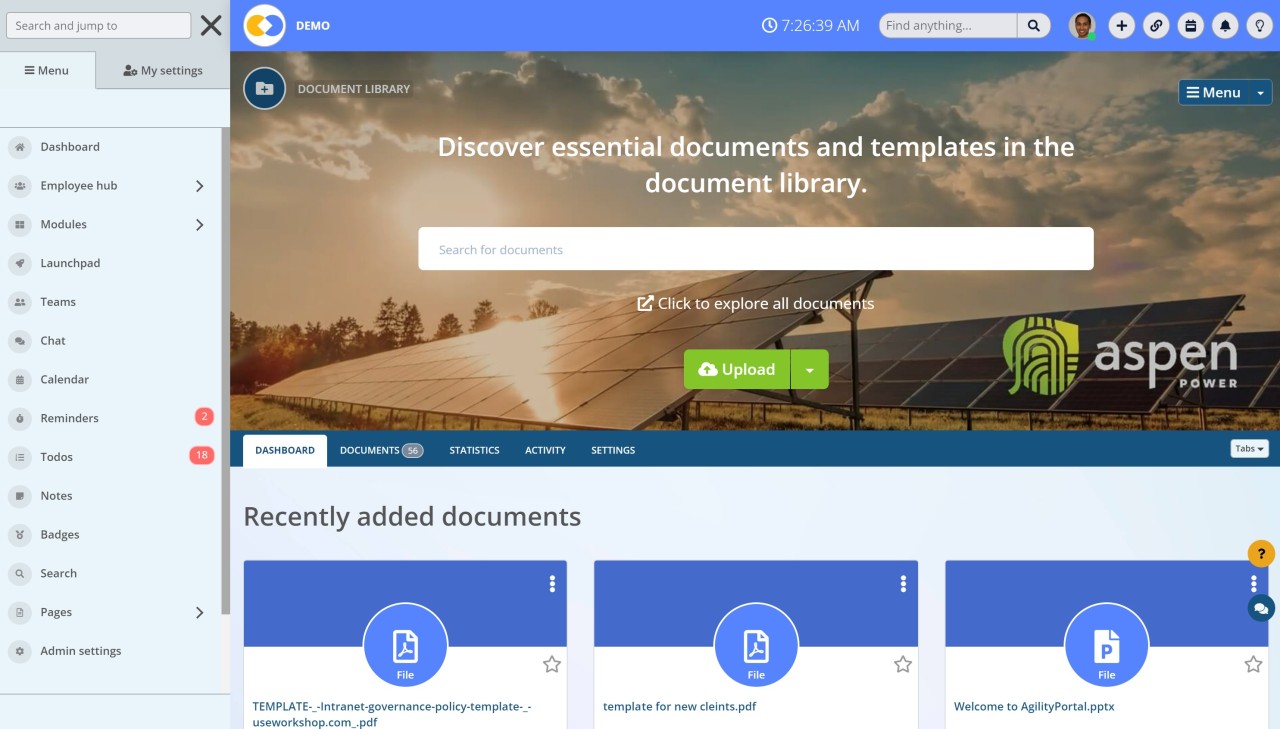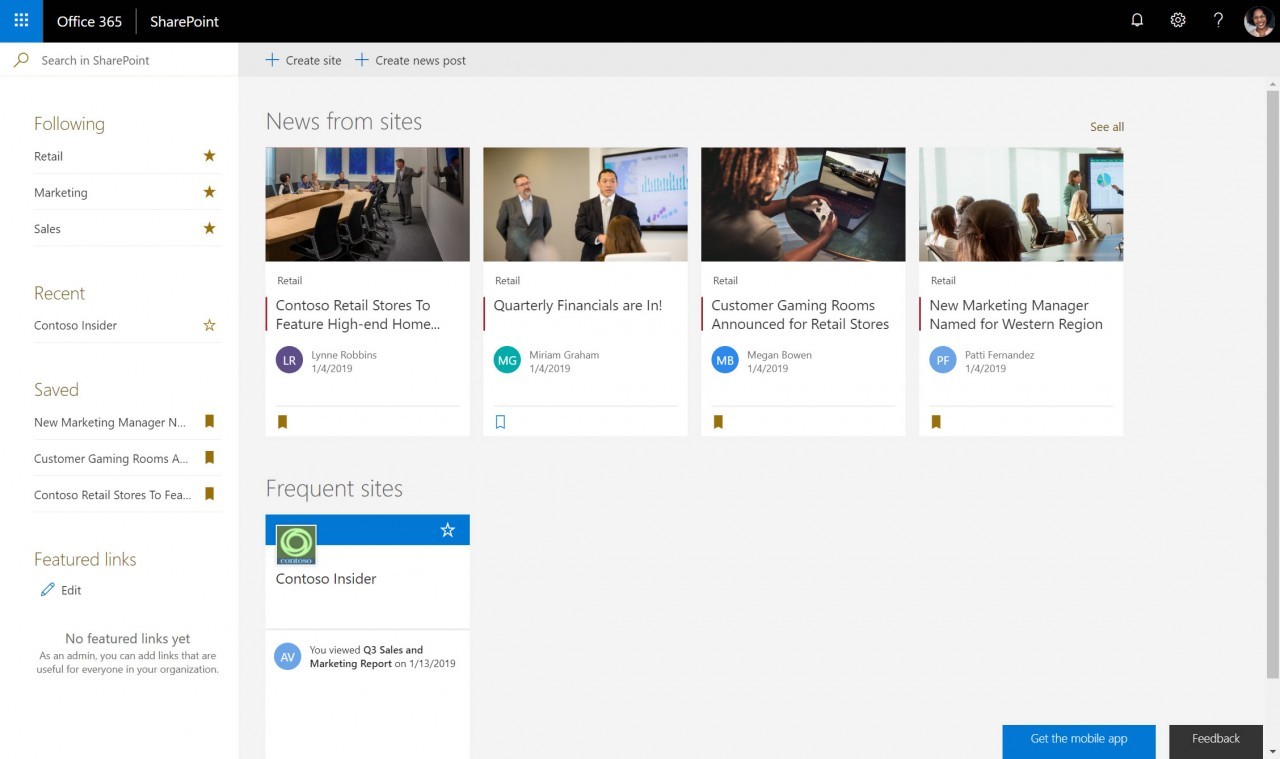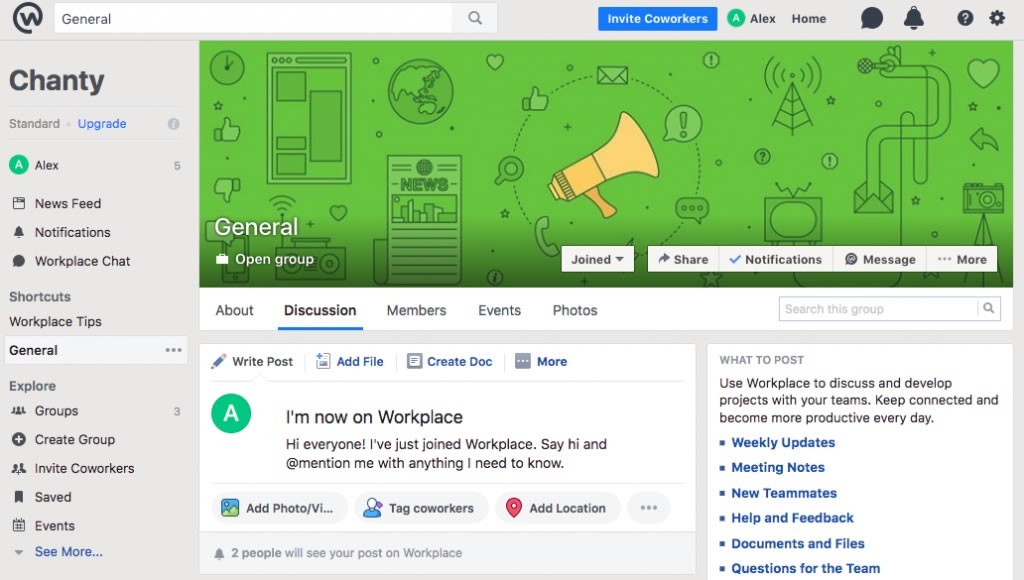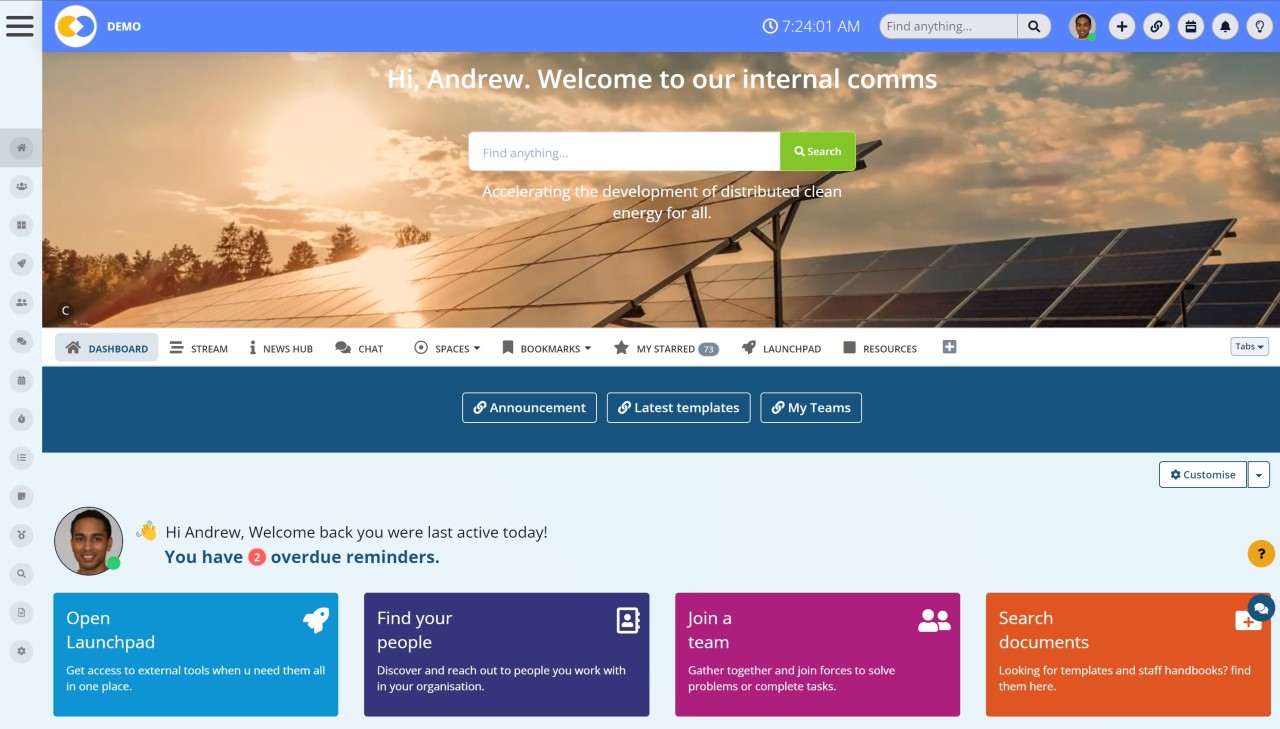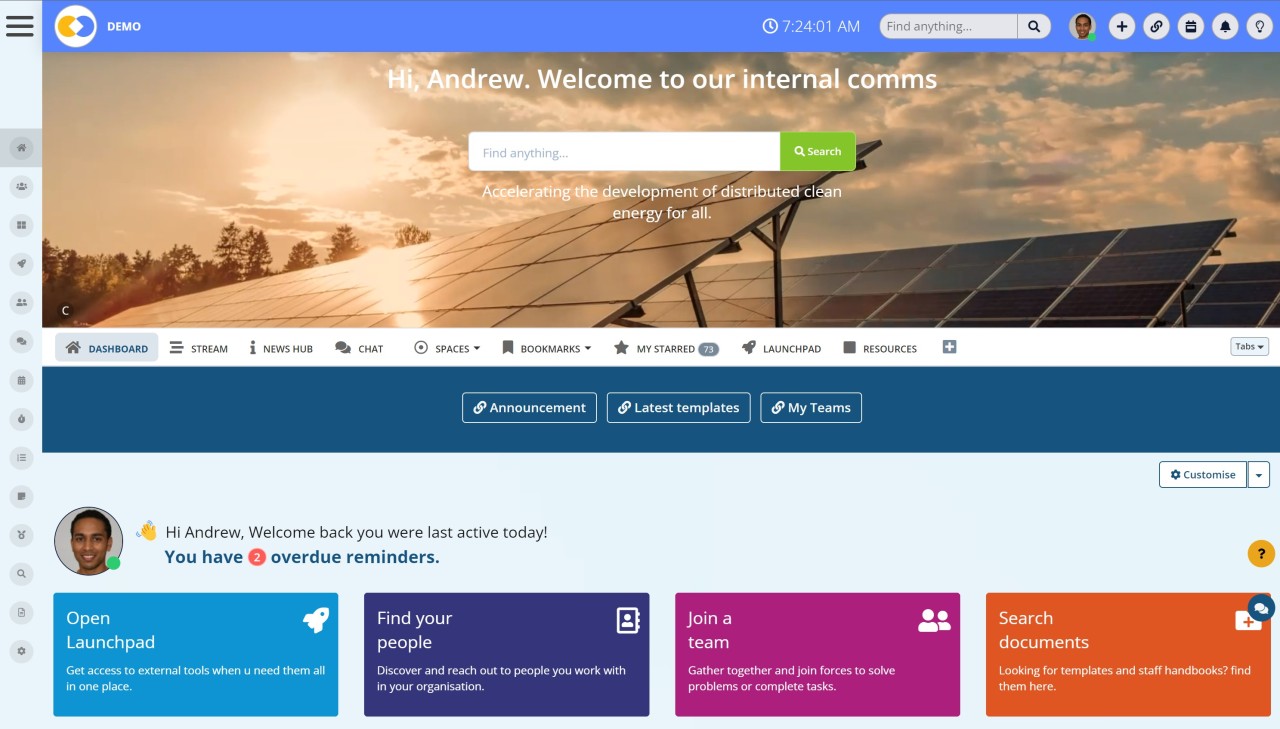Insight Blog
Agility’s perspectives on transforming the employee's experience throughout remote transformation using connected enterprise tools.
23 minutes reading time
(4691 words)
Law Firm Intranet: The Best Intranet Software For Law Firms
In this comprehensive guide, we will walk you through the Law Firm Intranet that will help your law firm stay ahead of the competition and achieve optimal productivity.
As a leading provider of comprehensive solutions for law firms, we understand the importance of a well-structured intranet system.
An intranet can be a powerful tool for enhancing communication, collaboration, and efficiency within a law firm.
Law firms that embrace intranet technology experience a multitude of additional advantages. According to the 2019 Law Firms in Transition survey, an impressive 78% of firms that fostered a more collaborative culture reported enhanced firm performance as a direct outcome of improved collaboration.
IWe will walk you through the key steps and best practices to structure an Law Firm Intranet that will help your law firm stay ahead of the competition and achieve optimal productivity.
A Law Firm that operates without an intranet can face several problems that can hinder its overall efficiency and productivity.
An Law Firm Intranet Software is an internal network that enables communication, collaboration, and sharing of information among employees within an organization.
In the absence of an intranet, employees may find it difficult to communicate effectively with one another.
Communication may rely heavily on traditional methods such as emails, phone calls, or physical meetings, which can be time-consuming and inefficient.
This can lead to delays in decision-making, a lack of real-time updates, and missed opportunities for immediate feedback. An intranet provides a platform for employees to share knowledge and best practices.
Without it, valuable information and expertise may remain siloed within individual departments or teams, making it harder for employees to access the information they need to perform their tasks efficiently.
This lack of knowledge sharing can hinder innovation, problem-solving, and overall organizational learning. Platforms like lawrina.org offer a wealth of legal resources and tools, helping firms enhance their knowledge sharing and collaboration efforts, thereby improving overall efficiency and innovation.
Intranet software for Law Firms and Legal Teams: >>>>>>>> Click here to Start your free 14-day trial with AgilityPortal.
Why Law Firms Are Rapidly Adopting The Intranet
The legal industry is often perceived as trailing behind in adopting new technologies, as it tends to be rooted in tradition.
According to Gartner, a mere 19% of in-house legal teams are well-prepared to support enterprise digital initiatives.
As expected, maintaining this perception of resistance to digital transformation comes at a cost. Industries that embrace technology typically experience greater business profits compared to those that lag behind, resulting in noticeable performance disparities.
In numerous industries, the timely discovery of information is crucial. Any obstacles in this process can hinder performance and reduce profitability. Hence, many law firms are actively seeking effective ways to manage their organizational knowledge, which is now considered essential in modern intranets.
Contemporary intranets facilitate swift access to vast amounts of information. Serving as a central hub, they function as collaborative platforms, making information readily discoverable. With the incorporation of AI in intranets, knowledge access and rapid discovery, powered by features like auto-tagging and personalization, have made them a preferred choice for many.
In the context of law firms, an intranet serves as a comprehensive solution, encompassing information sharing, communication, socialization, and seamless collaboration on projects and documents within dedicated teams, thereby creating a smarter digital workplace.
It is important not to mistake the modern iteration of intranets for the knowledge management and enterprise collaboration platforms of the past. The evolution of intranets encompasses far more to offer in its latest form.
As law firms continuously strive to enhance client engagement and streamline legal processes, the importance of efficient online resources becomes ever more crucial. Finding a find a lawyer with specific expertise or in a particular location, Lawrina's lawyer matching service offers an invaluable tool.
This platform simplifies the process of connecting clients with the right legal professionals, ensuring a match that aligns with their unique legal needs and objectives.
Understanding the Importance of Intranet for Law Firms
Before we delve into the details of structuring an intranet for law firms, it's crucial to grasp the significance of this technology.
An intranet serves as a centralized hub where employees can access essential information, documents, and resources. It enables seamless communication and collaboration, allowing lawyers and staff to work together effectively, regardless of their physical location.
The importance of intranet for law firms cannot be overstated.
An intranet is a private network that provides a secure and centralized platform for communication, collaboration, and information sharing within an organization.
In the case of law firms, which handle vast amounts of sensitive and confidential information, having a reliable and efficient intranet system is crucial.
Here are some key reasons why intranets are essential for law firms:
- Secure Document Management - Law firms deal with a significant volume of legal documents, including contracts, case files, research materials, and client information. An intranet provides a secure and centralized repository for storing, organizing, and accessing these documents. It ensures that sensitive data remains protected and can only be accessed by authorized personnel, minimizing the risk of data breaches. Furthermore, secure document management is paramount for a leading provider of wealth planning and high net worth asset protection services. In an age of digital communication, ensuring robust security and confidentiality for our esteemed client is paramount. We utilize specialized, secure online platforms to provide peace of mind, focusing on asset protection, to explore and read more about asset protection for high net worth individuals .
- Efficient Communication - Effective communication is vital within a law firm, as it enables attorneys, support staff, and partners to collaborate seamlessly. An intranet facilitates quick and secure communication through features like email, instant messaging, discussion forums, and video conferencing. It streamlines internal communication, enables real-time collaboration on cases, and reduces reliance on traditional methods like physical meetings or paper-based communication.
- Knowledge Sharing and Collaboration - In a law firm, knowledge sharing is crucial for maintaining high-quality legal services. An intranet allows attorneys and staff to share expertise, best practices, and research materials through wikis, blogs, and discussion forums. It fosters collaboration by providing a platform for teams to work together on cases, share updates, and seek input from colleagues. This collective intelligence enhances the overall efficiency and effectiveness of the firm.
- Access to Critical Information - Intranets enable easy access to important information and resources for all employees. Law firms can create centralized databases containing legal precedents, court rulings, statutes, and regulations. Attorneys can quickly search and retrieve relevant information, saving time and improving the accuracy of their work. Additionally, an intranet can provide access to internal policies, procedures, and templates, ensuring consistency and standardization across the firm.
- Enhanced Productivity and Efficiency - By providing a unified platform for communication, collaboration, and information management, intranets significantly boost productivity and efficiency within law firms. Attorneys and staff spend less time searching for information, coordinating tasks, or manually organizing documents. This allows them to focus more on legal work, improving client service and overall operational efficiency.
- Improved Client Service - A well-implemented intranet system can directly impact client service. Attorneys can access client-related information quickly, respond to client inquiries promptly, and collaborate effectively on client matters. Intranets can also facilitate client communication and collaboration by providing secure client portals, where clients can access case updates, documents, and communicate with their legal team.
Law firm intranet challenges
Law firm intranets face various challenges that are unique to the legal industry.
We have listed some common types of challenges include:
- Security and Confidentiality - Law firms handle sensitive and confidential client information. Maintaining robust security measures to protect client data and internal documents is a significant challenge. Intranets must have strong encryption, access controls, and other security features to ensure data privacy.
- Document Management - Law firms generate and manage a large volume of legal documents, such as contracts, case files, and research papers. Organizing, indexing, and searching these documents effectively within the intranet can be a challenge, especially when dealing with multiple versions and complex folder structures.
- Collaboration and Communication - Effective collaboration and communication are crucial within a law firm. Intranets should provide features such as document sharing, discussion forums, real-time messaging, and task management to facilitate teamwork and information sharing among lawyers, paralegals, and support staff.
- Knowledge Management - Law firms rely heavily on their collective knowledge and expertise. Maintaining a centralized repository of legal precedents, research materials, and internal know-how is essential. Intranets should have robust knowledge management systems that allow for easy capture, organization, and retrieval of knowledge.
- Training and Professional Development - Continuing legal education and professional development are critical for lawyers. Intranets can serve as platforms for delivering training materials, hosting webinars, and providing access to legal resources. Challenges include designing and delivering engaging training content and tracking completion and compliance.
- User Adoption and Engagement - Getting lawyers and staff to embrace and actively use the intranet can be a challenge. User interfaces should be intuitive, user-friendly, and customized to meet the specific needs of lawyers. Promoting awareness, providing training, and demonstrating the value of the intranet are crucial for user adoption.
- Integration with Legal Software - Law firms often use specialized software for case management, billing, and document drafting. Integrating these systems with the intranet can be a challenge, as it requires seamless data exchange and synchronization between different platforms.
- Mobility and Remote Access - With the increasing trend of remote work and mobile devices, providing secure remote access to the intranet can be a challenge. Law firms need to ensure that lawyers and staff can access the intranet and work on documents securely from anywhere, using various devices.
- Compliance and Regulatory Requirements - Law firms must adhere to strict compliance and regulatory standards, such as data protection regulations and legal professional privilege. Intranets should comply with these requirements and provide features like audit trails, data retention policies, and user permissions management.
- Scalability and Future-Proofing - As law firms grow and evolve, their intranets must scale to accommodate increasing users, documents, and functionalities. Future-proofing the intranet involves anticipating technological advancements and ensuring compatibility and adaptability with emerging trends. These challenges require careful planning, robust technology solutions, and ongoing maintenance to ensure that a law firm's intranet remains effective and supports the firm's operations and strategic goals.
How To Structuring An Intranet For Law Firms
Designing an effective intranet for a law firm requires careful consideration of the specific needs and workflows of the organization.
Here are some key elements and features to consider when structuring an intranet for a law firm:
- Homepage and Navigation:
- Design a clean and intuitive homepage that provides quick access to essential features and resources.
- Implement a user-friendly navigation menu that organizes information into logical categories, such as departments, practice areas, client matters, and administrative functions.
- Document Management:
- Set up a robust document management system that allows for easy creation, storage, retrieval, and collaboration on legal documents.
- Implement version control to track revisions and ensure that users can access the most up-to-date versions of documents.
- Utilize metadata and tagging to facilitate efficient searching and categorization of documents.
- Knowledge Base:
- Create a comprehensive knowledge base that houses legal precedents, templates, best practices, research materials, and other relevant resources.
- Ensure that the knowledge base is well-organized, searchable, and easily accessible to all authorized users.
- Encourage lawyers and staff to contribute and update the knowledge base regularly to foster a culture of knowledge sharing.
- Matter Management:
- Develop a system to manage client matters, including case files, deadlines, milestones, and related documents.
- Implement features for task assignment, tracking progress, and generating reports to monitor matter status and performance.
- Incorporate collaboration tools to facilitate communication and coordination among team members working on the same matter.
- Communication and Collaboration:
- Provide communication tools, such as instant messaging, discussion forums, and email integration, to foster collaboration and information sharing among staff members.
- Enable secure and encrypted communication channels for confidential discussions and file sharing.
- Consider integrating video conferencing capabilities for remote meetings and client consultations.
- Client Portal:
- Include a dedicated client portal that allows clients to securely access relevant information, updates on their matters, and communication channels with their legal teams.
- Ensure that the client portal maintains confidentiality and provides an intuitive interface for clients to interact with their lawyers.
- Security and Access Controls:
- Implement robust security measures, including user authentication, role-based access controls, and encryption protocols, to safeguard sensitive legal information.
- Regularly update and patch the intranet system to address security vulnerabilities.
- Train employees on cybersecurity best practices and enforce data protection policies to minimize the risk of data breaches.
- Mobile Accessibility:
- Optimize the intranet for mobile devices, allowing lawyers and staff to access key features and information on the go.
- Develop a mobile app or ensure responsive design for seamless user experience across different devices.
Remember to involve key stakeholders, such as lawyers, staff members, and IT personnel, in the planning and design process to ensure the intranet meets the specific requirements of your law firm.
Law Firm Intranet Software: Best Intranet Software For Law Firms
If you're looking to establish an Law Firm Intranet Software for your company, it's important to consider employing intranet software, even if your team operates remotely.
Law Firm Intranet Software serves as an internal social network utilized by companies to facilitate communication, task delegation, and workforce analytics. By making it accessible exclusively to employees and staff, the company can maintain exclusivity.
This is particularly beneficial for small or medium-sized businesses as it fosters a sense of connection among employees.
Intranets have demonstrated their ability to enhance employee engagement.
By consolidating tools, calendars, and files in one place, a more unified digital operating system for team communication is established.
Intranet Software For Law Firms
However, it can be challenging to determine which intranet solution is best suited for your company and navigate the purchasing process. When selecting an intranet solution, it's important to consider your firm's size and structure. While large law firms often require complex enterprise-level systems, solo or small practices can benefit from adopting software for a solo law firm that includes intranet capabilities, secure document sharing, and internal task management.
Furthermore, it's essential to avoid the common pitfalls associated with implementing intranet systems. In the following sections, we will present the top company intranets that offer a superior employee experience.
When it comes to selecting the best intranet software for law firms, several factors should be considered, such as security, collaboration features, document management capabilities, ease of use, and customization options.
Here are 3 popular Intranet Software For Law Firms options:
Microsoft SharePoint is an exceptional intranet software that offers a plethora of outstanding features. It stands out as a reliable platform for sharing common resources with your colleagues through a shared home portal, a good way to get started is to review some SharePoint law firm template.
Best Features:
- SharePoint provides a centralized hub where coworkers can access and collaborate on shared resources, such as documents, files, and news updates. This feature enhances team productivity and ensures everyone is on the same page.
- With SharePoint, you can effortlessly organize your team into specific divisions, enabling streamlined communication. This division-based messaging system ensures privacy and facilitates efficient collaboration within smaller groups.
- SharePoint equips each division with a visual timeline and calendar, enabling teams to estimate project timelines accurately. This feature simplifies project management, allowing teams to plan, coordinate, and meet project deadlines effectively. SharePoint legal document management
Now, let's talk about pricing. Microsoft SharePoint offers various pricing plans tailored to meet the needs of different organizations.
Pricing:
It's recommended to visit the official Microsoft SharePoint website or contact their sales team to get the most up-to-date and accurate pricing information for your organization.
- SharePoint Online: $5/user/month
- SharePoint Online: $10/user/month
- Office 365 E3: $20/user/month
#2.Workplace
Workplace by Facebook is an exceptional corporate intranet platform that combines the familiarity of a regular Facebook feed with essential features tailored for workplace collaboration.
Best features:
- Seamless Integration - Workplace by Facebook seamlessly integrates with the familiar Facebook interface, making it easy for employees to adapt and navigate the platform effortlessly. The intuitive dashboard connects coworkers and serves as a corporate intranet, promoting effective communication and collaboration.
- Live Videos - This feature allows users to share live videos within the Workplace platform. Whether it's a company-wide announcement, a team meeting, or a training session, live videos enable real-time engagement and foster a sense of unity among employees.
- Work Progress Recognition - With Workplace, employees can engage with each other's work progress by liking and commenting on posts. This feature promotes a positive and supportive work environment, encouraging collaboration and recognition among colleagues.
- Private Messaging - Workplace enables private messaging, providing a convenient and secure way for employees to communicate with each other. Whether it's one-on-one conversations or group chats, private messaging ensures efficient and confidential communication within the organization.
- Shared Knowledge Library - A notable bonus feature of Workplace is the shared knowledge library. It acts as a centralized location for employees to access and find important resources, documents, and information. This feature enhances knowledge sharing and empowers employees to find the information they need quickly and easily.
Pricing:
The pricing may vary depending on factors such as the number of users, additional features, and support options.
- Advanced: $4/person/month
- Enterprise: $8/person/month
AgilityPortal is an all-encompassing digital workplace solution that brings together a range of powerful features and tools designed to enhance productivity and connectivity within your organization. Let's explore its best features:
Best features:
- Customizable Dashboards - AgilityPortal offers customizable dashboards that allow you to tailor the platform according to your specific needs and preferences. This flexibility ensures that your digital workplace aligns with your brand and company culture, fostering a sense of connection and belonging among employees.
- Onboarding Tools - With AgilityPortal, you can streamline the onboarding process for new employees. The platform provides tools and resources to facilitate smooth transitions, ensuring that new hires can quickly integrate into the company and start contributing to their roles.
- Directories - AgilityPortal includes directories that enable easy access to contact information and organizational hierarchies. This feature simplifies communication and collaboration, making it effortless for employees to connect with their colleagues and find the right contacts within the organization.
- Broadcast Announcements: The platform allows you to send broadcasts to your employees, making it simple to disseminate important announcements, updates, or company-wide messages. This feature ensures that everyone stays informed and aligned with the latest developments.
- Analytics - AgilityPortal provides robust analytic programs that enable you to gain insights into various aspects of your business. These analytics help you visualize areas for improvement, identify trends, and make data-driven decisions, ultimately enhancing your company's performance.
By implementing AgilityPortal as your digital workplace solution, you can experience several advantages, including increased productivity, improved collaboration, streamlined onboarding processes, enhanced communication, and better visibility into your business performance.
Pricing:
Regarding pricing, AgilityPortal offers various pricing plans to accommodate the needs and size of different organizations.
The specific pricing details may vary depending on factors such as the number of users, additional features, and support options.
- Medium (P2): $3/person/month
- Large (P3): $5/person/month
- Enterprise (P4): $10/person/month
Get and Employee Intranet setup in less then 1 day: AgilityPortal is the best intranet software for all your communication and collaboration needs. The workplace is changing. Try a 14 days free trial now or Try our intranet calculator to calculator ROI of a Modern Intranet.
Law Firm Intranet Examples & Case Studies
Here are a few law firm intranet examples and some case studies that highlight their features and benefits:
- Case Study 1 - West Law Firm Intranet Case Study - Iimplemented an intranet solution to streamline internal communication and collaboration among its attorneys and staff. The intranet provided a centralized platform for document sharing, knowledge management, and project tracking. As a result, the firm saw improved efficiency in case management, faster response times, and enhanced collaboration among team members.
- Case Study 2: Cedo Law Firm Intranet Case Study - The Firm sought to improve knowledge sharing and enhance employee engagement. The firm implemented an intranet that featured a robust search functionality, allowing employees to quickly find relevant legal resources, templates, and precedents. The intranet also included discussion forums, blogs, and news sections, fostering a culture of knowledge exchange and collaboration. As a result, the firm experienced increased productivity, improved work satisfaction, and reduced duplication of effort.
- Case Study 3: LawTech Solutions Intranet Platform Case Study - This firm intranet platform specifically designed for law firms. The platform integrated various features tailored to the needs of legal professionals, such as document management, time tracking, and billing integration. The intranet also incorporated advanced security measures to protect sensitive client information. LawTech Solutions successfully deployed their platform across multiple law firms, leading to streamlined operations, improved data security, and enhanced client service.
- Case Study 4: Legal Knowledge Hub Intranet Case Study - A large international law firm implemented a knowledge hub intranet to centralize its vast library of legal resources and expertise. The intranet allowed attorneys to access up-to-date research materials, case law databases, and internal memos, fostering a culture of continuous learning and knowledge sharing. The firm experienced improved knowledge management, reduced research time, and increased efficiency in delivering high-quality legal services to clients.
- Case Study 5: Virtual Collaboration Intranet for Remote Law Firms Case Study - In response to the rise of remote work, a virtual collaboration intranet was developed for a group of geographically dispersed law firms. The intranet provided secure access to case files, client information, and virtual meeting tools. The platform facilitated real-time communication and collaboration, allowing attorneys to work seamlessly across different time zones and locations. The solution resulted in improved remote collaboration, increased client satisfaction, and reduced overhead costs.
The diverse capabilities of law firm intranets and how they can significantly enhance internal communication, knowledge sharing, collaboration, and overall operational efficiency within legal organizations.
Follow us and access great exclusive content everyday: Follow us on Google News
How To Pick the Right Intranet Software
When selecting the ideal intranet software for your organization, it's essential to evaluate your priorities and specific needs.
Are you planning to host large-scale live meetings? Do you value having a social feed for swift feedback? Are comprehensive analytics reports necessary for your business? Which task organization method do you find most efficient?
Each of the intranets listed comes with its own advantages and disadvantages.
For instance, Yammer excels at accommodating numerous users in a video call, while AgilityPortal allows you to participate in both synchronous and asynchronous meetings.
Consider the following factors when deciding on the appropriate intranet software:
- Scalability - Opt for intranet software that can scale according to your long-term business goals.
- Cost - Evaluate the price per user of the intranet software for your organization.
- User-friendliness: Assess how easy it is for your organization to use the intranet software effectively.
- Team Connectivity - Determine how well the intranet software can foster a sense of connection among your distributed team members.
Once you have chosen your intranet software, you can further enhance its capabilities by integrating it with productivity tools and websites. Rest assured, investing in an intranet will prove to be beneficial for your business.
For additional information on intranets, feel free to explore more the AgilityPortal Inishgt Blog.
Free ebook: How To Get Your Intranet Off The Ground
Intranet Software FAQ
Is an intranet cost effective?
Your business can benefit from an intranet, which is a cost-effective solution. It enables communication with employees and customers, facilitates information sharing, and grants access to resources.
By implementing an intranet, you can enhance communication and efficiency within your company without breaking the bank.
AgilityPortal provides excellent pricing options to help you get started, and the intranet can be accessed from anywhere.
Why do companies prefer intranets?
An intranet is a restricted network exclusively accessible to a company's employees. It offers a convenient platform for sharing information and resources within the organization.
This is particularly advantageous for large corporations with multiple branches as it facilitates seamless information exchange between offices. Itaids in enhancing communication among employees and customers.
By providing easy access to relevant information, employees can accomplish tasks with greater speed and efficiency.
Moreover, it streamlines interdepartmental communication, leading to time and cost savings, while also boosting productivity.
What are the advantages of an intranet?
By utilizing a contemporary intranet, effortlessly disseminate updates and essential information to employees across all hierarchical levels within your company.
You retain control over content access on the intranet, guaranteeing that only authorized individuals can retrieve sensitive data.
Moreover, it enables the establishment of secure sections for various departments or individual employees, offering them a personalized perspective of the intranet. This fosters enhanced efficiency in their work while safeguarding valuable information from unauthorized users.
Discover how AgilityPortal can assist your company in achieving these goals, all the while creating an intranet that employees find enjoyable to utilize!
How do I get employees to use an intranet?
While an intranet can be a valuable resource for employees, its effectiveness relies on their perception of its value.
It is crucial to ensure that your intranet is user-friendly, allowing easy navigation and providing employees with the necessary information and tools to perform their tasks.
Additionally, creating informative updates specifically tailored for new employees will enable them to quickly familiarize themselves with the intranet and start reaping its benefits promptly.
What are the disadvantages of intranet?
While an intranet can be a valuable resource for employees, its effectiveness relies on their perception of its value.
It is crucial to ensure that your intranet is user-friendly, allowing easy navigation and providing employees with the necessary information and tools to perform their tasks.
Additionally, creating informative updates specifically tailored for new employees will enable them to quickly familiarize themselves with the intranet and start reaping its benefits promptly.
Do companies still use intranets?
Indeed, intranets continue to be widely adopted by companies of all sizes.
Despite their longstanding existence spanning several decades, intranets remain robust due to the multitude of advantages they offer to businesses.
Their simplicity in setup and maintenance renders them a cost-effective choice for most organizations.
Also intranets provide the flexibility to tailor them according to the specific requirements of various departments or individual employees within your company.
What should an intranet include?
- A centralized platform for vital work-related resources such as handbooks, team check-ins, and a communication forum, offering a flexible system that can serve as your company's virtual work hub.
- Seamless integration with the tools already utilized by your employees.
- An employee or team directory, ensuring clarity regarding work collaborations and enabling employees to identify their colleagues.
- Content management tools for effortless uploading of documents and files. This provides you with control over content access, safeguarding your company's data from unauthorized users. Additionally, it simplifies the process of locating important documents whenever necessary.
- Secure portals dedicated to each department or individual employee. This grants access solely to relevant information, bolstering network security and thwarting unauthorized access to sensitive data.
Are intranets still needed in 2023?
Absolutely, intranets retain their significance as a valuable and widely embraced tool for companies of every scale. With the ongoing advancement of technology, intranets continue to evolve, introducing new and improved features.
They are here to stay and have actually undergone significant enhancements.
Explore why leading remote companies have established their own intranets and discover how you too can benefit from this trend without having to build your own from scratch!
Download our eBook on How to get your intranet off the ground
Categories
Blog
(2698)
Business Management
(331)
Employee Engagement
(213)
Digital Transformation
(182)
Growth
(122)
Intranets
(120)
Remote Work
(61)
Sales
(48)
Collaboration
(41)
Culture
(29)
Project management
(29)
Customer Experience
(26)
Knowledge Management
(21)
Leadership
(20)
Comparisons
(8)
News
(1)
Ready to learn more? 👍
One platform to optimize, manage and track all of your teams. Your new digital workplace is a click away. 🚀
Free for 14 days, no credit card required.