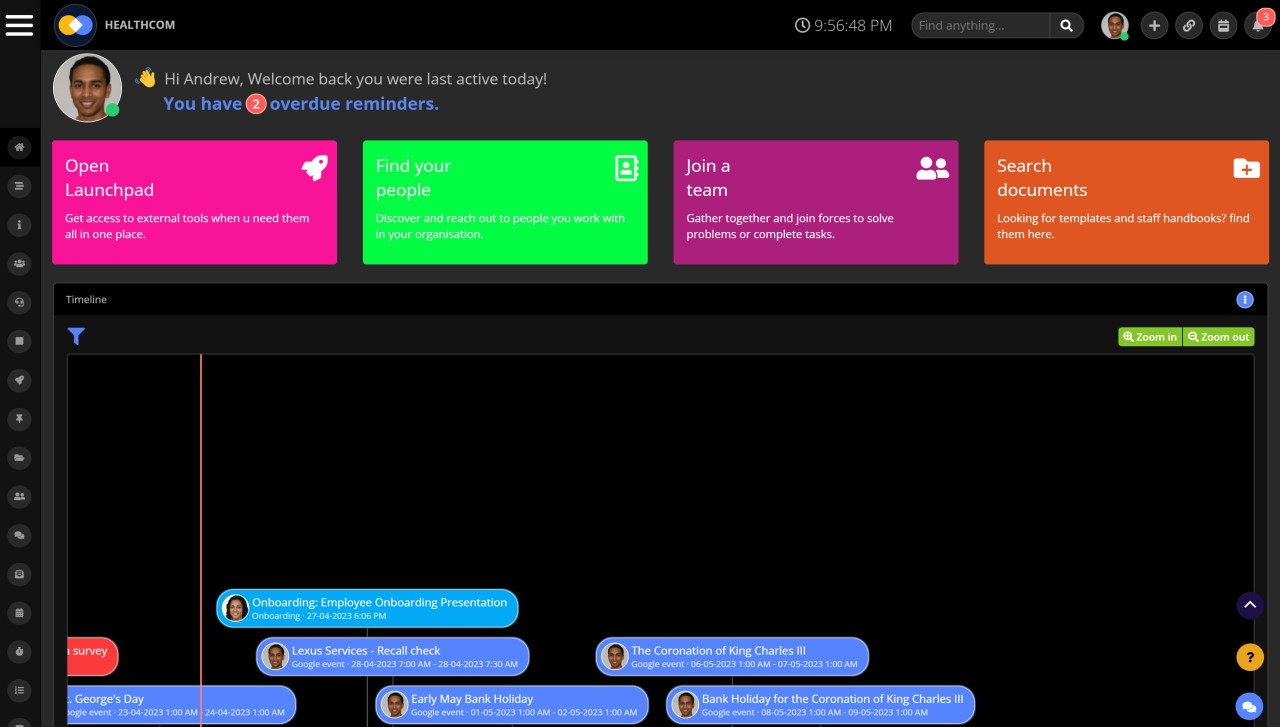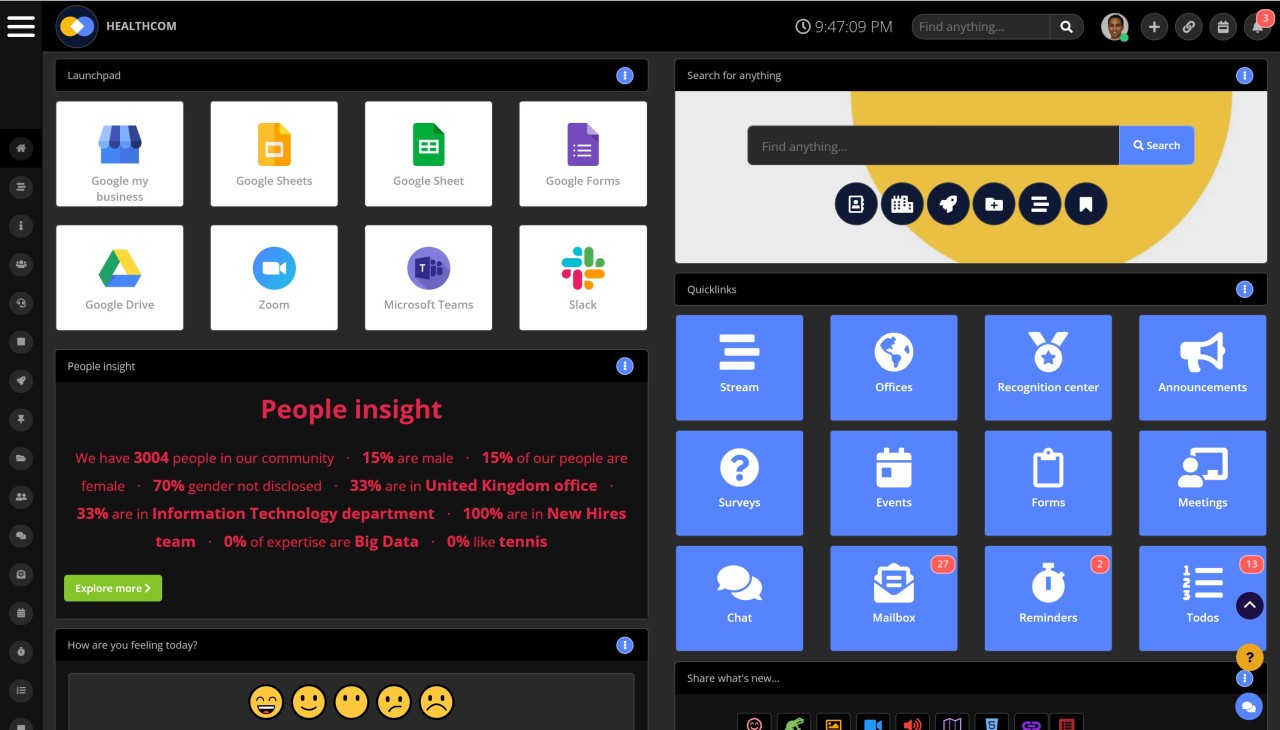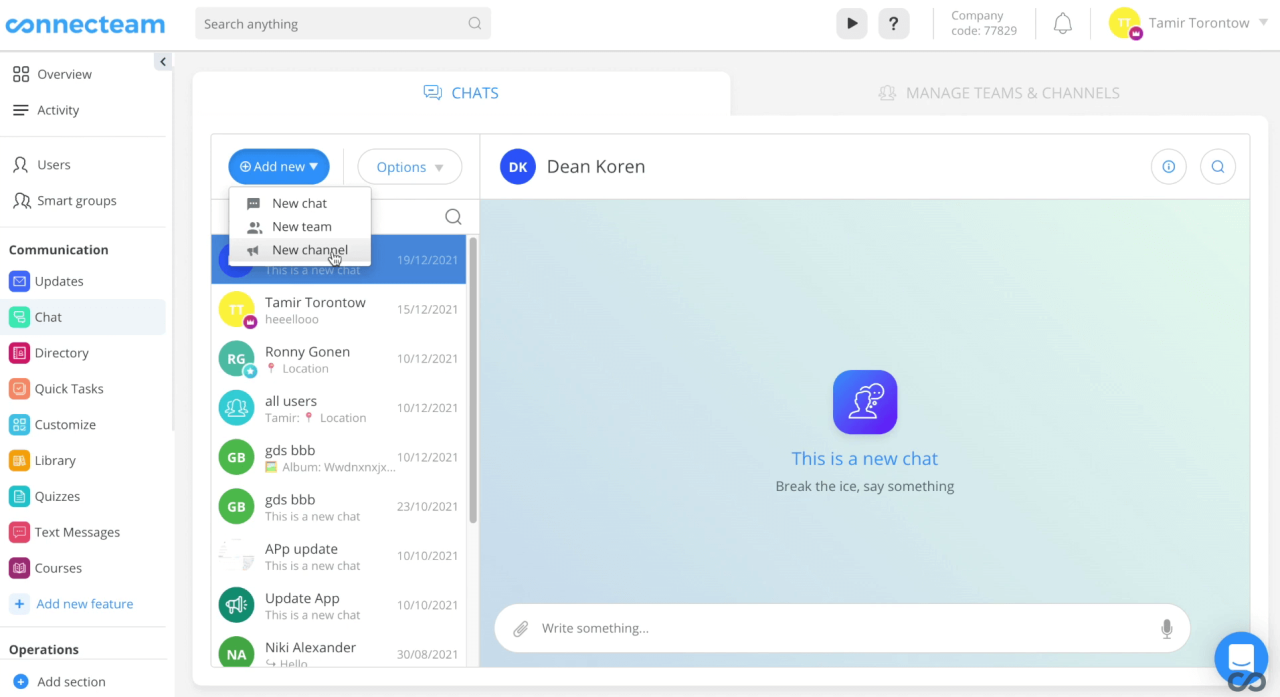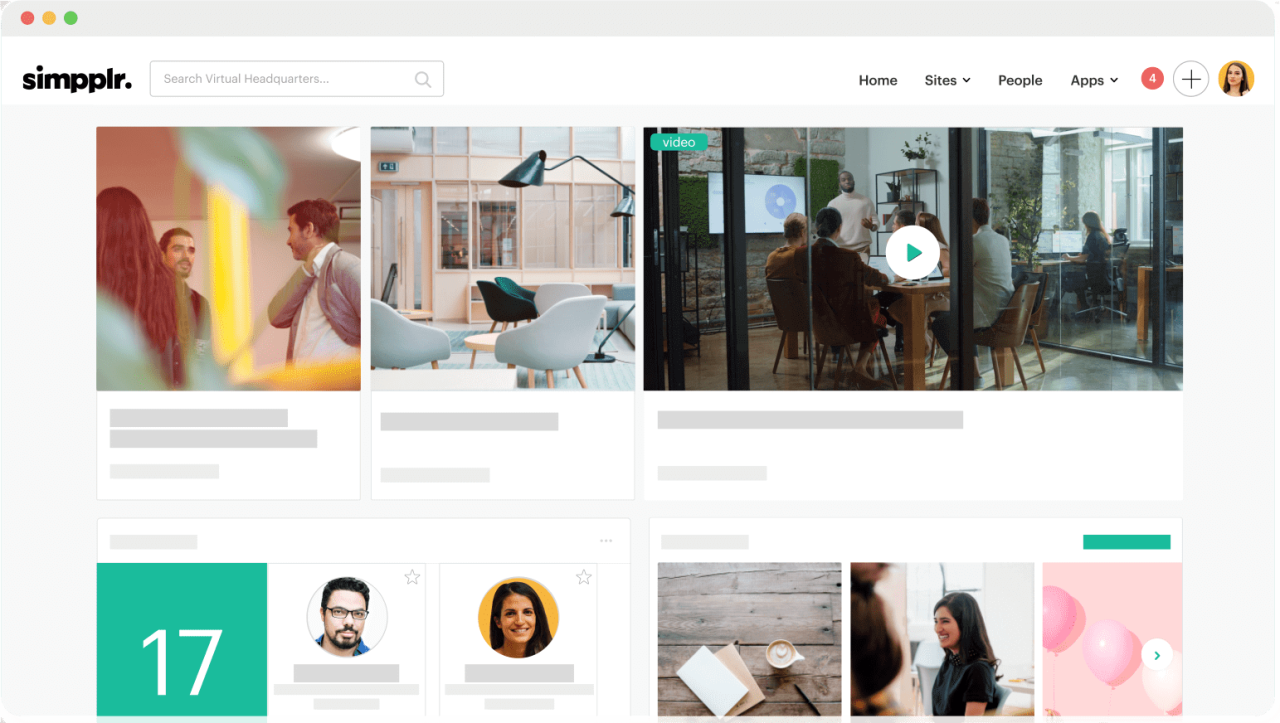Insight Blog
Agility’s perspectives on transforming the employee's experience throughout remote transformation using connected enterprise tools.
22 minutes reading time
(4453 words)
Intranet Application for Seamless Collaboration for Your Team
Discover how intranet applications boost employee engagement and streamline operations. Learn about key components, benefits, and top intranet applications in 2023.
In today's rapidly evolving business landscape, organizations must be agile and adaptive to stay competitive.
A key factor contributing to the success of modern enterprises is their ability to foster effective communication, collaboration, and knowledge sharing among employees.
This is where intranet applications come into play. These powerful tools can help organizations streamline operations, enhance employee engagement, and ultimately drive business growth.
In this comprehensive guide, you will learn about the primary components, the importance of intranet applications in today's organizations, and how to choose the best intranet applications for your organization.
We will also explore the role of top intranet software providers such as AgilityPortal, Connecteam, and Simpplr in enhancing employee engagement and private network efficiency.
Key Takeaways
- Intranet applications are software programs designed for internal use within a private network
- Intranet apps facilitate communication, collaboration, and information sharing among authorized users.
- Common types of intranet applications include content management systems, collaboration tools, and project management software.
- Intranet applications enhance employee engagement, streamline operations, and contribute to overall business growth.
- AgilityPortal, Connecteam, and Simpplr are examples of top intranet applications available in the market.
What is an Intranet Application?
An intranet application is a software program or tool designed to be used within a private network, also known as an intranet.
An intranet is a restricted, internal network that is only accessible to authorized users within an organization, such as employees or members.
Intranet applications are used to facilitate communication, collaboration, and information sharing among these users.
The features of intranet applications may vary, but they typically include messaging, file sharing, project management tools, and customizable pages with news, updates and forum conversations.
One key feature of intranet applications is their ability to integrate with other software platforms, such as customer relationship management (CRM) systems and human resources (HR) software. This integration allows for seamless data sharing and improved workflow efficiency.
In addition, many intranet applications offer mobile apps, allowing employees to access the platform on-the-go and stay connected with their team even when they are not in the office.
How do Extranet and Intranet Applications Differ?
Extranet and intranet applications are two types of computer networks that differ in their accessibility and purpose.
An intranet is a private computer network that is only accessible to a company's employees, contractors or other authorized personnel.
It is designed to share information and resources within an organization, such as internal communication, collaboration, document management, and other applications that are necessary for daily operations. Intranet applications are generally secure and can be accessed only from within the organization's network.
On the other hand, an extranet is a private network that allows authorized external parties such as partners, vendors, suppliers, and customers to access some of the resources of an organization's intranet.
An extranet is a secure and controlled extension of an organization's internal network, enabling external users to share certain information, communicate and collaborate with internal teams.
Extranet applications can provide secure access to specific parts of an intranet, such as customer support or supply chain management.
Therefore, the main difference between extranet and intranet applications is their accessibility.. The main difference between the two applications is that an intranet application is intended for use by an organization's employees. In contrast, an extranet application is intended for use by external stakeholders.
Additionally, intranet applications are designed for internal use, whereas extranet applications are designed to facilitate external collaboration and communication.
Benefits of Implementing an Intranet Application
Implementing an intranet application can have numerous benefits for your team, including improved communication and collaboration, increased productivity, streamlined project management, and more effective knowledge sharing.
By providing a centralized hub for information and communication, intranet applications can reduce the amount of time employees spend searching for information and increase their ability to collaborate effectively. This can lead to faster project completion times and improved overall productivity.
Furthermore, intranet applications can help to foster a sense of community and engagement among employees. By providing a platform for employees to share ideas and collaborate on projects, intranet applications can help to build stronger relationships and improve overall job satisfaction.
Overall, the implementation of an intranet application can have a significant positive impact on your organization. By providing a centralized hub for communication, collaboration, and knowledge sharing, intranet applications can help to improve productivity, streamline workflow, and foster a sense of community among employees.
There are several ways to integrate applications within your intranet, including:
- Application Programming Interface (API) allows different applications to communicate and exchange data with each other. APIs are commonly used to connect web-based applications, allowing for easy data sharing and streamlined workflows.
- Middleware is software that connects different applications, databases, and systems, enabling data to flow smoothly between them. Middleware can be used to integrate various types of applications and technologies, regardless of their operating systems or programming languages.
- Databases are essential components of many business applications. Database integration involves connecting different databases within your intranet to enable data sharing and real-time updates.
- Cloud-based applications are becoming increasingly popular for businesses, and integrating them within your intranet can improve collaboration and data sharing. Cloud integration involves connecting your on-premises applications to cloud-based applications using APIs or middleware.
Real-Life Success Stories of Intranet Applications
Let's explore two real-life success stories of intranet applications in action:
Case Study 1: Boosting Team Productivity with an Intranet Application
A large accounting firm implemented an intranet application to improve its team's ability to work together.
With messaging features and project management tools, team members were better able to collaborate on projects and keep up with changes in clients' needs.
As a result, productivity increased by 20% and employee satisfaction in the office increased.
Case Study 2: Streamlining Communication and Collaboration in a Large Organization
A global manufacturing company was struggling to keep all of its employees in different parts of the world aligned with company objectives.
Implementing an intranet application increased communication between teams and allowed employees to get the latest updates on policies and company initiatives, regardless of where they were located.
As a result, the company saw an increase in global productivity and in employees' engagement.
Primary Components of Intranet Applications
1. Private Network
An intranet application operates within a private network, meaning it is exclusive to a specific organization and its members. This network is accessible only to authorized users, ensuring that sensitive company information remains secure and confidential.
2. Intranet Software
Intranet software refers to the platform or set of tools that facilitate communication, collaboration, and knowledge sharing within an organization.
This software allows employees to access company resources, communicate with colleagues, and manage projects, all within a secure and centralized environment.
3.Access Controls and User Management
Intranet applications typically come with built-in access controls and user management features, enabling administrators to grant or restrict access to specific content, tools, or functionalities.
This ensures that employees have access to the information and resources they need to do their jobs effectively while maintaining the security and integrity of the company's data.
Types of Intranet Applications
1. Communication and Collaboration Tools
These tools allow employees to communicate, share ideas, and work together on projects, regardless of their physical location. Examples of communication and collaboration tools include instant messaging, video conferencing, and file-sharing capabilities.
2. Document and Knowledge Management Systems
Document and knowledge management systems help organizations store, organize, and retrieve important documents and resources.
Employees can quickly access up-to-date information, reducing the time spent searching for files and improving overall efficiency.
3. Project Management Tools
Project management tools help teams plan, execute, and track their projects more effectively. These tools may include task assignment, resource allocation, and progress tracking features, among others.
4. Human Resources and Employee Management Systems
Human resources and employee management systems streamline the administration of various HR processes, including onboarding, performance management, and employee training.
By centralizing these processes, organizations can save time, reduce errors, and improve overall employee satisfaction.
Best Intranet Applications of 2023
There are many intranet applications available on the market that offer a range of features and benefits for organizations of all sizes.
Let's take a closer look at three of the best intranet applications of 2023: AgilityPortal.io, Connecteam, and Simpplr.
We will examine the key features, pros and cons, and pricing of each application, helping you make an informed decision about which intranet application is best for your organization.
#1. AgilityPortal
AgilityPortal is a cloud-based intranet application that offers a range of features to help improve communication, collaboration, and productivity within organizations. AgilityPortal is a cloud intranet out-of-the-box solution that comes with preconfigured settings and modules, that is ready in minutes and it doesn't require any technical IT knowledge or skills. It's based on Intranet as a Service model with full-featured digital workplace with everything your employees need to efficiently reinforce corporate culture.
No more time wasted in acquiring that needed information, sample way to communicate to employees. AgilityPortal is in the top 10 best intranet platforms, the modern employee intranet solution with all the tools your business needs to thrive.
Let's see what makes AgilityPortal one of the best intranet applications:
Key Features of AgilityPortal
- Personalized dashboards for employees to access the tools and information they need
- Secure document management and sharing capabilities
- Employee onboarding and training modules
- Project management and task-tracking tools
- Employee engagement and recognition features
- Integrations with popular business tools and applications
Pros of AgilityPortal
- User-friendly and intuitive interface
- Extensive customization options to tailor the platform to your organization's needs
- Robust security features, including two-factor authentication and data encryption
- Excellent customer support and training resources
- Ideation, AI and powerful search features
Cons of AgilityPortal
- Pricing is higher than some other intranet applications on the market
- Limited integration options with third-party applications
Pricing for AgilityPortal
AgilityPortal provides cost-effective packages that cater to the needs of both small businesses and enterprises. Pricing for the enterprise package of AgilityPortal starts at $7 per user per month.
#2. Connecteam
Connecteam is a mobile-first intranet application that offers a range of features to improve communication, collaboration, and productivity.
Key Features of Connecteam
- Chat and messaging tools for real-time communication
- Secure document management and sharing capabilities
- Time and attendance tracking tools
- Employee scheduling and shift management features
- Employee training and certification modules
- Employee engagement and recognition features
Pros of Connecteam
- Mobile-first design makes it easy for employees to access the platform from anywhere
- Extensive feature set, including tools for scheduling, time tracking, and training
- Affordable pricing compared to some other intranet applications on the market
- Excellent customer support and training resources
Cons of Connecteam
- Limited customization options for the platform's appearance and functionality
- Some users have reported issues with the platform's stability and performance
Pricing for Connecteam
Pricing for Connecteam starts at $39 per month for up to 50 users, with additional pricing tiers available for larger organizations.
#3. Simpplr
Simpplr is an intranet application designed to improve communication, collaboration, and engagement within organizations.
Key Features of Simpplr
- Personalized news feeds for employees to access relevant information and updates
- Secure document management and sharing capabilities
- Employee directory and profile management tools
- Employee engagement and recognition features
- Analytics and reporting tools to measure platform usage and engagement
Pros of Simpplr
- Modern and intuitive interface that is easy to use and navigate
- Extensive customization options for the platform's appearance and functionality
- Robust security features, including single sign-on and data encryption
- Excellent customer support and training resources
Cons of Simpplr
- Limited integration options with third-party applications
- Some users have reported issues with the platform's speed and performance
Pricing for Simpplr
Pricing for Simpplr is not publicly available and requires a custom quote based on your organization's specific needs. These are our picks of best intranet applications in 2023. These intranet apps are excellent for fulfilling your organization's needs and goals.
By examining the key features, pros and cons, and pricing of AgilityPortal, Connecteam, and Simpplr, you can make an informed decision about which intranet application is best for your organization in 2023.
Why do Organizations Need an Intranet Application?
Communication and Collaboration Tools
Effective communication and collaboration among employees are vital for achieving organizational success. Intranet applications provide various tools for facilitating communication and collaboration in the workplace.
These tools can improve the speed and efficiency of communication, reduce the likelihood of miscommunication, and enhance collaboration and teamwork among employees.
1. Instant messaging
Instant messaging (IM) is a real-time communication tool that allows employees to communicate with each other instantly. It enables employees to send text, voice, and video messages to their colleagues in real-time, making it an effective tool for quick discussions and decision-making.
IM also helps in reducing the number of emails sent and received, saving employees' time and increasing their productivity.
Here are the benefits of instant messaging:
- Instant messaging allows for real-time communication between employees.
- It enables quick discussions and decision-making, saving employees' time.
- It reduces the number of emails sent and received, increasing productivity.
2. Discussion forums
Discussion forums are online platforms that allow employees to share ideas, opinions, and information on various topics related to the organization.
They promote open communication and encourage employees to participate in discussions and share their knowledge and expertise.
Discussion forums are an effective tool for collaboration and knowledge-sharing among employees, especially in large organizations with multiple departments and locations.
Organizations need discussion forums because:
- Discussion forums are an important part of intranet platforms that promote open communication among employees.
- They encourage employees to participate in discussions and share their knowledge and expertise.
- Discussion forums are effective for collaboration and knowledge-sharing among employees.
3. File-sharing
File-sharing is a feature that allows employees to share files and documents with their colleagues. It is an effective tool for collaboration and teamwork, especially for remote and distributed teams.
File-sharing enables employees to access and edit files in real-time, reducing the need for multiple versions of the same file. It also ensures that employees have access to the latest and most up-to-date information.
File sharing is important for intranet apps because:
- File-sharing enables real-time access and editing of files, reducing the need for multiple versions of the same file.
- It ensures that employees have access to the latest and most up-to-date information.
- File-sharing is an effective tool for collaboration and teamwork, especially for remote and distributed teams.
4.Video conferencing
Video conferencing is a tool that enables employees to conduct virtual meetings and conferences. It is an effective alternative to face-to-face meetings, especially for remote and distributed teams.
Video conferencing allows employees to see and hear each other in real-time, promoting better communication and collaboration. It also saves time and reduces travel costs associated with in-person meetings.
Video conferencing is needed for internal communications because:
- Video conferencing allows for virtual meetings and conferences, reducing the need for in-person meetings.
- It promotes better communication and collaboration among employees.
- Video conferencing saves time and reduces travel costs associated with in-person meetings.
5.Social media-like features
Intranet platforms can also include social media-like features such as newsfeeds, status updates, and comments. These features encourage employees to share their thoughts, ideas, and experiences with their colleagues, promoting a sense of community and belonging in the workplace.
Social media-like features also help employees stay informed about what is happening in the organization and provide a platform for sharing news and updates.
Social media features are an important part of intranet applications because:
- Social media-like features promote a sense of community and belonging in the workplace.
- They help employees stay informed about what is happening in the organization.
- Social media-like features provide a platform for sharing news and updates.
Employee Recognition and Rewards
Employee recognition and rewards are essential aspects of any successful business. They help to improve employee morale, increase engagement, and boost productivity.
There are various ways companies can recognize and reward their employees, including peer-to-peer recognition, employee of the month programs, rewards and incentives, among others. In this article, we'll discuss these methods in detail.
1. Peer-to-Peer Recognition
Peer-to-peer recognition is an effective way to recognize and appreciate employees' efforts and contributions. This recognition comes from colleagues, team members, or managers, and it's based on the work done by the employee. Peer recognition can help create a positive work culture and boost employee morale. Here are some benefits of peer-to-peer recognition:
- Increases employee engagement
- Boosts employee morale
- Improves teamwork and collaboration
- Creates a positive work environment
Implementing a peer-to-peer recognition program involves creating a system that allows employees to acknowledge and appreciate their colleagues' contributions. This system can include a rewards program or simple shout-outs during team meetings.
2. Employee of the Month Program
An employee of the month program is a traditional way of recognizing employees for their hard work and dedication. This program involves selecting one employee every month who has shown exceptional performance, teamwork, and commitment to the company's goals. The employee of the month receives recognition, a certificate, and sometimes a reward or incentive.
The benefits of an employee of the month program include:
- Encourages healthy competition among employees
- Boosts employee morale and motivation
- Recognizes and rewards employees for their hard work
- Improves employee retention
To implement an employee of the month program, a company can establish selection criteria, including performance metrics, teamwork, and contribution to the company's goals. The selection process should be transparent and objective.
3. Rewards and Incentives
Rewards and incentives are essential components of any recognition and rewards program. These can include monetary incentives, such as bonuses or gift cards, or non-monetary incentives, such as extra vacation days or a company-wide celebration. Rewards and incentives provide employees with something to strive for and help to keep them motivated and engaged.
Here are some benefits of rewards and incentives:
- Boosts employee motivation and engagement
- Encourages high performance and productivity
- Improves employee retention
- Creates a positive work environment
Streamlining Business Processes
Streamlining business processes is an essential aspect of any organization to ensure efficient operations and increased productivity. By reducing manual and repetitive tasks, businesses can save time and resources while increasing accuracy and output quality.
Intranet applications can help streamline business processes by automating workflows, providing easy access to business applications and tools, reducing paperwork and administrative tasks, and increasing productivity.
1. Efficient Workflow Management
Efficient workflow management is critical to streamlining business processes. An intranet application can automate workflows, enabling the organization to complete tasks faster, more accurately, and with fewer resources.
Intranet applications can help manage approvals, provide notifications, and automate repetitive tasks. This automation leads to improved productivity and helps ensure that deadlines are met. Here are some benefits of efficient workflow management:
- Increased efficiency
- Improved accuracy
- Faster turnaround times
- Reduced overheads
- Improved collaboration
2. Easy Access to Business Applications and Tools
Intranet applications provide easy access to essential business applications and tools that employees need to perform their jobs. This centralized access point can help reduce the time and effort required to locate and access different applications and tools.
Here are some benefits of easy access to business applications and tools:
- Increased productivity
- Reduced overheads
- Improved collaboration
- Faster turnaround times
- Reduced errors
3. Increased Productivity
Intranet applications can increase productivity by automating tasks, providing easy access to business applications and tools, and reducing paperwork and administrative tasks. By streamlining business processes, businesses can save time and resources while increasing productivity.
Here are some benefits of increased productivity:
- Improved efficiency
- Reduced overheads
- Faster turnaround Times
- Improved collaboration
- Increased revenue
Centralized Information Management
Centralized information management is critical for any organization to ensure efficient and secure data storage and management. It has the following benefits:
1. Secure Storage and Sharing of Data
Intranet applications can help ensure secure storage and sharing of data within the organization. By providing a centralized platform, businesses can control access to data and ensure that data is encrypted and secure. This secure data storage and sharing ensure that sensitive company data is protected from unauthorized access and can be accessed by authorized users at any time.
Here are some benefits of secure storage and sharing of data:
- Improved data security
- Reduced risk of data breaches
- Centralized access to data
- Increased collaboration
- Enhanced data quality
2. Easy Access to Company Policies and Procedures
Company intranet applications can provide employees with easy access to company policies and procedures. By centralizing this information, businesses can ensure that employees have access to the most up-to-date information on company policies and procedures.
Here are some benefits of easy access to company policies and procedures:
- Improved Employee Productivity
- Reduced Employee Confusion
- Consistent Interpretation of Company Policies and Procedures
- Improved Compliance
- Enhanced Employee Satisfaction
3. Centralized Document Management System
Company intranet applications can provide businesses with a centralized document management system. This system can help manage documents efficiently, providing version control, access control, and search functionality.
This centralized document management system can help businesses reduce the time and effort required to manage documents, improve collaboration, and ensure that employees have access to the most up-to-date information.
Here are some benefits of a centralized document management system:
- Improved Efficiency
- Enhanced Collaboration
- Centralized Access to Documents
- Increased Data Security
- Reduced Paperwork
Company News Feed
Company news is a crucial aspect of internal communication for any organization. It helps to keep employees informed about the latest company developments, events, and other relevant information. Company intranet applications can provide businesses with a centralized platform to share company news, providing employees with easy access to timely and accurate updates.
Here are some benefits of having a dedicated section for company news:
1. Improved Communication
Providing employees with access to company news through a company intranet application can improve communication within the organization. It ensures that employees receive timely and accurate updates and reduces the risk of rumors and misinformation.
2. Timely and Accurate Updates
With a centralized platform for company news, businesses can ensure that employees receive timely and accurate updates about the latest developments in the company. This helps to keep employees informed and engaged.
3. Better Employee Engagement
By providing employees with access to company news, businesses can improve employee engagement. Employees who feel informed and engaged are more likely to be productive and satisfied with their work.
4. Improved Company Culture
A company news section can contribute to improved company culture. It helps to foster a sense of community and shared purpose among employees, which can lead to increased employee satisfaction and retention.
How to Choose the Best Intranet Application for Your Organization?
When reviewing the best intranet applications for your organization, it's essential to consider several factors to ensure that the chosen solution meets your organization's specific needs and goals.
Here are some key considerations to keep in mind when choosing an intranet application:
- Evaluate your current communication and collaboration tools to identify any gaps or inefficiencies.
- Assess employee engagement levels to identify areas for improvement.
- Analyze your organization's operational efficiency to identify areas where processes could be streamlined or automated.
- Consider the features and functionality of different corporate intranet applications to ensure that they meet your organization's specific needs.
- Choose an intranet application that is easy to use and intuitive, ensuring that employees can quickly adopt and use the platform.
- Consider the scalability and flexibility of the corporate intranet application to ensure that it can grow and evolve with your organization.
- Look for a modern intranet application that offers robust security features to protect sensitive company data.
- Choose a modern intranet application that offers excellent customer support and training to ensure that employees can use the platform effectively.
- Consider the total cost of ownership, including licensing fees, maintenance costs, and support fees, to ensure that the intranet application is a cost-effective solution for your organization.
By considering these factors, you can select a modern intranet application that best meets your organization's needs and supports improved communication, collaboration, and productivity.
Wrapping up
Intranet applications are vital for enhancing employee engagement and organizational success in today's fast-paced business world. They enable seamless communication, collaboration, and knowledge sharing, streamlining operations and fostering a sense of belonging among employees. Choosing the right intranet application tailored to your organization is crucial for maximizing benefits. AgilityPortal, a top choice for intranet solutions, along with intranet aspirations like Connecteam and Simpplr, empowers businesses to improve their internal networks and nurture a dynamic, engaged workforce capable of thriving in a constantly evolving market landscape.
Frequently Asked Questions
What are the Applications of Intranet and Extranet?
An intranet is a private network that is used by an organization's employees to access information and resources. It allows for a secure and convenient way for employees to collaborate and access company information, such as company news, employee directories, internal documents, and project management tools.
Extranet, on the other hand, extends access to an organization's resources and information to external partners, suppliers, and customers. The main application of an extranet is to securely share information and resources with these external stakeholders, such as product information, order status updates, and customer support portals.
What are Examples of Intranet?
Examples of intranet include company intranet portals, employee directories, internal document management systems, project management tools, and company news and announcements.
What is the Application of the Extranet?
The application of the extranet is to securely share information and resources with external stakeholders such as partners, suppliers, and customers. This can include product information, order status updates, customer support portals, and other resources that are relevant to these external users.
What are the Applications of an Intranet for a Human Resources Department?
For a human resources department, the applications of an intranet may include employee portals for benefits information, performance reviews, and time off requests, as well as internal HR communications and resources. An intranet can also provide a secure way for HR staff to collaborate and manage employee information.
Categories
Blog
(2726)
Business Management
(333)
Employee Engagement
(213)
Digital Transformation
(185)
Growth
(124)
Intranets
(121)
Remote Work
(61)
Sales
(48)
Collaboration
(43)
Culture
(29)
Project management
(29)
Customer Experience
(26)
Knowledge Management
(21)
Leadership
(20)
Comparisons
(8)
News
(1)
Ready to learn more? 👍
One platform to optimize, manage and track all of your teams. Your new digital workplace is a click away. 🚀
Free for 14 days, no credit card required.