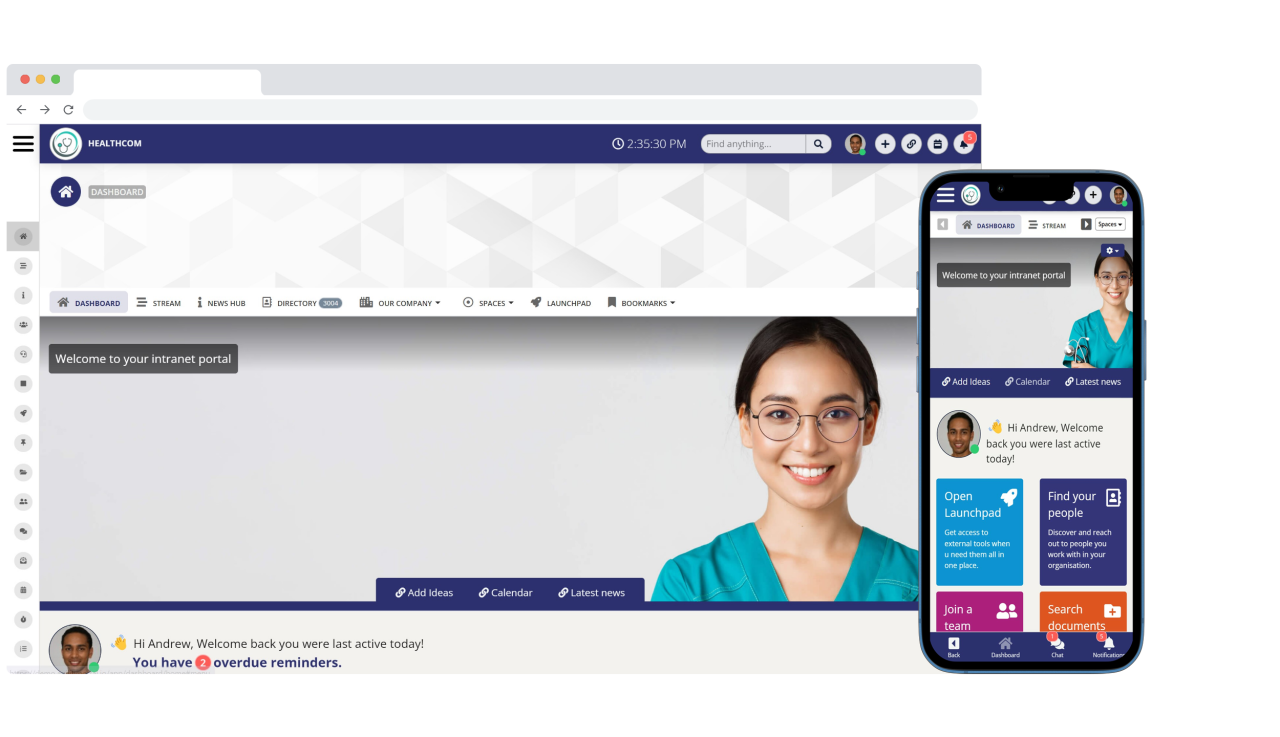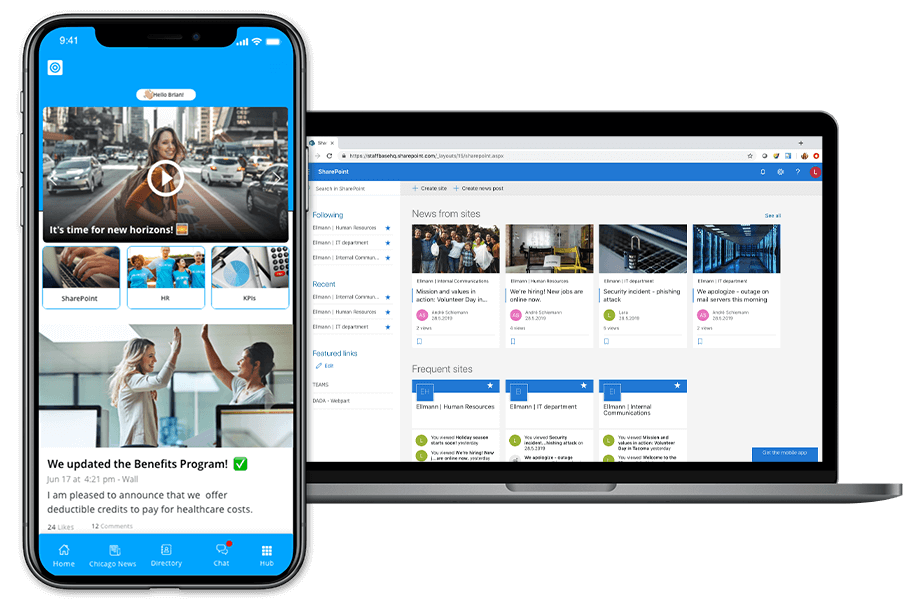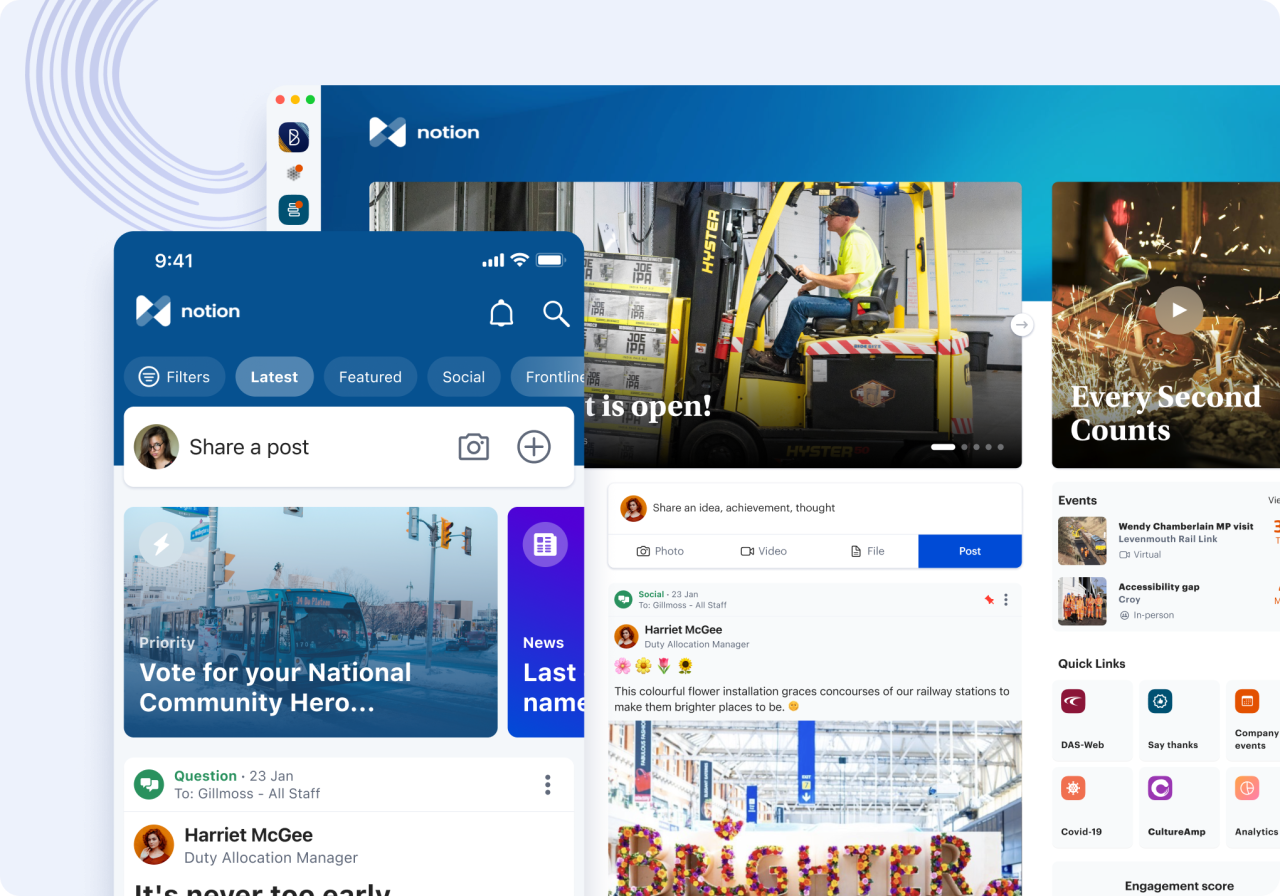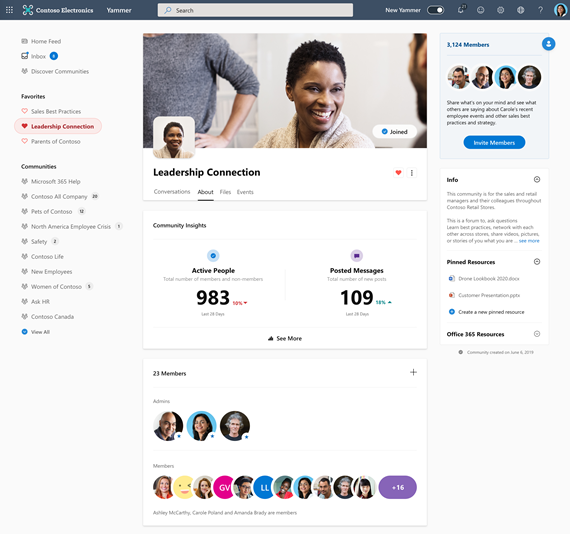Insight Blog
Agility’s perspectives on transforming the employee's experience throughout remote transformation using connected enterprise tools.
13 minutes reading time
(2614 words)
Staff Communication App – The Ultimate Guide - 2023
Staff communication software enhances productivity. It enables employees to connect and share information quickly, Here the The Ultimate Guide in 2023.
In today's fast-paced world, organizations are recognizing the need to adapt and embrace a modern approach to productivity, communication, and employee engagement.
The advent of mobile technology has revolutionized the way we work, enabling organizations to attract and retain talented employees by providing them with the tools and flexibility they need to thrive, like a staff communication app.
Smartphones and tablets have become an integral part of our lives, offering a myriad of capabilities beyond mere communication devices. As noted by Mike Brinker, the global Deloitte Digital leader at Deloitte Consulting LLP, smartphones have evolved into powerful supercomputers that empower and dominate our personal lives.
These devices connect us to our loved ones, friends, and businesses in ways that were unimaginable when smartphones first emerged.
The widespread adoption of mobile technology has transformed our daily routines. We now rely on our smartphones for various tasks, such as sending emails, texting, online shopping, booking taxis, capturing moments with photos, streaming music, ordering food, watching videos, staying updated with the latest news, and connecting through social media platforms.
With over 5 billion people connected to mobile services worldwide, the impact of mobile technology extends beyond personal use and has revolutionized the workplace as well.
Consequently, prominent companies are embracing a mobile-centric approach by introducing employee communication apps or sometimes referred to staff communication app as a way to get access to staff members anytime and anywhere through a smartphone or tablet application.
The availability of employee communication app on a mobile app has revolutionized the employee experience, enhancing personalization, improving communication effectiveness, and simplifying information access.
This has led to heightened engagement levels and reduced administrative burdens.
We have listed below a comprehensive reasons elaborating on why your company should consider implementing an employee app:
Why is Staff communication software important for a company?
Internal communication apps for business plays a vital role in modern businesses, serving as a crucial tool for effective internal communication. It encompasses various digital platforms, such as instant messaging apps, collaboration tools, project management software, and intranet systems.
These software solutions are designed to streamline communication within an organization and offer numerous benefits that contribute to the overall success of a company.
Staff communication software enhances productivity. It enables employees to connect and share information quickly, eliminating the need for time-consuming face-to-face meetings or lengthy email threads.
With real-time messaging and file-sharing capabilities, team members can collaborate seamlessly, leading to faster decision-making, problem-solving, and project completion.
It fosters transparency and inclusivity within the company. By providing a centralized platform, all employees have access to relevant information, announcements, and updates, regardless of their location or position within the organization.
This ensures that everyone is on the same page, fostering a sense of unity and alignment towards shared goals.
Effective communication software also promotes employee engagement and satisfaction. It allows for open and continuous dialogue between team members, encouraging idea-sharing, feedback, and recognition.
Employees feel valued when their opinions are heard and their contributions acknowledged, leading to increased job satisfaction, motivation, and ultimately, higher retention rates.
Another significant advantage is the ability to maintain a remote workforce. In today's digital age, remote work has become increasingly prevalent. Staff communication software provides remote employees with the means to stay connected and engaged with their colleagues, irrespective of physical distance.
It enables them to participate in team discussions, collaborate on projects, and access necessary information, creating a cohesive and productive virtual work environment.
Finally, staff communication software improves organizational efficiency and reduces costs. It minimizes the need for physical meetings, excessive paperwork, and manual coordination, saving both time and resources.
Moreover, it facilitates effective knowledge sharing and onboarding processes, ensuring new employees can quickly integrate into the company culture and workflows.
According to a report by McKinsey, employees spend an average of 1.8 hours per day, which amounts to 9.3 hours per week, searching for and gathering information. The report further reveals that the average interaction worker dedicates approximately 28% of their workweek to managing emails and nearly 20% of their time is spent on searching for internal information or trying to locate colleagues who can assist with specific tasks.
Organizations Embracing Staff Communication Apps in 2023
Staff communication apps are widely used across various industries and by companies of different sizes.
The need for efficient internal communication is universal, and staff communication apps cater to that requirement.
Here are some examples of the types of companies that commonly use staff communication apps:
- Large corporations - Large corporations with numerous departments and teams often rely on staff communication apps to streamline communication across different branches, offices, and even countries. These apps help foster collaboration, disseminate information, and maintain connectivity within the organization.
- Small and medium-sized enterprises (SMEs) - SMEs can greatly benefit from staff communication apps to facilitate effective communication among their teams. Such apps enable seamless collaboration, efficient sharing of information, and quick decision-making, even with limited resources.
- Startups - Startups often have remote teams or distributed workforce, making staff communication apps invaluable for keeping everyone connected. These apps allow startups to communicate in real-time, irrespective of their team members' geographical locations, fostering efficient collaboration and knowledge sharing.
- Tech companies - The tech industry heavily relies on staff communication apps due to its fast-paced nature and reliance on virtual collaboration. These apps help software development teams, IT departments, and other tech-related functions coordinate their efforts, share code snippets, and resolve issues quickly.
- Retail and hospitality - In industries like retail and hospitality, staff communication apps are used to coordinate shifts, share updates on inventory or promotions, and ensure effective communication between front-line employees and management. Such apps help improve customer service and ensure smooth operations.
- Healthcare and hospitals - In the healthcare sector, staff communication apps are vital for quick and secure communication between medical professionals, nurses, and support staff. These apps allow healthcare providers to share patient information, coordinate care, and respond promptly in emergency situations.
- Education institutions - Schools, universities, and educational institutions utilize staff communication apps to enhance communication between teachers, administrative staff, and students. These apps can facilitate class discussions, assignment sharing, and provide a platform for administrative announcements.
- Non-profit organizations - Non-profit organizations often rely on staff communication apps to connect their team members, volunteers, and stakeholders. These apps help coordinate efforts, share updates on initiatives, and facilitate communication between different departments or teams.
In summary, staff communication apps are used by a wide range of companies and organizations across different industries. Whether large or small, tech-oriented or service-based, these apps play a crucial role in fostering effective internal communication, collaboration, and connectivity within the workplace.
- 56% of respondents have had remote work experience for less than a year.
- 21% of respondents have worked remotely for less than five years.
- 14% of respondents have worked remotely for less than ten years.
- 7% of respondents have worked remotely for over ten years.
- 1% of respondents did not provide a response.
Why an internal communication app is key for frontline workers.
An internal communication app is essential for frontline workers, who play a crucial role in organizations by directly engaging with customers, providing services, and representing the brand.
These workers often face unique challenges due to their physical presence on the front lines, making effective communication even more critical.
Here are the key reasons why an internal communication app is key for frontline workers:
- Real-time updates and information - Frontline workers need access to real-time updates, such as product changes, pricing updates, or service enhancements. An internal communication app enables instant dissemination of information, ensuring that frontline employees stay informed and can provide accurate and up-to-date information to customers. This minimizes confusion, enhances customer satisfaction, and maintains consistency in messaging across the organization.
- Collaboration and knowledge sharing - Frontline workers often need to collaborate with colleagues and seek assistance when faced with complex customer queries or challenging situations. An internal communication app facilitates seamless collaboration by enabling frontline employees to connect with colleagues, share experiences, seek advice, and learn from one another. This knowledge sharing enhances their ability to handle customer interactions effectively and provides a support network within the organization.
- Training and development - Internal communication apps can be used to deliver training materials, resources, and guidelines to frontline workers. Whether it's new product training, customer service techniques, or compliance procedures, these apps serve as a platform for ongoing learning and development. Frontline employees can access training modules, watch instructional videos, or participate in quizzes and assessments to enhance their skills and knowledge.
- Employee recognition and motivation -Recognizing the efforts and achievements of frontline workers is crucial for their motivation and engagement. An internal communication app allows managers and colleagues to publicly acknowledge and appreciate the exceptional work of frontline employees. This recognition not only boosts morale but also fosters a positive work culture and encourages continuous high-quality performance.
- Feedback and suggestions - Frontline workers are often the closest to customers and possess valuable insights and feedback about the customer experience, product/service improvements, and operational efficiency. An internal communication app provides a platform for frontline employees to share their feedback, suggestions, and ideas with management and relevant teams. Their input can contribute to organizational improvements and help shape strategies that better cater to customer needs.
- Employee well-being and support - Frontline workers may encounter challenging or stressful situations while interacting with customers. An internal communication app can serve as a platform for providing emotional support, sharing well-being resources, and connecting frontline employees with mental health support services. This demonstrates that the organization values their well-being and provides a support system to address any concerns they may have.
What are the best internal communication software features to look for?
When selecting internal communication software for your company, it's essential to consider various features that can enhance collaboration, streamline communication, and improve overall efficiency.
Here are some key features to look for:
- Instant messaging and chat - Look for software that offers real-time messaging capabilities. This allows employees to have quick and seamless conversations, share information, and seek clarification without the need for lengthy email threads.
- File sharing and document collaboration - The software should enable easy sharing and collaboration on files, documents, and presentations. Features like version control, document commenting, and simultaneous editing ensure smooth collaboration on projects.
- Team channels and groups - Look for software that allows the creation of dedicated channels or groups for specific teams, departments, or projects. This ensures targeted communication and collaboration within relevant groups, avoiding information overload.
- Integration with other tools - Consider software that integrates well with other tools your company uses, such as project management software, calendar apps, and customer relationship management (CRM) systems. Seamless integration enhances productivity by reducing the need for switching between multiple platforms.
- Notifications and alerts - The software should provide customizable notification settings, allowing users to receive alerts for important messages, updates, or mentions. This ensures that crucial information doesn't get missed and keeps everyone informed in a timely manner.
- Mobile accessibility - In today's mobile-driven world, ensure that the software has a mobile app or a responsive web interface. This enables employees to access communication tools and stay connected even when they are away from their desks.
- Surveys and feedback features - Look for software that includes survey and feedback capabilities. This allows organizations to gather employee feedback, conduct polls, and measure employee satisfaction or engagement levels.
- Analytics and reporting - Consider software that provides analytics and reporting features. These tools can offer insights into communication patterns, user engagement, and usage metrics, helping companies identify areas for improvement and measure the effectiveness of their internal communication strategies.
- Security and data privacy - Ensure the software has robust security measures in place to protect sensitive company information. Look for features like end-to-end encryption, user access controls, and compliance with data protection regulations.
- Customization and scalability - Consider software that can be customized to fit your company's branding and specific needs. Additionally, it should have the scalability to accommodate your organization's growth and evolving communication requirements.
To begin, it is crucial to choose internal communication software that aligns with your company's objectives and enables efficient collaboration and communication among your employees.
It is equally important to focus on features that address current challenges, such as document management and a centralized repository for policies and important documents. Lets get into the best app to communicate with employees.
6 Best Internal Comms & Employee Communication Apps That You Can Intergate Today
There are several internal communication apps available that cater specifically to the needs of frontline workers.
We have selected a few team communication apps.
These are just a few examples of the many internal communication apps available for frontline workers.
Each app has its own unique features and functionalities, so it's important to consider the specific needs and requirements of your organization when selecting the most suitable one. Find some staff communication apps free to test out.
1.AgilityPortal
AgilityPortal is an innovative enterprise intranet and staff communication platform that aims to foster authentic and significant connections among teams, while enabling companies to effectively reach and engage their employees in ways that conventional tools cannot achieve without the use of multiple tools.
AgilityPortal eliminates the need for addtional tools and processes, by build the tools in to it's one-stop-shop app.
Instead of employees having to waste time searching for information across various sources, AgilityPortal streamlines and centralizes information.
This ensures that employees always have easy access to all the relevant information regarding their employment, right at their fingertips.
Here are just a few features:
1. An intuitive and familiar interface
2. A mobile app
3. Push notifications
4. Surveys and polls
5. Open comms
6. A delighting scale
7. A human focus
8. A social feed and shared Spaces
9. Integrations
10.Forms
11.Learning management system
12. Onboarding
13.Workplace insights
14.Real-time chat
15.Apps, Links, and bookmarks
2.Beekeeper
Beekeeper is a popular internal communication platform designed for frontline workers. It offers real-time messaging, team collaboration features, and a centralized hub for important company information.
It also provides multilingual support, allowing organizations with diverse workforces to communicate effectively.
3.Staffbase
Staffbase is an employee communication and engagement app that includes features specifically tailored for frontline workers. It offers mobile access to company news, training materials, shift schedules, and enables two-way communication between employees and management.
It also allows for surveys and feedback collection.
4.Blink
Blink is an internal communication app designed to connect frontline workers with their colleagues and management. It provides features such as instant messaging, file sharing, task management, and real-time updates.
The app also integrates with other systems like HR platforms and scheduling tools to streamline workflows.
5.Workplace
Workplace by Facebook is a communication and collaboration platform that allows frontline workers to connect and share information. It offers features like group chats, news feeds, live video streaming, and document collaboration.
With a familiar interface similar to Facebook, it is user-friendly for employees.
6.Crew
Crew is a communication and scheduling app specifically designed for frontline teams. It offers messaging, shift scheduling, task management, and performance tracking features.
Crew also provides a platform for managers to share important updates and policies with their teams.
6.Yammer
Yammer is a social networking platform by Microsoft that focuses on internal communication within organizations. It provides a space for frontline workers to connect, share ideas, and collaborate.
Yammer offers features like group discussions, file sharing, and integration with other Microsoft Office tools.
Categories
Blog
(2698)
Business Management
(331)
Employee Engagement
(213)
Digital Transformation
(182)
Growth
(122)
Intranets
(120)
Remote Work
(61)
Sales
(48)
Collaboration
(41)
Culture
(29)
Project management
(29)
Customer Experience
(26)
Knowledge Management
(21)
Leadership
(20)
Comparisons
(8)
News
(1)
Ready to learn more? 👍
One platform to optimize, manage and track all of your teams. Your new digital workplace is a click away. 🚀
Free for 14 days, no credit card required.