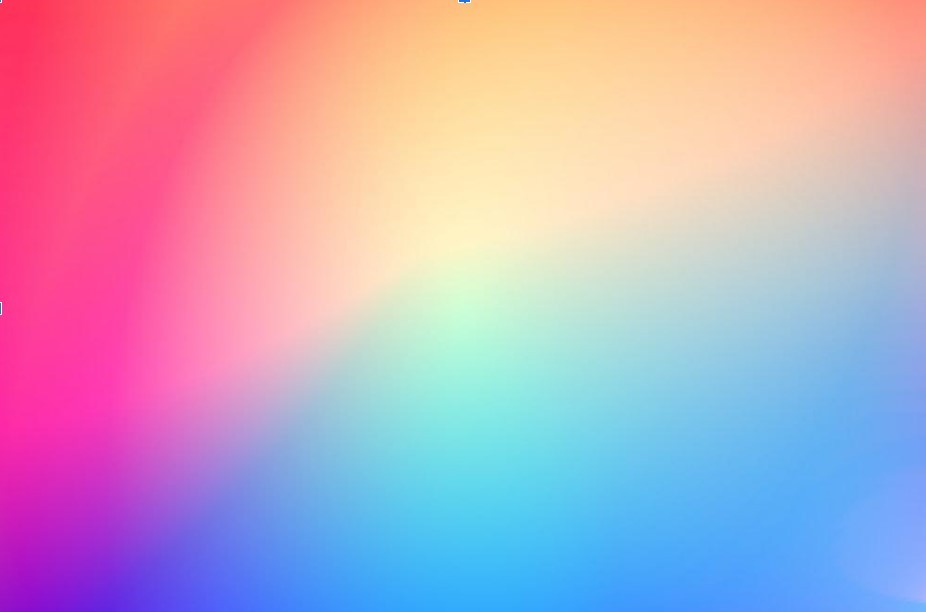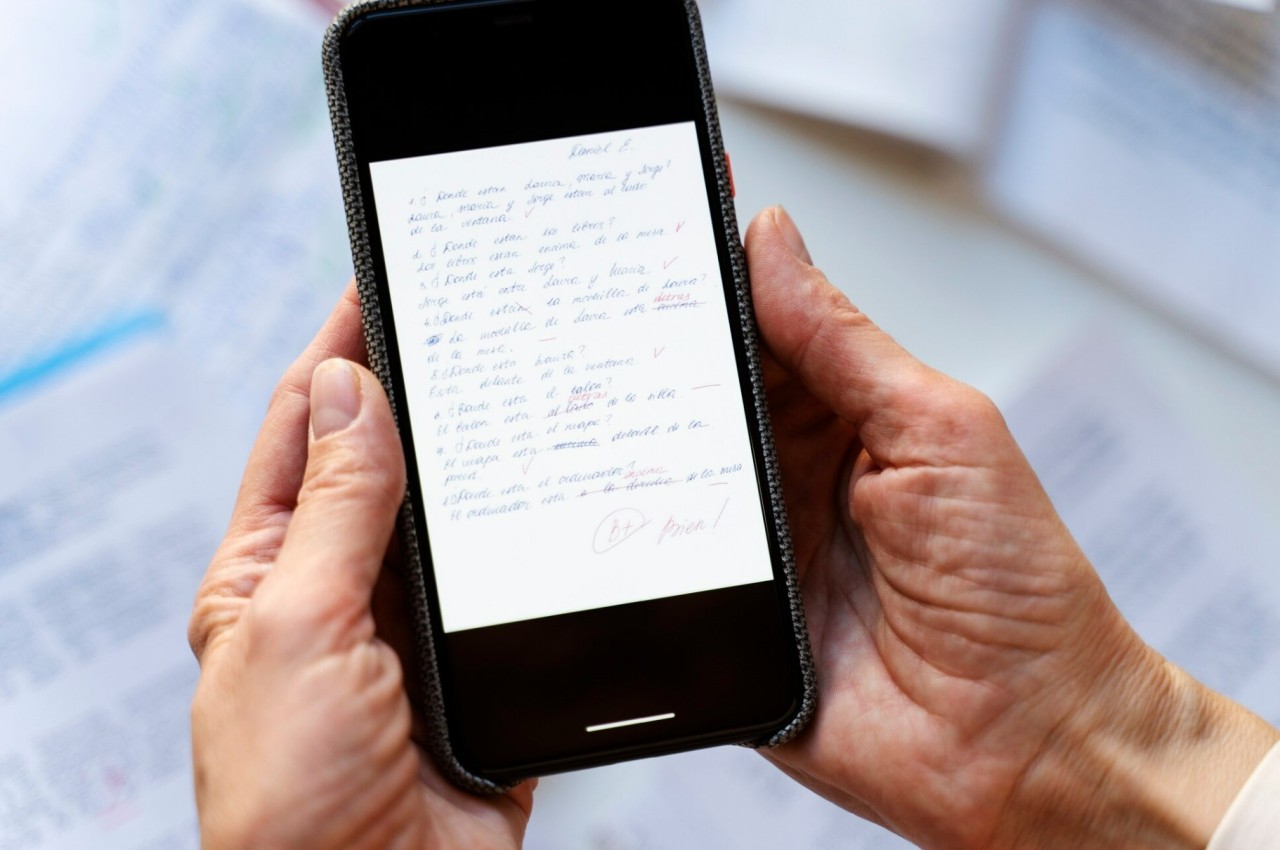Insight Blog
Agility’s perspectives on transforming the employee's experience throughout remote transformation using connected enterprise tools.
7 minutes reading time
(1354 words)
How to Use Heatmaps to Boost Your Website’s Conversion Potential
Heatmaps are valuable tools for getting insights on how to boost the conversion rate of your website. Its primary use is to help you understand user behavior by of visitors on your site, let dig deeper.
Heatmaps have become an increasingly popular tool for website owners and designers to improve their site's user experience and conversion rates.
By tracking where users are clicking, scrolling, and spending their time on a website, heatmaps provide valuable insights into user behavior and can help identify areas for improvement.
In this article, we will discuss how to use heatmaps to boost your website's conversion potential and provide tips for maximizing the effectiveness of this helpful tool.
Understanding Heatmaps
A heatmap is a visual representation of user activity on a website. It uses color coding to show the areas of a webpage where users are clicking or spending the most time. The warmer colors, such as red and orange, indicate areas that are getting the most attention, while cooler colors, like blue and green, show areas that are being ignored.
Heatmaps can be used to track various user interactions, such as clicks, scroll depth, and mouse movements. By analyzing this data, you can gain valuable insights into how users interact with your website and identify areas for improvement.
Read more: How to Get Started in UX Design
Pros and Cons of Using Heatmaps
While heatmaps can be a powerful tool for improving your website's conversion potential, they do have their advantages and limitations. Here are a few to consider:
Advantages of using Heatmaps:
- Ease of understanding: Heatmaps provide a visual representation of user behavior that is easy to understand, even for non-technical users.
- Identification of user behavior patterns: Heatmaps can help identify patterns in user behavior that may not be immediately apparent from other analytics tools.
- Website optimization potential: By identifying areas of the website that are not performing well, heatmaps can help optimize the website for conversions.
Disadvantages of heatmap:
- Context: Heatmaps provide data on where users are clicking, scrolling, and hovering, but they do not provide context as to why website visitors are behaving that way.
- Long-term data: Heatmaps only provide data on user behavior for a specific period and may not be able to identify long-term trends.
- Wider picture: Heatmaps are only one tool in the conversion rate optimization (CRO) toolbox and should be combined with other testing and optimization tools.
Overall, heatmaps are a valuable tool, but they should be used in conjunction with other analytics tools and within the context of a larger CRO strategy.
Using Heatmaps to Improve Your Website's Conversion Potential
Now that we've explained what heatmaps are and briefly covered their advantages and disadvantages, let's get into the meat of the matter. Here are several ways to use heatmaps to improve your website's conversion potential.
#1.Identify Problem Areas
One of the most significant benefits of using heatmaps is that they can help you identify problem areas on your website. For example, if you notice that users are clicking on an image or button that isn't linked to anything, you can add a link to improve the user experience.
By identifying areas that users could engage with more, you can make changes to improve the user experience and increase conversions.
#2.Optimize Your Call to Action
Similarly, heatmaps can help you optimize your call to action (CTA). A clear picture of where users are clicking lets you determine if your CTA is prominently placed and if it is easy to understand.
For example, if users click on your CTA less than expected, you may need to reposition some elements on your page to make the call to action more prominent and intuitive.
#3.Streamline Your Navigation
Heatmaps can also help you streamline your website's navigation. By analyzing where users are clicking and how they interact with your menu, you can determine if your navigation is easy to use and provides a seamless user experience.
If users struggle to find what they are looking for, you may need to remap your entire website to make it more intuitive and user-friendly.
#4.Analyze User Engagement
Tracking how long users spend on a particular webpage section lets you determine if the content resonates with them. If users spend a lot of time on a specific section, consider expanding on that content or providing additional resources.
#5.Monitor Mobile Interactions
With more and more users accessing websites on mobile devices, monitoring mobile interactions using heatmaps is essential. Mobile heatmaps can provide insights into how users interact with your website on smaller screens and help you optimize your website for mobile devices.
#6.Track Form Submissions
If you have a form on your website, you can use heatmaps to track form submissions. By analyzing where users are dropping off or getting stuck in the form, you can make changes to improve the user experience and increase conversions.
#7.Continuously Refine Your Website
Finally, it's important to remember that heatmaps are not a one-time solution. You should continuously refine your website based on the insights you gain from heatmaps and other analytics tools.
Constant improvements and iterations slowly build up to a website optimized for conversions and providing a seamless user experience.
Maximizing the Effectiveness of Heatmaps
There are a few ways to approach working with heatmaps that allow you to maximize their potential. Here are our favorites.
Use A/B Testing
A/B testing involves creating two webpage versions and testing them against each other to determine which performs better.
By using A/B testing in conjunction with heatmaps, you can test different design elements, calls to action, and navigation options to determine which ones are most effective at driving conversions.
Hire a Web Design Company
You should consider hiring a custom web design company to help you maximize the effectiveness of your heatmaps. People in these specialized agencies have extensive experience working with heatmaps and other website optimization tools. Their knowledge and expertise can go a long way in getting the most out of your site. If you use Drupal as your website's content management system, click here to learn more about the Drupal web design services provided by a top-notch company.
Utilize Multiple Types of Heatmaps
There are different types of heatmaps, such as click heatmaps, scroll heatmaps, and move heatmaps. For example, a click heatmap can tell you where users are clicking, while a scroll heatmap can show you how far users scroll down the page.
You can gain a more comprehensive understanding of user behavior on your website by utilizing multiple types.
Consider the Context
When analyzing heatmaps, it's essential to consider the context in which the user behavior occurs. For instance, a user may be clicking on an image because they are trying to enlarge it rather than being interested in the content.
Considering the context of user behavior enables you to make more informed decisions about optimizing the site.
Combine Heatmaps with Other Analytics Tools
Heatmaps can be even more effective when combined with other analytics tools like Google Analytics. You can gain a complete picture of user behavior on your website by analyzing heatmaps alongside other data, such as traffic sources and bounce rates.
Test Your Website Regularly
Finally, to maximize the effectiveness of heatmaps, it's crucial to test your website regularly. You can continuously improve your website and drive more conversions by making small changes and testing their impact using heatmaps and other analytics tools.
This process of continuous improvement is known as conversion rate optimization (CRO) and can help you achieve long-term success.
Wrapping up
There's no question that heatmaps are an essential weapon in the arsenal of every website owner. Providing a visual representation of user behavior, heatmaps can help you identify areas of your website that are not performing well and optimize them for conversions.
However, it's essential to remember that heatmaps should be used in conjunction with other analytics tools and within the context of a larger conversion rate optimization (CRO) strategy. So, to maximize your website's conversion potential, consider incorporating heatmaps into your CRO strategy today.
Categories
Blog
(2716)
Business Management
(333)
Employee Engagement
(213)
Digital Transformation
(185)
Growth
(124)
Intranets
(120)
Remote Work
(61)
Sales
(48)
Collaboration
(43)
Culture
(29)
Project management
(29)
Customer Experience
(26)
Knowledge Management
(21)
Leadership
(20)
Comparisons
(8)
News
(1)
Ready to learn more? 👍
One platform to optimize, manage and track all of your teams. Your new digital workplace is a click away. 🚀
Free for 14 days, no credit card required.