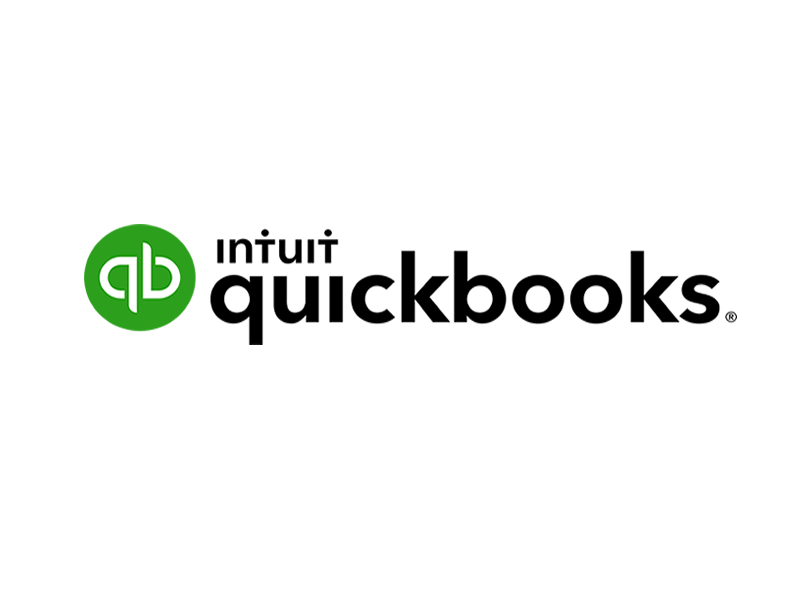Insight Blog
Agility’s perspectives on transforming the employee's experience throughout remote transformation using connected enterprise tools.
15 minutes reading time
(2902 words)
7 Tech Tools For Businesses To Use To Improve Growth And Profitability
In this article, we will discuss seven sophisticated tech tools that businesses can use to improve their growth and profitability.
If you're a business owner, you already know that there are two things that all business owners would like more of—time and money. From meeting with existing and prospective clients to drafting sales proposals and keeping on top of administrative tasks and emails, most of your days are already full.
This makes it easy for you to become exhausted and overwhelmed, which can, in turn, lead to making wrong business decisions and decreasing your company's bottom line. Luckily, technological advances in apps and software mean that nowadays, a great deal of digital tech-derived tools are available to assist you in streamlining and automating your business, making your work less stressful and more productive.
But with so many options available, how can you know which tech tools will be the most effective for your line of work?
In today's competitive business world, growth and profitability are critical factors that drive success. To achieve this, businesses must leverage innovative technology tools that enable them to optimize their operations and enhance their productivity.
In this article, we will discuss seven sophisticated tech tools that businesses can use to improve their growth and profitability.
#1.Accounting Software
Online accounting software like QuickBooks, the preferred accounting software for most small business owners, performs much of the work that a bookkeeper or accountant would do. This includes keeping track of your invoicing, expense claims, and income and creating the documentation for tax returns.
The best thing about this accounting software is that it is easy to use and easy to integrate with other applications. For example, suppose you're already using a customer relationship platform like Salesforce to unify different principal functions of your business so you can achieve customer success. You can find paid and free options, just google "accounting software free a" for a complete list
In that case, you can implement an advanced Salesforce and QuickBooks integration to align your sales and finance data, taking your company to the next level by working in a unified system where your teams can work together with a shared vision of profitability and growth.
There are several benefits of using an accounting software for small business to grow your business, including:
- Improved Accuracy: Accounting software reduces the risk of errors and mistakes by automating processes, which leads to more accurate financial records and reports.
- For instance, there are tools for bank statement conversion which automatically pull data from disparate sources, including paper documents and PDFs, which can then be fed into your accounting software platform of choice. This is not only efficient and accurate, but also takes the fallibility of humans out of the data entry equation.
- Time-Saving: Manual bookkeeping can be time-consuming and prone to human error. With accounting software, you can automate many repetitive tasks, freeing up time for you to focus on other aspects of your business.
- Real-Time Financial Information: With accounting software, you can have real-time access to financial information, including revenue, expenses, and cash flow. This helps you make informed decisions about your business, and allows you to quickly identify any issues or opportunities.
- Better Financial Management: Accounting software makes it easier to manage finances, including tracking expenses, generating invoices, allow e-signatures and monitoring cash flow. This helps you make informed decisions about your business and stay on top of your financial situation.
- Improved Collaboration: Accounting software allows multiple users to access financial information from different locations, making it easier to collaborate and work together on financial tasks.
- Scalability: As your business grows, so does the complexity of your financial processes. Accounting software can help you manage this growth by providing more advanced features and functionality to handle more complex financial tasks.
#2.Proposal Software
If you're working in a B2B environment, you already know that composing winning business proposals is crucial for acquiring new clients. So, if drafting plenty of business proposals is at the core of your business and you draft many of them each week, allocating some portion of your company budget to get a professional proposal software tool would be wise.
Such software, which comes with hundreds of proposal writing examples to serve as a template for you, can expedite the process of writing unique, tailored business proposals for your prospective business partners. It goes without saying, this tool will lead to writing better, more intriguing proposals to your clients, which in turn means better conversion rates and, ultimately, more secured deals.
A proposal writing software can help close more business by streamlining the proposal creation process and making it easier for businesses to create professional-looking proposals that effectively communicate their offerings to potential clients. Here are some of the benefits of using proposal writing software:
- Increased efficiency: Proposal writing software automates many of the manual tasks associated with creating proposals, such as formatting, copy-pasting, and file management. This means that businesses can create proposals faster and more efficiently, freeing up time to focus on other aspects of their business.
- Consistency: Proposal writing software allows businesses to create templates for their proposals, ensuring that each proposal is consistent in terms of format, tone, and content. This can help to build credibility and trust with potential clients.
- Professionalism: Proposal writing software offers a range of formatting options and design templates, making it easy to create professional-looking proposals that stand out from the competition.
- Collaboration: Many proposal writing software tools offer collaboration features, allowing team members to work together on proposals in real-time. This can help to ensure that all team members are on the same page and that proposals are completed on time.
- Analytics: Proposal writing software often includes analytics tools that provide insights into how potential clients are engaging with proposals. This can help businesses to refine their proposals and improve their chances of closing more business.
#3.Task Management Tools
Next in line, task management tools represent a cost-efficient way for small and medium-sized business owners to save time and money on delegating tasks across their company. Any tool that permits you to track a task digitally rather than manually could be of great advantage to busy entrepreneurs who want to save time monitoring and communicating about their and their employees' work.
Digital task management tools like Trello or Asana can help you stay on top of your project progress, to-do lists, and calendars. Nowadays, every task management tool allows you to set automatic updates and reminders so you won't spend time checking every company-related thing by hand. They also serve as excellent collaborative tools so that everyone on your team knows who has been assigned to each task, what has been done, and what's left to be done.
Overall a task management tool software can definitely help your business in many ways.
Here are 5 reasons why you should consider getting one:
- Improved productivity: With a task management tool, you can assign tasks to your team members, set deadlines, and track their progress. This can help you ensure that everyone is on the same page and working towards the same goals, leading to improved productivity.
- Better communication: Task management tools usually come with collaboration features such as chat, comments, and file sharing. These can help improve communication among team members, especially if you have remote workers or teams working in different time zones.
- Increased accountability: A task management tool can help increase accountability by making it clear who is responsible for which tasks, when they are due, and how much progress has been made. This can help ensure that everyone takes ownership of their work and meets their deadlines.
- Greater visibility: With a task management tool, you can get a bird's-eye view of all the tasks in progress and their status. This can help you identify any bottlenecks or delays and take corrective action to keep your projects on track.
- Time and cost savings: By streamlining your workflows and improving communication and collaboration, a task management tool can help you save time and reduce costs. You can automate repetitive tasks, avoid miscommunication and duplication of work, and get more done in less time.
Overall, a task management tool can help you improve your team's productivity, communication, accountability, and visibility, while also saving you time and costs.
#4.eSignatures Tools
When you need to sign agreements or contracts on behalf of your company, you can significantly speed up and digitize the contract lifecycle management process thanks to eSignature tools. These tools, many of whom are entirely free, ask you to upload your documents, note where signatures from the respective parties are needed, and add the parties' email addresses, so the system can send the paperwork for signing on your behalf.
Once sent out, the eSignature tool will ping and notify the person with reminders that the document hasn't been signed within a certain period. Once you start using an eSignature tool, you will stop hassling people for their signature on a given document and stop hoping the local post office is still open so you can get your contract out quickly.
eSignature tools can help your small business in many ways, including:
- Convenience: eSignature tools allow you to sign and send documents electronically, eliminating the need for physical paperwork. This can save you time and make the process of signing and sending documents more convenient.
- Efficiency: eSignature tools can speed up the document signing process, allowing you to get contracts and agreements signed and executed quickly. This can help you close deals faster and improve your overall business efficiency.
- Cost savings: By eliminating the need for printing, mailing, and storing paper documents, eSignature tools can help you save on costs associated with physical paperwork.
- Increased security: eSignature tools often have built-in security measures, such as encryption and authentication, that can help ensure the security of your documents and reduce the risk of fraud.
- Better collaboration: eSignature tools can facilitate better collaboration among team members and clients by allowing everyone to sign and share documents electronically, regardless of their physical location.
Overall, eSignature tools can help your small business save time, reduce costs, and improve efficiency, while also offering enhanced security and collaboration capabilities.
#5.Email Marketing Tools
With the help of digital email marketing tools, it's easy and quick to keep your email subscribers up to date with the latest happenings in your company and provide them with promotions or special offers you're running.
The best thing about these tech tools like MailChimp is that they let you auto-generate regular email newsletters to your social networks, so you won't need to make them manually.
Email marketing tools offer several advantages for businesses, including:
- Cost-effective: Email marketing is one of the most cost-effective ways of marketing your business. With email marketing tools, you can send thousands of emails to your subscribers without spending a lot of money.
- Increased reach: Email marketing tools allow businesses to reach a wider audience by sending emails to their subscribers. This helps businesses to increase their brand visibility and reach potential customers.
- Personalization: Email marketing tools enable businesses to personalize their emails and make them more relevant to their subscribers. This helps to improve engagement and build stronger relationships with customers.
- Automation: Email marketing tools allow businesses to automate their email campaigns. This means that businesses can send emails to their subscribers at specific times and intervals without having to manually send them.
- Analytics: Email marketing tools provide businesses with analytics that help them to measure the effectiveness of their email campaigns. This helps businesses to make data-driven decisions and improve their campaigns over time.
- Improved branding: Email marketing tools, like a signature generator, provide the option to create and customize email signatures for every outgoing message. An email signature includes essential information such as the sender's name, title, contact details, and even a company logo. By utilizing consistent and professional email signatures, businesses can enhance their branding and leave a lasting impression on recipients.
In addition, these marketing software solutions provide highly targeted user segmentation and A/B testing capability, regular analytics reports, and granular campaign metrics.
#6.Website Monitoring Tools
In all likelihood, nowadays, in the digital era, your company's website serves as the front door to your company, and you've already invested money and time into making it as user-friendly and good-looking as possible. However, besides flawlessly designing and building up your website, you also need to know who's using it and which parts enjoy the most and least traffic.
Website monitoring tools like Google Analytics provide valuable insights so you can monitor your website and make the necessary improvements and adjustments along the way.
Website monitoring tools can be very helpful for small businesses to ensure that their website is running smoothly and is available to customers at all times. These tools help you monitor the performance, uptime, and security of your website, and can alert you if there are any issues that need your attention.
Here are some popular website monitoring tools that you can use for your small business:
- UptimeRobot: This is a free tool that checks your website's availability every five minutes and notifies you if there is any downtime. It can also monitor your website's SSL certificate, and alert you if it is about to expire.
- Pingdom: This is a paid tool that provides more advanced monitoring features, including real user monitoring, page speed monitoring, and transaction monitoring. It also offers detailed performance reports and analytics.
- Site24x7: This is a paid tool that offers comprehensive website monitoring, including availability, performance, and security monitoring. It also offers mobile app monitoring and synthetic transaction monitoring.
To use website monitoring tools in your company, follow these steps:
- Choose a website monitoring tool that suits your business needs and budget.
- Sign up for the service and set up your account.
- Add your website to the monitoring service by entering its URL.
- Set up the monitoring options, such as the frequency of checks and alert notifications.
- Review the reports and alerts provided by the monitoring tool and take appropriate actions if any issues arise.
By using website monitoring tools, you can ensure that your website is always available to customers, improve its performance, and prevent security breaches. This can help you build trust with your customers and increase your online visibility and sales.
#7.Document Collaboration Solutions
Last but not least, when you need to work with others and collaborate on projects, file-sharing solutions like Dropbox and Google Drive are a must. These tech tools ensure that everyone is working from the exact same version of each document simultaneously. Besides, they prevent everyone's inbox from getting clogged with multiple versions of the very same doc.
With the help of a document collaboration tool, you can work in real-time with your employees and coworkers on the go and see what work people have added. The best thing about these tools is that you can use them internally with your team or with vendors and clients to keep track of what everyone wants, needs, or is doing.
There are many document collaboration solutions that can benefit your business. Here are a few:
- Google Workspace: Formerly known as G Suite, this is a suite of cloud-based productivity tools, including Google Docs, Sheets, and Slides. These tools allow for real-time collaboration, so multiple people can work on the same document simultaneously. This can save time and improve productivity, especially for remote teams.
- Microsoft Teams: This collaboration platform offers features such as file sharing, video conferencing, and real-time editing. It integrates with other Microsoft tools like Word, Excel, and PowerPoint, allowing teams to work together seamlessly.
- Dropbox: This cloud storage platform also offers collaboration features, including the ability to share files and folders with team members. It also has tools for commenting and editing files in real-time.
- AgilityPortal: This intranet portal can also be used for document collaboration. Teams can share files and collaborate on them in real-time within Slack channels.
Benefits of using document collaboration solutions include:
- Improved productivity: Collaboration tools can help teams work together more efficiently, reducing the time it takes to complete tasks.
- Better communication: Collaboration tools can improve communication among team members, making it easier to share ideas and feedback.
- Increased flexibility: Collaboration tools allow teams to work together regardless of their location, making it easier to work with remote teams.
- Enhanced security: Document collaboration solutions often offer robust security features, such as encryption and access controls, to protect sensitive information.
Wrapping up
The list of tech tools you can use for business to improve your company's growth and profitability is exhaustive. Nevertheless, the size of your company, the industry in which you work, its maturity, and your budget will all naturally influence the decision of which digital tools you should invest in.
Nevertheless, the value you'll get from these tech tools through their capacity to automate and streamline many tasks that require human effort in dull and mundane tasks should not be understated, as you'll gain much more than what you'll initially pay.
Categories
Blog
(2726)
Business Management
(333)
Employee Engagement
(213)
Digital Transformation
(185)
Growth
(124)
Intranets
(121)
Remote Work
(61)
Sales
(48)
Collaboration
(43)
Culture
(29)
Project management
(29)
Customer Experience
(26)
Knowledge Management
(21)
Leadership
(20)
Comparisons
(8)
News
(1)
Ready to learn more? 👍
One platform to optimize, manage and track all of your teams. Your new digital workplace is a click away. 🚀
Free for 14 days, no credit card required.