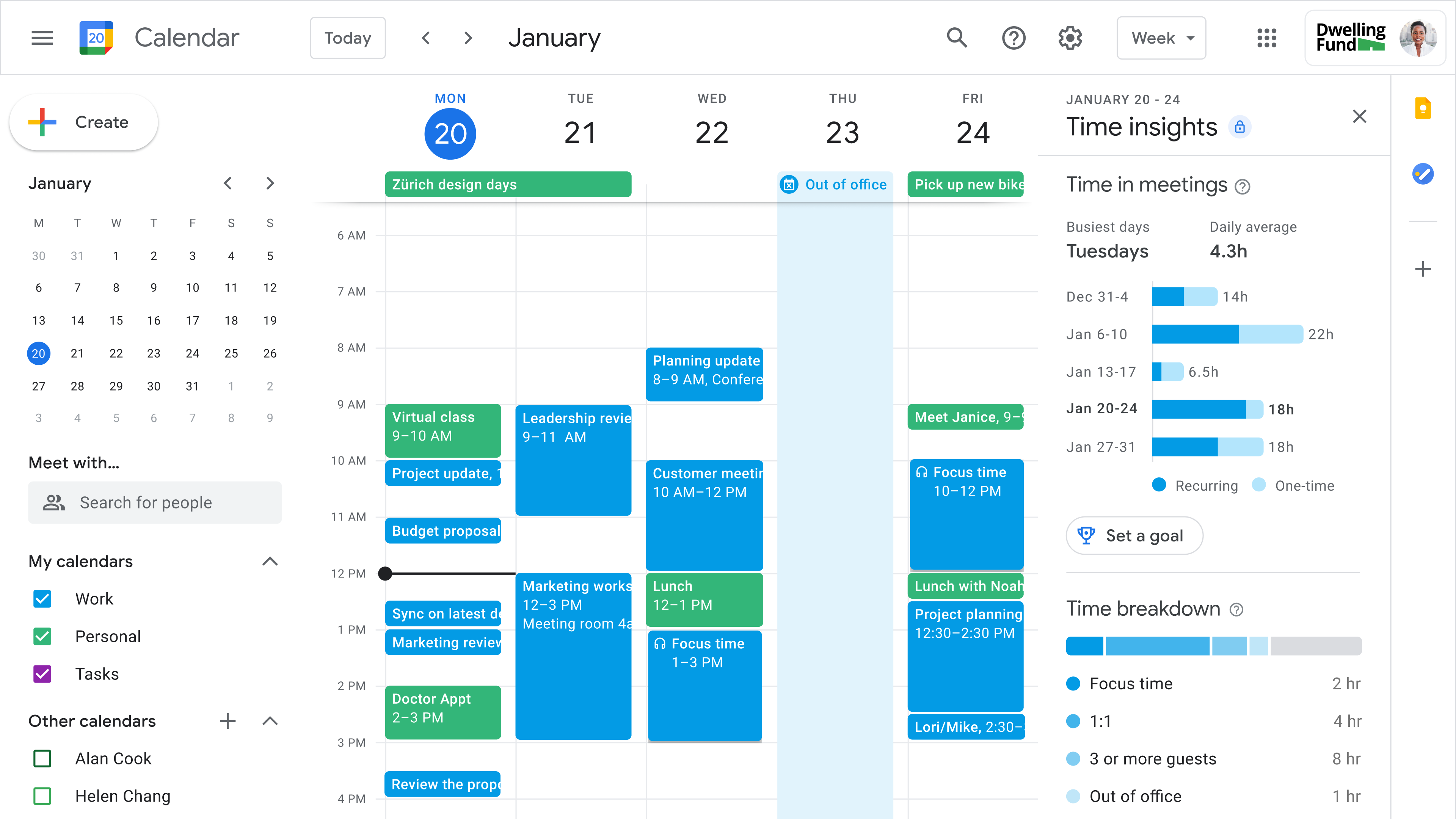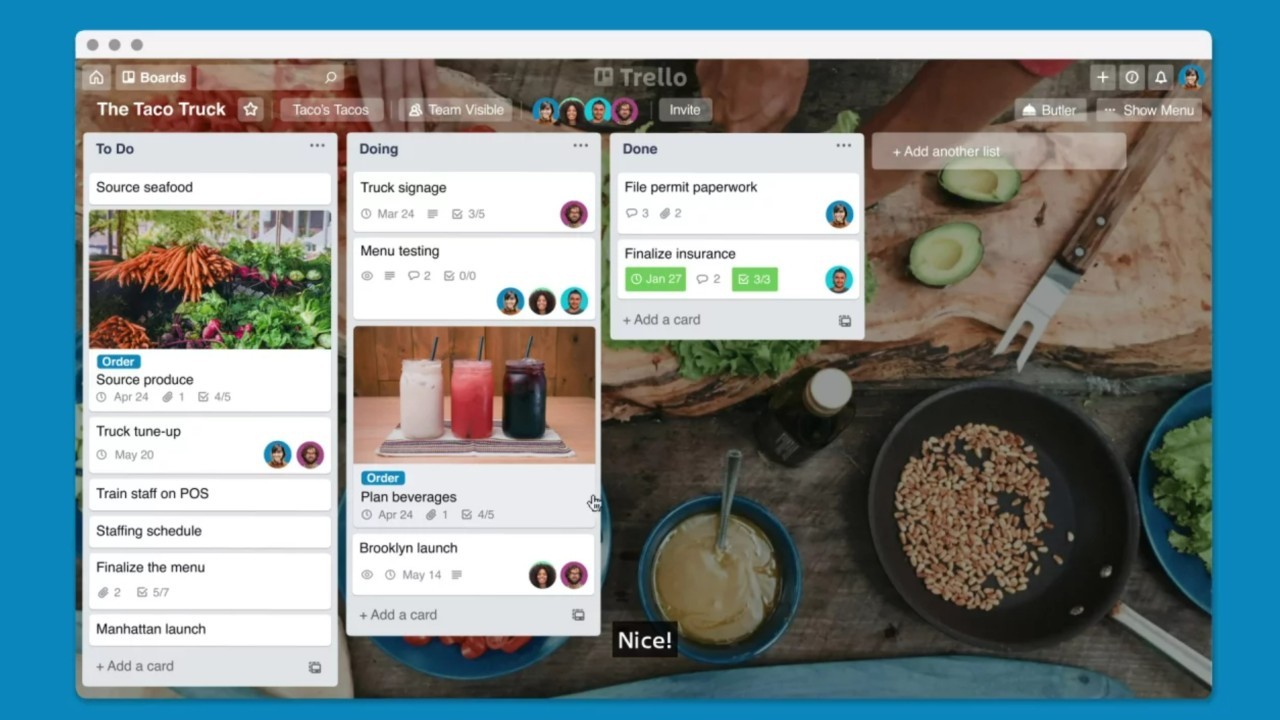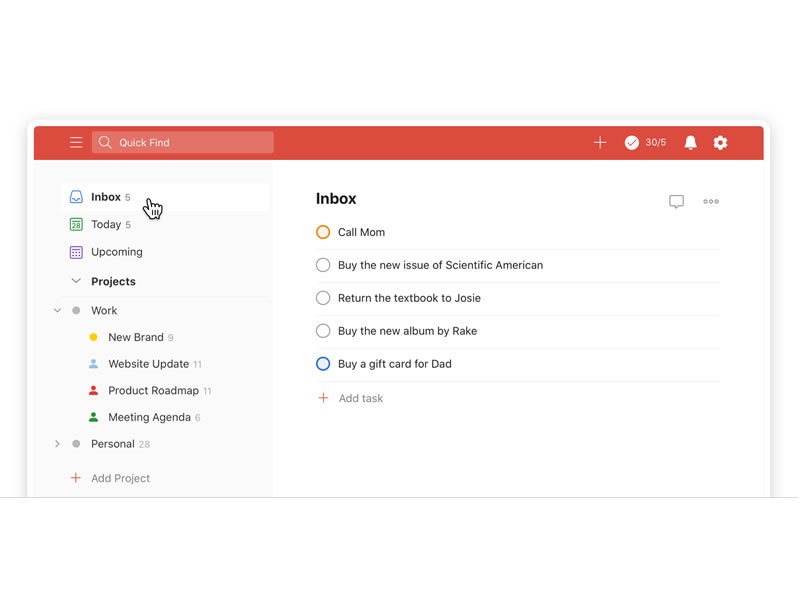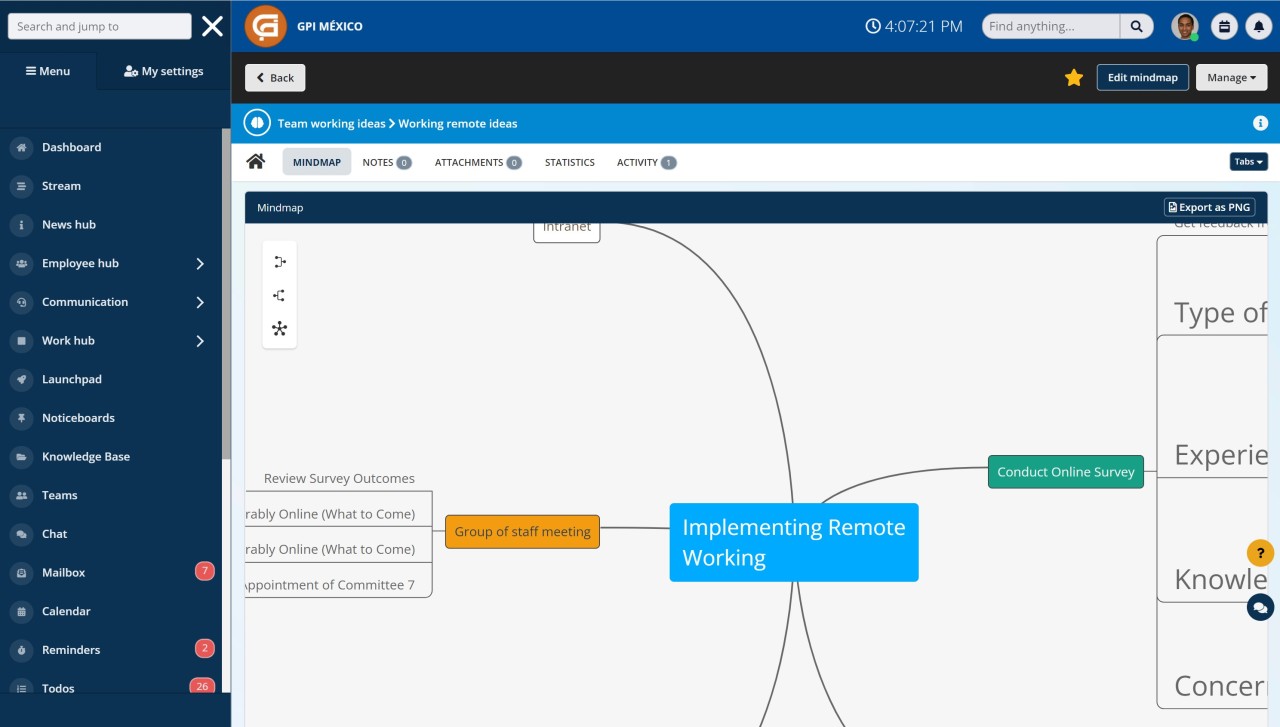Insight Blog
Agility’s perspectives on transforming the employee's experience throughout remote transformation using connected enterprise tools.
8 minutes reading time
(1634 words)
Time Management Tools for Remote Learning: Maximizing Productivity
For remote college students, time is of the essence because there are many distractions that happen outside the makeshift classroom. Hence, it is necessary to manage time effectively to maximize productivity to yield impeccable results.
For remote college students, time is of the essence because there are many distractions that happen outside the makeshift classroom. Hence, it is necessary to manage time effectively to maximize productivity to yield impeccable results.
To get more free time on your hands and even complete the tasks yourself, many tools can help.
These options assist in lessening distractions and promptly focusing on the tasks at hand.
Productive Time Management Tools for Learning
With the invention of apps on a daily basis, there are almost a thousand tools that can help in one way or the other to make college life simple by scheduling tasks assigned by your teachers and helping to stay on track. However, managing school work with assignments and other projects can be difficult.
This is one reason students consult sites like AssignmentBro rather than investing the time they don't have to do homework themselves.
The site offers expert help in understanding school work properly rather than help to cheat, pay for homework, or get passing marks. They are well-versed in all subjects and can help proofread to evacuate mistakes from your assignments.
What if you can do it all?
You can be the very epitome of a model remote college student with little effort from you.
This is where these tools come in!
1. Google Calendar
Google Calendar is a versatile and efficient tool that can enhance remote learning in several ways. Here are some reasons why Google Calendar is a good tool for remote learning:
- Organization and scheduling - Google Calendar allows students and educators to keep track of their schedules and assignments in a centralized location. It enables them to create events, set reminders, and establish recurring events for classes, study sessions, and project deadlines. This helps maintain structure and ensures that important tasks and activities are not overlooked.
- Collaboration and coordination - Google Calendar supports collaboration by allowing users to share their calendars with others. This feature is particularly beneficial for remote learning, as it enables teachers and students to coordinate and synchronize their schedules. Teachers can schedule virtual classes, office hours, and group discussions, while students can plan their study time accordingly.
- Integration with other Google tools - Google Calendar seamlessly integrates with other Google tools such as Google Meet, Google Docs, and Google Classroom. This integration allows for easy access to virtual classrooms, shared documents, and assignments. It streamlines the remote learning experience by providing a unified platform where students can access all their resources and tools.
- Accessibility and mobility - Google Calendar is accessible from various devices, including computers, smartphones, and tablets. This accessibility ensures that students can easily view and manage their schedules from anywhere, at any time. It also facilitates communication and collaboration on the go, which is crucial for remote learning.
- Notifications and reminders - Google Calendar provides customizable notifications and reminders, helping students stay organized and meet their deadlines. Users can receive notifications via email or mobile notifications, ensuring they never miss an important event or assignment.
- Time zone adjustments - Remote learning often involves students and educators in different time zones. Google Calendar automatically adjusts event timings based on the user's local time zone, eliminating confusion and scheduling conflicts across different regions.
- Syncing and offline access - Google Calendar syncs seamlessly across devices, ensuring that any updates or changes made on one device are reflected on all others. Additionally, users can access their calendars offline, enabling them to view their schedules and make changes even without an internet connection.
Overall, Google Calendar's organizational features, collaboration capabilities, integration with other Google tools, accessibility, and flexibility make it a valuable tool for remote learning.
It promotes efficient time management, fosters coordination among students and teachers, and enhances the overall remote learning experience.
2.Trello
It is a project management tool. It can help you as a college student to track your school activities. Trello enables you to create boards, lists, and carbs to stay on top of everything you must do at the appropriate time.
With this tool, you can set deadlines, work with your classmates, create study groups, and even prioritize your school tasks according to their submission time, importance, etc.
Trello is considered a good remote learning tool for several reasons:
- Organization and structure - Provides a visual and intuitive interface that allows users to create boards, lists, and cards to organize and structure their learning materials. This makes it easy to create different categories or subjects and keep track of tasks, assignments, and resources.
- Collaboration and teamwork - It can enable collaboration among students and teachers, making it an effective tool for remote learning environments. Multiple users can work on the same board simultaneously, allowing for real-time collaboration, sharing of ideas, and peer feedback.
- Flexibility and customization - It offers a high degree of flexibility, allowing users to adapt it to their specific needs and workflows. You can customize boards and cards, add labels, due dates, attachments, and checklists. This customization helps students and teachers personalize their learning experience and tailor it to their individual requirements.
- Visibility and transparency - Everyone involved in the learning process can have a clear overview of tasks, progress, and deadlines. It provides transparency and visibility into what needs to be done, by whom, and by when. This promotes accountability, reduces confusion, and ensures that everyone is on the same page.
- Integration with other tools - It integrates with various other applications and platforms, such as Google Drive, Dropbox, and calendar tools. This integration allows users to seamlessly connect their learning materials, resources, and external tools, making it a versatile and comprehensive remote learning solution.
- Mobile accessibility - It's available as a web application and mobile app, ensuring accessibility across different devices and platforms. Students and teachers can access their boards and materials anytime, anywhere, providing convenience and flexibility for remote learning.
- User-friendly interface - The interface is designed to be user-friendly and easy to navigate. It doesn't require extensive technical knowledge, making it accessible to users of all ages and skill levels. This simplicity contributes to its effectiveness as a remote learning tool.
Overall, Trello's organizational features, collaboration capabilities, flexibility, and user-friendly interface make it a valuable tool for remote learning. It helps students and teachers stay organized, collaborate effectively, and manage their learning materials efficiently.
Follow us and access great exclusive content everyday: Follow us on Google News
3.Todoist
Todoist, as the name implies, is an efficient to-do list and task. In that, you get to create school/academic projects you wish to embark on, add labels to make things easy for you, set deadlines for submission or doing assignments, and receive reminders for deadlines and other important info for school. The interesting part about this app is that it syncs across all your devices.
So, you can access your tasks from anywhere and on any device you have.
4.Forest
Being a remote student is sometimes hard due to all the distractions you face from your immediate environment. In this case, the forest is the best tool to help fight this. This unique app lets you stay focused and avoid distractions that may hinder your schoolwork progress. All you need to do is set a time for a particular task, and a virtual tree grows. The moment you leave the app to do other things on your phone not relating to the task at hand, like social media, the tree dies. This app gamifies the stressing process for you and helps you focus on a serious task by creating a lighter atmosphere.
You may also like: Best Apps for Employees: UPDATED 2022 – A Complete Guide
5.RescueTime
It groups your activities into productive or distracting sections. The detailed report evaluation it provides helps you focus more on the more important things like studying and doing homework your teacher assigned. This way, you can make adjustments on stuff that take your time but are non-productive.
6.Pomodoro Technique
This is another time management tool, but it is unlike the others. It helps to break down work into comfortable intervals. That is, work for 25 minutes and take a short 5-minute break. You get to take longer breaks when you complete four cycles successfully on this app. The Pomodoro Technique can be implemented with tools like Tomato Timer and Marinara Timer.
Free ebook: How To Get Your Intranet Off The Ground
Mind Mapping Tools
Of course, there are tools like this one. They help to visualize ideas, concepts, and even relationships. They are best versed in planning projects, brainstorming, and organizing thoughts.
Examples of mind-mapping tools include XMind and MindMeister or AgilityPortal.
Tips on Time Management
Here are some time management tips to help you get good grades in your classes and meet schoolwork deadlines.
●Highlight time wasters and opt for setting achievable goals that can boost your academic productivity.
●Plan your academic calendar by creating a to-do list.
●Start with a simpler and easy-to-achieve to-do list before moving on to larger ones.
●Tackle pending tasks one at a time.
●Develop healthy routines to stay above busy times.
●Take breaks and use them wisely.
Final Thoughts
It is important to note that the effectiveness of the time management tools also depends on your consistency and commitment to using them. No tool is foolproof, so you can experiment with as many as you like to find your groove.
At the end of the day, you can work faster, produce the best results in your education, and prioritize your time better.
Categories
Blog
(2698)
Business Management
(331)
Employee Engagement
(213)
Digital Transformation
(182)
Growth
(122)
Intranets
(120)
Remote Work
(61)
Sales
(48)
Collaboration
(41)
Culture
(29)
Project management
(29)
Customer Experience
(26)
Knowledge Management
(21)
Leadership
(20)
Comparisons
(8)
News
(1)
Ready to learn more? 👍
One platform to optimize, manage and track all of your teams. Your new digital workplace is a click away. 🚀
Free for 14 days, no credit card required.