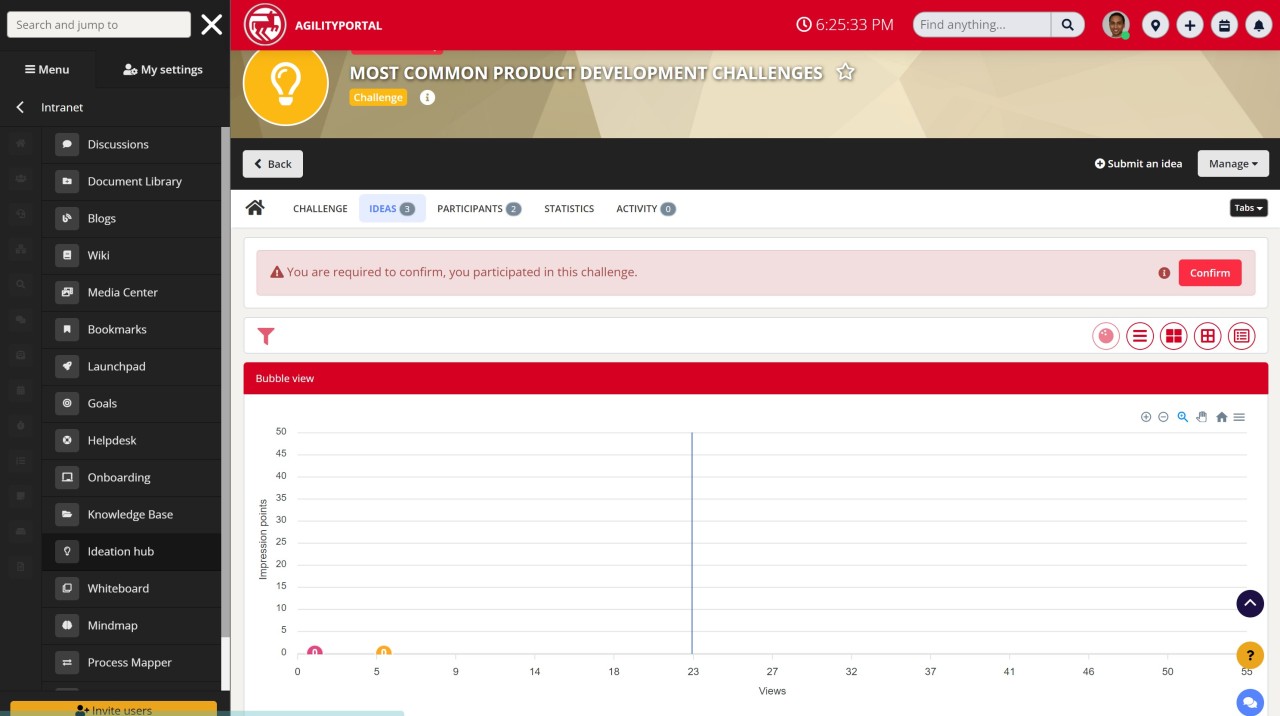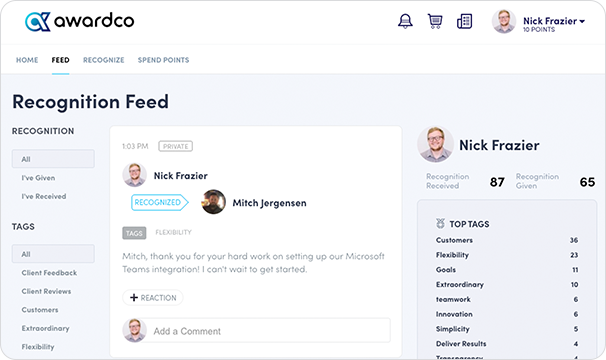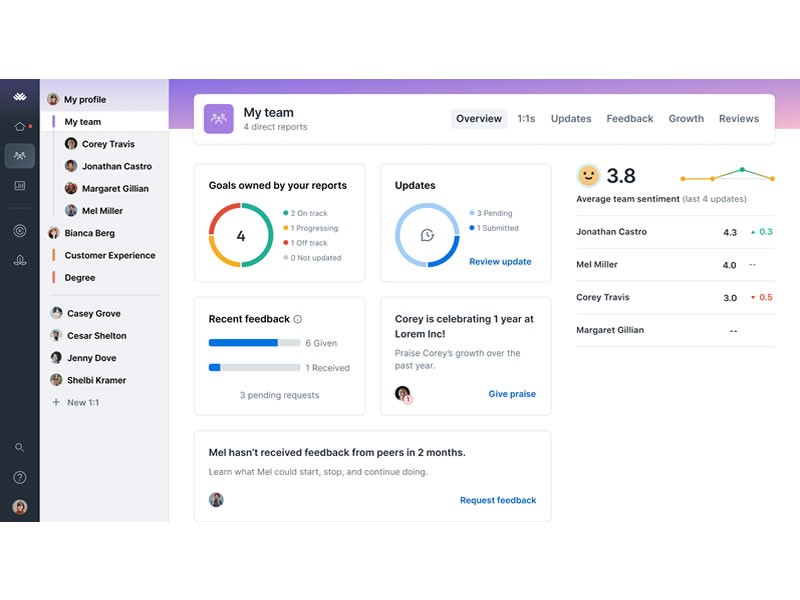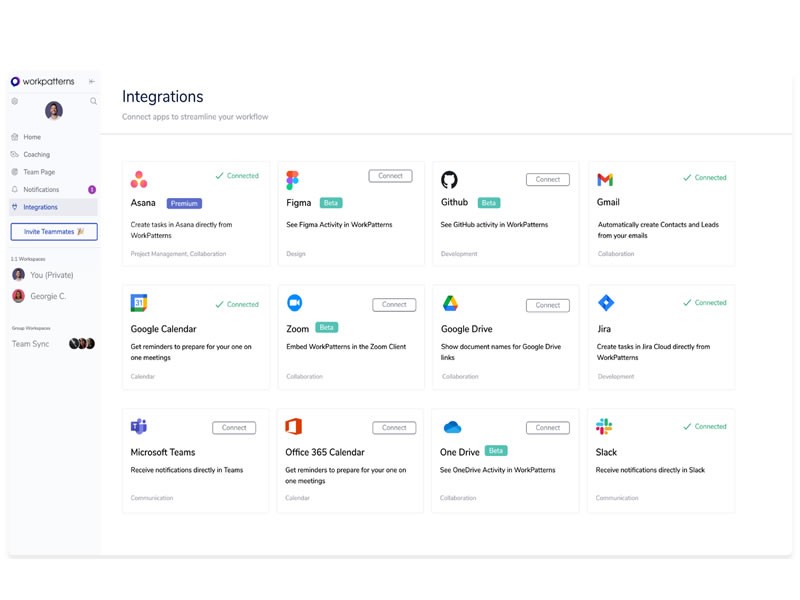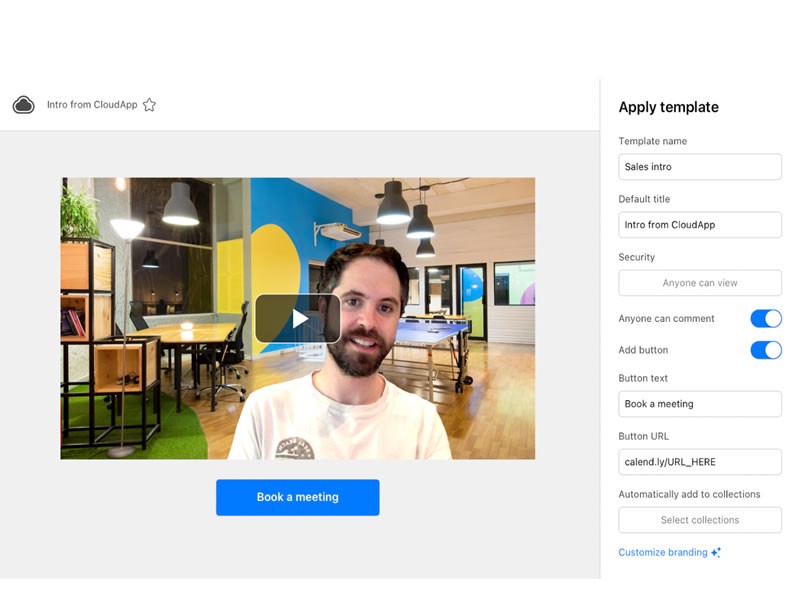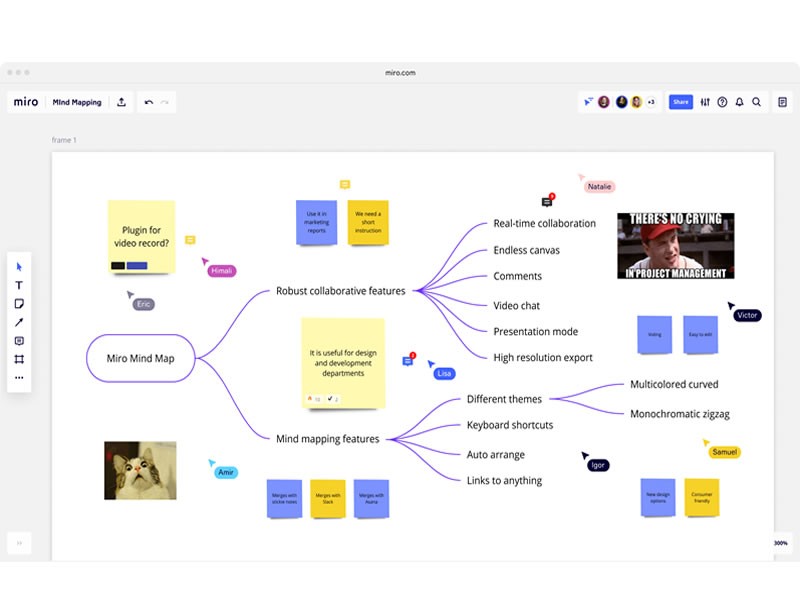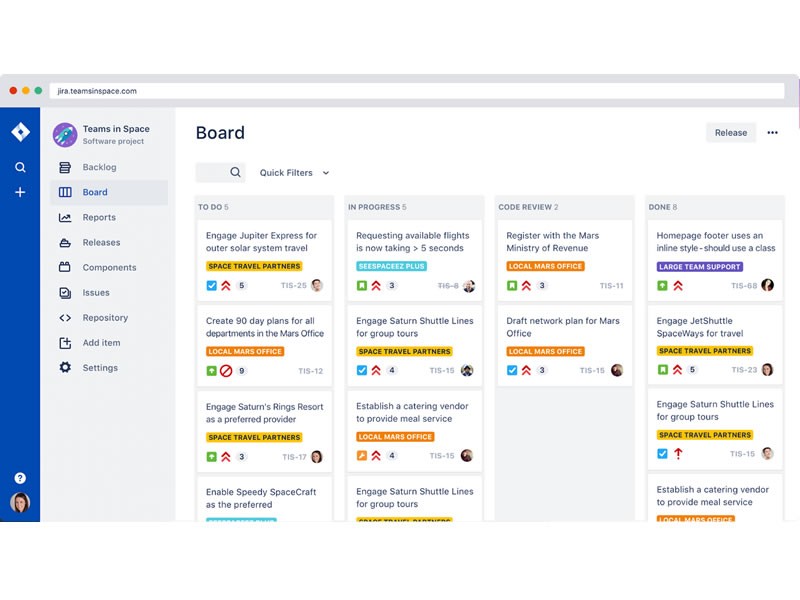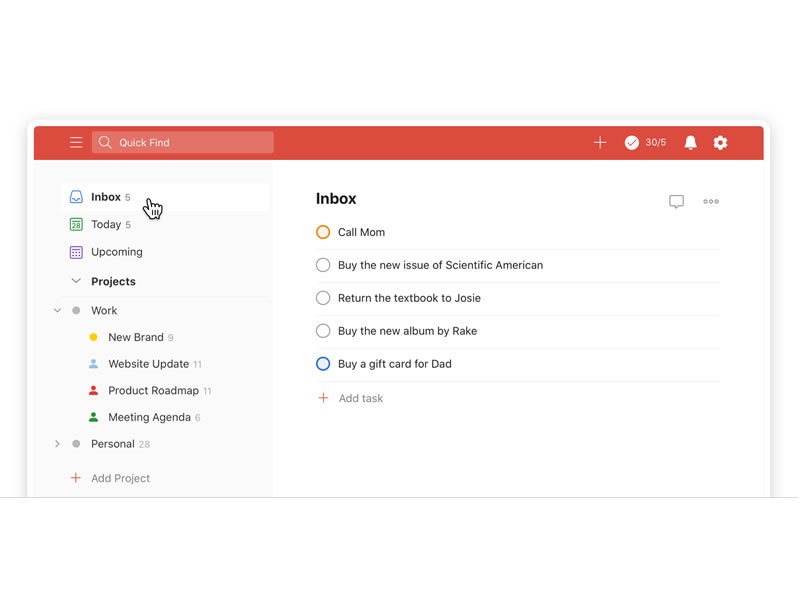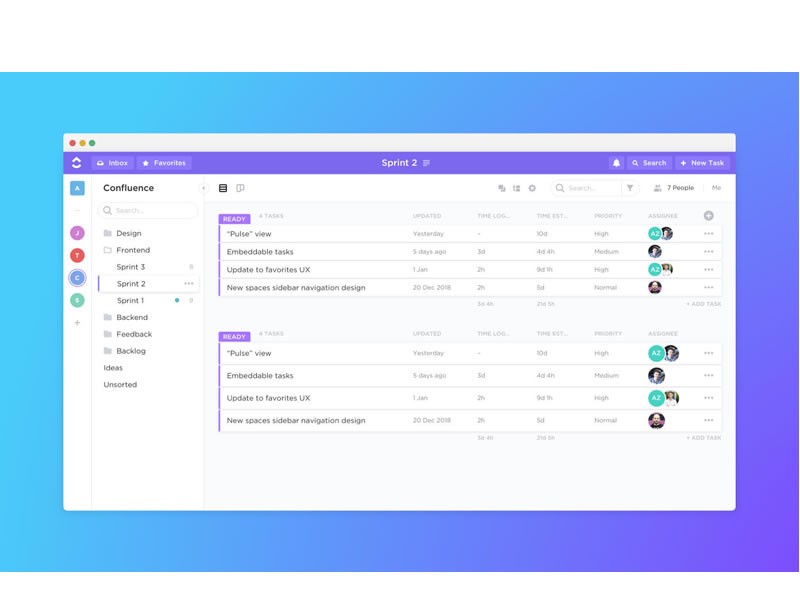Insight Blog
Agility’s perspectives on transforming the employee's experience throughout remote transformation using connected enterprise tools.
7 minutes reading time
(1355 words)
Ideal software solutions for remote teams in 2022
Do you want a more collaborative, connected, flexible and efficient work experience? We explore the Ideal software solutions for remote teams in 2022 to look out for.
It's now as normal for people to work away from an office as it is to work in one. Furthermore, the availability of a wide range of software has made it entirely conceivable for a full team to work remotely in sync. You are at the right place if you are looking for the best software for remote work.
Work has become more distributed, making it more crucial than ever to have a solid IT infrastructure to accommodate distributed teams.
You've probably used some of the most common tools for working remotely including Slack and Google Suite.
However, a plethora of applications exists to help remote teams with anything from information sharing and project management to staff motivation and retention. Keep on reading to find out the best team apps in 2022.
Best remote team management software
There are a number of factors to consider when choosing the best remote team management software for your business. First, you'll need to think about the size of your team and the scope of your project. If you have a large team or a complex project, you'll need a tool that can handle a lot of data and provide robust collaboration features.
If you have a smaller team or a simpler project, you may be able to get by with a less feature-rich tool. Second, you'll need to consider your budget. There are many great remote team management tools on the market, but they vary widely in price.
Make sure to set aside enough money to get the features you need without breaking the bank. Finally, take some time to read online reviews and compare features to find the tool that's right for you.
With so many great options available, there's sure to be a perfect fit for your business.
Here are the best remote team management software in 2022 and their notable features:
#1. AgilityPortal
If you're looking for an intranet solution that can handle all of your team's communication and collaboration needs, look no further than AgilityPortal.
We're all aware that the work is evolving. It's becoming increasingly common for people to work remotely. So, people are spread out more among different departments.
Thus, AgilityPortal was developed to serve as a central hub where teams can meet, talk, and work together.
AgilityPortal is a comprehensive remote team management software that can boost your organization's productivity. Its purpose is to encourage interaction among workers so that everyone may work together more efficiently.
The most notable features of AgilityPortal are:
- No problems in remote working teams
- Increase engagement in the team as a whole
- Coordinated real-time information sharing
- Streamline internal communication
- Mobile-first design
- Integration options
- Gamification and social features
- Video calling
- Collaboration tools
Learn more: Try for 14 days
#2. Awardco
The good contributions of remote team members shouldn't go unappreciated just because they're working remotely.
Awardco is a piece of software designed to help businesses award their employees for their hard work with things like cash, tickets, and even charitable contributions. It is one of the best software for remote working.
Awardco's most notable features are:
- Compatibility with other messaging apps like Slack and Microsoft Teams.
- Automated incentive program.
- A variety of rewards program that allows workers to pick and select their perks.
- Social features to share appreciation and awards throughout a group or platform.
Learn more: Ask for a demo
#3.Lattice
According to experts, remote and hybrid workers are more engaged than their in-office counterparts. Managers may have difficulty determining how invested their employees are in the project if they are physically separated from the rest of the team.
Lattice is a remote working tool that helps keep tabs on worker output, solicits comments from staff, and unearths insights on employee engagement from a wide variety of sources.
Lattice's notable features:
- Employees' goal progress data can help them appreciate the impact they're having on the company's success.
- Management of the employee feedback and evaluation.
- Measures of engagement in the workplace.
- Data on efficiency and participation can be displayed in a unique way for each user.
#4.WorkPatterns
WorkPatterns is a useful tool for managers of remote teams since it facilitates efficient communication, keeps everyone on the same page, and keeps tabs on the team's progress toward its objectives.
Meeting workspaces where you can record notes and generate action items can be set up and shared, and previous meeting notes and action items can be retrieved for simple reference.
Unique features of WorkPatterns:
- Automatic suggestion system based on user feedback.
- Monitoring of achieved objectives.
- Reports on the status of agreed-upon actions following the meeting.
- Dissemination of meeting minutes mechanically.
Learn more: Get a demo
#5.CloudApp
The use of videos to take team members through visual procedures or concepts is becoming increasingly vital as asynchronous cooperation becomes the norm.
CloudApp comes with screen recording features (with your face visible, if desired), annotating your media, making gifs, and quickly sharing your work via a URL.
Features that set CloudApp apart:
- Capturing gameplay footage and making animated GIFs (with annotations).
- Link expiration and password protection are both optional.
- Capture images and videos directly from Chrome using this software.
Learn more: Get a demo
#6.Miro
Now remote teams may have meetings that are as productive as those held in a conference room with Mrio. Miro has a whiteboard feature. Now you may start with a blank digital whiteboard or select a template for everything from mind mapping to event planning.
All the tools you need for a productive group effort are at your fingertips. You can use photos, documents, notes, and hand-drawn sketches.
Features that set Miro apart:
- Coordination on a whiteboard in real-time.
- Wide range of available templates.
- Tools for guiding meetings (including voting and a timer).
- Note-taking and discussion boards in digital form.
Learn more: Get a demo
#7.Teamwork
Teams working in the creative industry, the professional services sector, or any other industry that regularly interacts with clients would do well by using Teamwork. It is a remote working tool designed specifically for such settings.
Their software provides a central hub from which you can oversee all aspects of your business. It includes teams, projects, clients, and independent contractors, all while facilitating seamless, real-time collaboration and resource allocation.
In addition, they provide a large selection of premade layouts for a wide range of tasks, such as website design and onboarding.
Teamwork's Notable features:
- Internal messaging system.
- Analyzing team members' time commitments.
- Support unlimited users.
- View projects in a customizable portfolio view.
#8.Todoist
Todoist is a great example of how the simplest option may often be the best. Todoist is a task management tool for creating and organizing to-do lists.
Day-to-day activities can be categorized, prioritized, viewed, and tracked in a variety of ways. While Todoist may not have the same emphasis on collaboration as some of the other tools on this list, it can still be a useful tool for helping members of remote teams keep focused and organized so they can strike a healthy work-life balance.
Todoist's notable features:
- Syncing schedules.
- Reminders for tasks.
- Assigning responsibilities.
- View tasks in a personalized window.
Learn more: Try it now
#9. ClickUp
ClickUp is software for remote working teams that may be used by businesses of any size, from sole proprietorships to multinational organizations.
Many remote teams already use software like Zoom, Slack, and Microsoft Teams, however, ClickUp is focused on providing a centralized solution to all of your remote teams.
Here are a few of ClickUp's notable features:
- Templates are already designed for a remote team.
- Allows you to create groups.
- Use whiteboards in virtual meetings.
Learn more: Try it now free
Conclusion
Increasing productivity through the use of the remote working tool is an absolute must in this day and age. You cannot ignore it if you have distributed workforce.
Take advantage of the best remote team management software discussed above to set up a solid remote work software system, or utilize them as a starting point for developing your own remote team.
Categories
Blog
(2741)
Business Management
(337)
Employee Engagement
(214)
Digital Transformation
(185)
Growth
(124)
Intranets
(122)
Remote Work
(61)
Sales
(48)
Collaboration
(44)
Culture
(29)
Project management
(29)
Customer Experience
(26)
Knowledge Management
(22)
Leadership
(20)
Comparisons
(8)
News
(1)
Ready to learn more? 👍
One platform to optimize, manage and track all of your teams. Your new digital workplace is a click away. 🚀
Free for 14 days, no credit card required.