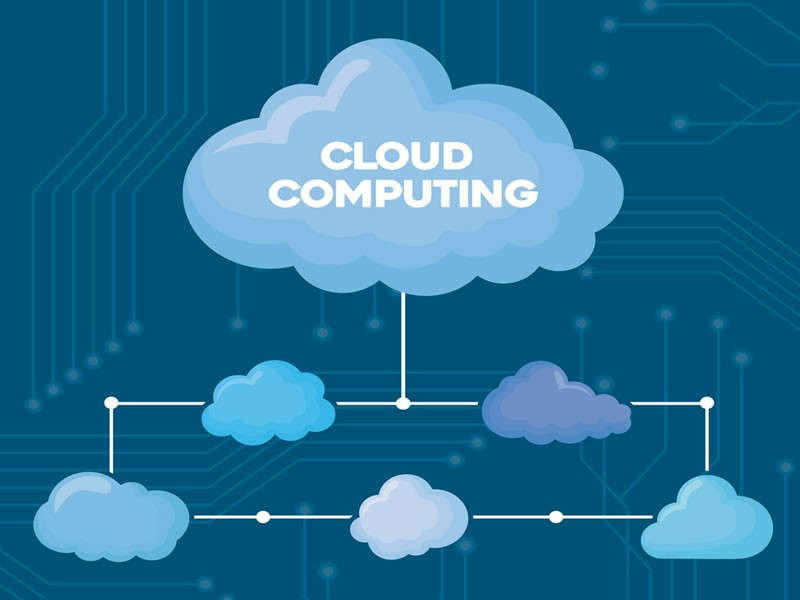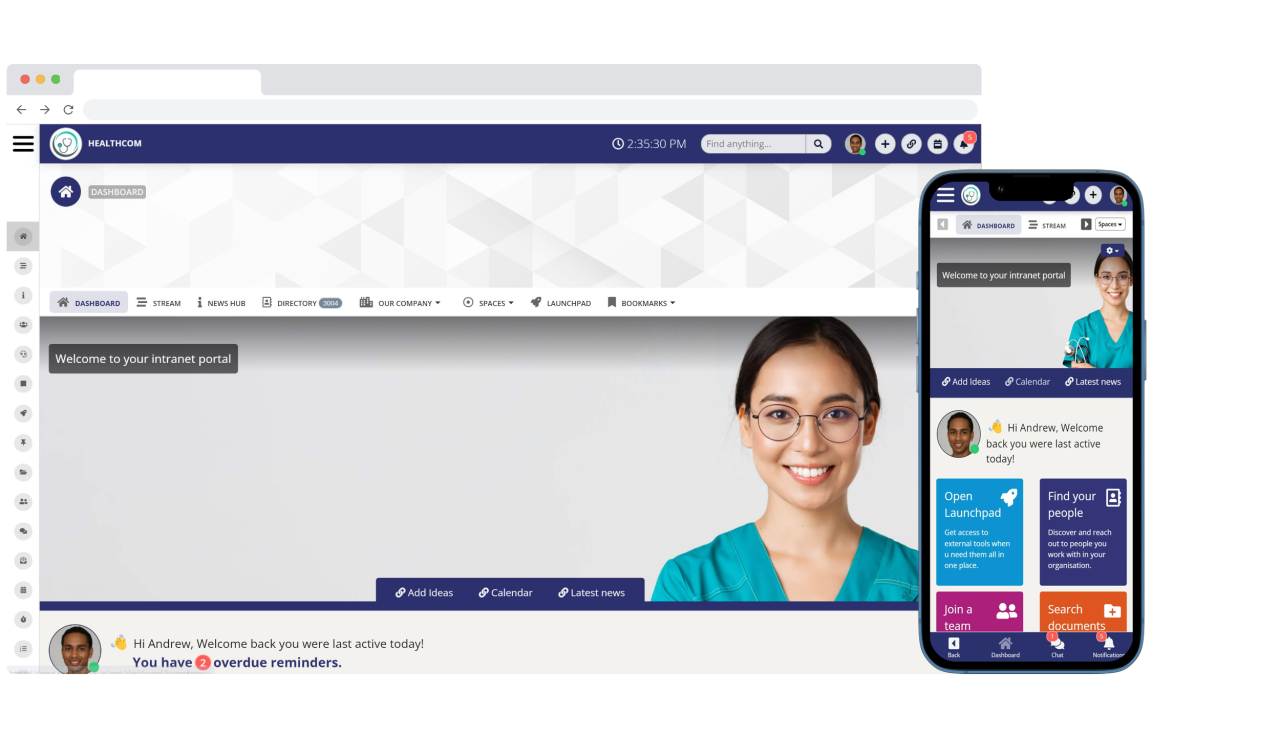Insight Blog
Agility’s perspectives on transforming the employee's experience throughout remote transformation using connected enterprise tools.
16 minutes reading time
(3182 words)
How does cloud computing improve efficiency? Advantages of Cloud Computing
How does cloud computing improve efficiency? Advantages of Cloud Computing.The question on the minds of many decision-makers so read on.
In the rapidly evolving landscape of technology, businesses are increasingly turning to cloud computing as a transformative solution to enhance efficiency and streamline operations. The question on the minds of many decision-makers is: How does cloud computing improve efficiency in today's dynamic business environment?
As we delve deeper into the myriad ways cloud computing transforms the business landscape, it becomes evident that efficiency is not just a byproduct but a core feature of this technology.
This blog will explore in detail the multifaceted ways in which cloud computing optimizes processes, empowers collaboration, and ultimately drives efficiency across diverse industry sectors.
Stay tuned for a comprehensive exploration of the efficiency revolution brought about by cloud computing.
What is cloud computing?
So cloud computing definition, cloud computing involves accessing IT resources over the internet with pay-as-you-go pricing. It provides on-demand technology services from a cloud provider, allowing organizations to utilize processes like data backup, email, virtual desktops, software development and testing, big data analytics, and customer-facing web applications.
Cloud deployment comes in various forms, including private cloud, public cloud, and hybrid cloud, each determining the location of infrastructure and access permissions.
The history of cloud computing "cloud" metaphor to symbolize virtualized services dates back to 1994, when General Magic employed it to describe the virtual "places" accessible to mobile agents in the Telescript environment.
David Hoffman, a communications employee at General Magic, is credited with introducing this metaphor, drawing on its established usage in networking and telecom.
The term "cloud computing" gained broader recognition in 1996 when the Compaq Computer Corporation formulated a business plan for the future of computing and the Internet.
Compaq aimed to boost sales through the implementation of "cloud computing-enabled applications." The business plan anticipated the commercial success of online consumer file storage, leading Compaq to focus on selling server hardware to internet service providers.
The implementation of cloud computing started to unfold in the 2000s, marked by the inception of Amazon Web Services (AWS) in 2002.
This platform enabled developers to autonomously build applications. Notably, in 2006, Google Docs introduced its beta version, while 2008 saw the launch of Amazon Simple Storage Service (Amazon S3) and Amazon Elastic Compute Cloud (EC2). Additionally, in the same year, NASA played a pivotal role by developing the first open-source software for deploying private and hybrid clouds.
Following the 2020 global pandemic, the popularity of cloud technology has experienced a significant surge. This is attributed to its robust data security measures and the versatile working options it extends, particularly benefiting remote employees.
Prominent providers in this domain include Salesforce, AWS, DigitalOcean, Dropbox, Civis Analytics, Carbonite, and Forcepoint. For top picks in cloud storage and online backup providers, refer to our recommendations.
Various surveys and reports indicate that a significant majority of companies have embraced cloud computing to some extent. The extent of adoption often depends on factors like company size, industry, and geographic location. Large enterprises, in particular, tend to have higher cloud adoption rates.
Understanding how cloud computing works
The service models of cloud computing revolve around the idea of distributing computing resources, software, and data over the internet on an on-demand basis. Users, whether companies or individuals, pay for access to a virtual pool of shared resources like computing power, storage, and networking services. These resources reside on distant servers owned and managed by service providers.
An inherent benefit of cloud computing lies in its pay-as-you-go model. This means organizations can expand their operations swiftly and efficiently without the obligation of procuring and maintaining physical data centers and servers.
To simplify, cloud computing utilizes a network, often the internet, to link users to a cloud platform where they can request and utilize leased computing services. A central server manages communication between client devices and servers, facilitating data exchange. Robust security and privacy measures are standard features to ensure the protection of information.
When embracing cloud computing architecture, there is no universally applicable solution. What suits another company might not align with your unique business requirements. Indeed, this adaptability and versatility are defining characteristics of the cloud, enabling enterprises to promptly respond to shifting markets or metrics.
Cloud computing offers three deployment models: public cloud, private cloud, and hybrid cloud. Each model has its own set of characteristics, making it crucial for businesses to choose the one that aligns most closely with their specific needs and objectives.
What are the benefits of cloud computing?
Cloud computing has transformed the landscape of team collaboration, presenting numerous advantages that elevate productivity, efficiency, and the overall dynamics of teams. so to answer the question what are the benefits of cloud computing?
Let's explore the key benefits just to name a few:
- Enhanced Accessibility and Mobility: Cloud-based tools and applications have dismantled geographical barriers, allowing team members to access shared workspaces, documents, and data from any location with an internet connection. This flexibility empowers teams to work remotely or from diverse locations, fostering a global workforce and breaking free from the limitations of traditional office setups.
- Real-time Collaboration and Communication: Cloud platforms facilitate seamless collaboration among team members, irrespective of their physical locations. Real-time editing tools enable simultaneous work on shared documents, creating a dynamic and responsive work environment. Integrated communication features within a communications cloud, including instant messaging, video conferencing, and chat rooms, encourage smooth information exchange and prompt problem-solving.
- Centralized Document Management and Version Control: Cloud-based document management systems offer a centralized repository for storing all project-related files, ensuring everyone has access to the latest versions. Version control features track changes made to documents, allowing team members to easily revert to previous versions if necessary. This centralized approach eliminates the risk of losing track of important files or working on outdated versions.
- Improved Project Management and Tracking: Cloud-based project management tools provide a comprehensive platform for organizing, tracking, and managing projects. Team members can assign tasks, set deadlines, monitor progress, and share feedback effortlessly, ensuring alignment on project goals. Real-time visibility enhances accountability and promotes efficient task completion.
- Cost-Effectiveness and Scalability: Cloud computing eliminates the need for expensive on-premises infrastructure and software installations. Businesses pay for the cloud resources they use on a subscription basis, aligning IT costs with actual usage. Additionally, cloud solutions offer scalability, enabling businesses to adjust their resource allocation as their needs evolve.
- Enhanced Security and Data Protection: Security in cloud computing that cloud providers implement sophisticated security measures to protect sensitive data and ensure compliance with industry regulations. Regular data backups and disaster recovery plans safeguard against data loss or system failures, providing peace of mind for businesses and their teams.
- Streamlined Workflow Automation: Cloud-based automation tools can streamline repetitive tasks, allowing team members to focus on more strategic and creative work. Automated workflows handle tasks like data entry, email notifications, and approval routing, reducing manual effort and improving overall efficiency.
- Integrated Communication and Collaboration Platforms: Cloud-based communication and collaboration platforms, such as Slack, Microsoft Teams, and Google Chat, offer a centralized hub for team communication, file sharing, and project management. These platforms integrate with other cloud applications, creating a seamless and unified workspace for teams.
- Improved Knowledge Sharing and Collective Intelligence: Cloud-based tools facilitate knowledge sharing and collaboration across teams, fostering a culture of open communication and innovation. Team members can easily share expertise, exchange ideas, and contribute to a collective knowledge base, enhancing overall team performance.
- Empowerment of Remote and Distributed Teams: Cloud computing empowers remote and distributed teams to work effectively and collaborate seamlessly, irrespective of their physical locations. This flexibility enables businesses to tap into a global talent pool and build diverse teams without geographical constraints.
What is cloud computing with example
Cloud computing is a technology paradigm that involves delivering computing services over the internet, providing users with access to a shared pool of resources, including computing power, storage, and applications. Types of cloud computing means that owning and maintaining physical servers or infrastructure is not required, users can leverage these resources on a pay-as-you-go basis, scaling up or down based on their needs.
A cloud management platform enables organisations to monitor, optimize, and secure their cloud resources efficiently.
Here's a breakdown of the key components and examples of cloud computing:
- Infrastructure as a Service (IaaS): IaaS provides virtualized computing resources over the internet. Users can rent virtual machines, storage, and networking components on a flexible, subscription-based model. Example: Amazon Web Services (AWS), Microsoft Azure, and Google Cloud Platform (GCP) offer IaaS solutions.
- Platform as a Service (PaaS): PaaS offers a platform allowing users to develop, run, and manage applications without dealing with the complexities of infrastructure. It includes tools for application development, database management, and more. Example: Google App Engine, Microsoft Azure App Service.
- Software as a Service (SaaS): SaaS delivers software applications over the internet, eliminating the need for users to install, maintain, and update the software locally. Users can access the software through a web browser. Example: Google Workspace, Microsoft 365, Salesforce.
- Function as a Service (FaaS) / Serverless Computing: FaaS allows developers to run individual functions or pieces of code in response to events without managing the underlying infrastructure. This approach is often billed based on the actual execution of code. Example: AWS Lambda, Azure Functions.
- Storage as a Service: Cloud providers offer scalable and flexible storage solutions, allowing users to store and retrieve data over the internet. Example: Amazon S3 (Simple Storage Service), Google Cloud Storage, Microsoft Azure Blob Storage.
- Database as a Service (DBaaS): DBaaS provides managed database solutions, removing the administrative overhead of database maintenance. Example: Amazon RDS (Relational Database Service), Google Cloud SQL, Microsoft Azure Cosmos DB.
- Containerization and Orchestration: Cloud platforms support container technologies like Docker, allowing developers to package and deploy applications consistently across different environments. Orchestration tools, such as Kubernetes, help manage and scale containerized applications.
Types of cloud computing deployment models
- Public Cloud: Public clouds, administered by external cloud service providers, furnish companies with accessible computing, storage, and networking resources via the internet. This model enables businesses to tap into shared, on-demand resources, tailoring their usage according to unique requirements and overarching business objectives. The scalability and cost-effectiveness of public clouds make them an attractive option for organizations seeking flexibility in resource allocation without the need for extensive infrastructure investment.
- Private Cloud: Private clouds, in contrast, are exclusively designed, managed, and owned by a single organization. These clouds are typically hosted in the organization's own data centers, often referred to as "on-premises" or "on-prem." The distinctive advantage of private clouds lies in the heightened control, security, and data management they afford. By maintaining a private cloud infrastructure, organizations can ensure a dedicated and secure environment, allowing internal users to benefit from a shared reservoir of compute, storage, and networking resources. This model is particularly favored by entities with stringent data security and compliance requirements.
- Hybrid Cloud: Hybrid clouds integrate features from both public and private cloud models, providing a balanced solution that allows companies to harness the advantages of public cloud services while retaining the robust security and compliance features characteristic of private cloud architectures. This approach facilitates the seamless flow of data and applications between on-premises infrastructure and public cloud environments. Businesses opting for a hybrid cloud strategy can optimize their operations, capitalizing on the agility of the public cloud for certain workloads while ensuring sensitive data remains within the confines of a private and controlled environment. This versatility allows organizations to tailor their cloud architecture to the specific needs of different business functions and data types.
Follow us and access great exclusive content everyday: Follow us on Google News
How cloud computing can help your organization
Cloud computing has evolved into a fundamental component of contemporary business operations, delivering a myriad of advantages that cater to the diverse needs of organizations, regardless of size. Here are key ways in which cloud computing can propel your organization forward:
- Cost Efficiency and Enhanced Flexibility: Cloud computing eliminates the necessity for businesses to invest in and maintain their physical IT infrastructure, resulting in substantial savings on hardware and software expenses. The scalability of cloud-based solutions enables swift adjustments to meet evolving business requirements, fostering greater agility and flexibility.
- Collaboration and Productivity Boost: Cloud-based applications and data storage empower employees to access and share information globally, fostering improved collaboration and productivity. This accessibility enhances teamwork across teams, departments, and even international locations.
- Data Security and Compliance Assurance: Cloud service providers implement robust security measures to safeguard customer data, often surpassing the security capabilities of many businesses. Cloud solutions streamline compliance with data privacy regulations and industry standards.
- Innovation and Competitive Edge: Cloud computing grants businesses access to cutting-edge technologies and tools, fueling innovation and the development of new products and services. This positions businesses to gain a competitive advantage and stay at the forefront of industry trends.
- Business Continuity and Disaster Recovery Enhancement: Cloud-based solutions are designed for high availability and resilience, even in the face of natural disasters or disruptions. This ensures business continuity and minimizes downtime during unforeseen circumstances.
Now, let's delve into specific instances of how cloud computing can benefit various types of organizations:
- Small Businesses: Cloud computing empowers small businesses by providing access to enterprise-grade IT resources at a fraction of the cost, leveling the playing field. This liberation allows small businesses to concentrate on core operations and growth strategies.
- Mid-sized Businesses: Mid-sized businesses leverage cloud computing to enhance operational efficiency, elevate customer service, and expand into new markets. Cloud solutions facilitate improved management of IT infrastructure and resources.
- Large Enterprises: Large enterprises harness cloud computing to overhaul their IT infrastructure, optimize workloads, and drive innovation. Cloud solutions enable cost reduction, enhancing time-to-market for new products and services. To operationalize cost control, many enterprises adopt a FinOps solution that consolidates cost monitoring, unit metrics, anomaly detection, and autonomous discount optimization across AWS, Azure, and Google Cloud.
In conclusion, cloud computing presents a diverse array of benefits for organizations of all sizes. From cost savings and increased agility to improved collaboration and heightened security, cloud computing emerges as a potent tool driving business transformation and success.
What Is A Cloud Intranet?
A cloud-based intranet offers a straightforward and convenient alternative to traditional on-premises software. In this model, the provider takes on the responsibility of hosting, managing, and maintaining the intranet software.
Customers, in turn, pay a licensing fee and can use the software on demand, without having to deal with the operational overhead typically associated with in-house solutions.
You may also like: Best Apps for Employees: UPDATED 2022 – A Complete Guide
The Benefits Of Cloud Intranet Software
AgilityPortal offers both cloud and on-premises deployment options. Some of our customers in sectors like financial services, healthcare, and federal government agencies choose the on-premises deployment.
However, if your company doesn't require an on-premises intranet solution, opting for AgilityPortal's cloud-based intranet provides a straightforward and cost-effective choice with a range of benefits:
- Easy Launch: Setting up a AgilityPortal cloud-based intranet is hassle-free. You avoid the complexities of provisioning hardware, installing, testing, and deploying software. There's no need for expensive customization and design. AgilityPortal cloud offers an all-in-one turnkey package. You can configure an intranet tailored to your business needs, apply your own look and feel – with minimal IT assistance – and launch it in a matter of days, suitable for organizations of any size.
- Cost Savings: Cloud deployment allows a pay-as-you-go subscription based on the number of users. Unlike on-premises software, there are no upfront costs, providing a more flexible and budget-friendly option.
- Lower IT Burden: A cloud-based intranet alleviates your staff from the responsibility of maintaining and upgrading equipment, managing software, and applying security patches. These tasks are handled by the software vendor and cloud provider, freeing up valuable IT resources for other priorities.
- Scale Effortlessly: With cloud deployment, your intranet can seamlessly expand to meet growing needs. There's no need to worry about adding infrastructure to increase capacity and support more users. The cloud services provider manages this behind the scenes.
- Automatic Upgrades: AgilityPortal's cloud-based intranet ensures you always have the latest features through automatic updates. This eliminates the need for IT staff to install new versions and simplifies the sometimes challenging process of upgrading.
Choosing AgilityPortal's cloud-based intranet not only simplifies the deployment process but also provides ongoing advantages in terms of cost-effectiveness, reduced IT burden, scalability, and automatic feature updates.
The Best Cloud-Based Intranet AgilityPortal
When choosing cloud-based intranet software, several factors must be considered, including the software vendor, product features, capabilities, and the cloud platform. Here are key criteria to take into account:
When choosing cloud-based intranet software, a thorough evaluation of the provider, cloud platform, and intranet product is crucial to ensure a seamless and effective solution.
Software Vendor:
- Track Record: Look for a provider with a proven history of success, demonstrated by tangible results achieved for diverse clients.
- Example: AgilityPortal stands out as a pioneer in modern intranet software, recognized by industry analysts and boasting a loyal global customer base. For over two decades, AgilityPortal intranets have empowered thousands of organizations, including prominent brands, to achieve transformative outcomes.
Cloud Platform:
- Performance, Availability, Security, Scalability: Choose a cloud provider that meets the highest standards in these areas.
- Example: AgilityPortal utilizes Amazon Web Services (AWS), a global leader in cloud services renowned for its exceptional performance, reliability, security, and scalability.
Intranet Product:
- User Experience: Assess whether the intranet offers an intuitive and engaging user experience that fosters high adoption and participation.
- Comprehensive Communication and Collaboration Tools: Evaluate if it provides a comprehensive suite of communication and collaboration tools to streamline employee workflows.
- Advanced Features: Investigate advanced features that enhance personalization, knowledge discovery, and search functionality.
- Seamless Integration: Ensure seamless integration with external systems to create a unified collaboration hub.
- Real-World Use Case Optimization: Verify optimization for a wide range of real-world business use cases.
Example: AgilityPortal's intranet excels in delivering a user-friendly and engaging experience, driving high adoption rates. It encompasses a complete set of communication and collaboration tools to streamline employee workflows. Advanced features enhance personalization, knowledge discovery, and search functionality. The product seamlessly integrates with external systems, creating a cohesive collaboration hub. Its optimization extends to a wide range of real-world business use cases.
By carefully considering these criteria, you can select cloud-based intranet software that aligns with your organization's specific needs, ensuring a robust and effective solution that drives business success.
Free ebook: How To Get Your Intranet Off The Ground
Experience AgilityPortal's cloud intranet with a 14-day free demo.
Interested in discovering how an interactive intranet can influence your business? We're here to assist you. Schedule a personalized demo of our cloud-based intranet software and uncover why leading companies worldwide opt for AgilityPortal.
Categories
Blog
(2600)
Business Management
(319)
Employee Engagement
(207)
Digital Transformation
(173)
Intranets
(119)
Growth
(118)
Remote Work
(61)
Sales
(48)
Collaboration
(37)
Culture
(29)
Project management
(29)
Customer Experience
(26)
Knowledge Management
(21)
Leadership
(20)
Comparisons
(5)
Ready to learn more? 👍
One platform to optimize, manage and track all of your teams. Your new digital workplace is a click away. 🚀
Free for 14 days, no credit card required.