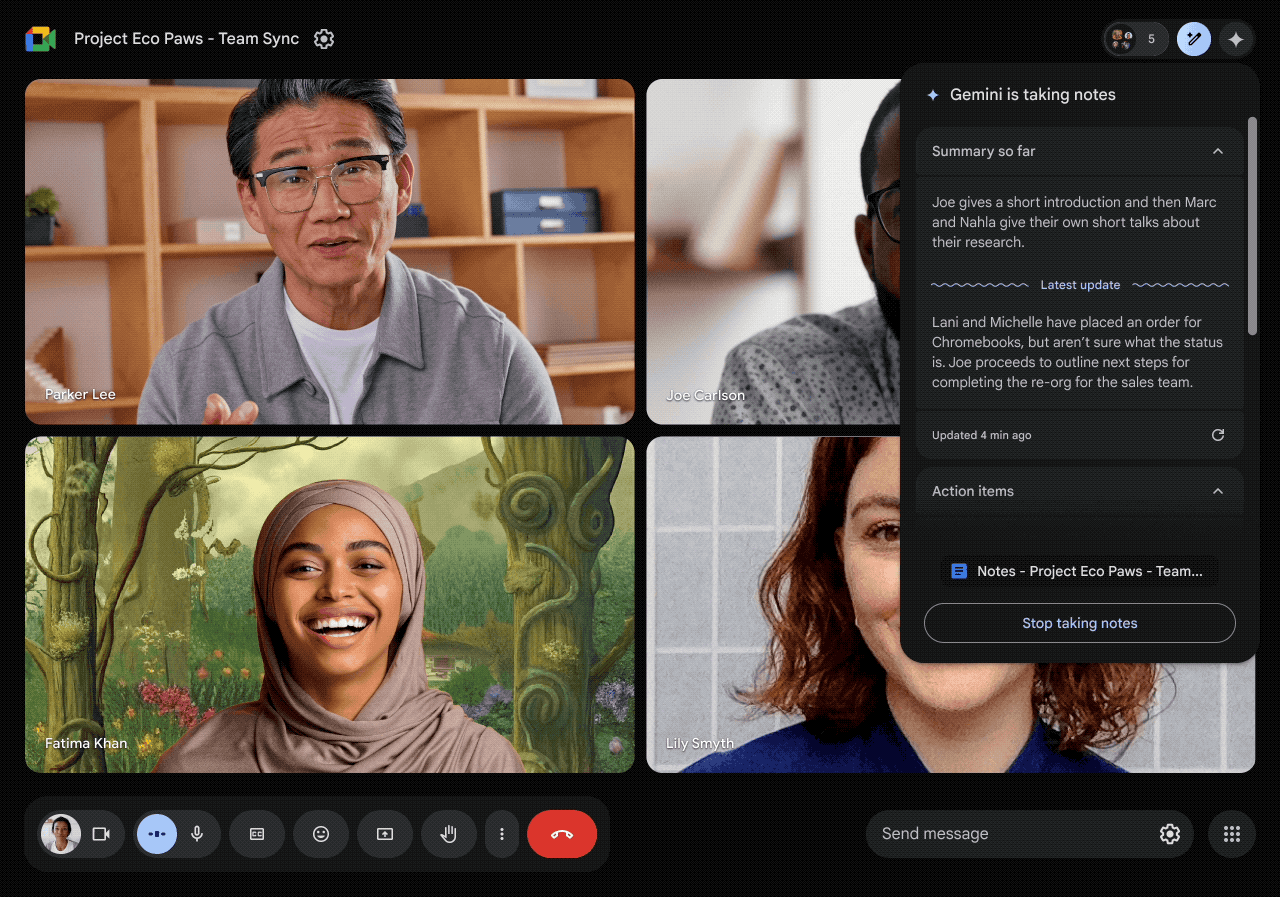Insight Blog
Agility’s perspectives on transforming the employee's experience throughout remote transformation using connected enterprise tools.
13 minutes reading time
(2690 words)
Google Meet AI Notes: How to Use AI Note-Taking For Better Google Meet Meetings
Discover the benefits of automated note-taking in meetings and improve your productivity with AI tools and software.
Google Meet is a primary tool for professionals, teachers, and students worldwide to hold meetings and communicate. However, it can be challenging to take detailed notes during these sessions. An AI note-taker can help by capturing key points and action items, ensuring nothing important is missed. This article will show you how to enhance your Google Meet experience with an AI note-taker.
Google Meet is a staple in our professional lives, but capturing every crucial detail during meetings is a common challenge. Taking notes while actively participating can feel like multitasking in a high-stakes environment, where something often gets overlooked.
Google Meet is a staple in our professional lives, but capturing every crucial detail during meetings is a common challenge. Taking notes while actively participating can feel like multitasking in a high-stakes environment, where something often gets overlooked.
This is where an AI note-taker comes in, ensuring you don't miss any important points or decisions.
In this article, we'll explore how Google Meet AI Notes can transform your Google Meet experience.
So, what exactly is AI note-taking?
What are AI meeting notes, and how can they enhance your ai assistant for google meet?
Think of having an intelligent assistant in your Google Meet meetings who listens attentively and records all the essential details. AI note-taking tools are advanced software utilizing artificial intelligence to comprehend and document conversations.
These applications employ cutting-edge speech-to-text technology to convert spoken words into written text in real-time, functioning much like an ai note taker that keeps track of everything for you. Their uniqueness lies in their ability to highlight key points, deadlines, and assigned tasks, ensuring that all vital information is captured accurately.
Furthermore, AI note-taking tools often integrate with other productivity apps, allowing seamless sharing and collaboration. This means you can efficiently distribute meeting summaries, action items, and insights to your team, fostering better communication and follow-up. By automating the note-taking process, these tools free up your attention, enabling you to engage more actively in discussions and make meaningful contributions during your meetings.
Why AI Note-Taking is Great for Google Meet
AI note-taking is a game-changer for Google Meet sessions, providing numerous benefits that streamline and enhance the meeting experience. With features like Google Meet translation and real-time translation, these tools ensure participants can follow along seamlessly regardless of language barriers.
Imagine having an intelligent assistant in your Google Meet meetings who listens attentively and records all the essential details. AI note-taking tools are advanced software utilizing artificial intelligence to comprehend and document conversations.
These applications employ cutting-edge speech-to-text technology to convert spoken words into written text in real-time. Their uniqueness lies in their ability to highlight key points, deadlines, and assigned tasks, ensuring that all vital information is captured accurately.
AI note-taking tools often integrate with other productivity apps, allowing seamless sharing and collaboration. This means you can efficiently distribute meeting summaries, action items, and insights to your team, fostering better communication and follow-up. By automating the note-taking process, these tools free up your attention, enabling you to engage more actively in discussions and make meaningful contributions during your meetings.
AI note-taking tools elevate the efficiency and effectiveness of Google Meet sessions and take meeting notes automatically, making them invaluable assets for any team or individual seeking to maximize productivity and ensure that no detail is missed.
Why Choose an AI Note-Taker for Google Meet?
Google Meet together with an AI note taker can be a game changer and boost your performance. Here are some compelling reasons to consider:
- Automated Note-Taking: AI note-takers type out your meeting in real time without you having to type a single word. This means that you can be at ease and not stress yourself trying to note down every statement that is made.
- Accurate Transcriptions: Today's note-takers are very efficient, employing sophisticated natural language processing to interpret and write down spoken words. This helps to make certain that the notes that are taken are not only full but also accurate.
- Searchable Notes: In particular, one of the biggest benefits of notes created by AI is that they are searchable. Instead of scrolling through pages of notes that are written in cursive, one can be able to search through the document for a certain word or phrase, this is time-saving.
- Collaboration: Many of the AI note-takers include the collaboration feature for the team members to view and edit the notes simultaneously. This creates a sense of harmony and unison and ensures that everyone is in agreement and working towards the same goal.
- Integration with Other Tools: Most AI note-takers are also compatible with other applications such as Google Drive, Slack, and Trello, which means that you can easily coordinate with other apps to ensure that you stay on track.
- Security and Privacy: The best AI note-takers also take data security seriously; your meeting transcriptions are safeguarded and encoded. It is always wise to go for a service that has tight security measures put in place to safeguard your information.
- Time Management: One of the less obvious but significant benefits of AI note-taking is the impact it has on time management. By automating the note-taking process, team members can focus more on the meeting content and discussions rather than on writing notes. This leads to more productive and engaging meetings, as participants are fully present and actively contributing without the distraction of manual note-taking.
- Customization and Personalization: AI note-takers can often be customized to fit the specific needs of your team or project. You can set preferences for how detailed the notes should be, highlight key points, and even receive summaries. This personalization ensures that the notes are tailored to your workflow, making them more useful and relevant.
- Reduction of Human Error: Manual note-taking can be prone to errors, such as missing key points or misinterpreting statements. AI note-takers minimize these risks by providing a consistent and reliable record of the meeting. This accuracy is crucial, especially in high-stakes environments where precise information is necessary.
- Accessibility: AI note-taking tools can significantly improve accessibility for team members with disabilities. For instance, those with hearing impairments can benefit from real-time transcription, while individuals with motor impairments can participate in meetings without the need to physically take notes. This inclusivity ensures that all team members have equal access to important information.
- Continuous Improvement: AI note-taking technologies are continually evolving. With advancements in machine learning and natural language processing, these tools are becoming increasingly sophisticated and capable of understanding context, detecting different speakers, and even summarizing complex discussions. As the technology improves, the benefits of using AI note-takers will only grow, making them an indispensable tool for modern workplaces.
Follow us and access great exclusive content everyday: Follow us on Google News
Setting Up an AI Note-Taker for Google Meet
- Choose the Right AI Note-Taker: Research and select an AI note-taker that fits your needs. Some popular options include Otter.ai, Tactiq, and BlueDot's Note-Taker for Google Meet and www.bluedothq.com/note-taker-for-google-meet. Evaluate their features, pricing, and user reviews to make an informed decision.
- Sign Up and Integrate: Create an account with your chosen AI note-taker. Follow the detailed steps to link the note-taker with Google Meet. This typically involves setting up authorization settings and connecting your Google account.
- Configure Settings: Customize the note-taker's settings to match your preferences. This may include choosing the language for transcription, the type of notes you need (e.g., detailed vs. summary), and additional settings for collaboration and teamwork.
- Start a Meeting: Once everything is set up, start your Google Meet session as usual. The AI note-taker will automatically join the meeting and begin recording and transcribing without needing further prompts.
- Review and Edit Notes: After the meeting, review the transcription. Most AI note-takers allow you to edit the notes to improve clarity and accuracy. You can also add comments or highlight key sections, which is helpful for addressing specific questions or points.
- Share and Collaborate: Share the edited notes with your team or stakeholders. Encourage collaboration by allowing them to make comments or ask questions directly within the notes. This fosters better communication and ensures everyone stays informed and engaged.
By following these steps, you can effectively integrate an AI note-taker into your Google Meet sessions, enhancing productivity and collaboration.
Enhancing Meeting Productivity with AI Note-Taker
Using an AI note-taker not only makes the process of note-taking easier and quicker but also changes the way people organize and engage in meetings. Picture having the ability to be as involved in the dialogue as possible without worrying about missing a single detail. This makes the discussions dynamic and more interactive, where ideas are shared without much interruption due to writing. In addition, accurate and indexed notes help with follow-up since one can easily search for the specific point made or action agreed upon.
With the aid of an AI note-taker, meetings become more than just a note-taking task. They transform into effective discussions where you and your team can fully focus on the topic at hand. This tool not only enhances your productivity but also ensures that no valuable insight is overlooked, leading to better-informed decisions and a higher chance of success.
Furthermore, the AI note-taker guarantees the accuracy and impartiality of meeting documentation. Unlike human note-takers who may miss crucial details or misinterpret information, an AI-driven tool captures everything with precision and objectivity. This minimizes the risk of miscommunication and ensures that everyone is on the same page, fostering more coherent and aligned team efforts. It can transcribe conversations in real time, tag relevant topics, and even summarize lengthy discussions, providing a comprehensive and reliable record for future reference.
With the aid of an AI note-taker, meetings become more than just a note-taking task. They transform into effective discussions where you and your team can fully focus on the topic at hand. This tool not only enhances your productivity but also ensures that no valuable insight is overlooked, leading to better-informed decisions and a higher chance of success.
Furthermore, the AI note-taker guarantees the accuracy and impartiality of meeting documentation. Unlike human note-takers who may miss crucial details or misinterpret information, an AI-driven tool captures everything with precision and objectivity. This minimizes the risk of miscommunication and ensures that everyone is on the same page, fostering more coherent and aligned team efforts. It can transcribe conversations in real time, tag relevant topics, and even summarize lengthy discussions, providing a comprehensive and reliable record for future reference.
Furthermore, integrating AI in note-taking enhances accessibility and inclusivity in meetings. Team members who might struggle with taking notes due to disabilities or language barriers can rely on AI to capture every detail accurately. This fosters a more inclusive environment where all participants can contribute fully without feeling hindered by the need to document the conversation. AI note-takers empower teams to be more efficient, inclusive, and focused, thereby driving better outcomes and fostering a culture of effective communication and collaboration.
You may also like: Best Apps for Employees: UPDATED 2022 – A Complete Guide
Real-World Applications and Benefits
Integrating an AI note-taking tool into Google Meet sessions offers substantial benefits across various scenarios. In educational settings, for instance, educators can deliver lessons while the AI captures every spoken detail, ensuring students have comprehensive notes available whenever needed. This enhances learning flexibility and allows for efficient revision and study. Similarly, such technology transforms how meetings are conducted in corporate environments. By automatically recording discussions and decisions, AI note-takers ensure that all participants have accurate records to refer back to.
This not only aids in maintaining clarity and accountability but also streamlines project management by providing detailed meeting transcriptions that can track progress and outcomes over time.
Moreover, AI note-takers play a pivotal role in fostering a sense of unity and shared understanding within distributed teams. In global enterprises where team members operate across different time zones, these tools bridge communication gaps by delivering consistent, real-time documentation.
This ensures that everyone stays informed and aligned regardless of their geographical location or working hours, fostering a sense of unity and shared understanding. Such enhanced accessibility to meeting insights not only boosts individual productivity but also fosters cohesive teamwork and integration, making everyone feel more connected and collaborative. In today's digitally-driven work environments, where seamless information flow is essential, AI note-taking emerges as a critical enabler of effective communication and collaborative success.
- Time Efficiency: Automated note-taking saves valuable time, a critical resource in today's fast-paced world. Rather than spending hours manually transcribing meeting discussions, automated software records the meeting and generates notes automatically. This allows attendees to concentrate fully on the conversation, actively participate, and contribute meaningfully to the meeting.
- Precision and Focus: Taking notes manually during a meeting can be challenging, particularly when conversations are rapid and multiple speakers contribute simultaneously. Automated note-taking tools leverage advanced voice recognition and transcription technologies to capture every spoken word accurately. This ensures that all essential points are captured, resulting in precise and comprehensive notes.
- Improved Collaboration: Automated note-taking in meetings enhances collaboration and productivity. By utilizing digital notes and other collaborative features, participants can swiftly exchange ideas, collaborate on projects, and discuss strategies in real time. This fosters a more productive meeting environment and facilitates the generation of creative and innovative ideas. Furthermore, automated note-taking supports organizational efficiency and digital workflows. The software automatically organizes and stores notes in a structured manner, simplifying access and enabling easy retrieval of specific information. This functionality aids attendees in reviewing meeting notes promptly and following up on action items or decisions made during the session.
The types of automated note-taking tools and software
There are several types of automated note-taking tools and software available in the market, each with unique features and benefits:
- Transcription Tools: Tools that automatically transcribe audio or video recordings into text.Examples: Otter.ai, Rev.com, Temi.com
- Smart Note-Taking Apps: Apps that use AI to categorise and organise notes, often including additional features like reminders and to-do lists.Examples: Evernote, OneNote, Google Keep
- Intelligent Note-Taking Apps: Apps using AI and machine learning to generate summaries, highlight key points, and identify action items in real-time.Examples: Fireflies.ai, Gong
- Virtual Assistants for Note-Taking: AI-powered assistants that use speech recognition to take notes and perform tasks during meetings.Examples: Siri, Alexa, Google Assistant
- Digital Writing Tools: Tools allowing handwritten notes to be taken digitally, offering flexibility and customisation.Examples: Notability, GoodNotes, Apple Notes
- Meeting Minutes Generation Tools: Software enabling quick and accurate generation of meeting minutes.Examples: Microsoft Word with transcription plugins, Sonix.ai
- Collaborative Note-Taking Platforms: Platforms that facilitate shared note-taking and collaboration among team members.Examples: Slite, Dropbox Paper, Notion
- Real-Time Collaboration Tools: Tools that allow simultaneous editing and updating of notes during meetings.Examples: Google Docs, Microsoft OneDrive
- Task Management Integration Tools: Tools integrating note-taking with task management for seamless workflow.Examples: Trello, Asana, Monday.com
- Customisable Note-Taking Apps: Apps allowing users to customise note formats and layouts according to their preferences.Examples: Zoho Notebook, Bear, Milanote
These tools and software options cater to various needs, from simple transcription to advanced AI-driven analysis, enhancing productivity and organisation in business and personal contexts.
Free ebook: How To Get Your Intranet Off The Ground
The importance of smart note-taking meetings in business organisations
Using smart note-taking to enhance meeting productivity represents a significant advancement for businesses aiming to streamline their operations. Incorporating AI technology for meeting minute-taking has revolutionized collaboration and teamwork, reducing errors and misunderstandings. Moreover, investing in an efficient meeting workflow through automated note-taking can be cost-effective in the long run, yielding significant benefits.
Automated note-taking in meetings is a breeze, thanks to the use of technology to record and transcribe notes. This method is a departure from traditional note-taking, where notes are manually recorded during meetings. AI-powered tools and software are the heroes of automated note-taking, speeding up the process and enhancing accuracy and efficiency in capturing meeting minutes.
Traditional note-taking often involves manual transcription using pen and paper or digital devices, demanding active listening and information processing. It allows for the inclusion of personal insights, summaries, and contextual details that automated systems might overlook. In contrast, automated note-taking captures information automatically, freeing individuals to focus on the presentation content rather than note-taking itself. While efficient, automated systems may miss nuances, but they are flexible enough to allow human intervention to include crucial details or context, giving you the confidence in its adaptability.
Conclusion: Elevate Your Google Meet Experience
The use of an AI note-taker enhances your Google Meet meetings into effective and efficient meetings. By automating note-taking, ensuring accurate transcriptions, and facilitating seamless collaboration, this technology allows you to focus on what truly matters: participating in meaningful discussions and decision making.
From the classroom to the boardroom to the home office, the advantages are apparent: increased efficiency, fewer misunderstandings, and superior performance. Learn how the AI note-takers can enhance your Google Meet experience and make sure that you do not forget anything again.
Categories
Blog
(2642)
Business Management
(325)
Employee Engagement
(213)
Digital Transformation
(177)
Growth
(120)
Intranets
(119)
Remote Work
(61)
Sales
(48)
Collaboration
(37)
Culture
(29)
Project management
(29)
Customer Experience
(26)
Knowledge Management
(21)
Leadership
(20)
Comparisons
(6)
News
(1)
Ready to learn more? 👍
One platform to optimize, manage and track all of your teams. Your new digital workplace is a click away. 🚀
Free for 14 days, no credit card required.