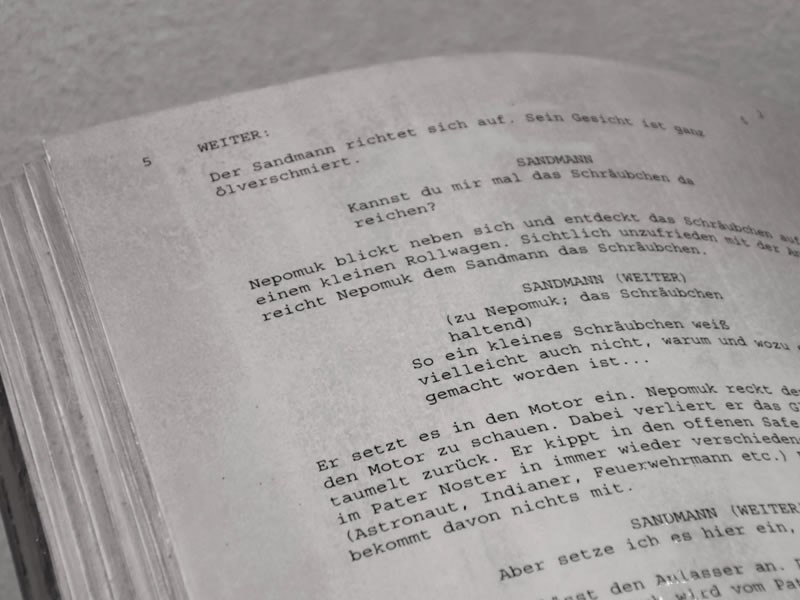Insight Blog
Agility’s perspectives on transforming the employee's experience throughout remote transformation using connected enterprise tools.
9 minutes reading time
(1725 words)
9 Tips for Using Training Videos to Support Employee Success
Training employees can be time-consuming and costly. That's why companies are turning to video. Here's are 8 tips for using training videos.
In this digital age, new technology offers businesses more opportunities than ever before to support employee success.
From using chatbots to answer frequently asked questions to creating video content as a learning resource, there are many ways to leverage technology to provide employees with the guidance they need to do their jobs successfully and grow with the company.
Similarly, training videos can be an effective way to share information, but if they're poorly created, they won't be easy for employees to understand and benefit from.
So keeping the viewer in mind is critical, especially since the viewer isn't able to ask follow-up questions or get clarification. Besides, there's a lot more that goes into creating a training video that truly supports employee success.
If you're thinking about creating a training video as part of your employee onboarding strategy, new product launch, or any other purpose, here are nine tips for supporting employee success through training videos.
Let's get right into it:
Ready to Support Employee Success? You have the Following 9 Tips
#1. Start with the end in mind
Image:Source
Before you even turn on the camera, you should know what you want your training video to accomplish.
You should know who your audience is and what knowledge they will gain from watching the video. This will help you stay focused on what you want the viewer to walk away with after watching the video.
If you've not planned the key takeaways of the video, you will find yourself stuck in the middle or recording, thinking of what else to include.
Also, you can't assume that your viewers know the same things you do. You can't assume they know your company's history, or how your products are made. You can't assume they know the company's culture.
So, say no to any assumptions, and provide all of the essential information to your audience through your video.
Your video needs to be a comprehensive, beautifully-produced resource that's as accurate and up-to-date as it can be. Just make sure that you know what you've to include in your training video from the beginning.
#2. Define clear learning objectives for the video
As you create your video, you must make sure your objectives are clearly outlined in the video's script.
A good way to start creating your script is to write a basic outline of what you want the video to cover.
For example, if your video is meant to introduce a new product, you might want to first discuss the product's benefits. Then you might want to discuss how the product is made, who it's meant for, and how it can be used.
Once you've outlined all of the basics, you can layer on extra information you might want to include.
This approach will ensure the video covers everything you want it to and nothing it shouldn't. You don't want to leave out critical information or provide incorrect information to your audience.
#3. Script and storyboard your video first
Now that you've outlined what you want your video to cover, it's time to write out the script for the video.
Write down everything you want to say. Anything and everything that you feel is important to your viewer should be in the script.
You can also use your script to outline the scenes you want to include in your video. This is called storyboarding.
Most video editing software allow you to create storyboards, and they're a great way to visually map out your video before you start recording.
You must also create a timeline for your video so you can stay on track as you record.
#4. Convert your voiceover script from audio to text and add subtitles
If you've typed your voiceover script, then you are all set to create subtitles for your video. 80% of the viewers are more likely to complete watching a video if it has subtitles. Since it is necessary for your employees to watch training videos completely, you can't miss out on including subtitles.
However, typing the voiceover script manually would take time. Also if your typing speed is slow, it is going to be a very time-consuming and hectic process.
To save your time and energy, you can record audio of your voiceover script initially. It would take time almost equal to the intended duration of your video.
Then, you can use an AI-powered audio to text converter for subtitles and a typed voiceover script for your video. This conversion will take only a few minutes.
You can also use this typed script if you don't want to do the voiceover in your own voice. You can do so by using AI to do a voiceover for you in a variety of accents.
At the end, you will have a lot of time saved that you can use incorporating other tips mentioned in this article.
#5. Add visuals to support the voiceover script
As you record your video, make sure you have visuals to support your script and voiceover. You want your visuals to be relevant to what you're talking about in your script, and they should be easy to understand.
Your visuals should be as relevant as possible to the topic you're discussing. This will help your viewer better understand the content you're providing.
Ideally, you want visuals that show your product in action. This can be a good option if you have products that can be shown in videos.
However, visuals can also be things like charts, graphs, infographics, or drawings. If you have graphs or charts, be sure to have someone who is familiar with the data to make sure they are accurate.
#6. Use color to support viewer comprehension
Color is an important part of your visuals. It can help your viewer better understand your content and can make your video more engaging.
You may not think about color often, but it plays a huge role in how we interpret things. Also, colors influence our stress level, mood, and behavior.
For example, red is often associated with urgency, danger, and excitement. Blue, on the other hand, is often associated with calmness and trust.
You can also use colors to help your viewer better understand your content. For example, you can use red and orange to indicate danger, green and blue to show safety or health, or yellow to indicate action or activity.
If you're discussing a new product, you can use the product's color in your visuals. You can also use color to help distinguish between different topics or visual elements in your video.
#7. Check for accuracy and completeness
As you create your video, make sure that it's as accurate and complete as possible. You must also ensure that everything you present is correct and up-to-date.
You can do this by checking with subject matter experts (like product engineers or scientists) to make sure you're presenting correct information. You can also conduct a fact-check on your content to make sure it's accurate.
This can help build trust in your video and give your employees confidence that they're learning accurate information.
#8. Keep it short, sweet, and easy-to-understand
Research shows that after six minutes of watching a video, viewer's engagement tends to fall. That's why your training video must be as concise as possible. Preferably, around six minutes.
You don't have time to add fluff or engage in storytelling. You have to get your audience the information they need to do their jobs. You don't have time to be long-winded, so keep your video as short as you can while still providing the information your audience needs.
If you think all the information can't be provided within six minutes, divide the topic into parts. So, for instance, if the training video for 'topic X' can get as long as ten minutes, divide it as 'topic X—part I' and 'topic X—part II.'
#9.Don't forget to train the trainer(s)
At times, you'll require professional trainers to design or at least present and explain a training video. You'll either have to outsource the whole project—including creation of training video and presentation—to a trainer or just hire them to present a training video you've created.
If you're outsourcing creation of video to a trainer who isn't already a part of your company, it is important to train them on what you want them to say when recording or showing your video to your employees.
You must make sure your trainers understand what they're saying in your video. They're the first point of contact for your video, so they also need to be prepared to answer questions and help employees understand what they're seeing.
If the trainer is showing video live to your employees, they should know how to use the video and where to pause the video for questions.
They should know what visuals (graphs, data, etc.) are in the video and where they came from. They should know what information is being presented in the video and why.
Simply put, train your trainers before letting them train your employees.
Summing up
So here you are, with nine tips to ensure employee success with your training videos. To put them all together, here's a quick outline of what we just covered in this article:
- Start with the end in mind
- Define clear learning objectives for the video
- Script and storyboard your video first
- Convert your voiceover script from audio to text and add subtitles
- Add visuals to support the voiceover script
- Use color to support viewer comprehension
- Check for accuracy and completeness
- Keep it short, sweet, and easy-to-understand
- Don't forget to train the trainer(s)
If you keep these nine tips in mind as you create your video, you can make sure that it actually supports employee success.
Author's bio
Saifullah Napar is a content writer working in this field for the past three years. He has been writing on topics such as business technology, blockchain, fintech, and digital marketing. (LinkedIn)
Categories
Blog
(2741)
Business Management
(337)
Employee Engagement
(214)
Digital Transformation
(185)
Growth
(124)
Intranets
(122)
Remote Work
(61)
Sales
(48)
Collaboration
(44)
Culture
(29)
Project management
(29)
Customer Experience
(26)
Knowledge Management
(22)
Leadership
(20)
Comparisons
(8)
News
(1)
Ready to learn more? 👍
One platform to optimize, manage and track all of your teams. Your new digital workplace is a click away. 🚀
Free for 14 days, no credit card required.