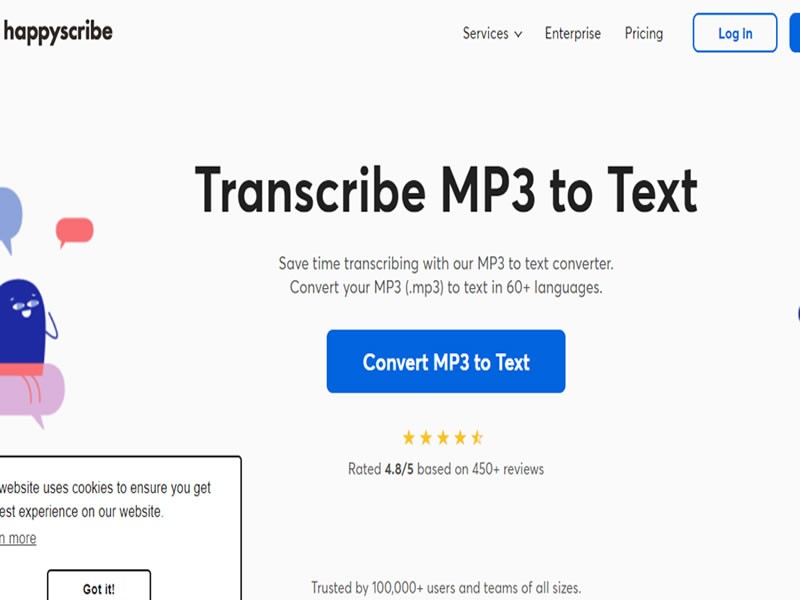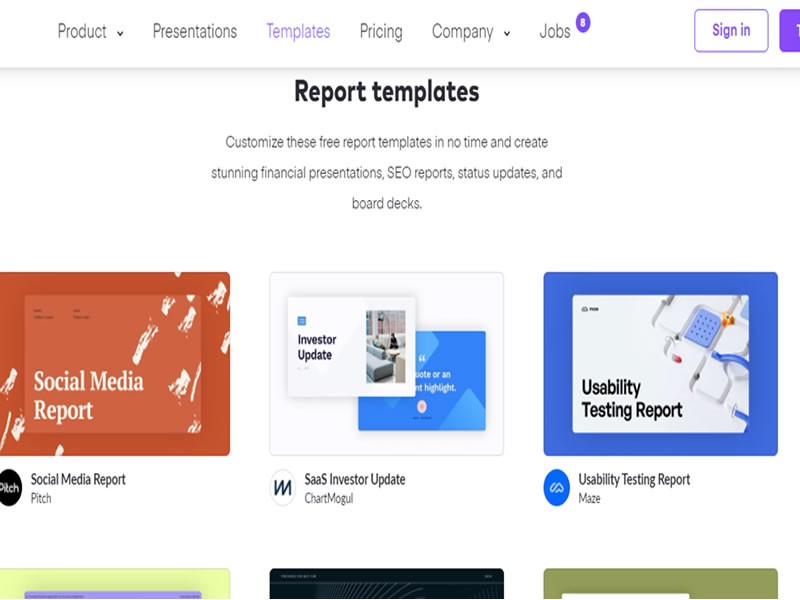Insight Blog
Agility’s perspectives on transforming the employee's experience throughout remote transformation using connected enterprise tools.
8 minutes reading time (1519 words)
How to Present Complicated Ideas in an Understandable Way
Struggling to explain complex concepts? Here are four tips to help you present complicated ideas in an understandable way.
Explaining complicated ideas can be difficult, but it is important to do so in a way that is understandable to your audience. This blog post will discuss tips on making your complex ideas more relatable. By following these tips, you can communicate with your audience more effectively and get your point across clearly and concisely. Thanks for reading!
1) Convert Your Audios to Text
Before you begin your presentation, you must convert your audio to text. This will ensure that your audience can follow along easily and that they do not miss any important points. There are several ways to convert audio to text, but the most popular methods are transcription services and speech-to-text software. Transcription services are typically faster and more accurate than speech-to-text software.
A good example of such software is Happy Scribe. You can convert mp3 to text with Happy Scribe easily without taking a lot of time trying to learn how the program works.
Speech-to-text software is also a good option for those on a budget, but it is important to note that it is not as accurate as transcription services. Once you have converted your audio to text, you can edit the text to ensure that it is clear and concise. This will help to make sure that your audience understands everything that you are saying.
2) Use Report Templates to Prepare Your Reports
Before you understandably present your ideas, you want to ensure they are as polished as possible. This doesn't mean simply proofreading for grammar errors. You also want to check that the formatting is consistent, the data is displayed clearly, and the overall look of the report is professional.
Report templates can be a great way to ensure that your reports meet all these criteria. By starting with a template, you can be sure that your report will have a clean, consistent look. You can also customize the template to fit your specific needs. Including charts, graphs, and other visuals can help make complex data more accessible, and adding logos or other branding elements can give your report a more polished look.
There are many free report templates available that you can use to prepare your ideas before presenting. Using templates to prepare your reports can help ensure they make a positive impression.
3) Find a Common Frame of Reference
When communicating with others, finding a common frame of reference is important. This will help ensure your ideas are communicated clearly and understood by your audience. To do this, you will need to present your ideas in a manner that is relatable to your audience. For example, if you are discussing a complex concept with someone unfamiliar with the subject matter, you will need to explain it in simpler terms.
Likewise, if you are talking to someone from a different cultural background, you may need to use more familiar examples. By finding a common frame of reference, you can help ensure that your message is communicated effectively.
4) Use Concrete Examples in Your Presentation
When giving a presentation, using concrete examples to illustrate your points is important. This will help your audience understand complicated ideas in a more understandable manner. For instance, if you are discussing the effects of global warming, you could present data on rising temperatures and melting ice caps.
If you are presenting a new business strategy, you could use a case study to demonstrate how it has been successfully implemented in the past. Using concrete examples will make your presentation more engaging and easier for your audience to follow.
5) Break it Down Into Smaller Pieces
Complicated ideas can be easier to understand if they're broken down into smaller, more manageable chunks. Try explaining one piece at a time and build up from there.
Additionally, breaking down a complicated idea into smaller chunks will make it easier for you to present your material clearly and concisely. Therefore, to communicate a complex idea effectively, remember to break it down into smaller pieces.
6) Keep it Simple
Don't try to cram too much information into one explanation. Keep your language clear and concise, and resist the urge to over-explain. Sometimes less is more. This is especially true when presenting complicated ideas to those not experts in the field.
This is not to say that the audience should be patronized or talked down to, but certain jargon and technical terms can be confusing and make it difficult to follow the argument. Presenting the material in clear and concise language makes listeners more likely to understand the message and stay engaged with the discussion.
Additionally, keeping things simple can also help to prevent misinterpretations and miscommunications. So next time you need to present a complex idea, remember to keep it simple.
7) Use Metaphors
Metaphors are a powerful way to present complicated ideas that are easy for audiences to understand. By creating an analogy between two concepts, metaphors can help listeners to visualize complex concepts and see the world in new ways. In addition, metaphors can also evoke emotions and add color to language.
Metaphors are often used in fields like advertising and politics, where the ability to reach and connect with audiences is crucial. However, it is important to use metaphors sparingly, as overuse can quickly become confusing or irritating for listeners. When used effectively, though, metaphors can be a powerful tool for communicating ideas.
8) Use Imagery
To present complicated ideas understandably, you can make use of imagery. Imagery is the process of creating mental images, or pictures, of sensory data to improve understanding, memory, and recall.
Presenting information via imagery can lead to greater comprehension and recall than verbally presenting the same information. Images can also help your audience visualize what you are discussing and make it easier for them to comprehend the information you are presenting.
In addition, imagery can also be used to add interest and appeal to your presentation. When used effectively, imagery can help make your presentation more engaging and memorable for your audience.
9) Make Good Use of Your Adrenaline
Your heart races. Your palms are sweaty. You can't think straight. You're feeling the effects of adrenaline, and it's no wonder - this powerful hormone is designed to help you during stress. But many people don't realize that adrenaline can also be harnessed to improve your performance in work, school, and other areas of life.
When used correctly, adrenaline can help you focus and perform at your best. That's because the hormone boosts energy that can be channeled into productive activities. In addition, adrenaline also reduces pain perception, allowing you to push yourself harder without feeling the effects as much. Of course, it's important to use adrenaline wisely - if you overdo it, you may feel anxious or panicky.
When used in moderation, this hormone can be a powerful tool for achieving your goals. So next time you're feeling the effects of adrenaline, take a deep breath and make good use of this natural resource.
10) Maintain Eye Contact With Your Audience
When presenting to an audience, it is important to maintain eye contact to ensure your message is being received. By making direct eye contact with individuals in the audience, you can gauge their level of understanding and ensure that they are following your train of thought.
Also, maintaining eye contact conveys confidence and authority, which can help engage the audience and keep them invested in what you are saying. Of course, it is also important to balance making too much and too little eye contact.
Too much eye contact can make your audience uncomfortable, while too little can make you feel disconnected from your material. However, as long as you remain aware of your body language and the reactions of your audience, you should be able to find the perfect balance.
11) Be Yourself
The ability to present complicated ideas understandably is a critical skill for any professional. When presenting, it is important to be clear, concise, and confident in your delivery. However, it is also important to be yourself.
Being genuine and authentic will help to build trust with your audience and make it easier for them to follow your argument. If you are not comfortable with the material, it will be difficult to present it engagingly. Instead, focus on being clear and concise, and let your personality shine.
By following these tips, you'll be able to communicate your ideas more effectively and avoid frustration on both your part and your listener's part.
Conclusion
Complicated ideas can be difficult for people to understand, especially if they are unfamiliar with the topic. When presenting complicated ideas, it is important to break them down into smaller chunks that are easier to digest. You can also use visuals or analogies to help illustrate your point. Make sure you are concise and avoid jargon or technical terms unless necessary. Taking these steps will make it easier for your audience to understand what you are trying to say.
Categories
Blog (2676)
Business Management (328)
Employee Engagement (213)
Digital Transformation (179)
Growth (122)
Intranets (120)
Remote Work (61)
Sales (48)
Collaboration (40)
Culture (29)
Project management (29)
Customer Experience (26)
Knowledge Management (21)
Leadership (20)
Comparisons (7)
News (1)
Ready to learn more? 👍
One platform to optimize, manage and track all of your teams. Your new digital workplace is a click away. 🚀
Free for 14 days, no credit card required.