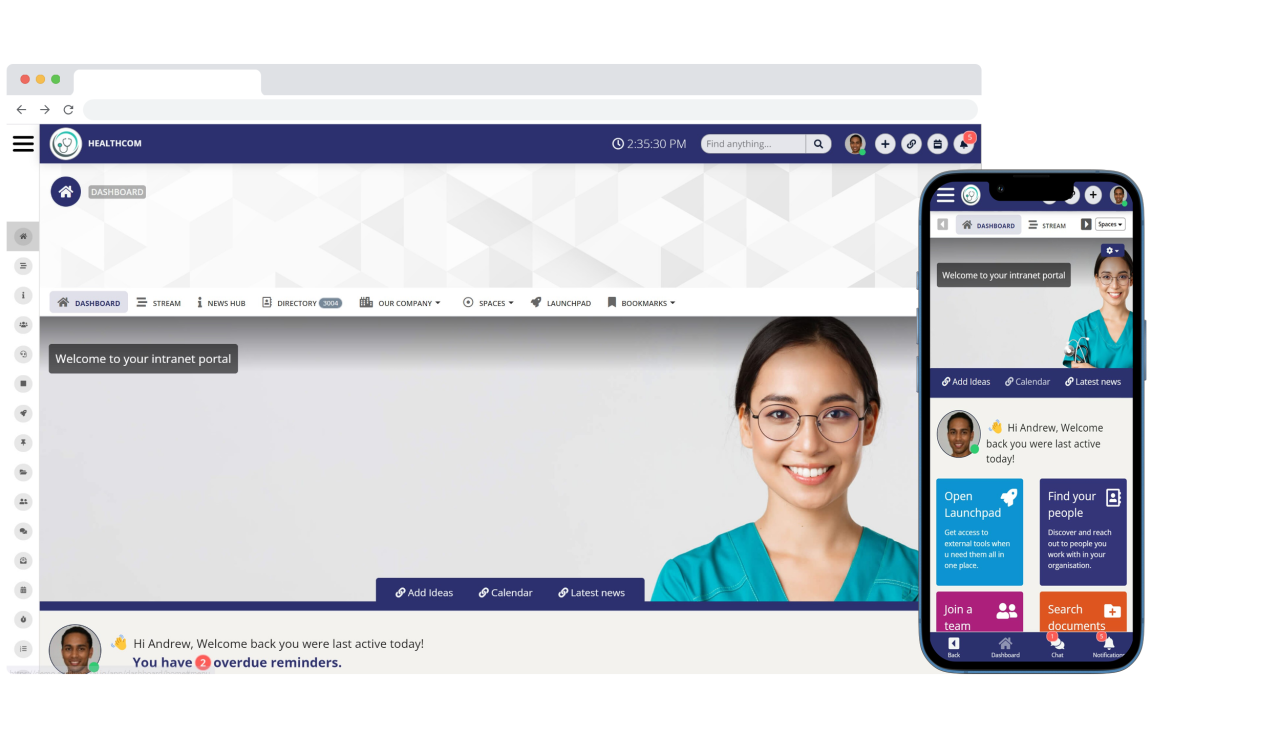Insight Blog
Agility’s perspectives on transforming the employee's experience throughout remote transformation using connected enterprise tools.
9 minutes reading time
(1855 words)
7 Best Practices for Choosing the Right Employee Communication App
Let's cover the 7 best practices for choosing the right employee communication app.
In today's fast-paced business world, effective communication among employees is crucial for a company's success. As businesses adapt to this dynamic landscape, many are turning to specialized app consulting to streamline their communication tools.
One such example is the mobile app development consulting services by Space-O Technologies, which focuses on providing consultation and developing cutting-edge app solutions.
The rise of remote work, diverse teams, and the need for real-time information sharing have driven the demand for employee communication apps. As per the reports of Forbes, as of 2023, 12.7% of full-time employees work from home.
This significant shift towards remote work underscores the importance of having robust communication tools.
These apps serve as a vital bridge connecting employees, facilitating collaboration, and ensuring that everyone stays in the loop.
Let's cover the 7 best practices for choosing the right employee communication app.
Why Do You Need an Employee App For Communication?
Effective employee communication apps serve as comprehensive hubs for information, resources, and connections. But what drives the need for such a communication center?
A recent study has revealed that 41% of remote workers feel overwhelmed by the multitude of tools required for their work, and 61% express dissatisfaction with the tools at their disposal.With the digital transformation of companies, a plethora of technologies have been adopted, though not always the most suitable or thoughtfully implemented. This has resulted in employees juggling numerous accounts across multiple systems, inadvertently complicating their roles rather than streamlining them.
An employee app can function as a unified solution, granting employees access to multiple systems without necessitating repeated logins.
Our research has also illuminated the imbalance between frontline managers and non-managerial frontline workers in terms of communication channels. Most deskless employees typically have access only to their direct manager, physical signage, and occasionally shared workstations for receiving updates.
Employee communication apps offer an effective means of directly reaching all employees, bridging this gap.
Key Features of Employee Apps For Internal Communication
- Tailored Content Distribution: Disseminate precise content to specific employee groups, whether it's company news, updates on policies and procedures, or training materials.
- Boosting Employee Engagement: Foster active employee involvement and feedback by incorporating features like likes, comments, @ mentions, and social sharing.
- News Feed and Document Repository: Establish a centralized platform for employees to access company news and critical documents, ranging from employee handbooks and training materials to HR forms.
- Real-Time Alerts: Transmit immediate updates to employees concerning vital announcements, such as emergency alerts, schedule modifications, and meeting reminders.
- Organizational Contact Directory: Simplify access to colleague contact information, encompassing email addresses, phone numbers, and job titles.
- Support for Multimedia Files: Enable employees to exchange diverse content, including photos, videos, and presentations.
- Analytical Insights: Monitor and assess the efficacy of employee communication initiatives to identify what's effective and what needs refinement.
- Selecting the Right Employee Communication App: Not all employee apps are cut from the same cloth. Some are better tailored for specific industries or company sizes.
Consider your unique requirements when selecting an employee communication app, taking into account factors like:
- The size of your company
- Your industry
- Budget constraints
- Priority features
- Customization capabilities
In addition, it's valuable to involve your employees in the decision-making process. After all, they are the end-users. Gather their input regarding their needs and preferences, and opt for an app that they are likely to find user-friendly and beneficial.
1. Define Your Specific Communication Requirements
Before you look into employee communication apps, it's essential to define your organization's communication needs. You must consider the following aspects.
- Team Size and Structure: The size and structure of your team can significantly influence your choice of communication app. Smaller teams may require simpler solutions, while larger, more complex organizations may need advanced features and integrations.
- Communication Goals: What do you aim to achieve with the app? Improved team collaboration, streamlined project management, or better engagement? Understanding your specific communication goals is crucial.
- Accessibility and Mobility: Consider whether your employees work in-office, remotely, or a hybrid of both. An app that supports multiple platforms and devices is essential for seamless communication.
- Security and Compliance: However, for a certain industry, your app would have to meet particular security and privacy laws. Review your data security needs and ascertain if the app in question complies with them.
2. User-Friendly Interface for Seamless Interaction
The usability of any employee communication app determines its success. An intuitive user interface enables employees to get accustomed to the instrument swiftly, thus ensuring maximum efficiency.
Here are some key considerations:
- Intuitive Design: The app interface should be user-friendly with intuitive navigation so that users can locate and use the features of the application easily.
- Customization: Check if there is an app you can design with the interface of your company's branding and preferences.
- Onboarding and Training: Make sure that the application has onboarding and training resources, minimizing the need to learn for new users.
3. Cross-Platform Compatibility for Enhanced Access
In today's work world, flexibility and accessibility are very important. It should be possible to run this app on various platforms like smartphones and desktop PCs.
Apart from that, it facilitates important information sharing between employees while in the office, travelling or from a remote location.
Here's why cross-platform compatibility is a crucial consideration:
- A cross-platform app ensures that your employees can access it from various devices and operating systems, promoting accessibility and inclusivity.
- Some team members may desire a different device. Cross-platform compatibility eliminates anyone's exclusion, leading to smooth collaboration.
- Today's app environment means that it must function well on a desktop or mobile device so employees can remain connected remotely.
- Apps that are compatible with employees' preferred devices are more likely to be adopted. Cross-platform compatibility makes the adoption of systems by users higher.
Follow us and access great exclusive content everyday: Follow us on Google News
4. Essential Communication Features for Effective Collaboration
Effective communication apps should provide a variety of features that foster collaboration and connectivity.
Here are some essential communication features to look for:
- Messaging: Real-time messaging is a fundamental feature. Look for apps that offer both one-on-one and group messaging capabilities.
- File Sharing: The ability to share documents, images, and other files within the app simplifies collaboration and reduces the need for external file-sharing services.
- Video and Voice Call: Video and voice calling features can enhance communication by allowing face-to-face interactions, even in remote work settings.
- Push Notifications and Search Functionality: Notifications ensure that important messages and updates are never missed. A robust search function helps users locate past messages and information quickly.
5. Integration Capabilities for Streamlined Workflow
When selecting an employee communication app, it is necessary to examine how well it integrates. Linking with other programs like document sharers, calendars, and project management systems could increase effectiveness dramatically. It is possible to have a smooth information flow between various systems and minimal redundant data inputting requirements by use of this mechanism.
Here's a table of some popular apps and their integration capabilities:
| Apps | Integrations |
| AgilityPortal | Web hooks, loads of API and modules to solve comment HR problems |
| Teams | Integrates seamlessly with Microsoft 365 applications |
| Trello | Connects with various project management tools |
| Flock | Integrates with Google Drive, Trello, and more |
| Mattermost | Supports various integrations via plugins |
| Twist | Integrates with popular apps like Google Calendar |
| Asana | Offers a wide range of integrations with other apps |
| Slack | Over 2,200 third-party app integrations |
This shows the importance of choosing a communication app that aligns with your team's diverse needs.
You may also like: Best Apps for Employees: UPDATED 2022 – A Complete Guide
6. Prioritize Data Security and Privacy for Sensitive Information
Protecting your organization's sensitive information is paramount.
When selecting an employee communication app, consider the following data security and privacy aspects:
- Find apps which have end-to-end encryption to ensure that only the receivers understand the content embedded in the messages or files.
- Ensure that the app conforms to industry-specific regulations and data protection laws like GDPR, HIPAA or SOC 2.
- Specify who owns the data that is produced by and stored in the app. Maintain ownership and control of all your organization's information.
- To this end, users of such an app should be defined according to their roles and access permits restricted to avoid unauthorized access to the sensitive data.
7. Scalability and Cost Considerations for Future Growth
As your organization grows, your communication needs will evolve.
When choosing an employee communication app, consider both scalability and cost:
- Scalability: Ensure that the app can scale with your organization, accommodating additional users and features as needed.
- Pricing Structure: Review the pricing plans of the app and consider the total cost of ownership. Compare pricing options and evaluate whether they align with your budget.
- Free Trials: Many communication apps offer free trials. Take advantage of these trials to evaluate the app's suitability for your organization before committing to a paid plan.
Free ebook: How To Get Your Intranet Off The Ground
Why Use AgilityPortal For Employee Comms
AgilityPortal, a prominent provider of employee communication apps, distinguishes itself in the market through its mobile-centric design, cost-efficiency, and a team of communication specialists.
Mobile-Centric Design: AgilityPortal prioritizes frontline workers, emphasizing mobile usability and accessibility in its design.Cost-Efficiency: Unlike other Employee Communication App (ECA) solutions that may incur additional charges, AgilityPortal provides both an employee communication app and intranet without extra costs, making it a more budget-friendly choice.
Expert Communication Team: The AgilityPortal development team comprises communication experts who have first-hand experience using AgilityPortal as internal communication professionals. This unique perspective ensures a profound understanding of communicator needs, enabling the creation of a product tailored to those requirements.
Benefits of Embracing AgilityPortal:
1. Revolutionize Internal Communication
2. Amplify Employee Engagement
3. Cultivate a More Connected and Informed Workforce
By wisely selecting the appropriate employee communication app and harnessing its capabilities, you can attain these advantages and more.
Wrapping up
Choosing the right employee communication app is crucial for any organization. These best practices are worth considering, as they help one arrive at a swift decision that is unique to your needs.
If you are completely new to the world of employee communication apps or if you want to have a better understanding then you can check out our blog on employee communication apps. This comprehensive guide will provide you with better insights that help you in making informed decisions.
Your choice of employee communication app can significantly impact your team's productivity, collaboration, and overall success. Make it count by choosing wisely.
Categories
Blog
(2660)
Business Management
(325)
Employee Engagement
(213)
Digital Transformation
(178)
Growth
(122)
Intranets
(120)
Remote Work
(61)
Sales
(48)
Collaboration
(39)
Culture
(29)
Project management
(29)
Customer Experience
(26)
Knowledge Management
(21)
Leadership
(20)
Comparisons
(7)
News
(1)
Ready to learn more? 👍
One platform to optimize, manage and track all of your teams. Your new digital workplace is a click away. 🚀
Free for 14 days, no credit card required.