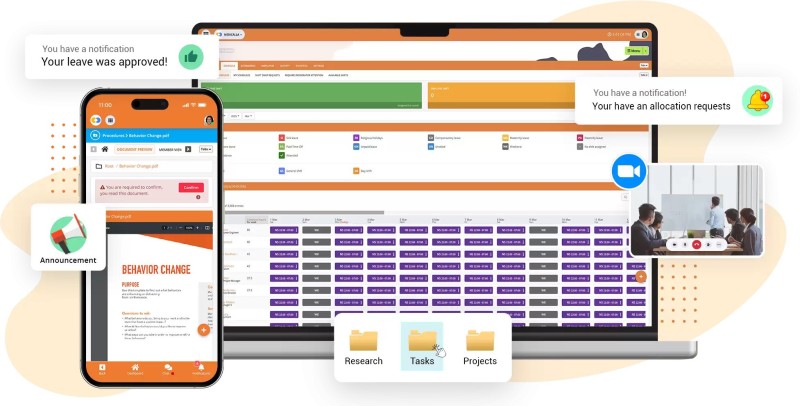Insight Blog
Agility’s perspectives on transforming the employee's experience throughout remote transformation using connected enterprise tools.
13 minutes reading time
(2608 words)
How Does a Workforce Scheduling App Save Time And Improve Efficiency
How a modern workforce scheduling app can do wonders for your daily workflow. Keep reading to see how it can simplify tasks and boost team efficiency.
Have you ever encountered difficulty managing employee schedules?
You spend countless hours creating shifts and sorting through availability. Then, there are time-off requests to handle and last-minute changes when someone calls in sick. It can feel like a never-ending cycle that pulls your attention away from other priorities.
Workforce or employee workforce scheduling app is built to ease that burden. Many businesses have already seen its substantial advantages. In fact, research analysts predict its market value will reach USD$1.3 billion by 2032, growing at a yearly rate of 11.5%. It's clear that the demand for this tool is only getting stronger.
Let's explore how this innovative technology can save time and improve the efficiency of your business workflow.
Understanding Workforce Scheduling
Workforce scheduling is the strategic process of organizing employee shifts and assignments to align with business needs.
It involves:
- Setting work hours and shift rotations
- Matching staff skills to operational requirements
- Maintaining optimal staffing levels
Today's advanced scheduling solutions consider multiple factors, including:
- Employee availability and preferences
- Required skill sets and certifications
- Compliance with labor laws and regulations
- Fluctuations in business demand
Sophisticated scheduling platforms now incorporate AI-driven algorithms and predictive analytics to:
- Maximize workforce efficiency
- Minimize labor costs
- Improve employee satisfaction
Key Workforce Scheduling Statistics
- Market Growth - Grand View Research projects the global workforce management software market to reach $5.4 billion by 2027, signaling rapid adoption of scheduling automation.
- Shift Toward Employee Empowerment - A 2023 Kronos study found that 73% of companies plan to implement self-scheduling tools within two years, reflecting demand for greater flexibility.
- Job Satisfaction Impact - According to Greenhouse, 70% of employees report higher satisfaction when given scheduling control.
- Business Performance Boost - Aberdeen Group research confirms that companies with optimized scheduling see measurable improvements in productivity and workforce management.
Looking to streamline your workforce scheduling?
Discover how modern workforce management solutions can transform your operations.
How Workforce Scheduling Software Can Save Time And Improve Efficiency
#1. Eliminating Manual Scheduling Processes
Traditional arrangements of staff schedules usually include spreadsheets, charts, or back-and-forth emails.
These approaches require you to manually input all work time information and check for date conflicts. It's time-consuming, indeed!
An employee scheduling system replaces these outdated methods with a more organized and streamlined approach.
It offers reusable templates, built-in availability tracking, and smart suggestions that help you create faster and more accurately. Instead of starting from scratch each time, you can build weekly or monthly rosters in a few steps.
Best of all, you can instantly share those work shift plans with your team.
#2. Minimizing Errors
The last thing any manager or business owner wants is to deal with the fallout from scheduling mistakes.
Between double booking or incorrect shift assignments, these errors can cause larger problems. That's when effective workforce scheduling technology can be of great assistance.
The system can check for conflicts and missing coverage through its automated validation.
For example, if an employee has requested time off, the software will flag any shifts that overlap with their availability. You'll then receive alerts about potential problems and let you correct them before finalizing the schedules.
In addition to that, the tool maintains accurate records of team member availability and leave requests. This accuracy prevents no-shows and poor customer service experiences.
#3. Simplifying Communication
One of the biggest challenges in managing a team is keeping everyone informed and on the same page.
Miscommunication about shift times, changes, and coverage can lead to missed work or conflicts among staff. When workforce schedules are shared through printouts or verbal updates, it's easy for important details to get overlooked.
That said, investing in a scheduling technology can solve this internal problem. This solution can handle almost everything related to shifts, such as time-off approvals and swap requests.
Team members can simply log in through a web portal or mobile app to view their schedules and any changes in real-time.
Notification is another helpful feature.
The system automatically alerts the affected personnel if a certain schedule is changed.
There's no need for separate follow-ups, and most of all, you don't have to worry about whether the message got through.
This reduces misunderstandings and confusion.
#4. Boosting Employee Satisfaction
It's no secret that employee job satisfaction is highly associated with flexibility and work-life balance.
Standard scheduling techniques often fail to support personal preferences and may lead to high turnover.
One of the benefits of using a scheduling tool is its ability to factor in staff availability and shift preferences. This makes it easier to assign employees that align with their needs. When staff feel their time is respected, they're more likely to stay engaged and committed to their roles.
The software can also ensure fair distribution of desirable and less desirable work hours. Rules can be configured to rotate weekend schedules or holidays among qualified personnel.
This eliminates complaints about favoritism and improves overall workplace morale.
#5. Optimizing Resource Allocation
There are instances when businesses are overstaffed during slow hours or understaffed when demand spikes. Both situations can hurt efficiency and affect the bottom line.
Too many people on duty during quiet time can drive labor costs unnecessarily high. On the other hand, few personnel at peak hours could reduce service quality and burnout.
Implementing a work scheduling solution in your daily operations helps avoid those extremes by leveraging data-driven insights. The system can analyze historical trends, seasonal patterns, and real-time business activity. With that information, it can recommend appropriate staffing levels throughout the day.
This ensures that resources are aligned with actual business demand.
Above all, this kind of optimization can boost efficiency and profitability in cost-sensitive industries.
#6. Ensuring Compliance With Labor Laws
Nobody wants to have overworked staff. Aside from hurting morale, it can also affect productivity.
Labor policies vary by location and sector. This makes compliance challenging for some companies operating in multiple jurisdictions. There are several aspects you must consider, such as:
- Overtime rules
- Rest periods
- Minor work restrictions
Failure to comply with these regulations can result in costly fines, legal penalties, or damage to your company's reputation. An employee scheduling tool can address this challenge. All you need to do is set up the system to align with the specific labor laws in your region.
Once configured, the technology will automatically account for maximum consecutive workdays, mandatory breaks, and other legal requirements.
This reduces legal risks while ensuring staff receive fair treatment according to applicable laws. They also maintain thorough documentation of work hours, which proves invaluable during audits or disputes.
#7. Integrating With Other Business IT Infrastructure
Arranging staff work hours ties into other business processes like payroll, time tracking, point-of-sale software, and human resources (HR). Without proper integration, you often find yourself manually transferring information between different systems.
This, in return, creates disruptions and delays.
Modern workforce scheduling solutions fit with other business IT infrastructures. When employees clock in and out, the data is transferred to both the scheduling and payroll systems. And those changes from HR, either employee onboarding or qualification updates, are reflected immediately.
This will create a seamless flow of information across software.
Read this article: : Top 6 AI-Powered Project Management Tools To Use In 2023
Workforce Scheduling Challenges How Workforce Management Software Delivers Results
Effective workforce scheduling is pivotal for organizational success, yet it presents numerous challenges that can impede productivity and employee satisfaction.
Implementing Workforce Management (WFM) software addresses these challenges by offering solutions tailored to modern workplace dynamics.
Addressing Unpredictability
- Challenge: Unforeseen events such as sudden employee absences, emergencies, or unexpected demand surges can disrupt established schedules, leading to understaffing or overstaffing.
- Solution: WFM software provides real-time adjustments and dynamic scheduling capabilities. These tools can swiftly reallocate resources, fill shifts with available employees, and notify staff of schedule changes through automated alerts. Predictive analytics within the software forecast potential issues based on historical data, allowing managers to proactively prepare for and mitigate disruptions.
Balancing Employee Preferences and Business Needs
- Challenge: Aligning diverse employee preferences and availability with organizational requirements is complex and can lead to dissatisfaction if not managed effectively.
- Solution: Many WFM systems incorporate self-service portals where employees can input their availability, request time off, and bid for shifts. This autonomy enhances employee engagement and satisfaction by granting them more control over their schedules. The software then uses this input to generate schedules aligning with business demands and employee preferences automatically.
Ensuring Compliance with Labor Regulations
- Challenge: Adhering to labour laws and regulations regarding work hours, overtime, and rest periods is critical to avoid legal repercussions.
- Solution: WFM software assists in compliance by tracking employee work hours, monitoring overtime, and ensuring that schedules adhere to legal requirements. Automated alerts notify managers of potential compliance issues, enabling timely adjustments to maintain adherence to labour laws.
Optimizing Resource Allocation
- Challenge: Inefficient allocation of human resources can result in increased labour costs and decreased productivity.
- Solution: Advanced WFM systems utilize data-driven insights to forecast workload and determine optimal staffing levels. By analyzing trends and patterns, these tools help managers allocate resources effectively, ensuring that the correct number of employees with the appropriate skills are scheduled at the proper times.
Enhancing Employee Satisfaction and Retention
- Challenge: Inconsistent and inflexible scheduling can lead to employee dissatisfaction, burnout, and high turnover rates.
- Solution: WFM software contributes to a positive work environment by providing fair and transparent scheduling practices. Features such as shift swapping, flexible scheduling, and clear communication of work hours empower employees, increasing job satisfaction and retention.
Streamlining Communication
- Challenge: Effective communication regarding schedules, changes, and organizational updates is essential but can be challenging to maintain.
- Solution: WFM platforms often include communication tools facilitating seamless interaction between management and staff. Automated notifications, centralized messaging systems, and accessible schedules ensure that employees are informed promptly about any changes or important information.
Reducing Administrative Burden
- Challenge: Manual scheduling processes are time-consuming and prone to errors, diverting attention from strategic initiatives.
- Solution: Automating scheduling tasks through WFM software reduces administrative workload, minimizes errors, and allows managers to focus on more strategic aspects of workforce management.
Incorporating WFM software into organizational operations effectively addresses the multifaceted challenges of workforce scheduling. By enhancing adaptability, compliance, resource allocation, employee satisfaction, communication, and administrative efficiency, these systems are crucial in optimizing workforce management and driving organizational success.
Enter your custom HTML codes in this section ...
How to Choose the Right Employee Scheduling Software: A Best Practices Guide
Selecting the right employee scheduling software is a critical decision that impacts productivity, employee satisfaction, and operational efficiency.
With numerous options available, businesses must carefully evaluate their needs to find a solution that meets their workforce demands. The right software should streamline scheduling, reduce administrative burdens, and adapt to changing business requirements.
First, assess your organization's specific scheduling challenges.Do you struggle with last-minute shift changes, compliance risks, or inefficient labour allocation? Identifying these pain points will help determine which features are essential. For example, businesses with hourly workers may need automated labour law compliance alerts, while those with remote teams might prioritize mobile accessibility and self-service scheduling.
Next, consider scalability. A growing business requires software to accommodate an expanding workforce without sacrificing performance. Cloud-based solutions often provide the flexibility to scale seamlessly, ensuring long-term usability.
Also, integration capabilities are crucial—your scheduling software should sync with existing payroll, HR, and time-tracking systems to avoid data silos and manual entry errors.
User experience is another key factor.
The platform should be intuitive for managers and employees, minimizing training time and reducing resistance to adoption. Features like drag-and-drop scheduling, shift swapping, and real-time notifications enhance usability and engagement. Mobile accessibility is equally important, allowing employees to view schedules, request time off, and receive updates.
Data security and compliance should never be overlooked. Ensure the software adheres to industry standards for data protection, mainly if it handles sensitive employee information. Look for encryption, secure authentication, and compliance with regulations such as GDPR or labour laws specific to your region.
Finally, evaluate vendor support and pricing models. Reliable customer support ensures smooth implementation and troubleshooting, while transparent pricing—subscription-based or per-user—helps avoid unexpected costs. Many providers offer free trials, allowing you to test functionality before committing.
By following these best practices, businesses can select employee scheduling software that optimizes workforce management, enhances efficiency, and supports long-term growth. The right choice simplifies scheduling and contributes to a more satisfied and productive workforce.
Wrapping up
You're done relying on spreadsheets and last-minute adjustments. Now's the time to streamline the process by investing in workforce scheduling software. Here's what you can reap:
- Automate administrative tasks, reduce manual data entry, and accelerate processes.
- Prevent overstaffing and understaffing with built-in conflict checks.
- Keep everyone updated with instant notifications and mobile access.
- Stay aligned with government laws
- Give your team more flexibility and control over their schedules
- Seamless connection with your existing IT infrastructure
Keep in mind that no system solves everything at once, but the right tool can take a huge load off your plate. Begin small if you need to—try out features, engage your team, and adapt as you go along. Over time, you'll notice a more balanced routine for everyone involved.
Frequently Asked Questions (FAQ) About Employee Scheduling Software
1. Is there any completely free employee scheduling software available?
Yes, there are several employee scheduling software free options available, including open-source solutions and freemium models. Some popular free tools include AgilityPortal, When I Work (free tier), and Sling. These typically offer basic scheduling features with paid upgrades for advanced functionality.
2. What is considered the best employee scheduling software overall?
The best employee scheduling software depends on your business needs, but top-rated options include:
- Deputy (best for automation & compliance)
- HotSchedules (ideal for restaurants & retail)
- 7shifts (top choice for hospitality)
- AgilityPortal (great for deskless teams)
3. Which employee scheduling software is best for small businesses?
For employee scheduling software for small business, consider:
- Homebase (free plan available)
- Sling (affordable with shift planning)
- When I Work (user-friendly interface)
- ZoomShift (budget-friendly for hourly workers)
4. Can I use Excel for employee scheduling for free?
Yes, you can use an employee scheduling software free Excel template to create basic schedules.
Many websites offer downloadable templates, including Microsoft Office Templates, Vertex42, and Smartsheet. However, Excel lacks automation and real-time updates compared to dedicated software.
5. What is the best employee shift scheduling software?
The best employee shift scheduling software includes:
- Deputy (AI-powered scheduling)
- Shiftboard (for complex rotations)
- Planday (for shift swapping & availability tracking)
6. Can I automate employee scheduling in Excel?
While automated employee scheduling Excel templates exist, they require manual updates and formulas.
For true automation, dedicated scheduling software (like Homebase or Sling) is more efficient with features like auto-scheduling based on availability.
7. Is there a free employee scheduling app for small businesses?
Yes! The best free employee scheduling app for small business includes:
- Homebase (free for basic scheduling)
- When I Work (free for up to 20 employees)
- Sling (free shift planning & messaging)
8. What is the best free employee scheduling app overall?
Yes, you can use an employee scheduling software free Excel template to create basic schedules. Many websites offer downloadable templates, including Microsoft Office Templates, Vertex42, and Smartsheet.
However, Excel lacks automation and real-time updates compared to dedicated software.
Read this article: : Top 6 AI-Powered Project Management Tools To Use In 2023
We think you might like to read next

Boost Warehouse Staff Productivity and How Tech Enables Faster, Smarter eCommerce Operations
Okay, so tech is making everything work better these days - and warehouses are getting in on that action. With all this new robot stuff, AI, and intelligent data tracking, companies are figuring out how to do more without working their employees to death. According to McKinsey, warehouses implementing these technologies see 30% higher productivity ...
https://agilityportal.io/blog/warehouse-staff-productivity-ecommerce-fulfillment-technology
Categories
Blog
(2726)
Business Management
(333)
Employee Engagement
(213)
Digital Transformation
(185)
Growth
(124)
Intranets
(121)
Remote Work
(61)
Sales
(48)
Collaboration
(43)
Culture
(29)
Project management
(29)
Customer Experience
(26)
Knowledge Management
(21)
Leadership
(20)
Comparisons
(8)
News
(1)
Ready to learn more? 👍
One platform to optimize, manage and track all of your teams. Your new digital workplace is a click away. 🚀
Free for 14 days, no credit card required.