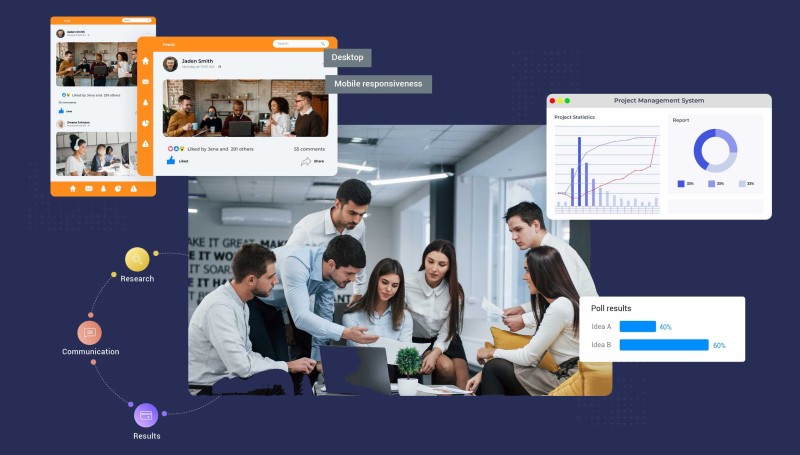Insight Blog
Agility’s perspectives on transforming the employee's experience throughout remote transformation using connected enterprise tools.
12 minutes reading time
(2491 words)
Essential Digital Business Continuity Plan Strategies for the Modern Workplace
Ensure seamless operations with a robust digital business continuity plan. Discover key strategies to protect your digital workspace from disruptions and maintain productivity. Learn more in this guide.
This article will take you through Business Continuity Strategies for the Digital Workplace. But did you know that 60% of businesses shut down within six months after a significant data disruption?
The digital workspace has transformed modern business—enabling seamless collaboration, remote work, and agile service delivery. But with greater reliance on technology comes greater risk: A single outage or cyberattack can trigger financial losses, reputational damage, and operational chaos.
So, how can your organization build resilience in an unpredictable digital landscape? This blog explores proven business continuity strategies to safeguard your data, minimize downtime, and keep your operations running smoothly—no matter the disruption.
Read on to learn:
- Key threats facing digital workplaces today
- How a robust digital business continuity plan mitigates risks
- Actionable steps to future-proof your operations
Let's dive in.
Read this article: Business continuity plan vs incident response
What Is Business Continuity?
Business continuity refers to an organization's ability to maintain essential operations and minimize downtime during unexpected disruptions. Whether facing cyberattacks, supply chain breakdowns, power outages, or natural disasters, companies with a solid business continuity plan for small businesses can recover faster and avoid devastating financial losses.
The stakes are high.
According to IBM's Cost of a Data Breach Report, the average global cost of a data breach—just one potential consequence of operational disruption—rose by 10% in a year, reaching an all-time high.
Such setbacks can be catastrophic for small businesses, which often lack the financial cushion of larger corporations.
Business Continuity Strategy Example
A strong Business Continuity Strategy Example outlines how an organization prepares for, responds to, and recovers from disruptions while minimizing operational impact.
Below is a practical framework to guide your planning.
1. Risk Assessment & Business Impact Analysis (BIA)- Identify critical operations (e.g., IT systems, supply chains, customer support).
- Assess potential threats (cyberattacks, natural disasters, power outages).
- Determine recovery time objectives (RTOs) and recovery point objectives (RPOs).
- Redundant systems (backup servers, cloud storage).
- Cross-trained employees to ensure key roles are always covered.
- Vendor diversification to reduce supply chain risks.
- Emergency communication protocols (alert systems, crisis management teams).
- Data backup & restoration processes (automated backups, off-site storage).
- Alternate work locations (remote work policies, secondary offices).
- Regular drills (tabletop exercises, full-scale simulations).
- Post-test reviews to update the plan based on lessons learned.
- Annual BCP audits to ensure compliance with industry standards.
- Minimized downtime during disruptions.
- Protected revenue streams and customer trust.
- Adaptability to evolving risks.
Why Small Businesses Need a Business Continuity Plan
Many small business owners assume they're immune to major disruptions or that recovery planning is only for big corporations.
But the reality is that small businesses are often more vulnerable to crises because they have fewer resources to fall back on.
A single ransomware attack, server failure, or supplier collapse can halt operations for days—or worse, force permanent closure.
A well-structured business continuity plan for small business helps mitigate these risks by:
- Reducing downtime – Keeping critical functions running (or restoring them quickly).
- Protecting revenue – Avoiding lost sales and customer trust due to prolonged outages.
- Ensuring compliance – Meeting industry or legal requirements for data security and operational resilience.
- Safeguarding reputation – Demonstrating reliability to clients and partners.
Key Components of an Effective Plan
- Risk Assessment – Identify vulnerabilities (e.g., outdated software, single-supplier dependencies).
- Emergency Response Protocols – Define clear steps for IT failures, natural disasters, or cyber incidents.
- Data Backup & Recovery – Automate cloud backups and test restoration processes regularly.
- Communication Strategy – Assign roles for internal alerts and customer updates during crises.
- Employee Training – Ensure staff know how to execute the plan under pressure.
Just think of a small e-commerce business hit by a ransomware attack.
Without backups or a response plan, it could take weeks to recover data—losing thousands in daily sales.
With a business continuity plan for small business, the company could switch to backup servers, notify customers proactively, and resume operations within hours.
Digital business continuity plan pdf
The Importance of Testing
Strategic testing and business continuity plan scenarios help you:
- Uncover gaps or weaknesses in your BC plan
- Verify that continuity objectives are achieved
- Assess the organization's response to disruptions
- Enhance systems and processes based on test results
- Refine your BCP for greater resilience
Failing to test your plan puts your business and people at risk.
Consider this: In recent years, 35% of small businesses have lost up to $500K due to downtime. An inadequate plan can be just as damaging as having no plan.
In our webinar "Making the Case for Testing," we discussed how to maximize the value of testing—from securing leadership buy-in and IT collaboration to strengthening your BC/DR plan post-exercise.
BCP Testing: Frequency and Best Practices
If you have a business continuity plan (BCP), it likely includes numerous procedures for different scenarios.
But do you need to test every component—and how frequently?
The answer depends on your organization's specific risks, as identified in your Business Impact Analysis (BIA).
Key Considerations for Testing Frequency:- High-risk organizations (those vulnerable to significant revenue loss, operational downtime, or reputational damage) should test more scenarios—and do so more frequently.
- Every business is unique, so your BCP's scope and testing priorities should align with your specific threats and operational needs.
Below, we've outlined essential BCP tests recommended by our experts—covering both basic and advanced continuity requirements. Use these as a starting point, then customize based on your organization's priorities.
Business Continuity Strategies
Here's how to create strong business continuity strategies and ensure your organization is ready to handle, respond to, and recover from disruptions, while also proactively reducing future risks.
#1. Have a Robust IT Infrastructure
Robust IT infrastructure is the driving force behind any digital workspace.
Components such as cloud computing, network solutions, security solutions, and applications ensure businesses' operations run smoothly without interruptions such as downtime or data breaches.
If you want to establish business continuity, start with your IT system.
Work with a reliable IT consulting team to help you set up an IT solution that aligns with your business goals.
For example, if you want to move some of your operations to the cloud, they should be able to offer comprehensive managed cloud solutions, including pre and post-migration support. If you want to work with an IT consultant, learn more about The Iserv Company and similar ones and how they fit into your IT strategy before working with them
Also, you should make a detailed framework of what you need in your IT. Prioritize the tools and functionalities that are most critical to your business and start implementing them.
This ensures that you're not adopting technology just for the sake of it but to improve your efficiency. However, do it in phases so your core operations are unaffected.
#2. Perform Risk Assessment and Planning
A digital workplace comes with several challenges. For example, some services, applications, and data will have to be moved during cloud migration. Operations will be halted during this time, which could significantly affect your business and customers.
Furthermore, digital workplaces come with several vulnerabilities that may affect your operations.
For example, lost data and files can prevent your business from operating optimally. Therefore, you need an excellent risk assessment plan to identify potential risks and how to resolve them.
Additionally, you should conduct a business impact analysis to understand the consequences of the disruptions. Identify critical business functions that must remain operational, or that must be restored quickly. After this, define the acceptable downtime for each process and the maximum allowable data loss. You can then use these findings to develop a risk mitigation strategy.
You can also work with IT consulting firms to get a customized action plan for digital transformation.
If you prefer working with an IT consultant, visit ACTS360 online and similar companies to collaborate on risk assessment and planning.
Enter your custom HTML codes in this section ...
#3. Data Backup and Recovery
Data is what drives any digital workplace. Therefore, you shouldn't allow it to be lost at any point in your digital transformation. To mitigate against such risks, start by creating a data backup and recovery strategies.
A good strategy is the 3-2-1 Backup Rule, which states:
- Maintain three copies of your data (one production copy and two backups).
- Store data on two different types of media, cloud and on-premises.
- Keep one copy offsite, such as in a secure cloud environment, to protect against natural disasters.
The backup process should be automated to ensure that backups are performed consistently and reduce the margin of error.
Once your data is backed up, perform regular restoration tests to verify that backup systems work as intended.
You can also simulate scenarios where data needs to be recovered quickly, such as after a ransomware attack or hardware failure. These tests should guide you in determining whether the disaster recovery plan needs to be adjusted.
You can also use disaster recovery as a service (DRaaS) providers for enhanced flexibility and scalability. This option is ideal, especially if your systems, processes, and personnel are unprepared for real-world incidents.
#4. Implement Redundancies and Failover Systems
Redundancies and failover systems are crucial for business continuity. They ensure that critical services remain accessible to users during network disruptions or hardware failures.
For example, you can use a Redundant Array of Independent Disks (RAID) to store data in multiple hard disks to ensure it's protected even when one drive fails. You can also deploy load balancers across servers. This will distribute traffic evenly and prevent overloads.
If you're working with a cloud provider, ensure they have service level agreements (SLAs) that guarantee high availability. They should have geographically distributed data centers and automatic failover systems, which redirect traffic to backup servers or regions in case of an outage.
And, consider implementing a multi-cloud strategy. This strategy distributes your data and systems across multiple providers to mitigate against a single point of failure.
If one provider is affected by data breaches or network failure, the systems can failover to a different provider, preventing disruptions.
#5. Have Robust Cybersecurity Measures
Cybersecurity and business continuity go together. If you neglect cybersecurity, you risk data breaches, compromised finances, business disruptions, and loss of customer trust. In fact, recent research indicates that business disruptions are the most common consequence of sensitive information loss worldwide at 56.6%.
First, you must employ multi-factor authentication to protect sensitive data against unauthorized access. This requires an extra layer of tokens after using a password; that way, even if the passwords are compromised, hackers won't get the information.
Also, ensure you implement a robust encryption system for all your data. This protocol protects all sensitive data using standards, such as AES-256, both in transit and at rest.
We recommend you schedule regular assessments to test your systems' vulnerabilities. This can be done through penetration testing and system audits. Pen testing simulates attacks in a controlled environment to identify weaknesses that hackers can exploit. You should create a patch management process to secure these vulnerabilities.
#6. Create Communication Plans for Disruptions
An effective communication plan should detail who initiates communications during a crisis, the channels to be used, and the key stakeholders to be informed. You can draft pre-approved templates for common scenarios like security breaches or system outages to ensure quick and consistent communications.
Your communication protocol should be tested by simulating scenarios where communication channels are compromised to test alternative methods. Gather feedback from employees and use it to improve the communication plan.
Need a Powerful Digital Workplace App to Streamline Business Continuity Planning?
Looking for a streamlined way to implement your Business Continuity Strategy Example?
AgilityPortal digital workplace app offers an all-in-one platform to simplify BCP planning, testing, and execution.
With customizable templates, real-time collaboration tools, and automated risk assessments, AgilityPortal helps organizations:
- Quickly identify critical risks with built-in ideation tools.
- Automate emergency communications to ensure rapid response during disruptions.
- Test and refine plans efficiently with integrated simulation features.
Strengthen your resilience—try AgilityPortal today
Wrapping up
A digital workspace is efficient and more productive.
However, it faces several challenges, from lost cyber threats to system failures, which can cause business disruptions.
The strategies discussed in this article can set up your business continuity planning for success, achieving maximum uptime.
Business Continuity Plan (BCP) FAQ
1. Where can I find a sample business continuity plan PDF?
You can download a sample business continuity plan PDF from trusted sources like:
- Government agencies (e.g., FEMA, Ready.gov)
- Industry associations (e.g., ISO, NIST)
- Business continuity software providers (e.g., Datto)
2. Is there a free business continuity plan sample document available?
Yes! Many organizations offer a business continuity plan sample document for free. Check:
- Ready.gov's Business Continuity Plan Template
- ISO 22301 (Business Continuity Standard) Guidelines
- AgilityPortal's Free BCP Template
3. Can I get a sample business continuity plan PDF free download?
Absolutely! Search for:
- "Sample business continuity plan PDF free download" on sites like:
- SCORE.org (for small businesses)
- Disaster Recovery Institute International (DRII)
- AgilityPortal's Resource Library
4. Where can I find a small business continuity plan example PDF?
A small business continuity plan example PDF can be found at:
- U.S. Small Business Administration (SBA)
- Chamber of Commerce Resources
- AgilityPortal's Small Business BCP Guide
5. Is there a business continuity plan template in Word format?
Yes! A business continuity plan template Word file is available from:
- Microsoft Office Templates
- Smartsheet's Free BCP Templates
- AgilityPortal's Editable Word Template
6. What should a business continuity plan for small business include?
A business continuity plan for small business should cover:
- Risk assessment
- Emergency contacts
- Backup processes (data, suppliers)
- Employee roles in a crisis
7. Is there a business continuity plan example for manufacturing?
Yes! A business continuity plan example for manufacturing should address:
- Supply chain disruptions
- Equipment failure protocols
- Workforce contingency plans
8. Where can I get a disaster recovery and business continuity plan PDF?
Search for "disaster recovery and business continuity plan PDF" from:
- NIST's Cybersecurity Framework
9. Is there a business continuity strategy example PDF?
Yes! A business continuity strategy example PDF may include:
- Prevention vs. recovery focus
- Testing schedules
- Continuous improvement steps
10. What's a small business continuity strategy example?
A small business continuity strategy example could involve:
- Cloud-based backups
- Remote work policies
- Vendor redundancy plans
11. Where can I find a business continuity strategy example for small business?
Look for a business continuity strategy example for small business in:
- SCORE's Disaster Preparedness Resources
Read this article: : Top 6 AI-Powered Project Management Tools To Use In 2023
We think you might like to read next

Boost Warehouse Staff Productivity and How Tech Enables Faster, Smarter eCommerce Operations
Okay, so tech is making everything work better these days - and warehouses are getting in on that action. With all this new robot stuff, AI, and intelligent data tracking, companies are figuring out how to do more without working their employees to death. According to McKinsey, warehouses implementing these technologies see 30% higher productivity ...
https://agilityportal.io/blog/warehouse-staff-productivity-ecommerce-fulfillment-technology
Categories
Blog
(2698)
Business Management
(331)
Employee Engagement
(213)
Digital Transformation
(182)
Growth
(122)
Intranets
(120)
Remote Work
(61)
Sales
(48)
Collaboration
(41)
Culture
(29)
Project management
(29)
Customer Experience
(26)
Knowledge Management
(21)
Leadership
(20)
Comparisons
(8)
News
(1)
Ready to learn more? 👍
One platform to optimize, manage and track all of your teams. Your new digital workplace is a click away. 🚀
Free for 14 days, no credit card required.