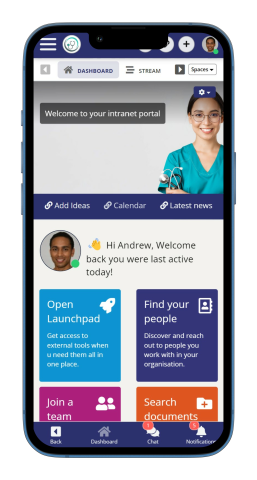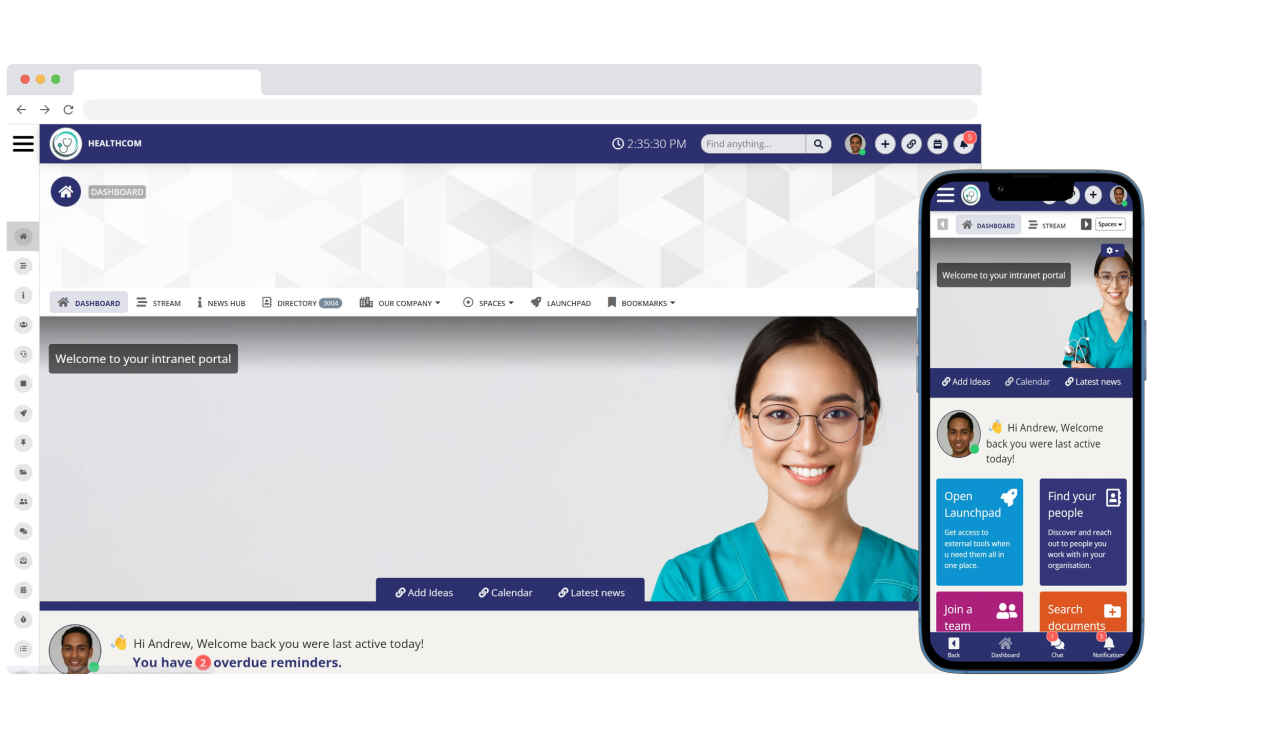Insight Blog
Agility’s perspectives on transforming the employee's experience throughout remote transformation using connected enterprise tools.
17 minutes reading time
(3445 words)
What Is A Customer Portal? Why Companies Need to Have One?
This article will clarify what a client portal entails, its importance, and highlight the essential features of an effective portal.
Handling customer, partner, or community data necessitates a dedicated client portal.
This is essential whether you operate a boutique enterprise, a financial organization, or a software-as-a-service company.
You must manage and control user access to sensitive information, ensuring it remains protected.
Interested in creating one?
This article will clarify what a client portal entails, its importance, and highlight the essential features of an effective portal.
What Does a Client Portal Mean?
A client portal provides new clients with access to specific aspects of the project process through a secure website. Accessible features within the client portal may include documents, progress updates, and two-way messaging.
Additionally, this secure platform encompasses billing, scheduling, and the ability to request changes to the plan.
Client portals are typically accessible online or via a dedicated app, catering to individual preferences for mobile or browser-based access. Utilizing both a website and an app enhances control over the security of information for both the client and the company.
Centralizing items within a client portal, where the entire team collaborates, eliminates the challenges associated with disparate software and email solutions that may exclude relevant stakeholders.
This approach ensures that communication remains clear, and the risk of missing critical information due to overlooked emails is minimized.
In client relationships, incomplete information can impede progress. Client portals address this issue by consolidating information, providing a shared data repository for all stakeholders. This levels the information playing field and fosters continuous connectivity among all parties involved.
Furthermore, client portals are easily updatable, allowing for immediate dissemination of changes during the project timeline. Clients who prioritize staying informed can check for updates at their convenience, avoiding the clutter of frequent messages in their inboxes.
If you want to get to a client portal, which is also called a client portal, you need to log in securely. Its main job is to give people private access to material or private information that is related to them.
"Client portals were the initial technological solution to facilitate collaboration between clients and advisors without the necessity for in-person meetings or reliance on overnight postal services."
From "Technology Tools for Today's High-Margin Practice, 2nd Edition," which was written by Joel P. Bruckenstein and David K. Drucker and came out in 2013 from Bloomberg Press.
Think about these examples of how the client portal is used:
- Investment firms give investors and restricted partners access to accounts and information that no one else does.
- Clients of accounting companies can get tax forms, other financial records, and other forms;
- Lawyers let their clients see details, reports, and progress on their cases;
- Non-profits give workers certain rights to get in.
Several client portal software solutions are available in the market, each offering distinct features to enhance client interactions and streamline communication.
Here are some notable options:
- Zendesk:
- Zendesk provides a comprehensive client portal solution with a user-friendly interface. It is known for its robust customer support and ticketing system.
- Portal:
- Portal is a versatile client portal software that focuses on customization. It allows businesses to tailor their portals to specific client needs, fostering a personalized user experience.
- AzureDesk:
- AzureDesk is recognized for its efficient helpdesk solutions. It offers a client portal to enhance communication and issue resolution, making it a valuable tool for customer support.
- HappyFox:
- HappyFox is a user-friendly client portal platform that emphasizes automation and integration. It streamlines workflows and offers features like ticketing and knowledge base management.
- Clinked:
- Clinked is a collaborative client portal that excels in document management and secure file sharing. It promotes efficient collaboration between businesses and their clients.
- Kahootz:
- Kahootz is a versatile client portal solution that emphasizes collaboration and project management. It is known for its flexibility and adaptability to diverse business needs.
- AgilityPortal:
- AgilityPortal is a dynamic client portal that stands out for its diverse functionalities, including project management, file sharing, and secure communication. It is designed to provide a comprehensive solution for businesses seeking an all-encompassing client and employee interaction platform.
What is the Importance of a Client Portal?
You might think about the importance of a client portal for you and your people. What specific situations make the best use of their abilities?
- Potential Benefits of Client Portals: Using a client portal is good for both you and your users in many ways.
- Better Security: An important benefit of a client portal is that it can provide a safe space for your clients. Data is still safe because of encryption and server-side security methods. You can also give different groups of users different entry levels, letting you decide what rights each group should have. This function is especially helpful in situations where there are levels, like between bosses and workers or between admins and users. It makes sure that only approved people can view private information, which improves data security generally.
- Customized Experience for Users: Customized experiences are what client portals do best. After adding their login information, users can see private files and see usage data that are only available to them. This customization adds a lot of value and makes people more likely to visit the site often, which makes them feel like they own the place. It gives users a personal link to the site by taking into account their wants and tastes. This makes the experience more interesting and useful.
- Users' Ease of Use: A client portal is a great way for clients to get to their personal information and certain papers online. Think about banking services. In 2021, would you choose a bank that you couldn't reach online? Client portals are also very easy to get to. Users can connect to your sites at any time and usually from any device. This is a big change from the old days when people had to go to the bank in person to do simple activities. Because it's available 24 hours a day, seven days a week, this makes it a must-have tool in today's digital world.
- Getting Your Operations Bigger: Small and medium-sized businesses (SMBs) may have used letters and files to handle their relationships with clients at first. But as the business grows, a client portal is necessary to handle the extra work that comes with it. Imagine having to email your bank every time you wanted a statement. People will expect your business to have a site as it grows. It makes things easier to do so you can handle more clients quickly without lowering the level of your service.
- Savings on Money and Time: A big reason to set up a client portal is that it saves a lot of time and money. A user gateway makes it easier for people to talk to each other and share information, which lowers the cost of running the business. Think about how inefficient and expensive old ways of doing things are that a link can replace: Banks send bills through the mail, and software companies make and send reports by hand. A client portal may have high setup costs at first, but newer, more advanced platforms offer more cost-effective ways to set it up, which will save you money in the long run and make your business run more smoothly.
Now that we've talked about the perks let's look at some real-world uses of client portals.
What are the Uses of Client Portals?
- Sharing Confidential Information: Uses of client portals are mainly focused on client security and confidentiality. Strong encryption levels and the need for usernames and passwords for access are necessities in several sectors to protect consumer data. As an example, real estate companies often need gated content that includes listings and transaction information for both brokers and buyers. Confidentiality and trust are preserved via the safe sharing of sensitive information. In fields where the confidentiality of sensitive information is of the utmost importance, these portals provide a solid means of disseminating vital data while preventing any unwanted access. Clients are reassured that their personal and sensitive data is handled with the highest care and expertise, which not only boosts security but also develops confidence.
- Tailoring Unique User Experiences: Through client portals, companies are able to provide clients with unique, individualized experiences that are based on their specific data. Client portals dynamically provide different information to each user, in contrast to static websites that show the same material to everyone. Their profiles, inputs, and interactions with the program are the sources of this data. This level of personalization results in a very insightful and data-rich user experience, which is essential for retaining clients.
- Streamlining Collaboration and Client Management: It is typical for agencies involved in marketing, design, or recruiting to face the issue of managing a large number of internal and external partners. A client portal might considerably simplify these procedures, even if some coordinators may find the continual contact with different freelancers and unique assets interesting. Freelancers may be given project briefs, instructions, or billing records more easily; all deliverables can be centralized for better storage, and clients can have exclusive access to track progress and provide comments.
Follow us and access great exclusive content everyday: Follow us on Google News
What Makes a Good Client Portal?
A robust client portal stands as a crucial asset for businesses across various sizes, serving to enhance customer satisfaction, boost efficiency, and drive cost reduction. Several key attributes contribute to the effectiveness of a client portal:
- Ease of Use:
- The portal should boast user-friendly navigation, catering to both technical and non-technical users.
- Utilize clear and concise language, avoid technical jargon, and provide straightforward instructions for optimal usability.
- Accessibility:
- Ensure the portal is accessible from any location or device, employing responsive design principles.
- Guarantee compatibility with all major browsers and devices, fostering inclusivity and convenience for all users.
- Security:
- Prioritize robust security measures, including strong encryption and authentication protocols, to safeguard user data and maintain confidentiality.
- Functionality:
- Offer a diverse range of features tailored to the specific needs of the business and its clients.
- Include functionalities such as account management, order tracking, secure file sharing, and streamlined communication channels.
- Customization:
- Allow businesses to tailor the portal to their unique requirements, offering features like branding, content management, and user account administration.
- Enable customization of the portal's appearance with the business's logo and colors for a cohesive brand representation.
- Integration:
- Support seamless integration with other business systems, such as the company's CRM system.
- This integration enhances efficiency and minimizes data duplication, contributing to a more streamlined operational process.
- Scalability:
- Implement a scalable platform capable of accommodating the evolving needs of a growing business.
- Ensure the portal can handle increased traffic and expanding data volumes without compromising performance.
By incorporating these features, businesses can develop a client portal that not only meets their internal operational needs but also adds significant value to the client experience.
This synergy fosters a mutually beneficial relationship, positioning the portal as a valuable tool for both the business and its clients, thereby contributing to overall success.
How to Use a Client Portal
Setting up a client portal is a straightforward process for businesses, offering an advantageous beginning to the client relationship. The initial steps involve making strategic choices regarding the client's view and permissions within the portal. This includes determining the relevant project data or information for their needs, creating a tailored portal that provides precisely what is necessary.
As the client relationship progresses, the portal can be adjusted to accommodate evolving needs. Whether it involves granting more or less access to data and project details, the flexibility of the portal ensures a customized experience. Moreover, as projects achieve milestones, the system can be utilized for seamless billing and payment processes, integrating solutions like healthcare revenue cycle automation to further streamline financial operations.
From the client's perspective, the portal serves as an accessible resource right from the start. During the onboarding process, clients collaborate with the business to understand the available features and functionalities within the client portal. Once oriented, the goal is for clients to routinely consult the portal before resorting to other communication channels for requests.
In times of issues or queries, clients can utilize the portal to initiate requests, propose scope adjustments, or communicate effectively. The client portal becomes a valuable tool for informed participation in status meetings, enabling clients to focus on pertinent issues and contribute meaningfully. Additionally, clients can approve changes directly within the platform or track issues, facilitating swift resolutions.
Beyond real-time insights into project progress, the client portal plays a crucial role in documenting shared information, particularly as projects become more intricate. When managing expectations, reinforcing timelines, or addressing budgetary concerns, the communications within the client portal establish a foundation of consistency between words and actions.
In essence, the client portal not only provides transparency for clients but also becomes an invaluable tool for streamlined communication, efficient issue resolution, and maintaining coherence in project management. Its multifaceted role contributes to a positive and well-informed client-business relationship throughout the entirety of a project.
You may also like: Best Apps for Employees: UPDATED 2022 – A Complete Guide
Advantages of Client Portals
A client portal's versatility is one of the best advantages of client portals.
Specifically, their benefits for both public and private accounting companies have long been known:
To reduce the likelihood of privacy breaches caused by sending sensitive data, CPA companies are increasingly turning to client portals. Some examples of such paperwork include investment data, tax filings, and financial statements.
Among the many current options for the safe transfer and storage of sensitive data, a well-executed portal system ranks high.
However, its applications extend far beyond this field.
Other examples include:
- IT and technology companies utilizing portals to present dashboards, quarterly reports, and other user-centric information;
- Law firms employing portals for private client communication and secure exchange of legal documents;
- Solopreneurs and freelancers centralize client management, timesheet entries, billing details, and project updates in a single platform;
- Investment and venture capital firms share financial reports, market analysis, and insights with their portfolio companies;
- Non-profits and unions leveraging portals for member communication, confidential information dissemination, and more;
- Marketing agencies use portals to track campaign progress, share creative ideas, and submit presentations and decks.
Essential Qualities of a Client Portal
When considering the essential features of a client portal, the acronym "PISA" is often referenced.
It stands for practical, interactive, secure, and accessible - four key qualities of a client portal.
- Practicality: The primary aim of client portals is to streamline processes, making practicality a crucial aspect. They should be intuitively designed for ease of use, allowing clients to effortlessly navigate and quickly locate the information they need. A user-friendly interface enhances the overall experience, encouraging regular use and engagement with the portal.
- Interactivity: Incorporating interactive elements is vital in modern digital platforms. From onboarding tutorials to engaging chatbots, these features enrich the user experience. Interactive components in a client portal not only make it more engaging but also help in providing a more satisfying and dynamic user experience, mirroring the interactive nature of contemporary websites.
- Security: Given that client portals often house sensitive client data, robust security measures are non-negotiable. This includes secure login procedures and comprehensive data protection strategies. Whether it's banking details, health records, or performance metrics, ensuring the security of this data is paramount. Strong security protocols not only protect information but also build trust between the client and the organization.
- Accessibility: Accessibility in this context refers to the portal being available at all times from any location. The expectation for 24/7 access, set by services like online banking, is now a standard across various industries. This includes having customer support readily available in case of technical issues. Seamless access, regardless of time or place, is a critical feature that enhances user convenience and satisfaction.
Free ebook: How To Get Your Intranet Off The Ground
Selecting the Right Client Portal
A client portal becomes exceptionally beneficial when seamlessly integrated into a comprehensive platform that serves as a daily operational tool for your team.
AgilityPortal, with its customizable dashboards, simplifies project planning and result tracking.
Setting up permissions is straightforward, allowing you to tailor unique client experiences based on key facts.
Key Points:
- Customizable Dashboards:
- AgilityPortal offers customizable dashboards, facilitating easy project planning and result monitoring.
- Tailor the dashboard to display key facts relevant to client interactions.
- Efficient Project Planning:
- The platform streamlines project planning processes, enhancing overall team productivity.
- Customize project views based on the specific needs of your team and clients.
- Permissions Setup:
- Setting up permissions is a simple process, enabling you to control access and create personalized client experiences.
- Define user permissions to ensure the right individuals have access to the appropriate information.
- Data Integration Capabilities:
- AgilityPortal excels in website integration, seamlessly connecting your team's various software systems.
- Enhance efficiency by effortlessly sharing data and communications between integrated systems.
- Enhanced Communication:
- The platform facilitates improved communication by centralizing data and interactions, fostering collaboration.
- Clients benefit from a streamlined communication process, contributing to a positive client experience.
Incorporating AgilityPortal's client portal into your operational framework not only elevates client interactions but also ensures a more efficient and interconnected workflow within your team.
The ability to customize experiences, integrate data seamlessly, and enhance communication makes Accelo a robust choice for businesses looking to optimize their client management processes.
How to have a customer portal using AgilityPortal
Setting up a customer portal using AgilityPortal involves several key steps to ensure a seamless and effective interaction platform. Here's a guide on how to establish a customer portal with AgilityPortal:
- Account Creation:
- Begin by creating an account on the AgilityPortal platform. Follow the registration process, providing necessary information and credentials.
- Portal Configuration:
- After logging in, access the portal configuration settings. Customize the portal to align with your branding by adding your logo, colors, and any other relevant branding elements.
- User Management:
- Set up user accounts for your customers within the portal. Define user roles and permissions based on the level of access you want to grant, ensuring secure and controlled interactions.
- Content Management:
- Populate the portal with relevant content, including information about your products, services, and any resources that customers might find valuable. Utilize AgilityPortal's content management features for easy updates.
- Project Management (Optional):
- If your customer portal is intended for project collaboration, use AgilityPortal's project management features to create and manage projects. This includes assigning tasks, tracking progress, and sharing project-related documents.
- File Sharing and Document Management:
- Leverage AgilityPortal's file-sharing capabilities to securely share documents with customers. Implement a structured document management system to organize and categorize files for easy access.
- Communication Channels:
- Enable communication channels within the portal for seamless interaction. This can include messaging features, discussion forums, or support ticket systems, depending on your specific customer engagement needs.
- Security Measures:
- Implement security measures to protect customer data. AgilityPortal often provides encryption and authentication features to ensure the confidentiality and integrity of information.
- Training and Onboarding:
- Provide training resources or onboarding materials for customers to familiarize themselves with the portal's features. This can include tutorials, guides, or FAQs to enhance the user experience.
- Regular Updates and Maintenance:
- Regularly update and maintain the customer portal to ensure it aligns with evolving business needs. Address any customer feedback and continuously optimize the portal for improved usability.
- Feedback Mechanism:
- Implement a feedback mechanism within the portal to gather insights from customers. This can be in the form of surveys or feedback forms to understand user satisfaction and areas for improvement.
By following these steps, you can establish a customer portal using AgilityPortal that enhances communication, collaboration, and overall customer experience.
Adjust the configuration based on your business requirements and customer engagement goals.
Wrapping up
Client portals stand as indispensable tools in today's digital landscape, catering to a diverse range of industries.
They offer enhanced security, personalized experiences, and streamlined processes, fostering stronger client relationships.
The key characteristics of a successful portal - practicality, interactivity, security, and accessibility - are crucial in meeting the evolving demands of users.
By integrating these elements, businesses can provide a superior service, ensuring client satisfaction and loyalty while maintaining operational efficiency. Client portals, therefore, are not just beneficial but essential in the modern business ecosystem.
Categories
Blog
(2642)
Business Management
(325)
Employee Engagement
(213)
Digital Transformation
(177)
Growth
(120)
Intranets
(119)
Remote Work
(61)
Sales
(48)
Collaboration
(37)
Culture
(29)
Project management
(29)
Customer Experience
(26)
Knowledge Management
(21)
Leadership
(20)
Comparisons
(6)
News
(1)
Ready to learn more? 👍
One platform to optimize, manage and track all of your teams. Your new digital workplace is a click away. 🚀
Free for 14 days, no credit card required.