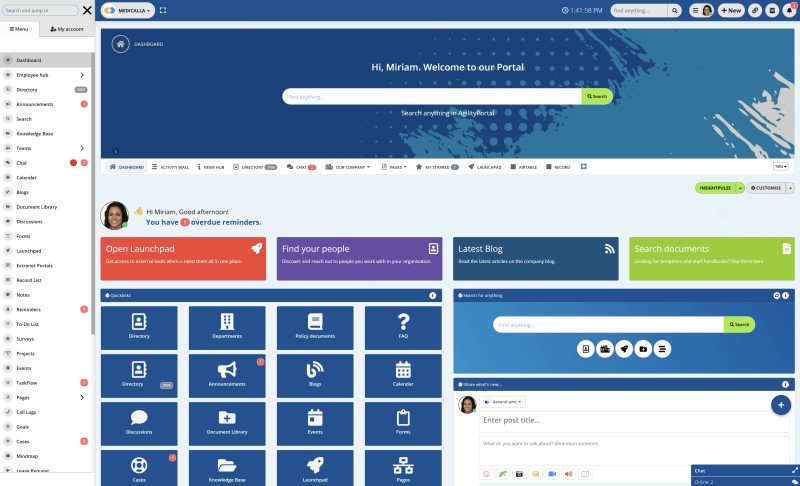Insight Blog
Agility’s perspectives on transforming the employee's experience throughout remote transformation using connected enterprise tools.
17 minutes reading time
(3312 words)
HR Filing System Must-Haves for a Complete Employee File
HR filing system must-haves: employee contracts, tax forms, performance records, and compliance docs. Keep files organized—digitally or on paper! 📂 #HRTips
Did you know 43% of HR professionals waste over 5 hours per week searching for misplaced Employee Files?
In today's fast-paced workplace, an inefficient HR Filing System doesn't just slow operations—it puts your business at risk for compliance violations and frustrated employees.
Your Employee File system should be a strategic asset, not a liability.
When properly organized, these critical records:
- Automate compliance with labor laws and audit requirements
- Accelerate HR processes (hiring, promotions, and development)
- Protect sensitive data while keeping essential info accessible
The Reality: Companies with optimized HR Filing Systems report 72% faster document retrieval ) and 30% fewer compliance incidents.
In this blog, you'll discover:- Exactly what belongs in an Employee File (and what doesn't)
- How to structure your HR Filing System for maximum efficiency
- Digital solutions to replace paper chaos with secure, searchable records - and even extend into areas like FNOL automation, where critical information can be captured instantly and stored in compliance-ready formats.
A well-designed HR Filing System transforms Employee Files from administrative burdens into tools for growth and compliance.
Let's build yours.
What is a HR Filing System and Employee File
Employee files—personnel records—are essential for documenting the employment relationship and ensuring compliance with U.S. labour laws.
These records encompass the entire employee lifecycle, from recruitment to termination, and include documents such as job applications, performance evaluations, disciplinary actions, and compensation details.
Importance of Maintaining Employee Files
Properly maintained employee files serve multiple purposes:
- Legal Compliance: Federal laws like the Fair Labor Standards Act (FLSA) and Equal Employment Opportunity Commission regulations mandate the retention of specific employee records for defined periods. Under FLSA guidelines, payroll records must be kept for at least three years.
- Performance Management: Documenting performance reviews, training, and disciplinary actions provides a clear record that can support decisions related to promotions, terminations, or disputes.
- Audit Preparedness: Comprehensive employee files can demonstrate compliance and protect the organization from potential liabilities in the event of an audit or legal inquiry.
Retention Guidelines
Retention periods for employee records vary depending on the document type:
- Hiring Records: Documents like job applications and interview notes should be retained for at least one year from the hiring decision date.
- Payroll and Tax Records: Wage-related documents must be kept for at least three years, while tax records, including W-4 forms, should be retained for four years.
- I-9 Forms: Employment eligibility verification forms must be maintained for three years after the hire date or one year after termination, whichever is later.
- Medical and Benefits Records: Records related to the Family and Medical Leave Act should be kept for three years, and benefits records under the Employee Retirement Income Security Act for six years.
Best Practices
- Secure Storage: Maintain records in a secure physical or digital location to protect sensitive information.
- Access Control: Limit access to employee files to authorized personnel to ensure confidentiality.
- Regular Audits: Periodically review records to ensure they are up-to-date and comply with legal requirements.
- Proper Disposal: When disposing of records past their retention period, use methods like shredding or secure digital deletion to prevent unauthorized access.
Why Effective File Management is Critical in Human Resources
In the fast-paced world of Human Resources (HR), managing employee records, payroll documents, recruitment files, and compliance paperwork efficiently is not just a convenience—it's a necessity.
Effective file management ensures accuracy, security, and accessibility, all of which are crucial for smooth HR operations.
Poor document handling, on the other hand, can lead to compliance risks, inefficiencies, and even legal consequences. Here's why optimizing file management should be a top priority for HR departments.
1. Ensures Compliance and Reduces Legal Risks
HR departments handle sensitive employee data, including contracts, performance reviews, and personal identification details. Many industries are governed by strict regulations (such as GDPR, HIPAA, or labor laws) that require proper documentation and secure storage.
A well-structured file management system ensures that records are maintained correctly, audit-ready, and protected from unauthorized access. Failure to comply can result in hefty fines and reputational damage.
2. Improves Efficiency and Productivity
HR professionals spend a significant amount of time retrieving, updating, and organizing documents.
A disorganized filing system—whether digital or physical—leads to wasted time searching for misplaced files, duplicate records, and version control issues.
Implementing a systematic approach, such as cloud-based HR software with searchable databases, allows for quick access to information, reducing administrative burdens and improving workflow efficiency.
3. Enhances Data Security and Confidentiality
Employee records contain confidential information that must be safeguarded against breaches. Paper files can be lost or stolen, while poorly secured digital files are vulnerable to cyber threats.
A structured file management system includes encryption, access controls, and audit trails to ensure that only authorized personnel can view or modify sensitive documents.
This minimizes the risk of data leaks and identity theft.
4. Supports Better Decision-Making
Accurate, up-to-date records enable HR teams to analyze workforce trends, track employee performance, and make informed decisions.
Whether it's assessing hiring needs, managing benefits, or resolving disputes, having well-organized data ensures that HR professionals can retrieve insights quickly and act strategically.
5. Facilitates Seamless Onboarding and Offboarding
A smooth onboarding process sets the tone for an employee's experience, while proper offboarding ensures compliance and knowledge retention.
An efficient file management system ensures that all necessary documents—contracts, tax forms, training materials, and exit interviews—are stored logically and can be easily transferred or archived as needed.
6. Improved onboarding and offboarding
A seamless onboarding and offboarding process is key to fostering a positive employee experience from day one until departure. Well-organized HR files ensure smooth transitions, allowing new hires to integrate quickly and departing employees to exit without unnecessary delays.
When critical documents are easily accessible, onboarding becomes faster and more efficient, while offboarding remains hassle-free. Employees won't face frustrating delays due to misplaced paperwork or incomplete records, reducing back-and-forth communication with HR.
A structured filing system not only improves operational efficiency but also reinforces professionalism, leaving a lasting impression on both incoming and outgoing staff.
By maintaining orderly and up-to-date records, HR teams can ensure compliance, minimize errors, and create a more positive workplace experience for everyone involved.
Types of Employee Documents and Records
An employee's personnel file serves as the official record of their journey within an organization—from recruitment to departure.
These documents not only ensure compliance with labor laws but also support HR operations, payroll management, performance tracking, and legal protection.
Employee records can be broadly categorized into two types:
- Mandatory Documents – Required by employment laws and regulations.
- Recommended Documents – Best practices for HR management and dispute resolution.
Below is a detailed breakdown of the essential documents typically found in an employee's file, organized by their lifecycle stage.
1. Basic Employee Information
These foundational documents confirm an employee's identity, eligibility to work, and contact details.
Mandatory Documents:
- Government-Issued ID (e.g., passport, driver's license, or Social Security card)
- Form I-9 (U.S.) / Right to Work Check (UK/EU) – Verifies employment eligibility.
- Tax Forms (e.g., W-4 in the U.S., P45/P60 in the UK) – Determines tax withholdings.
Recommended Documents:
- Emergency Contact Details – For workplace safety and emergencies.
- Personal Information Updates – Current address, phone number, and marital status changes.
Accurate basic information ensures legal compliance, payroll accuracy, and emergency preparedness.
2. Hiring Documents
These records cover the recruitment and onboarding phases.
Mandatory Documents:
- Job Application & Resume – Documents the hiring decision process.
- Offer Letter & Employment Contract – Outlines role, salary, and conditions.
- Background Check Consent & Results – Required for roles involving security or sensitive data.
Recommended Documents:
- Interview Notes & Hiring Committee Feedback – Supports fair hiring practices.
- Onboarding Checklist – Ensures all compliance steps are completed.
Proper documentation defends against hiring discrimination claims and ensures transparency.
3. Employment-Related Agreements
These documents define the terms of employment and protect company interests.
Mandatory Documents (if applicable):
- Non-Disclosure Agreements (NDAs) – Protects confidential business information.
- Non-Compete & Non-Solicit Clauses – Limits post-employment competition (where enforceable).
Recommended Documents:
- Intellectual Property (IP) Agreements – Clarifies ownership of work creations.
- Remote Work Policy Acknowledgment – Documents telecommuting terms.
These agreements minimize legal risks and protect company assets.
4. Performance and Development Records
Tracking employee growth helps with promotions, feedback, and terminations.
Mandatory Documents (in some jurisdictions):
- Written Warnings & Disciplinary Records – Required for justified terminations.
Recommended Documents:
- Performance Appraisals – Annual or quarterly reviews.
- Training Certifications & Skill Development Records – Tracks career progression.
- Goal-Setting Documents – Aligns employee objectives with company goals.
Well-documented performance history supports fair promotions, bonuses, and dismissals.
5. Payroll & Compensation Records
These documents ensure accurate and lawful wage distribution.
Mandatory Documents:- Pay Stubs / Salary Slips – Details earnings, deductions, and taxes.
- Overtime Records – Required by labor laws (e.g., FLSA in the U.S.).
- Benefits Enrollment Forms – Health insurance, retirement plans, etc.
- Bonus & Commission Agreements – Documents variable pay structures.
- Expense Reimbursement Requests – Tracks business-related costs.
Payroll records prevent wage disputes and ensure compliance with tax and labor regulations.
6. Termination and Post-Employment Documents
Exit paperwork formalizes an employee's departure and mitigates legal risks.
Mandatory Documents:
- Resignation Letter or Termination Notice – Documents the reason for departure.
- Exit Interview Summary – Captures feedback (required in some regions).
- Final Paycheck & Benefits Documentation – COBRA (U.S.), Pension info (UK/EU).
Recommended Documents:
- Return of Company Property Checklist – Laptops, badges, access cards, etc.
- Non-Disparagement Agreements – Protects company reputation post-exit.
Why It Matters:
Proper offboarding reduces legal exposure and maintains positive employer branding.
Core Fundamentals for Streamlined HR Filing System
1. File Organization: The Foundation of Efficiency
A disorganized filing system creates unnecessary hurdles in locating critical documents.
Proper file organization serves as the backbone of any successful document management strategy. To optimize your system:
- Select a File Management Approach
Just as leadership styles vary, so do file management methods. Choose between hierarchical, network-based, or relational electronic systems based on your organization's needs. - Establish a Centralized Main Folder
Every operating system allows for a primary folder to serve as the hub for all essential documents. Start here to maintain consistency. - Design an Intuitive Folder Structure
Group related files logically—for example, an "Employee Onboarding" master folder with annual subfolders (e.g., "2024_Onboarding"). This mirrors workflow needs and speeds up retrieval. - Implement a Clear Naming Convention
Standardize file names with relevant details (e.g., "SmithJ_OfferLetter_20240515.pdf"). Avoid special characters and obscure abbreviations to ensure searchability.
2. File Storage: Eliminate the Scavenger Hunt
Scattering files across multiple devices or platforms turns document retrieval into a time-wasting guessing game. Instead:
- Consolidate in a Single Location
Whether using cloud storage (OneDrive, Dropbox) or an on-premise server, a unified repository prevents duplication and reduces search time.
3. File Protection: Safeguarding Sensitive Data
HR manages highly confidential employee records, making security non-negotiable. An organized system enables robust protections:
- Control Access and Track Activity
Restrict permissions to authorized personnel only, and maintain audit logs for all file interactions (views, edits, deletions). - Encrypt Critical Documents
Add an extra layer of security for sensitive data, such as payroll or performance records. - Adopt Dedicated File Management Software
Tools like SharePoint or HRIS platforms automate organization, access controls, and compliance—maximizing ROI on your efforts.
A structured file management system isn't just about order—it's a strategic asset.
It reduces compliance risks, boosts productivity, and reinforces trust by ensuring employee data is both accessible and secure. Investing in these practices pays dividends in operational efficiency and risk mitigation.
Read this article: : Top 6 AI-Powered Project Management Tools To Use In 2023
Documents Required for Employee Files
As outlined earlier, employee files contain both legally mandated documents and recommended records that support effective HR management. Regularly auditing these files during HR compliance reviews helps ensure full legal adherence and operational efficiency.
Below is a checklist of legally required documents that must be maintained in employee personnel files:
Mandatory Employee Records- Basic Employee Information
- Full legal name
- Current address and contact details
- Emergency contact information
- Tax & Withholding Forms
- IRS Form W-4 (U.S. employees) / P45 (UK)
- State tax withholding forms (where applicable)
- Payroll & Compensation Records
- Salary or wage agreements
- Overtime documentation (if applicable)
- Pay stubs or earnings statements
- Employment Contracts & Agreements
- Signed offer letter or employment contract
- Non-disclosure agreements (NDAs)
- Non-compete clauses (where enforceable)
- Employee Benefits Documentation
- Health insurance enrollment forms
- Retirement plan agreements (401(k), pension, etc.)
- Flexible Spending Account (FSA) or Health Savings Account (HSA) forms
- Beneficiary designation forms
- Legal & Support Documents
- Court-ordered wage garnishments or child support notices
- Workers' compensation claim records
- Termination & Exit Documentation
- Resignation letter or termination notice
- Final paycheck records
- COBRA notifications (U.S.) or pension transfer details
Confidential Documents That Require Separate Storage
While standard employee files contain essential work-related records, certain sensitive documents must be stored separately to comply with privacy laws and protect employee confidentiality.
These materials should never be included in general personnel files due to their highly personal nature and legal restrictions.
- Private Financial and Identification Records, Bank account details, full Social Security numbers, and immigration documents (such as passports or visas) should be kept in a secure, access-restricted location. These records are prime targets for identity theft and must be protected with additional security measures.
- Employment Eligibility Verification Forms, Form I-9 and supporting documents (like driver's licenses or permanent resident cards) must be maintained separately from personnel files as required by U.S. law. These should be stored in a dedicated I-9 file with limited access.
- Investigative and Background Check Materials., Documents related to ongoing employee investigations, unredacted background check reports, and pre-employment screening notes should be stored confidentially. These records are sensitive and should only be accessible to authorized HR personnel.
- Protected Medical Information, All HIPAA-protected documents, including health insurance claims, medical diagnoses, doctor's notes, and disability accommodation requests, must be stored separately. Medical records require strict confidentiality under federal law.
- Equal Employment Opportunity (EEO) Data, Self-identification forms detailing race, gender, or disability status should not be kept in standard personnel files. These documents are used solely for compliance reporting and must be stored securely to prevent discrimination claims.
Maintaining these documents separately helps organizations comply with privacy regulations such as HIPAA, GDPR, and EEOC requirements. It also minimizes legal risks by ensuring sensitive information is only accessible to authorized personnel. Regular audits should verify that confidential records are properly segregated and securely stored.
By implementing strict document separation protocols, companies can protect employee privacy while maintaining compliance with employment laws.
This practice not only safeguards sensitive data but also builds trust between employers and their workforce.
How to Organize Employee Personnel Files
To ensure audit compliance and efficient management of employee records, U.S. organizations are increasingly adopting Electronic Document Management Systems (EDMS), also known as HR electronic filing systems.
These systems enable secure storage, easy retrieval, and effective management of employee documents, aligning with both federal and state labor laws.
Advantages of Implementing an EDMS:
- Enhanced Efficiency - Digitizing employee records streamlines HR processes, reducing the time spent on administrative tasks. This increased efficiency allows HR professionals to focus on strategic initiatives.
- Centralized Document Management - An EDMS provides a unified platform for storing all employee-related documents, facilitating quick access and better organization.
- Improved Compliance - Automated compliance features help ensure adherence to regulations such as the Fair Labor Standards Act (FLSA) and Equal Employment Opportunity Commission (EEOC) requirements.
- Enhanced Security - Advanced security measures, including encryption and access controls, protect sensitive employee information from unauthorized access.
- Real-Time Monitoring - Digital systems allow HR teams to monitor document statuses, identify missing or outdated files, and maintain up-to-date records, thereby reducing the risk of non-compliance.
By transitioning to a digital document management system, organizations not only ensure compliance with labor laws but also enhance overall operational efficiency and data security.
Transform Your File Management with AgilityPortal's Smart Solutions
Every minute your team spends searching for misplaced files is a minute lost from productive work. Disorganized records create frustration, slow down operations, and hurt productivity.
That's why implementing a structured HR file management system is critical—it saves time, streamlines workflows, and keeps your team focused on what matters most.
A dedicated file management platform eliminates the headaches of scattered documents. With AgilityPortal, you get:
- Secure cloud storage – Access files anytime, anywhere
- Smart organization tools – Intuitive folders, tagging, and search
- Seamless collaboration – Share and edit documents in real-time
- Compliance-ready structure – Keep sensitive data protected and audit-ready
Take Control of Your Documents Today
Stop letting file chaos hold your team back. Sign up for AgilityPortal.io now and transform how you store, manage, and access your HR documents—so your team can work smarter, not harder.
Wrapping up
Simply maintaining HR records isn't enough—how you organize, secure, and manage them determines their real value. To truly optimize HR operations, organizations must:
- Implement structured filing systems that balance efficiency with compliance
- Standardize documentation for consistency and easy retrieval
- Prioritize security protocols to protect sensitive employee data
- Stay updated on regulations to avoid legal risks
Yes, effective HR document management requires ongoing effort—but the ROI is undeniable. Companies that master this process gain:
• Streamlined workflows (reducing administrative bottlenecks)
• Ironclad compliance (avoiding costly penalties)
• Data-driven insights (for smarter talent decisions)
Your HR documents are more than paperwork—they're strategic assets. By applying these best practices today, you'll transform record-keeping from a routine task into a competitive advantage.
Start optimizing now—your future HR team will thank you.
Employee Files FAQ
1. What is an employee file example?
An employee file example is a sample document that shows how to structure and organize personnel records. It typically includes sections for personal information, employment contracts, performance reviews, and compliance documents.
2. How to organize employee personnel files?
To organize employee personnel files effectively:
- Use separate sections for personal data, employment records, payroll, and performance.
- Keep confidential documents (e.g., medical records) in a separate, secure file.
- Use labeled folders or digital filing systems for easy access.
- Follow legal retention policies for different document types.
3. Where can I find an employee file template?
You can find free or paid employee file templates online through HR software providers, business websites, or document platforms like Microsoft Office Templates, Google Docs, or HR management systems.
4. Is there an employee file checklist PDF available?
Yes, many HR websites and government labor departments provide downloadable PDF checklists for employee files. These checklists help ensure all necessary documents (e.g., I-9, W-4, offer letters) are included.
5. What are the best employee file folders to use?
The best employee file folders are:
- Physical folders: Color-coded, labeled hanging or manila folders for easy sorting.
- Digital folders: Cloud-based systems (Google Drive, Dropbox, HR software) with secure access controls.
6. What should be included in an employee documents checklist?
An employee documents checklist should cover:
- Pre-hire: Resume, application, background check.
- Onboarding: Signed offer letter, contract, tax forms (W-4, I-9), policy acknowledgments.
- Ongoing: Performance reviews, training records, disciplinary actions.
- Termination: Exit interview, final paycheck records.
7. Where can I get an employee personnel file template?
HR software platforms (e.g., AgilityPortal, Workday), business template sites (e.g., Template.net, Smartsheet), or government labor websites often provide customizable personnel file templates.
8. Is there an employee file checklist template in Excel?
Yes, many HR and business template websites offer Excel-based employee file checklists that allow you to track and manage documents efficiently.
9. Can I manage employee files online?
Yes! Many companies use HR software (e.g., Gusto, Zenefits, ADP) or cloud storage (Google Drive, SharePoint) to securely store and manage employee files digitally, ensuring compliance and easy access.
Read this article: : Top 6 AI-Powered Project Management Tools To Use In 2023
We think you might like to read next

Boost Warehouse Staff Productivity and How Tech Enables Faster, Smarter eCommerce Operations
Okay, so tech is making everything work better these days - and warehouses are getting in on that action. With all this new robot stuff, AI, and intelligent data tracking, companies are figuring out how to do more without working their employees to death. According to McKinsey, warehouses implementing these technologies see 30% higher productivity ...
https://agilityportal.io/blog/warehouse-staff-productivity-ecommerce-fulfillment-technology
Categories
Blog
(2680)
Business Management
(328)
Employee Engagement
(213)
Digital Transformation
(179)
Growth
(122)
Intranets
(120)
Remote Work
(61)
Sales
(48)
Collaboration
(41)
Culture
(29)
Project management
(29)
Customer Experience
(26)
Knowledge Management
(21)
Leadership
(20)
Comparisons
(8)
News
(1)
Ready to learn more? 👍
One platform to optimize, manage and track all of your teams. Your new digital workplace is a click away. 🚀
Free for 14 days, no credit card required.