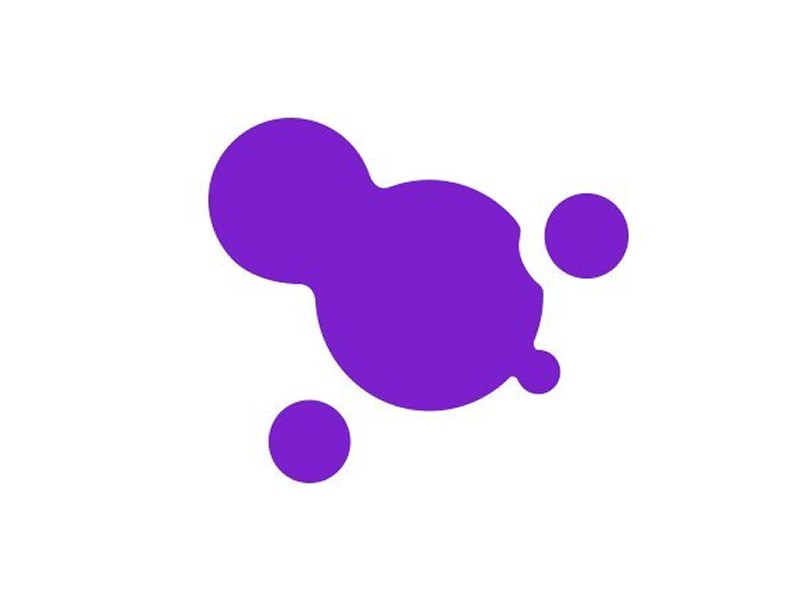Insight Blog
Agility’s perspectives on transforming the employee's experience throughout remote transformation using connected enterprise tools.
15 minutes reading time
(3071 words)
Onboarding With Microsoft Teams – Templates, Apps & Integrations
This article will explain how you can use Microsoft Teams to streamline the employee Onboarding With Microsoft Teams.
Employees are "onboarded" into your company's mindset and operations in a methodical manner. It determines how quickly an employee learns to do their work well while also feeling like they belong at their company.
When hiring people in different places, conducting employee onboarding can be time-consuming and costly, but the investment is essential to retaining and engaging new hires. You need a simple method to make training exciting and to make all relevant materials available to all participants. Microsoft Teams is where it's at.
This article will explain how you can use Microsoft Teams to streamline the employee onboarding process, including onboarding apps and templates.
Onboarding With Microsoft Teams – A Complete Guide
You can create a positive onboarding experience by providing a mixed workspace. It can allow newly hired talent to learn about company culture and interact with their colleagues. It can also facilitate them to be successful in their new role.
You should spend sufficient time explaining the organization's culture and processes to new hires. Likewise, it is also important to tell them who to contact for help and where they can access training material.
Let's explore how you can do it by using Microsoft Teams.
Start live training sessions
You can plan a live event to host an interesting training session to acquaint your new employees with their new responsibilities and train them for the job. Walk them through the steps required to become proficient with the various tools used on a regular basis at your business, and advise them on how they can improve their performance on the job. After the training, hold a Q&A gathering to answer any questions your new employees may have.
Show training videos on Microsoft Stream
Microsoft Stream is a great way to increase the exposure of your extensive library of employee orientation videos. Simply add a tab to the relevant channel after uploading the files in the program. You are good to go!
These videos are very easily accessible and can be watched in the Teams app itself. Using the video features built into Microsoft Teams, you can make the training process more engaging and collaborative.
Create a dedicated SharePoint site
If you want to make sure your new hire doesn't overlook any crucial details, a SharePoint site can help. You can use it to link them with colleagues, communities, and cultural norms and equip them with tools, news, and general information. Then, make an onboarding option in teams, so it's more accessible and visible.
In addition, you can use Microsoft Teams App Studio to create an app based on your SharePoint site.
How To Use Microsoft Teams For Onboarding New Employees?
Make an employee onboarding plan
Do you think that you can create a strong team by simply hiring talented employees? Think again. It takes more effort than just selecting and hiring the top talent. A welcoming onboarding experience is the first step to ensure that newly hired employees are productive.
In fact, you should provide details about the onboarding process to new hires even before the orientation.
A dedicated SharePoint site can help explain the process to employees who accept the offer. You can enlist the required documents and paperwork that new employees need for the main onboarding event.
Since many organizations are adopting remote work, it would be better to consider remote workers in your orientation plan. There are two options; recording the event and sharing it with remote employees or creating a live stream so that they can participate in the event in real time.
You are responsible for providing access to the same material on their mobile or computers whether they join physically or remotely.
Likewise, you should spend some time outlining the criteria for success once the introduction is over. Consider providing a framework for onboarding that will help the new hire become acquainted with the company and the team they will be working with. As in many companies, onboarding occurs for more than one part of the business. Modules that inform workers of their standing in the hiring process should be seriously considered. You can read more employee onboarding tips here.
Focus on providing a better employee onboarding experience
The new employee experience, from hiring to orientation to the first day on the job, has a significant bearing on the employee's performance. Plan the new hire's induction experience to guarantee they get the best possible start.
The time spent in the onboarding process should be negotiated based on the position and the candidate's degree of professional experience. Determine how often new team members should participate in training programs and other activities to introduce them to company leadership and other team members.
Develop products demonstrating how each employee has met your standards for competence in a topic central to their role. This may include familiarizing oneself with the business, its culture, its instruments, and its norms, among other things.
New employees may have trouble seeing the forest for the trees when learning the proper sequence to finish deliverables in a new setting. Assist them in setting priorities by arranging onboarding tasks in a prioritized order. One option is simply writing them out, while another uses a program like Microsoft's Lists.
New hires should leave the onboarding process feeling confident in their ability to do their work well. The best method to close the gaps and enhance the onboarding process for future employees is to receive honest feedback from employees once they have completed the process. Create primary but introspective surveys to determine what went well and what could be changed.
Use Microsoft 365 onboarding tools
Teams' live meetings, live events, and chat features are a fantastic way to bring everyone in on the fun, whether they're there in person or not, and to help integrate new hires into the company culture. Use a SharePoint messaging site to link users to relevant content and individuals. You could use a new employee onboarding Yammer channel where people can post questions and get answers to their queries. SharePoint sites could also be used for online instruction or guided visits to a facility.
Then, pull everything together in Microsoft Teams with the help of Viva Connections, which brings SharePoint material into the collaboration platform.
How do teams and outlook work together
Teams and Outlook are two of the most commonly used Microsoft apps for communication and collaboration. While they have some overlapping features, they are designed to work together seamlessly to enhance your productivity. Here's how Teams and Outlook work together:
- Schedule meetings: You can schedule Teams meetings directly from Outlook. When you create a meeting in Outlook, you can add a Teams meeting link to the invitation. This makes it easy for attendees to join the meeting from within Teams.
- Access Teams meetings from Outlook: If you receive an email invitation to a Teams meeting, you can join the meeting directly from Outlook. Simply click the Teams meeting link in the invitation, and you'll be taken to the meeting in Teams.
- View Teams conversations in Outlook: Teams conversations can be viewed in Outlook if they were sent as an email. You can also reply to Teams messages directly from Outlook.
- Access shared files: If someone shares a file with you in Teams, you can access it directly from Outlook. Simply click on the link to the file in the email, and you'll be taken to the file in Teams.
- Collaborate on emails: You can collaborate on emails with your team by using Teams. Simply click the Teams icon in Outlook to start a conversation with your team about the email. You can also share the email with your team in Teams.
Overall, Teams and Outlook work together seamlessly to help you communicate, collaborate, and stay productive. Whether you're scheduling meetings, sharing files, or collaborating on emails, these two apps are designed to work together to enhance your productivity.
Microsoft Teams Onboarding Apps & Templates
Microsoft Teams Onboarding Apps & Templates are a collection of pre-built applications and customizable templates designed to help organizations streamline their employee onboarding process using the Microsoft Teams platform.
These apps and templates provide a range of features such as customized welcome messages, orientation videos, team and departmental introductions, and other resources to help new employees get up to speed quickly and efficiently.
By using these onboarding apps and templates, organizations can save time and resources while also ensuring that new employees receive a comprehensive and personalized onboarding experience. Additionally, because these apps and templates are built on the Microsoft Teams platform, they integrate seamlessly with other Microsoft tools such as Outlook, OneDrive, and SharePoint, allowing for a more efficient and cohesive onboarding process.
Microsoft Teams onboarding template
The best way to ensure a smooth onboarding process for new employees is to provide them with a designated area with easy access to all the resources they'll need to do their job. All new hires require a dedicated onboarding team to help them settle in. Furthermore, these groups should follow a standard structure to ensure a smooth training procedure for new hires.
To do so, it helps to have a pre-made introduction template set up in Microsoft Teams. The initial onboarding team will only need to be established once. Then you can use it as a starting point and add the necessary channels and material. Every new team based on this design will include all the information you put into the master team.
Having a wholly provisioned team that gives your new hires everything they need for a smooth onboarding process is a massive boon to their success in their new roles. They will be equipped to begin their journey immediately, with a crystal-clear understanding of the steps they need to take to settle into their new position most quickly and effectively.
Building a Microsoft Teams collaboration template can help streamline your team's workflow and ensure consistency across projects. Microsoft Teams is a powerful communication and collaboration platform that can help organizations improve productivity and efficiency. Here are some tips on how to use Microsoft Teams effectively:
Here are the steps to build a Microsoft Teams Collaboration template:
- Identify the key components: The first step in building a Teams Collaboration template is to identify the key components that your team will need. This might include channels for different types of work, tabs for frequently used tools or resources, and pre-built files or documents.
- Create the template: Once you have identified the key components, create a new team and set it up with the channels, tabs, and files that you want to include in the template. Customize the team settings, such as permissions and notifications, to meet the needs of your team.
- Save the template: Once you have set up the team, you can save it as a template. To do this, go to the Teams admin center and select "Templates" from the left-hand menu. Click "Create Template," give your template a name, and select the team that you want to use as the basis for the template.
- Edit the template: After you have created the template, you can edit it to meet the needs of different teams or projects. You can add or remove channels, tabs, and files, and customize the settings as needed.
- Use the template: Once you have created and edited your template, you can use it to create new teams for different projects or teams. When you create a new team, select the template that you want to use, and the new team will be set up with the channels, tabs, and files that you included in the template.
By following these steps, you can create a Microsoft Teams Collaboration template that will help your team work more efficiently and effectively.
You can create a template by following these steps or using those apps
- Getting started with Microsoft Teams: Download the Microsoft Teams app and sign in with your Microsoft account. Once you're in, you can start creating teams and channels, inviting team members, and collaborating on projects.
- Using the Microsoft Teams app: The app is available on desktop, mobile, and web platforms. It allows you to chat with team members, schedule meetings, and share files and documents.
- SharePoint intranet template: Microsoft Teams integrates with SharePoint, a powerful intranet platform. You can use the SharePoint intranet template to create a customized intranet site for your organization, complete with news, announcements, and document libraries.
- Time tracking with Microsoft Teams: You can track time and attendance with Microsoft Teams by using third-party time tracking apps that integrate with the platform. This can help you keep track of employee productivity and project progress.
- Attendance tracking and reporting: Microsoft Teams allows you to easily track attendance and generate attendance reports. You can create an attendance list and use it to monitor employee attendance at meetings and other events. You can also generate reports to track attendance trends over time.
- Meeting chat in MS Teams: During meetings, you can use the meeting chat feature in MS Teams to communicate with other participants. This can be a useful way to ask questions, share information, and collaborate during the meeting.
Microsoft Teams is a powerful tool that can help organizations improve communication, collaboration, and productivity. By using the app, integrating with SharePoint, and using third-party apps for time tracking, attendance tracking, and reporting, you can take full advantage of the platform's capabilities.
Best Microsoft Teams Onboarding Apps
Yes, Microsoft Teams is an excellent tool for onboarding new employees. Here are some Microsoft team apps which is perfect for onboarding new employees.
Bamboo HR
Using BambooHR, you can streamline and simplify the onboarding process for new employees by fostering a positive business culture, providing more individualized onboarding experiences, and using data analytics better. Streamlining the registration process is a primary goal of the comprehensive platform.
Employee onboarding can be sped up with the help of New Hire Packet examples that include all the information new team members need to know, tailored to their specific position. Electronic signatures are a time-saver for critical onboarding chores and facilitate onboarding for remote workers. Introduce new employees through "Get to Know You" emails to highlight shared hobbies amongst staff members.
Key features:
- HRIS: BambooHR provides a centralized HRIS (Human Resource Information System) that allows HR professionals to manage employee data, including personal information, employment history, benefits, and compensation.
- Onboarding: BambooHR offers an onboarding module that enables HR professionals to create and manage customized onboarding workflows, including the creation of tasks, forms, and checklists.
- Time tracking: BambooHR provides time tracking functionality, including time off tracking, overtime management, and shift scheduling.
- Performance management: BambooHR offers a performance management module that allows HR professionals to set goals, conduct performance evaluations, and manage performance-related tasks.
- Reporting and analytics: BambooHR provides reporting and analytics capabilities that allow HR professionals to generate custom reports and dashboards to track key HR metrics.
Bob
Bob was established with the principle that the employee comes first. That means making sure everyone who works for you has a good time. Bob provides an infinite variety of onboarding flows, allowing businesses to design individualized courses of action to equip new employees with all the tools they need to succeed.
Create a preboarding process to involve new hires in the company in the months before they officially start working for you.
Key features:
- HRIS: Bob provides a HR (Human Resource Information System) that allows HR professionals to manage employee data, including personal information, employment history, benefits, and compensation.
- Time and attendance: Bob offers time and attendance management features, including time tracking, absence management, and shift scheduling.
- Performance management: Bob provides a performance management module that allows HR professionals to set goals, conduct performance evaluations, and manage performance-related tasks.
- Onboarding and offboarding: Bob offers onboarding and offboarding features that allow HR professionals to create and manage customized workflows, including the creation of tasks, forms, and checklists.
- Benefits administration: Bob offers benefits administration features, including benefits enrollment and management, compliance tracking, and reporting.
Enboarder
Enboarder can help you create better connections within your company. Employees are actively encouraged to participate in the onboarding process through this tool, hoping to fully use the available programs, colleagues, and resources. Its goal is to make improved onboarding more accessible by providing best-practice templates and drag-and-drop tools.
Key features:
- Customized workflows: Enboarder allows HR professionals to create customized onboarding workflows that are tailored to the needs of each individual employee.
- Personalization: Enboarder offers a range of personalization features, including customized welcome messages, personalized videos, and interactive content, to help new hires feel welcomed and engaged.
- Mobile-first design: Enboarder is designed with a mobile-first approach, allowing new hires to access their onboarding content from their mobile devices.
- Real-time feedback: Enboarder allows HR professionals to receive real-time feedback from new hires, enabling them to quickly address any issues or concerns that may arise during the onboarding process.
- Analytics and reporting: Enboarder provides analytics and reporting capabilities that allow HR professionals to track key onboarding metrics, such as time-to-productivity and engagement levels.
Preppio
With effective onboarding software, you can increase staff engagement from day one and decrease turnover. With Preppio, HR and hiring managers have more time because each employee's onboarding process is customized. This ensures a smooth transition for new employees and reduces the burden of administrative work. Use games, checklists, and questionnaires to get your new hires involved.
Improve one-on-one communication with a big workforce by using Preppio's Chatbots.
key features:
- Digital content library: Preppio offers a digital content library that includes a range of resources, including videos, checklists, and other interactive content, to help new hires get up to speed quickly.
- Real-time feedback: Preppio allows HR professionals to receive real-time feedback from new hires, enabling them to quickly address any issues or concerns that may arise during the onboarding process.
- Analytics and reporting: Preppio provides analytics and reporting capabilities that allow HR professionals to track key onboarding metrics, such as time-to-productivity and engagement levels.
- Gamification: Preppio offers gamification features that help make the onboarding process more engaging and fun for new hires.
- Mobile app: Preppio has a mobile app that allows new hires to access their onboarding content from their mobile devices.
Categories
Blog
(2741)
Business Management
(337)
Employee Engagement
(214)
Digital Transformation
(185)
Growth
(124)
Intranets
(122)
Remote Work
(61)
Sales
(48)
Collaboration
(44)
Culture
(29)
Project management
(29)
Customer Experience
(26)
Knowledge Management
(22)
Leadership
(20)
Comparisons
(8)
News
(1)
Ready to learn more? 👍
One platform to optimize, manage and track all of your teams. Your new digital workplace is a click away. 🚀
Free for 14 days, no credit card required.