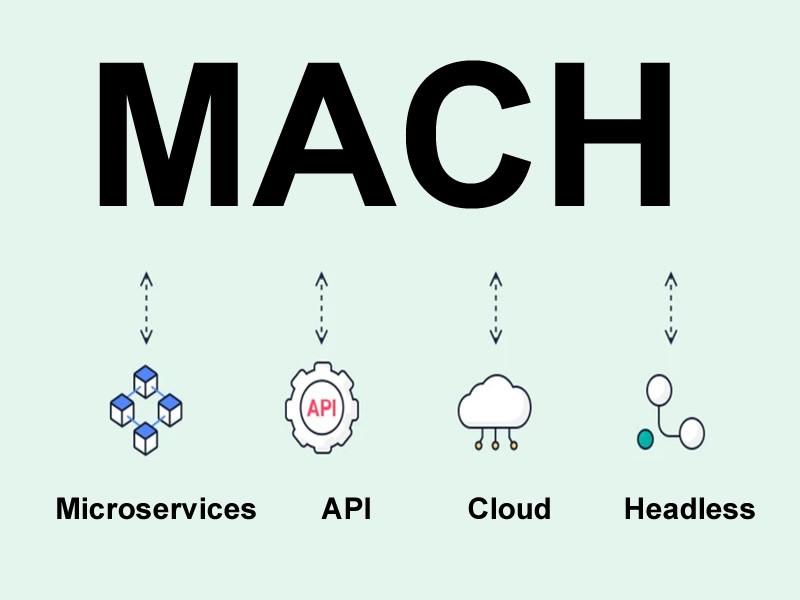Insight Blog
Agility’s perspectives on transforming the employee's experience throughout remote transformation using connected enterprise tools.
14 minutes reading time
(2718 words)
Multi Tenant Headless CMS: The Importance for Enterprises and Choosing the Right One - UPDATED 2023 | A Complete Guide
Multi Tenant Headless CMS: The Importance for Enterprises and Choosing the Right One - UPDATED 2023 | A Complete Guide
Discover what Multi Tenant Headless CMS is, and why its needed in 2023: Unveiling the pros and cons in this complete guide.
In this guide we will breakdown Multi Tenant Headless CMS the pros and cons and much more lets get started. Overseeing dozens or even hundreds of websites can evolve into a daunting task for enterprises. This frequently compels these businesses to depend on numerous content management systems for assistance.
Regrettably, this approach can result in an excessive array of tools to handle, along with escalated concerns about maintenance expenses and security issues.
The remedy? Embracing a multi-tenant CMS read more to learn more.
What is a multi-tenant CMS?
A (CMS) is a sophisticated software solution designed to cater to the intricate needs of modern enterprises.
Unlike traditional CMS platforms, which often serve as singular instances for individual websites, a multi-tenant CMS takes a more expansive approach. It enables businesses to manage and operate multiple digital properties, such as websites, applications, and portals, all within a unified and centralized system.
This architecture allows various tenants, or distinct entities like departments, brands, or clients, to coexist within the same CMS infrastructure while maintaining their autonomy and customization. In essence, a multi-tenant CMS acts as a versatile ecosystem that efficiently caters to the diverse digital demands of enterprises on a single, powerful platform.
The core principle underpinning a multi-tenant CMS is the concept of resource sharing and segregation. By adeptly managing resources like databases, codebases, and infrastructure, this CMS type optimizes efficiency and resource utilization.
Each tenant within the system benefits from a dedicated virtual environment, ensuring data isolation, security, and tailored user experiences.
This structural efficiency translates to streamlined maintenance, cost savings, and simplified updates, as changes can be applied globally or to specific tenants, as needed.
In a landscape where enterprises are consistently expanding their digital footprint, a multi-tenant CMS emerges as an indispensable tool to effectively manage complexity while preserving individuality.
Why enterprises need a multi-tenant CMS
Enterprises need a multi-tenant Content Management System (CMS) to effectively navigate the complexities of their digital landscape and achieve enhanced operational efficiency.
As businesses expand, they often manage an array of websites, applications, and platforms, each catering to different audiences or brands.
A multi-tenant CMS provides a unified hub that empowers enterprises to manage all their digital assets seamlessly. Instead of operating disparate systems for each entity, a multi-tenant CMS streamlines processes, centralizes resources, and ensures consistent branding and user experiences across various touchpoints.
Cost-effectiveness is another compelling reason for enterprises to adopt a multi-tenant CMS. Traditional single-instance CMS solutions can become costly and unwieldy as the number of digital properties grows. In contrast, a multi-tenant CMS optimizes resource allocation, utilizing a shared infrastructure while maintaining data isolation and security for different tenants.This approach minimizes hardware and maintenance costs, making it an economically viable choice for large-scale digital operations.
Furthermore, the dynamic nature of today's digital market demands agility and rapid response. A multi-tenant CMS equips enterprises with the flexibility to swiftly create new sites or applications, clone existing ones for quicker deployment, and implement updates across multiple properties simultaneously.
Furthermore, the dynamic nature of today's digital market demands agility and rapid response. A multi-tenant CMS equips enterprises with the flexibility to swiftly create new sites or applications, clone existing ones for quicker deployment, and implement updates across multiple properties simultaneously.
This accelerates time-to-market for new initiatives and ensures timely adjustments to stay aligned with evolving business needs and industry trends.
Ultimately, enterprises need a multi-tenant CMS to efficiently manage their diverse digital ecosystem, cut costs, and stay agile in a competitive landscape.
Ultimately, enterprises need a multi-tenant CMS to efficiently manage their diverse digital ecosystem, cut costs, and stay agile in a competitive landscape.
By consolidating management, enhancing resource utilization, and fostering scalability, this powerful solution becomes a catalyst for sustained growth and success.
Follow us and access great exclusive content everyday: Follow us on Google News
Using A CMS For Multiple Sites
There are Content Management Systems (CMS) designed to manage multiple sites simultaneously.
in terms of CMS For Multiple Sites these are often referred to as "multi-site" or "multi-domain" CMS solutions. Examples of such CMS platforms include WordPress Multisite, Drupal with its multi-site functionality, and Joomla with its multi-site capabilities.
These systems allow you to create and manage multiple websites from a single installation, which can indeed save both time and money in several ways:
- With a multi-site CMS, you can manage all your websites from a single dashboard. This eliminates the need to log in and update each site individually, saving you time and effort.
- Multi-site CMS platforms often allow you to share resources like themes, plugins, and even user accounts across different websites. This means you don't have to duplicate these resources for each site, which can save both storage space and money spent on licenses.
- When updates or security patches are released for the CMS or its plugins/themes, you can apply them across all your sites simultaneously, reducing the time spent on maintenance.
- You can maintain a consistent branding and design across all your sites easily using shared themes and templates, ensuring a unified online presence.
- Hosting multiple sites on a single server can be more cost-effective than hosting each site separately, as you can optimize server resources and reduce hosting expenses.
- If you have content that needs to be published across multiple sites, a multi-site CMS can help you distribute it efficiently, saving you the trouble of manually replicating content.
- Managing user roles and permissions becomes easier when you can control them across all sites from a single interface.
- As your portfolio of websites grows, adding new sites becomes simpler with a multi-site CMS, as you can set up new sites using the same infrastructure and tools.
- Overall, the time saved by managing multiple sites from a single interface can be significant. Tasks like updates, backups, and content distribution become quicker and more streamlined.
- I you need to deploy new sites quickly, a multi-site CMS allows you to set up new instances with a consistent framework, saving time on development.
While a multi-site CMS offers many advantages, it's important to consider whether it's the right solution for your specific needs. Some organizations might prefer separate installations for more customization or isolation between sites. Additionally, the complexity of managing multiple sites under a single CMS might require a learning curve initially, but the long-term benefits can outweigh this initial investment.
MACH CMS - A Complete Guide
So the question is what is "MACH CMS " well it stands for Microservices, API-first, Cloud-native, and Headless. It refers to a modern architectural approach for building and deploying software applications, including content management systems.
Typically managed by small in-house development teams, these services are developed, tested, and deployed independently. Alternatively, third-party firms offering SaaS solutions might own them, often as Self-Contained Systems integrated into existing business solutions.
The strength of microservices lies in their loose coupling; the various constituent microservices of a solution have minimal interdependencies. Changes made to one service do not necessarily ripple through the rest of the system.
This loose coupling empowers the substitution of services with equivalent in-house or third-party alternatives, maintaining the same services and functionalities. Consequently, businesses and developers are not tied to specific vendors or technologies.
A guiding principle for microservices is the Single Responsibility Principle. This software development tenet mandates that each service in a system is accountable for a single business or technical aspect.
The adoption of microservices architecture offers numerous benefits, such as facilitating the efficient and iterative delivery of substantial applications by development teams. Businesses can also embrace premier SaaS solutions without succumbing to vendor entanglement.
The API-First approach treats APIs as primary entities, serving as well-defined contracts through which multiple systems interact. This philosophy is closely intertwined with microservices, as these contracts are the gateways to all service-based business functions.
The establishment of such contracts—often adhering to API description languages like OpenAPI—enhances robust design and fosters cooperation between various technical and non-technical stakeholders.
This strategy empowers businesses to create APIs apt for diverse devices and platforms, catering to myriad applications in a multi-channel milieu.
Cloud-Native embodies a contemporary methodology for developing, designing, and managing software applications that optimally leverage the cloud computing paradigm.
This approach capitalizes on modern software development techniques, including agile methodologies, DevOps, continuous integration and delivery, as well as microservices and containers. The result is flexible, scalable, and resilient applications and services.
Headless systems manifest as API-First services, enabling the creation of applications where the user experience is fully decoupled from the backend.
Rather than presenting a conventional user interface, headless systems expose their content through RESTful or GraphQL APIs. These APIs can be harnessed by diverse service types.
You may also like: Best Apps for Employees: UPDATED 2022 – A Complete Guide
Weighing in on Headless CMS Pros & Cons
Exploring the Distinctiveness of Headless CMS Pros & Cons: startin with Pros for Considerations
A significant departure from conventional CMS models, the headless CMS operates without a proprietary front-end system dictating content delivery to end users. Thus, Utilizing a decoupled CMS enhances flexibility and allows for greater control over content management and delivery.
A significant departure from conventional CMS models, the headless CMS operates without a proprietary front-end system dictating content delivery to end users. Thus, Utilizing a decoupled CMS enhances flexibility and allows for greater control over content management and delivery.
These headless CMS platforms act as content repositories, housing content in its unadulterated form.
Unlike traditional setups, headless CMS options omit WYSIWYG editors and templates, opting for interaction through various APIs that facilitate content delivery across diverse devices.
Unlike traditional setups, headless CMS options omit WYSIWYG editors and templates, opting for interaction through various APIs that facilitate content delivery across diverse devices.
For enterprise marketing teams, this approach carries several advantages. Firstly, the decoupled nature empowers marketing units with agility, crucial for outpacing market competitors. Moreover, it safeguards against vendor dependency, granting IT teams the liberty to create front-end applications using preferred frameworks.
However, while headless systems offer streamlined backends, this minimalistic approach can pose challenges in terms of authoring experiences.
To address this, prudent IT procurers should seek enterprise-oriented headless CMS platforms equipped with features catering to marketing users' needs.
This blend of autonomy, versatility, and functionality underscores the potential and intricacies of the headless CMS paradigm.
The Pros of Headless CMS:
Anticipating the Benefits of Embracing a Headless CMS:
- Embrace the freedom for content creators to operate independently from developers, significantly expediting your path to market presence.
- A headless CMS emerges as the supreme content management solution for delivering dynamic content across diverse IoT devices. It empowers organizations to uphold a content-centric strategy, efficiently redistributing valuable content modules across an array of channels and encounters.
- Effortlessly integrate with a suite of best-in-class applications encompassing SEO tools, CRM platforms, translation services, analytics, multimedia resources, and more. This integration amplifies the capabilities of content creators and marketers, optimizing the management of business content.
- Leveraging the aforementioned integrations, marketers can seamlessly configure and display content tailored to viewers' historical data and preferences in real time.
- A contemporary headless CMS, built upon intuitive APIs, empowers developers to harness the languages and frameworks that resonate with their expertise.
- Your platform will find its home in the cloud, offering cloud-based accessibility or readiness.
- Eradicate the bottlenecks that traditional CMS platforms often incur during content updates or distribution. The facility to swiftly and effortlessly disseminate content augments productivity and conserves financial resources.
The Cons of Headless CMS:
When venturing into the realm of headless architecture, it's important to acknowledge a prevalent drawback:
Now, let's shift our focus to Hybrid CMS and Headless CMS.
- Although certain headless CMS platforms offer user-friendly interfaces (yes, they do exist!), it's crucial to recognize that many demand marketers to develop a deeper familiarity with coding to effectively oversee content.
Now, let's shift our focus to Hybrid CMS and Headless CMS.
Headless Vs Hybrid CMS: Which One Is Right For Your Business?
Headless Vs Hybrid CMS: Choosing the Best Fit for Your Business
The landscape of content management systems (CMS) offers two distinct paradigms: Hybrid CMS and Headless CMS. Navigating the choice between them is pivotal to aligning your business needs with technological capabilities.
A Hybrid CMS amalgamates the best of both worlds by combining traditional content management with modern flexibility. It retains the familiar user-friendly interface of a traditional CMS, allowing content creators to manipulate and arrange content effortlessly. Simultaneously, it accommodates a degree of decoupling, enabling content distribution to various channels.
The landscape of content management systems (CMS) offers two distinct paradigms: Hybrid CMS and Headless CMS. Navigating the choice between them is pivotal to aligning your business needs with technological capabilities.
A Hybrid CMS amalgamates the best of both worlds by combining traditional content management with modern flexibility. It retains the familiar user-friendly interface of a traditional CMS, allowing content creators to manipulate and arrange content effortlessly. Simultaneously, it accommodates a degree of decoupling, enabling content distribution to various channels.
This balance is particularly advantageous for businesses with diverse content requirements, offering a seamless approach that combines efficient content creation with versatile dissemination.
On the other hand, a Headless CMS strips away the integrated front-end, focusing solely on content storage and API-based delivery.
On the other hand, a Headless CMS strips away the integrated front-end, focusing solely on content storage and API-based delivery.
This approach suits businesses that prioritize scalability and personalized user experiences across an array of platforms and devices. Developers wield the power to craft bespoke front-end experiences while content managers concentrate solely on content creation. However, it comes with the caveat of necessitating a higher level of technical expertise and a potential learning curve for non-technical users.
Determining the apt choice necessitates a comprehensive evaluation of your business goals, content strategies, and technical proficiencies.
For those seeking a harmonious blend of familiarity and adaptability, a Hybrid CMS emerges as an attractive proposition.
Meanwhile, businesses aiming for cutting-edge content delivery and unparalleled customization might find the Headless CMS approach more in line with their aspirations. The decision hinges on your organization's unique dynamics and the trajectory you envision for your digital presence.
Hybrid CMS examples
Here are five examples of Hybrid CMS platforms along with their respective benefits:
- Sitecore - Sitecore's Hybrid CMS combines content management and experience optimization, allowing marketers to create, manage, and personalize content with ease. It provides a user-friendly interface for content creators while offering flexibility for developers to integrate custom solutions. Sitecore's analytics and personalization features enhance customer engagement and drive conversions.
- Kentico Kontent - Kentico Kontent offers a headless content management system with a hybrid approach. It empowers content creators to collaborate efficiently and structure content effectively. With its API-first architecture, developers can build dynamic experiences across various channels while maintaining content consistency. The platform's multilingual and localization capabilities facilitate global content management.
- Adobe Experience Manager (AEM) - Adobe's AEM combines traditional CMS capabilities with the flexibility of a headless approach. Content authors can use its intuitive interface to create content, and developers can deliver it seamlessly across channels. AEM's integration with Adobe's marketing tools enables end-to-end content management, personalization, and analytics.
- Contentful - Contentful is a modern Hybrid CMS that enables content creators to manage content independently from the presentation layer. Its user-friendly interface simplifies content creation and updates. Developers can then retrieve content via APIs to deliver consistent experiences across websites, apps, and other platforms.
- Acquia Drupal - Acquia Drupal offers a hybrid solution by combining the flexibility of Drupal's open-source CMS with cloud-based hosting and management services. Content authors can leverage Drupal's powerful content creation and management features, while developers can utilize its extensible architecture to build tailored front-end experiences.
Hybrid CMS platforms offer the advantages of both traditional and headless approaches, providing a balanced solution for businesses that require both content management ease and the capability to deliver content across various touchpoints.
Headless CMS examples
Here are five examples of Headless CMS platforms along with their respective benefits:
- Strapi - Strapi is an open-source Headless CMS that offers a customizable content management solution. It provides a straightforward content creation interface for non-technical users while allowing developers to build front-end experiences using their preferred frameworks. Its API-first approach supports content distribution across multiple channels.
- Contentstack - Contentstack is a cloud-native Headless CMS that emphasizes collaboration between content creators and developers. It offers a user-friendly interface for content management, while its API-driven architecture enables developers to create dynamic, personalized experiences across various platforms.
- Prismic - Prismic is a Headless CMS that focuses on enabling content creators to easily manage and update content. It offers a wide range of content types and a visual editor for efficient content creation. Developers can then retrieve content via APIs to display it on websites, apps, and more.
- Sanity - Sanity is a real-time, collaborative Headless CMS that emphasizes content modeling and structured data. It provides a customizable content editing interface and enables developers to build interactive and dynamic front-end experiences using frameworks like React.
- Strapi - Ghost is a Headless CMS specifically designed for publishing content, especially in the form of blogs or publications. It offers a simple and intuitive writing interface for authors while allowing developers to create custom themes and layouts for front-end display.
Headless CMS platforms offer unparalleled flexibility for developers to craft unique front-end experiences and distribute content across a variety of channels.
They're ideal for businesses that prioritize customization and require a high degree of control over how content is presented to users.
Free ebook: How To Get Your Intranet Off The Ground
Categories
Blog
(2726)
Business Management
(333)
Employee Engagement
(213)
Digital Transformation
(185)
Growth
(124)
Intranets
(121)
Remote Work
(61)
Sales
(48)
Collaboration
(43)
Culture
(29)
Project management
(29)
Customer Experience
(26)
Knowledge Management
(21)
Leadership
(20)
Comparisons
(8)
News
(1)
Ready to learn more? 👍
One platform to optimize, manage and track all of your teams. Your new digital workplace is a click away. 🚀
Free for 14 days, no credit card required.