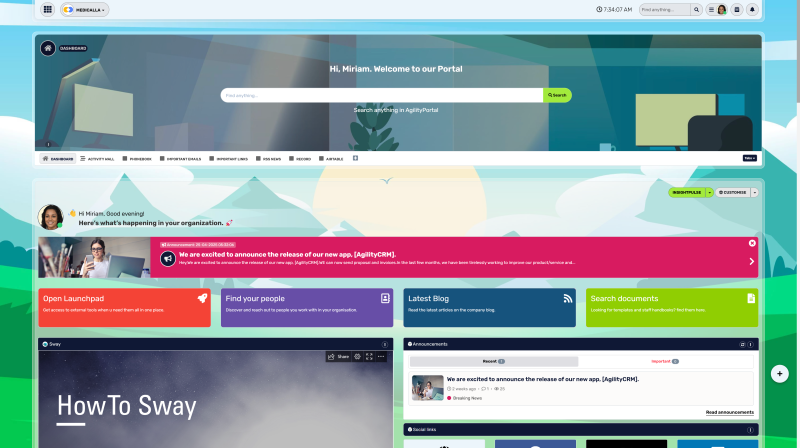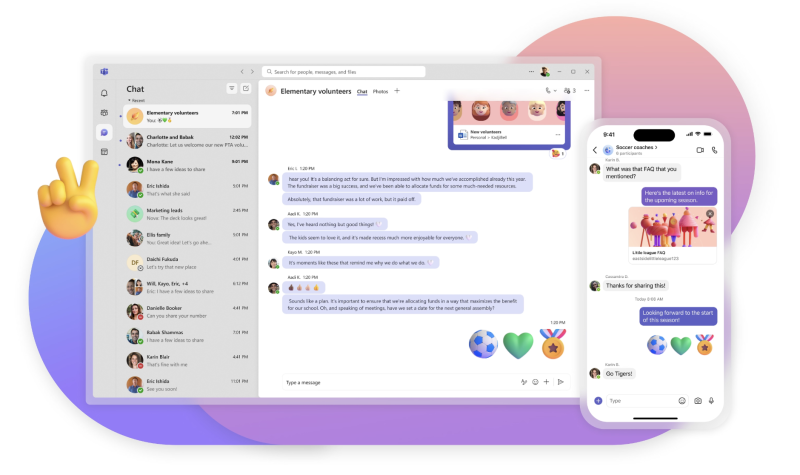Insight Blog
Agility’s perspectives on transforming the employee's experience throughout remote transformation using connected enterprise tools.
16 minutes reading time
(3179 words)
Top 5 Internal Communication Tools to Enhance Employee Engagement
Discover the top Internal Communication Tools for your business. Explore how it can improve your employee engagement strategies in this comprehensive guide.
Are you struggling to keep your workforce connected, informed, and engaged?
In today's fast-paced work environment, internal communication tools are no longer a luxury but a necessity.
With 85% of employees admitting they're most motivated when management communicates company news effectively (Trade Press Services), the right tools can make or break employee engagement and productivity.
For Internal Communications Professionals and HR Professionals, selecting the best platforms is key to fostering collaboration, transparency, and a strong company culture. Whether your teams are remote, hybrid, or in-office, the right technology ensures seamless information flow, reduces miscommunication, and keeps employees aligned with organizational goals.This article will explore the top 5 internal communication tools to enhance employee engagement. These solutions, from AI-powered intranets to real-time messaging apps, help bridge communication gaps, streamline workflows, and create a more connected workforce.
We'll also highlight each tool's most significant benefits, helping you make an informed decision for your organisation.
Ready to transform your internal communications strategy?
Let's dive in.
Read this article: : Top 6 AI-Powered Project Management Tools To Use In 2023
What Are Communication Tools?
Internal communication tools are software platforms that enable employees to connect, share information, and collaborate effectively within an organisation.
These tools range from messaging apps and project management systems to strategic platforms for company-wide announcements and updates. They support synchronous communication (like real-time chat) and asynchronous communication (like emails or forums).
Using the right mix of internal communication tools is essential for businesses aiming to improve collaboration and productivity. Ideally, these tools should integrate seamlessly to create a consistent experience across devices and teams.When aligned with strong employee engagement strategies, they help build a more connected, informed, and motivated workforce.
The Importance of Communication Tools for Your Organization
In today's hybrid and remote-first work environments, effective communication depends heavily on the internal communication tools your business relies on.
Yet, according to a study by Slack, only 31% of employees say they're "delighted" with their current communication setup, highlighting a significant gap in workplace communication effectiveness.
Teams struggle to collaborate efficiently without the right tools, especially when working remotely or across departments. This not only hinders productivity but also directly affects employee satisfaction and engagement. A fragmented communication experience can make it challenging to deliver clear top-down messaging and nearly impossible to measure whether those messages are being understood.
More critically, a lack of robust internal communication tools can weaken employees' connections to one another and to the company's mission, leading to disengagement. When communication fails, culture suffers—and so does morale.
Strong internal communication tools and well-planned employee engagement strategies are essential for building a connected, aligned, and high-performing workforce. Simply put, investing in the right tools empowers your organization to communicate clearly, collaborate effectively, and keep teams engaged.
What Problems Does a Communication Tool Solve?
- Disconnected Teams - Communication tools bridge the gap between in-office, remote, and deskless employees, ensuring everyone stays aligned regardless of location.
- Information Silos - They centralize messaging, documents, and updates in one place, reducing fragmentation and making knowledge easily accessible across departments.
- Inefficient Collaboration - With features like group chat, file sharing, and project threads, communication tools enable faster decision-making and smoother team workflows.
- Lack of Transparency - They promote visibility by allowing leaders to share updates, goals, and changes directly with employees—boosting trust and transparency.
- Low Employee Engagement - By supporting real-time feedback, social features, and recognition tools, communication platforms help strengthen employee connections and morale.
- Poor Top-Down Communication - Communication tools ensure important announcements reach everyone—especially in large or dispersed teams—improving message delivery and comprehension.
- Missed Messages and Delays - They reduce reliance on slow or cluttered channels like email, ensuring urgent information reaches the right people quickly.
- Fragmented Tool Ecosystems - Many modern communication tools integrate with calendars, file drives, and HR systems, helping unify tech stacks and streamline workflows.
Top Features to Look for in a Communication Tools in Business
Not all communication tools are created equal. Some are tailored for strategic, top-down or HR-led messaging, while others focus on facilitating collaboration and peer-to-peer interaction.
Regardless of their primary function, the best internal communication tools share several core features that enhance usability, engagement, and impact across your organization.
- Mobile and Desktop Accessibility - A great communication tool must be accessible to everyone—whether they work at a desk or on the frontlines. Mobile access is essential to ensure that remote, field, and shift-based employees can stay connected. Prioritize tools that offer a seamless experience across desktop and mobile platforms, including a dedicated mobile app.
- Integrations with Essential Business Tools - Employees rely on a suite of tools to perform their roles. When introducing a new communication solution, it's critical that it integrates with your existing tech stack—whether it's your project management tools, cloud drives, or HR systems. Robust integration capabilities simplify workflows and boost adoption across teams.
- Built-In Analytics and Reporting - Top-tier internal communication tools include analytics dashboards that allow admins to track engagement, message reach, and user activity. These insights help refine communication strategies, measure effectiveness, and ensure your messages are driving the intended outcomes.
- Enterprise-Grade Security and Compliance - Since communication tools handle sensitive company information, security is non-negotiable. Look for platforms that comply with industry standards such as GDPR, ISO 27001, and SOC 2. Choosing secure and compliant tools helps protect your data and builds trust across your organization.
- Responsible Use of AI - Modern platforms may feature AI enhancements that automate tasks or personalize content. While these can improve efficiency, it's important to select tools that use AI ethically—supporting, not replacing, meaningful human communication. AI should be used to enrich experiences, not overshadow the personal touch that drives employee engagement.
Essential Types of Communication Tools in Business That Every Company Should Have
To run efficiently and keep employees aligned, modern organizations need a diverse set of communication tools.
Each type serves a unique purpose in supporting collaboration, information flow, and employee engagement. Below are the key communication tools worth integrating into your business tech stack:
- Company Intranet -An intranet serves as a centralized internal hub where employees can access key company information, policies, documents, and leadership updates. Advanced intranets often include social features such as news feeds, discussion groups, and employee-generated content to foster a sense of community.
- Employee Communication App - Designed for remote and frontline workers, employee apps help extend internal communication beyond the office. These mobile-friendly tools enable organizations to reach and engage every team member—regardless of location—through updates, announcements, and interactive features.
- File Sharing Platforms - These tools enable secure document sharing and file access across teams. Whether for quick retrieval or collaborative editing, they replace outdated systems like email attachments or physical file cabinets, and are especially vital for distributed teams.
- Collaboration Software - Collaboration tools facilitate teamwork on tasks and projects, even across different locations. Common features include real-time document editing, tagging and mentions, shared workspaces, and integrations with other internal communication tools.
- Instant Messaging Tools - Instant messaging platforms allow employees to communicate in real time through one-on-one or group chats. Faster and more agile than email, these tools promote quick decision-making and foster daily interaction across departments.
- Video Conferencing Solutions - As hybrid and remote work become the norm, secure video conferencing software is critical. It enables productive meetings, face-to-face collaboration, and strengthens team engagement—regardless of physical distance.
- Project and Task Management Tools - These visual platforms help teams stay organized by tracking tasks, deadlines, and responsibilities. Many include automation, progress dashboards, and collaboration features, which streamline workflows and enhance accountability across projects.
The Top 10 Communication Tools to Try
#1. AgilityPortal
Best for: All-in-one internal communication, engagement, and productivity platform for hybrid, remote, and frontline teams.
AgilityPortal is a unified digital workplace that brings together internal communication tools, employee engagement strategies, project management, file sharing, and more—all within a single, easy-to-use platform. It enables seamless communication across teams through integrated intranet pages, real-time updates, and mobile-accessible features.
With a fully branded employee app, AgilityPortal ensures that remote and frontline workers stay connected and informed—no matter where they are.
Designed to help organizations streamline communication, boost engagement, and align teams with company values, AgilityPortal empowers internal comms and HR teams to drive measurable results across the workforce.
Key Features
- Multi-Channel Communication: Connect with employees via intranet, email, mobile apps, and SMS—managed effortlessly through a centralized control hub.
- Personalized Content Delivery: Deliver the right messages at the right time with tailored content journeys aligned to each stage of the employee lifecycle.
- Powerful Admin Controls: Highlight priority content and campaigns to ensure important corporate communications stand out and reach the right audience.
- Actionable Analytics: Gain clear insights into communication performance with advanced dashboards that track engagement and effectiveness.
- Seamless Microsoft 365 Integration: Enable fluid workflows with two-way integration across Microsoft tools for increased efficiency.
- AI-Powered Support: Leverage AI to streamline admin tasks and enhance employee engagement by delivering smarter, more personalized communications.
Pros
- Inclusive Communication Across the Workforce - Effectively reaches in-office, remote, and frontline employees through a unified platform.
- Advanced Tools for Strategic Communication - Features like topic planning, collaboration spaces, and goal tracking empower internal comms teams to plan and execute campaigns with impact.
- High Adoption Through Intuitive Design - User-friendly interface and fully branded mobile apps drive strong engagement, even among deskless and frontline workers.
- All-in-One Engagement Suite - Combines social interaction, employee feedback tools, and top-down messaging in a single, streamlined solution.
Pricing
AgilityPortal offers flexible pricing plans designed to meet the needs of organizations of all sizes:
- Small (P1): Ideal for teams of up to 100 users. Includes a branded employee app, push/email notifications, company news feed, and essential intranet features to keep your workforce informed and connected.
- Medium (P2): Everything in the Starter plan 500 users, plus advanced tools like the AI Assistant, auto-translation, analytics dashboards, editorial scheduling, customization options, and full API access for integrations.
- Large (P3): Built for larger with over 1000+ users, complex organizations. Includes all Professional features, along with campaigns, automated onboarding journeys, content localization (Spaces), ghostwriting capabilities, and support for private app distribution.
For full details and custom quotes, please visit our Pricing Page.
#2. Slack
Slack is a real-time messaging platform designed to enhance internal communication and team collaboration.
Built to streamline workplace conversations, Slack reduces email clutter by offering an organized, interactive space where teams can chat, share files, and manage ongoing discussions more efficiently.
Pricing- Free Plan: Basic messaging, 90-day message history, and limited app integrations
- Pro Plan: $7.25/user/month – Unlimited message history, app integrations, and voice/video huddles
- Business+ Plan: $12.50/user/month – Advanced security, user management, and compliance tools
- Channels for Team Collaboration: Organize conversations by team, project, or topic in dedicated channels
- Inline Threaded Messaging: Keep discussions focused and trackable within message threads
- Direct Messaging: Private one-on-one or group conversations with file sharing
- App Integrations: Connect with over 2,000 tools including Google Drive, Zoom, Trello, and more
- Searchable Message History: Quickly find past conversations and files
- File Sharing & Collaboration: Easily upload, comment on, and share documents within chats
- User-friendly interface with real-time collaboration
- Reduces reliance on internal email communication
- Supports remote and hybrid teams with mobile and desktop apps
- Scalable for teams of all sizes
- Extensive integration ecosystem for seamless workflows
Slack is ideal for companies seeking a flexible, modern communication hub that promotes faster decision-making and stronger team alignment.
While it excels in team messaging, larger organizations may still require complementary platforms for top-down communication or document management.
#3. Asana
Asana is a powerful project and task management platform designed to help teams plan, organize, and track their work in one place. Whether you're managing simple to-do lists or complex workflows, Asana provides flexible views and tools to keep everyone aligned and productive.
Pricing
- Basic Plan: Free – Ideal for individuals or small teams managing simple tasks
- Premium Plan: $13.49/user/month – Includes timeline view, workflow builder, and advanced reporting
- Business Plan: $30.49/user/month – Adds portfolio management, workload tracking, and integrations with tools like Salesforce
- Enterprise Plan: Custom pricing – Offers advanced security, compliance, and scalable admin controls
Key Features
- Multiple Project Views: Manage tasks in lists, Kanban-style boards, calendars, or Gantt-style timelines
- Task Management: Assign tasks, set due dates, add dependencies, and manage priorities across teams
- Workflow Automation: Create custom rules and triggers to automate repetitive processes
- Portfolios & Reporting: Track project progress and team workload in real time
- Team Collaboration: Comment directly on tasks, share files, and keep communication centralized
- Integrations: Connect with tools like Slack, Google Workspace, Zoom, Microsoft Teams, and more
Pros
- Intuitive, visually organized interface for easy task tracking
- Highly flexible structure for managing diverse projects and teams
- Powerful automation and reporting tools for scaling workflows
- Suitable for both small teams and large enterprises
- Excellent integration options for seamless operations
Asana is an excellent choice for businesses that need structure and visibility across projects.
Its combination of visual task management, automation, and robust collaboration features make it ideal for teams seeking clarity and accountability in their daily work
#4. Microsoft Teams
Microsoft Teams is a robust collaboration and communication platform that brings together chat, meetings, file sharing, and app integrations—all tightly woven into the Microsoft 365 ecosystem.
Designed to support hybrid work and enterprise collaboration, it enables teams to work together in real-time, no matter where they are.
Pricing
- Free Plan: Basic chat, video meetings, file sharing, and limited integrations
- Microsoft 365 Business Basic: $6/user/month – Includes Teams, Exchange, OneDrive, and SharePoint
- Microsoft 365 Business Standard: $12.50/user/month – Adds desktop Office apps and business-class email
- Enterprise Plans (E3/E5): Custom pricing – Advanced security, analytics, and compliance features
Key Features
- Full integration with Microsoft 365 (Word, Excel, PowerPoint, SharePoint)
- Chat, video, and audio conferencing with screen sharing
- Shared team channels for organized collaboration
- Co-authoring and real-time document editing
- File storage via OneDrive and SharePoint
- Meeting recordings with transcription and calendar syncing
- Enterprise-level security and compliance tools
Pros
- Seamless experience for Microsoft 365 users
- Ideal for large teams and cross-departmental collaboration
- Secure, scalable, and well-suited for enterprise environments
- Combines messaging, meetings, and file sharing in one tool
- Extensive third-party app integrations available
Microsoft Teams is particularly effective for organizations already using Microsoft 365. It enhances communication across departments, supports remote collaboration, and enables real-time document editing and virtual meetings.
From project planning to company-wide updates, Teams offers an all-in-one workspace for distributed teams.
#5. Workplace from Meta
Workplace from Meta is a business communication platform that brings the familiar feel of Facebook into the professional world.
With features like News Feed, Groups, and Live Video—alongside enterprise-level tools—Workplace is designed to foster a strong sense of community and collaboration across organizations.
However, Meta has officially announced that Workplace will be discontinued in 2026.
Pricing
- Core Plan: $4/user/month – Includes News Feed, Groups, Chat, Video Calls, and integrations
- Advanced Plan: $8/user/month – Adds enterprise features like enhanced admin controls, analytics, and single sign-on (SSO)
- Add-on Features: Available for advanced support and integrations
(Note: Pricing and support may be subject to change due to the planned shutdown in 2026.)
Key Features
- Familiar interface with Facebook-like features (News Feed, Groups, Reactions, Live Video)
- Built-in chat and video conferencing with screen sharing
- Integration with tools like Microsoft 365, Google Workspace, and Dropbox
- Live streaming for company-wide broadcasts and announcements
- Admin panel for managing users, permissions, and analytics
- Mobile-first design ideal for engaging frontline and remote employees
Pros
- Low learning curve due to Facebook-style user experience
- Effective at fostering employee engagement and cultural connection
- Great for real-time updates and community-building content
- Strong mobile support, ideal for deskless and remote teams
- Offers interactive features that boost internal participation
Workplace from Meta has been widely adopted by companies looking to enhance internal culture and employee connectivity—especially in industries with large frontline or non-desk-based workforces.
Its social-media-inspired interface makes it easy to adopt, and its Live Video and Groups features are useful for leadership communication and team collaboration.
That said, organizations currently using or considering Workplace should begin planning a transition, as Meta will sunset the platform in 2026.
Read this article:
10 Best Communication Tools Every Business Needs in 2024
10 Best Communication Tools Every Business Needs in 2024
Choosing the Right Communication Tool for Your Business
Every organization has unique communication needs, and selecting the right solution depends on what you want to achieve.
Whether you're aiming to improve collaboration, streamline updates, or engage remote teams, it's important to align your choice with your company's size and structure.
As you explore your options, start with a well-defined communication tools list to compare features, scalability, and integration capabilities that best support your business goals.
Best Communication Tool for Global Companies
For global organizations, selecting the right communication tool comes with added complexity.
Teams are often spread across multiple time zones, making it essential to choose a platform that supports both synchronous (real-time) and asynchronous communication styles to keep collaboration flowing smoothly.
A robust solution should also offer 24/7 multilingual customer support, ensuring that help is always available—regardless of location or language. Built-in translation and multilingual content capabilities are also critical, enabling every employee to access and understand key communications, regardless of their native language.
Finally, for companies operating across international borders, data security and regulatory compliance are non-negotiable.
Choosing a communication platform with enterprise-grade security and adherence to global compliance standards (like GDPR, ISO 27001, and SOC 2) ensures that sensitive information remains the importance of communication tools is to protected data, no matter where your teams are located.
For businesses looking to unify global teams, AgilityPortal offers all of the above in one seamless platform—combining multilingual support, secure infrastructure, and real-time communication tools designed for today's international workforce.
Improving communication in the workplace
Effective communication is the foundation of every successful business.
It's not just about staying in touch—it's about fostering meaningful interactions between employees, leadership, and customers. With the right communication tools in place, you can enhance productivity, strengthen employee engagement, and streamline the flow of information across your organization.
By embracing modern communication solutions, your team can operate more efficiently, adapt to evolving work environments, and gain a competitive edge. Make communication your catalyst for growth and drive your business forward with clarity and connection.
Wrapping up
In today's dynamic work environment, relying on a single-purpose communication tool simply isn't enough.
Most organizations need a solution that supports both day-to-day collaboration and high-level strategic messaging. Instead of juggling multiple disconnected platforms, forward-thinking businesses are turning to integrated solutions like AgilityPortal—a unified digital workplace that combines intranet functionality, real-time updates, and a branded employee app in one powerful platform.
What's more, effective communication must reach every employee—regardless of where or how they work.
Whether your teams are at their desks, on the shop floor, or working remotely, AgilityPortal ensures consistent, meaningful engagement across your entire workforce.
By choosing a tool that supports multiple channels and connects every corner of your organization, you'll build a stronger, more informed, and more connected culture.
Categories
Blog
(2662)
Business Management
(325)
Employee Engagement
(213)
Digital Transformation
(178)
Growth
(122)
Intranets
(120)
Remote Work
(61)
Sales
(48)
Collaboration
(39)
Culture
(29)
Project management
(29)
Customer Experience
(26)
Knowledge Management
(21)
Leadership
(20)
Comparisons
(7)
News
(1)
Ready to learn more? 👍
One platform to optimize, manage and track all of your teams. Your new digital workplace is a click away. 🚀
Free for 14 days, no credit card required.