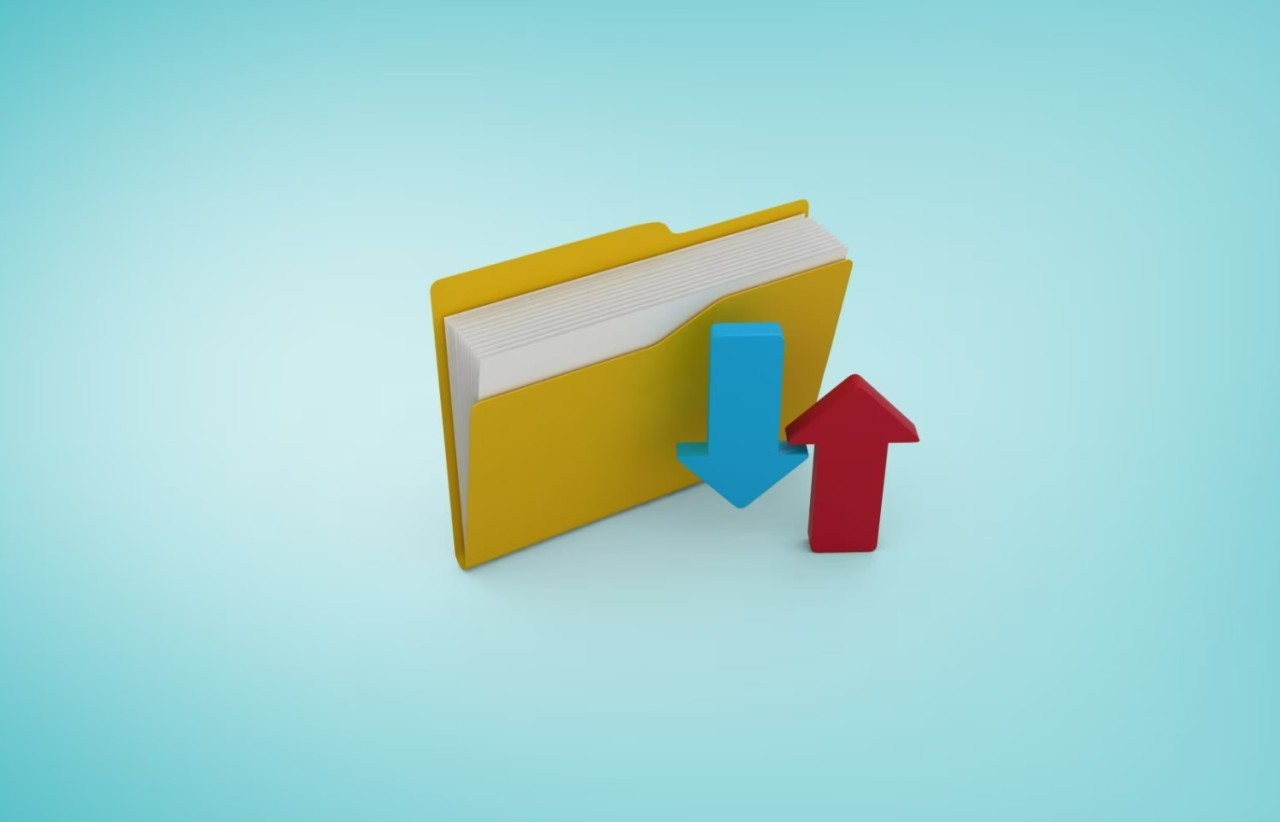Insight Blog
Agility’s perspectives on transforming the employee's experience throughout remote transformation using connected enterprise tools.
7 minutes reading time
(1499 words)
How To Share Files Safely With Your Remote Team
After remote work and distributed teams, there is one thing we can’t do without any more in our lives: secure file sharing. In this article we explain How To Share Files Safely With Your Remote Team.
The COVID-19 pandemic undoubtedly catalyzed the widespread adoption of remote work.
Before the pandemic, the consensus among many businesses was that employees could only reach their full potential and be genuinely productive while working on-site. This mindset prevailed, despite the existence of various technologies that enabled remote collaboration and communication.
However, the world was plunged into uncertainty, and organizations were forced to adapt to new ways of working. Only then did remote work move to the forefront.
Companies were compelled to rethink their traditional office-based work models and explore alternative solutions to keep their operations running. Hence, remote work became the new norm for many, with employees working from their homes or other off-site locations.
The transition to remote work has been aided by the rapid evolution of technology, with tools such as video conferencing and cloud-based applications becoming indispensable for facilitating effective collaboration.
While this setup has challenges, the absence of a daily commute reduces stress levels and increases employees' productivity. Moreover, this allowed for greater flexibility in working hours and a better work-life balance.
However, there have been concerns with data sharing as workers have to rely on their own channels to work. If you're managing a team, here are some things you should take note of to minimize risks and guarantee the safety of your assets.
Sharing Files Safely With Your Remote Team
Sharing files safely with your remote team is crucial for maintaining productivity, collaboration, and security of sensitive data.
Here are some best practices for sharing files safely with your remote team:
#1.Use eFax
To safely share files with your remote team, eFax is an excellent option. As an online faxing service, it enables you to send and receive faxes through email, maintaining the convenience of digital communication while providing the security of traditional faxing.
With eFax, your sensitive documents are protected by encryption during transmission and storage, ensuring that confidential information stays secure. This service also eliminates the need for separate equipment, making it an eco-friendly and cost-effective solution.
By incorporating eFax into your team's file-sharing process, you can uphold the highest security and efficiency standards. In turn, that enhances collaboration and safeguards your organization's data.
#2.Implement Access Control
To implement access control effectively, establish a clear set of permissions for each team member based on their role and responsibilities.
Begin by identifying sensitive files and folders, then restrict access solely to those who need them for their tasks. Utilize the built-in permission management features available in secure cloud storage services, like Google Drive or Dropbox, to grant, modify, or revoke access as needed.
Also, regularly review and update these permissions to accommodate team structure or responsibility changes.
By actively managing access control, you can ensure your remote team members can safely collaborate on essential files while minimizing the risk of unauthorized access or data breaches.
#3.Encrypt Sensitive Files
When sharing files with your remote team, it's essential to encrypt sensitive data to ensure its protection.
Encryption involves converting the data in a file into a code that only those with a decryption key can decipher. This process helps protect your confidential information from unauthorized access during transfers and storage.
Choose reliable encryption programs to encrypt your files. These tools allow you to create encrypted containers or encrypt individual files, ensuring only authorized team members can access them.
Taking the time to encrypt sensitive files safeguards your organization's valuable information, creating a secure environment for remote collaboration.
#4.Use Strong, Unique Passwords
Creating passwords with a mix of uppercase and lowercase letters, numbers, and special characters makes them harder to crack.
For example, instead of using a simple password like 'johndoe123', a more robust and secure password would be 'J0hnD03!$76*'. This password incorporates a mix of uppercase and lowercase letters, numbers, and special characters, making it significantly harder for hackers to crack.
Avoid using easily guessable information, such as names, birthdates, or common phrases. Encourage your team to use a different password for each account or platform to prevent unauthorized access if one password is compromised.
Using unique passwords for each account or platform minimizes the risk of a security breach, as compromising one password would not grant access to all your accounts.
#5.Train Your Team
Educate your team members about the importance of vigilance and responsibility when handling sensitive information. Encourage open communication and provide easily accessible resources so employees can confidently ask questions or report concerns.
Also, offer regular workshops and webinars on key topics.
For instance, you can organize monthly webinars or workshops led by cybersecurity experts, covering essential topics such as creating strong passwords, detecting phishing emails, and using encryption tools effectively. Use real-world scenarios to illustrate potential risks and demonstrate how to handle them properly.
By fostering team member collaboration in your company, they can become active participants in enforcing your security protocols.
#6.Use Two-Factor Authentication
Two-factor authentication is another way to significantly enhance the security of your remote team's file-sharing process. Requiring an additional verification step beyond the usual username and password dramatically reduces the risk of unauthorized access to sensitive data.
This extra layer of protection typically involves a unique code generated by an app, a physical security token, or a one-time code sent via sms notification or email. |
Implementing two-factor authentication across your team's file-sharing platforms and other critical systems ensures that an attacker cannot access the account without the second authentication factor even if a password is compromised.
For example, with Google Drive, enabling two-factor authentication requires team members to enter a password and provide a unique code from an authenticator app or text message.
#7.Use A VPN
A VPN creates an encrypted connection between your device and a secure server, ensuring that all data transferred remains private and protected from prying eyes.
When your team uses a VPN, they can securely access and share files within your organization's network, even remotely. VPNs also help safeguard against potential cyberattacks and data breaches by hiding your team's IP addresses, making it more difficult for hackers to target them.
For instance, if your team members need to access your company's internal network, databases, or servers from their homes, the VPN encrypts all data they transmit or retrieve. That prevents unauthorized access or interception by third parties.
This is particularly important when team members access sensitive data, such as customer information or financial records.
#8.Monitor And Audit File Access
Monitoring and auditing file access involves tracking who is accessing files and what changes they are making. With this, you can detect any suspicious activity and take swift action to mitigate any security breaches.
For instance, if you decided to use a photo sharpening software to improve the photos of your team members, you can manage access rights to control who will be able to access both source and output files.
You can use various tools and techniques to monitor and audit file access, including access logs, security information, event management (SIEM) solutions, and data loss prevention (DLP) systems. These tools can provide real-time alerts for unusual activity, help you track file modifications, and identify and respond to security incidents quickly.
It's essential to regularly review and analyze access logs to identify any patterns or anomalies that may indicate a security threat. You should also regularly test and update your security measures to ensure they remain effective against emerging threats.
#9. Use A Secure Host Provider
Using a secure host provider ensures safe and secure file sharing with your remote team, protecting you from unauthorized access, breaches, and cyber threats. With it, you can rest assured that your files are stored on servers with robust security protocols and encryption measures.
When selecting a host provider, ensure that they have a good reputation in the industry and are known for their security features. Choose one that uses the latest security technologies, such as firewalls, intrusion detection systems, and access controls, to protect your data.
Also, ensure that the hosting provider offers regular updates and patches to keep their security measures effective.
Security Is Key
Sharing files among employees is essential for effective collaboration and productivity in the workplace. It enables team members to collaborate on projects, share information, and provide real-time feedback, regardless of their physical location. It also eliminates communication barriers and allows team members to work efficiently and effectively, irrespective of their time zone or work schedule.
However, safely sharing files with your remote team is equally important to protect sensitive data. It ensures that your organization's digital assets are safeguarded against unauthorized access, breaches, and cyber threats.
Additionally, if your team primarily uses Apple devices, make sure they know how to back up their devices to an external drive. This extra step helps prevent data loss and ensures that important files remain accessible, even in case of a device failure.
Review your remote file-sharing processes and find ways to strengthen security and efficiency today.
Categories
Blog
(2680)
Business Management
(328)
Employee Engagement
(213)
Digital Transformation
(179)
Growth
(122)
Intranets
(120)
Remote Work
(61)
Sales
(48)
Collaboration
(41)
Culture
(29)
Project management
(29)
Customer Experience
(26)
Knowledge Management
(21)
Leadership
(20)
Comparisons
(8)
News
(1)
Copyright
© https://fixthephoto.com/best-photo-sharpening-software.html
Ready to learn more? 👍
One platform to optimize, manage and track all of your teams. Your new digital workplace is a click away. 🚀
Free for 14 days, no credit card required.