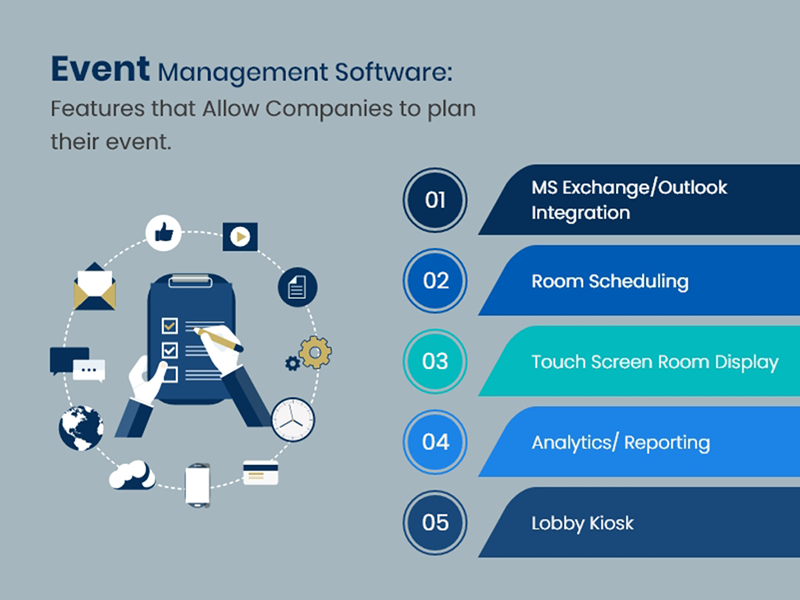Insight Blog
Agility’s perspectives on transforming the employee's experience throughout remote transformation using connected enterprise tools.
6 minutes reading time
(1186 words)
Desk Booking Software in Helping with Quick Event Planning
Learn the importance of desk booking software and how it can benefit your company.
Companies across multiple industries have adjusted their ways of approaching a hybrid work culture during a health crisis. This new way of work arrangement has met a few challenges for the management of top-performing companies and their workforce since they have to adapt to a massive adjustment.
However, technology has been critical in helping companies thrive through the virus outbreak.
A distinct technological innovation is the desk booking software, which allows companies to organize their hybrid workforce and plan their events or activities, ensuring the safety of their staff and event participants.
What is Desk Booking Software?
The desk booking software assists organizations in simplifying their scheduling process in the workplace. In-office and remote employees can use the system to reserve workstations, cubicles, and desks.
Team leaders can book a meeting or conference room to gather with their members and collaborate.
Moreover, business leaders can monitor employees' productivity and preferences using the company's facilities. Hence, it refines the system of a company with a hybrid setup.
What is an Event Booking System?
An event booking system allows professional event organizers and corporate event planners to schedule, manage, and execute event plans. It helps them stay organized by streamlining relevant event supplier contacts and providing convenient online booking to guests, attendees, and participants.
Various events require many details and suppliers. An event booking software provides different solutions to several end-users with vital event essentials.
One of the critical features that the event program suite can benefit planners is the guest management function.
An online booking platform includes a guest management feature that allows planners to control, regulate and track guests, attendees, or participants to sign up or confirm with the event.
This feature ensures the number of event attendees and their demographic data.
How can Offices Plan their Events Using this Software?
A hybrid work arrangement impacted event planning significantly. However, planning company events is essential to the organizational workflow system.
Teams still need to meet, discuss ideas, create plans, and analyze outcomes. Organizations can use this desk booking software to prevent confusion in scheduling, especially in large firms, by sharing an online calendar that team members can view and access.
The management can set a date that allows everyone to automatically see reservation details on the touchscreen display installed inside the premises. Everyone can receive notifications of meetings and important schedules.
The management can notify its staff about corporate events, including those working remotely. Additionally, walk-in employees can use the lobby kiosks to book any available desk or workstation upon arriving in the office.
Team members can choose their space in the office that would support their productivity. Also, team leaders can reserve a meeting room conveniently through mobile phones.
Features that Allow Companies to plan their events
#1.MS Exchange/Outlook Integration
Team members can integrate their MS Exchange, and Outlook accounts with the desk booking software. With this, they can share their online calendars and schedules.
Your staff can view vacant and available desks, workstations, cubicles, meeting rooms, equipment, and other company facilities.
Hence, your team can benefit from the convenience of integrating MS exchange and Outlook into the company's network system and create meetings, seminars, and conferences in it. More than scheduling functions, it organizes workflow and helps improve your team's productivity through performance recognition during company events.
#2.Room Scheduling for booking meetings
Large firms employ hundreds, if not thousands of employees vying to secure their preferred workspace in the building. The room scheduling feature ends the confusion and frustration of double bookings, especially in meeting rooms.
Your team members can view the availability of any company facility in the building. They can use the system to search for vacant rooms, wait for the space to be released, and create a room scheduling reservation on the screen directly.
#3.Touch Screen Room Display for attendees
The touch screen room display device is complimentary to hot desk software that provides easy access and convenience to users. The device can be placed in recognizable office areas, especially in highly-coveted meeting or conference rooms.
Team members can easily access the device and check available workstations and rooms they can work in for the day or the week. This open office plan allows flexibility, sparks creativity, and stimulates new ideas in employees as new work environments inspire new ideas.
Additionally, employees can create reservations even if they are out of the office. They can download the mobile app for convenience, check rooms, desks, and equipment availability, and create reservations at their convenient time without close contact with their colleagues.
Moreover, team members are protected from contamination between desk use as the system automatically sets the time for desk and room sanitation before the following user can check in.
The management can appoint a designated period for building sanitation. When organizing a company event, the building can be scheduled for a deep cleaning before the event starts. It is one way to secure the event participants and follow the recommended CDC health protocols.
#4.Analytics/ Reporting the attendance
Business leaders value results and metrics that can affect the company's progress and success. With concrete numbers and outcome reports, leaders can create appropriate action plans, devise executory strategies, and analyze results.
When it comes to company facilities, it helps to know which spaces in the building are frequently used and which areas are rarely used.
Business managers can get insight from the comprehensive data presented in the analytics and reports feature of the room scheduling software.
From there, they can conclude how to arrange their offices, organize their staff schedules better, and plan events accordingly.
#5.Lobby Kiosk
Building owners can rent out their meeting or conference rooms to other organizations to conduct their gatherings in the function halls. Any company can benefit from the convenience and accessibility of lobby kiosks.
They can display a 3D map of the building that could guide new visitors to navigate the floors or the event hall for their meetings and events.
Furthermore, employees who have not reserved a workstation can use lobby kiosks to book a desk upon arrival at the lounge. Using the scheduling system, your staff can easily use the lobby kiosks to find available office spaces, rooms, and equipment.
Bottom line
Technology has significantly improved the way people work and conduct activities. Organizations can benefit from using co-working space booking software to adhere to new office safety standards while helping them transition back to the office. Many can enjoy the easy accessibility, practicality, and convenience that the scheduling software system can provide. Companies can allow their staff to schedule their office days and remote work.
Categories
Blog
(2716)
Business Management
(333)
Employee Engagement
(213)
Digital Transformation
(185)
Growth
(124)
Intranets
(120)
Remote Work
(61)
Sales
(48)
Collaboration
(43)
Culture
(29)
Project management
(29)
Customer Experience
(26)
Knowledge Management
(21)
Leadership
(20)
Comparisons
(8)
News
(1)
Ready to learn more? 👍
One platform to optimize, manage and track all of your teams. Your new digital workplace is a click away. 🚀
Free for 14 days, no credit card required.