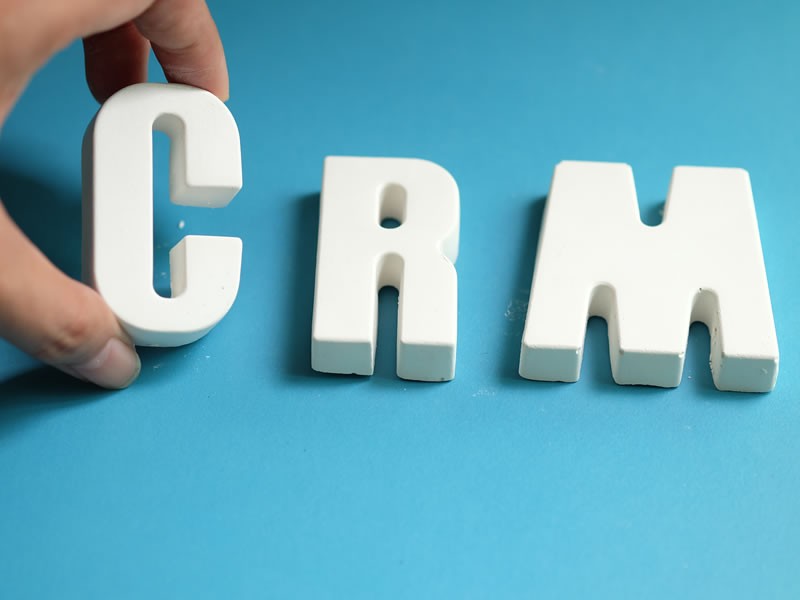Insight Blog
Agility’s perspectives on transforming the employee's experience throughout remote transformation using connected enterprise tools.
8 minutes reading time
(1552 words)
CRM Vs Ticketing System – How They Differ?
What Is CRM Ticketing System? A CRM system enables to gather and store all the necessary info about and the customer service and support issues and tickets linked to them. Helpdesk Software With CRM.
Customer Relationship Management is a system comprising business functions that work towards retaining customers. Of all these functions, customer support is the one that fetches the highest attention. Looking at the significance of customer support, it is vital that the business uses the most appropriate tool to get it right.
Most organizations ask whether it needs a CRM with built-in customer service or a dedicated helpdesk software. In this post, let us try to compare the two solutions to understand the differences between them.
CRM Vs Ticketing System – How They Differ?
Companies looking for a customer service solution generally have two options – either get a dedicated customer service platform that offers only the most significant apps for customer service or select a broader CRM suite that includes customer service among its applications. Not all CRM systems comprise a customer service application though many do.
CRM solutions generally come with several applications to make use of customer data, automate certain marketing and sales functions and facilitate sharing customer information across departments. Here are some of the most important features of CRM.
- -Interaction tracking
- -Contact management
- -Email integration
- -Lead management
- -Workflow automation
- -Quotes management
- -Document management
A dedicated ticketing system is an on-premises or cloud-based software solution that helps customer service agents to serve customers in a faster, more effective manner. The two systems seem to be quite similar theoretically, but they are different in many ways. A CRM system holds customer information while a ticketing system uses the information to deliver better customer service.
A general-purpose CRM is not a complete solution for customer support requirements. It does not match the simplicity and feature set of a helpdesk app. Though CRM makes things easier by splitting everything into modules, the frequently used and rarely used apps are often mixed together, making it difficult to assess what you need. The structure is focused on stability rather than simplicity and usability.
CRM systems are complex and built keeping power users in mind. You can't get started with the modules quickly because they are interconnected. This means you have to learn about apps related to sales to be able to provide better customer service. A ticketing system, on the other hand, is designed to be simple and straightforward and has a minimal learning curve.
CRM And Help Desk Software
A customer relationship management system is a dedicated platform that allows collecting and storing all the information about your leads and customers. A help desk software, on the other hand, is a tool that combines communication from customers to generate manageable support tickets. A key feature of this system is that it integrates different modes of communication including phone, email, chat, social media, and others into a single location. It also provides the tools you need to prioritize, organize and track tickets.
A help desk software can be easily integrated into a social media platform of your choice. Moreover, you can use it to answer commonly asked questions, automate responses and create a self-service portal. Such a wide range of customer support features means a help desk offers much more than CRM. Businesses can use help desks to acquire new leads. Most help desk vendors provide useful customer acquisition tools, something that you won't find with CRMs.
Being different in nature, CRM and help desk don't compete for neck-to-neck but are nice-to-have systems. You should consider getting a help desk if you have CRM and vice versa. And which of the two you should get for your organization ultimately comes down to your needs and preferences. If you are looking to improve your customer service, help desk software is a great choice. It not only helps serve more people at the same time but also improves problem-solving.
However, if you need a database of your customers, CRMs are the perfect tools. A CRM not just makes it easy to store and categorize information in a comprehensive manner but also proves to be useful for future references. Most companies first get a CRM and then add dedicated help desk software to their system. As the business grows and needs more than a single tool to handle tickets, support requests, and customer data, it is a good idea to add a help desk.
CRM Vs Case Management
CRM and case management are confusing areas of functions when looking for a customer service management system in an organization. To understand the difference between the two, it is important to learn what each of these tools is built to accomplish. The CRM is designed to support the front desk where all the interaction with clients or leads takes place. Some of these functions include client intake, answering calls, customer retention, etc.
A case management system, on the other hand, is built to help streamline, track and execute the back office of the sales process where the actual services delivery and payment take place. Most businesses require tracking and managing their leads which demand the use of a CRM tool dedicated to the function. The difference between a CRM and a case management system lies in the way leads are managed. CRM features help understand a lot about your prospects while case management streamlines the information about customer issues and helps organizations handle, route, resolve and report on these issues for better customer experiences.
What is CRM Ticketing System?
What Is CRM Ticketing System, a ticketing system is an integral part of every CRM platform as it helps companies manage their support and service functions. It helps the customer service team better prioritize customer requests and deliver an outstanding service experience. A CRM ticketing system offers a dedicated dashboard that makes it easy to organize and manage a huge number of support tickets and helps create a more enjoyable user experience.
A multi-channel ticketing system is a powerful tool that gathers all the tickets from different channels and stores them in a single, well-organized location for easy access. This makes it easy for agents to find the information they need to manage customer interactions and requests. A powerful ticketing dashboard in a CRM makes it easier to solve customer concerns and manage their interactions with the agent.
Asking a customer to provide the information again and again would result in a wastage of time and frustration. This is where a CRM ticketing system helps. With integrated ticketing, agents can see the previous tickets raised with the company from different channels. This not only helps streamline communications but also build meaningful relationships.
Here are some of the benefits of a CRM with a built-in ticketing system:
Centralized System
You can get rid of the hassle of searching emails and sheets to look for customer details and their issues. An integrated centralized system gives you quick access to all the information and helps resolve the problems.
Automation
With a CRM ticketing system, it is possible to manage business processes like prioritization and categorization of tickets. You can also automate routing, checking the ticket status, and managing alerts and notifications.
Improved productivity
As most processes associated with a CRM ticketing system are easy to automate, the workload of the team decreases, and the productivity increases in turn.
Prioritized customer issues
A CRM ticketing system allows prioritizing requests depending on the requirements. You need not follow a sequence handling customer queries and can prioritize valued clients based on their needs.
Best Helpdesk Software With CRM
What is the best Helpdesk Software With CRM? A helpdesk software provides an effective ticketing system to organize customer support requests. It is generally used by customer service teams to streamline support interactions by converting inquiries into tickets. It allows maintaining a single record of customer communication across different channels.
Helpdesk features are sometimes integrated into a CRM and at other times, available as a standalone application. Here are some of the best helpdesk software available in the market.
ZendeskZendesk Support is a highly popular help desk ticketing system that allows organizing inquiries coming from chat, email, tweet, and other social channels in one place thereby speeding up your ability to respond quickly to concerns. Zendesk also allows flagging conversations and lining up tickets. There is also a set of robust collaboration tools, well-designed analytics and reporting tools, and built-in SLA management.
KustomerA unique customer service CRM platform built to serve companies with high support volume, Kustomer strives to optimize customer service experiences with its powerful features. It helps businesses resolve issues across channels by automating up to 40 percent of interactions through self-service.
FrontIt is a customer service software aimed at personalizing the help desk experience and aligning team communications. The platform allows managing high volumes of support tickets, SMS inquiries, email, live chat, and others from a single location. It can be easily integrated with popular CRM platforms for better management of customer data.
CRM and Ticketing System are both similar but different and work better than the other in specific scenarios. So, depending on your business needs and priorities, you can choose to add a helpdesk tool to your existing CRM or invest in a CRM system with built-in customer service features to better serve your customers.
Categories
Blog
(2716)
Business Management
(333)
Employee Engagement
(213)
Digital Transformation
(185)
Growth
(124)
Intranets
(120)
Remote Work
(61)
Sales
(48)
Collaboration
(43)
Culture
(29)
Project management
(29)
Customer Experience
(26)
Knowledge Management
(21)
Leadership
(20)
Comparisons
(8)
News
(1)
Ready to learn more? 👍
One platform to optimize, manage and track all of your teams. Your new digital workplace is a click away. 🚀
Free for 14 days, no credit card required.