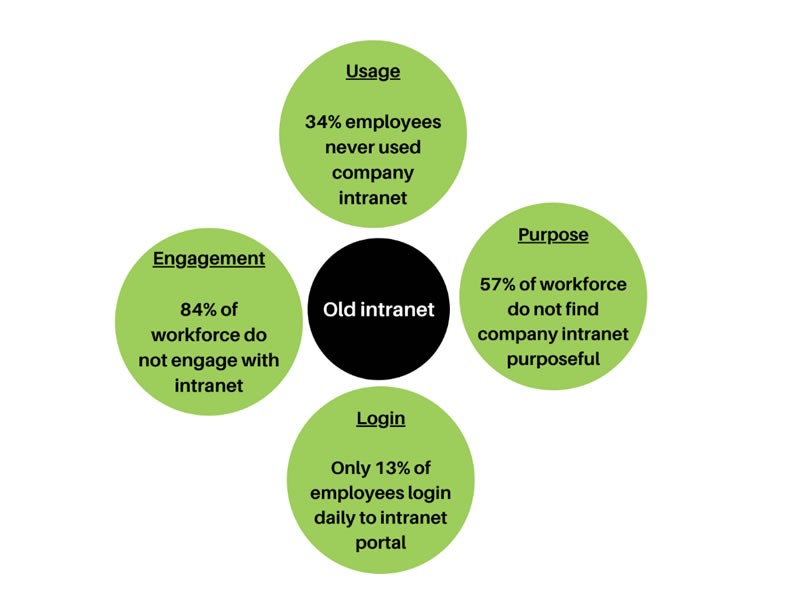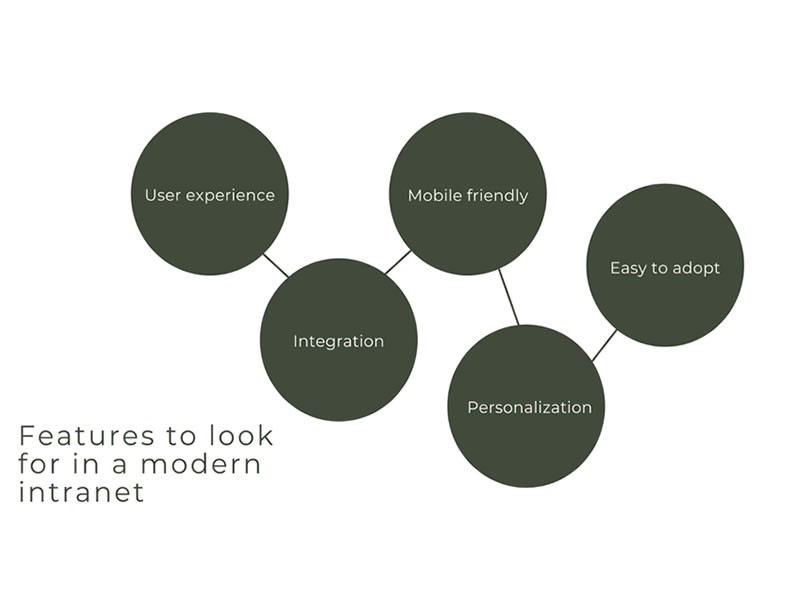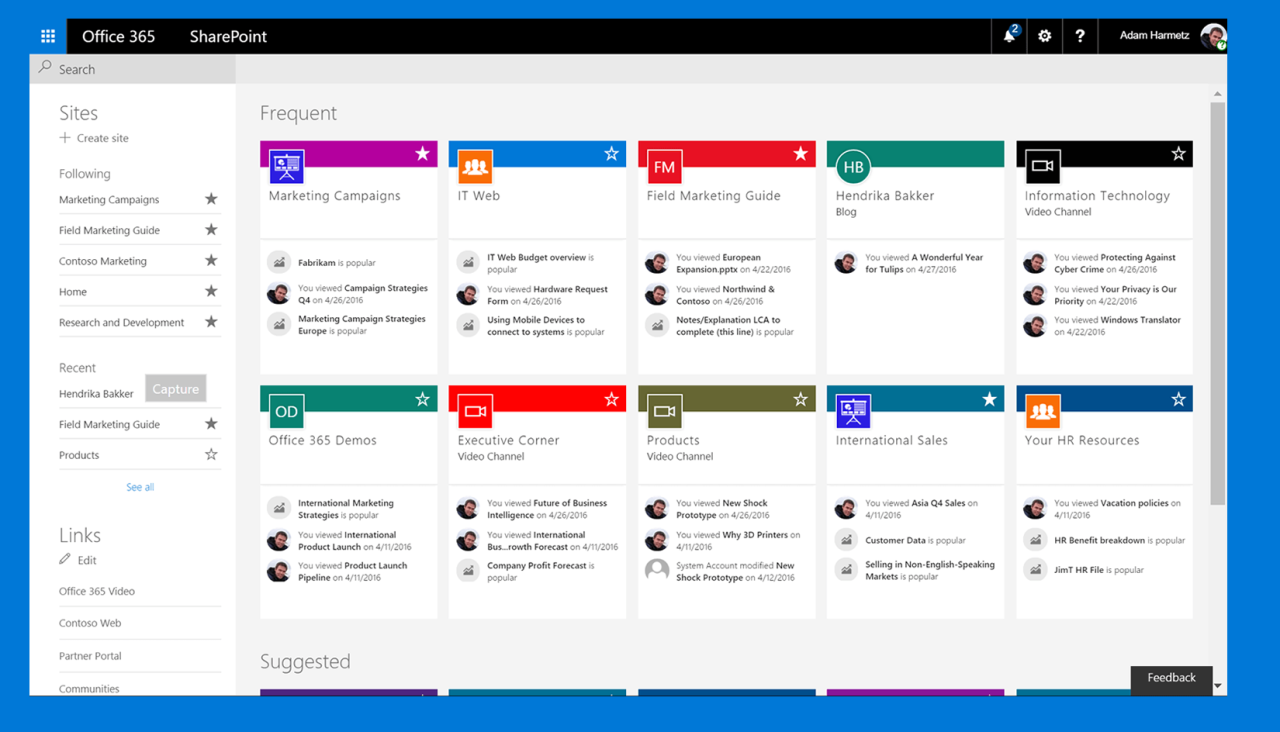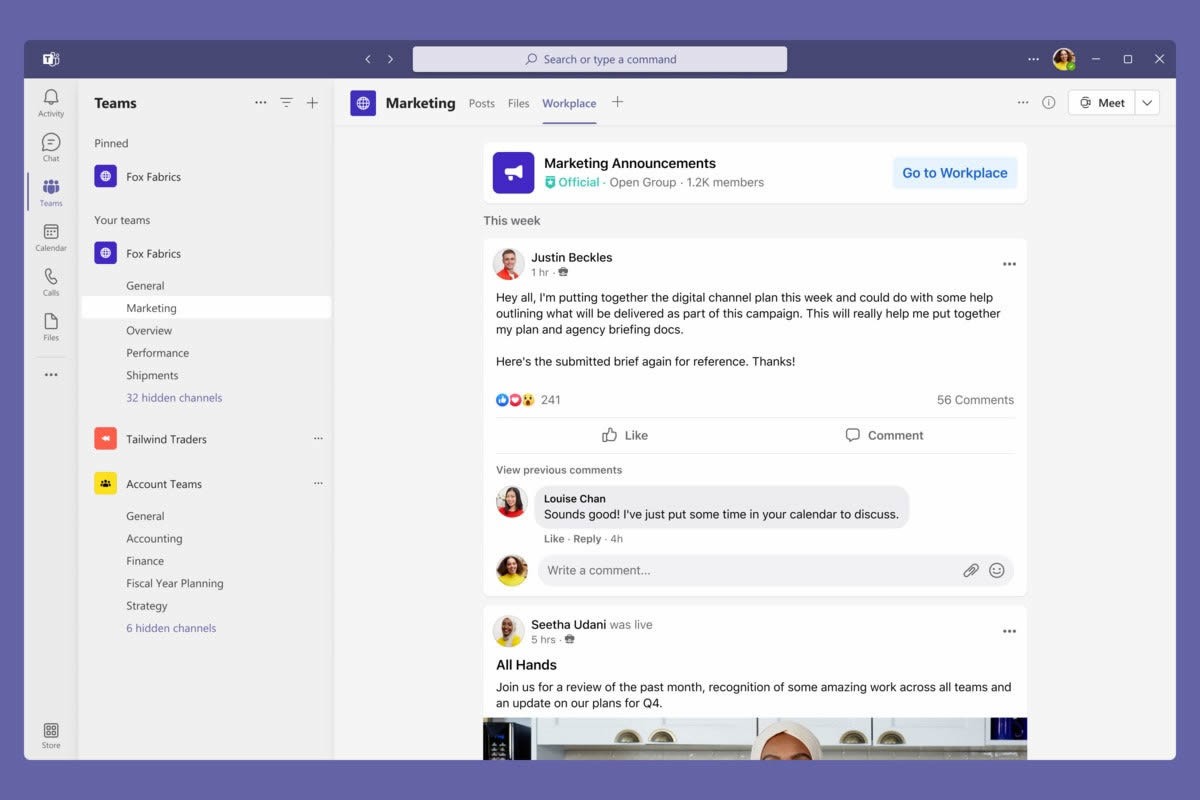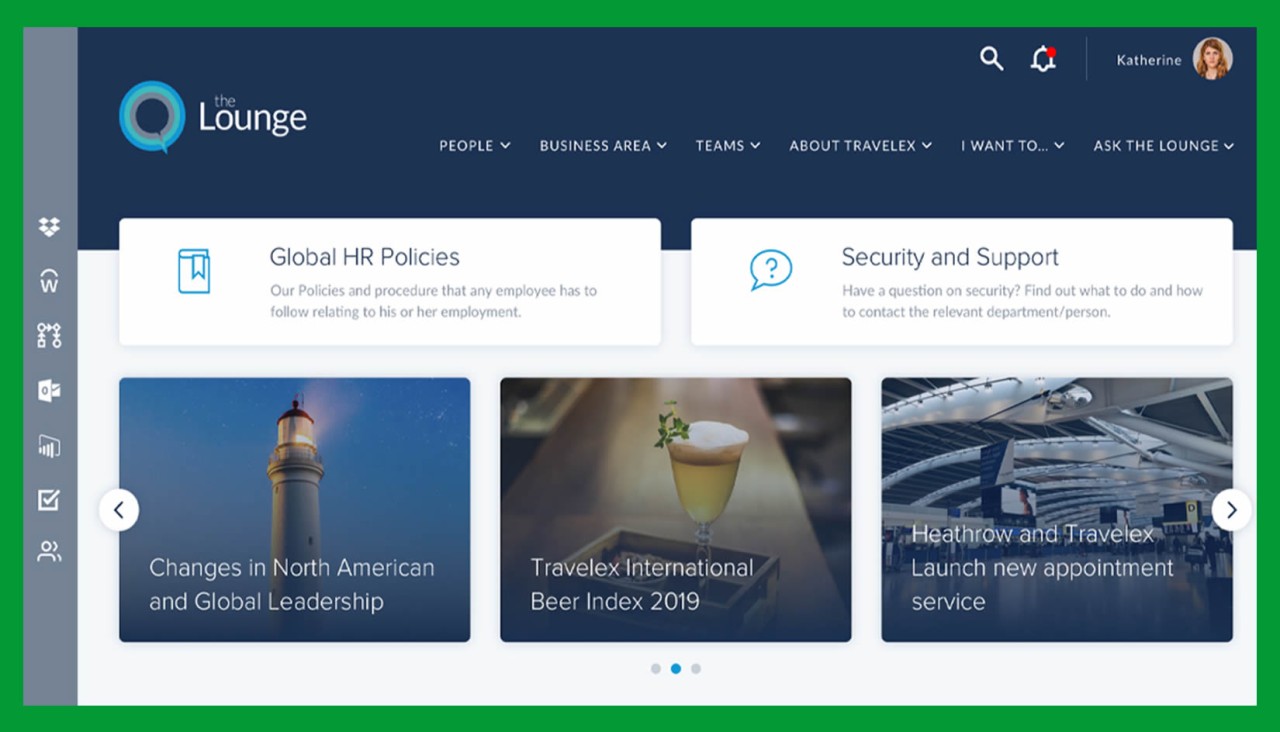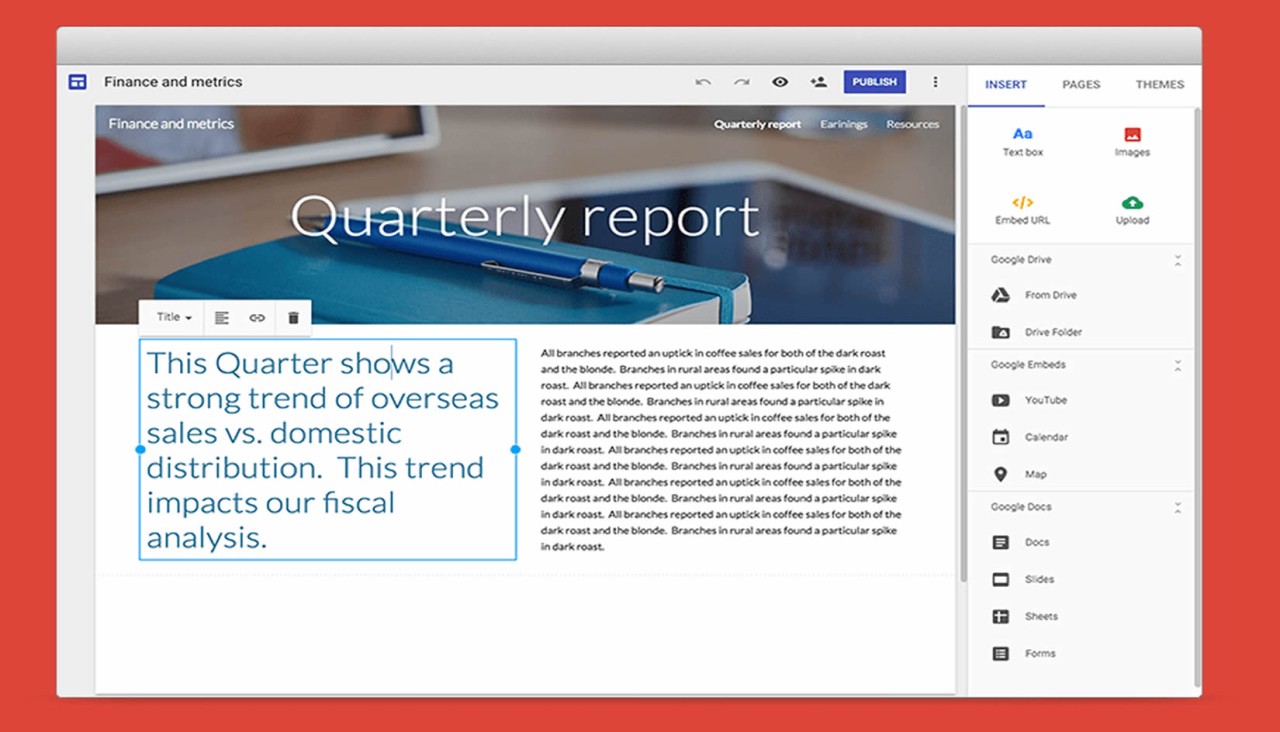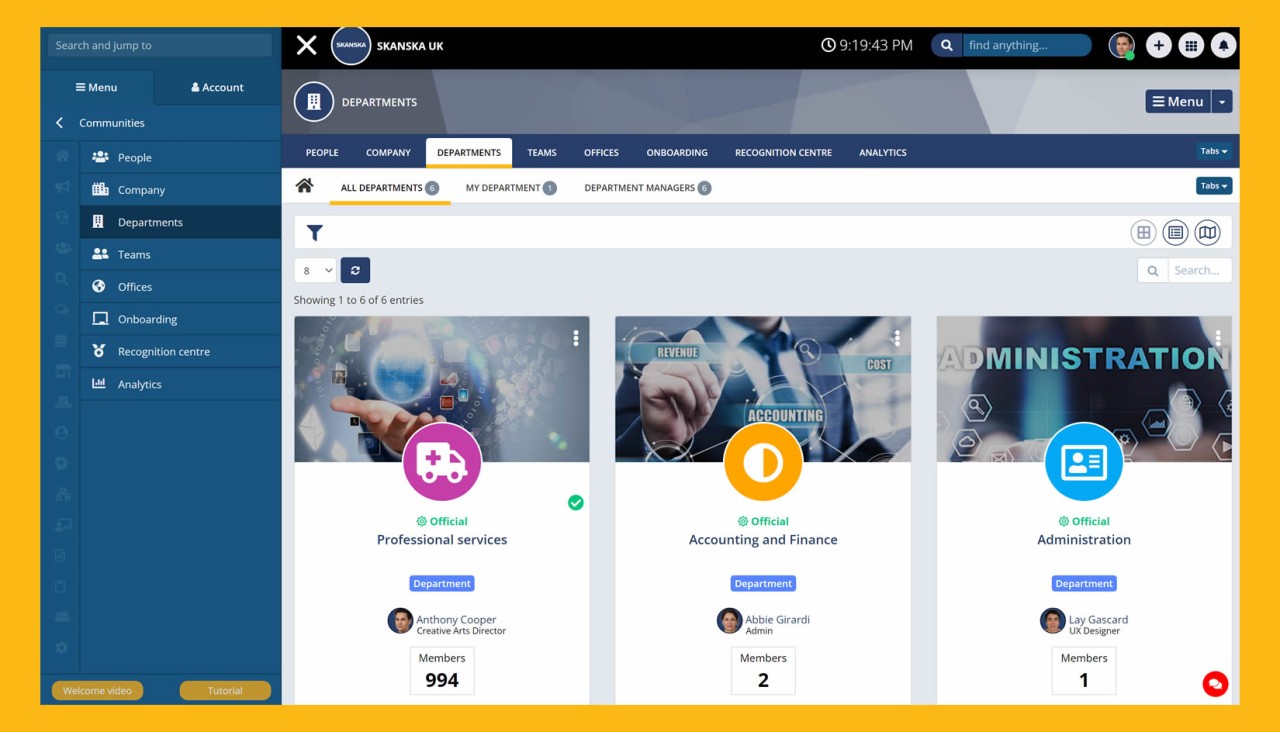Insight Blog
Agility’s perspectives on transforming the employee's experience throughout remote transformation using connected enterprise tools.
8 minutes reading time
(1617 words)
Are you looking for the perfect Intranet portal software? Here are the top 5 best Intranet portals of 2026
Are you looking for the perfect Intranet portal software? Here are the top 5 best Intranet portals of 2026
When you want internal software for your company, you should consider the best --even if you're a remote team. We put together a list of the best top 5 Intranet portal software.
What is the term "Intranet portal software" ? How many of your teams are dispersed geographically? Is your team dispersed throughout different time zones? Is your workforce on the front lines, rather than in an office?
Or maybe, you have a hybrid work environment? This isn't an isolated incident, especially during the current COVID-19 situation.
Research suggests that 74% of organizations are asking their employees to work remotely. This is understandable because COVID-19 has sparked a paradigm shift in our daily routines and professional practices.
There's usually no central location where all of these scattered employees may congregate. However, your office doesn't have to be on actual real estate anymore. Remote or digital workplaces may fulfil all of the same functions as their historic counterparts, according to forward-thinking businesses
Thus, the modern intranets are designed to accomplish this challenging task. Now your team can work from virtually any location with an internet software portal and they can use it to connect, communicate, share files, and collaborate on projects.
Old intranet portal software
How a intranet portal works: What features should you look for?
The evolution of intranet technology has been rapid in the last few years. In fact, the word "intranet" itself is becoming more dated. Traditional intranets, on the other hand, are a thing of the past with today's technologies.
- Only one site was used to host the intranet and the design was one-size-fits-all.
- Thus, it was impossible to tailor it to the demands of a particular user.
- When the previous intranets first came out, they were slow and lacked new features.
- As a result, employees had difficulty navigating these systems and finding the information they needed.
- Using a user name and password to log in each time was a must.
- Old intranets required to be used with a VPN, so it was impossible to use them without the assistance of IT staff.
- These are the reasons why only 13% of workers logged in to the intranet portal daily while 57 percent said they don't see any value in it.
The new intranet software platforms are more advanced, making information sharing and internal communication a lot more convenient.
It's up to you to choose the right one for you. A wide variety of intranet software is available. You'll feel like you're drowning in the alternatives, feature bundles, and product evaluations that are clamoring for your attention after a short Google search.
Intranet portal software defined: Question to ask someone to resolve your current intranet situation, like:
- Are there any issues with the user experience? Does the user experience resemble WhatsApp, Telegram, or Facebook? Does the user experience make it easier to learn and more widely adopted?
- If you are already using Google Workspace or Microsoft 365 as a productivity suite, does it work seamlessly with those?
- If so, does it have native apps for iOS and Android devices as well? Is it truly mobile-friendly and easy to use?
- Does it support personalization options? For example, does it personalize information and application access?
We've done the tedious work for you so that you don't have to spend time on research. We've narrowed the field down to the top ten intranet software available in the market. The only thing you have to do is pick one based on your requirements.
1. SharePoint
Perfect choice for: Those who are looking for an intranet that integrates perfectly with other products of Microsoft.
Microsoft Office is fully integrated with the SharePoint intranet platform. It is used internally by companies to store, manage, and share documents and data. Anyone with an internet connection can use SharePoint as a shared portal.
Pros
- One of the advantages of SharePoint is how easy it integrates with other Microsoft products.
- Secondly, it allows you to divide your workforce into distinct divisions, each with its own calendar and visual chronology.
- It enables the exchange of private messages between employees who are members of a division.
- It allows creating forms, workflows, and custom apps for every device. It is because SharePoint includes tools including lists, libraries, Microsoft Flow, and Power Apps.
- It is easy to manage content with SharePoint. You can easily use versioning and user access control.
Cons
- There is a high implementation cost and low adoption rate for SharePoint. In addition, we've noticed that the usability of mobile devices is a bit lacking.
- It's clunky and feels like old tech.
- It can be very confusing to start using, and managing permissions (such as who has access to specific files or folders, and whether you have a view or edit rights) seems unnecessary complicated.
2. Workplace by Facebook
Perfect choice for: Those who are looking for a budget-friendly intranet that requires minimal training.
Workplace by Facebook is an online collaboration platform for larger enterprises that makes use of things you're already familiar with like Facebook groups, Messenger, and video conferencing.
Pros
- If you are looking to work with clients and partners, Facebook's Workplace platform is a great option.
- A number of third-party applications can be seamlessly integrated with Google Workspace.
- There is a central repository for all of the company's reference materials in the form of a shared knowledge library.
- In addition to text, voice, and video messages, it provides a variety of options to communicate with the right people at the right time.
- Workplace by Facebook has features like comments and reactions, auto-translation of postings, and polls and surveys that help you keep your employees engaged and informed.
- User access control with G-Suite or Azure, access codes for workers who don't have email, and single sign-on are just some of the options available.
Cons
- It does not allow you to create pages for static information.
- In addition, CERN learned the hard way that Facebook may not be the greatest place to store your personal information.
- This is very feature light and the focus on a newsfeed interface is not very useful for business and collaboration
- The layout is very busy and with everything happening it's hard to keep track and be able to just peruse the updates
3. Interact
Perfect choice for Companies looking for multiple features in one software
Are you in need of a platform for your social intranet? It is one of the best intranet systems for those who prefer a less corporate experience. It's a combination of a news feed for social media, a tool for internal communication, and a personalized platform for teamwork.
Pros
- Interact is a single digital platform that provides both social and static functionality.
- It allows you to customize the tools in order to better reflect your company's identity.
- Your intranet's performance can be assessed using built-in statistics, such as determining what material is most popular and what keywords are being used.
- Using Interact, you may send essential messages to a large range of people and track how many people read and respond to them.
- It is possible to gauge the mood and opinion of your employees with Interact as it provides polling and survey options.
- In addition, it helps you target your communications to the relevant employees.
Cons
- It's not compatible with any of Google's productivity software.
- The calendar function is terrible: there is no support for recurring events and sometimes, events disappear
- Some very popular suggestions have been acknowledged, but remain unimplemented 4-5 years later.
4. Google Sites
Perfect choice for: Those who are looking for top-down communication and working on short-term projects
Building a website with Google Sites is quite straightforward. It allows users to construct responsive, intranet software sites without coding or development.
Pros
- Google Sites is well-suited to both long-term initiatives and short-term information exchange.
- Integration with Google Docs, Drive, and Calendar is very simple and fast.
- It features a drag-and-drop editor that lets you arrange your information in any way you like.
- Similar to Google Docs and Google Drive, users may share and secure site material to collaborate on it.
Cons
- Google Sites has a low level of involvement and openness to social aspects.
5. AgilityPortal
Best choice for: Organizations looking for an all-in-one solution to their intranet and digital workplace needs, most cost effective, great support
AgilityPortal is not just an intranet platform, it also offers a digital workplace for your organization. So, building an intelligent workplace where remote teams can connect, communicate, and collaborate from anywhere at any time is now possible with AgilityPortal's cloud-based platform.
This intranet software will save operational costs, improve cooperation across the company, and increase productivity.
Pros
- Workplace learning, engagement, and knowledge discovery are all available in AgilityPortal's Employee Experience Platform.
- It's a centralized platform where all employees and customers can interact, communicate, and collaborate.
- Make sure your workers can work from anywhere and at any time by implementing a Workplace Transformation with AgilityPortal.
- If you use AgilityPortal's internal communication platform, you'll be able to communicate quickly, effectively, and accurately with your scattered staff to boost the productivity of frontline workers.
- It is mobile-friendly. It's now easier than ever for your entire staff to obtain the information they need on their mobile devices; wherever they are, whenever they are.
- You can try 14-day free trial to test the features.
Cons
- No mobile app support, but the app is fully mobile responsive, and very much has the feel of a native mobile app.
Categories
Blog
(2716)
Business Management
(333)
Employee Engagement
(213)
Digital Transformation
(185)
Growth
(124)
Intranets
(120)
Remote Work
(61)
Sales
(48)
Collaboration
(43)
Culture
(29)
Project management
(29)
Customer Experience
(26)
Knowledge Management
(21)
Leadership
(20)
Comparisons
(8)
News
(1)
Ready to learn more? 👍
One platform to optimize, manage and track all of your teams. Your new digital workplace is a click away. 🚀
Free for 14 days, no credit card required.