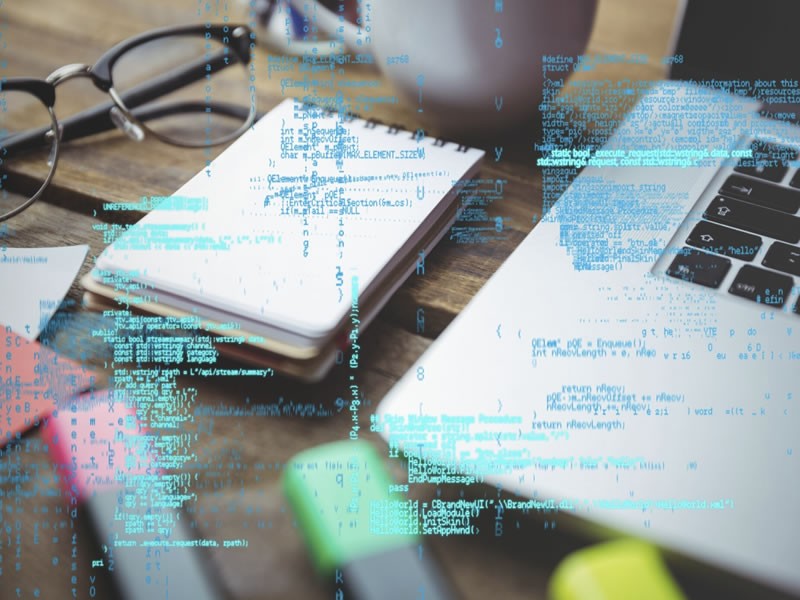Insight Blog
Agility’s perspectives on transforming the employee's experience throughout remote transformation using connected enterprise tools.
38 minutes reading time
(7581 words)
18 Next-Generation Tools for Boosting Productivity
Are you looking to take on the freelance life? First, you need some great tools. Here are 18 Next-Generation Tools for Boosting Productivity.
If you've ever spent 20 minutes searching for an email you know is in your inbox, only to find it in a Teams chat, you can bet your entire workforce is doing it, too.
And then there's the hour you spent crafting a company-wide email and entering data—tasks that automation could have handled.
It's not very productive.
And in a productivity-obsessed era, finding tools to help you and your team nix multiple 20-minute time wasters is critical.
Whether your team is remote, hybrid, or made up of full-time office dwellers, here are the next-generation tools business owners and team leaders can use to boost productivity.
What are productivity tools?
What are productivity tools, and how can they benefit you? Productivity tools are software applications or resources designed to help individuals and teams accomplish tasks more efficiently and effectively. They come in various forms and serve different purposes, from project management software to time-tracking apps, collaboration platforms, note-taking tools, and more.
Productivity tools aim to streamline workflows, automate repetitive tasks, enhance organization, and improve communication among team members. They often feature functionalities such as task scheduling, file sharing, real-time collaboration, task prioritization, and progress tracking.
By utilizing productivity tools, individuals and teams can optimize their time management, increase focus on essential tasks, minimize distractions, and ultimately achieve better results.
These tools empower users to work smarter, not harder, by providing the necessary resources and support to enhance productivity and efficiency in various aspects of work and life.
What do We Mean by Next-Gen Tooling?
When we say "next-gen" we simply mean advanced business software that is helping transform how companies engage with technology and each other.
This new generation of business productivity tools prioritizes advanced features, efficiency, and user-friendly interfaces compared to its predecessors. These improvements are mainly due to incorporating technologies like automation and artificial intelligence that make the software more powerful, easier to use, and still affordable.
And the best part? Most of them are built in a way that makes it easy for anyone to onboard and start using them immediately. The days when only large, super tech-savvy companies used productivity tools are over.
Thanks to these trends, there are more modern business tools on the market than you could possibly ever try—which is why, later in this article, we're going to recommend a bunch for you.
But first, let's talk about the exciting benefits.
Why is Modern Tooling Critical to Productivity?
A decade ago, crafting a detailed business report may have taken all day.
Now, with advanced reporting software and business intelligence tools, the same task can be automated and completed in minutes. That's how modern tooling with rich features has transformed the business landscape.
Modern tooling is vital to boosting productivity for several reasons, including:
- More Free Time: Modern automation tooling gives teams back hours that can be invested in creative or strategic work. It does this by taking over repetitive tasks like scheduling and data entry. This shift from manual to automated tasks accelerates workflows and reduces the chance of human error.
- Organizational Efficiency: Whether it's project management software that offers an overview of project timelines and tasks or digital note-taking apps that keep ideas and action items in one place, these tools provide a fresh way to keep things organized and reduce wasted time.
- Streamlined Operations: Speed can be a competitive advantage, and modern tooling makes moving from planning to action easier. Integrated systems allow for seamless data flow between different departments, enabling quick yet informed decision-making and execution.
- Better Collaboration: The rise of remote work has made collaboration tools essential for most organizations. Modern tooling enables real-time communication and collaboration. Video conferencing, shared workspaces, and cloud storage allow teams to collaborate, share ideas, and stay productive regardless of location.
- Business Scalability: As businesses grow, needs change. Smart tools today are designed with this flexibility in mind. Add-on features mean companies can respond to changes without slowing down to overhaul their tech stacks.
- Data-Driven Decisions: Tools that can automate data analysis provide businesses with insights about their actions, what customers want, and what's happening in the market. This helps organizations make intelligent decisions, improve their plans, and discover ways to get better.
Here are 10 benefits of using productivity tools:
- Enhanced Efficiency: Productivity tools streamline workflows and automate tasks, allowing users to accomplish more in less time.
- Improved Organization: These tools help users stay organized by providing features such as task lists, calendars, and file management systems.
- Better Time Management: Productivity tools enable users to prioritize tasks, set deadlines, and allocate time effectively, leading to improved time management skills.
- Increased Focus: With features like distraction-blocking apps and task prioritization, productivity tools help users stay focused on essential tasks.
- Enhanced Collaboration: Many productivity tools facilitate collaboration among team members by providing features for real-time communication, file sharing, and project management.
- Accessible Information: Cloud-based productivity tools ensure that information is accessible from anywhere, anytime, allowing for seamless collaboration and remote work.
- Goal Tracking: Productivity tools often include features for setting and tracking goals, helping users stay on track and measure progress toward their objectives.
- Reduced Stress: Productivity tools can help reduce stress levels and prevent burnout by automating repetitive tasks, providing reminders, and offering organizational features.
- Improved Communication: With features like instant messaging, video conferencing, and shared calendars, productivity tools facilitate clear and efficient communication among team members.
- Enhanced Productivity: Overall, using productivity tools leads to increased productivity and efficiency, enabling individuals and teams to achieve more with less effort.
How to select the best tool for productivity?
Whether you're searching for native software or a web application, the selection process typically remains consistent.
There are three avenues you can explore to discover the optimal productivity tools:- Third-party reviews: Perusing reviews from reputable platforms like G2, Capterra, and TrustRadius offers insights from industry experts, aiding in discovering the ideal productivity tool tailored to your specific requirements.
- Social media posts: Utilizing search engines on platforms such as Quora or Reddit allows you to gauge the sentiments of average users towards different tools. While there might be occasional punctuation errors, this approach offers a more diverse dataset than review sites with limited reviewers.
- Free trials: The most reliable method to ascertain whether a tool suits your needs is to experience it firsthand through free trials. Many artificial intelligence tools offer complimentary trials, enabling you to explore features and acquaint yourself with the user-friendly interface.
18 Cutting-Edge Tools for Productivity in 2024
In today's fast-moving business world, tools that boost efficiency and streamline operations are critical. So, here are 18 next-gen tools in several key business areas that can significantly improve your team's productivity.
Lets get started with 3 of the best Project Management and Collaboration Platforms
Follow us and access great exclusive content everyday: Follow us on Google News
Project Management and Collaboration Platforms
It's possible to overcome missed deadlines and misplaced communication with a good project management platform that includes deep collaboration tooling.
Typically, these portals are designed to keep teams organized and connected and offer a shared space for tasks, deadlines, and communications—so everyone involved in the project always knows what's happening and when.
They support various methodologies, from Agile to Waterfall, and often include features like file sharing, real-time chat, and progress tracking. With these platforms, your team can streamline workflows, reduce miscommunications, and ensure that projects are completed efficiently and effectively.
Three of the top management and collaboration platforms on the market include:
#1.AgilityPortal - For Project Management and Collaboration Platforms
This platform is a comprehensive intranet software solution designed to foster seamless connectivity, communication, and collaboration among employees, irrespective of their geographical locations.
Boasting a robust suite of features, it empowers organizations to manage workflows, monitor progress, and facilitate productive teamwork across remote teams, all while prioritizing security and efficiency.
It enables smooth integration with existing systems and provides customizable options to tailor the platform to specific organizational needs.
With its user-friendly interface and versatile capabilities, this platform revolutionizes how teams interact and work together, ensuring enhanced productivity and cohesion across the entire organization.
- Task Management: Efficiently organize and delegate tasks, set deadlines, and track progress to ensure projects stay on schedule.
- Document Collaboration: Enable real-time collaboration on documents, spreadsheets, and presentations, allowing multiple team members to work simultaneously and provide feedback seamlessly.
- Calendar Integration: Sync schedules, set reminders, and schedule meetings or events effortlessly to streamline time management and avoid scheduling conflicts.
- Communication Channels: Offer various communication channels such as chat, video conferencing, and discussion forums to facilitate quick and effective communication among team members.
- Reporting and Analytics: Generate detailed reports and utilize analytics tools to gain insights into team performance, identify bottlenecks, and make data-driven decisions to optimize productivity.
You may also like: Best Apps for Employees: UPDATED 2022 – A Complete Guide
#2.Slack - For Project Management and Collaboration Platforms
This messaging platform provides a user-friendly interface for effectively managing discussions across various channels tailored to specific subjects or undertakings. Users can effortlessly exchange files, streamline processes through workflow automation, and seamlessly connect with other productivity applications for enhanced collaboration and productivity.
Additionally, it offers a range of features designed to optimize team communication and coordination, making it an indispensable tool for modern work environments.
- Channel Organization: Easily categorize discussions into channels dedicated to specific topics or projects. This feature helps maintain clarity and focus within conversations, allowing team members to locate relevant information quickly.
- File Sharing: Seamlessly sharing files within conversations reduces the need for separate email threads or file-sharing platforms. This feature promotes collaboration by enabling team members to access and collaborate on documents, images, and other media in real time.
- Workflow Automation: Use built-in automation tools to automate repetitive tasks and streamline workflows. By setting up triggers and actions, teams can automate routine processes such as notifications, reminders, and data updates, thereby increasing efficiency and reducing manual effort.
- Integration with Work Apps: Integrate with various work applications, such as project management tools, calendars, and productivity software. This feature enables seamless data exchange between different platforms, enhancing productivity and allowing the teams to work cohesively across multiple tools.
- Team Collaboration Tools: Access various collaboration tools designed to facilitate teamwork and communication. Features such as mentions, reactions, polls, and threaded conversations enhance communication dynamics, foster engagement, and promote effective collaboration among team members.
#3.Asana - For Project Management and Collaboration Platforms
Asana empowers teams, whether tackling small-scale initiatives or managing large-scale endeavors, by providing a comprehensive platform to streamline their workflow.
From meticulously mapping out every step to assigning tasks, setting deadlines, and facilitating seamless communication, Asana is the central hub for collaborative endeavors.
Its versatile interface offers a range of views, including lists, kanban boards, calendars, and timelines, catering to diverse team preferences and enabling effective progress visualization.
By leveraging Asana, teams can effortlessly ensure clarity and alignment on tasks and deadlines, minimizing the necessity for continued meetings and check-ins.
This fosters a more efficient and productive work environment, allowing teams to focus on driving results.
- Task Management: Asana allows users to create, assign, prioritize, and track tasks, ensuring clarity and accountability within teams.
- Deadline Setting: Users can set deadlines for tasks and projects, helping teams stay on track and meet critical milestones.
- Collaboration Tools: Asana provides various communication tools such as comments, mentions, and file attachments, facilitating seamless collaboration among team members.
- Project Visualization: With multiple views, including lists, kanban boards, calendars, and timelines, Asana enables teams to visualize their work in the most suitable format.
- Integration Capabilities: Asana integrates with various third-party apps and tools, enhancing workflow efficiency and enabling seamless data sharing across platforms.
- Customization Options: Users can customize project layouts, fields, and notifications according to their team's specific needs and preferences.
- Progress Tracking: Asana offers progress tracking features such as status updates, milestones, and progress bars, allowing teams to monitor project progress in real time.
- Mobile Accessibility: Asana is accessible on mobile devices, enabling teams to stay connected and productive.
These features collectively contribute to Asana's effectiveness in helping teams manage projects efficiently and collaborate effectively.
Sprint Planning Tools
Although product development teams predominantly use sprint planning, there's no reason you and your team (if you aren't software developers) can't enjoy a good sprint.
Sprint planning tools can help your team stay organized, track progress, and remain on schedule.
A few popular tools used in sprint planning for software teams—and non-software teams—include:
#4.Jira - For Sprint Planning Tools
Jira is the premier choice for agile project management, renowned for aiding teams in meticulously planning, tracking, releasing, and supporting top-tier software with unwavering confidence.
As the cornerstone of your development lifecycle, Jira is the ultimate repository of truth, furnishing autonomous teams with the vital context needed to navigate swiftly while remaining tethered to overarching business objectives. Whether employed to oversee straightforward projects or to fuel the intricacies of DevOps methodologies, Jira simplifies the process of propelling work onward, fostering alignment and facilitating contextual communication amongst team members.
With Jira, teams can seamlessly propel projects forward, ensuring coherence and efficiency at every step.
- Agile Boards: Jira offers agile boards, such as Scrum and Kanban boards, visually representing tasks, allowing teams to manage and prioritize work items efficiently.
- Customizable Workflows: With customizable workflows, teams can tailor Jira to reflect their unique processes, ensuring seamless task progression and adherence to established workflows.
- Issue Tracking: Jira's robust capabilities enable teams to create, assign, and track issues throughout their lifecycle, ensuring transparency and accountability.
- Integration with Development Tools: Jira seamlessly integrates with various development tools and platforms, enabling teams to streamline workflows and centralize project management efforts.
- Reporting and Analytics: Jira offers comprehensive reporting and analytics features, allowing teams to gain insights into project progress, identify bottlenecks, and make data-driven decisions to enhance productivity and efficiency.
Free ebook: How To Get Your Intranet Off The Ground
#5. ClickUp - For Sprint Planning Tools
Renowned for its remarkable flexibility, ClickUp emerges as a multifaceted platform proficient in managing tasks, documents, goals, and facilitating team communication.
Its expansive array of features encompasses the creation of sprints, task assignment, and meticulous progress tracking, rendering it adaptable to a myriad of project management methodologies.
Beyond its core functionalities, ClickUp provides a robust environment for collaboration, offering integrated chat capabilities to foster seamless communication among team members.
With its comprehensive suite of tools, ClickUp empowers teams to navigate complex projects with ease, ensuring efficiency and productivity from conception to completion.
- Task Management: ClickUp offers robust task management capabilities, allowing users to create, assign, prioritize, and track tasks effortlessly. Users can add descriptions, attachments, due dates, and assignees to tasks, ensuring clarity and accountability within teams.
- Customizable Views: ClickUp provides a variety of customizable views, including list view, board view, calendar view, and Gantt chart view. These views allow teams to visualize their tasks and projects in the format that best suits their workflow preferences, enhancing productivity and collaboration.
- Goal Tracking: ClickUp enables users to set and track goals for projects, teams, or individuals. Users can define key objectives, set milestones, and track progress in real-time, ensuring alignment with organizational goals and driving accountability.
- Document Management: ClickUp offers robust document management features, allowing users to create, store, and collaborate on documents within the platform. With version control, commenting, and integration with popular file storage platforms like Google Drive and Dropbox, teams can easily manage and access project-related documents.
- Team Collaboration: ClickUp fosters seamless collaboration among team members with features like comments, mentions, and real-time chat. Users can communicate directly within tasks and projects, share updates, ask questions, and provide feedback, promoting transparency and enhancing teamwork.
#6.Monday.com - For Sprint Planning Tools
Known for its user-friendly interface, Monday.com supports sprint planning through customizable workflows, time tracking, and progress monitoring, facilitating clear communication and task prioritization.
- Customizable Workflows: Monday.com offers honhly customizable workflows, allowing teams to design and adapt their project management processes to suit their specific needs and preferences. This flexibility ensures efficient task management and seamless collaboration.
- Visual Project Tracking: With intuitive visual dashboards and timelines, Monday.com enables teams to track project progress at a glance. This visual representation enhances transparency, allowing stakeholders to understand the project status and identify potential bottlenecks quickly.
- Collaboration Tools: Monday.com provides collaboration tools, including file sharing, comments, and @mentions, facilitating seamless communication and collaboration among team members. This promotes transparency, reduces miscommunication, and fosters a more cohesive team environment.
- Automation: Monday.com offers robust automation capabilities, allowing teams to streamline repetitive tasks and workflows. By automating routine processes such as task assignments, status updates, and notifications, teams can save time and focus on more strategic initiatives.
- Integration Ecosystem: Monday.com integrates seamlessly with various third-party tools and platforms, including popular productivity apps, communication tools, and project management software. This integration ecosystem enhances workflow efficiency by centralizing data and eliminating the need for manual data entry across multiple systems.
Cloud Storage and File Sharing
Modern businesses thrive on accessibility and speed. Cloud storage solutions allow teams to store, share, and collaborate on documents and projects from anywhere in the world. This flexibility boosts productivity by removing physical and time barriers to accessing work materials.
#7. Dropbox - For Cloud Storage and File Sharing
Dropbox, a tried-and-true classic, rose to prominence as the go-to solution for securely sharing large files among teams. Its initial allure stemmed from its free accessibility and robust security features. Even today, Dropbox remains a top choice for seamless file sharing and collaborative work, offering unparalleled convenience and accessibility from any location. Its enduring reliability continues to make it an indispensable tool for teams seeking efficient file management and collaboration solutions.
- File Syncing Across Devices: Dropbox ensures that your files are always up-to-date across all your devices. Whether you're accessing files from your computer, smartphone, or tablet, Dropbox automatically syncs changes, ensuring seamless access to the latest versions anytime, anywhere.
- File Version History: With Dropbox, you never have to worry about losing track of file versions. It keeps a detailed history of changes made to your files, allowing you to revert to previous versions if needed. This feature provides added peace of mind and helps prevent accidental data loss or errors.
- Collaborative Tools: Dropbox offers a suite of collaborative tools that streamline teamwork and communication. Features like commenting, sharing permissions, and real-time editing enable teams to collaborate effortlessly on documents, presentations, and other files, fostering productivity and creativity.
- Security and Encryption: Security is paramount with Dropbox. It employs robust encryption protocols to safeguard your files, protecting them from unauthorized access or breaches. Additionally, advanced security features like two-factor authentication and remote device wipes add protection to your data.
- Integration with Third-Party Apps: Dropbox seamlessly integrates with various third-party apps and services, enhancing its functionality and versatility. Whether you need to connect Dropbox with project management tools, productivity apps, or cloud storage services, its extensive integration capabilities ensure smooth workflows and increased productivity.
#8.Google Drive - For Cloud Storage and File Sharing
Google Drive, an integral component of Google Workspace, offers robust cloud storage solutions coupled with effortless collaborative editing capabilities for documents, spreadsheets, and presentations. With its seamless integration into the Google ecosystem, users can access, share, and co-edit files in real-time, fostering enhanced productivity and teamwork.
Google Drive provides a comprehensive suite of features designed to streamline file management and facilitate seamless collaboration, making it an indispensable tool for individuals and teams alike in modern work environments.
- Generous Cloud Storage: Google Drive provides ample cloud storage space, allowing users to store documents, images, videos, and other files securely in the cloud. With generous storage allocations, users can easily access their files from any device without worrying about storage limitations.
- Real-Time Collaboration: One of Google Drive's standout features is its real-time collaboration functionality. Users can simultaneously edit documents, spreadsheets, and presentations with colleagues, seeing real-time changes. This feature enhances teamwork and productivity by enabling seamless collaboration regardless of geographical location.
- File Version History: Google Drive automatically saves versions of files as they are edited, providing a detailed history of changes made over time. This feature allows users to track revisions, revert to previous versions if necessary, and review the evolution of documents, ensuring transparency and accountability in collaborative projects.
- Integration with Google Workspace: As part of the Google Workspace suite, Google Drive seamlessly integrates with other Google productivity tools such as Gmail, Google Docs, Google Sheets, and Google Slides. This integration enables users to leverage the full power of Google's ecosystem, streamlining workflows and enhancing productivity across various tasks.
- Advanced Search and Organization: Google Drive offers robust search and organization features, allowing users to locate files quickly using keywords, filters, and metadata. Users can organize files into folders, apply labels, and add descriptive metadata to facilitate efficient file management. This enhances productivity by reducing time spent searching for specific files and streamlining document retrieval processes
#9.Microsoft OneDrive - For Cloud Storage and File Sharing
Microsoft OneDrive, seamlessly integrated with Office 365, is predominantly utilized within corporate environments for its robust file storage and collaboration capabilities. Serving as a centralized shared drive, OneDrive empowers teams to securely store company files while facilitating real-time collaboration on documents.
Its deep integration with Office 365 enables users to seamlessly create, edit, and co-author documents, spreadsheets, and presentations, fostering enhanced productivity and teamwork across organizational settings.
With its comprehensive suite of features, Microsoft OneDrive emerges as an essential tool for businesses seeking efficient file management and collaborative solutions within a secure and familiar environment.
- Seamless Integration with Office 365:Microsoft OneDrive seamlessly integrates with Office 365, providing users with a familiar file storage and collaboration environment. This integration enables users to create, edit, and share Office documents directly within OneDrive, streamlining workflows and enhancing productivity.
- File Versioning and History: OneDrive automatically saves versions of files as they are edited, allowing users to track changes and revert to previous versions if needed. This feature ensures transparency and accountability in collaborative projects, preventing accidental data loss or errors.
- Advanced Security Features: With built-in security features such as encryption, multi-factor authentication, and data loss prevention, OneDrive offers robust protection for stored files. Organizations can confidently store sensitive information on OneDrive, knowing it meets stringent security standards.
- Real-Time Collaboration: OneDrive enables real-time collaboration on documents, spreadsheets, and presentations. Multiple users can work on the same file simultaneously, seeing each other's changes in real time. This feature fosters teamwork and enhances productivity by facilitating seamless collaboration regardless of geographical location.
- Anywhere Access and Syncing: OneDrive allows users to access their files from anywhere, on any device with an internet connection. Files stored in OneDrive are automatically synced across devices, ensuring that users always have access to the latest versions of their documents, even when on the go. This feature promotes flexibility and productivity by enabling users to work from any location.
Time Management and Tracking Software
Knowing how long your team spends on specific tasks and projects can help improve productivity. Once you start tracking time spent, you might be shocked to learn it's not what you thought it was.
Time management and tracking software help teams identify time sinks or inefficiencies. With this information, you can optimize workflows, prioritize tasks better, and ensure every hour is used as effectively as possible.
Three reliable time management and tracking tools include:
#10.Toggl - For Time Management and Tracking Software
Toggl, acclaimed for its intuitive interface, provides comprehensive time tracking functionality accompanied by detailed reports. This tool empowers users to gain insights into their time utilization across various tasks, enabling a deeper understanding of productivity patterns and resource allocation.
With Toggl, users can effortlessly track time spent on different activities and projects, facilitating better time management and informed decision-making. Its user-friendly design ensures ease of use for individuals and teams, making it an invaluable asset for enhancing productivity and efficiency in professional endeavors.
- Intuitive Time Tracking: Toggl offers a user-friendly interface for effortless time tracking. Users can quickly start, stop, and switch between tasks, ensuring accurate tracking of time spent on different activities throughout the day.
- Detailed Reports: Toggl generates comprehensive reports that provide insights into how time is allocated across various tasks and projects. These detailed reports help users identify patterns, analyze productivity trends, and make informed decisions to optimize their workflow.
- Flexible Project and Task Management: With Toggl, users can organize their work into projects and tasks, making tracking time spent on specific activities easy. This feature enables efficient project management, allowing users to allocate resources effectively and prioritize tasks based on their importance and deadlines.
- Cross-Platform Compatibility: Toggl is available across multiple platforms, including web browsers, desktop applications, and mobile devices. This cross-platform compatibility ensures that users can track their time seamlessly, regardless of the device they are using, facilitating productivity both in the office and on the go.
- Integration with Popular Tools: Toggl integrates with many popular productivity tools and project management platforms, such as Asana, Trello, and Slack. This integration lets users streamline their workflow by syncing time-tracking data with other essential tools, reducing manual data entry and enhancing overall efficiency.
#11. RescueTime - For Time Management and Tracking Software
RescueTime is an innovative productivity tool that automatically monitors and records the time spent on various applications and websites. By seamlessly tracking digital activities, RescueTime offers invaluable insights into productivity levels, allowing users to gain a deeper understanding of their work habits and time management.
RescueTime provides a suite of tools designed to minimize distractions and optimize focus, including features to block distracting websites and applications. With RescueTime, users can take proactive steps towards improving their productivity and achieving their goals with greater efficiency.
- Automatic Time Tracking: RescueTime automatically records the time spent on different applications and websites in the background, providing users with an accurate overview of their digital activities without manual input. This feature eliminates the need for manual time tracking, saving users time and effort.
- Insightful Productivity Reports: RescueTime generates detailed productivity reports that offer valuable insights into how users spend their time online. These reports highlight productivity trends, identify time-wasting activities, and help users make informed decisions to optimize their workflow and time management habits.
- Focus Time Tools: RescueTime offers tools to help users stay focused and minimize distractions during work sessions. Users can set customizable focus time sessions, during which distracting websites and applications are automatically blocked, allowing for uninterrupted focus on important tasks.
- Goal Setting and Tracking:Users can set productivity goals within RescueTime and track their progress over time. Whether aiming to reduce time spent on unproductive activities or increase focus on specific tasks, goal setting features help users stay motivated and accountable towards achieving their objectives.
- Integration with Productivity Tools:RescueTime integrates seamlessly with various productivity tools and platforms, allowing users to synchronize data and streamline their workflow. Whether integrating with project management tools, calendar applications, or time management software, this feature enhances productivity by centralizing data and facilitating efficient task management.
#12.Harvest - For Time Management and Tracking Software
Harvest is a comprehensive tool that seamlessly integrates time tracking with invoicing and revenue tracking functionalities.
Tailored to meet the needs of freelancers and consulting firms, Harvest offers a robust solution for efficiently managing time and billing clients. By combining time tracking capabilities with invoicing features, users can effortlessly monitor billable hours, generate accurate invoices, and track revenue streams in real-time.
This all-in-one platform streamlines administrative tasks, empowers users to maximize their billable hours, and ensures transparency and accuracy in client billing processes. With Harvest, freelancers and consulting firms can focus more on their work while efficiently managing their time and financial operations.
- Integrated Time Tracking and Invoicing:Harvest seamlessly combines time tracking with invoicing functionality, allowing users to track billable hours and generate invoices directly from the tracked time entries. This integration streamlines the billing process, saving time and ensuring accuracy in client invoicing.
- Detailed Reports and Insights: Harvest provides comprehensive reports and insights into time usage, project progress, and revenue streams. Users can analyze data to identify productivity trends, track project profitability, and make informed business decisions to optimize workflows and maximize profitability.
- Expense Tracking and Reimbursement: Users can easily track project-related expenses and submit reimbursement requests directly within Harvest. This feature simplifies expense management, ensures accurate record-keeping, and streamlines the reimbursement process for both users and clients.
- Flexible Project and Task Management: Harvest offers flexible project and task management features, allowing users to organize their work, assign tasks, and track project progress efficiently. Users can create project budgets, set milestones, and allocate resources effectively to ensure project success and profitability.
- Customizable Invoicing and Branding: Users can customize invoices with their branding, logos, and personalized messages to maintain a professional image and reinforce brand identity. Additionally, Harvest offers flexible invoicing options, allowing users to set invoice templates, payment terms, and recurring billing schedules to meet their unique business needs.
Account-Based Marketing Platforms
Account-based marketing (ABM) platforms help businesses market directly to specific companies or decision-makers rather than a broad audience. With targeted marketing tools, you can more easily build scalable, personalized customer interactions.
With account-based marketing, you can send messages or offers tailored to your customers' likes or needs. This makes your marketing more effective and can help increase sales because customers feel understood and valued.
A few examples of ABM platforms include the following:
#13.HubSpot - For Account-Based Marketing Platforms
HubSpot, renowned for its expansive suite of marketing tools, goes beyond conventional marketing strategies by offering features that facilitate Account-Based Marketing (ABM).
With HubSpot, users can personalize website content, emails, and various other marketing materials to cater specifically to targeted accounts. This level of personalization enables businesses to engage with key accounts more effectively, tailoring their messaging and content to address the unique needs and preferences of individual prospects or clients.
By leveraging HubSpot's ABM capabilities, businesses can enhance their marketing efforts, nurture valuable relationships with key accounts, and drive more targeted and impactful marketing campaigns.
- Personalized Website Content: HubSpot allows users to create personalized website content tailored to specific accounts or segments. This feature enables businesses to deliver targeted messaging and offers to visitors based on their interests, behaviors, or demographic information, enhancing engagement and conversion rates.
- Customized Email Campaigns: With HubSpot's email marketing tools, users can create highly customized email campaigns for targeted accounts. From personalized subject lines and content to dynamic email content based on recipient data, businesses can deliver relevant and engaging emails that resonate with their audience, leading to improved open rates and click-through rates.
- Account-Based Reporting and Analytics: HubSpot provides robust reporting and analytics features specifically tailored for Account-Based Marketing (ABM) efforts. Users can track the performance of campaigns targeted at specific accounts, measure engagement metrics, and gain valuable insights into the effectiveness of their ABM strategies, enabling data-driven decision-making and continuous optimization.
- Lead Scoring and Segmentation: HubSpot offers lead scoring and segmentation capabilities that help businesses prioritize and categorize leads based on their fit and engagement level with the brand. By assigning scores and segmenting leads by account attributes, businesses can focus their efforts on high-value accounts and tailor their marketing approach accordingly, increasing efficiency and ROI.
- Seamless CRM Integration: HubSpot seamlessly integrates with its CRM platform, enabling businesses to centralize account data, track interactions, and manage relationships with targeted accounts effectively. This integration ensures that marketing, sales, and service teams have access to up-to-date account information, facilitating coordinated efforts and providing a unified customer experience.
#14.Marketo - For Account-Based Marketing Platforms
Marketo stands out as a robust marketing automation platform, particularly renowned for its specialized Account-Based Marketing (ABM) features. This comprehensive tool empowers marketers to craft highly personalized campaigns tailored to specific accounts, leveraging advanced segmentation and targeting capabilities.
With Marketo, users can track engagement metrics and measure campaign effectiveness, gaining valuable insights into the success of their ABM initiatives.
Additionally, Marketo facilitates seamless integration with CRM systems, enabling marketers to streamline account management and align marketing efforts with sales objectives for maximum impact and ROI.
- Advanced Segmentation and Targeting:Marketo offers robust segmentation capabilities, allowing marketers to segment their audience based on various criteria such as demographics, behavior, and firmographics. This enables precise targeting of specific accounts or segments with personalized campaigns, increasing relevance and engagement.
- Personalized Campaigns:With Marketo, marketers can create highly personalized campaigns tailored to the unique needs and preferences of targeted accounts. From dynamic content and personalized messaging to account-specific offers and recommendations, Marketo empowers marketers to deliver compelling experiences that resonate with their audience.
- Engagement Tracking and Analytics:Marketo provides comprehensive tracking and analytics tools to monitor the engagement and effectiveness of ABM campaigns. Marketers can measure key metrics such as click-through rates, conversion rates, and pipeline impact, gaining actionable insights to optimize their campaigns and drive better results.
- Account-Based Reporting:Marketo offers specialized reporting capabilities for ABM, allowing marketers to track the performance of campaigns at the account level. This includes metrics such as account engagement score, account penetration, and pipeline contribution, providing valuable insights into the health and progress of targeted accounts.
- CRM Integration and Sales Alignment:Marketo seamlessly integrates with CRM systems, enabling seamless data synchronization and alignment between marketing and sales teams. This integration ensures that both teams have access to real-time account insights and engagement data, facilitating coordinated efforts and driving collaboration towards shared revenue goals.
#15. Demandbase - For Account-Based Marketing Platforms
Demandbase excels in the realm of Account-Based Marketing (ABM), offering a comprehensive suite of tools tailored specifically to identify, engage, and convert key accounts. With Demandbase, businesses can craft highly personalized campaigns and gain invaluable insights to effectively target their most valuable prospects.
Through advanced targeting capabilities and personalized messaging, Demandbase empowers marketers to create impactful campaigns that resonate with their target audience.
Demandbase's robust analytics provide actionable insights, enabling businesses to refine their strategies and drive greater success in their ABM initiatives.
- Account Identification Tools:Demandbase provides advanced account identification tools that enable businesses to identify and prioritize high-value accounts based on various criteria such as firmographics, intent signals, and engagement history. This feature helps marketers focus their efforts on accounts most likely to convert, maximizing ROI and efficiency.
- Personalized Campaigns and Content:With Demandbase, marketers can create highly personalized campaigns and content tailored to the specific needs and interests of target accounts. This includes personalized messaging, dynamic content, and targeted offers, enhancing engagement and driving conversions.
- Intent Monitoring and Engagement Scoring:Demandbase offers intent monitoring capabilities that track online behaviors and signals indicating purchase intent from target accounts. Combined with engagement scoring, marketers can prioritize accounts based on their level of interest and engagement, allowing for more targeted and effective outreach.
- Insightful Analytics and Reporting:Demandbase provides robust analytics and reporting tools that offer insights into the performance of ABM campaigns. Marketers can track key metrics such as account engagement, conversion rates, and pipeline contribution, enabling data-driven decision-making and optimization of marketing strategies.
- Integration with CRM and Marketing Automation Platforms:Demandbase seamlessly integrates with CRM systems and marketing automation platforms, facilitating seamless data synchronization and workflow automation. This integration ensures that sales and marketing teams have access to real-time account insights and can coordinate efforts effectively, driving alignment and maximizing results.
Accounts Payable Automation
Managing accounts payables (AP) can take up a ton of precious time, especially if your team is still doing parts of it manually. AP automation tools remove most manual data entry by handling invoices and payments electronically. In this way, they reduce errors, save time, and ensure suppliers are paid on time.
Using AP tools not only reduces errors but also frees up your finance team to concentrate on more strategic tasks, making the whole payment process more efficient and reliable.
Here are three powerful AP automation tools you may choose to use:
#16. Bill.com - Accounts Payable Automation
Bill.com is a widely recognized AP automation tool that has gained popularity within the gig economy.
This platform streamlines accounts payable processes by automating key tasks such as invoice capture, approval workflows, and payment processing. By leveraging automation, Bill.com ensures that businesses can manage their accounts payable efficiently and make timely payments to vendors and suppliers.
This not only saves time and reduces manual effort but also helps businesses maintain healthy financial operations and relationships with their partners.
- Automated Invoice Capture:Bill.com offers automated invoice capture functionality, allowing users to quickly digitize and capture invoices from various sources such as email attachments, scanned documents, and uploaded files. This feature eliminates manual data entry, reduces errors, and accelerates the invoice processing cycle.
- Streamlined Approval Workflows: With Bill.com, users can create customized approval workflows tailored to their business processes. This feature enables seamless collaboration between stakeholders by routing invoices and payment requests to the appropriate approvers based on predefined rules and permissions, ensuring timely approvals and compliance with internal controls.
- Efficient Payment Processing:Bill.com simplifies payment processing by offering multiple payment methods such as ACH, wire transfers, and virtual cards. Users can schedule payments, track payment status, and reconcile transactions within the platform, streamlining the payment process and reducing manual effort.
- Vendor Management and Communication:Bill.com provides centralized vendor management capabilities, allowing users to store vendor information, track payment history, and communicate with vendors directly through the platform. This feature enhances transparency and facilitates efficient communication, helping businesses build stronger relationships with their vendors.
- Integration with Accounting Software:Bill.com seamlessly integrates with popular accounting software such as QuickBooks, Xero, and Sage Intacct, enabling seamless data synchronization and workflow automation. This integration ensures that financial data is kept up-to-date across systems, simplifying reconciliation and reporting processes for enhanced financial visibility and control.
#17.QuickBooks - Accounts Payable Automation
QuickBooks is a versatile accounting software known for its robust capabilities in managing invoices and payments. It has garnered widespread popularity among small and medium-sized businesses due to its user-friendly interface and seamless integration with a variety of other software applications commonly used by businesses.
In addition to its invoicing and payment management features, QuickBooks offers a comprehensive suite of tools for accounting, expense tracking, payroll, and financial reporting. Its intuitive design and extensive functionality make it an ideal choice for businesses seeking a reliable and efficient solution for their accounting needs.
- Invoicing and Payment Management: QuickBooks provides built-in features for creating and managing invoices and tracking payments from customers. Users can quickly generate professional-looking invoices, send them to clients, and record payments, streamlining the invoicing and payment process.
- Integration Capabilities: QuickBooks seamlessly integrates with various third-party software applications commonly used by businesses, including payment processors, CRM systems, and e-commerce platforms. This integration allows for smooth data transfer between systems, reducing manual data entry and ensuring accurate financial records.
- Expense Tracking and Reporting: QuickBooks offers robust expense-tracking tools that enable users to categorize and track business expenses efficiently. Additionally, users can generate detailed expense reports, which provide insights into spending patterns and help businesses make informed financial decisions.
- Payroll Management: QuickBooks simplifies payroll processing with its built-in payroll management features. Users can calculate employee wages, withholding taxes, and generate paychecks or direct deposits, ensuring compliance with payroll regulations and accurate employee compensation.
- Financial Insights and Analysis: QuickBooks provides powerful financial reporting tools that allow users to analyze their business's financial performance. Users can generate various financial reports, such as profit and loss statements, balance sheets, and cash flow statements, enabling them to gain insights into their business's financial health and make strategic decisions accordingly.
#18.Tipalti - Accounts Payable Automation
Tipalti is a comprehensive platform that harnesses the power of automation to simplify a wide range of business processes, including invoicing, supplier management, tax compliance, purchase order (PO) matching, payment reconciliation, and more. By automating these tasks, Tipalti eliminates the need for manual intervention and costly outsourcing, allowing businesses to save valuable time and resources.
With Tipalti, businesses can bid farewell to inefficiencies and errors, streamlining their operations and achieving greater accuracy and efficiency in their financial workflows.
- End-to-End Automation:Offers comprehensive automation capabilities that streamline various aspects of financial operations, from invoicing and supplier management to tax compliance and payment reconciliation. This end-to-end automation reduces manual errors, accelerates processes, and frees up valuable time for finance teams to focus on strategic initiatives.
- Supplier Onboarding and Management:Businesses can easily onboard and manage suppliers through a centralized platform. From collecting supplier information to verifying identities and managing payment preferences, Tipalti simplifies supplier management processes, ensuring compliance and fostering stronger supplier relationships.
- Tax Compliance and Reporting:Tipalti helps businesses navigate complex tax regulations and ensure compliance with ease. The platform automates tax form collection, validation, and filing processes, minimizing the risk of errors and penalties. Additionally, Tipalti generates comprehensive tax reports for accurate reporting and compliance auditing.
- Purchase Order (PO) Matching:Tipalti facilitates seamless PO matching, ensuring that payments are accurately matched to corresponding purchase orders. By automating this process, businesses can reconcile payments with POs efficiently, reducing discrepancies and improving financial visibility and control.
- Payment Reconciliation and Reporting:Tipalti simplifies payment reconciliation by automating the matching of payments with invoices and POs. The platform provides detailed reports and dashboards that offer insights into payment statuses, discrepancies, and trends, empowering businesses to make informed financial decisions and optimize cash flow management.
Bonus #19. Heartland - Comprehensive Payment Solutions
Heartland offers a robust suite of Internet payment solutions designed to streamline and optimize payment processing systems for businesses of all sizes. The platform provides a wide range of features, including secure payment processing, comprehensive reporting, fraud prevention, and seamless integration with various business systems. By leveraging these capabilities, businesses can enhance their payment workflows, reduce operational costs, and improve customer satisfaction.
With Heartland, businesses can effortlessly manage their payment operations, ensuring transactions are processed quickly and securely.
- Secure Payment Processing: Heartland ensures that all transactions are processed securely, protecting sensitive data through advanced encryption and compliance with industry standards. This security measure reduces the risk of data breaches and fraud, providing peace of mind for both businesses and customers.
- Comprehensive Reporting: The platform offers detailed reporting and analytics tools that provide insights into payment activities. Businesses can track transaction histories, monitor payment statuses, and generate reports to make informed financial decisions and optimize cash flow management.
- Fraud Prevention: Heartland incorporates advanced fraud detection and prevention mechanisms. By continuously monitoring transactions for suspicious activities, the platform helps businesses mitigate the risk of fraudulent transactions and minimize potential financial losses.
- Seamless Integration: The platform integrates seamlessly with various business systems, including accounting software, e-commerce platforms, and point-of-sale systems. This integration capability allows businesses to streamline their payment operations, reduce manual data entry, and improve overall efficiency.
- Customer Support: Heartland provides dedicated customer support to assist businesses with any payment-related inquiries or issues. This support ensures that businesses can quickly resolve problems and maintain smooth payment operations.
- By utilizing Heartland, businesses can enhance their payment processing capabilities, ensuring secure, efficient, and reliable transactions that contribute to overall business growth and customer satisfaction
Bonus #20. zipBoard - Document Management & Collaboration Software
zipBoard is a cloud-based platform designed to streamline the way teams review and collaborate on digital assets. Whether you're managing technical document reviews, gathering website feedback, collaborating on designs and construction drawings, or working on multimedia projects, zipBoard makes it easy with real-time markup and annotation capabilities directly on files, URLs, or images.
With robust features like version control, task management, and seamless integrations with popular tools such as Slack, Jira, and MS Teams, zipBoard ensures your workflow is smooth and efficient.
Its cloud-based design supports browser accessibility and eliminates the need for sign-ups for clients and guests, making collaboration truly effortless.
- Annotation and Markup Tools: Easily add visual feedback on files, websites, and multimedia to make reviews actionable and context-rich.
- Task Management with Kanban and Table Views: Organize and prioritize feedback into manageable tasks, ensuring nothing falls through the cracks.
- Seamless Version Control: Track and compare multiple file versions to maintain clarity and project consistency.
- Cloud-Based, Browser-Friendly Access: Review and collaborate from anywhere without installing software.
- Integration with Jira, Slack, and MS Teams: Streamline your workflows with powerful integrations that keep your tools connected.
With no per-user licensing and a user-friendly interface, zipBoard is ideal for teams of all sizes. Collaborate effectively without sign-up hassles for clients and guests.
Unlock Your Team's Potential with Next-Gen Tools
Next-generation tools support the dynamic needs of modern businesses. They offer endless opportunities for improved productivity and better collaboration.
However, there's more to it than simply choosing a suite of tools for your team. It's equally important to embrace these tools with a mindset of continuous improvement and adaptability. Training your team to use these tools effectively can unlock hidden potentials, foster a culture of innovation, and drive your business forward.
As leaders, the challenge is to keep pace with technological advancements and anticipate the evolving needs of your team and industry.
Consider conducting regular reviews of your toolset and workflows. Are there inefficiencies that new tools could address? Could existing tools be better utilized or customized? Engaging with your team for feedback and suggestions can uncover valuable insights, leading to more informed decisions.
The goal is to create an environment where productivity thrives and innovation is the norm.
Categories
Blog
(2737)
Business Management
(336)
Employee Engagement
(213)
Digital Transformation
(185)
Growth
(124)
Intranets
(122)
Remote Work
(61)
Sales
(48)
Collaboration
(44)
Culture
(29)
Project management
(29)
Customer Experience
(26)
Knowledge Management
(22)
Leadership
(20)
Comparisons
(8)
News
(1)
Ready to learn more? 👍
One platform to optimize, manage and track all of your teams. Your new digital workplace is a click away. 🚀
Free for 14 days, no credit card required.