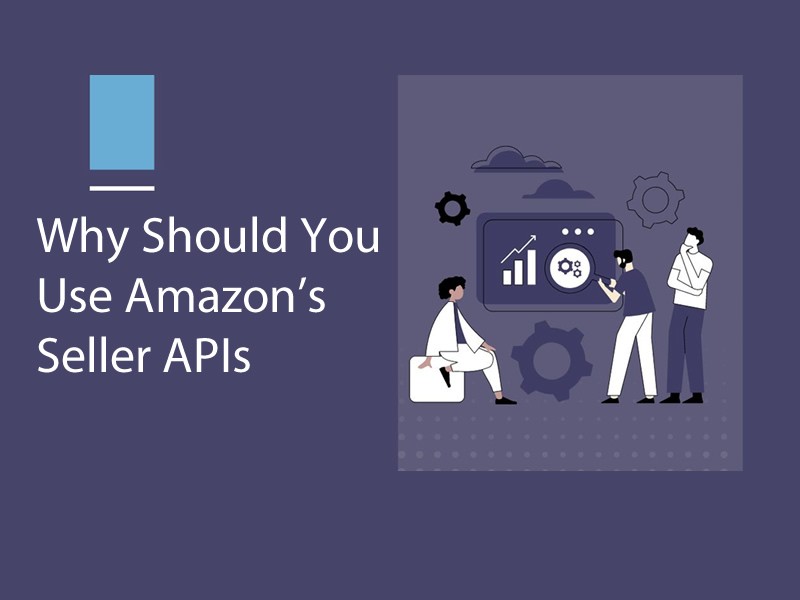Insight Blog
Agility’s perspectives on transforming the employee's experience throughout remote transformation using connected enterprise tools.
15 minutes reading time
(3044 words)
The Ultimate Amazon Selling Power: All-In-One Seller Tool with API Monitoring To Boost Sales
Enhance your Amazon business with SellerApp's API monitoring tools, offering valuable insights for optimizing product performance, competitor analysis, customer feedback, and market trends.
Amazon's marketplace is an ever-evolving ecosystem that has become a cornerstone for e-commerce entrepreneurs worldwide. As of 2024, Amazon hosts over 9.7 million sellers globally, with approximately 2.3 million actively selling products.
The platform's vast reach and diverse customer base offer tremendous opportunities but present significant challenges. With over 350 million products available on Amazon, competition is fierce, and the need for strategic management is critical.
In the highly competitive world of e-commerce, staying ahead requires more than just listing products. It demands constant vigilance, strategic pricing, effective inventory management, and robust marketing efforts. According to a 2023 report, 73% of Amazon sellers cite increasing competition as their biggest challenge. Moreover, 58% of sellers believe that data-driven decision-making is crucial for success. To thrive, sellers must leverage advanced tools to optimize their operations and maximize their sales potential.
Enter the all-in-one seller tool with API monitoring, a revolutionary solution designed to address the multifaceted challenges of Amazon selling. This tool integrates seamlessly with Amazon's API, providing real-time data and automation features that streamline operations and enhance decision-making. By leveraging this technology, sellers can gain a competitive edge, improve efficiency, and boost their sales performance.
This article will explore how this powerful tool can transform your Amazon business, offering detailed insights into Amazon's Seller APIs, its features, benefits, and real-world applications.
The Challenges of Amazon Selling
With over 9.7 million sellers, the Amazon marketplace is more competitive than ever, especially in high-demand categories like electronics and home goods. Standing out among millions of listings requires expertise, strategic marketing, and continuous optimization—which is why many brands turn to the best amazon full service agency to maximize their success.
A top-tier Amazon full-service agency provides comprehensive solutions, from listing optimization and PPC management to inventory forecasting and brand protection. With Amazon's ever-changing algorithms and policies, having a dedicated team to manage your account ensures that your products not only stay visible but also convert efficiently.
For brands looking to scale, simply listing a product isn't enough. With the right Amazon agency, businesses can develop data-driven strategies to enhance product rankings, improve customer engagement, and ultimately, increase sales in a crowded and competitive marketplace. This environment makes capturing market share challenging and often leads to price wars.
Managing an Amazon store involves multiple complex tasks, such as inventory management, pricing strategy, and customer service. By strategically balancing inventory to avoid overstocking or stockouts, sellers can ensure a steady flow of sales and minimize financial risks. For example, a small business selling handmade jewelry might strategically plan its inventory during peak seasons, avoiding excess stock or missed sales.
Pricing is another critical aspect, requiring constant adjustments to stay competitive and profitable. In electronics, prices change frequently, necessitating continuous monitoring and adjustment.
Customer service is equally demanding, with sellers needing to address inquiries, manage returns, and maintain high feedback ratings.
For instance, a seller of customized pet products must handle numerous specific customer requests efficiently to maintain satisfaction and positive reviews.
Success on Amazon requires continuous monitoring and analysis of data, such as sales performance, inventory levels, and market trends. For example, a fitness equipment seller must track seasonal trends, like increased demand in January, and adjust strategies accordingly.
Common challenges for Amazon sellers include high competition, inventory management issues, pricing wars, and the complexity of customer service. Additionally, constant vigilance in monitoring sales metrics and market trends adds to the workload. For example, a seasonal decor seller may struggle to predict demand accurately, leading to missed sales or surplus inventory.
To navigate these challenges, sellers can leverage advanced technologies, such as all-in-one seller tools with API monitoring, to streamline operations, gain insights, and enhance their competitiveness in the marketplace.
What is the Importance of a 360° View?
Setting up a 360° view of your Amazon business in the form of a dashboard is absolutely critical as it's helps you gain a better understanding of your business, customers and competitors. When your dashboard is set up effectively, you can easily monitor overall business performance.
Specifically, you can track product performance, customer feedback, competitor analysis, and market trends. You can make quick and informed decisions, identify growth opportunities and stay ahead in the competitive landscape when all of this information is one place.
You can gain a significantly better understanding of your customers with a 360° as this holistic view also include insights into customer preferences, behaviors, purchase history, and interactions across different channels, enabling tailored marketing strategies, product offerings, and customer service. Allowing you to effectively optimize for enhanced engagement and long term customer retention. An Amazon agency can leverage these insights to create customized and efficient marketing campaigns, further boosting customer satisfaction and loyalty.
Here's a deep dive into all the benefits of using an API powered 360° dashboard.
Why Should You Use Amazon's Seller APIs?
API monitoring services like SellerApp's API monitoring provide an extensive suite of tools tailored to give brands a comprehensive overview of their Amazon business operations.
These tools enable sellers to track performance metrics, manage inventory efficiently, and optimize pricing strategies. Let's delve into how SellerApp's API can help you gain a 360° view of your Amazon business, ensuring you stay competitive and ahead of market trends.
By leveraging real-time insights and advanced analytics, you can make informed decisions and address issues promptly. Discover how this powerful platform can enhance your operational efficiency and drive your business growth. Sights, and enhance their competitiveness in the marketplace.
We've compiled a comprehensive list of features designed to give you a complete 360-degree view as an Amazon seller.
Follow us and access great exclusive content everyday: Follow us on Google News
#1.Product Performance Analysis
By using Amazon Product API, brands can access essential data like images, ratings, reviews, and pricing. This information enables brands to analyze product performance, identify best-selling products, and optimize listings effectively.
#2.Competitor Analysis
Amazon's Keyword APIs allow brands to track keyword performance, conduct keyword research, and analyze competitor strategies. This data empowers brands to stay competitive, understand market trends, and refine their marketing strategies.
#3.Customer Feedback Evaluation
With Amazon's Product Reviews API, brands can extract detailed review information for product ASINs. This data helps brands assess customer feedback, improve product quality, and enhance customer satisfaction.
#4.Market Trends Monitoring
Amazon's LQI-Report API enables brands to retrieve scheduled reports for Amazon listing optimization. By staying updated on market trends and performance metrics, brands can adapt their strategies to meet evolving consumer demands.
#5.FBA Fee Analysis
Estimating Amazon's selling fees accurately is crucial for profitability analysis. So to fetch Amazon selling fees you can use Amazon's FBA fees API to estimate profitability and compare fulfillment modes effectively.
#6.Keyword Indexing Analysis
Identifying indexed keywords by Amazon can be challenging. Use the Indexing API to identify indexed keywords, remove duplicates, and enhance product listings for better visibility
#7.Monitoring your Profit
Calculating product profitability accurately is essential for decision-making. You can estimate product profitability by inputting custom warehouse costs using Amazon's Profit Calculator API.
#8. Identify Top-Selling Product
If you want to identify best selling products on Amazon within specific categories, then use this Search Result API to track top-selling products, analyze trends, and stay competitive in the market.
How to effectively Build a 360° Amazon Business Dashboard Using APIs?
To build a comprehensive 360° dashboard for your Amazon business, leveraging APIs from third-party tools like SellerApp is essential.
After all, directly collecting marketplace data using their specific APIs can be challenging as not only is it time consuming to collect the data for it to be useable, but it is also not cleaned or prepared, drastically impacting your business decisions.
Plugging into an API from a organization that has already taken care of the heavy lifting is your best bet.
Here's a step-by-step guide:
You may also like: Best Apps for Employees: UPDATED 2022 – A Complete Guide
Step 1: Identify Key Data Sources
Determine the critical data sources that will provide a holistic view of your Amazon business. This may include data from SellerApp, Amazon Seller Central, Google Analytics, and other relevant platforms.
Step 2: Implement API Integrations
Set up API integrations with SellerApp and other third-party tools to seamlessly pull data into your dashboard. SellerApp offers a robust API that provides cleaned and prepared data, ensuring the accuracy of your insights.
Step 3: Consolidate Data into a Single Platform
Use a dashboard tool like ReportPlus or Qualtrics 360 to consolidate data from various sources into a single, centralized platform. This allows you to easily visualize and analyze data from different aspects of your business.
Step 4: Create Customized Widgets and Visualizations
Design widgets and visualizations tailored to your specific business needs. This may include sales trends, product performance, advertising metrics, and customer insights. SellerApp's API provides a wide range of data points to create comprehensive visualizations.
Step 5: Set Up Automated Data Refreshes
Configure your dashboard to automatically refresh data at regular intervals, ensuring that you always have access to the most up-to-date information. SellerApp's API allows for seamless data integration and updates.
Step 6: Analyze Data and Make Informed Decisions
Leverage the insights gained from your 360° dashboard to make data-driven decisions that optimize your ecommerce business. Using cleaned and prepared data enhances the accuracy of your analysis, enabling you to identify trends, opportunities, and areas for improvement.
Case Studies and Success Stories
Case Studies 1: Small Business Achieving Exponential Growth
Sarah's Handmade Crafts, a small business specializing in unique handcrafted gifts, needed help to gain traction in the competitive world of e-commerce. Despite offering high-quality products, Sarah found it challenging to stand out among larger competitors on Amazon. However, after implementing an all-in-one seller tool with API monitoring, Sarah experienced exponential growth.
By utilizing the tool's inventory management features, Sarah could optimize her stock levels and avoid costly overstocking. Real-time data insights enabled her to identify her best-selling products and adjust her inventory accordingly, reducing storage costs and increasing sales. Additionally, dynamic pricing algorithms helped Sarah stay competitive while maintaining healthy profit margins.
As a result of these improvements, Sarah's Handmade Crafts saw a significant increase in sales and customer satisfaction. With streamlined operations and enhanced visibility on Amazon, Sarah's small business flourished, achieving growth beyond her wildest expectations.
Case Studies 2: Established Seller Increasing Profitability and Efficiency
TechZone Electronics, an established seller of consumer electronics, faced challenges in maintaining profitability amidst intense competition and fluctuating market trends. Despite being a seasoned player in the industry, TechZone needed help to stay ahead of the curve.
However, the tide turned dramatically for TechZone when they decided to implement the all-in-one seller tool with API monitoring. This decision led to a remarkable transformation. The tool's comprehensive analytics provided invaluable insights into sales performance, pricing trends, and customer behavior. Equipped with this data, TechZone was able to fine-tune its pricing strategy, optimize inventory levels, and tailor its marketing efforts to target high-value customers.
TechZone significantly increased its efficiency and reduced overhead costs by automating repetitive tasks and streamlining operations.
As a result, the company saw a substantial improvement in profitability, with higher margins and increased sales volume. With the help of the all-in-one seller tool, TechZone Electronics solidified its position as a market leader and continued to thrive in Amazon's competitive landscape.
Case Studies 3: New Entrant Gaining Quick Market Traction
FreshGear, a new entrant in the outdoor apparel industry, faced the daunting task of breaking into a saturated market dominated by established brands. Despite the challenges, FreshGear was determined to carve out a niche on Amazon.
By leveraging the all-in-one seller tool with API monitoring, FreshGear was able to gain quick market traction.
The tool's advanced analytics provided valuable insights into consumer preferences and market trends, allowing FreshGear to identify untapped opportunities and tailor its product offerings accordingly. Additionally, real-time monitoring of competitor pricing enabled FreshGear to adjust its prices dynamically and stay competitive.
With the help of the all-in-one seller tool, FreshGear rapidly gained visibility on Amazon, attracting a loyal customer base and achieving impressive sales growth. By capitalizing on data-driven strategies and leveraging automation, FreshGear established itself as a formidable player in the competitive landscape of e-commerce.
Benefits of Amazon's Seller APIs
- Streamlined Operations: The integration process with Amazon's Seller APIs is designed to be straightforward and user-friendly. Sellers can easily automate various aspects of their selling operations, including inventory management, order processing, and pricing adjustments. This automation reduces manual tasks and frees up time for sellers to focus on other aspects of their business, leading to increased efficiency and productivity.
- Improved Accuracy and Timeliness: With the real-time data synchronization capabilities of Seller APIs, sellers can rest assured that their inventory levels, order statuses, and product information are always up-to-date and accurate. This helps prevent errors, such as overselling or listing outdated products, and ensures timely fulfillment of customer orders, leading to higher customer satisfaction and fewer issues with order processing.
- Enhanced Visibility and Control: Seller APIs provide sellers with access to comprehensive sales reports, performance metrics, and analytics. This allows them to track their performance, monitor key metrics, and gain insights into customer behavior and market trends. This visibility enables sellers to make informed decisions, optimize their strategies, and stay competitive.
- Optimized Pricing Strategies: By leveraging pricing and repricing features offered by Seller APIs, sellers can implement dynamic pricing strategies based on competitor pricing, demand fluctuations, and sales performance. This allows sellers to adjust their prices in real time to stay competitive, maximize profitability, and capitalize on market opportunities.
- Scalability and Growth: Seller APIs are not just a tool for the present but a partner for the future. They are designed to scale with sellers' businesses, accommodating growth and expansion on the Amazon marketplace. Whether sellers manage a small inventory or operate at a large scale, Seller APIs provide the flexibility and scalability needed to support their evolving needs and goals, enabling them to grow their businesses efficiently and sustainably. Cost Savings: Seller APIs help sellers reduce overhead costs associated with manual labor, errors, and inefficiencies by automating processes and optimizing operations. Additionally, Seller APIs enable sellers to optimize their advertising campaigns, promotions, and marketing efforts, maximizing the return on investment and minimizing unnecessary spending.
- Enhanced Customer Experience: With features like order tracking, customer communication, and feedback management, Seller APIs enable sellers to provide a seamless and positive customer experience. This leads to increased customer satisfaction, loyalty, and repeat business, ultimately driving long-term success and growth in the Amazon marketplace.
Free ebook: How To Get Your Intranet Off The Ground
How to Get Started
Step-by-Step Guide to Integrating the Tool with Your Amazon Store
- Research and Select the Right Tool: Research and select an all-in-one seller tool with API monitoring that best suits your needs and budget. Look for features such as inventory management, pricing optimization, sales analytics, and compatibility with Amazon's API.
- Sign Up and Install the Tool: Once you've chosen the tool, sign up for an account and follow the instructions to install it on your Amazon store. Most tools offer easy-to-follow setup wizards or installation guides to help you get started.
- Connect Your Amazon Store: After installing the tool, you'll need to connect it to your Amazon store. This typically involves granting the tool access to your Amazon Seller Central account through secure API integrations. Follow the prompts to authorize the connection.
- Configure Settings and Permissions: Once connected, configure the tool's settings and permissions according to your preferences and business requirements. This may include setting up automated tasks, defining pricing rules, and granting access to team members if applicable.
- Sync Data and Initial Setup: Once configured, initiate a data sync to import your existing Amazon store data into the tool. This may include product listings, inventory levels, pricing information, and sales history. Depending on the size of your store, this process may take some time to complete.
- Test and Verify Integration: After syncing data, thoroughly test the integration to ensure all features work as expected. Verify that inventory levels are accurate, pricing rules are applied correctly, and data is syncing seamlessly between the tool and your Amazon store.
Tips for Initial Setup and Customization
- Start Small and Scale Up: Begin by focusing on implementing essential features and functionalities of the tool, such as inventory management and pricing optimization. Once you're comfortable with the basics, gradually explore and integrate additional features to enhance your selling capabilities.
- Customize to Fit Your Business Needs: Tailor the tool's settings and configurations to align with your business goals and requirements. Experiment with pricing strategies, inventory management techniques, and marketing tactics to find what works best for your products and target audience.
- Stay Updated with Training Resources: Take advantage of training resources provided by the tool's developers, such as tutorials, webinars, and documentation. These resources can help you maximize the tool's potential and stay informed about new features and updates
Resources for Training and Support
- Online Tutorials and Documentation: Most all-in-one seller tools offer comprehensive online tutorials and documentation to guide you through setup, customization, and troubleshooting processes. These resources typically cover many topics and are accessible anytime, anywhere.
- Customer Support Channels: In addition to online resources, leverage customer support channels provided by the tool's developers, such as email support, live chat, or phone assistance. Contact the support team whenever you encounter issues or have questions about the tool's functionalities.
- Community Forums and User Groups: Join online community forums and user groups dedicated to tool users. These forums provide opportunities to connect with fellow sellers, share experiences, exchange tips and tricks, and seek advice on using the tool effectively.
Wrapping up
Understanding that APIs give you monitoring capabilities is crucial for gaining a 360° view of your Amazon business.
SellerApp's API offers a comprehensive solution for brands looking to optimize their Amazon presence by providing valuable insights into product data, competitor analysis, customer feedback, and market trends.
By using SellerApp's API tools, brands can adopt a data-driven approach to decision-making and propel their business toward success in the competitive e-commerce landscape.
Categories
Blog
(2726)
Business Management
(333)
Employee Engagement
(213)
Digital Transformation
(185)
Growth
(124)
Intranets
(121)
Remote Work
(61)
Sales
(48)
Collaboration
(43)
Culture
(29)
Project management
(29)
Customer Experience
(26)
Knowledge Management
(21)
Leadership
(20)
Comparisons
(8)
News
(1)
Ready to learn more? 👍
One platform to optimize, manage and track all of your teams. Your new digital workplace is a click away. 🚀
Free for 14 days, no credit card required.